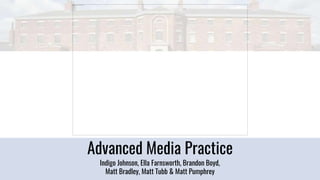
Advanced Media Practice Production Log
- 1. Advanced Media Practice Indigo Johnson, Ella Farnsworth, Brandon Boyd, Matt Bradley, Matt Tubb & Matt Pumphrey
- 2. Things to think about... -Sharing workload -Listening to leaders -Communication (Social Media chats/Recorded Meetings and/or calls) -Setting deadlines & ‘to do’ lists / delegate tasks -Establish a shared vision from the start (including a variety of ideas) -Early contribution -Assign team leader to organise meetings and keep the group on track / regular team meetings
- 3. Team Charter Context What is the purpose of the team? Create professional quality content that satisfies the clients’ needs and aims What is the problem the team needs to address? Communication and having more constructive team talks Aims and Objectives What is the main aim of the team? To build our team working skills and to work out our strengths and weaknesses, turns our weaknesses into strengths and make our strengths stronger What are the main objectives of the team? Team-bonding sessions, weekly meetings, punctuality, good delegation, play on each others strengths and helping out with others weaknesses
- 4. Team Charter Continued Team Roles and Responsibilities Assign roles and responsibilities to each of the team members Indi - Director (overseeing all aspects of production) Matt B - Audio (mics, music, sound effects etc.) Brandon - Planning/pre-production (production log, team meetings, tasks etc.) Ella - Editing (overseeing giving constructive criticism) Matt T - Communication (liaising with client, briefing to group) Matt P - Camera work (organising the right equipment for shoots) Resources Itemise the resources available to the team? Such as money, time, equipment, skills, knowledge, contacts Money - limited Equipment - equipment room and owned equipment Time - Skills - varied Knowledge - wide variety of different areas Organisation Describe how the team will organise itself, How often will they meet, when and where? Weekly meetings to discuss any changes that need to be addressed throughout the production
- 5. Code of Conduct Attendance Respect Keep to deadlines Discuss ideas when and where appropriate Support team leader and work as a team
- 6. Logo Ideas:
- 7. Logo Ideas discussed We decided to make two designs of our team logo, and during our second team meeting, we decided to go with our second design. We are going to have two different options of logo (one with a white background and one with a black background) depending on the video we produce. In addition, we are going to remove the reflective ‘M’, because Matte isn’t shiny. Title Fonts: LORA (Shade #3F3F3F) Paragraph: RALEWAY (Shade #8E8E8E)
- 8. Constructing your team identity Team Communication - After creating our group, we needed to make a group chat so that we could communicate ideas effectively. We created a Google Slides document so that everybody could add to our production log and we’ve made a Facebook Messenger group chat to share ideas and thoughts for the project Team Name - ‘Matte Productions’ as the majority of our team were called ‘Matt’ and we wanted to have an interesting group name for the project Team Logo - Here is our team logo with inverted colours so that when editing, the background colours don’t clash Team Photo - This is our group picture with all six group members featured Team Email - To complete work collaboratively
- 9. Initial Team Meeting - 15/10/2019 Support team leader and work as a team We plan to meet every week at this time Highlighted words means area of improvement- this way we can build both our strengths and weaknesses Matt B. was put in charge of creating the logo with the teams creative input
- 10. Top Ten Priorities for our project: 1 Don’t offer what you can’t deliver 2 Get to know the organisation 3 Regular emails 4 Keep video streamlined - not to wider focus 5 Show them a rough draft 6 Face-to-face meetings 7 Keep focus on audience 8 Rough schedule 9 Get client's’ approval through the storyboard 10 Always minute meetings
- 12. Planning for our Pitch: To begin planning for our pitch, we decided to make a separate Google Slides document to explain our top three briefs and what we would be able to contribute on the task. We also listed our individual skills & past experiences, relating this to charity/non-for-profit organisations. We finally created an A4 presentation of our skills as a team as well as a demo reel, which we would showcase in our pitch.
- 13. Team Meeting 21/10/2019 -Added brief ideas to the pitch and discussed who was going to be in charge of which slides -Wrote up and added evidence of key skills and previous work -Creation of the demo reel (deciding who was going to edit the videos together, adding titles etc) -Deciding which of the two logos we were going to have as the final design Team Meeting 22/10/19 -Made final changes to the pitch presentation and allocated slides to each person in the group -Ensured that each member in the team had a specific skill to bring to the group task, with evidence from past work experiences/projects -Did several run throughs as a group to ensure that we were speaking for a maximum of 20 seconds per slide and were fluid with what we were saying -Added graphics to each slide with website links to work (if necessary)
- 14. Pitch Day - 23/10/2019
- 16. Pitch Day - 23/10/2019 Group Demo Reel Link to Demo Reel - https://www.youtube.com/ watch?v=txpVZrE8n04&fe ature=youtu.be
- 17. Pitch Day - 23/10/2019 (CONTINUED) After hearing from Richard and Matt we found that we had not got our first choice. Instead we had been given our second, The Workhouse Network film. This is a promotional video showcasing the Workhouse and encouraging people to sign up to the network. To note: -Appeals to both academics and larger organisations -Max 2 mins -Shots of sites, visitors and collections. -Talking head interviews.
- 18. Ideas WWF on TV: Elephants Incentive to join Focused on price Dramatic voice over- could be suitable if its more educational promo Gripping Important points in text on screen Voiceover gave lots of exposition Appeal to people with disposable income Less interesting shots so audience focuses on voiceover https://www.youtube.com/watch?v=pEd9saOEbjo Black Country Museum: Fast paced, fun voiceover for fun promo Followed one family narrative About the experience and emotion rather than attractions Didn’t show educational stuff, just interactive stuff Doesn’t give much context Music was too much Only 40 secs, what could we add to make it 2 mins Easily altered for different social media platforms Add text titles for more info and easier to remember https://www.youtube.com/watch?v=0u-xpsyikb0 Promotional Video Examples (within the last 6 months)
- 19. Examples (CONTINUED) https://www.ispot.tv/ad/oLip/world-wildlife-fund-elephants We took a look at where content from both of these videos were shown online, and whether they were shown just online, on television, social media or elsewhere. The WWF video had been aired 1,499 on television and was also featured on ‘Crime Watch Daily’ with Chris Hansen on Escape TV. In terms of the Black Country museum content, we noticed that the clips hadn’t been posted on social media such as Twitter or Instagram. This could mean that they were only used on YouTube and maybe television. We would suggest to the company we are working with to utilise Twitter and Instagram for uploading and promoting content as it’s generally easier access for professionals and a wider audience of people.
- 20. Our Initial Questions: Why should an Organisation Join the network? (1)- What are the 3 core aims of the video?, (Gain more members, provide introduction to the network and benefits of becoming a member) (2)- What are organisations going to get out of becoming a member? What does TWN offer? (3)- What are your projects and facilities at each location? (4)- What overarching style do they want? (Do they want it strictly informative or with humour/acting involved too) (5)- Ask about archive footage (6) - Do they want us to edit for social media (7)- Have they had videos made before? If so, what did/didn’t they like about those videos (8)- Who is our main contact at each of the locations (9)- What are the main focuses and targets of the video (Specifics) (10)- Who is the preferred target audience? (Unclear from looking at the brief)
- 21. Provide a Professional Introduction to your Team (A4 Mini presentation by email) We began making our team poster on Adobe Photoshop by inserting a picture of our logo to show that we are a professional production company. We decided to lower the opacity and add some images that had already been featured on the Workhouse Network website: (http://www.workhousenetwork.org) When making our A4 document to advocate our team roles and skills, we wanted to follow a similar colour scheme to the Network Workhouse, so we made the background white so it didn’t distract from the text. We decided to add our individual team roles and skills so that it was easy to identify who was in charge of which section of the task. At the bottom of the document we also added a variety of the different organisations and charities that members of our team had previously worked at (to show the range of companies we have teamed up with) - including Audi, Nottingham Trent University, The Playwright and Simbrix LTD. We wanted to include a banner, so we used a colour that was already on the website.
- 22. This is the first draft of the email that we were planning to send to the organisation. We wanted our communications manager to contact them directly so that he could instantly get a connection at the Network Workhouse. We stated who were were, the fact we were happy to work on this project and that we wanted to have a phone call/Skype call to discuss the video plan (including asking some of our most important questions to get us started with coming up with creative ideas and brainstorming ways to bring the video/social media content together). In terms of the A4 document, here is the final design! We wanted to ensure that our logo was visible at the top, so we could be easily recognisable. We also added a photo that we found from their website. -Paragraph of skills -Independent roles -Contact details -Past work experience (Logos)
- 24. Making the call: -Establish ourselves as professionals and gain valuable information which can’t be explained as efficiently over email -Allows for better organisation and habit of committing to tasks (Who?, When?, Where?, How?) Before: -Prepare questions -Main points to cover (pad and pen at the ready) During: -Let them speak mostly, but contribute to the chat and make notes -Summarise the conversation so they can’t go back on what they’ve committed too After: -Type up notes as soon as possible -Separate actions for either ourselves or the client -Note dates for completion -Specify when we will next be communicating (Summary should be sent as a friendly email) ‘Hi X, it was great talking to you earlier. My team and I are really excited about working on this brief. I have summarised our discussion below, let me know if you think I have missed anything...I look forward to speaking again on [DATE]’ Making contact with the brief provider (in person, by phone or by Skype) Making the Email: -Establish a professional relationship with our brief provider -Provide brief provider essential aims and objectives -Give our individual skills and experience showing how capable we are to carry out their brief
- 25. Feedback from first phone call 3 core aims of video? -Increase membership numbers -Advertise the benefits that an organisation can gain from becoming part of the network -Advertise individual members and the work that the network is already doing with those members What are organisations going to get out of becoming a member? -Gain access to free advice and guidance to collection care -Advice and guidance on research to do with welfare social history -Invites to participate in projects -Ability to network with other organisations that are part of the network -Regular meetings with organisations Projects and facilities at each location? -‘More Than Oliver Twist’ project -Networks linked by email group (not all workhouses take part in a project)
- 26. Feedback from first phone call (CONTINUED) Overarching style of the video? -Running theme throughout -Serious advert (not so much humour) -Elements of creativity in visuals Archive footage? -Emailed about archive footage at each workhouse location but not had a response yet Edit for social media? -Yes -Network website (no social media page for network as a whole) -Different social media pages for members Previous videos? Likes/dislikes? -Format for videos was wrong -Visually ugly -No creativity
- 27. Feedback from first phone call (CONTINUED) Main contact at each location? -Individual communications -Contact Elspeth before location shoot so she can contact the main person at each location Main focuses and targets of video? Specifics -Advert for network itself and projects network is doing -People wanting to join -Benefits people are receiving -Museums and people in sector interested in workhouse or welfare history MAIN target audience? -Potential members -Current funders -Potential partners in sector interested in work they’re doing
- 28. Other notes: Workhouse have limited government funding: -Network members are there to help each other out -Voiceovers for video not just interviews -Shots of artefacts, buildings at sites Produce timetable for completing production process: -Pre-production elements -Production time -Post production elements -Produce storyboards for them to look over Planning our next contact:
- 29. Ideas, Synopsis & Treatment Exercise 1: Creative Workout (Team Leader Leads)
- 30. Ideas, Synopsis & Treatment (*CONTINUED*) Exercise 2: Arriving at an idea
- 31. Team Leaders Meeting: 26/11/2019 The team leaders from the four workhouse network briefs came together to discuss a plan of action: -After finding that the teams have an £800 budget to split between them, many team members were happy to drive. We decided that the train was not feasible as it both expensive and not convenient for the workhouse locations. -The budget does stretch to send two cars to each location. The cars could take a mixture of the groups so they can get a variety of individual footage needed for their videos. -Similarly, we thought that weekdays would be better as staff we want to interview may not work weekends. This would need to be confirmed on an individual location basis. -Days that work best are Tuesday, Friday and potentially Wednesdays.
- 32. Lecture/Team Meeting: Things to think about 27/11/2019 -Think about the benefits of the network (including the fact that they’re Nationwide, ability to share resources, strength in numbers and an interest at Geography). How many people are in the network? -Think about how to visually show what they’re about. Potentially show a map/illustrations of the different locations with little pop-up boxes of where the locations are. (Look at other things that work in networks and potentially relate to ICT/technical concepts. Ability to make a complicated subject look visually pleasing and potentially connect the black and white workhouse with connecting lines). Review the face/title page of the website and if they’re showing text with subtitles/secondary information and images; think about how we can translate that onto a video. (For example: Showing characters with their name popping up underneath. Include photoshop development work/animations. Look at specific concepts such as images, content, text fonts, the pages they have and how they promote the network. Week 17: -STORYLINE - GROUP -SCENE DESIGN - ELLA -SCRIPTING - MATT T -STORYBOARDING - MATT B -SCENIC BREAKDOWN - MATT P Week 18: -SCENE DESIGN -PEOPLE BIOGRAPHY -PEOPLE DESIGN -COSTUME DESIGN -SET DESIGN -PROP LIST & DESIGN -LIGHTING DESIGN -VISUAL EFFECTS DESIGN
- 33. Following last week... We have decided to change our idea of a family tree to a timeline. This is in order to fit with the other workhouse videos, as well as being an easier way of representing points in history. Here we will show you our original storyboard and scene design, followed by our new ideas. We will also discuss the meeting we had with The Workhouse Network on Tuesday (03/12/19).
- 34. Storyboard - Before visit to Workhouse, Southwell Introduction shot of the video showing the beginning of the timeline with one of the first workhouses featured Showing the first workhouse building to exist (maybe with a voiceover/key words on the screen) Interior/Exterior shots of the workhouse (maybe with more voiceovers/key words on the screen) Interview with member of the workhouse network (with video/photos overlayed over the interview) Introduce the timeline once again, and transition into the rest of the workhouses in order of date (maybe with a voiceover/key words on the screen) Exterior shots of the workhouses (maybe with voiceovers/images on the screen)
- 35. Storyboard - Before visit to Workhouse, Southwell Establishing shot of each site Establishing shot of each site Establishing shot of each site Establishing shot of each site Museum Space Historical reenactment
- 36. Storyboard - Before visit to Workhouse, Southwell Teaching History Shots of the interior Shots of the grounds Shots of the grounds Archive Footage History tour
- 37. Storyboard - Before visit to Workhouse, Southwell Why become a member Archive footage Networking/Interview Promote history Promote projects & exhibitions Join the family & the deals
- 38. Scene Design - Before the visit to Workhouse, Southwell
- 39. Scene Design - Before the visit to Workhouse, Southwell
- 40. Script Narration will guide the viewer along with what is happening in the video It will Include talking about the history and present day/ background information of the workhouses This will include notes on the screen throughout our video Some examples are the location of the workhouse in shot, the name of the person we are interviewing and workhouses contact details InformationInterviews Narration Interviews with volunteers, and individual members of the network Talking about what the Network houses are, and also their use and history
- 41. Family Tree Idea - Before visit to Workhouse, Southwell Introduction to After Effects on Monday morning. Basic insight as to how we might achieve the family tree or map like graphics. Idea- have a family tree for each site - highlight key dates and facts that make up the sites. Southwell Workhouse built in 1820s Infirmary built in 1871 Housed up to 111 people of all ages, sex and mental abilities Converted to 1960s bedsits to house families Often unmarried mothers and those of ‘feeble mind’ were convicted All workhouse buildings are now owned by the National Trust Hospital built in 1920 active until 1980s
- 42. Trip - Southwell 3/12/20 - Tour around the main sites and house. - Captures pictures and videos of location. Helping with shot ideas and an idea of content available to us. - Meeting with Andy; making sure the identity of the workhouse is shown in all videos - Present the history of the workhouse in modern day.
- 43. RISK ASSESSMENT FORM Location The Workhouse, Upton Rd, Southwell NG25 0PT Date 03/12/2019 Time/s Description of Activity Visiting & Filming the site Names of Students in Production Team Indigo Johnson, Matthew Bradley, Matthew Pumphrey and Brandon Boyd Names of Additional Persons Types of Hazard (see list above and tick the hazards you are likely to encounter) Moving vehicles Y Hot objects/liquids N Working alone N Moving machine parts Y Noise N Geographical area N Fall from height N Weather Y Stairs Y Trips or falls Y Chemicals N Manual Handling Y Electrical Y Vermin N Shooting at Night N Risk Evaluation Hazard High Medium Low Moving Vehicles X Machine Parts X Trips or Falls X Electrical X Weather X Stairs X Manual Handling X
- 45. Trip - Southwell (The Photos)
- 46. Team Meeting 03/12/2019 Group library study. Worked together on the presentation for 4/12/19 session Discussion Points: - Regarding points brought up during last week’s session, e.g family tree, visual style and map graphic. - Debrief of the trip to those who could not attend, and information/documents received, such as media pack, historical information, along with original pictures/videos - The change in our video plan/ideas after our trip to the Workhouse, Southwell (including the family tree aspects which we have replaced with the idea of a timeline)
- 47. What we need to present for 04/12/2019 -How we will present the family tree in a timeline sense and what specific information we are going to present -Include a storyboard such as the style approach - How we have developed our plans from initial storyboard/scene design - show original plans, talk about developed timeline idea -Look into what map software we could use (E.g Google Earth, Google Maps, Prezi etc)
- 48. We presented the following slides on 04/12/2019
- 49. Plan for the video - Timeline The first workhouse was set up in 1776... (Including archived pictures of the workhouses when first opened; with narration about workhouses) 1 2 3 When the workhouse network was set up… (Including original establishing pictures and videos of what the network looks like today with a variety of interviews/voice overs/sound bites from people in the network) Since the network was set up, here’s a variety of organisations that have got involved… (Interviews and sound bites about what the network can provide for you as well as benefits on joining the benefits)
- 50. Gressenhall (Norfolk) We wanted to explore different ways to suggest the workhouses make up a 6 site network, not just individual sites. It is important that this idea of a ‘network’ is strongly communicated to the audience as this is one of their main USPs. A map was an initial idea to show the locations of all the sites and how they are connected. Map Overview of Network Locations Southwell (Nottingham) Thackeray (Leeds) Ripon (North Yorkshire) Farnham (Surrey) Llanfyllin (Wales)
- 51. Workhouse Establishing Shots Workhouse museum & Garden, Ripon 1776 The Workhouse, Southwell 1871 From the full shot of the timeline, we are planning to zoom into the oldest of the workhouses (Ripon, 1776) and then cross dissolve to the rest of the workhouses in order of date *Cross Dissolve*
- 52. Fonts for the Video As talked about previously, we have plans to copy the design of the website to have continuity throughout. We have contacted The Workhouse Network regarding the fonts and visual style that they use for their website, as well as their logos and other logos, such as The Arts Council and other partner’s logos. We have since received a media pack with all of these included to use in our video.
- 53. Fonts for the Video (Part 2) As talked about previously, we have plans to copy the design of the website to have continuity throughout. We have contacted The Workhouse Network regarding the fonts and visual style that they use for their website, as well as their logos and other logos, such as The Arts Council and other partner’s logos. We have since received a media pack with all of these included to use in our video.
- 54. Group Session: 04/12/2019 - Post Presentation Week 19 - Scheduling and Admin -Presentation briefings and peer self evaluations -Kit you would for shooting an interview (media technicians/our own content) in MAE017 Things to think about: -Organisation as a team, Professional camera set up, Camera settings -Use Indi and Ella’s cameras, tripods and lapel mics plus lights. One closeup on the person’s face, one as a two shot. Cameras have to be at the same height. (Two teams of three)
- 55. Interview Practice- Richard Hunter Indi - Director Brandon - Interviewer/Behind the scenes Ella - Camera Operator Matt T - Camera Operator 2/Lighting Assistant Matt P - Lighting Matt B - Clapperboard/Shot Log Potential questions to ask Richard for our practice interview
- 56. Interview With Richard Hunter As part of the module, we were tasked to do a full interview set up and proceed with how we would interview somebody we didn’t know. Brandon was in charge of making sure that the interviewer was relaxed and sitting still on their chair. Ella was in charge of the camera, Matt T and Matt P, the sounds and the initial set up, and Indi was the main director. We were all quite confident with how to perform interviews but I think one thing that we all learnt was how to make use of all of the team, rather than having two people set up and the rest watching. One thing that we did really well was coming up with some weird questions (such as questions to do with food/drink to make them feel comfortable) What we learnt from this interview practice is that we are quite speedy when it comes to setting up and taking down the equipment, and we have to be ready to face a variety of problems when interviewing; (1)-Too much background noise inside or outside. If this was to happen, we would need to find a new location, but not spend too much time doing so, otherwise the interviewee could get bored/lose their train of thought. (2)-Quiet interviewee. Double check that the microphone is fully secured onto their item of clothing, and do voice tests before filming. This could either be counting to 10, or asking them to answer one of your questions. (3)-Brief answers. A lot of people when being interviewed will give very simple answers, but because we could be asking more specific questions, we want to make sure we get as much information out of the interviewees as possible.
- 57. Admin and Paperwork to be Completed: Shooting schedule- Matt P Job audit- Matt P Labour - Allocating jobs - Matt P Call sheet - Indi Filming log - Matt B (in preparation for 11/12/2019) Shot log - Matt B Edit script Ella (to be done at a later date) Risk Assessments - Indi (only for Southwell) Consent & Permission forms - Brandon (for next week’s interview) Copyright logs - Matt T (post production)
- 61. Shots from the Sites Interviews at each - each site has a USP, what is that USP? Southwell- university and ease Establishing shots both inside and out and the land Archives and research and resources Membership information- posters, flyers etc Interviewing Organisations that are already involved Archive footage and photographs Shots of things happening - Playing with exhibits - Dressed up people - Photo albums - looking through them - Current projects Focus in and out shots Farm in norfolk Views Gardens
- 66. Evaluation The pre-production pitch was a successful one. We presented all of our ideas so far in a clear, timed powerpoint so the other groups could get an idea of our progress and future plans. We also discussed our plans for next week regarding the trips to the workhouse network. To the left is Richards feedback regarding the group. We were happy with the layout and the overall design but in future we could add less texts and more visuals to the slides. Similarly, some members of the group need to focus on addressing the audience. In future pitches, we will ensure to improve on this feedback.
- 67. Trips to the Workhouses - Our selected questions 1) When was the network set up and how 2) What is the purpose of the network (what are its aims) 3) Could you tell me about any organisations that have already joined 4) What can organisations gain from joining the network (e.g. what resources can it provide) 5) Could you give a brief explanation as to some of the projects the network has been involved with (e.g. more than Oliver Twist) 6) What is your personal involvement with the workhouse network? 7) What does this site have to offer for those who want to become a member? (The USP)
- 68. Workhouse trips: Photos of each driving license List of whos going where List of what workhouse is on what day Email Andy Gritt List of equipment for Laura so it doesn’t get booked out Ripon (Monday) Harriet (Driving) - need automatic car Mikey , Ella, Lewis Wales (1 car, self drive?) (Tuesday) Indi, Matt P (Driving) Tom W, Ed P (Driving) Leeds (Wednesday) Scarlett (Driving), Erin (Driving) Matt T Donna? Surrey (Thursday-Friday) travel? Luke G, Lewis, Donna, Anastasia Luke to feedback on travel. Norfolk (stay over) (Thursday - Friday) Chris (Driving), Alex, Matt B, Brandon Equipment: Camera, Tripods & Mics Monday: 2 people from Lukes group to film interview at Clifton Campus. Luke & Anastasia Chris to make his own way to Surrey
- 69. Workhouse Trips
- 70. Wales Visit - Pictures/Notes We arrived at about 10:30 am. We were greeted by Martin, an employee of many years who gave us a tour of the grounds. We later interviewed him. Tom used the drone to capture some high angle external helicopter shots. The building was under construction but there was still plenty to film in terms of the structural building and some information displays. It was a very successful day with lots of interesting and informative shots as well as an excellent interview.
- 71. Visit Reflection - Wales What we did well Throughout the course of the day we all worked very well as a team. The day went smoothly and we got what footage we could. We took some risks such as climbing up a fire escape and entering the building sites in order to get some more high angle, exciting shots. The drone shots were particularly successful as well as the interview that Martin gave. He gave very in depth answers with a lot of detail. This means editing later will be good as there’s plenty of information to include in our video. What we can do better next time After a look through the footage with richard he gave some pointers as to what would improve our footage. Firstly, during the interview due to the strong light behind, there is a bit of a shadow across Martin’s face. Richard suggested using a reflector next time to avoid this. This would improve the overall quality. If we had more shooting time we would go back when the building work had finished. The work did disrupt the quality of footage but we made the best of a bad situation.
- 72. RISK ASSESSMENT FORM Location Llanfyllin Workhouse, A490, Llanfyllin SY22 5LD Date 28/01/2020 Time/s All Day Description of Activity Visiting & Filming the site Names of Students in Production Team Indigo Johnson, Matthew Pumphrey, Thomas Walmsley, Edward Pierce Names of Additional Persons Types of Hazard (see list above and tick the hazards you are likely to encounter) Moving vehicles Y Hot objects/liquids N Working alone N Moving machine parts Y Noise N Geographical area N Fall from height N Weather Y Stairs Y Trips or falls Y Chemicals N Manual Handling Y Electrical Y Vermin N Shooting at Night N Risk Evaluation Hazard High Medium Low Moving Vehicles X Machine Parts X Trips or Falls X Electrical X Weather X Stairs X Manual Handling X
- 74. Leeds Visit - Pictures/Notes
- 75. Consent Forms
- 76. Visit Reflection - Leeds What we did well We arrived at the site in great time and as soon as we got there were given a tour of what was on offer. We asked lots of questions to the members of staff working their to brush up on the historical information about the site. We conducted a successful interview and got 2 really great angles. Next to the site was a graveyard was used by the workhouse, we were lucky enough to get a tour of the graveyard which gave meaning to the shots we got. What we could have done better When arriving at the site it was clear that it was being renovated, outside there was scaffolding and inside parts were blocked off. Although we knew this before arriving we didn’t know the full extent of it, next time we could have gone on a different date or planned better for it. In the interview, although a lapel mic was hooked up to the camera, the audio quality was very poor. This was disappointing as the shots looked good, next time we would take extra checks to make sure that the microphone was not faulty and working properly.
- 77. RISK ASSESSMENT FORM Location Thackray Medical Museum, Beckett Street, Leeds, LS9 7LN Date 29/01/2020 Time/s All Day Description of Activity Visiting & Filming the site Names of Students in Production Team Matthew Tubb, Erin Barber, Scarlett Walker, Donna Christie Names of Additional Persons Types of Hazard (see list above and tick the hazards you are likely to encounter) Moving vehicles Y Hot objects/liquids N Working alone N Moving machine parts Y Noise N Geographical area N Fall from height N Weather Y Stairs Y Trips or falls Y Chemicals N Manual Handling Y Electrical Y Vermin N Shooting at Night N Risk Evaluation Hazard High Medium Low Moving Vehicles X Machine Parts X Trips or Falls X Electrical X Weather X Stairs X Manual Handling X
- 79. Consent Forms
- 80. Norfolk Visit - Pictures/Notes
- 81. Visit Reflection - Norfolk What we did well When visiting Norfolk, we were given a short tour of the site and a brief history on what the site was used for. Our main aims were to get establishing shots of the workhouse, a variety of interviews with relevant people that work there and as much content/relevant photos and shots. Reflecting on the visit, we were able to get a variety of ‘behind the scenes’ shots which we were able to use for both our production log as evidence for visiting the workhouse, and it we thought it would also be beneficial for us, as we could start thinking about using some of the content in our final edit. We were only scheduled to interview two people; (Elspeth & Megan), but we were able to get a third interview with Steven who was one of the farmers whose primary role is working on the site. While we were filming at Norfolk there was also a school trip touring the site during filming. This meant we had to learn to film around the school trip. This allowed us to manage our filming time to rotate around as the school trip moves on to avoid disturbing our filming. This developed our ability to schedule filming on site whilst avoiding children and non consenting public. Working in available rooms and areas to minimise disturbance and noise pollution. What we could have done better We discussed that the footage we gathered was pretty good in terms of getting varied shots and locations with suitable backgrounds, but next time we plan a trip to a professional venue, setting up the set before our interviewees arrive is something we need to work on. We would do this to avoid stressing out with the set-up in presence of the interviewees and be better prepared. Some of the shots are quite grainy in terms of their colour, but we will try our best to edit the content to the right colours/settings otherwise we will use our alternative shot as we won’t be using much of the visuals for our short two minute video.
- 82. RISK ASSESSMENT FORM Location Gressenhall Farm and Workhouse, Gressenhall, Beetley, Dereham NR20 4DR Date 30/01/20-31/01/20 Time/s All Day Description of Activity Visiting & Filming the site Names of Students in Production Team Brandon Boyd, Matthew Bradley, Alex Robinson, Christian D’Souza Names of Additional Persons Types of Hazard (see list above and tick the hazards you are likely to encounter) Moving vehicles Y Hot objects/liquids N Working alone N Moving machine parts Y Noise N Geographical area N Fall from height N Weather Y Stairs Y Trips or falls Y Chemicals N Manual Handling Y Electrical Y Vermin N Shooting at Night N Risk Evaluation Hazard High Medium Low Moving Vehicles X Machine Parts X Trips or Falls X Electrical X Weather X Stairs X Manual Handling X
- 84. Consent Forms
- 85. Ripon Visit - Pictures/Notes
- 86. Ripon Visit - Pictures/Notes
- 87. Visit Reflection - Ripon What we did well As a group, we first had a full tour of the site to discuss and assess potential filming locations. This meant that we were able to remain organised during filming and prioritise key areas of the site and key aspects to film, for example establishing shots of the site, filming key rooms and organising an interview with an onsite staff member. Ella, Harriet and Michael were able to effectively film everything on this date therefore due to good communication, listening to each other's ideas regarding what to film, and consolidating each other and planning filming so nothing was duplicated, and all areas were covered in a short amount of time. We also assigned different roles to each member of the filming crew during the interview to ensure that filming went smoothly, with Ella controlling cameras, Michael controlling sound, and Harriet conducting the interview. This organisation between the group allowed for a successful interview shooting. What we could have done better It would have been ideal if we could have gotten some aerial drone shots of the Workhouse like other locations. Unfortunately the member of the crew trained on the drone was ill on the shooting day. Therefore to work better in future the group could have had a contingency plan in place to avoid this issue. However, the filming day could not be postponed as it had previously been postponed, and the excellent communication and organisation between the filming group ensured that many high quality shots were still gained from the visit. During filming, the batteries of one of the secondary cameras ran out. Whilst this wasn’t an issue due to the group bringing three cameras to get several different shots of the site at different sites, this could have been avoided by further planning and organisation before the trip, ensuring that we had more spare batteries and that the ones we had were fully charged before the trip.
- 88. RISK ASSESSMENT FORM Location Ripon Workhouse Museum, Allhallowgate, Ripon HG4 1LE Date 25/02/2020 Time/s 9am-3pm Description of Activity Visiting & Filming the site Names of Students in Production Team Ella Farnsworth, Harriet Lockie, Michael Goulding and Thomas Walmsley Names of Additional Persons Types of Hazard (see list above and tick the hazards you are likely to encounter) Moving vehicles Y Hot objects/liquids N Working alone N Moving machine parts Y Noise N Geographical area N Fall from height N Weather Y Stairs Y Trips or falls Y Chemicals N Manual Handling Y Electrical Y Vermin N Shooting at Night N Risk Evaluation Hazard High Medium Low Moving Vehicles X Machine Parts X Trips or Falls X Electrical X Weather X Stairs X Manual Handling X
- 90. Consent Forms
- 91. Southwell Visit - Pictures/notes Team members from a variety of the Workhouse groups have visited Southwell again. Ella, Matt P and Matt B from Matte Productions; Tom W and Ed P from Vision 4 and Mikey and Harriet from Mosaix. They were able to get footage of the main building, museum spaces and interviews.
- 92. Visit Reflection - Southwell What we can do better next time Firstly, our interviewee that we had initially arranged to interview could not make it into work that day so we had to rearrange who we were going to interview but luckily that was sorted as soon as we arrived. Finding the perfect room was a difficult task because by the time our interviewee was available the workhouse was open to the public so people were walking around the workhouse and banging doors became an audio problem for us. Next time we will do a recce of the site before finalising on where to shoot rather than moving from room to room with no prior investigation. What we did well Not long after we arrived we began filming. We split filming tasks between interior and exterior shots which evened out the workload across the group. The weather helped give us some natural lighting which was beneficial in rooms with few windows or corner rooms. Our interview with Fiona went extremely well, she gave us brilliant answers that will be vital to our production and she elaborated on her points very well. Our interview setup (consisting of 2 camera angles, artificial lighting, a lapel mic as well as another back up mic) made the interview process go very smoothly as well as Fiona being a confident talker on camera.
- 93. RISK ASSESSMENT FORM Location The Workhouse, Upton Rd, Southwell NG25 0PT Date 05/02/2020 Time/s 9am-3pm Description of Activity Visiting & Filming the site Names of Students in Production Team Indigo Johnson, Matthew Bradley, Matthew Pumphrey and Brandon Boyd Names of Additional Persons Types of Hazard (see list above and tick the hazards you are likely to encounter) Moving vehicles Y Hot objects/liquids N Working alone N Moving machine parts Y Noise N Geographical area N Fall from height N Weather Y Stairs Y Trips or falls Y Chemicals N Manual Handling Y Electrical Y Vermin N Shooting at Night N Risk Evaluation Hazard High Medium Low Moving Vehicles X Machine Parts X Trips or Falls X Electrical X Weather X Stairs X Manual Handling X
- 95. Consent Forms
- 96. Team Meeting 04/02/20 Present: Indi Ella Matt P Brandon Not Present: Matt B Matt T Discussion/ catch up regarding the filming at the locations last week. Brandon and Ella transferred files onto one hard drive. Email Richard the below plan Plan for next few sessions: Collate all clips- order into files and sift through to find the best shots. Swap half way through with Harriet’s group. So we have the Leeds and Norfolk footage. Meet up with Luke's and Ed’s Group so we can get footage off them. (Surrey and rest of Wales). Plan a trip to Southwell with Ed and Tom and try to reorganise Ripon Get archive footage from Elspeth and start editing some of our clips (starting with the interviews)
- 97. Meeting with Richard: 05/02/2020 What to do: Talked about the trips- gave in depth recap. Discussed plans for Ripon and Southwell Reviewed footage from the sites Gave us tips on how to improve certain shots for next time. Southwell & Ripon plans: Wednesday 12th Feb- Southwell (Avoid half term and get footage as soon as possible). Emailed Elspeth to help try and put these plans into action.
- 98. Jobs List Jobs to do: Meet up with all other workhouse members to get footage from each site ✓ Sort through all footage from each site ✓ Split the video into sections- interviews, cut aways, establishing shots, music, graphics and logo and credits, intro and outro. ✓ Speak to others groups about creating an intro and outro that we all use for continuity. ✓ Job Allocation: Timeline graphics- Ella Interviews- one person for each site site each Establishing Shots and Cutaways- one person for site each Music- Matt B Intro and outro- Collaboration with other teams Voiceover plan- Matt T
- 99. Group Session: 19/02/20 Mini meeting with Richard: -Adding content and reflections from each location -When on location, we should take a minimum of 90 to 100 pictures -Chase up email with the client (and CC Elspeth) -Speak with Mosaic about organising the clips and pictures that we got & arrange meeting to discuss Introduction video -Discussing who’ll be editing which sections of the video (and who’s going to be editing which interviews) (Decide whether to edit the content you shot yourself as you would be familiar with the clips or edit content from a different location to find what specific answers you need) -Look at BRoll footage and decide if it’s usable or can be scrapped -Think about trimming down the clips from the hard drive so it’s easier to edit in post production
- 100. Editing Plan Week 30 - Have interviews cut down to rough edits ready for Week 31 and have a group meeting to discuss creating the timeline and map aspects. 1. Matt T - Editing Leeds interview 2. Brandon - Editing Norfolk interviews 3. Ella - Edited Southwell interview Week 31 - Look over rough edits and decide which bits to use, start to add in b-roll. Start to create timeline and map aspects. 1. Create Timeline 2. Create Map 3. Have a meeting with all team editors regarding making a shared intro Week 32 - Finish timeline and map aspects. Add footage together into one project. Week 33 - Have a nearly ready draft ready to show for test screening. Week 34 - Hand in date 20/03/2020.
- 101. Meeting Agenda: 21/02/2020 1) Discussing timeline and map animation - https://www.youtube.com/watch?v=k9aVeJOHjcA&t=397s 2) Looking at rough cuts of interviews - Week 31 - Session Agenda 1) Start work on timeline animation - https://www.youtube.com/watch?v=k9aVeJOHjcA&t=397s (Separate establishing shots into one folder to be used in timeline) 2) Looking at rough cuts of interviews and choosing best bits to use 3) Compile interviews into one file and begin editing together with b-roll 4) Discuss narration and who we want to narrate the video and choose final background music option
- 102. Week 31 - Session Agenda (All complete by Monday 2/3/2020) 1) Start work on timeline animation - https://www.youtube.com/watch?v=k9aVeJOHjcA&t=397s (Separate establishing shots into one folder to be used in timeline) (Ella start from 6:13) 2) Looking at rough cuts of interviews and choosing best bits to use 3) Compile interviews into one file and begin editing together with b-roll 4) Discuss narration and who we want to narrate the video- messaged Abi- if no response by Friday evening we put an ad on LinkedIn and Mandy.com (Matt T) Jobs to do: 1) Edit establishing shots for Ripon (Matt P), Southwell (Matt B?), Wales (Matt P), Norfolk (Brandon) and Surrey (Indi?) Leeds (Matt T) 2) Finish Timeline (Ella) 3) Write script for narration (Matt B) and confirm narrator (Matt T) 4) Compile Southwell and Leeds interview into one file (Ella/Indi? - To do on Monday (02/03/2020) 5) Begin to add establishing shots to timeline (Ella) 6) Confirm backing track and all copyright issues - report in log (Check back with group on Monday)
- 103. Timeline Animation I created a marker to signify a point on the timeline, as well as to write dates on. This would then go onto the timeline alongside the frame. I also created a frame to put a photo or video into, which would then go onto the timeline at every year marker. When combining the video clips with the timeline, I would take a photo of the first frame of the clip to put in the frame, before beginning the video.
- 104. Timeline Animation When making the timeline, I first created a marker for a day, times this by 360, then did the same to create month and year markers. This segment therefore symbolised a year, which I could then duplicate to make a longer timeline spanning 4 years. After this, I created a null object and a camera and set the camera to follow the null object moving through the timeline. I took the separate frame and marker compositions and added them in to create the space for images and video.
- 105. Timeline Animation During the creation of the timeline, I had some issues regarding using After Effects, as I had little experience with the program. One of these issues was placing 3D objects into the composition window; the object would turn invisible, allowing me to free transform, but not to see the image. After some research and posting in the Adobe forums I discovered that the issue was due to the composition window being in custom view 1. I found that 3D objects cannot be rendered in custom view but only front view. Therefore from researching the issue on the Adobe forums, as well as a Facebook help group, I was able to fix this and carry on with the timeline.
- 106. Interview Editing - Norfolk Interview (Elspeth) In terms of the interview editing, we had to open the files on Adobe Premiere Pro. One of the problems that we faced with the Norfolk interviews was that the audio from one of the cameras came out very poor meaning that we had to use the same audio for both camera shots that we used. The next step that we had to take was aligning both of the video clips with the good quality audio file. When editing down the video to usable content, I made sure to remove anything relating to the Oliver Twist project as this wasn’t our brief, but instead wanted to ensure that we had clips answering a variety of questions such as ‘Which organisations are already involved?’ which Elspeth answered perfectly in a short 10 second To try and fix the audio, we opened up the original sound file into Adobe Audition, using the ‘DeNoiser’ option to remove any unwanted background noise/sounds from the back of the interview. In Premiere Pro, we slightly enhanced the sound from the good camera, by raising the volume in the Audio Mixer section.
- 107. Adobe Audition Sound Editing In part of the Leeds interview with Emily there was a siren in the background. After watching a tutorial on YouTube I found it was quite an easy process as the sound is reoccuring. Firstly, you need to convert it using this tool so the sound lines from the siren can be seen. Then using the pen tool draw over the repeating pattern of the siren, holding shift as a new line is started. Then, right click and click ‘learn sound model’. Then Effects, noise reduction/restoration, sound remover. Then using the menu play with the levels until it sounds good.
- 108. Script From using our original script plan we have developed and finalised the script for recording. Original script plan: Interviews with volunteers, and individual members of the network talking about what the Network houses are, and also their use and history. Narration will guide the viewer along with what is happening in the video .It will include talking about the history and present day/ background information of the workhouses. This will include notes on the screen throughout our video and some examples of the location of the workhouse in shot, the name of the person we are interviewing and workhouses contact details While finalising the script we made sure the brief and the key message of the video is achieved and clear to the target audience to understand. Structuring the script is important to make sure the video follows a flow and ordering key point to deliver the message of the video to achieve the videos purpose. Starting the script with general information of who the Workhouse Network are and what they offer. This continues with the narrator leading the question to be answered in interviews and voice recording. Ending with a slogan to join the Workhouse reinforcing to purpose of the video. By becoming a member, you will be the first to receive regular updates on the network and associated projects, whilst also gaining access to a wealth of knowledge by forming partnerships with other member organisations. (this last sentence can also be used as a ‘slogan’). NARRATOR (Draft 1) The Workhouse Network brings together museums, heritage organisations, archives and universities interested in welfare history. NARRATOR The Network aims to share expertise and knowledge to promote the understanding of the history and contemporary relevance of poverty, welfare and the poor. NARRATOR (Draft 2) The Workhouse Network brings together museums, heritage organisations, archives and universities interested in welfare history. The aim is to share expertise and knowledge to promote the understanding of the history and contemporary relevance of poverty, welfare and the poor. NARRATOR(Drift 1) We spoke to Emily, Elspeth and Fiona about the Workhouse Network and their aspirations. NARRATOR (Drift 2) We spoke to Emily, Fiona and Elspeth about the Workhouse Network and their aspirations. NARRATOR By becoming a member, you will be the first to receive regular updates on the network and associated projects. As well as gaining access to a wealth of knowledge by forming partnerships with other member organisations. You can join the Workhouse Network by contacting us at www.workhousenetwork.org/join. Join our Family.
- 109. Audio - Backing track music Searching for a backing track we started by thinking of the type of video we were making and how we wanted to represent our message. This gave us a filter of the type and how we wanted the backing track to sound. We had to keep in mind copyright policy of the music we will use whether it can be used or if it required a license. Searching on: ● Audio Library ● Purple Plant (requires credit) ● Royalty Free Music (requires credit or Subscription) Going through the shortlist of tracks we picked the backing track (Distant Lands) as this fit the timing of the video and is fully copyright free to use.
- 110. Sound/Music Editing Importing the chosen track (Distant_Lands) we checked the audio balance to make sure the track was balance between the left and right channel. After balancing the channels it was a matter of cutting down the track to the desired length of the video.
- 111. Copyright Log Name of Production - Workhouse Network Film Names of Producers - Matte Productions Date accessed - 27/02/202 Media Form of Material Used (video, audio, image or other) Description / name of track Where Obtained (web URL etc.) Copyright Status Details of Permission Gained Audio Distant Lands https://www.youtube.com/audiolibrary/musi c?nv=1 (Accessed 27/02/2020) Attribution not required (YouTube Audio Library) No permission required Image Workhouse Network logo https://drive.google.com/drive/u/0/folders/1 kHLV6Cyl1PR5OK3WRib8nB-SIs-3yff- (Accessed 06/03/2020) All copyright belonging to Workhouse Network No permission required (access given by brief provider) Copyright Log
- 112. Copyright Log Name of Production - Workhouse Network Film Names of Producers - Matte Productions Date accessed - 27/02/202 Media Form of Material Used (video, audio, image or other) Description / name of track Where Obtained (web URL etc.) Copyright Status Details of Permission Gained Images Several photos of different resources available to organisations, including floor plans, photos of legal documents, dietary plans, etc. https://drive.google.com/drive/u/0/folders/1 kHLV6Cyl1PR5OK3WRib8nB-SIs-3yff- (Accessed 06/03/2020) All copyright belonging to Workhouse Network and Workhouse sites. No permission required (access given by brief provider) Image Arts Council England logo https://drive.google.com/drive/u/0/folders/1 kHLV6Cyl1PR5OK3WRib8nB-SIs-3yff- (Accessed 06/03/2020) All copyright belonging to Arts Council England No permission required (access given by brief provider) Copyright Log
- 113. Copyright Log Name of Production - Workhouse Network Film Names of Producers - Matte Productions Date accessed - 27/02/202 Media Form of Material Used (video, audio, image or other) Description / name of track Where Obtained (web URL etc.) Copyright Status Details of Permission Gained Image Nottingham Trent University Logo https://www.ntu.ac.uk/__data/assets/pdf_file/00 26/219941/001-Logo-V01.pdf (Accessed 06/03/2020) All copyright belonging to Nottingham Trent University No permission required Copyright Log
- 114. Searching for a Voice Actor Whilst searching for a voice actor, we got off to a slow start as our original plan was to ask a fellow student who unfortunately was busy. As a result of this we turned to LinkedIn (professional networking site) and Mandy (a creative community for freelance media workers) in the hope of finding someone to create a voice over. To start with progress was slow, the advert posted on Mandy gained no traction due to it waiting for approval. However after messaging and attempting to connect with over 30 professionals on LinkedIn we eventually had some responses. Using the quick and efficient messaging service on LinkedIn, we met a professional voice actor called Angela Kanwar. Angela has been very professional and after some messages interchanged we came to an agreement that she would be able to do it for no fee as long as she could use it for her portfolio. With both parties coming to an agreement of the terms of the video we followed up the interaction with an email containing the script and made sure to let her know the kind of voice we wanted her to use. Again, Angela was a complete professional and we exchanged some final details before she went on to produce the voice over.
- 115. Test Screening The test screening was a way for us to get any final advice on how to improve our video, before the final submission the following week. There was not much said about our video in terms of quality, music, interviews etc, and all groups agreed that these elements were of a high standard The main point that came up was that for a two minute video, there was a lot of information crammed in, which could come quite overwhelming for the viewer. This means they may have to watch it two of three times which defeats the point of the video. In order to combat this we did the following. - We had two versions of the video, one 2 minute one and a second slightly longer one. Although the 2 minute video was what the brief asked for, as a group we feel the longer one gives the audience a more time to digest the information. We will give the client both videos and she can then choose which of the two videos she prefers. - We also created three smaller clips for social media. The brief does mention this, and although we haven’t created an entirely new video, we have broken the two minute one down into three smaller parts. This again means the information is easier to process, while building a strong picture of the network.
- 116. Shorter Clips for Social Media The brief does also mention having shorter clips for social media. Although the main video has been our focus, we did not want to neglect this part of the brief. However, we did not create a whole new video. Instead we created 3 smaller videos, taken from the three interviews we did about the Workhouse Network. We then added a small intro to each clip with a question that would be subsequently answered by the interviewee. These videos are as follows: What is the Workhouse Network and what are its aims? Which organisations are currently part of the Workhouse Network? What can organisations gain from joining the Workhouse Network?
- 117. Final Feedback from Richard After receiving this advice from Richard, Ella made the final changes to the video.
- 118. Final Feedback from Elspeth/ Sign off Form Due to Elspeth being on annual leave we were unable to get her final seal of approval and a completed sign off sheet from her before the final deadline on Friday 27/03. After speaking with Richard he understood that this meant we could not hand in the sign off sheet with this log and final videos, so we can get it to him at a later date when Elspeth and the Steering Committee has had a chance to view the video and provide feedback. When we receive the form from Elspeth and the steering committee it will be added into our individual reports.
- 119. Final Submission- Four Videos Main Video: The Workhouse Network 2 mins 14 secs Includes three interviews with Emily, Elspeth and Fiona as well as interesting cut aways about why and how organisations should join. Shorter Clip 1: What is the Workhouse Network and what are its aims? 32 secs Interview with Emily Gives a variety of information, including cutaways and website information Shorter Clip 2: Which organisations are currently part of the Network? 38 secs Interview with Elspeth Lists sites and shows a shot of each, as well as website information. Shorter Clip 3: What can organisations gain from joining the network? 37 secs Interview with Fiona Shows are variety of reasons with relevant cutaways and website information.
Editor's Notes
- Matt T
- u
