Adobe photoshop
•Download as PPTX, PDF•
0 likes•322 views
Adobe Photoshop is a predominant photo editing software developed in 1987 by brothers Thomas and John Knoll. They sold the distribution license to Adobe Systems in 1988. Photoshop provides tools for selection, cropping, and manipulation of images like the pen, shape, and eraser tools. It has become a verb used to describe images edited in Photoshop and is widely used in print media before publication to enhance images.
Report
Share
Report
Share
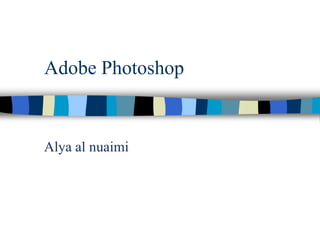
Recommended
Adobe ps selection tools

this presentation contains basic concepts about various selection tools such as marquee and lasso tool.
Introducing Photoshop Toolbar for Photoshop Users 

Want to know the Photoshop tools used for 'Removing Backgrounds' from images? This write-up will help you know about it specifically.
Photoshop

This document provides an introduction and overview of Adobe Photoshop and some of its basic tools for beginners. It explains that Photoshop is image editing software that allows users to add effects, modify, and completely change digital images. It then lists and briefly describes 15 common basic tools in Photoshop like the marquee, move, and brush tools for making selections, moving layers, and painting on images.
photoshop tutorial-majed5

photoshop tutorial-majed1, you can learn photoshop from this ppt i will upload more powerpoints about photoshop
hope you enjoy it
Adobe photoshop

Adobe Photoshop is a raster graphics editor developed by Adobe Systems that allows users to edit and composite raster images in layers, with tools for selection, cropping, and more. It has vast support for graphic file formats and its own PSD format. The program's menu bar contains nine menus that provide access to tools for selecting, navigating, and editing images, such as the pen tool, eyedropper, and various selection tools.
CLASS VIII COMPUTERS PHOTOSHOP

Photoshop is image editing software created by Thomas Knoll in 1987. It contains various tools for selecting, moving, and modifying parts of images. The toolbar contains selection, painting, and editing tools as well as options for foreground and background colors. Palettes control the behavior of tools and allow adjusting colors, layers, and other options. Common tools include the move tool, marquee selection tools, lasso selection tools, and tools for cropping, filling, adding text, and painting. Resolution refers to the number of pixels in an image.
Adobe Photoshop Toolbar Introduction

The document provides an overview of the Photoshop toolbar and its tools. It is organized into logical groupings like selection tools, retouching tools, and navigation tools. Within each section, it describes the purpose and use of each individual tool with icons. There are more tools available than visible, accessed by clicking arrows on tool icons. The toolbar can be viewed in single or double column layout and contains all the essential tools for selecting, editing, and navigating images in Photoshop.
Photoshop Training Institute in Ambala ! BATRA COMPUTER CENTRE

Batra Computer Centre is An ISO certified 9001:2008 training Centre in Ambala.
We Provide Photoshop Training in Ambala. BATRA COMPUTER CENTRE provides best training in C, C++, S.E.O, Web Designing, Web Development and So many other courses are available.
Recommended
Adobe ps selection tools

this presentation contains basic concepts about various selection tools such as marquee and lasso tool.
Introducing Photoshop Toolbar for Photoshop Users 

Want to know the Photoshop tools used for 'Removing Backgrounds' from images? This write-up will help you know about it specifically.
Photoshop

This document provides an introduction and overview of Adobe Photoshop and some of its basic tools for beginners. It explains that Photoshop is image editing software that allows users to add effects, modify, and completely change digital images. It then lists and briefly describes 15 common basic tools in Photoshop like the marquee, move, and brush tools for making selections, moving layers, and painting on images.
photoshop tutorial-majed5

photoshop tutorial-majed1, you can learn photoshop from this ppt i will upload more powerpoints about photoshop
hope you enjoy it
Adobe photoshop

Adobe Photoshop is a raster graphics editor developed by Adobe Systems that allows users to edit and composite raster images in layers, with tools for selection, cropping, and more. It has vast support for graphic file formats and its own PSD format. The program's menu bar contains nine menus that provide access to tools for selecting, navigating, and editing images, such as the pen tool, eyedropper, and various selection tools.
CLASS VIII COMPUTERS PHOTOSHOP

Photoshop is image editing software created by Thomas Knoll in 1987. It contains various tools for selecting, moving, and modifying parts of images. The toolbar contains selection, painting, and editing tools as well as options for foreground and background colors. Palettes control the behavior of tools and allow adjusting colors, layers, and other options. Common tools include the move tool, marquee selection tools, lasso selection tools, and tools for cropping, filling, adding text, and painting. Resolution refers to the number of pixels in an image.
Adobe Photoshop Toolbar Introduction

The document provides an overview of the Photoshop toolbar and its tools. It is organized into logical groupings like selection tools, retouching tools, and navigation tools. Within each section, it describes the purpose and use of each individual tool with icons. There are more tools available than visible, accessed by clicking arrows on tool icons. The toolbar can be viewed in single or double column layout and contains all the essential tools for selecting, editing, and navigating images in Photoshop.
Photoshop Training Institute in Ambala ! BATRA COMPUTER CENTRE

Batra Computer Centre is An ISO certified 9001:2008 training Centre in Ambala.
We Provide Photoshop Training in Ambala. BATRA COMPUTER CENTRE provides best training in C, C++, S.E.O, Web Designing, Web Development and So many other courses are available.
Basic Photoshop

Basics of Photoshop Hi In this tutorial I will be showing you the basics of Photoshop This tutorial is for people who are new to Photoshop and want to know the basics of it I will be going over Creating a New Project Basic Tools Layer, Groups and Guid…I will be going over the Basic Tools you will need to know to get started on Photoshop.
Presentation adobe photoshop (tools)

This document provides an overview of selection and editing tools in Photoshop, including:
- Selection tools like the marquee, lasso, and magic wand tools for making various shapes and color-based selections.
- Editing tools like the crop, slice, and healing brush tools for trimming, dividing, and removing flaws from images.
- Additional tools like the eyedropper, color sampler, and count tools for sampling colors, adding notes, and counting items in an image.
Presentation on adobe photoshop® tools

This document summarizes several selection and retouching tools in Photoshop including the marquee, lasso, and magic wand tools for making selections and the clone stamp, blur, sharpen, smudge, dodge, burn, and sponge tools for retouching images. The marquee tools allow for rectangular, elliptical, single row, and single column selections. The lasso tools create irregular selections through freehand, polygonal, or magnetic paths. The magic wand selects areas of similar color. The clone stamp duplicates areas, blur and sharpen smooth or enhance edges, and the dodge and burn tools lighten or darken specific tones. The smudge and sponge tools blend and adjust saturation respectively.
Session 2.2 photoshop interface

This document provides an introduction to the Photoshop interface and layers. It discusses the main components of the Photoshop interface including the menu bar, tool box, options bar, palettes, and screen mode. It then describes the various selection tools available and how to use layers to independently manipulate different elements of an image. The document concludes by recommending exercises for working with tools, layers, and basic image editing in Photoshop.
Photoshop notes

This document provides an introduction and overview of key concepts in Photoshop including:
- Photoshop allows editing of raster graphics and was created in 1988.
- There are two main graphic types: bitmap images made of pixels and vector images made of geometric objects.
- Photoshop has selection tools like the marquee, lasso, and magic wand to select parts of an image for editing.
- Images can be transformed by resizing, rotating, flipping, skewing, and distorting selections.
- Layers allow stacking images and selectively editing their content.
Adope Photoshop Tool Bar (By: Shujaat Abbas)

This document provides descriptions of the tools available in the Photoshop toolbar. It describes each tool's purpose and function, including selection, navigation, painting and editing tools. Key tools are the move, marquee, lasso, magic wand, crop, brush, eraser, blur, dodge, type and shape tools. The document was created by Shujaat Abbas as an introduction to the Photoshop toolbar.
How to use photoshop

The document introduces some basic tools in Photoshop including selection tools like the lasso, marquee, and magic wand tools for selecting parts of images. It also describes tools for editing images such as the paint bucket, eraser, and gradient tools as well as tools for adjusting properties like the blur and burn tools. Finally, it mentions layers which allow stacking of multiple images and selection of the active layer to edit.
Photoshop step by step powerpoint presentation - hayley ip 10 f

The document provides step-by-step instructions for creating an album cover in Photoshop. The creator imports background images of a city skyline and a photo of themselves, then uses selection and layer tools to combine the images. Additional elements like clouds, an audience, lights, and fire effects are added to make the cover dynamic. Text is also styled and positioned to complete the final product. The overall process involves selecting and preparing multiple images, adjusting layers and effects to merge elements realistically, and adding specialized touches to convey the upbeat nature of pop music.
Photoshop Elements

Learn how to crop, resize, restore and manipulate images using Photoshop Elements 2.0. This presentation was given by Mandie, Youth Services Librarian, as part of our Staff In-Service Day on October 13th, 2008.
Photoshop Tools

This document discusses various selection, editing, and color tools in Photoshop. It covers tools for making selections like the marquee, lasso, quick selection tool, and magic wand. It also covers repair tools like the spot healing brush, patch tool, and content-aware fill. Finally, it discusses color models, color spaces, color modes, and using foreground and background colors.
EduSparkz Thunder Thursday: Insights on Photoshop

This document provides information about several selection and editing tools in Photoshop including the Marquee Tool, Magic Wand Tool, Lasso Tool, and Clone Stamp Tool. It describes how each tool can be used to make selections of different shapes and sizes and adjust properties like tolerance and feathering. The document also explains that the Clone Stamp Tool allows duplicating parts of an image by setting a sampling point to create a new cloned area. Overall, the document gives an overview of the capabilities and usage of some basic selection and editing tools in Photoshop.
Using adobe photoshop

In this presentation will talk about the basic parts of adobe photoshop with the use of selection tool
How to use photoshop

The document provides an overview of the basic tools in Photoshop including selection tools like the lasso and magic wand, editing tools like the paint bucket and eraser, and navigation tools like zoom and pan. It explains functions for each tool such as selecting, editing, and moving layers and images. Common tools covered are the crop, slice, paint, gradient, and text tools as well as adjusting colors and layers.
Photoshop

The document describes various selection, modification, and drawing tools in Photoshop. It provides details on tools like the marquee, move, magnetic lasso, magic wand, crop, slice, spot healing brush, brush, clone stamp, history brush, eraser, paint bucket, blur, path selection, dodge, horizontal type, pen, custom shape, notes, eyedropper, hand, and zoom tools and their uses for selecting, moving, modifying and drawing on images.
Photoshop skills

The document describes several Photoshop tools including the lasso tool, polygonal lasso tool, magic wand tool, blur tool, smudge tool, and clipping mask tool. It provides examples of how each tool is used to select, edit, and modify parts of an image. The lasso and polygonal lasso tools are used to select sections for deletion. The magic wand, blur, and smudge tools allow modifying selections and blending edges. The clipping mask layers one image over another. Overall, the document demonstrates various Photoshop selection and editing tools.
Top 10 photoshop tools that you need to master photoshop

Photoshop is the most popular image editing software in today’s world. People now use it for both personal and professional purpose. It helps in a good number of ways to keep the glorious memories lively and attractive.
Introduction- The Basics of Photoshop CS6

This document provides an overview of the tools and interface in Adobe Photoshop CS6. It describes the main components of the Photoshop interface including the menu bar, toolbar, and palettes for adjusting colors, layers, and images. It also outlines and explains the various selection, alteration, and drawing tools in the toolbox for selecting, modifying, and creating content in Photoshop images. Basic functions of tools like the marquee, lasso, and magic wand for selection and the brush, eraser, and blur for alterations are covered at a high-level.
Presentation on adobe

This presentation discusses various marquee tools in Adobe Photoshop. It introduces the basic marquee tool and describes its use for drawing geometric selections. It then covers the different types of marquee tools including the rectangular marquee for selecting rectangles, the elliptical marquee for oval or circular selections, the single row marquee for selecting horizontal pixel rows, and the single column marquee for selecting vertical pixel columns. Examples of using each tool are provided.
Session 3 working with selection

This document provides an overview of working with selections in Photoshop. It discusses various selection tools like the marquee, lasso, and magnetic lasso tools that can be used to isolate parts of an image. The document also describes how selections can be modified and transformed. Additional topics covered include creating a vignette effect, fixing imperfections using tools like the clone stamp and healing brush, and engaging in a class exercise on selections and compositing multiple images.
Photoshop

This document provides an introduction and overview of using Photoshop for graphic editing. It discusses the basic tools in Photoshop like selection tools, cropping tools, and painting tools. It also outlines some key advantages of using Photoshop such as improving photo quality, creating new artwork, and easily editing numerous photos. The document concludes by describing the basic procedures for creating a Photoshop file, adding layers and images, adding borders and titles, and saving the file.
Image manipulation

Photo manipulation involves transforming or altering a photograph using various methods and techniques to achieve desired results.
My Report in ICT

The document summarizes GIMP (GNU Image Manipulation Program), a free and open-source raster graphics editor. It can be used for image editing, retouching, and more specialized tasks. GIMP is available across operating systems and its source code can be changed and distributed. The document then lists and describes various selection and editing tools available in GIMP that allow users to manipulate images for tasks like graphic design, photography, and science.
More Related Content
What's hot
Basic Photoshop

Basics of Photoshop Hi In this tutorial I will be showing you the basics of Photoshop This tutorial is for people who are new to Photoshop and want to know the basics of it I will be going over Creating a New Project Basic Tools Layer, Groups and Guid…I will be going over the Basic Tools you will need to know to get started on Photoshop.
Presentation adobe photoshop (tools)

This document provides an overview of selection and editing tools in Photoshop, including:
- Selection tools like the marquee, lasso, and magic wand tools for making various shapes and color-based selections.
- Editing tools like the crop, slice, and healing brush tools for trimming, dividing, and removing flaws from images.
- Additional tools like the eyedropper, color sampler, and count tools for sampling colors, adding notes, and counting items in an image.
Presentation on adobe photoshop® tools

This document summarizes several selection and retouching tools in Photoshop including the marquee, lasso, and magic wand tools for making selections and the clone stamp, blur, sharpen, smudge, dodge, burn, and sponge tools for retouching images. The marquee tools allow for rectangular, elliptical, single row, and single column selections. The lasso tools create irregular selections through freehand, polygonal, or magnetic paths. The magic wand selects areas of similar color. The clone stamp duplicates areas, blur and sharpen smooth or enhance edges, and the dodge and burn tools lighten or darken specific tones. The smudge and sponge tools blend and adjust saturation respectively.
Session 2.2 photoshop interface

This document provides an introduction to the Photoshop interface and layers. It discusses the main components of the Photoshop interface including the menu bar, tool box, options bar, palettes, and screen mode. It then describes the various selection tools available and how to use layers to independently manipulate different elements of an image. The document concludes by recommending exercises for working with tools, layers, and basic image editing in Photoshop.
Photoshop notes

This document provides an introduction and overview of key concepts in Photoshop including:
- Photoshop allows editing of raster graphics and was created in 1988.
- There are two main graphic types: bitmap images made of pixels and vector images made of geometric objects.
- Photoshop has selection tools like the marquee, lasso, and magic wand to select parts of an image for editing.
- Images can be transformed by resizing, rotating, flipping, skewing, and distorting selections.
- Layers allow stacking images and selectively editing their content.
Adope Photoshop Tool Bar (By: Shujaat Abbas)

This document provides descriptions of the tools available in the Photoshop toolbar. It describes each tool's purpose and function, including selection, navigation, painting and editing tools. Key tools are the move, marquee, lasso, magic wand, crop, brush, eraser, blur, dodge, type and shape tools. The document was created by Shujaat Abbas as an introduction to the Photoshop toolbar.
How to use photoshop

The document introduces some basic tools in Photoshop including selection tools like the lasso, marquee, and magic wand tools for selecting parts of images. It also describes tools for editing images such as the paint bucket, eraser, and gradient tools as well as tools for adjusting properties like the blur and burn tools. Finally, it mentions layers which allow stacking of multiple images and selection of the active layer to edit.
Photoshop step by step powerpoint presentation - hayley ip 10 f

The document provides step-by-step instructions for creating an album cover in Photoshop. The creator imports background images of a city skyline and a photo of themselves, then uses selection and layer tools to combine the images. Additional elements like clouds, an audience, lights, and fire effects are added to make the cover dynamic. Text is also styled and positioned to complete the final product. The overall process involves selecting and preparing multiple images, adjusting layers and effects to merge elements realistically, and adding specialized touches to convey the upbeat nature of pop music.
Photoshop Elements

Learn how to crop, resize, restore and manipulate images using Photoshop Elements 2.0. This presentation was given by Mandie, Youth Services Librarian, as part of our Staff In-Service Day on October 13th, 2008.
Photoshop Tools

This document discusses various selection, editing, and color tools in Photoshop. It covers tools for making selections like the marquee, lasso, quick selection tool, and magic wand. It also covers repair tools like the spot healing brush, patch tool, and content-aware fill. Finally, it discusses color models, color spaces, color modes, and using foreground and background colors.
EduSparkz Thunder Thursday: Insights on Photoshop

This document provides information about several selection and editing tools in Photoshop including the Marquee Tool, Magic Wand Tool, Lasso Tool, and Clone Stamp Tool. It describes how each tool can be used to make selections of different shapes and sizes and adjust properties like tolerance and feathering. The document also explains that the Clone Stamp Tool allows duplicating parts of an image by setting a sampling point to create a new cloned area. Overall, the document gives an overview of the capabilities and usage of some basic selection and editing tools in Photoshop.
Using adobe photoshop

In this presentation will talk about the basic parts of adobe photoshop with the use of selection tool
How to use photoshop

The document provides an overview of the basic tools in Photoshop including selection tools like the lasso and magic wand, editing tools like the paint bucket and eraser, and navigation tools like zoom and pan. It explains functions for each tool such as selecting, editing, and moving layers and images. Common tools covered are the crop, slice, paint, gradient, and text tools as well as adjusting colors and layers.
Photoshop

The document describes various selection, modification, and drawing tools in Photoshop. It provides details on tools like the marquee, move, magnetic lasso, magic wand, crop, slice, spot healing brush, brush, clone stamp, history brush, eraser, paint bucket, blur, path selection, dodge, horizontal type, pen, custom shape, notes, eyedropper, hand, and zoom tools and their uses for selecting, moving, modifying and drawing on images.
Photoshop skills

The document describes several Photoshop tools including the lasso tool, polygonal lasso tool, magic wand tool, blur tool, smudge tool, and clipping mask tool. It provides examples of how each tool is used to select, edit, and modify parts of an image. The lasso and polygonal lasso tools are used to select sections for deletion. The magic wand, blur, and smudge tools allow modifying selections and blending edges. The clipping mask layers one image over another. Overall, the document demonstrates various Photoshop selection and editing tools.
Top 10 photoshop tools that you need to master photoshop

Photoshop is the most popular image editing software in today’s world. People now use it for both personal and professional purpose. It helps in a good number of ways to keep the glorious memories lively and attractive.
Introduction- The Basics of Photoshop CS6

This document provides an overview of the tools and interface in Adobe Photoshop CS6. It describes the main components of the Photoshop interface including the menu bar, toolbar, and palettes for adjusting colors, layers, and images. It also outlines and explains the various selection, alteration, and drawing tools in the toolbox for selecting, modifying, and creating content in Photoshop images. Basic functions of tools like the marquee, lasso, and magic wand for selection and the brush, eraser, and blur for alterations are covered at a high-level.
Presentation on adobe

This presentation discusses various marquee tools in Adobe Photoshop. It introduces the basic marquee tool and describes its use for drawing geometric selections. It then covers the different types of marquee tools including the rectangular marquee for selecting rectangles, the elliptical marquee for oval or circular selections, the single row marquee for selecting horizontal pixel rows, and the single column marquee for selecting vertical pixel columns. Examples of using each tool are provided.
Session 3 working with selection

This document provides an overview of working with selections in Photoshop. It discusses various selection tools like the marquee, lasso, and magnetic lasso tools that can be used to isolate parts of an image. The document also describes how selections can be modified and transformed. Additional topics covered include creating a vignette effect, fixing imperfections using tools like the clone stamp and healing brush, and engaging in a class exercise on selections and compositing multiple images.
Photoshop

This document provides an introduction and overview of using Photoshop for graphic editing. It discusses the basic tools in Photoshop like selection tools, cropping tools, and painting tools. It also outlines some key advantages of using Photoshop such as improving photo quality, creating new artwork, and easily editing numerous photos. The document concludes by describing the basic procedures for creating a Photoshop file, adding layers and images, adding borders and titles, and saving the file.
What's hot (20)
Photoshop step by step powerpoint presentation - hayley ip 10 f

Photoshop step by step powerpoint presentation - hayley ip 10 f
Top 10 photoshop tools that you need to master photoshop

Top 10 photoshop tools that you need to master photoshop
Similar to Adobe photoshop
Image manipulation

Photo manipulation involves transforming or altering a photograph using various methods and techniques to achieve desired results.
My Report in ICT

The document summarizes GIMP (GNU Image Manipulation Program), a free and open-source raster graphics editor. It can be used for image editing, retouching, and more specialized tasks. GIMP is available across operating systems and its source code can be changed and distributed. The document then lists and describes various selection and editing tools available in GIMP that allow users to manipulate images for tasks like graphic design, photography, and science.
Adobe Photoshop Tools

This document provides an overview of Adobe Photoshop and some of its key tools. It describes Photoshop as the premier photo editing software that can be used to enhance images for webpages, presentations, and printed documents. The document then lists and describes seven categories of Photoshop tools: 1) cropping and slicing, 2) drawing, 3) painting, 4) measuring and navigating, 5) selection, 6) typing, and 7) retouching. It provides examples of tools within each category and their functions. Finally, it outlines three activities for applying basic text effects, changing an image's background, and applying a picture with text effects to a new background.
Best Photoshop Training in Ambala

Are you searching best Photoshop Training in Ambala ? Now your search is end here. Batra Computer Centre provides best Training are available here.
Pixlr PowerPoint final draft Col 270 - u2904365

The document discusses the online photo editor Pixlr. It provides an overview of Pixlr's features, which allow users to edit photos in a browser similarly to Photoshop. Pixlr is free to use and saves images online, making it flexible. It has tools for selections, adjustments, filters and layers. However, Pixlr has limited import and export options for sharing edited photos.
Lesson 9 (Tools Palette 1)

The document discusses various selection, editing, and painting tools in Photoshop. It describes tools like the move tool, marquee selection tools, lasso selection tools, magic wand tool, quick selection tool, crop and slice tools, eyedropper tool, spot healing brush tool, brush tool, pencil tool, color replacement brush, clone stamp tool, pattern stamp tool, history brush tool, and art history brush tool. It provides information on how to access and use each tool and its functions.
Chapter Two Adobe Photoshop.pptx

This document provides an overview of the Adobe Photoshop workspace and tools. It describes the main components of the Photoshop workspace, including the menu bar, options bar, tools panel, document window, and panel dock. It then details the various selection, cropping, measuring, retouching, painting, drawing, and navigation tools available in Photoshop and provides a brief description of the functionality of each tool.
Main Photoshop tools

The document provides descriptions of various selection and editing tools in Photoshop. These include tools for healing imperfections, drawing with brushes and pencils, cloning and stamping images, erasing content, filling areas with gradients or solid colors, blurring or smudging parts of images, adjusting lighting and saturation, and selecting specific shapes or areas. Many of the tools allow customization of properties like opacity, size, flow, tolerance, and hardness to achieve different effects.
Basic Photoshop Tutorial

The document provides an overview of the Photoshop workspace and basic tools. It describes the five main components of the Photoshop workspace: the Application Bar, Tools Panel, Options Bar, Document Window, and Panel Dock. It also summarizes key tools for creating images, working with text, drawing, painting, and layers. Basic functions of tools like the Pen, Shape, Brush, Eraser, and Layer tools are outlined.
Photoshop

Photoshop offers a range of selection tools including marquee, lasso, and magnetic selection tools. It allows selection by color using the magic wand or color range tools. The extract command can isolate foreground objects. Photoshop also provides painting and editing tools like the healing brush, clone stamp, and eraser. It includes tools for sharpening, blurring, and adjusting colors. Layers allow working on elements independently and rearranging them. The menu bar provides access to file, edit, image, and other commands to manage and modify images.
Photoshop intro to basics

The document provides an overview of the Photoshop workspace and basic tools. It describes the five main components of the Photoshop workspace: the Application Bar, Tools Panel, Options Bar, Document Window, and Panel Dock. It also summarizes key tools like the Type Tool for adding text, the drawing tools for creating shapes and paths, and the various painting tools for editing images. Finally, it outlines the concept of layers, how to view and manipulate layers in the Layers Panel, and how layers allow for building up an image through overlapping elements.
Photoshop

The document is a presentation on Photoshop that discusses its meaning, features, system requirements, and various tools. It provides descriptions and examples of how to use many of Photoshop's selection, editing, and manipulation tools, including the marquee, lasso, crop, magic wand, move, healing brush, eraser, blur, slice, history brush, clone stamp, eyedropper, dodge, burn, and sponge tools. Requirements for running Photoshop include at least a 1GB RAM, 1GB hard disk space, and 1024x768 display.
Photoshop 

This document provides an introduction and overview of using Photoshop for graphic editing. It discusses the basic tools in Photoshop like selection tools, cropping tools, and painting tools. It also outlines some key advantages of using Photoshop such as improving photo quality, creating new artwork, and easily editing numerous photos. The document concludes by describing the basic procedures for creating a Photoshop file, adding layers and images, adding borders and titles, and saving the file.
Chap39

The document discusses various techniques for masking and outlining images, including:
1) Using pen and shape tools to create paths and selections around image elements.
2) Adjusting selections using feathering and anti-aliasing to soften edges.
3) Creating layers and positioning separate image elements on different layers.
4) Applying layer masks to cover and reveal parts of images non-destructively.
Learning Photoshop by Godwin Adoro

The document discusses various tools and techniques in Photoshop including layers, importing and exporting images, using the crop tool, and using the liquify tool. It explains that layers are fundamental to Photoshop and allow manipulating imported content. It provides instructions for cropping images and adjusting settings. It also outlines techniques for using the liquify tool to push and pull pixels to adjust clothing or make other refinements.
Photoshop

Photoshop is Adobe's graphic design software used for photo editing and image creation. It uses a layer-based editing system allowing for image alteration and creation with transparency and filters. The guide explains Photoshop's main menu ribbon including File, Edit, Image, and Layer options. It also outlines important tools in the toolbar like the Marquee, Lasso, and Crop tools. Key terms are introduced like layers, which are like sheets of stacked acetate used to position and change opacity of content. Expectations of using Photoshop include fixing perspective errors, changing images, creating headers and presentations, turning photos into paintings, and restoring old photos.
G3C2 grade 6 lesson.pptx

This document discusses selection tools in image editing software and provides instructions on how to use different marquee tools to isolate parts of an image. It describes the rectangular marquee, elliptical marquee, lasso tool, polygonal lasso tool, and magnetic lasso tool. It then provides a task for readers to practice using marquee tools to separate a subject from the background in a photo.
PHOTOSHOP BASICS

This document provides an overview of the photo editing software Photoshop. It discusses that Photoshop allows users to edit photos like in an artist's studio, highlighting its uses such as photo editing, web design, and animation. The document also covers how to use Photoshop through tutorials, why it's useful for photo editing and drawing, and its key tools like the pen tool, selection tools, and cropping tool. Both advantages like its powerful features and disadvantages like its complexity are outlined.
Cropping Tutorial One: The Crop Tool

This document provides instructions for cropping a photo using Photoshop's crop tool. It explains how to view the necessary toolbars and options, create a grid using the rule of thirds for visual composition guidance, adjust the crop tool settings, and perform the crop by dragging across guidelines. The summary also notes that crops can be adjusted using the history window if needed.
Adobe Photoshop

Adobe Photoshop is an image editing software developed by Adobe Systems. It allows users to enhance and manipulate images to achieve desired outputs. Photoshop was created in 1988 and officially released in 1990. It consists of toolbars, menus, options bars, workspaces and palettes to manage layers, history, adjustments and colors. Photoshop has a variety of selection, navigation, retouching and painting tools to edit images. Some examples are the marquee, lasso and quick selection tools for selecting portions of images, and the brush, eraser and blur tools for editing pixels.
Similar to Adobe photoshop (20)
More from alyaalnuaimi
FSF Philosophy

This document appears to be a list of photo credits from a Haiku Deck presentation on SlideShare, citing the photographers dakine kane, Street matt, GotCredit (cited twice), Stephanie Booth, Michael Batfish, TaylorB90, bettyx1138, Green Energy Futures, and Barbara L. Slavin. It concludes by encouraging the reader to create their own Haiku Deck presentation.
20 common ports

This short document promotes the creation of Haiku Deck presentations on SlideShare by providing a stock photo and caption that reads "Inspired? Create your own Haiku Deck presentation on SlideShare! GET STARTED". It encourages the viewer to make their own Haiku Deck presentation and share it on SlideShare by clicking to get started.
Desktop Environments

This short document promotes the creation of presentations using Haiku Deck on SlideShare. It features a stock photo and text that encourages the reader to get started making their own Haiku Deck presentation. In just a few words, it pitches the idea of using Haiku Deck on SlideShare to easily create engaging presentations.
Apple Watch vs LG G Watch R

This short document contains 10 photos credited to different photographers. It ends by suggesting the reader may be inspired to create their own presentation using Haiku Deck on SlideShare.
Kali Linux

This document is a collection of photos from various photographers with captions like "Photo by [photographer name]." The photos do not have descriptions but are simply credited to different photographers. At the end, there is a call to action to create your own Haiku Deck presentation.
Linux

This document contains credits for 10 different photographers who contributed photos to a Haiku Deck presentation on SlideShare. It concludes by encouraging the reader to get started creating their own Haiku Deck presentation.
More from alyaalnuaimi (6)
Recently uploaded
Domino Express Storyboard - TV Adv Toys 30"

Storyboard for a tv commercial about a toy "Domino Express"
哪里购买美国乔治城大学毕业证硕士学位证书原版一模一样

原版一模一样【微信:741003700 】【美国乔治城大学毕业证硕士学位证书】【微信:741003700 】学位证,留信认证(真实可查,永久存档)offer、雅思、外壳等材料/诚信可靠,可直接看成品样本,帮您解决无法毕业带来的各种难题!外壳,原版制作,诚信可靠,可直接看成品样本。行业标杆!精益求精,诚心合作,真诚制作!多年品质 ,按需精细制作,24小时接单,全套进口原装设备。十五年致力于帮助留学生解决难题,包您满意。
本公司拥有海外各大学样板无数,能完美还原海外各大学 Bachelor Diploma degree, Master Degree Diploma
1:1完美还原海外各大学毕业材料上的工艺:水印,阴影底纹,钢印LOGO烫金烫银,LOGO烫金烫银复合重叠。文字图案浮雕、激光镭射、紫外荧光、温感、复印防伪等防伪工艺。材料咨询办理、认证咨询办理请加学历顾问Q/微741003700
留信网认证的作用:
1:该专业认证可证明留学生真实身份
2:同时对留学生所学专业登记给予评定
3:国家专业人才认证中心颁发入库证书
4:这个认证书并且可以归档倒地方
5:凡事获得留信网入网的信息将会逐步更新到个人身份内,将在公安局网内查询个人身份证信息后,同步读取人才网入库信息
6:个人职称评审加20分
7:个人信誉贷款加10分
8:在国家人才网主办的国家网络招聘大会中纳入资料,供国家高端企业选择人才
In Focus_ The Evolution of Boudoir Photography in NYC.pdf

In Focus_ The Evolution of Boudoir Photography in NYC.pdfBoudoir Photography by Your Hollywood Portrait
Boudoir photography, a genre that captures intimate and sensual images of individuals, has experienced significant transformation over the years, particularly in New York City (NYC). Known for its diversity and vibrant arts scene, NYC has been a hub for the evolution of various art forms, including boudoir photography. This article delves into the historical background, cultural significance, technological advancements, and the contemporary landscape of boudoir photography in NYC.2024 MATFORCE Youth Poster Contest Winners

This document announces the winners of the 2024 Youth Poster Contest organized by MATFORCE. It lists the grand prize and age category winners for grades K-6, 7-12, and individual age groups from 5 years old to 18 years old.
Colour Theory for Painting - Fine Artist.pdf

This document is all about Colour Theory for Fine Artist / Painter.
Fashionista Chic Couture Mazes and Coloring AdventureA

Fashionista Chic Couture Maze & Coloring Adventures is a coloring and activity book filled with many maze games and coloring activities designed to delight and engage young fashion enthusiasts. Each page offers a unique blend of fashion-themed mazes and stylish illustrations to color, inspiring creativity and problem-solving skills in children.
Cherries 32 collection of colorful paintings

The cherry: beauty, softness, its heart-shaped plastic has inspired artists since Antiquity. Cherries and strawberries were considered the fruits of paradise and thus represented the souls of men.
HOW TO USE PINTEREST_by: Clarissa Credito

This tutorial offers a step-by-step guide on how to effectively use Pinterest. It covers the basics such as account creation and navigation, as well as advanced techniques including creating eye-catching pins and optimizing your profile. The tutorial also explores collaboration and networking on the platform. With visual illustrations and clear instructions, this tutorial will equip you with the skills to navigate Pinterest confidently and achieve your goals.
Dino Ranch Storyboard / Kids TV Advertising

Storyboard produced for the TV commercial of a toy from the children's show “Dino Ranch”
一比一原版美国亚利桑那大学毕业证(ua毕业证书)如何办理

一模一样【微信:A575476】【美国亚利桑那大学毕业证(ua毕业证书)成绩单Offer】【微信:A575476】(留信学历认证永久存档查询)采用学校原版纸张、特殊工艺完全按照原版一比一制作(包括:隐形水印,阴影底纹,钢印LOGO烫金烫银,LOGO烫金烫银复合重叠,文字图案浮雕,激光镭射,紫外荧光,温感,复印防伪)行业标杆!精益求精,诚心合作,真诚制作!多年品质 ,按需精细制作,24小时接单,全套进口原装设备,十五年致力于帮助留学生解决难题,业务范围有加拿大、英国、澳洲、韩国、美国、新加坡,新西兰等学历材料,包您满意。
【业务选择办理准则】
一、工作未确定,回国需先给父母、亲戚朋友看下文凭的情况,办理一份就读学校的毕业证【微信:A575476】文凭即可
二、回国进私企、外企、自己做生意的情况,这些单位是不查询毕业证真伪的,而且国内没有渠道去查询国外文凭的真假,也不需要提供真实教育部认证。鉴于此,办理一份毕业证【微信:A575476】即可
三、进国企,银行,事业单位,考公务员等等,这些单位是必需要提供真实教育部认证的,办理教育部认证所需资料众多且烦琐,所有材料您都必须提供原件,我们凭借丰富的经验,快捷的绿色通道帮您快速整合材料,让您少走弯路。
留信网认证的作用:
1:该专业认证可证明留学生真实身份
2:同时对留学生所学专业登记给予评定
3:国家专业人才认证中心颁发入库证书
4:这个认证书并且可以归档倒地方
5:凡事获得留信网入网的信息将会逐步更新到个人身份内,将在公安局网内查询个人身份证信息后,同步读取人才网入库信息
6:个人职称评审加20分
7:个人信誉贷款加10分
8:在国家人才网主办的国家网络招聘大会中纳入资料,供国家高端企业选择人才
→ 【关于价格问题(保证一手价格)
我们所定的价格是非常合理的,而且我们现在做得单子大多数都是代理和回头客户介绍的所以一般现在有新的单子 我给客户的都是第一手的代理价格,因为我想坦诚对待大家 不想跟大家在价格方面浪费时间
对于老客户或者被老客户介绍过来的朋友,我们都会适当给一些优惠。
选择实体注册公司办理,更放心,更安全!我们的承诺:可来公司面谈,可签订合同,会陪同客户一起到教育部认证窗口递交认证材料,客户在教育部官方认证查询网站查询到认证通过结果后付款,不成功不收费!
一比一原版加拿大多伦多大学毕业证(uoft毕业证书)如何办理

一模一样【微信:A575476】【加拿大多伦多大学毕业证(uoft毕业证书)成绩单Offer】【微信:A575476】(留信学历认证永久存档查询)采用学校原版纸张、特殊工艺完全按照原版一比一制作(包括:隐形水印,阴影底纹,钢印LOGO烫金烫银,LOGO烫金烫银复合重叠,文字图案浮雕,激光镭射,紫外荧光,温感,复印防伪)行业标杆!精益求精,诚心合作,真诚制作!多年品质 ,按需精细制作,24小时接单,全套进口原装设备,十五年致力于帮助留学生解决难题,业务范围有加拿大、英国、澳洲、韩国、美国、新加坡,新西兰等学历材料,包您满意。
【业务选择办理准则】
一、工作未确定,回国需先给父母、亲戚朋友看下文凭的情况,办理一份就读学校的毕业证【微信:A575476】文凭即可
二、回国进私企、外企、自己做生意的情况,这些单位是不查询毕业证真伪的,而且国内没有渠道去查询国外文凭的真假,也不需要提供真实教育部认证。鉴于此,办理一份毕业证【微信:A575476】即可
三、进国企,银行,事业单位,考公务员等等,这些单位是必需要提供真实教育部认证的,办理教育部认证所需资料众多且烦琐,所有材料您都必须提供原件,我们凭借丰富的经验,快捷的绿色通道帮您快速整合材料,让您少走弯路。
留信网认证的作用:
1:该专业认证可证明留学生真实身份
2:同时对留学生所学专业登记给予评定
3:国家专业人才认证中心颁发入库证书
4:这个认证书并且可以归档倒地方
5:凡事获得留信网入网的信息将会逐步更新到个人身份内,将在公安局网内查询个人身份证信息后,同步读取人才网入库信息
6:个人职称评审加20分
7:个人信誉贷款加10分
8:在国家人才网主办的国家网络招聘大会中纳入资料,供国家高端企业选择人才
→ 【关于价格问题(保证一手价格)
我们所定的价格是非常合理的,而且我们现在做得单子大多数都是代理和回头客户介绍的所以一般现在有新的单子 我给客户的都是第一手的代理价格,因为我想坦诚对待大家 不想跟大家在价格方面浪费时间
对于老客户或者被老客户介绍过来的朋友,我们都会适当给一些优惠。
选择实体注册公司办理,更放心,更安全!我们的承诺:可来公司面谈,可签订合同,会陪同客户一起到教育部认证窗口递交认证材料,客户在教育部官方认证查询网站查询到认证通过结果后付款,不成功不收费!
Ealing London Independent Photography meeting - June 2024

Photographs from trip to American Deep South
Heart Touching Romantic Love Shayari In English with Images

Explore our beautiful collection of Romantic Love Shayari in English to express your love. These heartfelt shayaris are perfect for sharing with your loved one. Get the best words to show your love and care.
Recently uploaded (20)
In Focus_ The Evolution of Boudoir Photography in NYC.pdf

In Focus_ The Evolution of Boudoir Photography in NYC.pdf
Fashionista Chic Couture Mazes and Coloring AdventureA

Fashionista Chic Couture Mazes and Coloring AdventureA
storyboard: Victor and Verlin discussing about top hat

storyboard: Victor and Verlin discussing about top hat
Ealing London Independent Photography meeting - June 2024

Ealing London Independent Photography meeting - June 2024
Heart Touching Romantic Love Shayari In English with Images

Heart Touching Romantic Love Shayari In English with Images
Adobe photoshop
- 1. Adobe Photoshop Alya al nuaimi
- 2. What is Adobe Photoshop? The predominant photo editing and manipulation software on the market
- 3. Who developed Adobe Photoshop? Photoshop was developed in 1987 by the American brothers Thomas and John Knoll, who sold the distribution license to Adobe Systems Incorporated in 1988.
- 5. Pen tool • The pen tool creates precise paths that can be manipulated using anchor points. • The free form pen tool allows the user to draw paths freehand • With the magnetic pen tool, the drawn path attaches closely to outlines of objects in an image.
- 6. Shape tool • Photoshop provides an array of shape tools including rectangles, rounded rectangles, ellipses, polygons and lines. • These shapes can be manipulated by the pen tool, direct selection tool etc. to make vector graphics.
- 7. Measuring and navigation • The eyedropper tool selects a color from an area of the image that is clicked, and samples it for future use. • The hand tool navigates an image by moving it in any direction, and the zoom tool enlarges the part of an image that is clicked on, allowing for a closer view.
- 8. Selection tools • Selection tools are used to select all or any part of a picture to perform cut, copy, edit, or retouching operations.
- 9. Cropping • The crop tool can be used to select a particular area of an image and discard the portions outside the chosen section. • This tool assists in creating a focus point on an image and excluding unnecessary or excess space. • Cropping allows enhancement of a photo’s composition while decreasing the file size.
- 10. Slicing • Used in isolating parts of images. • The slice tool can be used to divide an image into different sections, and these separate parts. • The slice select tool allows sliced sections of an image to be adjusted and shifted.
- 11. Moving • The move tool can be used to drag the entirety of a single layer or more if they are selected. • Alternatively, once an area of an image is highlighted, the move tool can be used to manually relocate the selected piece to anywhere on the canvas.
- 12. Marquee • The marquee tool can make selections that are single row, single column, rectangular and elliptical.
- 13. Lasso • The lasso tool is similar to the "marquee" tool, however, the user can make a custom selection by drawing it freehand.
- 14. Magic wand • The magic wand tool selects areas based on pixels of similar values. • One click will select all neighboring pixels of similar value within a tolerance level set by the user.
- 15. Eraser • The Eraser tool erases content based on the active layer.
- 16. Cultural Impact
- 17. • Photoshop and derivatives such as Photoshopped (or just Shopped) have become verbs that are sometimes used to refer to images edited by Photoshop.
- 18. Magazines • Before any type of print media is published, whether it is a magazine, newspaper, or even novel, it is likely the case that Photoshop has been used to enhance and clean up the imagery on many if not all of the pages
- 19. Photoshop disasters • For comedic effect, some websites publish so-called Photoshop disasters, that is, pictures that contain obvious Photoshop mistakes. Those mistakes range from missing limbs to overdone photo retouching on fashion models.
- 20. Photoshop contest • A Photoshop contest (or "Photoshop contest") is an online game in which someone posts an image, and other people manipulate the image using a raster graphics editor such as Photoshop.