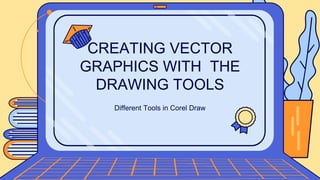
VECTOR.pptx
- 1. Different Tools in Corel Draw CREATING VECTOR GRAPHICS WITH THE DRAWING TOOLS
- 2. Tools Definition Sample Output 1. Pick Tools Different Tools in Corel Draw
- 3. Tools Definition Sample Output 1. Pick Tools The Freehand Pick tool lets you select object with freehand marquee. Pick tool lets you select or pick the object. The Free transform tool lets you select to modify objects like rotation and resize. Different Tools in Corel Draw
- 4. Tools Definition Sample Output 2. Shape edit tools The Shape tool lets you edit the shape of the object. The Smooth tool allows you to smooth the curved objects to reduce the number of nodes and remove jagged edges. The Smear tool allows you to shape an object by making indents along its outline. Different Tools in Corel Draw
- 5. Tools Definition Sample Output The Twirl tool allows you to create twirl effects by dragging along the edge of objects. The Attract tool allows you to shape objects by attracting nodes to the cursor. The Repel tool allows you to shape objects by pushing away nodes from the cursor. The Smudge tool allows you to distort a vector object by dragging along its outline. Different Tools in Corel Draw
- 6. Tools Definition Sample Output The Roughen tool allows you to distort the outline of a vector object by dragging along the outline. 3. Crop Tools The Crop tool allows you to remove unwanted areas in objects. The Knife tool allows you to cut through objects. Different Tools in Corel Draw
- 7. Tools Definition Sample Output The Virtual segment delete tool allows you to delete portions of objects that are between intersections. The Eraser tool allows you to remove areas of your drawing. 4. Zoom Tools The Zoom tool allows you to change the magnification level in the drawing window. Different Tools in Corel Draw
- 8. Tools Definition Sample Output The Pan tool allows you to control which part of the drawing is visible in the drawing window. 5. Curve Tools The Freehand tool allows you to draw single line segments and curves. The 2-point line allows you to draw a straight two-point line segment. Different Tools in Corel Draw
- 9. Tools Definition Sample Output The Bezier tool allows you to draw curves one segment at a time. The Pen tool allows you to draw sketching curves in the form of a node. The B-spline tool allows you to draw curved lines by setting control points that shape the curve without breaking it into segments. The Polyline tool allows you to draw lines and curves in preview mode. Different Tools in Corel Draw
- 10. Tools Definition Sample Output The 3-point curve tool allows you to draw a curve by defining the start, end and center points. The Smart drawing tool allows you to convert your freehand strokes to basic shapes and smoothed curves. 6. Artistic Media Tool The Artistic Media tool provides access to the Preset, Brush, Sprayer, Calligraphic, and Pressure tools. Different Tools in Corel Draw
- 11. Tools Definition Sample Output 7. Rectangle Tools The Rectangle tool allows you to draw rectangles and squares. The 3-point rectangle allows you to draw rectangles at an angle. Different Tools in Corel Draw
- 12. Tools Definition Sample Output 8. Ellipse Tools The Ellipse tool allows you to draw ellipses and circles. The 3-point ellipse tool allows you to draw ellipses at an angle. Different Tools in Corel Draw
- 13. Tools Definition Sample Output 9. Object Tools The Polygon tool allows you to draw symmetrical polygons and stars. The Star tool allows you to draw perfect stars. The Complex star tool allows you to draw complex stars that have intersecting sides. Different Tools in Corel Draw
- 14. Tools Definition Sample Output The Graph Paper tool allows you to draw a grid of lines similar to that on graph paper. The Spiral tool allows you to draw logarithmic and symmetrical spirals. The Basic Shapes tool allows you to choose shapes. The Arrow Shapes tool allows you to draw arrows of various shape, direction, and number of heads. Different Tools in Corel Draw
- 15. Tools Definition Sample Output The Flowchart Shapes tool allows you to draw flowchart symbols. The Banner Shapes tool allows you to draw ribbon objects and explosion shapes. The Callout Shapes tool allows you to draw callouts and labels. Different Tools in Corel Draw
- 16. Tools Definition Sample Output 10. Text and Table Tools The Text tool allows you to type words directly on the screen. The Table tool allows you to draw and edit tables. Different Tools in Corel Draw
- 17. Tools Definition Sample Output 11. Dimension Tools The Parallel Dimension tool allows you to draw slanted dimension lines. The Horizontal or Vertical Dimension tool allows you to draw horizontal or vertical dimension lines. The Angular Dimension tool allows you to draw angular dimension lines. Different Tools in Corel Draw
- 18. Tools Definition Sample Output The Segment Dimension tool allows you to display the distance between end nodes in single or multiple segments. The 3-point Callout tool allows you to draw a callout with a two- segment leader line. 12. Connector Tools The Straight-line connector tool allows you to draw a straight connector line. Different Tools in Corel Draw
- 19. Tools Definition Sample Output The Right-angle connector tool allows you to draw a right angle connector line. The Right-angle connector tool allows you to draw a right angle connector line. The Edit anchor tool allows you to modify connector line anchor points. Different Tools in Corel Draw
- 20. Tools Definition Sample Output 13. Interactive Tools The Drop shadow tool allows you to apply a drop shadow to an object. The Contour tool allows you to apply contour to an object. The Blend tool allows you to blend two objects. Different Tools in Corel Draw
- 21. Tools Definition Sample Output The Distort tool allows you to apply a push or pull distortaion, a zipper distortion, or a twister distortionto an object. The Envelope tool allows you to shape an object by dragging the nodes of the envelope. The Extrude tool allows you to apply the illusion of depth to objects. Different Tools in Corel Draw
- 22. Tools Definition Sample Output 14. Tranparency Tool The Transparency tool allows you to apply transparencies to objects. 15. Eyedropper tools The Color Eyedropper tool allows you to select and copy a color from an object on the drawing window. The Attributes Eyedropper tool allows you to select and copy object properties. Different Tools in Corel Draw
- 23. Tools Definition Sample Output 16. Interactive Fill Tools The Interactive fill tool allows you to apply various fills. The Mesh fill tool allows you to apply a mesh grid to an object. The Smart fill tool allows you to create objects from enclosed Different Tools in Corel Draw
- 24. Tools Definition Sample Output 17. Outline Tool The Outline tool opens a flyout that helps you in setting the outline properties. 18. Fill Tool The Fill tool opens a flyout that helps you in setting the fill properties. Different Tools in Corel Draw
- 25. QUIZ TIME!
- 26. Now that you are familiar with CorelDraw environment, its toolbars, and the working area, you are now ready to explore the toolbox that are mainly used in creating vector graphics. But before that let us perform the activity below to check your prior knowledge. Arrange the following letters to form a new word. As a clue for your answer, look at the given pictures. 1.PSAILR What’s New 2.ZIEBRE 3.PSLLEIE 4.GPOLNYO 5.EURCV