8. safety day 10 wo video
•Download as PPTX, PDF•
0 likes•1,159 views
The document discusses safety procedures and guidelines for a media technology lab. It covers various employability and safety skills needed for working in an audio/video workplace, including following personal and workplace safety rules, emergency procedures, and addressing potential safety issues from electrical circuits. Specific safety topics covered include appropriate personal attire, safe use of electricity, protecting hearing, ergonomic workstation setups, lifting techniques, maintenance, fire safety, accident reporting, and avoiding human error. A safety test must be passed with 100% before using any lab equipment.
Report
Share
Report
Share
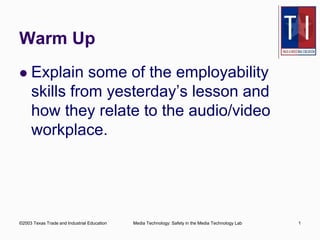
Recommended
Safety issues with ict

This document discusses safety issues related to information and communication technology (ICT) in the workplace. It provides objectives to inform about common problems in the general working environment and measures to prevent accidents during ICT use. Specific issues covered include ensuring no trailing wires, avoiding overloaded sockets, keeping food and drinks away from equipment, and following employers' obligations to provide a safe workspace. The conclusion emphasizes that proper safety measures are needed to protect both equipment and users.
Rick assesment of school 

This document assesses potential hazards for a photo shoot at a school media suite. It identifies hazards such as the audience/public, cables, communication failure, confined spaces, costumes/make-up, electricity, fire/flammable materials, lighting, machinery, slipping/tripping/falling, and glass. For each hazard, it evaluates what could cause harm, the likelihood of it occurring, potential harm, and how the risk will be managed through safety rules, trained first aid responders, properly fitted costumes, and a carefully planned set layout. The overall goal is to create a safe environment and limit the chances of accidents.
Working Safely at Height in the Workplace

The document discusses health and safety regulations and guidelines for working at heights. It outlines that working at height is considered any work where a fall could cause injury. It defines access equipment and states that scaffolds, ladders, mobile towers, and hoists must be fit-for-purpose. It provides requirements for guardrails, handrails, and inspections as well as guidelines for using ladders, erecting tower scaffolds, and protecting pedestrians. The purpose is to prevent falls and injuries when working above ground.
Bowties - a visual view of risk

This document provides an overview of bowtie diagrams and how they are used for risk management. It discusses the origins of bowtie diagrams, which evolved from cause-consequence diagrams. Bowtie diagrams visually represent hazards, threats, consequences, and prevention/recovery barriers on a diagram shaped like a bowtie. They provide a clear visual representation of risk that can be more engaging for teams to discuss than traditional text-based risk analysis outputs. The document notes that bowtie diagrams have significant usage outside of oil and gas and that commercial software is available to create them.
Safety at workplace

Safety at the workplace requires awareness of both unsafe acts and unsafe conditions. Common safety issues include slips, trips, and falls which can be prevented through proper lifting techniques and clear walkways. It is important to notify supervisors of any potential hazards, follow safety procedures, and report any issues or accidents. Basic safety signs use distinctive shapes, colors and symbols to clearly communicate important safety information.
Construction Site Hazards & Safety Equipment 

This PPT consist of construction site hazards and safety equipment. Which really important for site engineering and project manager. Because they are responsible for there labors safety.
Safety &healthy environment

The document discusses health and safety in various work environments such as factories, mines, and construction sites. It outlines potential hazards like dangerous machinery, falling, toxic substances, and weather conditions. It emphasizes providing clean drinking water, sanitation, protective equipment, and first aid. Accidents are often caused by defects, tiredness, incompetence, lack of supervision or safety measures. The document recommends approaches like job safety analysis, electrical and machinery maintenance, housekeeping, fire protection, and management of safety design, construction, execution, and natural disasters to prevent accidents and promote worker health.
Construction safety

This document discusses construction safety. It identifies the main causes of accidents as unsafe work practices, physical conditions, or a lack of knowledge or skill. It outlines various preventative techniques including administrative policies and engineering controls. Specific safety issues covered include working at heights, ladder safety, excavation work, crane safety, traffic safety, and proper use of personal protective equipment. The document emphasizes that all accidents are preventable by prioritizing safety over expediency and making it a shared responsibility of all workers.
Recommended
Safety issues with ict

This document discusses safety issues related to information and communication technology (ICT) in the workplace. It provides objectives to inform about common problems in the general working environment and measures to prevent accidents during ICT use. Specific issues covered include ensuring no trailing wires, avoiding overloaded sockets, keeping food and drinks away from equipment, and following employers' obligations to provide a safe workspace. The conclusion emphasizes that proper safety measures are needed to protect both equipment and users.
Rick assesment of school 

This document assesses potential hazards for a photo shoot at a school media suite. It identifies hazards such as the audience/public, cables, communication failure, confined spaces, costumes/make-up, electricity, fire/flammable materials, lighting, machinery, slipping/tripping/falling, and glass. For each hazard, it evaluates what could cause harm, the likelihood of it occurring, potential harm, and how the risk will be managed through safety rules, trained first aid responders, properly fitted costumes, and a carefully planned set layout. The overall goal is to create a safe environment and limit the chances of accidents.
Working Safely at Height in the Workplace

The document discusses health and safety regulations and guidelines for working at heights. It outlines that working at height is considered any work where a fall could cause injury. It defines access equipment and states that scaffolds, ladders, mobile towers, and hoists must be fit-for-purpose. It provides requirements for guardrails, handrails, and inspections as well as guidelines for using ladders, erecting tower scaffolds, and protecting pedestrians. The purpose is to prevent falls and injuries when working above ground.
Bowties - a visual view of risk

This document provides an overview of bowtie diagrams and how they are used for risk management. It discusses the origins of bowtie diagrams, which evolved from cause-consequence diagrams. Bowtie diagrams visually represent hazards, threats, consequences, and prevention/recovery barriers on a diagram shaped like a bowtie. They provide a clear visual representation of risk that can be more engaging for teams to discuss than traditional text-based risk analysis outputs. The document notes that bowtie diagrams have significant usage outside of oil and gas and that commercial software is available to create them.
Safety at workplace

Safety at the workplace requires awareness of both unsafe acts and unsafe conditions. Common safety issues include slips, trips, and falls which can be prevented through proper lifting techniques and clear walkways. It is important to notify supervisors of any potential hazards, follow safety procedures, and report any issues or accidents. Basic safety signs use distinctive shapes, colors and symbols to clearly communicate important safety information.
Construction Site Hazards & Safety Equipment 

This PPT consist of construction site hazards and safety equipment. Which really important for site engineering and project manager. Because they are responsible for there labors safety.
Safety &healthy environment

The document discusses health and safety in various work environments such as factories, mines, and construction sites. It outlines potential hazards like dangerous machinery, falling, toxic substances, and weather conditions. It emphasizes providing clean drinking water, sanitation, protective equipment, and first aid. Accidents are often caused by defects, tiredness, incompetence, lack of supervision or safety measures. The document recommends approaches like job safety analysis, electrical and machinery maintenance, housekeeping, fire protection, and management of safety design, construction, execution, and natural disasters to prevent accidents and promote worker health.
Construction safety

This document discusses construction safety. It identifies the main causes of accidents as unsafe work practices, physical conditions, or a lack of knowledge or skill. It outlines various preventative techniques including administrative policies and engineering controls. Specific safety issues covered include working at heights, ladder safety, excavation work, crane safety, traffic safety, and proper use of personal protective equipment. The document emphasizes that all accidents are preventable by prioritizing safety over expediency and making it a shared responsibility of all workers.
Safety induction presentation

This document provides an induction for new employees on occupational health and safety practices. It outlines current safety procedures, equipment safety checks, existing and potential workplace hazards, controlling risks, procedures for reporting incidents, emergency procedures, and employer and worker responsibilities. The induction aims to ensure the workplace remains safe for employees and visitors.
Unit 6

1) The document outlines key health and safety responsibilities and procedures for an individual working in film production. It defines hazards and risks, and identifies some specific risks in the workplace like electrical equipment and overcrowding.
2) It describes responsibilities for setting up equipment safely and reporting issues outside one's control. Potentially unsafe practices that present the highest risks are identified as obstructing fire exits, tampering with circuitry, and wielding dangerous equipment unsafely.
3) The document stresses the importance of following safety instructions, assessing risks through procedures like creating risk assessments, and suggesting ways to reduce risks through proper training.
Site induction uks 2007 2011

Site Induction Training for UK Security 2007 - 2012
All employees have this training prior to starting an assgnment or as soon as they start work at a project... Along with security we want safety to be a top priority
...
Laura editado

This document contains a safety exam about proper use of hand and power tools. The exam asks multiple choice and true/false questions about potential injuries from power tools like abrasions, lacerations, and amputations, safe practices like wearing protective equipment and keeping tools in good condition, and hazards involving blades, dust, noise, and distractions. It tests the test taker's knowledge on general safety protocols for using both hand and power tools.
Student health and safety induction presentation 2015 

The document provides information about health and safety policies and procedures for students at the Glasgow School of Art. It outlines that all new students must complete an online health and safety induction within two weeks. It details emergency procedures, first aid information, and safety guidelines regarding issues like aerosols, electrical safety, machinery use, and lone working. Students have a responsibility to follow these policies to ensure a safe working environment.
Health, safety and environmental introduction v2.1

This document provides an introduction to health and safety. It notes that over 200 people are killed at work each year in the UK and injuries occur frequently. Both employers and employees are responsible for health and safety. Employers want to avoid legal issues, damage to reputation, and financial costs from injuries. The document outlines what to do in the event of a fire, including activating alarms, evacuating buildings, and assembling at designated points. It also covers first aid procedures and reporting incidents and near misses. Employers have legal duties to provide a safe working environment and training, while employees must take care of their own safety and others.
Occupational health and safety procedures

This document outlines occupational health and safety procedures for recognizing and preventing workplace hazards. It defines a hazard as anything that could cause harm and explains how to assess the likelihood and severity of injury from hazards. Examples of physical hazards mentioned include trip hazards, electrical hazards, and fire hazards. The document stresses the importance of following warnings, keeping workspaces clean and organized, and knowing emergency procedures to protect both people and equipment.
Risk Assessment - Dance Studio

This risk assessment document for a dance studio identifies potential hazards including cables, electricity, and lighting. Cables pose a medium risk of tripping that could damage equipment. Electricity and lighting also carry a medium risk, though the potential harm is low. To manage these risks, cables will be removed if possible and everyone will be made aware to take care around equipment and cables.
Occupational health safety

This document outlines an occupational health and safety policy for working with computer equipment. It states that safety practices should be learned early and followed when working with any electrical or electronic devices. The policy lists procedures to identify and address hazards, such as clearing the area of hazards if possible or reporting them to a teacher or principal. It provides personal safety guidelines for working with computers, such as wearing shoes with rubber soles and not working on plugged-in components to avoid electrical accidents. The overall message is that computer equipment can be dangerous if proper safety guidelines are not followed.
Computer hazard

There are several physical, mechanical, chemical, electric, and CRT monitor hazards technicians may face. Physical hazards include tripping over cables, so cables should be safely secured or covered with warning signs. Mechanical hazards involve moving parts that could catch skin or clothing. Chemical hazards arise from substances used to clean or maintain equipment, which can stain or harm the body if mishandled. Electric shock is a serious risk, especially from power supplies, so equipment should be unplugged when worked on and insulated gloves worn for live circuits. CRT monitors can hold dangerous high voltages even after being unplugged, so they require special discharge procedures before opening. Proper safety precautions are necessary when working with any electronic
5 Don't Sleep Withs (睡眠五不)

The document provides 5 tips for healthy sleep:
1. Don't sleep with a watch due to potential radioactivity effects.
2. Don't sleep with a bra to reduce breast cancer risk.
3. Don't sleep with your phone due to potential effects from electromagnetic waves.
4. Don't sleep with makeup on as it can cause skin breathing and sweating problems.
5. Don't sleep with someone else's spouse or you may not wake up.
Presentation computer care

Ms. Aneita Small provides tips for caring for computers and peripherals in three main areas: safeguarding equipment, maintaining a clean work environment, and personal health and safety. Key recommendations include reading manuals before setting up equipment, using a surge protector and UPS, keeping the work area clutter-free, taking breaks to reduce eyestrain, and reporting any safety issues. The document emphasizes proper setup, cleanliness, posture, and safety to protect both equipment and users.
Quarter 1 module

Here are the answers:
1. Tablet computers
2. Servers
3. Minicomputers
4. Microcomputers
PACE-IT: Introduction to Safety Practices (part 1)

CompTIA exam study guide presentations by instructor Brian Ferrill, PACE-IT (Progressive, Accelerated Certifications for Employment in Information Technology)
"Funded by the Department of Labor, Employment and Training Administration, Grant #TC-23745-12-60-A-53"
Learn more about the PACE-IT Online program: www.edcc.edu/pace-it
Working safely powerpoint_presentation

This document provides information and instructions about workplace safety. It discusses why safety is important, common hazards, required personal protective equipment, safety signs, manual handling, machine safety, waste disposal, and evacuation procedures. The goal is to educate workers about hazards and safety rules so they can work safely and prevent injuries.
Classoffsafety

This document outlines various safety hazards found in classroom and office work environments. It discusses ergonomic issues, slips and falls, fire hazards, electrical equipment, chemicals, and proper layout and furniture arrangement. Specific tips are provided for dress, posture, stretching, hazard reporting, and emergency procedures. Maintaining clean and orderly spaces, safe equipment use, and following general safety protocols can help control risks.
Occupational Health & Safety Procedure.pptx

This document outlines occupational health and safety procedures for information and communications technology. It discusses identifying hazards, assessing risks, and implementing risk controls. Specific hazards covered include physical hazards, mechanical hazards, electric shock hazards, and ergonomic hazards. The document provides 15 safety precautions for working on computers, such as grounding oneself before touching parts, powering off and unplugging computers, using proper tools, and wearing protective equipment.
DLL_TLE ICT CSS 9_Q1_D_3.docx

Daily lesson log in Technology in Livelihood Education Grade 9 - Computer System Servicing. Daily lesson log in Technology in Livelihood Education Grade 9 - Computer System Servicing. Daily lesson log in Technology in Livelihood Education Grade 9 - Computer System Servicing. Daily lesson log in Technology in Livelihood Education Grade 9 - Computer System Servicing. Daily lesson log in Technology in Livelihood Education Grade 9 - Computer System Servicing. Daily lesson log in Technology in Livelihood Education Grade 9 - Computer System Servicing. Daily lesson log in Technology in Livelihood Education Grade 9 - Computer System Servicing. Daily lesson log in Technology in Livelihood Education Grade 9 - Computer System Servicing. Daily lesson log in Technology in Livelihood Education Grade 9 - Computer System Servicing. Daily lesson log in Technology in Livelihood Education Grade 9 - Computer System Servicing. Daily lesson log in Technology in Livelihood Education Grade 9 - Computer System Servicing. Daily lesson log in Technology in Livelihood Education Grade 9 - Computer System Servicing. Daily lesson log in Technology in Livelihood Education Grade 9 - Computer System Servicing. Daily lesson log in Technology in Livelihood Education Grade 9 - Computer System Servicing. Daily lesson log in Technology in Livelihood Education Grade 9 - Computer System Servicing. Daily lesson log in Technology in Livelihood Education Grade 9 - Computer System Servicing. Daily lesson log in Technology in Livelihood Education Grade 9 - Computer System Servicing. Daily lesson log in Technology in Livelihood Education Grade 9 - Computer System Servicing. Daily lesson log in Technology in Livelihood Education Grade 9 - Computer System Servicing. Daily lesson log in Technology in Livelihood Education Grade 9 - Computer System Servicing. Daily lesson log in Technology in Livelihood Education Grade 9 - Computer System Servicing. Daily lesson log in Technology in Livelihood Education Grade 9 - Computer System Servicing. Daily lesson log in Technology in Livelihood Education Grade 9 - Computer System Servicing. Daily lesson log in Technology in Livelihood Education Grade 9 - Computer System Servicing. Daily lesson log in Technology in Livelihood Education Grade 9 - Computer System Servicing. Daily lesson log in Technology in Livelihood Education Grade 9 - Computer System Servicing. Daily lesson log in Technology in Livelihood Education Grade 9 - Computer System Servicing. Daily lesson log in Technology in Livelihood Education Grade 9 - Computer System Servicing. Daily lesson log in Technology in Livelihood Education Grade 9 - Computer System Servicing. Daily lesson log in Technology in Livelihood Education Grade 9 - Computer System Servicing. Daily lesson log in Technology in Livelihood Education Grade 9 - Computer System Servicing. Daily lesson log in Technology in Livelihood Education Grade 9 - Computer System Servicing. Daily lesson log in Technology in Livelihood Education G
DLL_TLE ICT CSS 10_Q1_D2.docx

Technology in Livelihood Education in Grade 10 Computer Systems Servicing. Technology in Livelihood Education in Grade 10 Computer Systems Servicing. Technology in Livelihood Education in Grade 10 Computer Systems Servicing. Technology in Livelihood Education in Grade 10 Computer Systems Servicing. Technology in Livelihood Education in Grade 10 Computer Systems Servicing. Technology in Livelihood Education in Grade 10 Computer Systems Servicing. Technology in Livelihood Education in Grade 10 Computer Systems Servicing. Technology in Livelihood Education in Grade 10 Computer Systems Servicing. Technology in Livelihood Education in Grade 10 Computer Systems Servicing. Technology in Livelihood Education in Grade 10 Computer Systems Servicing. Technology in Livelihood Education in Grade 10 Computer Systems Servicing. Technology in Livelihood Education in Grade 10 Computer Systems Servicing. Technology in Livelihood Education in Grade 10 Computer Systems Servicing. Technology in Livelihood Education in Grade 10 Computer Systems Servicing. Technology in Livelihood Education in Grade 10 Computer Systems Servicing. Technology in Livelihood Education in Grade 10 Computer Systems Servicing. Technology in Livelihood Education in Grade 10 Computer Systems Servicing. Technology in Livelihood Education in Grade 10 Computer Systems Servicing. Technology in Livelihood Education in Grade 10 Computer Systems Servicing. Technology in Livelihood Education in Grade 10 Computer Systems Servicing. Technology in Livelihood Education in Grade 10 Computer Systems Servicing. Technology in Livelihood Education in Grade 10 Computer Systems Servicing. Technology in Livelihood Education in Grade 10 Computer Systems Servicing. Technology in Livelihood Education in Grade 10 Computer Systems Servicing. Technology in Livelihood Education in Grade 10 Computer Systems Servicing. Technology in Livelihood Education in Grade 10 Computer Systems Servicing. Technology in Livelihood Education in Grade 10 Computer Systems Servicing. Technology in Livelihood Education in Grade 10 Computer Systems Servicing. Technology in Livelihood Education in Grade 10 Computer Systems Servicing. Technology in Livelihood Education in Grade 10 Computer Systems Servicing. Technology in Livelihood Education in Grade 10 Computer Systems Servicing. Technology in Livelihood Education in Grade 10 Computer Systems Servicing. Technology in Livelihood Education in Grade 10 Computer Systems Servicing. Technology in Livelihood Education in Grade 10 Computer Systems Servicing. Technology in Livelihood Education in Grade 10 Computer Systems Servicing. Technology in Livelihood Education in Grade 10 Computer Systems Servicing. Technology in Livelihood Education in Grade 10 Computer Systems Servicing. Technology in Livelihood Education in Grade 10 Computer Systems Servicing. Technology in Livelihood Education in Grade 10 Computer Systems Servicing. Technology in Livelihood Education in Grade 10 Computer Systems Servicing.
CUF30107 Mod AA2 OHS Presentation

This presentation provides new and current employees with workplace health and safety information. It outlines policies and procedures to maintain a safe work environment in the applied design studio and workshops. It discusses common hazards like poor posture, lifting heavy objects, slips and trips. It also covers first aid, fire safety, reporting injuries, and emergency contact details.
Safety issues with ICT

This document discusses safety issues related to information and communication technology (ICT) in the workplace. It provides objectives to inform about common problems in the general working environment and measures to prevent accidents during ICT use. Specific issues covered include ensuring no trailing wires, avoiding overloaded sockets, keeping food and drinks away from equipment, and following employers' obligations to provide a safe workspace. The conclusion emphasizes that proper safety measures are needed to protect both equipment and users.
computer hardware serving lesson 3 grade 7/8

This document outlines occupational health and safety procedures for computer technicians. It discusses common workplace hazards like tripping hazards from cables, mechanical hazards from moving parts, chemical hazards from cleaning solvents, and electric shock hazards from high voltages. It provides tips for safety precautions like grounding yourself before working, having a partner for emergencies, using protective equipment, powering off and unplugging computers, and knowing fire safety procedures. The overall message is that computer technicians should be aware of potential hazards, take steps to assess risks, and implement changes to improve safety.
More Related Content
What's hot
Safety induction presentation

This document provides an induction for new employees on occupational health and safety practices. It outlines current safety procedures, equipment safety checks, existing and potential workplace hazards, controlling risks, procedures for reporting incidents, emergency procedures, and employer and worker responsibilities. The induction aims to ensure the workplace remains safe for employees and visitors.
Unit 6

1) The document outlines key health and safety responsibilities and procedures for an individual working in film production. It defines hazards and risks, and identifies some specific risks in the workplace like electrical equipment and overcrowding.
2) It describes responsibilities for setting up equipment safely and reporting issues outside one's control. Potentially unsafe practices that present the highest risks are identified as obstructing fire exits, tampering with circuitry, and wielding dangerous equipment unsafely.
3) The document stresses the importance of following safety instructions, assessing risks through procedures like creating risk assessments, and suggesting ways to reduce risks through proper training.
Site induction uks 2007 2011

Site Induction Training for UK Security 2007 - 2012
All employees have this training prior to starting an assgnment or as soon as they start work at a project... Along with security we want safety to be a top priority
...
Laura editado

This document contains a safety exam about proper use of hand and power tools. The exam asks multiple choice and true/false questions about potential injuries from power tools like abrasions, lacerations, and amputations, safe practices like wearing protective equipment and keeping tools in good condition, and hazards involving blades, dust, noise, and distractions. It tests the test taker's knowledge on general safety protocols for using both hand and power tools.
Student health and safety induction presentation 2015 

The document provides information about health and safety policies and procedures for students at the Glasgow School of Art. It outlines that all new students must complete an online health and safety induction within two weeks. It details emergency procedures, first aid information, and safety guidelines regarding issues like aerosols, electrical safety, machinery use, and lone working. Students have a responsibility to follow these policies to ensure a safe working environment.
Health, safety and environmental introduction v2.1

This document provides an introduction to health and safety. It notes that over 200 people are killed at work each year in the UK and injuries occur frequently. Both employers and employees are responsible for health and safety. Employers want to avoid legal issues, damage to reputation, and financial costs from injuries. The document outlines what to do in the event of a fire, including activating alarms, evacuating buildings, and assembling at designated points. It also covers first aid procedures and reporting incidents and near misses. Employers have legal duties to provide a safe working environment and training, while employees must take care of their own safety and others.
Occupational health and safety procedures

This document outlines occupational health and safety procedures for recognizing and preventing workplace hazards. It defines a hazard as anything that could cause harm and explains how to assess the likelihood and severity of injury from hazards. Examples of physical hazards mentioned include trip hazards, electrical hazards, and fire hazards. The document stresses the importance of following warnings, keeping workspaces clean and organized, and knowing emergency procedures to protect both people and equipment.
Risk Assessment - Dance Studio

This risk assessment document for a dance studio identifies potential hazards including cables, electricity, and lighting. Cables pose a medium risk of tripping that could damage equipment. Electricity and lighting also carry a medium risk, though the potential harm is low. To manage these risks, cables will be removed if possible and everyone will be made aware to take care around equipment and cables.
Occupational health safety

This document outlines an occupational health and safety policy for working with computer equipment. It states that safety practices should be learned early and followed when working with any electrical or electronic devices. The policy lists procedures to identify and address hazards, such as clearing the area of hazards if possible or reporting them to a teacher or principal. It provides personal safety guidelines for working with computers, such as wearing shoes with rubber soles and not working on plugged-in components to avoid electrical accidents. The overall message is that computer equipment can be dangerous if proper safety guidelines are not followed.
Computer hazard

There are several physical, mechanical, chemical, electric, and CRT monitor hazards technicians may face. Physical hazards include tripping over cables, so cables should be safely secured or covered with warning signs. Mechanical hazards involve moving parts that could catch skin or clothing. Chemical hazards arise from substances used to clean or maintain equipment, which can stain or harm the body if mishandled. Electric shock is a serious risk, especially from power supplies, so equipment should be unplugged when worked on and insulated gloves worn for live circuits. CRT monitors can hold dangerous high voltages even after being unplugged, so they require special discharge procedures before opening. Proper safety precautions are necessary when working with any electronic
5 Don't Sleep Withs (睡眠五不)

The document provides 5 tips for healthy sleep:
1. Don't sleep with a watch due to potential radioactivity effects.
2. Don't sleep with a bra to reduce breast cancer risk.
3. Don't sleep with your phone due to potential effects from electromagnetic waves.
4. Don't sleep with makeup on as it can cause skin breathing and sweating problems.
5. Don't sleep with someone else's spouse or you may not wake up.
Presentation computer care

Ms. Aneita Small provides tips for caring for computers and peripherals in three main areas: safeguarding equipment, maintaining a clean work environment, and personal health and safety. Key recommendations include reading manuals before setting up equipment, using a surge protector and UPS, keeping the work area clutter-free, taking breaks to reduce eyestrain, and reporting any safety issues. The document emphasizes proper setup, cleanliness, posture, and safety to protect both equipment and users.
Quarter 1 module

Here are the answers:
1. Tablet computers
2. Servers
3. Minicomputers
4. Microcomputers
PACE-IT: Introduction to Safety Practices (part 1)

CompTIA exam study guide presentations by instructor Brian Ferrill, PACE-IT (Progressive, Accelerated Certifications for Employment in Information Technology)
"Funded by the Department of Labor, Employment and Training Administration, Grant #TC-23745-12-60-A-53"
Learn more about the PACE-IT Online program: www.edcc.edu/pace-it
Working safely powerpoint_presentation

This document provides information and instructions about workplace safety. It discusses why safety is important, common hazards, required personal protective equipment, safety signs, manual handling, machine safety, waste disposal, and evacuation procedures. The goal is to educate workers about hazards and safety rules so they can work safely and prevent injuries.
Classoffsafety

This document outlines various safety hazards found in classroom and office work environments. It discusses ergonomic issues, slips and falls, fire hazards, electrical equipment, chemicals, and proper layout and furniture arrangement. Specific tips are provided for dress, posture, stretching, hazard reporting, and emergency procedures. Maintaining clean and orderly spaces, safe equipment use, and following general safety protocols can help control risks.
What's hot (16)
Student health and safety induction presentation 2015 

Student health and safety induction presentation 2015
Health, safety and environmental introduction v2.1

Health, safety and environmental introduction v2.1
PACE-IT: Introduction to Safety Practices (part 1)

PACE-IT: Introduction to Safety Practices (part 1)
Similar to 8. safety day 10 wo video
Occupational Health & Safety Procedure.pptx

This document outlines occupational health and safety procedures for information and communications technology. It discusses identifying hazards, assessing risks, and implementing risk controls. Specific hazards covered include physical hazards, mechanical hazards, electric shock hazards, and ergonomic hazards. The document provides 15 safety precautions for working on computers, such as grounding oneself before touching parts, powering off and unplugging computers, using proper tools, and wearing protective equipment.
DLL_TLE ICT CSS 9_Q1_D_3.docx

Daily lesson log in Technology in Livelihood Education Grade 9 - Computer System Servicing. Daily lesson log in Technology in Livelihood Education Grade 9 - Computer System Servicing. Daily lesson log in Technology in Livelihood Education Grade 9 - Computer System Servicing. Daily lesson log in Technology in Livelihood Education Grade 9 - Computer System Servicing. Daily lesson log in Technology in Livelihood Education Grade 9 - Computer System Servicing. Daily lesson log in Technology in Livelihood Education Grade 9 - Computer System Servicing. Daily lesson log in Technology in Livelihood Education Grade 9 - Computer System Servicing. Daily lesson log in Technology in Livelihood Education Grade 9 - Computer System Servicing. Daily lesson log in Technology in Livelihood Education Grade 9 - Computer System Servicing. Daily lesson log in Technology in Livelihood Education Grade 9 - Computer System Servicing. Daily lesson log in Technology in Livelihood Education Grade 9 - Computer System Servicing. Daily lesson log in Technology in Livelihood Education Grade 9 - Computer System Servicing. Daily lesson log in Technology in Livelihood Education Grade 9 - Computer System Servicing. Daily lesson log in Technology in Livelihood Education Grade 9 - Computer System Servicing. Daily lesson log in Technology in Livelihood Education Grade 9 - Computer System Servicing. Daily lesson log in Technology in Livelihood Education Grade 9 - Computer System Servicing. Daily lesson log in Technology in Livelihood Education Grade 9 - Computer System Servicing. Daily lesson log in Technology in Livelihood Education Grade 9 - Computer System Servicing. Daily lesson log in Technology in Livelihood Education Grade 9 - Computer System Servicing. Daily lesson log in Technology in Livelihood Education Grade 9 - Computer System Servicing. Daily lesson log in Technology in Livelihood Education Grade 9 - Computer System Servicing. Daily lesson log in Technology in Livelihood Education Grade 9 - Computer System Servicing. Daily lesson log in Technology in Livelihood Education Grade 9 - Computer System Servicing. Daily lesson log in Technology in Livelihood Education Grade 9 - Computer System Servicing. Daily lesson log in Technology in Livelihood Education Grade 9 - Computer System Servicing. Daily lesson log in Technology in Livelihood Education Grade 9 - Computer System Servicing. Daily lesson log in Technology in Livelihood Education Grade 9 - Computer System Servicing. Daily lesson log in Technology in Livelihood Education Grade 9 - Computer System Servicing. Daily lesson log in Technology in Livelihood Education Grade 9 - Computer System Servicing. Daily lesson log in Technology in Livelihood Education Grade 9 - Computer System Servicing. Daily lesson log in Technology in Livelihood Education Grade 9 - Computer System Servicing. Daily lesson log in Technology in Livelihood Education Grade 9 - Computer System Servicing. Daily lesson log in Technology in Livelihood Education G
DLL_TLE ICT CSS 10_Q1_D2.docx

Technology in Livelihood Education in Grade 10 Computer Systems Servicing. Technology in Livelihood Education in Grade 10 Computer Systems Servicing. Technology in Livelihood Education in Grade 10 Computer Systems Servicing. Technology in Livelihood Education in Grade 10 Computer Systems Servicing. Technology in Livelihood Education in Grade 10 Computer Systems Servicing. Technology in Livelihood Education in Grade 10 Computer Systems Servicing. Technology in Livelihood Education in Grade 10 Computer Systems Servicing. Technology in Livelihood Education in Grade 10 Computer Systems Servicing. Technology in Livelihood Education in Grade 10 Computer Systems Servicing. Technology in Livelihood Education in Grade 10 Computer Systems Servicing. Technology in Livelihood Education in Grade 10 Computer Systems Servicing. Technology in Livelihood Education in Grade 10 Computer Systems Servicing. Technology in Livelihood Education in Grade 10 Computer Systems Servicing. Technology in Livelihood Education in Grade 10 Computer Systems Servicing. Technology in Livelihood Education in Grade 10 Computer Systems Servicing. Technology in Livelihood Education in Grade 10 Computer Systems Servicing. Technology in Livelihood Education in Grade 10 Computer Systems Servicing. Technology in Livelihood Education in Grade 10 Computer Systems Servicing. Technology in Livelihood Education in Grade 10 Computer Systems Servicing. Technology in Livelihood Education in Grade 10 Computer Systems Servicing. Technology in Livelihood Education in Grade 10 Computer Systems Servicing. Technology in Livelihood Education in Grade 10 Computer Systems Servicing. Technology in Livelihood Education in Grade 10 Computer Systems Servicing. Technology in Livelihood Education in Grade 10 Computer Systems Servicing. Technology in Livelihood Education in Grade 10 Computer Systems Servicing. Technology in Livelihood Education in Grade 10 Computer Systems Servicing. Technology in Livelihood Education in Grade 10 Computer Systems Servicing. Technology in Livelihood Education in Grade 10 Computer Systems Servicing. Technology in Livelihood Education in Grade 10 Computer Systems Servicing. Technology in Livelihood Education in Grade 10 Computer Systems Servicing. Technology in Livelihood Education in Grade 10 Computer Systems Servicing. Technology in Livelihood Education in Grade 10 Computer Systems Servicing. Technology in Livelihood Education in Grade 10 Computer Systems Servicing. Technology in Livelihood Education in Grade 10 Computer Systems Servicing. Technology in Livelihood Education in Grade 10 Computer Systems Servicing. Technology in Livelihood Education in Grade 10 Computer Systems Servicing. Technology in Livelihood Education in Grade 10 Computer Systems Servicing. Technology in Livelihood Education in Grade 10 Computer Systems Servicing. Technology in Livelihood Education in Grade 10 Computer Systems Servicing. Technology in Livelihood Education in Grade 10 Computer Systems Servicing.
CUF30107 Mod AA2 OHS Presentation

This presentation provides new and current employees with workplace health and safety information. It outlines policies and procedures to maintain a safe work environment in the applied design studio and workshops. It discusses common hazards like poor posture, lifting heavy objects, slips and trips. It also covers first aid, fire safety, reporting injuries, and emergency contact details.
Safety issues with ICT

This document discusses safety issues related to information and communication technology (ICT) in the workplace. It provides objectives to inform about common problems in the general working environment and measures to prevent accidents during ICT use. Specific issues covered include ensuring no trailing wires, avoiding overloaded sockets, keeping food and drinks away from equipment, and following employers' obligations to provide a safe workspace. The conclusion emphasizes that proper safety measures are needed to protect both equipment and users.
computer hardware serving lesson 3 grade 7/8

This document outlines occupational health and safety procedures for computer technicians. It discusses common workplace hazards like tripping hazards from cables, mechanical hazards from moving parts, chemical hazards from cleaning solvents, and electric shock hazards from high voltages. It provides tips for safety precautions like grounding yourself before working, having a partner for emergencies, using protective equipment, powering off and unplugging computers, and knowing fire safety procedures. The overall message is that computer technicians should be aware of potential hazards, take steps to assess risks, and implement changes to improve safety.
concept of safety[1].ppt BSN YEAR 1 SEM1![concept of safety[1].ppt BSN YEAR 1 SEM1](data:image/gif;base64,R0lGODlhAQABAIAAAAAAAP///yH5BAEAAAAALAAAAAABAAEAAAIBRAA7)
![concept of safety[1].ppt BSN YEAR 1 SEM1](data:image/gif;base64,R0lGODlhAQABAIAAAAAAAP///yH5BAEAAAAALAAAAAABAAEAAAIBRAA7)
In this unit learners will explore various hazards in the environment and will identify ways to minimize or eliminate these hazards.
At the completion of this unit learners will be able to:
1. Define safety 2. Describe the characteristics of safety 3. Identify physical and microbial hazards in environment 4. Discuss various ways to minimize hazards 5. Discuss the assessment for environmental safety 6. Identify physical and microbial hazards in the hospital environment, which interfere with patients‟ safety 7. Explain general preventive measures for safe environment for health team members and patient 8. Using assessment, identify people at risk for safety dysfunction.
CSSM-LESSON-SLIDES_061738.pdfhwhhwgggwgg

The document discusses electrical hazards and safety procedures for computer system servicing and maintenance. Some key points:
1. Electrical hazards can cause shock, arc flash burns, or other injuries if workers make contact with energized equipment. Common electrical hazards include poorly installed wiring and equipment, overloaded outlets, and damaged cords.
2. Both static and dynamic electricity present risks. Static builds up from contact and friction, while dynamic electricity is the flow of electrons through a circuit.
3. Workers should be trained to install equipment safely, check for faults, isolate live parts, and use proper protective equipment like gloves and glasses. Unplugging equipment, avoiding water sources, and keeping work areas clear can reduce hazards.
Safety in the workshop final

The observation of safety guidelines are essential to the well being of any worker and the productivity of the said workers. this presentation will offer a clear guideline for those within the building industry.
CSS 10 WEEK 1.pptx

The document discusses occupational health and safety procedures when working in a computer laboratory. It identifies potential hazards like electric shock, chemicals, slips and trips. It provides safety precautions like wearing protective equipment, disconnecting power before working, and holding components by the edges. The 5S methodology for organization and standardization is also explained. A quiz assesses understanding of proper safety protocols for working on computers and identifying hazards.
Construction Safety Protocol PPT by Rajesh Prasad, ED RVNL at Lucknow on 26.0...

There was a Bridge conference on Innovative Technologies on 25.05.18 and 26.05.18 at Lucknow. This presentation was made by Rajesh Prasad, ED RVNL during the panel discussion. This PPT contains a lot cartoons and images and conveys a big message on ensuring safety at construction worksites.
DLL_TLE ICT CSS 10_Q1_D3final.docx

Technology in Livelihood Education in Grade 10 Computer Systems Servicing. Technology in Livelihood Education in Grade 10 Computer Systems Servicing. Technology in Livelihood Education in Grade 10 Computer Systems Servicing. Technology in Livelihood Education in Grade 10 Computer Systems Servicing. Technology in Livelihood Education in Grade 10 Computer Systems Servicing. Technology in Livelihood Education in Grade 10 Computer Systems Servicing. Technology in Livelihood Education in Grade 10 Computer Systems Servicing. Technology in Livelihood Education in Grade 10 Computer Systems Servicing. Technology in Livelihood Education in Grade 10 Computer Systems Servicing. Technology in Livelihood Education in Grade 10 Computer Systems Servicing. Technology in Livelihood Education in Grade 10 Computer Systems Servicing. Technology in Livelihood Education in Grade 10 Computer Systems Servicing. Technology in Livelihood Education in Grade 10 Computer Systems Servicing. Technology in Livelihood Education in Grade 10 Computer Systems Servicing. Technology in Livelihood Education in Grade 10 Computer Systems Servicing. Technology in Livelihood Education in Grade 10 Computer Systems Servicing. Technology in Livelihood Education in Grade 10 Computer Systems Servicing. Technology in Livelihood Education in Grade 10 Computer Systems Servicing. Technology in Livelihood Technology in Livelihood Education in Grade 10 Computer Systems Servicing. Technology in Livelihood Education in Grade 10 Computer Systems Servicing. Technology in Livelihood Education in Grade 10 Computer Systems Servicing. Technology in Livelihood Education in Grade 10 Computer Systems Servicing. Technology in Livelihood Education in Grade 10 Computer Systems Servicing. Technology in Livelihood Education in Grade 10 Computer Systems Servicing. Technology in Livelihood Education in Grade 10 Computer Systems Servicing. Technology in Livelihood Education in Grade 10 Computer Systems Servicing. Technology in Livelihood Education in Grade 10 Computer Systems Servicing. Technology in Livelihood Education in Grade 10 Computer Systems Servicing. Technology in Livelihood Education in Grade 10 Technology in Livelihood Education in Grade 10 Computer Systems Servicing. Technology in Livelihood Education in Grade 10 Computer Systems Servicing. Technology in Livelihood Education in Grade 10 Computer Systems Servicing. Technology in Livelihood Education in Grade 10 Computer Systems Servicing. Technology in Livelihood Education in Grade 10 Computer Systems Servicing. Technology in Livelihood Education in Grade 10 Computer Systems Servicing. Technology in Livelihood Education in Grade 10 Computer Systems Servicing. Technology in Livelihood Education in Grade 10 Computer Systems Servicing. Technology in Livelihood Education in Grade 10 Computer Systems Servicing. Technology in Livelihood Education in Grade 10 Computer Systems Servicing. Technology in Livelihood Education in Grade 10 Computer Systems Servicing. T
DLL_TLE ICT CSS 10_Q1_D3.docx

Technology in Livelihood Education in Grade 10 Computer Systems Servicing. Technology in Livelihood Education in Grade 10 Computer Systems Servicing. Technology in Livelihood Education in Grade 10 Computer Systems Servicing. Technology in Livelihood Education in Grade 10 Computer Systems Servicing. Technology in Livelihood Education in Grade 10 Computer Systems Servicing. Technology in Livelihood Education in Grade 10 Computer Systems Servicing. Technology in Livelihood Education in Grade 10 Computer Systems Servicing. Technology in Livelihood Education in Grade 10 Computer Systems Servicing. Technology in Livelihood Education in Grade 10 Computer Systems Servicing. Technology in Livelihood Education in Grade 10 Computer Systems Servicing. Technology in Livelihood Education in Grade 10 Computer Systems Servicing. Technology in Livelihood Education in Grade 10 Computer Systems Servicing. Technology in Livelihood Education in Grade 10 Computer Systems Servicing. Technology in Livelihood Education in Grade 10 Computer Systems Servicing. Technology in Livelihood Education in Grade 10 Computer Systems Servicing. Technology in Livelihood Education in Grade 10 Computer Systems Servicing. Technology in Livelihood Education in Grade 10 Computer Systems Servicing. Technology in Livelihood Education in Grade 10 Computer Systems Servicing. Technology in Livelihood Education in Grade 10 Computer Systems Servicing. Technology in Livelihood Education in Grade 10 Computer Systems Servicing. Technology in Livelihood Education in Grade 10 Computer Systems Servicing. Technology in Livelihood Education in Grade 10 Computer Systems Servicing. Technology in Livelihood Education in Grade 10 Computer Systems Servicing. Technology in Livelihood Education in Grade 10 Computer Systems Servicing. Technology in Livelihood Education in Grade 10 Computer Systems Servicing. Technology in Livelihood Education in Grade 10 Computer Systems Servicing. Technology in Livelihood Education in Grade 10 Computer Systems Servicing. Technology in Livelihood Education in Grade 10 Computer Systems Servicing. Technology in Livelihood Education in Grade 10 Computer Systems Servicing. Technology in Livelihood Education in Grade 10 Computer Systems Servicing. Technology in Livelihood Education in Grade 10 Computer Systems Servicing. Technology in Livelihood Education in Grade 10 Computer Systems Servicing. Technology in Livelihood Education in Grade 10 Computer Systems Servicing. Technology in Livelihood Education in Grade 10 Computer Systems Servicing. Technology in Livelihood Education in Grade 10 Computer Systems Servicing. Technology in Livelihood Education in Grade 10 Computer Systems Servicing. Technology in Livelihood Education in Grade 10 Computer Systems Servicing. Technology in Livelihood Education in Grade 10 Computer Systems Servicing. Technology in Livelihood Education in Grade 10 Computer Systems Servicing. Technology in Livelihood Education in Grade 10 Computer Systems Servicing.
Perform Preventive maintenance.pdf

Here are some potential reasons why proper lighting is important when using power tools:
- To see the work area clearly and avoid accidents. Poor lighting could cause the user to not see hazards or cut/drill lines accurately.
- To properly assess the tool, material and work area for any safety issues. Things like damaged cords or guards may not be visible without sufficient light.
- Concentration and attention to detail is improved with bright, even lighting that avoids shadows. This helps avoid slips or mistakes when operating tools.
- Eye strain is reduced when there is adequate illumination. Squinting in low light or working with only one light source could cause fatigue.
- Meeting safety standards. Many workplaces require
HCIA-Data Center Facility V2.0 Training Material.pdf

This document provides an introduction to environmental, health, and safety (EHS) practices. It discusses common safety accidents caused by improper operations and lack of safety knowledge. The objectives are to understand safety training importance, accident causes, avoidance methods, and protection implementation. The contents cover EHS introduction, accident probability and qualifications, personal protective equipment overview, and engineering construction safety. Specific safety topics discussed include Heinrich's Law on accident ratios, mental status effects, preparation importance, handling safety procedures, mechanical and electrical safety procedures. The goal is to ensure a safe work environment through educating on accident causes and prevention methods.
CSS 1 WEEK 02 2021-2022.pptx

This document discusses occupational health and safety (OHS) procedures for computer system servicing. It outlines four objectives for understanding and applying OHS policies when assembling computers. These include understanding what OHS procedures are, applying OHS in assembly, identifying tools for assembly/disassembly, and understanding tools, materials and equipment. The document provides examples of 12 OHS procedures to follow in a computer laboratory, such as powering off computers before working, wearing protective equipment, and recognizing emergency procedures. It also outlines four main types of workplace hazards: physical, ergonomic, chemical and biological hazards.
Industrial Safety by Kunal Mishra.pptx

This document provides an overview of workplace safety. It begins with a brief history of OSHA and the Occupational Safety and Health Act of 1970 which established regulations to ensure safe working conditions. It then defines key safety terms like hazards, risks, and different types of workplace hazards. Major industrial accidents are listed along with safety statistics. The document outlines elements of an effective safety program including hazard identification, risk assessment, controls, toolbox talks, and use of personal protective equipment. Guidelines are provided for specific safety risks such as work at heights, confined spaces, electricity, excavation, and machine guarding. The importance of safety efficiency and return on investment is emphasized.
TLE 7-OHS.pptx............................................

Here are some potential hazards in a home environment when operating a personal computer and the associated risks:
Hazards: Risks:
- Tripping over power cords - Falling and injury such as cuts or bruises
- Improper ergonomics when sitting for long periods - Back, neck, or wrist strain/pain
- Eye strain from glare on screen - Headache, eyestrain, fatigue
- Excessive heat from computer - Equipment overheating and malfunction
- Loose connections/frayed wires - Electrical shock or short circuit
- Children accessing inappropriate content - Psychological harm
CH 3 Notes

The document discusses workplace safety in the restaurant industry. It covers topics like OSHA regulations, chemical hazards, personal protective equipment, emergency plans, fire safety, first aid, and accident investigation. Restaurant and foodservice operators are legally responsible for the health and safety of guests and employees. An effective safety program helps managers provide a safe environment and reasonable care.
OH & Safety

The document discusses occupational health and safety (OHS). It aims to ensure a safe and healthy working environment for all personnel as well as external stakeholders affected by the work. Hazards in the workplace can lead to accidents, injuries and diseases. Management has a legal and moral duty to minimize risks. Common causes of workplace injuries include lack of safety awareness, procedures, equipment and stress. The document provides guidance on various safety topics like personal protective equipment, chemical handling, electrical safety, fire safety, and more.
Similar to 8. safety day 10 wo video (20)
Construction Safety Protocol PPT by Rajesh Prasad, ED RVNL at Lucknow on 26.0...

Construction Safety Protocol PPT by Rajesh Prasad, ED RVNL at Lucknow on 26.0...
HCIA-Data Center Facility V2.0 Training Material.pdf

HCIA-Data Center Facility V2.0 Training Material.pdf
TLE 7-OHS.pptx............................................

TLE 7-OHS.pptx............................................
More from Richard Dwyer
Gdi text chapter 2 ppt

This document provides an overview of key concepts for designing for clients, including understanding design elements and principles, the importance of visuals and color, and the design process from initial client meetings to final proofs. It discusses elements like line, shape, color, typography and imagery. It also covers principles such as balance, emphasis, rhythm and unity. The document outlines the steps for working with a client, which includes research, developing concepts, getting approvals and providing final design elements.
2. lighting instruments

This document defines and describes different categories of lighting instruments used in film production. It discusses spotlights, which produce a narrow beam of light and distinct shadows; floodlights, which are used to light wide areas and fill shadows; and softlights, which have a fabric enclosure that greatly diffuses the light to produce shadowless illumination. It also mentions on-camera lights, practical lights that are included in shots, and barn doors used to control the edges of a spotlight beam.
5. chroma key lighting

The document discusses lighting techniques for chroma keying, including key lights, fill lights, and backlights. It explains that chroma keying uses a blue or green backdrop that is replaced by another background image during editing. The activity lights both a green screen and the subject for the shot. The final project is due by May 19th and requires a completed paperwork package with school appropriate content, making up 50% of the final exam grade.
1. introduction to lighting

The document discusses key terminology related to lighting in film and photography production. It defines common lighting techniques like cameo lighting, which uses directional light on foreground figures against a dark background, and silhouette lighting, which uses unlighted objects in front of a brightly lit background. Additionally, it explains concepts such as diffused light, which illuminates a large area softly, falloff regarding the decay of light intensity, and the use of reflected light bounced off illuminated objects. Floor plans and light plots are also defined as diagrams showing scenery, properties, and lighting instrument locations and directions.
4. three point lighting

Three point lighting refers to using three main types of lighting when photographing a subject: a key light as the primary illumination, a fill light to reduce shadows created by the key light, and a back light placed opposite the camera to separate the subject from the background through edge lighting. The interactive notebook activity involves adding a three point lighting diagram to notes to demonstrate understanding of how key, fill, and back lights are configured for three point lighting setups.
3. controlling light

This document discusses techniques for controlling available light in video production. It defines available light as the existing illumination at the filming location. Controlling available light involves modifying and redirecting it to improve image quality by adjusting its quantity, direction, and color. Quantity is controlled using flags, screens, and silks to reduce intense light. Direction is controlled using reflectors to bounce light back onto subjects. Color is controlled using tinted reflectors, color filters on lenses or lights, or by understanding color temperature which measures the blueness or redness of white light. The document concludes by noting an upcoming activity to practice using reflectors with available light outdoors.
Directing and continuity

This document discusses continuity in filmmaking. It explains that continuity ensures that all shots and details in a video add up to a smooth presentation without mismatches. Maintaining continuity is the responsibility of the director, assisted by the script supervisor. It emphasizes paying attention to small details like items, positions, and dialogue to match between shots, even if they are filmed on different days. It concludes by asking how continuity will be maintained for actors and themselves across multiple filming days.
Production review

This document provides guidance on key elements of film production including the director's vision, cinematography, acting, and planning. It discusses the cinematographer's role in working with the director to plan shots and lighting. Proper production planning is emphasized as critically important, involving scheduling locations, crews, equipment, and budgets. Continuity is also addressed as maintaining consistent details across shots during editing. Acting tips include reducing self-consciousness through rehearsal and improving line delivery and emotion.
Directing for performance

The document provides tips for directing actors in a film or video production. It suggests that actors should appear natural, not like they are acting. It also discusses how to help actors overcome self-consciousness or issues with lines by allowing rehearsal time, keeping movements simple, and breaking long speeches into brief shots. The document advises reminding actors to not look at the camera and to stay in position after a shot finishes.
Directing for content

A director must determine exactly what is shot and how it will look and sound, as they are ultimately responsible for the final product. A director must effectively communicate the program's content to viewers, ensure strong on-screen performances, provide well-shot raw footage for the editor, and choreograph how the action is recorded through camerawork. Above all, a director's role is to communicate information to viewers in a clear, organized way that helps them engage with the content.
1. the pre production process

The pre-production process involves the director developing their vision for the story, narrative, and visual design with key collaborators like the screenwriter and production designer. During pre-production, the director works with the cinematographer to plan each scene and may create storyboards, while also collaborating with the production designer to create the film's sets, props, costumes, and overall fictional world. The production designer's role is to turn the director and screenwriter's ideas into tangible sets, props, costumes, and other elements through research, sketches, models, and ultimately overseeing construction.
Professionalism

This document discusses the concept of professionalism. It defines professionalism as requiring specialized knowledge and preparation. The key attributes of professionalism include specialized knowledge, competency, honesty and integrity, accountability, self-regulation, and maintaining a professional image. The document provides examples of each attribute and relates them to standards for student conduct in school. Maintaining professionalism is important for success in the workforce.
2. the blank page

This document provides an overview of the screenplay writing process. It discusses what a screenplay is and how it uses visual storytelling. The average movie screenplay is around 100 pages. It explains that the hardest part is getting started, and will guide students through coming up with an idea, developing characters and conflict, and writing their screenplay over the next few weeks. It also covers linear and nonlinear story structures, and prompts students to consider questions about their story such as the characters, conflict, beginning, middle and end. Students are encouraged to change elements like gender, location, or time period to make the story their own. The document defines backstory as events leading up to the beginning that provide important context.
1. introduction to writing a screenplay

This document provides guidance on developing a video script by outlining key elements of screenplays and storytelling techniques. It discusses that screenplays are instruction manuals that include dialogue, character descriptions, and setting details. Screenplays can be original works or adaptations from other sources. For video scripts, the story must be told visually through what the audience sees and hears rather than just describing. Good scripts are typically between 95-125 pages. The document then asks questions about elements of a good story like unpredictability, interesting characters, and conflict before offering techniques for developing original story ideas like changing elements of existing stories or posing "what if" scenarios.
4. conflict

Dramatic need refers to what characters want or need that drives the plot. Point of view and attitude relate to the internal and external conflicts characters face. The document discusses how conflict between characters' needs, motives, and opposing points of view creates the story and keeps audiences engaged as characters overcome obstacles to achieve their dramatic needs. Conflict can be internal, like struggling with emotions, or external forces working against characters. Both types of conflict reveal character and move the story forward.
3. character development

The document discusses what makes a good character for a screenplay. It states that good characters have drama and conflict that reveals their personality through their actions. It emphasizes that characters should have a dramatic need, individual point of view, embody an attitude, and often go through transformation. The document provides tips for developing characters, such as knowing their backstory, hopes, fears, and ensuring they are active forces that drive the plot rather than being passive. Overall it focuses on how characters can engage audiences by portraying universal human emotions through adversity and conflict.
5. the paradigm

The document discusses the traditional three-act structure for screenplays. It describes Act I as setting up the main character, premise, and situation. Plot Point I ends Act I and begins Act II, where the character faces challenges. Plot Point II concludes Act II and leads into Act III, where the story reaches its resolution in the final 30 pages. The document also notes two types of conflict that can occur in a screenplay: external and internal.
9. focus

Focus refers to when a picture appears sharp and clear on screen, which is technically when light rays refracted through a lens converge at a single point. The document discusses different focus techniques like rack focus, which is changing focus between objects at different distances, auto focus which focuses automatically on the targeted object, and defocus, where the camera racks out of focus and back into focus again as a transitional device or to indicate psychological disturbances.
8. exposure

The document defines key photography terms such as exposure, video gain, iris, f-stop, focal length, and depth of field. Exposure refers to the total amount of light entering the lens, while video gain boosts picture brightness. An iris is an adjustable lens opening that controls light levels, and the f-stop indicates the iris opening size, with larger numbers meaning a smaller aperture. Focal length is the distance from the lens to the camera's sensor for a focused image at infinity, and depth of field is the range of distances that appear in focus, depending on focal length, f-stop, and object distance.
7. white balance

Light may be slightly reddish or bluish, so in order to keep white objects looking white we need to white balance our camera.
More from Richard Dwyer (20)
Recently uploaded
A Guide to a Winning Interview June 2024

This webinar is an in-depth review of the interview process. Preparation is a key element to acing an interview. Learn the best approaches from the initial phone screen to the face-to-face meeting with the hiring manager. You will hear great answers to several standard questions, including the dreaded “Tell Me About Yourself”.
一比一原版布拉德福德大学毕业证(bradford毕业证)如何办理

一模一样【微信:A575476】【布拉德福德大学毕业证(bradford毕业证)成绩单Offer】【微信:A575476】(留信学历认证永久存档查询)采用学校原版纸张、特殊工艺完全按照原版一比一制作(包括:隐形水印,阴影底纹,钢印LOGO烫金烫银,LOGO烫金烫银复合重叠,文字图案浮雕,激光镭射,紫外荧光,温感,复印防伪)行业标杆!精益求精,诚心合作,真诚制作!多年品质 ,按需精细制作,24小时接单,全套进口原装设备,十五年致力于帮助留学生解决难题,业务范围有加拿大、英国、澳洲、韩国、美国、新加坡,新西兰等学历材料,包您满意。
【业务选择办理准则】
一、工作未确定,回国需先给父母、亲戚朋友看下文凭的情况,办理一份就读学校的毕业证【微信:A575476】文凭即可
二、回国进私企、外企、自己做生意的情况,这些单位是不查询毕业证真伪的,而且国内没有渠道去查询国外文凭的真假,也不需要提供真实教育部认证。鉴于此,办理一份毕业证【微信:A575476】即可
三、进国企,银行,事业单位,考公务员等等,这些单位是必需要提供真实教育部认证的,办理教育部认证所需资料众多且烦琐,所有材料您都必须提供原件,我们凭借丰富的经验,快捷的绿色通道帮您快速整合材料,让您少走弯路。
留信网认证的作用:
1:该专业认证可证明留学生真实身份
2:同时对留学生所学专业登记给予评定
3:国家专业人才认证中心颁发入库证书
4:这个认证书并且可以归档倒地方
5:凡事获得留信网入网的信息将会逐步更新到个人身份内,将在公安局网内查询个人身份证信息后,同步读取人才网入库信息
6:个人职称评审加20分
7:个人信誉贷款加10分
8:在国家人才网主办的国家网络招聘大会中纳入资料,供国家高端企业选择人才
→ 【关于价格问题(保证一手价格)
我们所定的价格是非常合理的,而且我们现在做得单子大多数都是代理和回头客户介绍的所以一般现在有新的单子 我给客户的都是第一手的代理价格,因为我想坦诚对待大家 不想跟大家在价格方面浪费时间
对于老客户或者被老客户介绍过来的朋友,我们都会适当给一些优惠。
选择实体注册公司办理,更放心,更安全!我们的承诺:可来公司面谈,可签订合同,会陪同客户一起到教育部认证窗口递交认证材料,客户在教育部官方认证查询网站查询到认证通过结果后付款,不成功不收费!
Gabrielle M. A. Sinaga Portfolio, Film Student (2024)

My portfolio as a highly motivated film student pursuing a career in Yogyakarta.
Connect to Grow: The power of building networks

In the intricate tapestry of life, connections serve as the vibrant threads that weave together opportunities, experiences, and growth. Whether in personal or professional spheres, the ability to forge meaningful connections opens doors to a multitude of possibilities, propelling individuals toward success and fulfillment.
Eirini is an HR professional with strong passion for technology and semiconductors industry in particular. She started her career as a software recruiter in 2012, and developed an interest for business development, talent enablement and innovation which later got her setting up the concept of Software Community Management in ASML, and to Developer Relations today. She holds a bachelor degree in Lifelong Learning and an MBA specialised in Strategic Human Resources Management. She is a world citizen, having grown up in Greece, she studied and kickstarted her career in The Netherlands and can currently be found in Santa Clara, CA.
All Of My Java Codes With A Sample Output.docx

Contains All of the Java Programs from Beginning to the Advanced Concepts that I had Practiced While Learning Java
Learnings from Successful Jobs Searchers

Are you interested to know what actions help in a job search? This webinar is the summary of several individuals who discussed their job search journey for others to follow. You will learn there are common actions that helped them succeed in their quest for gainful employment.
一比一原版(EUR毕业证)鹿特丹伊拉斯姆斯大学毕业证如何办理

原件一模一样【微信:95270640】【鹿特丹伊拉斯姆斯大学毕业证EUR学位证成绩单】【微信:95270640】(留信学历认证永久存档查询)采用学校原版纸张、特殊工艺完全按照原版一比一制作(包括:隐形水印,阴影底纹,钢印LOGO烫金烫银,LOGO烫金烫银复合重叠,文字图案浮雕,激光镭射,紫外荧光,温感,复印防伪)行业标杆!精益求精,诚心合作,真诚制作!多年品质 ,按需精细制作,24小时接单,全套进口原装设备,十五年致力于帮助留学生解决难题,业务范围有加拿大、英国、澳洲、韩国、美国、新加坡,新西兰等学历材料,包您满意。
【业务选择办理准则】
一、工作未确定,回国需先给父母、亲戚朋友看下文凭的情况,办理一份就读学校的毕业证【微信:95270640】文凭即可
二、回国进私企、外企、自己做生意的情况,这些单位是不查询毕业证真伪的,而且国内没有渠道去查询国外文凭的真假,也不需要提供真实教育部认证。鉴于此,办理一份毕业证【微信:95270640】即可
三、进国企,银行,事业单位,考公务员等等,这些单位是必需要提供真实教育部认证的,办理教育部认证所需资料众多且烦琐,所有材料您都必须提供原件,我们凭借丰富的经验,快捷的绿色通道帮您快速整合材料,让您少走弯路。
留信网认证的作用:
1:该专业认证可证明留学生真实身份【微信:95270640】
2:同时对留学生所学专业登记给予评定
3:国家专业人才认证中心颁发入库证书
4:这个认证书并且可以归档倒地方
5:凡事获得留信网入网的信息将会逐步更新到个人身份内,将在公安局网内查询个人身份证信息后,同步读取人才网入库信息
6:个人职称评审加20分
7:个人信誉贷款加10分
8:在国家人才网主办的国家网络招聘大会中纳入资料,供国家高端企业选择人才
→ 【关于价格问题(保证一手价格)
我们所定的价格是非常合理的,而且我们现在做得单子大多数都是代理和回头客户介绍的所以一般现在有新的单子 我给客户的都是第一手的代理价格,因为我想坦诚对待大家 不想跟大家在价格方面浪费时间
对于老客户或者被老客户介绍过来的朋友,我们都会适当给一些优惠。
选择实体注册公司办理,更放心,更安全!我们的承诺:可来公司面谈,可签订合同,会陪同客户一起到教育部认证窗口递交认证材料,客户在教育部官方认证查询网站查询到认证通过结果后付款,不成功不收费!
办理鹿特丹伊拉斯姆斯大学毕业证毕业证offerEUR学位证【微信:95270640 】外观非常精致,由特殊纸质材料制成,上面印有校徽、校名、毕业生姓名、专业等信息。
办理鹿特丹伊拉斯姆斯大学毕业证EUR学位证毕业证offer【微信:95270640 】格式相对统一,各专业都有相应的模板。通常包括以下部分:
校徽:象征着学校的荣誉和传承。
校名:学校英文全称
授予学位:本部分将注明获得的具体学位名称。
毕业生姓名:这是最重要的信息之一,标志着该证书是由特定人员获得的。
颁发日期:这是毕业正式生效的时间,也代表着毕业生学业的结束。
其他信息:根据不同的专业和学位,可能会有一些特定的信息或章节。
办理鹿特丹伊拉斯姆斯大学毕业证毕业证offerEUR学位证【微信:95270640 】价值很高,需要妥善保管。一般来说,应放置在安全、干燥、防潮的地方,避免长时间暴露在阳光下。如需使用,最好使用复印件而不是原件,以免丢失。
综上所述,办理鹿特丹伊拉斯姆斯大学毕业证毕业证offerEUR学位证【微信:95270640 】是证明身份和学历的高价值文件。外观简单庄重,格式统一,包括重要的个人信息和发布日期。对持有人来说,妥善保管是非常重要的。
Switching Careers Slides - JoyceMSullivan SocMediaFin - 2024Jun11.pdf

Joyce M Sullivan, Founder & CEO of SocMediaFin, Inc. shares her "Five Questions - The Story of You", "Reflections - What Matters to You?" and "The Three Circle Exercise" to guide those evaluating what their next move may be in their careers.
官方认证美国旧金山州立大学毕业证学位证书案例原版一模一样

原版一模一样【微信:741003700 】【美国旧金山州立大学毕业证学位证书】【微信:741003700 】学位证,留信认证(真实可查,永久存档)offer、雅思、外壳等材料/诚信可靠,可直接看成品样本,帮您解决无法毕业带来的各种难题!外壳,原版制作,诚信可靠,可直接看成品样本。行业标杆!精益求精,诚心合作,真诚制作!多年品质 ,按需精细制作,24小时接单,全套进口原装设备。十五年致力于帮助留学生解决难题,包您满意。
本公司拥有海外各大学样板无数,能完美还原海外各大学 Bachelor Diploma degree, Master Degree Diploma
1:1完美还原海外各大学毕业材料上的工艺:水印,阴影底纹,钢印LOGO烫金烫银,LOGO烫金烫银复合重叠。文字图案浮雕、激光镭射、紫外荧光、温感、复印防伪等防伪工艺。材料咨询办理、认证咨询办理请加学历顾问Q/微741003700
留信网认证的作用:
1:该专业认证可证明留学生真实身份
2:同时对留学生所学专业登记给予评定
3:国家专业人才认证中心颁发入库证书
4:这个认证书并且可以归档倒地方
5:凡事获得留信网入网的信息将会逐步更新到个人身份内,将在公安局网内查询个人身份证信息后,同步读取人才网入库信息
6:个人职称评审加20分
7:个人信誉贷款加10分
8:在国家人才网主办的国家网络招聘大会中纳入资料,供国家高端企业选择人才
办理阿卡迪亚大学毕业证(uvic毕业证)本科文凭证书原版一模一样

原版一模一样【微信:741003700 】【阿卡迪亚大学毕业证(uvic毕业证)本科文凭证书】【微信:741003700 】学位证,留信认证(真实可查,永久存档)offer、雅思、外壳等材料/诚信可靠,可直接看成品样本,帮您解决无法毕业带来的各种难题!外壳,原版制作,诚信可靠,可直接看成品样本。行业标杆!精益求精,诚心合作,真诚制作!多年品质 ,按需精细制作,24小时接单,全套进口原装设备。十五年致力于帮助留学生解决难题,包您满意。
本公司拥有海外各大学样板无数,能完美还原海外各大学 Bachelor Diploma degree, Master Degree Diploma
1:1完美还原海外各大学毕业材料上的工艺:水印,阴影底纹,钢印LOGO烫金烫银,LOGO烫金烫银复合重叠。文字图案浮雕、激光镭射、紫外荧光、温感、复印防伪等防伪工艺。材料咨询办理、认证咨询办理请加学历顾问Q/微741003700
留信网认证的作用:
1:该专业认证可证明留学生真实身份
2:同时对留学生所学专业登记给予评定
3:国家专业人才认证中心颁发入库证书
4:这个认证书并且可以归档倒地方
5:凡事获得留信网入网的信息将会逐步更新到个人身份内,将在公安局网内查询个人身份证信息后,同步读取人才网入库信息
6:个人职称评审加20分
7:个人信誉贷款加10分
8:在国家人才网主办的国家网络招聘大会中纳入资料,供国家高端企业选择人才
Community Skills Building Workshop | PMI Silver Spring Chapter | June 12, 2024

Community Skills Building Workshop | PMI Silver Spring Chapter | June 12, 2024Hector Del Castillo, CPM, CPMM
We recently hosted the much-anticipated Community Skill Builders Workshop during our June online meeting. This event was a culmination of six months of listening to your feedback and crafting solutions to better support your PMI journey. Here’s a look back at what happened and the exciting developments that emerged from our collaborative efforts.
A Gathering of Minds
We were thrilled to see a diverse group of attendees, including local certified PMI trainers and both new and experienced members eager to contribute their perspectives. The workshop was structured into three dynamic discussion sessions, each led by our dedicated membership advocates.
Key Takeaways and Future Directions
The insights and feedback gathered from these discussions were invaluable. Here are some of the key takeaways and the steps we are taking to address them:
• Enhanced Resource Accessibility: We are working on a new, user-friendly resource page that will make it easier for members to access training materials and real-world application guides.
• Structured Mentorship Program: Plans are underway to launch a mentorship program that will connect members with experienced professionals for guidance and support.
• Increased Networking Opportunities: Expect to see more frequent and varied networking events, both virtual and in-person, to help you build connections and foster a sense of community.
Moving Forward
We are committed to turning your feedback into actionable solutions that enhance your PMI journey. This workshop was just the beginning. By actively participating and sharing your experiences, you have helped shape the future of our Chapter’s offerings.
Thank you to everyone who attended and contributed to the success of the Community Skill Builders Workshop. Your engagement and enthusiasm are what make our Chapter strong and vibrant. Stay tuned for updates on the new initiatives and opportunities to get involved. Together, we are building a community that supports and empowers each other on our PMI journeys.
Stay connected, stay engaged, and let’s continue to grow together!
About PMI Silver Spring Chapter
We are a branch of the Project Management Institute. We offer a platform for project management professionals in Silver Spring, MD, and the DC/Baltimore metro area. Monthly meetings facilitate networking, knowledge sharing, and professional development. For more, visit pmissc.org.一比一原版(surrey毕业证书)英国萨里大学毕业证成绩单修改如何办理

原版定制【微信:741003700】《(surrey毕业证书)英国萨里大学毕业证学位证成绩单》【微信:741003700】成绩单 、雅思、外壳、留信学历认证永久存档查询,采用学校原版纸张、特殊工艺完全按照原版一比一制作(包括:隐形水印,阴影底纹,钢印LOGO烫金烫银,LOGO烫金烫银复合重叠,文字图案浮雕,激光镭射,紫外荧光,温感,复印防伪)行业标杆!精益求精,诚心合作,真诚制作!多年品质 ,按需精细制作,24小时接单,全套进口原装设备,十五年致力于帮助留学生解决难题,业务范围有加拿大、英国、澳洲、韩国、美国、新加坡,新西兰等学历材料,包您满意。
【业务选择办理准则】
一、工作未确定,回国需先给父母、亲戚朋友看下文凭的情况,办理一份毕业证【Q微信741003700】文凭即可
二、回国进私企、外企、自己做生意的情况,这些单位是不查询毕业证真伪的,而且国内没有渠道去查询国外文凭的真假,也不需要提供真实教育部认证。鉴于此,办理一份毕业证【Q微信741003700】即可
三、进国企,银行,事业单位,考公务员等等,这些单位是必需要提供真实教育部认证的,办理教育部认证所需资料众多且烦琐,所有材料您都必须提供原件,我们凭借丰富的经验,快捷的绿色通道帮您快速整合材料,让您少走弯路。
留信网认证的作用:
1:该专业认证可证明留学生真实身份
2:同时对留学生所学专业登记给予评定
3:国家专业人才认证中心颁发入库证书
4:这个认证书并且可以归档倒地方
5:凡事获得留信网入网的信息将会逐步更新到个人身份内,将在公安局网内查询个人身份证信息后,同步读取人才网入库信息
6:个人职称评审加20分
7:个人信誉贷款加10分
8:在国家人才网主办的国家网络招聘大会中纳入资料,供国家高端企业选择人才
【关于价格问题(保证一手价格)】
我们所定的价格是非常合理的,而且我们现在做得单子大多数都是代理和回头客户介绍的所以一般现在有新的单子 我给客户的都是第一手的代理价格,因为我想坦诚对待大家 不想跟大家在价格方面浪费时间
对于老客户或者被老客户介绍过来的朋友,我们都会适当给一些优惠。
在线办理(UOIT毕业证书)安大略省理工大学毕业证在读证明一模一样

原件一模一样【微信:bwp0011】《(UOIT毕业证书)安大略省理工大学毕业证》【微信:bwp0011】学位证,留信认证(真实可查,永久存档)原件一模一样纸张工艺/offer、雅思、外壳等材料/诚信可靠,可直接看成品样本,帮您解决无法毕业带来的各种难题!外壳,原版制作,诚信可靠,可直接看成品样本。行业标杆!精益求精,诚心合作,真诚制作!多年品质 ,按需精细制作,24小时接单,全套进口原装设备。十五年致力于帮助留学生解决难题,包您满意。
本公司拥有海外各大学样板无数,能完美还原。
1:1完美还原海外各大学毕业材料上的工艺:水印,阴影底纹,钢印LOGO烫金烫银,LOGO烫金烫银复合重叠。文字图案浮雕、激光镭射、紫外荧光、温感、复印防伪等防伪工艺。材料咨询办理、认证咨询办理请加学历顾问微bwp0011
【主营项目】
一.毕业证【微bwp0011】成绩单、使馆认证、教育部认证、雅思托福成绩单、学生卡等!
二.真实使馆公证(即留学回国人员证明,不成功不收费)
三.真实教育部学历学位认证(教育部存档!教育部留服网站永久可查)
四.办理各国各大学文凭(一对一专业服务,可全程监控跟踪进度)
如果您处于以下几种情况:
◇在校期间,因各种原因未能顺利毕业……拿不到官方毕业证【微bwp0011】
◇面对父母的压力,希望尽快拿到;
◇不清楚认证流程以及材料该如何准备;
◇回国时间很长,忘记办理;
◇回国马上就要找工作,办给用人单位看;
◇企事业单位必须要求办理的
◇需要报考公务员、购买免税车、落转户口
◇申请留学生创业基金
留信网认证的作用:
1:该专业认证可证明留学生真实身份
2:同时对留学生所学专业登记给予评定
3:国家专业人才认证中心颁发入库证书
4:这个认证书并且可以归档倒地方
5:凡事获得留信网入网的信息将会逐步更新到个人身份内,将在公安局网内查询个人身份证信息后,同步读取人才网入库信息
6:个人职称评审加20分
7:个人信誉贷款加10分
8:在国家人才网主办的国家网络招聘大会中纳入资料,供国家高端企业选择人才
按照学校原版(ArtEZ文凭证书)ArtEZ艺术学院毕业证快速办理

官方原版办理【(ArtEZ毕业证书)ArtEZ艺术学院毕业证】【176555708微信号】海外认证成绩单、外壳、offer、留信学历认证(永久存档真实可查)采用学校原版纸张、特殊工艺完全按照原版一比一制作(包括:隐形水印,阴影底纹,钢印LOGO烫金烫银,LOGO烫金烫银复合重叠,文字图案浮雕,激光镭射,紫外荧光,温感,复印防伪)行业标杆!精益求精,诚心合作,真诚制作!多年品质 ,按需精细制作,24小时接单,全套进口原装设备,十五年致力于帮助留学生解决难题,业务范围有加拿大、英国、澳洲、韩国、美国、新加坡,新西兰等学历材料,包您满意。
【我们承诺采用的是学校原版纸张(纸质、底色、纹路),我们拥有全套进口原装设备,特殊工艺都是采用不同机器制作,仿真度基本可以达到100%,所有工艺效果都可提前给客户展示,不满意可以根据客户要求进行调整,直到满意为止!】
【业务选择办理准则】
一、工作未确定,回国需先给父母、亲戚朋友看下文凭的情况,办理一份就读学校的毕业证【微信176555708】文凭即可
二、回国进私企、外企、自己做生意的情况,这些单位是不查询毕业证真伪的,而且国内没有渠道去查询国外文凭的真假,也不需要提供真实教育部认证。鉴于此,办理一份毕业证【微信176555708】即可
三、进国企,银行,事业单位,考公务员等等,这些单位是必需要提供真实教育部认证的,办理教育部认证所需资料众多且烦琐,所有材料您都必须提供原件,我们凭借丰富的经验,快捷的绿色通道帮您快速整合材料,让您少走弯路。
留信网认证的作用:
1:该专业认证可证明留学生真实身份
2:同时对留学生所学专业登记给予评定
3:国家专业人才认证中心颁发入库证书
4:这个认证书并且可以归档倒地方
5:凡事获得留信网入网的信息将会逐步更新到个人身份内,将在公安局网内查询个人身份证信息后,同步读取人才网入库信息
6:个人职称评审加20分
7:个人信誉贷款加10分
8:在国家人才网主办的国家网络招聘大会中纳入资料,供国家高端企业选择人才
留信网服务项目:
1、留学生专业人才库服务(留信分析)
2、国(境)学习人员提供就业推荐信服务
3、留学人员区块链存储服务
→ 【关于价格问题(保证一手价格)】
我们所定的价格是非常合理的,而且我们现在做得单子大多数都是代理和回头客户介绍的所以一般现在有新的单子 我给客户的都是第一手的代理价格,因为我想坦诚对待大家 不想跟大家在价格方面浪费时间
对于老客户或者被老客户介绍过来的朋友,我们都会适当给一些优惠。
选择实体注册公司办理,更放心,更安全!我们的承诺:客户在留信官方认证查询网站查询到认证通过结果后付款,不成功不收费!
一比一原版美国西北大学毕业证(NWU毕业证书)学历如何办理

原版办理【微信号:BYZS866】【美国西北大学毕业证(NWU毕业证书)】【微信号:BYZS866】《成绩单、外壳、雅思、offer、真实留信官方学历认证(永久存档/真实可查)》采用学校原版纸张、特殊工艺完全按照原版一比一制作(包括:隐形水印,阴影底纹,钢印LOGO烫金烫银,LOGO烫金烫银复合重叠,文字图案浮雕,激光镭射,紫外荧光,温感,复印防伪)行业标杆!精益求精,诚心合作,真诚制作!多年品质 ,按需精细制作,24小时接单,全套进口原装设备,十五年致力于帮助留学生解决难题,业务范围有加拿大、英国、澳洲、韩国、美国、新加坡,新西兰等学历材料,包您满意。
【我们承诺采用的是学校原版纸张(纸质、底色、纹路)我们拥有全套进口原装设备,特殊工艺都是采用不同机器制作,仿真度基本可以达到100%,所有工艺效果都可提前给客户展示,不满意可以根据客户要求进行调整,直到满意为止!】
【业务选择办理准则】
一、工作未确定,回国需先给父母、亲戚朋友看下文凭的情况,办理一份就读学校的毕业证【微信号BYZS866】文凭即可
二、回国进私企、外企、自己做生意的情况,这些单位是不查询毕业证真伪的,而且国内没有渠道去查询国外文凭的真假,也不需要提供真实教育部认证。鉴于此,办理一份毕业证【微信号BYZS866】即可
三、进国企,银行,事业单位,考公务员等等,这些单位是必需要提供真实教育部认证的,办理教育部认证所需资料众多且烦琐,所有材料您都必须提供原件,我们凭借丰富的经验,快捷的绿色通道帮您快速整合材料,让您少走弯路。
留信网认证的作用:
1:该专业认证可证明留学生真实身份
2:同时对留学生所学专业登记给予评定
3:国家专业人才认证中心颁发入库证书
4:这个认证书并且可以归档倒地方
5:凡事获得留信网入网的信息将会逐步更新到个人身份内,将在公安局网内查询个人身份证信息后,同步读取人才网入库信息
6:个人职称评审加20分
7:个人信誉贷款加10分
8:在国家人才网主办的国家网络招聘大会中纳入资料,供国家高端企业选择人才
留信网服务项目:
1、留学生专业人才库服务(留信分析)
2、国(境)学习人员提供就业推荐信服务
3、留学人员区块链存储服务
【关于价格问题(保证一手价格)】
我们所定的价格是非常合理的,而且我们现在做得单子大多数都是代理和回头客户介绍的所以一般现在有新的单子 我给客户的都是第一手的代理价格,因为我想坦诚对待大家 不想跟大家在价格方面浪费时间
对于老客户或者被老客户介绍过来的朋友,我们都会适当给一些优惠。
选择实体注册公司办理,更放心,更安全!我们的承诺:客户在留信官方认证查询网站查询到认证通过结果后付款,不成功不收费!
在线制作加拿大萨省大学毕业证文凭证书实拍图原版一模一样

原版一模一样【微信:741003700 】【加拿大萨省大学毕业证文凭证书】【微信:741003700 】学位证,留信认证(真实可查,永久存档)offer、雅思、外壳等材料/诚信可靠,可直接看成品样本,帮您解决无法毕业带来的各种难题!外壳,原版制作,诚信可靠,可直接看成品样本。行业标杆!精益求精,诚心合作,真诚制作!多年品质 ,按需精细制作,24小时接单,全套进口原装设备。十五年致力于帮助留学生解决难题,包您满意。
本公司拥有海外各大学样板无数,能完美还原海外各大学 Bachelor Diploma degree, Master Degree Diploma
1:1完美还原海外各大学毕业材料上的工艺:水印,阴影底纹,钢印LOGO烫金烫银,LOGO烫金烫银复合重叠。文字图案浮雕、激光镭射、紫外荧光、温感、复印防伪等防伪工艺。材料咨询办理、认证咨询办理请加学历顾问Q/微741003700
留信网认证的作用:
1:该专业认证可证明留学生真实身份
2:同时对留学生所学专业登记给予评定
3:国家专业人才认证中心颁发入库证书
4:这个认证书并且可以归档倒地方
5:凡事获得留信网入网的信息将会逐步更新到个人身份内,将在公安局网内查询个人身份证信息后,同步读取人才网入库信息
6:个人职称评审加20分
7:个人信誉贷款加10分
8:在国家人才网主办的国家网络招聘大会中纳入资料,供国家高端企业选择人才
体育博彩论坛-十大体育博彩论坛-体育博彩论坛|【网址🎉ac55.net🎉】

在体育博彩论坛,你会发现数之不尽的在线博彩机会,包括世界各地的精彩体育赛事以及绝佳的赔率。此外,体育博彩论坛还会为你提供诸如赌场、宾果和扑克等在线游戏以及各种各样的奖金优惠,包括体育博彩论坛的免费投注。无论你是忠实的足球迷,或者是二十一点的专业玩家,在这里都可以找到你最感兴趣的投注市场或游戏。
按照学校原版(UofT文凭证书)多伦多大学毕业证快速办理

快速办理【(UofT毕业证书)多伦多大学毕业证】【176555708微信号】硕士毕业证成绩单、外壳、offer、留信学历认证(永久存档真实可查)采用学校原版纸张、特殊工艺完全按照原版一比一制作(包括:隐形水印,阴影底纹,钢印LOGO烫金烫银,LOGO烫金烫银复合重叠,文字图案浮雕,激光镭射,紫外荧光,温感,复印防伪)行业标杆!精益求精,诚心合作,真诚制作!多年品质 ,按需精细制作,24小时接单,全套进口原装设备,十五年致力于帮助留学生解决难题,业务范围有加拿大、英国、澳洲、韩国、美国、新加坡,新西兰等学历材料,包您满意。
【我们承诺采用的是学校原版纸张(纸质、底色、纹路),我们拥有全套进口原装设备,特殊工艺都是采用不同机器制作,仿真度基本可以达到100%,所有工艺效果都可提前给客户展示,不满意可以根据客户要求进行调整,直到满意为止!】
【业务选择办理准则】
一、工作未确定,回国需先给父母、亲戚朋友看下文凭的情况,办理一份就读学校的毕业证【微信176555708】文凭即可
二、回国进私企、外企、自己做生意的情况,这些单位是不查询毕业证真伪的,而且国内没有渠道去查询国外文凭的真假,也不需要提供真实教育部认证。鉴于此,办理一份毕业证【微信176555708】即可
三、进国企,银行,事业单位,考公务员等等,这些单位是必需要提供真实教育部认证的,办理教育部认证所需资料众多且烦琐,所有材料您都必须提供原件,我们凭借丰富的经验,快捷的绿色通道帮您快速整合材料,让您少走弯路。
留信网认证的作用:
1:该专业认证可证明留学生真实身份
2:同时对留学生所学专业登记给予评定
3:国家专业人才认证中心颁发入库证书
4:这个认证书并且可以归档倒地方
5:凡事获得留信网入网的信息将会逐步更新到个人身份内,将在公安局网内查询个人身份证信息后,同步读取人才网入库信息
6:个人职称评审加20分
7:个人信誉贷款加10分
8:在国家人才网主办的国家网络招聘大会中纳入资料,供国家高端企业选择人才
留信网服务项目:
1、留学生专业人才库服务(留信分析)
2、国(境)学习人员提供就业推荐信服务
3、留学人员区块链存储服务
→ 【关于价格问题(保证一手价格)】
我们所定的价格是非常合理的,而且我们现在做得单子大多数都是代理和回头客户介绍的所以一般现在有新的单子 我给客户的都是第一手的代理价格,因为我想坦诚对待大家 不想跟大家在价格方面浪费时间
对于老客户或者被老客户介绍过来的朋友,我们都会适当给一些优惠。
选择实体注册公司办理,更放心,更安全!我们的承诺:客户在留信官方认证查询网站查询到认证通过结果后付款,不成功不收费!
Recently uploaded (20)
Gabrielle M. A. Sinaga Portfolio, Film Student (2024)

Gabrielle M. A. Sinaga Portfolio, Film Student (2024)
Switching Careers Slides - JoyceMSullivan SocMediaFin - 2024Jun11.pdf

Switching Careers Slides - JoyceMSullivan SocMediaFin - 2024Jun11.pdf
Community Skills Building Workshop | PMI Silver Spring Chapter | June 12, 2024

Community Skills Building Workshop | PMI Silver Spring Chapter | June 12, 2024
8. safety day 10 wo video
- 1. Warm Up Explain some of the employability skills from yesterday’s lesson and how they relate to the audio/video workplace. ©2003 Texas Trade and Industrial Education Media Technology: Safety in the Media Technology Lab 1
- 2. Media Production Safety Interactive Notebook Page 18. TEKS (6A, B, C) Student is expected to implement personal and workplace safety rules and regulations; follow emergency procedures; and examine and summarize safety-related problems that may result from working with electrical circuits. ©2003 Texas Trade and Industrial Education 2
- 3. Safety Should be understood and practiced by everyone. Should follow workplace standards. Assures safe and healthy working conditions. Protects people (you and others) from injury. ©2003 Texas Trade and Industrial Education Media Technology: Safety in the Media Technology Lab 3
- 4. OSHA Occupational Safety and Health Administration “Assure as far as possible every working man and woman in the nation safe and healthful working conditions and to preserve our human resources” ©2003 Texas Trade and Industrial Education Media Technology: Safety in the Media Technology Lab 4
- 5. Personal Attire Should be appropriate for the job you are doing. Wear shoes that enclose the foot. Avoid sandals and slip on shoes when operating equipment that moves or rolls. Wear low or medium heels, wear slip resistant shoes. Pants should not be long enough to cause tripping. Gloves should be worn for hot, rough, sharp objects (including lighting). ©2003 Texas Trade and Industrial Education Media Technology: Safety in the Media Technology Lab 5
- 6. Using Electricity Do not use equipment with damaged cords. Use heavy-duty extension cords. Never use electrical equipment on a wet surface. Keep equipment dry. Do not touch electrical switches or equipment with wet hands. Do not over-load electrical circuits. ©2003 Texas Trade and Industrial Education Media Technology: Safety in the Media Technology Lab 6
- 7. Other Electrical and Lighting Safety Considerations • Never plug in more than two lights into one outlet (you could overload an electrical circuit). • Always wear gloves when touching lighting equipment (even if you don’t think it is hot). • Always warn your cast and crew when turning on set lighting.
- 8. Protecting Your Hearing If you must shout to be heard from three feet away, the noise is too loud; hearing protection should be used Decibels Over 115 decibels over unsafe Indications of hearing damage Ringing in the ears Muffled hearing Talking too loud Hearing damage is permanent ©2003 Texas Trade and Industrial Education Media Technology: Safety in the Media Technology Lab 8
- 9. Workstations Keyboard and work surfaces - arms should form a 90-degree angle. Top of the monitor - no higher than eye level. Chairs - comfortable backrest, your feet should be flat on the floor. Chairs or stools should never be leaned or tilted back. ©2003 Texas Trade and Industrial Education Media Technology: Safety in the Media Technology Lab 9
- 10. Lifting And Carrying Size up the load Lift using your leg muscles – not your back (don’t bend over) Think before you lift Obtain help Balance the load Carry less, more times- make several trips ©2003 Texas Trade and Industrial Education Media Technology: Safety in the Media Technology Lab 10
- 11. Maintenance Clean your work area before the end of the period Store equipment and materials in approved locations Floors must be free of objects and cords that might cause falls ©2003 Texas Trade and Industrial Education Media Technology: Safety in the Media Technology Lab 11
- 12. Fire Safety Type A fires - combustible materials, paper, cloth, wood Type B fires – flammable liquids, solvents, oil Type C fires – electrical equipment or electrical wires Using the wrong type of extinguisher on the wrong type of fire can be dangerous PASS method Pull the pin, Aim low, Squeeze the handle, Sweep from side to side ©2003 Texas Trade and Industrial Education Media Technology: Safety in the Media Technology Lab 12
- 13. In Case Of An Accident Immediately report accidents to the teacher The school nurse should treat injuries ©2003 Texas Trade and Industrial Education Media Technology: Safety in the Media Technology Lab 13
- 14. Human Error The one element common to most accidents Not applying common sense is the cause of most accidents! ©2003 Texas Trade and Industrial Education Media Technology: Safety in the Media Technology Lab 14
- 15. Where to Get More Information Operation/instruction and manuals for equipment used in the individual lab. Most have a section on safety at the beginning that covers general information ©2003 Texas Trade and Industrial Education Media Technology: Safety in the Media Technology Lab 15
- 16. Safety Test There will be a safety test over today’s notes. You must make 100% on the test. You must re-take the test until you make 100% (for the grade book, each time you retest you lose 10 points). You cannot use equipment until you have passed the safety test. ©2003 Texas Trade and Industrial Education Media Technology: Safety in the Media Technology Lab 16
