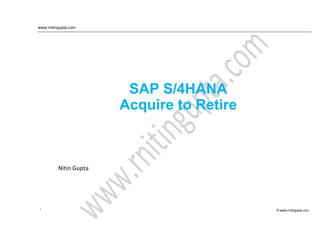More Related Content
Similar to 385125794-SAP-New-Asset-Accounting-Training-Document17-26-pdf.pdf
Similar to 385125794-SAP-New-Asset-Accounting-Training-Document17-26-pdf.pdf (20)
More from ssuserad3af4 (9)
385125794-SAP-New-Asset-Accounting-Training-Document17-26-pdf.pdf
- 4. Www.rnitingupta.com
Agenda
Unit Description
1 Welcome
2 Simple Finance Architecture
3 Functionality Impact
a. Functionality Change
b. Summary of Changes in Transactions (T-codes)
c. Summary of Table Changes
d. Configuration Changes
4 WRICEF Impact
5 User Interface Apps (FIORI)
6 Closing process impact
7 Key Limitations/Restrictions
8 Security/Authorizations
9 HANA views/reporting available in Simple Finance 2.
10 Lessons Learnt and Pain Points
11 Appendix A – HANA Live Views for Finance
3 © www.rnitingupta.com
- 5. Www.rnitingupta.com
Training Details:
Training purpose:
To gain SAP Simple Finance overview, lessons learned, and key points for new
SAP S/4 HANA Simple Finance implementations.
Target Attendants :
•FI-CO Consultants
•Team leads
•Project managers
•FI-CO Business users
The Curriculum:
This training covers the following 6 courses.
1. Simple Finance overview
2. Finance (GL, AP, AR) –
3. Acquire to Retire – This Course
4. Treasury and Banking
5. Controlling
In addition following 4
Exercises are also included:
1. Exercises: Finance
2. Exercises: Acquire to Retire
3. Exercises: Treasury and Banking
4. Exercises: Controlling
4 © www.rnitingupta.com
- 8. Www.rnitingupta.com
New Architecture for Acquire to Retire
There is change to the underlying table structure in Asset Management area
Actual Items
• Actual data of ANEK, ANEP, ANEA, ANLP,
ANLC is now stored in table ACDOCA.
ANEK data is stored in BKPF.
• Compatibility views FAAV_<TABLENAME>
(e.g. FAAV_ANEK) are provided in order
to reproduce the old structures.
• Access to old data in tables still possible via
the views FAAV_<TABLENAME>_ORI
(e.g.FAAV_ANEA_ORI)
Non Actual Items
• Statistical data (e.g. for tax purposes)
previously stored in ANEP, ANEA, ANLP,
ANLC is now stored in table FAAT_DOC_IT
• Plan data previously stored in ANLP and
ANLC is now stored in FAAT_PLAN_VALUES
7 © www.rnitingupta.com
- 12. Www.rnitingupta.com
Pop Quiz
How does Simple Finance differ from Traditional Finance?
Q: Which of the following
tables are eliminated
in simple finance and
created as views
A) ANEK
B) ANEPB)BSIK
C) ANLP
D) ANLC
E) All of the Above
9 © www.rnitingupta.com
- 16. Www.rnitingupta.com
Functionality Change
• Reporting is based on line items – removal and virtualization of totals.
• All non-statistical line items in asset accounting are stored as
universal journal entries.
• No more reconciliation effort with G/L and within asset accounting
itself. Accounting and Asset Accounting are reconciled anyway due to
the universal journal entry.
• Depreciation is posted for the individual asset.
• Reporting on any CO object by single asset (e.g. depreciation on
cost center by asset).
• Significant speed-up of asset depreciation run (amounts to be
posted are calculated real-time and no more as part of the
depreciation run itself).
• Periodic posting runs are fully obsolete due to real-time update.
11 © www.rnitingupta.com
- 17. Www.rnitingupta.com
Functionality Change
• For each accounting principle (no matter if account or ledger approach)
a corresponding depreciation area is required. For each currency in a G/L
ledger a corresponding derived depreciation area is required. Fiscal Year
Variants differing in start-or end date supported by a work around only
(note 1951069), which requires thorough test before the upgrade.
• Post the values correctly right from the beginning, using multiple
parallel documents.
• If a period is skipped we can re-execute the Depreciation run for that
Asset for the skipped period
• If there few assets have error during depreciation run missing accounts
in the account assignment, in that case when we rerun the Deprecation
run after fixing those errors it picks up only changed assets
12 © www.rnitingupta.com
- 21. Www.rnitingupta.com
Process and Functionality impact
Traditional SAP
The Section for “ Reason for posting run” has been eliminated in sFIN
Accounting principle and/or depreciation area could not be entered
14 © www.rnitingupta.com
- 23. Www.rnitingupta.com
Process and Functionality impact
Asset acquisition from vendor F-90
Traditional SAP
The Asset purchase through Vendor through F-
90 was a 1 Step Process which Capitalized the
Asset and Credited the Vendor
Asset (GL) A/c Dr. 10000 usd
Vendor A/c Cr. 10000 usd
Simple Finance
In Simple Finance, Technical Clearing account for
Integrated Asset acquisition comes in play
Tech Clearing A/c Dr. 10000 usd
Vendor A/c Cr. 10000 usd
Asset (GL) A/c Dr. 10000 usd
Tech Clearing A/c Cr. 10000 usd
15 © www.rnitingupta.com
- 27. Www.rnitingupta.com
Process and Functionality impact
Asset acquisition from vendor F-90 in Simple Finance
In the same document there are other corresponding accounting
document which post the other leg of the accounting entry, Debiting the
Asset and Crediting the Technical Clearing account
17 © www.rnitingupta.com
- 29. Www.rnitingupta.com
Process and Functionality impact
Depreciation Run- Selection screen is simplified (New Screen)
• Accounting principle and/or depreciation area can be entered on the screen
• Planned, Unplanned, Repeat & Restart posting run option has been removed
• Server Group needs to be entered in sFIN
18 © www.rnitingupta.com
- 33. Www.rnitingupta.com
Summary of Changed Transactions
OLD Transaction
“ABST2” Removed , not required
AB01 Create Asset postings
ASKB <RAPERB200 > Periodic APC
run
NEW Transaction
“FAGLGVTR ” will perform the GL close process
AB01L
Obsolete, posting now performed direct to GL
ABST(L) < RABST01
program GL / AA
ABST2 < RABST02>
program GL / AA
> Reconciliation
Reconciliation
Obsolete, no AA tables anymore in sFIN 2.0 to
reconcile with GL, just ACDOCA
Obsolete, no AA tables anymore in sFIN 2.0 to
reconcile with GL, just ACDOCA
Changes in asset documents will be done via FB02
AB02 < Change asset document>
AW01_AFAR Asset Explorer (old
depreciation)
ABF1/ABF1L (Post differences in
asset accounting)
OASV (Transfer balances)
RAALT**11 (Direct Data Import -
Asset Accounting)
FAA_GL_RECON. Consistency Check
for FI-AA (New) and FI-GL (New)
RAGITT01. Asset History Sheet
in future
Not available anymore (This is replaced by AW01N)
This is not required as we enter Ledger directly in
transaction
Functionality not required. Its real-time now.
Not available anymore –Not sure what is this T
code
Functionality not required. Its real-time now.
New program: S_ALR_87011990
20 © www.rnitingupta.com
- 35. Www.rnitingupta.com
Summary of Table Changes
Area Obselete Tables Details of Tables used Tables in use Details of Table
Document header
for Accounting
ANEK Document Header for Asset Posting BKPF documents
ANEP Asset Line Items
Proportional Values: mostly for
ANEA retirements and retiring transfers
ANLP Asset Periodic Values
asset values summarized on area
FI Actual Data ANLC and year level ACDOCA Universal Journal
ANEP, ANEA, Statistical Data for
ANLP, ANLC Statistical Data FAAT_DOC_IT Tax Purpose
FAAT_PLAN_VALUES
FI Statistical Data ANLP and ANLC Planned Values Plan Data
COBK CO Object: Document Header COBK
COEP has been
COEP CO Object: Line Items (by Period) COEP/ ACDOCA partially replaced
COSP Cost table for External posting
CO Object: Total Costs - Internal
Controlliing Data COSS Postings ACDOCA Universal Journal
21 © www.rnitingupta.com
- 37. Www.rnitingupta.com
Configuration Changes
The below are the important steps involved in the configuration
• Copy reference Chart of Depreciation & Depreciation areas
• Assign Chart of Depreciation to Co Code
• Change the description of Chart of Depreciations
Real company codes must be assigned to the correct chart of depreciation
All links between sample charts of depreciation and company codes must be deleted as they trigger
an error during new Asset Accounting activation
22 © www.rnitingupta.com
- 39. Www.rnitingupta.com
Configuration Changes
• Define How Depreciation Areas Post to General Ledger
The chart of depreciation is migrated in such a way that there is no longer any area
that posts periodically; all areas post immediately to the general ledger. This also
applies for reserves for special depreciation areas.
The Concept of Delta depreciation area is no longer required
23 © www.rnitingupta.com
- 41. Www.rnitingupta.com
Configuration Changes
• Specify transfer of APC Values
The example is customized according to the ledger approach for 2 ledgers.
In this activity, you define transfer rules for the posting values of depreciation
areas. These transfer rules let you ensure that certain depreciation areas
have identical asset values.
24 © www.rnitingupta.com
- 43. Www.rnitingupta.com
Configuration Changes
• Specify transfer of Depreciation Terms
One depreciation area can adopt depreciation terms from another depreciation
area. In this activity, you specify how the depreciation terms for a depreciation
area are adopted from another depreciation area.
25 © www.rnitingupta.com
- 45. Www.rnitingupta.com
Configuration Changes
• Activate New Asset Accounting
In the Customizing system, you activate the new functions for new Asset Accounting
by selecting the option Active in the New Asset Accounting group box in this activity.
When you save, the system performs various checks before it actually saves this setting. If
the system has performed the checks successfully and saved the settings, new Asset
Accounting is active and you can post using the new posting logic from this point on.
26 © www.rnitingupta.com
- 47. Www.rnitingupta.com
Configuration Changes
• Technical Clearing account for integrated Asset acquisition
For an integrated asset acquisition posting, the system divides the business
transaction into an operational part and a valuating part:
1. For the operational part (vendor invoice), the system posts a document valid for
all accounting principles against the technical clearing account for integrated asset
acquisitions.
2. For each valuating part (asset posting with capitalization of the asset), the system
generates a separate document that is valid only for the given accounting principle.
This document is also posted against the technical clearing account for
integrated asset acquisitions.
27 © www.rnitingupta.com
- 53. Www.rnitingupta.com
WRICEF’s Impact
Traditional SAP
In earlier version of SAP, The Secondary
Cost elements could not be displayed in the
Financial statement. In Simple Finance, the
secondary Cost elements are created as GL
accounts. This gives an option of Secondary
Cost elements being viewed in Financial
Statement Version
Simple Finance
In Simple Finance, it’s a 3 step process
1. Master data is loaded through
AS91
2. Asset Historical Values,
Accumulated depreciation and
depreciation for the year are
loaded through transaction ABLDT
3. The Current year acquisitions are
managed through transaction
AB01
30 © www.rnitingupta.com
- 57. Www.rnitingupta.com
FIORI- Implementation steps for FIORI App
ECC Configuration
• Create System Alias
• Connection Settings to SAP Gateway
• Activate App-Specific Gateway Services Gateway
• Activate UI5 Application
LaunchPad Configuration
• Maintaining SAP Gateway OData Services
• Configuring ICF Nodes for Local Gateway Deployment SICF Services
• Configuring ICF Nodes for Remote Gateway System
Security
• Role Creation in ECC and Gateway
32 © www.rnitingupta.com
- 58. Www.rnitingupta.com
FIORI- Transactional Apps
AppId AppName Description
F0598 My Projects With the transactional My Projects; you can track and edit the master data of projects
FIORI- Fact Sheet (Master Data) Apps
Appid Appname Description
This App displays contextual information about the Internal Order. You can navigate
F0133 Internal Order to its related business objects and you can access related transactions in
operational systems.
The fact sheet Fixed Asset displays contextual information about the Fixed Asset.
F0128 Fixed Asset
You can navigate to its related business targets and you can access related
transactions in operational systems, or you can navigate to related transactional
apps.
33 © www.rnitingupta.com
- 62. Www.rnitingupta.com
Closing Process Impact
• Real time integration of Asset with GL, Elimination of reconciliation steps
• No separate program to be executed for balance carry forward in asset
accounting. This would be done along the GL close process FAGLGVTR
• Planned depreciation will automatically be calculated for the new year after
having performed the balance carry forward (Year-end Close)Fast
depreciation posting run due to simple processing logic, new data structures
and parallel processing
• For General Controlling Closing time will be reduced since SAP Simple
Finance will show better performance and less reconciliation efforts
35 © www.rnitingupta.com
- 75. Www.rnitingupta.com
HANA Views
Around 35 new predefined HANA views have been added in Simple Finance
Important HANA views/reporting available in
Simple Finance have been listed below:
AccountingDocumentGLView
AccountingDocumentJournal
BSEG_PROJECTION
P_ACDOCA_AS_COEP
P_ACDOCA_COM
P_ACDOCA_COM_PARA
P_ACDOCA_CUBE
P_BKPF_COM
P_BSEG
P_BSEG_COM
P_COPA_DOC
P_FINSC_LD_CMP
P_GLACCT_LINE_ITEM
P_JOURNAL_ENTRY
P_JournalEntryCube
P_TRIAL_BALANCE
The details have been included in Appendix
44 © www.rnitingupta.com
- 79. Www.rnitingupta.com
Lessons Learnt
1. Asset Migration transaction AS91 functionality has been reduced in sFIN
• AS91 Transaction used to be a single transaction to load Asset Master, Values for Previous
years and Current year.
• In Simple Finance, it’s a 3 step process
1. Master data is loaded through AS91
2. Asset Historical Values, Accumulated depreciation and depreciation for the year are
loaded through transaction ABLDT
3. The Current year acquisitions are managed through transaction AB01
46 © www.rnitingupta.com
- 86. Www.rnitingupta.com
Lessons Learnt
2. Separate document types are required in the Non leading ledger for Asset posting
• There is a valuation difference between the Leading and non leading due to separate
Accounting principles for Asset accounting
• Ledger specific separate number ranges are required to be maintained for document types
which generate Asset posting
50 © www.rnitingupta.com
- 88. Www.rnitingupta.com
Lessons Learnt
3. Technical Clearing account generates Contra entries
Asset acquisition from vendor F-90
Traditional SAP
The Asset purchase through Vendor through F-
90 was a 1 Step Process which Capitalized the
Asset and Credited the Vendor
Asset (GL) A/c Dr. 10000 usd
Vendor A/c Cr. 10000 usd
Simple Finance
In Simple Finance, Technical Clearing account for
Integrated Asset acquisition comes in play
Tech Clearing A/c Dr. 10000 usd
Vendor A/c Cr. 10000 usd
Asset (GL) A/c Dr. 10000 usd
Tech Clearing A/c Cr. 10000 usd
51 © www.rnitingupta.com
- 94. Www.rnitingupta.com
HANA Views
Accounting Document GL view
The HANA view for the Accounting document GL view is attached below
This view provides the prerequisites for analyzing accounting documents that are relevant for General
Ledger accounting, as well as the accounts that the line items are posted against.
All of this information is presented in General Ledger View format.
54 © www.rnitingupta.com
- 96. Www.rnitingupta.com
Calculation Views
Accounting Document GL view – Table Joints
Calculation View: sap.hba.sfin700.P_ACDOCA_COM
Calculation View: sap.hba.ecc.Country
– Table: SAP_ECC.FINSC_LEDGER_REP – Table: SAP_ECC.T005T
– Table: SAP_ECC.ACDOCA – Table: SAP_ECC.T005
Calculation View: sap.hba.ecc.SpecialGLCode
– Table: SAP_ECC.TKA02
– Table: SAP_ECC.T001
– Table: SAP_ECC.T074U – Table: SAP_ECC.SKB1
– Table: SAP_ECC.T074T
Calculation View: sap.hba.ecc.ProfitCenter
Calculation View:
sap.hba.ecc.GLAccountInChartOfAccounts
– Table: SAP_ECC.CEPCT
– Table: SAP_ECC.CEPC Calculation View: sap.hba.ecc.ChartOfAccounts
Calculation View: sap.hba.ecc.GLAccount
– Table: SAP_ECC.T004T
– Table: SAP_ECC.T004
Calculation View: – Table: SAP_ECC.SKAT
sap.hba.ecc.GLAccountInCompanyCode – Table: SAP_ECC.SKA1
Calculation View: sap.hba.ecc.CompanyCode
Calculation View: sap.hba.ecc.FinancialAccountType
Calculation View: sap.hba.ecc.Currency
– Table: SAP_ECC.DD07T
– Table: SAP_ECC.DD07L
– Table: SAP_ECC.TCURX
– Table: SAP_ECC.TCURT Calculation View: sap.hba.ecc.Company
– Table: SAP_ECC.TCURC – Table: SAP_ECC.T880
Calculation View:
sap.hba.ecc.AccountingDocumentType
– Table: SAP_ECC.T003T
- 101. Www.rnitingupta.com
Calculation Views
sap.hba.sfin700.AccountsPayable - Tables used:
Calculation View: sap.hba.sfin700.P_BSEG_COM
– Table: SAP_ECC.BSEG
Calculation View: sap.hba.ecc.VendorFinancialData
Calculation View: sap.hba.ecc.Vendor
– Table: SAP_ECC.TSAD3T
– Table: SAP_ECC.T005K
– Table: SAP_ECC.LFA1
– Table: SAP_ECC.ADRC
– Table: SAP_ECC.ADR6
Calculation View:
sap.hba.ecc.PaymentBlockingReason
– Table: SAP_ECC.T008T
– Table: SAP_ECC.T008
Calculation View: sap.hba.ecc.CompanyCode
Calculation View: sap.hba.ecc.Currency
– Table: SAP_ECC.TCURX
– Table: SAP_ECC.TCURT
– Table: SAP_ECC.TCURC
Calculation View: sap.hba.ecc.Country
– Table: SAP_ECC.T005T
– Table: SAP_ECC.T005
– Table: SAP_ECC.TKA02
– Table: SAP_ECC.T001
– Table: SAP_ECC.T059T
– Table: SAP_ECC.LFB1
Calculation View: sap.hba.ecc.Region
– Table: SAP_ECC.T005U
– Table: SAP_ECC.T005S
58 © www.rnitingupta.com
- 104. Www.rnitingupta.com
Calculation Views
sap.hba.sfin700.AccountsReceivable SAP Tables used:
Calculation View:
Calculation View:
sap.hba.sfin700.P_BSEG_COM sap.hba.ecc.KNA1_COM
– Table: SAP_ECC.BSEG – Table: SAP_ECC.TSAD3T
Calculation View: sap.hba.ecc.Region
– Table: SAP_ECC.KNA1
– Table: SAP_ECC.ADRC-
– Table: SAP_ECC.T005U
– Table: SAP_ECC.T005S
Calculation View:
Calculation View:
sap.hba.ecc.CompanyCode
sap.hba.ecc.CustomerFinancialsData
Calculation View: sap.hba.ecc.Currency
– Table: SAP_ECC.T001S – Table: SAP_ECC.TCURX
– Table: SAP_ECC.KNB1 – Table: SAP_ECC.TCURT
Calculation View:
– Table: SAP_ECC.TCURC
sap.hba.ecc.CustomerBasicData
Calculation View: sap.hba.ecc.Country
– Table: SAP_ECC.T005T
– Table: SAP_ECC.T005
– Table: SAP_ECC.TKA02
– Table: SAP_ECC.T001
60 © www.rnitingupta.com