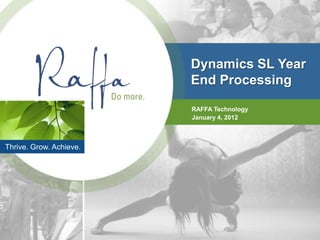
2012-01-04 Dynamics SL YE Processing
- 1. Dynamics SL Year End Processing RAFFA Technology January 4, 2012 Thrive. Grow. Achieve.
- 2. DYNAMICS SL YEAR END PROCESSING COMMON CLOSING POINTS • Close – clear batches • Make sure all transactions prepared, entered, and released in SL ̵ Released vs. unreleased AP – AR – GL o Partially released batches o SL flexibility re: posting transactions to past periods, years, etc Dynamics SL YE Processing/ Page 2
- 3. DYNAMICS SL YEAR END PROCESSING SL CLOSING • Be sure SL Backup(s) are current before close processing • SL Year End Updates can be found on Customer Source or request updates from your Raffa consultant Dynamics SL YE Processing/ Page 3
- 4. DYNAMICS SL YEAR END PROCESSING SL YEAR END UPDATES • Accounts Payable1099s ̵ No changes were required for the layout of the 1099 forms. ̵ Filing 1099 Forms : You can file 1099 forms electronically or on paper. For more information, see “Filing Information Returns Electronically (FIRE)” on page 12. ̵ 1099 Electronic File Changes o The 1099 electronic file is updated for tax year 2011. o Expanded the Amount Codes field in the Payer “A” record from fourteen (14) positions (28 – 41) to sixteen (16) positions (28 – 43). o Decreased the blank-filled field in the Payer “A” record, from ten (10) positions (42 – 51) to eight (8) positions (44 – 51). Dynamics SL YE Processing/ Page 4
- 5. DYNAMICS SL YEAR END PROCESSING SL YEAR END UPDATES • Payroll W-2s ̵ The W-2 form layout was changed to replace the label for Box 9 Advanced EIC payments with 9. ̵ Removed Box 9 Advance EIC payments from the W-2 as the advance earned income credit payment is eliminated for tax years beginning after December 31, 2010. ̵ Added letter code DD for Box Number 12 – Cost of employer-sponsored health coverage ̵ Added letter code EE for Box Number 12 – Designated Roth contributions under a governmental section 457(b) plan. ̵ Filing W-2 Forms : You can file W-2 forms electronically or on paper. For more information about filing electronically, see “Business Services Online (BSO)” on page 12. Dynamics SL YE Processing/ Page 5
- 6. DYNAMICS SL YEAR END PROCESSING SL YEAR END UPDATES • W-2 Electronic File Changes ̵ The W-2 electronic file is updated for tax year 2011. ̵ Added a new field, Kind of Employer, to the RE Employer Record (position 174). ̵ Added a new field, Cost of Employer-Sponsored Health Coverage, to the RW Employee Record (positions 463 - 473) and the RT Total Record (positions 295 – 309. ̵ Added a new field, Designated Roth Contributions Under a Governmental Section 457(b) Plan, to the RO Employee Record (positions 111 – 121) and the RU Total Record (positions 145 – 159). Dynamics SL YE Processing/ Page 6
- 7. DYNAMICS SL YEAR END PROCESSING GENERAL LEDGER YEAR-END CLOSING CHECKLIST • Prior to starting the year-end closing process, make a backup of the database that can be restored if needed. • If you are running a version of Microsoft FRx that is earlier than Microsoft FRx 6.7 SP4, upgrade Microsoft FRx before closing General Ledger for the year. • Complete the posting and closing procedures for all sub-modules. Dynamics SL YE Processing/ Page 7
- 8. DYNAMICS SL YEAR END PROCESSING GL CLOSING • Verify that all General Ledger batches are released and posted. This can be done by running the General Ledger Batch Register Report (01.800.00) for the fiscal year being closed using Select criteria of Field= batch.status, Operator= IN , Value= B, H, U. Any batches appearing on the report will require further processing. In the case of B or H status batches – the release and post process will be necessary or the batch can be deleted if so desired. Any U status batches, with a period to post within the fiscal year being closed, must be posted. U status General Ledger batches can be selected and deleted from Journal Transactions (01.010.00) while in Initialize Mode. • If Allocations are used, verify that the batches have been generated and posted. This can be done by running the General Ledger Batch Register Report, Detail format, using Select criteria of Field= batch.battype, Operator= Equal , Value= A. Dynamics SL YE Processing/ Page 8
- 9. DYNAMICS SL YEAR END PROCESSING GL CLOSING • Run the Trial Balance (01.610.00) and Detail General Ledger (01.620.00) reports to verify the accuracy of the account balances. Inaccuracies can be further analyzed utilizing the General Ledger Integrity Check (01.990.00). Enter and post any necessary correcting transactions. • If any of the correcting transactions affect accounts/subaccounts used in Allocations, rerun the Generate Allocations (01.580.00) process. • If Consolidations are used, process the file(s) and post the transactions. • The Trial Balance (01.610.00) and Detail General Ledger reports can be run to verify the accuracy of the account balances. Dynamics SL YE Processing/ Page 9
- 10. DYNAMICS SL YEAR END PROCESSING GL CLOSING • Print and review the financial statements using FRx or your statement generation application. ̵ On Balance Sheet reports, verify that Total Assets equals Total Liabilities and Equity. ̵ On Income Statement reports, verify that Net Income (Loss) equals the amount shown on the Trial Balance Report. ̵ Verify other key numbers on the statements such as total revenue, gross profit, current assets and current liabilities. • After verifying the accuracy of the reports, the year-end closing process is ready to be run. Dynamics SL YE Processing/ Page 10
- 11. DYNAMICS SL YEAR END PROCESSING GL CLOSING • The Delete Detail process can be run along with year-end closing. Prior to selecting this option, verify that the Retention periods established in General Ledger Setup (01.950.00) reflect your organization’s data retention guidelines. • After completing the year-end closing process, back up the database. ̵ The year-end closing process will do the following: Set the current period to the first period of the new fiscal year. ̵ Establish the new year’s beginning balances for the asset and liability accounts. ̵ Zero the income and expense accounts and close the Year to Date Net Income account into the Retained Earnings Account. ̵ Retain the year’s period to date and year to date history. Dynamics SL YE Processing/ Page 11
- 12. DYNAMICS SL YEAR END PROCESSING AP YEAR END CLOSING CHECKLIST • Review open Accounts Payable files to ensure all documents for the year have been entered. ̵ Print or review the AP Batch Register (03.800.00) to ensure there are no open Accounts Payable batches for the year. ̵ FinishRelease any open batches found in the above step. ̵ Run the Post Transactions (01.520.00) process in the General Ledger module. ̵ Print or review the Vendor Trial Balance (03.650.00) and General Ledger Trial Balance (01.610.00). Dynamics SL YE Processing/ Page 12
- 13. DYNAMICS SL YEAR END PROCESSING AP CLOSING • Compare the account totals Vendor Trial Balance (03.650.00) to the corresponding account balance on the General Ledger Trial Balance (01.610.00). If the numbers equal you are ready to close the year for the Accounts Payable module. ̵ If the numbers do not equal, then review the following: o Review the beginning Accounts Payable balance for the year and match it to the ending account balance from last year's reports to ensure no entries have been made to prior years. o Review the Detail General Ledger (01.620.00) for any entries to the Accounts Payable account/subaccounts which did not originate from the Accounts Payable module. o Review the GL Transactions – Unposted report (01.680.00) to ensure no transactions for the current or future periods exist which could affect the General Ledger or Vendor balances. Dynamics SL YE Processing/ Page 13
- 14. DYNAMICS SL YEAR END PROCESSING AP CLOSING • Review the Account Distribution report (03.690.00) to ensure that the Accounts Payable account was properly debited for debit adjustments and Checks and properly credited for Vouchers and credit adjustments. Be aware of the effect of any void Checks when reviewing this report. • Review the AP Transactions report (03.640.00) for any batch detail which may come in questions as a result of reviewing the other reports. ̵ If no differences are noted, you may want to verify the integrity of the Accounts Payable data by running the verification process in Accounts Payable Integrity Check screen (03.990.00), ensuring to only check the options that begin with 'verify'. ̵ If corrections are made, reprint the Vendor Trial Balance (03.650.00) and the Trial Balance (01.610.00) for the General Ledger for the filing. Any working papers to summarize reconciling items which are not corrected should be filed with the monthly reports. Dynamics SL YE Processing/ Page 14
- 15. DYNAMICS SL YEAR END PROCESSING AP CLOSING • If an Aged AP Report (08.680.00) has not been run, print the report for the file. ̵ Process 1099's if appropriate. Reference KB 871496 for 1099 Year-End Closing Checklist. ̵ Sign off from Microsoft Dynamics SL and backup the database. ̵ Close the Accounts Payable module for the year in General Ledger Closing screen (01.560.00). Dynamics SL YE Processing/ Page 15
- 16. DYNAMICS SL YEAR END PROCESSING AR YEAR-END CLOSING CHECKLIST 1. Review open Accounts Receivable files to make sure all documents for the year have been entered. 2. Print or review the AR Batch Register (08.800.00) to make sure there are no open Accounts Receivable batches for the year. 3. Finish or release any open batches. 4. Run the General Ledger Post Transactions (01.520.00) process to post any unposted AR batches. 5. Print or review the Customer Trial Balance (08.620.00) and General Ledger Trial Balance (01.610.00). Dynamics SL YE Processing/ Page 16
- 17. DYNAMICS SL YEAR END PROCESSING AR CLOSING • Compare the account totals on the Customer Trial Balance to the corresponding account balance on the General Ledger Trial Balance. If the numbers equal, you are ready to close the year for the Accounts Receivable module. Dynamics SL YE Processing/ Page 17
- 18. DYNAMICS SL YEAR END PROCESSING AR CLOSING • If the numbers do not equal, review the following or reference Microsoft Knowledge Base article 869013 for a complete guide to reconciling AR to GL: a) Review the beginning Accounts Receivable balance for the year and match it to the ending account balance from last year's reports to make sure no entries have been made to prior years. b) Review the Detail General Ledger (01.620.00) for any entries to the Accounts Receivable accounts/subaccounts that did not originate from the Accounts Receivable module. c) Review the GL Transactions – Unposted report (01.680.00) to make sure that no transactions for the current or future periods exist that may affect the General Ledger or AR Customer balances. d) Review the Account Distribution report (08.630.00) to make sure that the Accounts Receivable account was correctly debited for invoices and debit memos and correctly credited for credit memos and payments. e) Review the AR Transactions report (08.640.00) for any batch detail that you may need to answer questions as a result of reviewing the other reports. f) If no differences are noted, you may want to verify the integrity of the Accounts Receivable data by running the verification processes in Accounts Receivable Integrity Check (08.990.00). Make sure you only select the options that start with 'verify'. Dynamics SL YE Processing/ Page 18
- 19. DYNAMICS SL YEAR END PROCESSING AR CLOSING: CHECKLIST CONTINUED 6. If corrections are made, reprint the AR Customer Trial Balance and the GL Trial Balance and file the reports. Any working papers to summarize reconciling items that are not corrected are filed with the monthly reports. 7. If an Aged AR Report (08.610.00) has not been printed, run the Age Customer Detail (08.530.00) process and then print the Aged AR report for the file. 8. Sign out of Solomon and back up the database. 9. Close the Accounts Receivable module for the year in General Ledger Closing (01.560.00). Dynamics SL YE Processing/ Page 19
- 20. DYNAMICS SL YEAR END PROCESSING PAYROLL YEAR-END CHECKLIST • Payroll in Microsoft Dynamics SL tracks important Employee W-2 information. At the beginning of a new year, there are some steps you can take to ensure your Payroll information is in balance. Below is a checklist outlining the general guidelines used for balancing and closing Payroll for the year. Your organization may have additional balancing steps. 1. Upon completion of the final Payroll processing for the year, print and review the following reports for balancing the Payroll module: ̵ 941 Quarterly Federal Tax Worksheet (02.750.00) Unemployment Tax Worksheet (02.770.00) Earnings & Deductions report (02.670.00), Detail and Totals formats Dynamics SL YE Processing/ Page 20
- 21. DYNAMICS SL YEAR END PROCESSING PAYROLL YEAR-END CHECKLIST 2. Balance the 941 Quarterly Federal Tax Worksheet and the Unemployment Tax Worksheet with the Earnings & Deductions report, Totals format. ̵ Note - If there are discrepancies, note the differences on the reports and make the necessary corrections to the worksheets. 3. Make a BACKUP of the database that can be restored in case an undesired data loss occurs. 4. Use GL Closing (01.560.00) to close the module for the year. For Payroll in a Fiscal Year database, the Year is closed in the period that ends December 31. ̵ Note - Payroll must be closed for the current year before you can process Payroll for the new year. ̵ Closing the Payroll year does not prevent W-2s from being processed. Dynamics SL YE Processing/ Page 21
- 22. DYNAMICS SL YEAR END PROCESSING PAYROLL YEAR-END CHECKLIST 5. Update deduction and earnings information for Employees such as new SUTA rates, new health insurance rates, etc. 6. Update Payroll tax table information. 7. Delete detail using Delete PR Detail (02.550.00). This may take some time depending on how much Payroll detail is retained in the system and the length of time since the delete process was last run. 8. Generate W-2s for Employees. Refer to W-2 Processing below. Dynamics SL YE Processing/ Page 22
- 23. DYNAMICS SL YEAR END PROCESSING PR – W2 PROCESSING The W-2 process in Microsoft Dynamics SL allows you to generate and print W-2s for your Employees and the Internal Revenue Service. All of the earnings and deductions to be printed on the W-2 including 401(k) information, dependent care information, etc., will be printed in the W-2 boxes as designated in Earnings Maintenance (02.270.00) and Deduction Maintenance (02.290.00). 1. Print and review the Earnings & Deductions report, Detail and Totals formats. 2. If you are generating a magnetic media file for the Internal Revenue Service, access W2 Magnetic Media (02.742.00) and verify the information is accurate. 3. Run the W2 Calculation (02.510.00) process. Dynamics SL YE Processing/ Page 23
- 24. DYNAMICS SL YEAR END PROCESSING PR – W2 PROCESSING 4. Print the W-2 Forms (02.741.00) to plain paper and review the information for accuracy. Verify the totals balance with the totals from the Earnings & Deductions report, Totals format. ̵ If changes are needed for specific Employees, you can make changes to W-2 amounts by opening the Options menu, checking Initialize Mode, accessing Employee W2 History (02.260.00), selecting the Employee that needs a correction, and entering the corrected information. ̵ If changes are needed for specific deductions, you can make these changes in Deduction Maintenance. Once these types of changes are made, the W2 Calculation process should be rerun. ̵ The Protect Edited W2 Information field in W2 Calculation specifies that W-2 information which has been edited for the calendar year will not change during subsequent W-2 form regeneration. This option can be selected and deselected as necessary and is not in effect during the initial processing run. Dynamics SL YE Processing/ Page 24
- 25. DYNAMICS SL YEAR END PROCESSING PR – W2 PROCESSING 5. When the W-2 information is accurate, print the W-2s on the appropriate forms. 6. If generating a magnetic media file, access W2 Magnetic Media and generate the magnetic media file. ̵ Note - Microsoft Dynamics SL will retain Employee W-2 information for as many years as specified in the Years To Retain Employee History field of PR Setup (02.950.00). Dynamics SL YE Processing/ Page 25
- 26. DYNAMICS SL YEAR END PROCESSING PR – W2 PROCESSING • Payroll Reports Balancing Tips 1. Add the wages, withholdings, etc. from the four quarterly 941s filed for the year and verify that they match the totals on the W-2s and the totals on the Earnings & Deductions report, Totals format. 2. Use the Earnings & Deductions totals to balance the W-2 information for state wages and state withholding amounts to the forms that are filed with your state taxing authority. 3. Print the General Ledger Trial Balance (01.610.00), and compare with the Earnings & Deductions report, Totals format to balance the wage accounts, liability accounts, etc. 4. The QTD and YTD information on the Earnings & Deductions report and the Unemployment Tax Worksheet come from the data in Employee History (02.060.00). If an error is found on either report, you can use Initialize Mode to correct the information for an Employee in Employee History and then reprint the report. Dynamics SL YE Processing/ Page 26
- 27. DYNAMICS SL YEAR END PROCESSING QUESTIONS? Dynamics SL YE Processing/ Page 27
