340 week5assign3present
•Download as PPTX, PDF•
0 likes•236 views
The document discusses the four main operating systems - Linux, Mac, Unix, and Windows. It explains that all operating systems are based on four management areas: the device manager, file manager, memory manager, and process manager. The device manager monitors devices and allocates resources. The file manager checks file types and permissions. The memory manager manages RAM allocation. And the process manager decides how to allocate the CPU and tracks process status.
Report
Share
Report
Share
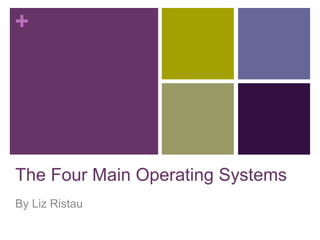
Recommended
ITT project ON types of operating system

ITT PROJECT ON TYPES OF OPERATING SYSTEMS
DOWNLOAD= https://drive.google.com/file/d/0BxtWLhQSflmgQ2lLNzRBcFJsNnc/edit?usp=sharing
ICAI ITT OF YEAR 2014
SHARING IT FOR EDUCATIONAL PURPOSE ONLY
TRADEMARKS AND LOGOS USED ARE PROPERTY OF THEIR RESPECTIVE OWNERS
Overview of operating system

This is a presentation slide on Overview of Operating System. Here We introduce about OS, history of OS, function of OS, type of OS.
installing and optimizing operating system software 

installing and optimizing operating system software
More Related Content
What's hot
ITT project ON types of operating system

ITT PROJECT ON TYPES OF OPERATING SYSTEMS
DOWNLOAD= https://drive.google.com/file/d/0BxtWLhQSflmgQ2lLNzRBcFJsNnc/edit?usp=sharing
ICAI ITT OF YEAR 2014
SHARING IT FOR EDUCATIONAL PURPOSE ONLY
TRADEMARKS AND LOGOS USED ARE PROPERTY OF THEIR RESPECTIVE OWNERS
Overview of operating system

This is a presentation slide on Overview of Operating System. Here We introduce about OS, history of OS, function of OS, type of OS.
What's hot (20)
Similar to 340 week5assign3present
installing and optimizing operating system software 

installing and optimizing operating system software
Operating System

An operating system is a system software that is responsible for the
management of various activities of the computer and sharing of computer resources.
Operating system is a collection of programs which makes interface between hardware, software and user.
Similar to 340 week5assign3present (20)
installing and optimizing operating system software 

installing and optimizing operating system software
Recently uploaded
A Survey of Techniques for Maximizing LLM Performance.pptx

A Survey of Techniques for Maximizing LLM Performance
Introduction to AI for Nonprofits with Tapp Network

Dive into the world of AI! Experts Jon Hill and Tareq Monaur will guide you through AI's role in enhancing nonprofit websites and basic marketing strategies, making it easy to understand and apply.
Unit 8 - Information and Communication Technology (Paper I).pdf

This slides describes the basic concepts of ICT, basics of Email, Emerging Technology and Digital Initiatives in Education. This presentations aligns with the UGC Paper I syllabus.
Supporting (UKRI) OA monographs at Salford.pptx

How libraries can support authors with open access requirements for UKRI funded books
Wednesday 22 May 2024, 14:00-15:00.
The Challenger.pdf DNHS Official Publication

Read| The latest issue of The Challenger is here! We are thrilled to announce that our school paper has qualified for the NATIONAL SCHOOLS PRESS CONFERENCE (NSPC) 2024. Thank you for your unwavering support and trust. Dive into the stories that made us stand out!
2024.06.01 Introducing a competency framework for languag learning materials ...

http://sandymillin.wordpress.com/iateflwebinar2024
Published classroom materials form the basis of syllabuses, drive teacher professional development, and have a potentially huge influence on learners, teachers and education systems. All teachers also create their own materials, whether a few sentences on a blackboard, a highly-structured fully-realised online course, or anything in between. Despite this, the knowledge and skills needed to create effective language learning materials are rarely part of teacher training, and are mostly learnt by trial and error.
Knowledge and skills frameworks, generally called competency frameworks, for ELT teachers, trainers and managers have existed for a few years now. However, until I created one for my MA dissertation, there wasn’t one drawing together what we need to know and do to be able to effectively produce language learning materials.
This webinar will introduce you to my framework, highlighting the key competencies I identified from my research. It will also show how anybody involved in language teaching (any language, not just English!), teacher training, managing schools or developing language learning materials can benefit from using the framework.
The approach at University of Liverpool.pptx

How libraries can support authors with open access requirements for UKRI funded books
Wednesday 22 May 2024, 14:00-15:00.
Chapter 3 - Islamic Banking Products and Services.pptx

Chapter 3 - Islamic Banking Products and Services.pptxMohd Adib Abd Muin, Senior Lecturer at Universiti Utara Malaysia
This slide is prepared for master's students (MIFB & MIBS) UUM. May it be useful to all.The French Revolution Class 9 Study Material pdf free download

The French Revolution, which began in 1789, was a period of radical social and political upheaval in France. It marked the decline of absolute monarchies, the rise of secular and democratic republics, and the eventual rise of Napoleon Bonaparte. This revolutionary period is crucial in understanding the transition from feudalism to modernity in Europe.
For more information, visit-www.vavaclasses.com
How libraries can support authors with open access requirements for UKRI fund...

How libraries can support authors with open access requirements for UKRI funded books
Wednesday 22 May 2024, 14:00-15:00.
TESDA TM1 REVIEWER FOR NATIONAL ASSESSMENT WRITTEN AND ORAL QUESTIONS WITH A...

TESDA TM1 REVIEWER FOR NATIONAL ASSESSMENT WRITTEN AND ORAL QUESTIONS WITH ANSWERS.
Digital Tools and AI for Teaching Learning and Research

This Presentation in details discusses on Digital Tools and AI for Teaching Learning and Research
Mule 4.6 & Java 17 Upgrade | MuleSoft Mysore Meetup #46

Mule 4.6 & Java 17 Upgrade | MuleSoft Mysore Meetup #46
Event Link:-
https://meetups.mulesoft.com/events/details/mulesoft-mysore-presents-exploring-gemini-ai-and-integration-with-mulesoft/
Agenda
● Java 17 Upgrade Overview
● Why and by when do customers need to upgrade to Java 17?
● Is there any immediate impact to upgrading to Mule Runtime 4.6 and beyond?
● Which MuleSoft products are in scope?
For Upcoming Meetups Join Mysore Meetup Group - https://meetups.mulesoft.com/mysore/
YouTube:- youtube.com/@mulesoftmysore
Mysore WhatsApp group:- https://chat.whatsapp.com/EhqtHtCC75vCAX7gaO842N
Speaker:-
Shubham Chaurasia - https://www.linkedin.com/in/shubhamchaurasia1/
Priya Shaw - https://www.linkedin.com/in/priya-shaw
Organizers:-
Shubham Chaurasia - https://www.linkedin.com/in/shubhamchaurasia1/
Giridhar Meka - https://www.linkedin.com/in/giridharmeka
Priya Shaw - https://www.linkedin.com/in/priya-shaw
Shyam Raj Prasad-
https://www.linkedin.com/in/shyam-raj-prasad/
A Strategic Approach: GenAI in Education

Artificial Intelligence (AI) technologies such as Generative AI, Image Generators and Large Language Models have had a dramatic impact on teaching, learning and assessment over the past 18 months. The most immediate threat AI posed was to Academic Integrity with Higher Education Institutes (HEIs) focusing their efforts on combating the use of GenAI in assessment. Guidelines were developed for staff and students, policies put in place too. Innovative educators have forged paths in the use of Generative AI for teaching, learning and assessments leading to pockets of transformation springing up across HEIs, often with little or no top-down guidance, support or direction.
This Gasta posits a strategic approach to integrating AI into HEIs to prepare staff, students and the curriculum for an evolving world and workplace. We will highlight the advantages of working with these technologies beyond the realm of teaching, learning and assessment by considering prompt engineering skills, industry impact, curriculum changes, and the need for staff upskilling. In contrast, not engaging strategically with Generative AI poses risks, including falling behind peers, missed opportunities and failing to ensure our graduates remain employable. The rapid evolution of AI technologies necessitates a proactive and strategic approach if we are to remain relevant.
Operation Blue Star - Saka Neela Tara

Operation “Blue Star” is the only event in the history of Independent India where the state went into war with its own people. Even after about 40 years it is not clear if it was culmination of states anger over people of the region, a political game of power or start of dictatorial chapter in the democratic setup.
The people of Punjab felt alienated from main stream due to denial of their just demands during a long democratic struggle since independence. As it happen all over the word, it led to militant struggle with great loss of lives of military, police and civilian personnel. Killing of Indira Gandhi and massacre of innocent Sikhs in Delhi and other India cities was also associated with this movement.
Model Attribute Check Company Auto Property

In Odoo, the multi-company feature allows you to manage multiple companies within a single Odoo database instance. Each company can have its own configurations while still sharing common resources such as products, customers, and suppliers.
Embracing GenAI - A Strategic Imperative

Artificial Intelligence (AI) technologies such as Generative AI, Image Generators and Large Language Models have had a dramatic impact on teaching, learning and assessment over the past 18 months. The most immediate threat AI posed was to Academic Integrity with Higher Education Institutes (HEIs) focusing their efforts on combating the use of GenAI in assessment. Guidelines were developed for staff and students, policies put in place too. Innovative educators have forged paths in the use of Generative AI for teaching, learning and assessments leading to pockets of transformation springing up across HEIs, often with little or no top-down guidance, support or direction.
This Gasta posits a strategic approach to integrating AI into HEIs to prepare staff, students and the curriculum for an evolving world and workplace. We will highlight the advantages of working with these technologies beyond the realm of teaching, learning and assessment by considering prompt engineering skills, industry impact, curriculum changes, and the need for staff upskilling. In contrast, not engaging strategically with Generative AI poses risks, including falling behind peers, missed opportunities and failing to ensure our graduates remain employable. The rapid evolution of AI technologies necessitates a proactive and strategic approach if we are to remain relevant.
Recently uploaded (20)
A Survey of Techniques for Maximizing LLM Performance.pptx

A Survey of Techniques for Maximizing LLM Performance.pptx
Introduction to AI for Nonprofits with Tapp Network

Introduction to AI for Nonprofits with Tapp Network
Unit 8 - Information and Communication Technology (Paper I).pdf

Unit 8 - Information and Communication Technology (Paper I).pdf
2024.06.01 Introducing a competency framework for languag learning materials ...

2024.06.01 Introducing a competency framework for languag learning materials ...
Chapter 3 - Islamic Banking Products and Services.pptx

Chapter 3 - Islamic Banking Products and Services.pptx
The French Revolution Class 9 Study Material pdf free download

The French Revolution Class 9 Study Material pdf free download
How libraries can support authors with open access requirements for UKRI fund...

How libraries can support authors with open access requirements for UKRI fund...
TESDA TM1 REVIEWER FOR NATIONAL ASSESSMENT WRITTEN AND ORAL QUESTIONS WITH A...

TESDA TM1 REVIEWER FOR NATIONAL ASSESSMENT WRITTEN AND ORAL QUESTIONS WITH A...
Digital Tools and AI for Teaching Learning and Research

Digital Tools and AI for Teaching Learning and Research
Mule 4.6 & Java 17 Upgrade | MuleSoft Mysore Meetup #46

Mule 4.6 & Java 17 Upgrade | MuleSoft Mysore Meetup #46
340 week5assign3present
- 1. + The Four Main Operating Systems By Liz Ristau
- 2. + What is an operating system? An operating system is the chief program that manages all of the hardware and software, it has control of every process, every file, every section of memory and device. Acts like the middle man. Makes sure that the hardware and the software are interacting correctly. The main four are Linux, Mac, Unix and Windows.
- 3. + Similar Concept All four of the operating systems are based off of four management areas, in which the operating system is seen as the boss that oversees the interactions between the four management areas. The four management areas are device manager, file manager, process manager and, memory manager; which all interact as a team in order to get the job done.
- 4. + The Device Manager Monitors every device channel and control unit. Must decide which way to allocate all the systems that are connected to the computer.
- 5. + The File Manager Checks every type of file that is on the system; data files, program files, compilers and installed applications. This manager helps users set permission so that certain users can only see certain files; just like our school computers or your parents computers, when a guest logs in your parents are not going to want guests to see their personal information, programs and, files.
- 6. + The Memory Manager Is in charge of the main memory; RAM. It scans everything in the memory for the new request, in order to make sure the information is valid. Allows for allocation of the room that is not already taken up. The memory spaces may need to be de- allocated at times, in order to free up spaces for new request.
- 7. + The Process Manager Decides how to allocate the brain of the computer. Aka the central processing unit. Must keep track of the status of each process as it has to handle the jobs as they enter the system along with the process that is associated with each of those jobs.
- 8. + The other manager: The Network Manager This allows for users to share hardware and software resources while controlling the users access to them.
- 9. + Us Users We rely upon the interface, which gives us a visual understanding of what we are trying to do while interacting with the system. For example, when dragging a file into a folder, you are physically (not literally) seeing the file moving into that folder.