Twitter data analysis using r (part 2)
•
1 like•184 views
This document provides instructions for analyzing Twitter data using R. It discusses creating a Twitter developer account to get access credentials, installing relevant R packages like twitteR and tm, extracting tweets in real-time, cleaning text by removing stopwords and punctuation, creating a corpus, and generating a word cloud visualization of most frequent terms. Key steps include authenticating with Twitter, searching for tweets, cleaning text, removing stopwords, building a term-document matrix, and using wordcloud to plot the most common words from tweets.
Report
Share
Report
Share
Download to read offline
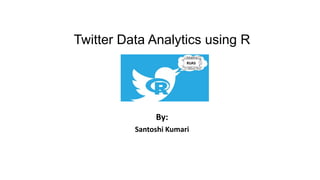
Recommended
[Taewoo Kim] Real-Time Analytics with Apache Storm![[Taewoo Kim] Real-Time Analytics with Apache Storm](data:image/gif;base64,R0lGODlhAQABAIAAAAAAAP///yH5BAEAAAAALAAAAAABAAEAAAIBRAA7)
![[Taewoo Kim] Real-Time Analytics with Apache Storm](data:image/gif;base64,R0lGODlhAQABAIAAAAAAAP///yH5BAEAAAAALAAAAAABAAEAAAIBRAA7)
This document summarizes a study on real-time analytics using Apache Storm. It outlines four parts to the study: 1) learning the theory, setup, and basics of Storm, 2) using Storm with Twitter streams, 3) going beyond basic Storm concepts with an example join, and 4) participating in a Storm project and hackathon. It then describes two practices - parsing tweet URLs and tracking top hashtags - to demonstrate Storm's use for real-time analytics on Twitter data streams.
Using Thinking Sphinx with rails

Sphinx is an open-source SQL full-text search engine that provides high speed indexing and searching capabilities. It uses an inverted index to allow fast full-text searches across large amounts of structured and unstructured data. Sphinx supports features like relevance ranking, stopwords, proximity ranking, and searching across multiple indexes and models. Plugins like Thinking Sphinx and UltraSphinx provide ActiveRecord integration and additional features to Sphinx.
Living in the Cloud: Hosting Data & Apps Using the Google Infrastructure

The document discusses Google's cloud computing infrastructure and services, including App Engine and Google data APIs. App Engine allows developers to run web applications on Google's servers and infrastructure, providing automatic scaling. Google data APIs provide a standardized way to access and share data through RESTful protocols like AtomPub, allowing developers to build applications that integrate with Google and other services. Examples are given of using the Google data protocol for CRUD operations and querying through demonstrations of sample applications built with App Engine and the APIs.
Twitter analysis by Kaify Rais

This document describes a Twitter analysis project performed in RStudio using R programming. The analysis included collecting tweets containing the hashtag "#Kejriwal", performing sentiment analysis to score the tweets as positive, negative or neutral, and visualizing the results. Text mining was also conducted on the tweets. The sentiment analysis found most tweets had a negative sentiment towards Kejriwal, while text mining showed the most common words in tweets were "Kejriwal", "power", "cut" and "Modi".
Text Mining of Twitter in Data Mining

This is an PPPt of Data Mining.It contains the following topic such as " Text Mining of Twitter in Data Mining".
IBM Insight 2015 - 1824 - Using Bluemix and dashDB for Twitter Analysis

Using Bluemix and dashDB for Twitter Analysis
This document discusses using IBM's Bluemix and dashDB services for Twitter analysis. It provides an overview of the IBM Insights for Twitter service in Bluemix, which allows querying and searching over enriched Twitter data stored in dashDB. Examples are given of queries that can be performed, such as searching for tweets about an upcoming movie within a time frame or searching for tweets with positive sentiment about a product. The document also discusses loading Twitter data into dashDB using a Bluemix app and performing predictive analytics on the data using built-in R and Python capabilities in dashDB.
RDataMining slides-text-mining-with-r

This document provides an overview of text mining techniques and processes for analyzing Twitter data with R. It discusses concepts like term-document matrices, text cleaning, frequent term analysis, word clouds, clustering, topic modeling, sentiment analysis and social network analysis. It then provides a step-by-step example of applying these techniques to Twitter data from an R Twitter account, including retrieving tweets, text preprocessing, building term-document matrices, and various analyses.
Aws r

Taking information from social media, data repositories, building R Studio on the Amazon AWS platform. More to come.
Recommended
[Taewoo Kim] Real-Time Analytics with Apache Storm![[Taewoo Kim] Real-Time Analytics with Apache Storm](data:image/gif;base64,R0lGODlhAQABAIAAAAAAAP///yH5BAEAAAAALAAAAAABAAEAAAIBRAA7)
![[Taewoo Kim] Real-Time Analytics with Apache Storm](data:image/gif;base64,R0lGODlhAQABAIAAAAAAAP///yH5BAEAAAAALAAAAAABAAEAAAIBRAA7)
This document summarizes a study on real-time analytics using Apache Storm. It outlines four parts to the study: 1) learning the theory, setup, and basics of Storm, 2) using Storm with Twitter streams, 3) going beyond basic Storm concepts with an example join, and 4) participating in a Storm project and hackathon. It then describes two practices - parsing tweet URLs and tracking top hashtags - to demonstrate Storm's use for real-time analytics on Twitter data streams.
Using Thinking Sphinx with rails

Sphinx is an open-source SQL full-text search engine that provides high speed indexing and searching capabilities. It uses an inverted index to allow fast full-text searches across large amounts of structured and unstructured data. Sphinx supports features like relevance ranking, stopwords, proximity ranking, and searching across multiple indexes and models. Plugins like Thinking Sphinx and UltraSphinx provide ActiveRecord integration and additional features to Sphinx.
Living in the Cloud: Hosting Data & Apps Using the Google Infrastructure

The document discusses Google's cloud computing infrastructure and services, including App Engine and Google data APIs. App Engine allows developers to run web applications on Google's servers and infrastructure, providing automatic scaling. Google data APIs provide a standardized way to access and share data through RESTful protocols like AtomPub, allowing developers to build applications that integrate with Google and other services. Examples are given of using the Google data protocol for CRUD operations and querying through demonstrations of sample applications built with App Engine and the APIs.
Twitter analysis by Kaify Rais

This document describes a Twitter analysis project performed in RStudio using R programming. The analysis included collecting tweets containing the hashtag "#Kejriwal", performing sentiment analysis to score the tweets as positive, negative or neutral, and visualizing the results. Text mining was also conducted on the tweets. The sentiment analysis found most tweets had a negative sentiment towards Kejriwal, while text mining showed the most common words in tweets were "Kejriwal", "power", "cut" and "Modi".
Text Mining of Twitter in Data Mining

This is an PPPt of Data Mining.It contains the following topic such as " Text Mining of Twitter in Data Mining".
IBM Insight 2015 - 1824 - Using Bluemix and dashDB for Twitter Analysis

Using Bluemix and dashDB for Twitter Analysis
This document discusses using IBM's Bluemix and dashDB services for Twitter analysis. It provides an overview of the IBM Insights for Twitter service in Bluemix, which allows querying and searching over enriched Twitter data stored in dashDB. Examples are given of queries that can be performed, such as searching for tweets about an upcoming movie within a time frame or searching for tweets with positive sentiment about a product. The document also discusses loading Twitter data into dashDB using a Bluemix app and performing predictive analytics on the data using built-in R and Python capabilities in dashDB.
RDataMining slides-text-mining-with-r

This document provides an overview of text mining techniques and processes for analyzing Twitter data with R. It discusses concepts like term-document matrices, text cleaning, frequent term analysis, word clouds, clustering, topic modeling, sentiment analysis and social network analysis. It then provides a step-by-step example of applying these techniques to Twitter data from an R Twitter account, including retrieving tweets, text preprocessing, building term-document matrices, and various analyses.
Aws r

Taking information from social media, data repositories, building R Studio on the Amazon AWS platform. More to come.
Scalable code Design with slimmer Django models .. and more

Code scalability is the capability to allow your software and processes to allow increase in productivity efficiently when you add new engineers.
Scalable code design strategy:
* Design for human in mind
* Focus on productivity leak areas
* How fat models are bad for code scalability
What is Swagger?

An introduction to a popular framework for Service Oriented REST APIs, Proof of Concepts and Rapid Development. Swagger is a indispensable tool for Software Engineers, Developers and Architects.
Azure integration in dynamic crm

This document provides an overview of various Azure components that can be used with Dynamics 365 CRM, including:
- Service Bus for reliable messaging between apps and systems. Logic Apps can also be used to automate workflows.
- WebJobs allow running scripts/programs in the context of an app service web app.
- Azure Functions enable running code on-demand without managing infrastructure.
- App Service provides a platform for hosting web apps using various languages.
- The Azure API can expose a REST API and be accessed using AAD authentication.
OpenWhisk by Example - Auto Retweeting Example in Python

This article is about using Serverless platform OpenWhisk. The example shows how to do auto retweeting in Python to illustrate an application of serverless approach. Originally published in October 2017 edition of Open Source For You magazine - shared under CC BY SA-3.0 License.
Introduction to Swagger

Swagger is a simple yet powerful representation of your RESTful API. With the largest ecosystem of API tooling on the planet, thousands of developers are supporting Swagger in almost every modern programming language and deployment environment. With a Swagger-enabled API, you get interactive documentation, client SDK generation and discoverability.
PyTorch 튜토리얼 (Touch to PyTorch)

PyTorch is an open-source machine learning library for Python. It is primarily developed by Facebook's AI research group. The document discusses setting up PyTorch, including installing necessary packages and configuring development environments. It also provides examples of core PyTorch concepts like tensors, common datasets, and constructing basic neural networks.
Building Push Triggers for Logic Apps

This session will explore a mobile app that can read NFC tags embedded in conference badges, and then translate those to sales leads stored directly in popular SaaS CRM providers. To accomplish this, we will see how to build a custom Push Trigger API App for a Logic App, and then how to invoke a callback from a mobile device. We will also configure the Logic App to receive device events and provide integration with SaaS applications such as Salesforce. Once we have the basics established, we'll dip briefly into the world of Windows IoT to explore a push-button push trigger.
Twitter Mention Graph - Analytics Project

In this study, we attempted to study the network of Twitter users and the mentions between them. Starting with a very large and incorrectly structured dataset, we used the Unix terminal (sed) and regular expressions to efficiently perform filtering and various transformations to end up with a lighter dataset. Then, using Python, we completely transformed the dataset from a linear (line by line) to a tabular format (columns), in order to load the data in iGraph. Using iGraph, we created a weighted directed graph and performed various tasks to explore the network:
- Identifying basic properties of the network, such as the Number of vertices, Number of edges, Diameter of the graph, Average in-degree and Average out-degree.
- Visualising the 5-day evolution of these metrics and commenting on observed fluctuations.
- Identifying the important nodes of the graph, based on In-degree, Out-degree and PageRank
- Performing community detections on the mention graphs, by applying fast greedy clustering, infomap clustering, and louvain clustering on the undirected versions of the 5 mention graphs.
- Visualising the different communities in the mention graph.
Untangling - fall2017 - week 9

This document provides an agenda and information for moving a website project to Bluemix. It discusses setting up a local development environment, using JSON and REST APIs, and introduces Project 3 which involves adding a database and chatbot to an existing website project. Students are asked to deploy their Project 2 website to Bluemix, set it up locally, and submit links to the Bluemix site and GitHub repository for homework.
Dive Into Azure Data Lake - PASS 2017

My presentation on Azure Data Lake Store, Azure Data Lake Analytics, U-SQL, Visual Studio Code, Visual Studio, and HDInsight + ADLS.
MongoDB.local DC 2018: Tips and Tricks for Avoiding Common Query Pitfalls

Query performance can either be a constant headache or the unsung hero of an application. MongoDB provides extremely powerful querying capabilities when used properly. As a member of the solutions architecture team, I will share common mistakes observed as well as tips and tricks to avoiding them.
Advanced full text searching techniques using Lucene

Presentation on advanced searching techniques using Lucene ( A java based opensource full text search library )
High Performance RPC with Finagle

This document summarizes a presentation about Finagle, a framework developed by Twitter for building reliable services. It discusses how Finagle uses asynchronous Futures and composable Filters and Services to provide high performance RPC. It also covers key Finagle concepts like load balancing, failure handling, and how it is used by many large companies for building distributed systems. The document provides code examples of defining Services and applying Filters in Finagle and Scala.
MuleSoft Surat Virtual Meetup#28 - Exposing and Consuming SOAP Service - SOAP...

MuleSoft Surat Virtual Meetup#28 - Exposing and Consuming SOAP Service - SOAPKIT Router and Enabling Anypoint API Governance for the SOAP Service
Paper trail gem

Bacancy Technology has been providing ruby on rails development services from past 5 years. We own a strong ROR workforce and have successfully completed 200+ Rails Application. Our developers have in-depth knowledge and skillful expertise in doing all kinds of Ruby on Rails development work and dealing with any kind of project.
Version your models with PaperTrail
Intro to Rails ActiveRecord

ActiveRecord is the default ORM used in Rails to map database tables to Ruby classes. It provides an active record pattern implementation that allows models to be queried and persisted to a database. ActiveRecord encourages a model-driven development style with non-anemic models and associations that add methods to related classes for easy data access and management. While it abstracts some SQL details, ActiveRecord exposes SQL as needed and requires SQL knowledge to handle more complex queries.
Angular 2 overview in 60 minutes

This document provides an overview of Angular 2 including:
- Main blocks like components, directives, services, routing etc.
- How to set up a development environment with Node.js and TypeScript
- Examples of core features like data binding, communication between components, dependency injection, and HTTP requests
- Tips for organizing projects, lazy loading modules, ahead of time compilation, and using the Angular CLI
"R & Text Analytics" (15 January 2013)

Daniel Fennelly gave a presentation to the Portland R User Group on January 15, 2013 about the R package TopicWatchr. TopicWatchr allows users to access time series text data through the LuckySort API. It can retrieve basic term counts over time from different text sources, as well as more advanced metrics like term co-occurrences. Fennelly demonstrated how to visualize this data and prototype algorithms for event detection. He invited users to beta test the package and said it now has more data options than when it was first released.
Building Your First App with MongoDB Stitch

MongoDB Stitch is a platform that allows developers to easily access MongoDB databases and integrate with key services. It provides native SDKs, integrated rules and functions to build scalable backends. Requests made through Stitch are parsed, services are orchestrated, rules are applied, and results are returned to clients. Stitch handles authentication, authorization and access controls through user profiles and declarative rules. It is a unified solution for building complete applications that connect to MongoDB and external services securely.
O365 Meetup Seattle March 21st 2019

The document discusses an O365 Seattle Meetup hosted by Albert-Jan Schot, Rick van Rousselt, Thomas Gölles, and Stephan Bisser. It provides information on the architecture using Azure Bot Framework, QnA Maker and Microsoft Teams. It also demonstrates creating a no-code QnA bot using QnA Maker and deploying it to channels like Teams.
原版制作(Humboldt毕业证书)柏林大学毕业证学位证一模一样

原件一模一样【微信:bwp0011】《(Humboldt毕业证书)柏林大学毕业证学位证》【微信:bwp0011】学位证,留信认证(真实可查,永久存档)原件一模一样纸张工艺/offer、雅思、外壳等材料/诚信可靠,可直接看成品样本,帮您解决无法毕业带来的各种难题!外壳,原版制作,诚信可靠,可直接看成品样本。行业标杆!精益求精,诚心合作,真诚制作!多年品质 ,按需精细制作,24小时接单,全套进口原装设备。十五年致力于帮助留学生解决难题,包您满意。
本公司拥有海外各大学样板无数,能完美还原。
1:1完美还原海外各大学毕业材料上的工艺:水印,阴影底纹,钢印LOGO烫金烫银,LOGO烫金烫银复合重叠。文字图案浮雕、激光镭射、紫外荧光、温感、复印防伪等防伪工艺。材料咨询办理、认证咨询办理请加学历顾问微bwp0011
【主营项目】
一.毕业证【微bwp0011】成绩单、使馆认证、教育部认证、雅思托福成绩单、学生卡等!
二.真实使馆公证(即留学回国人员证明,不成功不收费)
三.真实教育部学历学位认证(教育部存档!教育部留服网站永久可查)
四.办理各国各大学文凭(一对一专业服务,可全程监控跟踪进度)
如果您处于以下几种情况:
◇在校期间,因各种原因未能顺利毕业……拿不到官方毕业证【微bwp0011】
◇面对父母的压力,希望尽快拿到;
◇不清楚认证流程以及材料该如何准备;
◇回国时间很长,忘记办理;
◇回国马上就要找工作,办给用人单位看;
◇企事业单位必须要求办理的
◇需要报考公务员、购买免税车、落转户口
◇申请留学生创业基金
留信网认证的作用:
1:该专业认证可证明留学生真实身份
2:同时对留学生所学专业登记给予评定
3:国家专业人才认证中心颁发入库证书
4:这个认证书并且可以归档倒地方
5:凡事获得留信网入网的信息将会逐步更新到个人身份内,将在公安局网内查询个人身份证信息后,同步读取人才网入库信息
6:个人职称评审加20分
7:个人信誉贷款加10分
8:在国家人才网主办的国家网络招聘大会中纳入资料,供国家高端企业选择人才
More Related Content
Similar to Twitter data analysis using r (part 2)
Scalable code Design with slimmer Django models .. and more

Code scalability is the capability to allow your software and processes to allow increase in productivity efficiently when you add new engineers.
Scalable code design strategy:
* Design for human in mind
* Focus on productivity leak areas
* How fat models are bad for code scalability
What is Swagger?

An introduction to a popular framework for Service Oriented REST APIs, Proof of Concepts and Rapid Development. Swagger is a indispensable tool for Software Engineers, Developers and Architects.
Azure integration in dynamic crm

This document provides an overview of various Azure components that can be used with Dynamics 365 CRM, including:
- Service Bus for reliable messaging between apps and systems. Logic Apps can also be used to automate workflows.
- WebJobs allow running scripts/programs in the context of an app service web app.
- Azure Functions enable running code on-demand without managing infrastructure.
- App Service provides a platform for hosting web apps using various languages.
- The Azure API can expose a REST API and be accessed using AAD authentication.
OpenWhisk by Example - Auto Retweeting Example in Python

This article is about using Serverless platform OpenWhisk. The example shows how to do auto retweeting in Python to illustrate an application of serverless approach. Originally published in October 2017 edition of Open Source For You magazine - shared under CC BY SA-3.0 License.
Introduction to Swagger

Swagger is a simple yet powerful representation of your RESTful API. With the largest ecosystem of API tooling on the planet, thousands of developers are supporting Swagger in almost every modern programming language and deployment environment. With a Swagger-enabled API, you get interactive documentation, client SDK generation and discoverability.
PyTorch 튜토리얼 (Touch to PyTorch)

PyTorch is an open-source machine learning library for Python. It is primarily developed by Facebook's AI research group. The document discusses setting up PyTorch, including installing necessary packages and configuring development environments. It also provides examples of core PyTorch concepts like tensors, common datasets, and constructing basic neural networks.
Building Push Triggers for Logic Apps

This session will explore a mobile app that can read NFC tags embedded in conference badges, and then translate those to sales leads stored directly in popular SaaS CRM providers. To accomplish this, we will see how to build a custom Push Trigger API App for a Logic App, and then how to invoke a callback from a mobile device. We will also configure the Logic App to receive device events and provide integration with SaaS applications such as Salesforce. Once we have the basics established, we'll dip briefly into the world of Windows IoT to explore a push-button push trigger.
Twitter Mention Graph - Analytics Project

In this study, we attempted to study the network of Twitter users and the mentions between them. Starting with a very large and incorrectly structured dataset, we used the Unix terminal (sed) and regular expressions to efficiently perform filtering and various transformations to end up with a lighter dataset. Then, using Python, we completely transformed the dataset from a linear (line by line) to a tabular format (columns), in order to load the data in iGraph. Using iGraph, we created a weighted directed graph and performed various tasks to explore the network:
- Identifying basic properties of the network, such as the Number of vertices, Number of edges, Diameter of the graph, Average in-degree and Average out-degree.
- Visualising the 5-day evolution of these metrics and commenting on observed fluctuations.
- Identifying the important nodes of the graph, based on In-degree, Out-degree and PageRank
- Performing community detections on the mention graphs, by applying fast greedy clustering, infomap clustering, and louvain clustering on the undirected versions of the 5 mention graphs.
- Visualising the different communities in the mention graph.
Untangling - fall2017 - week 9

This document provides an agenda and information for moving a website project to Bluemix. It discusses setting up a local development environment, using JSON and REST APIs, and introduces Project 3 which involves adding a database and chatbot to an existing website project. Students are asked to deploy their Project 2 website to Bluemix, set it up locally, and submit links to the Bluemix site and GitHub repository for homework.
Dive Into Azure Data Lake - PASS 2017

My presentation on Azure Data Lake Store, Azure Data Lake Analytics, U-SQL, Visual Studio Code, Visual Studio, and HDInsight + ADLS.
MongoDB.local DC 2018: Tips and Tricks for Avoiding Common Query Pitfalls

Query performance can either be a constant headache or the unsung hero of an application. MongoDB provides extremely powerful querying capabilities when used properly. As a member of the solutions architecture team, I will share common mistakes observed as well as tips and tricks to avoiding them.
Advanced full text searching techniques using Lucene

Presentation on advanced searching techniques using Lucene ( A java based opensource full text search library )
High Performance RPC with Finagle

This document summarizes a presentation about Finagle, a framework developed by Twitter for building reliable services. It discusses how Finagle uses asynchronous Futures and composable Filters and Services to provide high performance RPC. It also covers key Finagle concepts like load balancing, failure handling, and how it is used by many large companies for building distributed systems. The document provides code examples of defining Services and applying Filters in Finagle and Scala.
MuleSoft Surat Virtual Meetup#28 - Exposing and Consuming SOAP Service - SOAP...

MuleSoft Surat Virtual Meetup#28 - Exposing and Consuming SOAP Service - SOAPKIT Router and Enabling Anypoint API Governance for the SOAP Service
Paper trail gem

Bacancy Technology has been providing ruby on rails development services from past 5 years. We own a strong ROR workforce and have successfully completed 200+ Rails Application. Our developers have in-depth knowledge and skillful expertise in doing all kinds of Ruby on Rails development work and dealing with any kind of project.
Version your models with PaperTrail
Intro to Rails ActiveRecord

ActiveRecord is the default ORM used in Rails to map database tables to Ruby classes. It provides an active record pattern implementation that allows models to be queried and persisted to a database. ActiveRecord encourages a model-driven development style with non-anemic models and associations that add methods to related classes for easy data access and management. While it abstracts some SQL details, ActiveRecord exposes SQL as needed and requires SQL knowledge to handle more complex queries.
Angular 2 overview in 60 minutes

This document provides an overview of Angular 2 including:
- Main blocks like components, directives, services, routing etc.
- How to set up a development environment with Node.js and TypeScript
- Examples of core features like data binding, communication between components, dependency injection, and HTTP requests
- Tips for organizing projects, lazy loading modules, ahead of time compilation, and using the Angular CLI
"R & Text Analytics" (15 January 2013)

Daniel Fennelly gave a presentation to the Portland R User Group on January 15, 2013 about the R package TopicWatchr. TopicWatchr allows users to access time series text data through the LuckySort API. It can retrieve basic term counts over time from different text sources, as well as more advanced metrics like term co-occurrences. Fennelly demonstrated how to visualize this data and prototype algorithms for event detection. He invited users to beta test the package and said it now has more data options than when it was first released.
Building Your First App with MongoDB Stitch

MongoDB Stitch is a platform that allows developers to easily access MongoDB databases and integrate with key services. It provides native SDKs, integrated rules and functions to build scalable backends. Requests made through Stitch are parsed, services are orchestrated, rules are applied, and results are returned to clients. Stitch handles authentication, authorization and access controls through user profiles and declarative rules. It is a unified solution for building complete applications that connect to MongoDB and external services securely.
O365 Meetup Seattle March 21st 2019

The document discusses an O365 Seattle Meetup hosted by Albert-Jan Schot, Rick van Rousselt, Thomas Gölles, and Stephan Bisser. It provides information on the architecture using Azure Bot Framework, QnA Maker and Microsoft Teams. It also demonstrates creating a no-code QnA bot using QnA Maker and deploying it to channels like Teams.
Similar to Twitter data analysis using r (part 2) (20)
Scalable code Design with slimmer Django models .. and more

Scalable code Design with slimmer Django models .. and more
OpenWhisk by Example - Auto Retweeting Example in Python

OpenWhisk by Example - Auto Retweeting Example in Python
MongoDB.local DC 2018: Tips and Tricks for Avoiding Common Query Pitfalls

MongoDB.local DC 2018: Tips and Tricks for Avoiding Common Query Pitfalls
Advanced full text searching techniques using Lucene

Advanced full text searching techniques using Lucene
MuleSoft Surat Virtual Meetup#28 - Exposing and Consuming SOAP Service - SOAP...

MuleSoft Surat Virtual Meetup#28 - Exposing and Consuming SOAP Service - SOAP...
Recently uploaded
原版制作(Humboldt毕业证书)柏林大学毕业证学位证一模一样

原件一模一样【微信:bwp0011】《(Humboldt毕业证书)柏林大学毕业证学位证》【微信:bwp0011】学位证,留信认证(真实可查,永久存档)原件一模一样纸张工艺/offer、雅思、外壳等材料/诚信可靠,可直接看成品样本,帮您解决无法毕业带来的各种难题!外壳,原版制作,诚信可靠,可直接看成品样本。行业标杆!精益求精,诚心合作,真诚制作!多年品质 ,按需精细制作,24小时接单,全套进口原装设备。十五年致力于帮助留学生解决难题,包您满意。
本公司拥有海外各大学样板无数,能完美还原。
1:1完美还原海外各大学毕业材料上的工艺:水印,阴影底纹,钢印LOGO烫金烫银,LOGO烫金烫银复合重叠。文字图案浮雕、激光镭射、紫外荧光、温感、复印防伪等防伪工艺。材料咨询办理、认证咨询办理请加学历顾问微bwp0011
【主营项目】
一.毕业证【微bwp0011】成绩单、使馆认证、教育部认证、雅思托福成绩单、学生卡等!
二.真实使馆公证(即留学回国人员证明,不成功不收费)
三.真实教育部学历学位认证(教育部存档!教育部留服网站永久可查)
四.办理各国各大学文凭(一对一专业服务,可全程监控跟踪进度)
如果您处于以下几种情况:
◇在校期间,因各种原因未能顺利毕业……拿不到官方毕业证【微bwp0011】
◇面对父母的压力,希望尽快拿到;
◇不清楚认证流程以及材料该如何准备;
◇回国时间很长,忘记办理;
◇回国马上就要找工作,办给用人单位看;
◇企事业单位必须要求办理的
◇需要报考公务员、购买免税车、落转户口
◇申请留学生创业基金
留信网认证的作用:
1:该专业认证可证明留学生真实身份
2:同时对留学生所学专业登记给予评定
3:国家专业人才认证中心颁发入库证书
4:这个认证书并且可以归档倒地方
5:凡事获得留信网入网的信息将会逐步更新到个人身份内,将在公安局网内查询个人身份证信息后,同步读取人才网入库信息
6:个人职称评审加20分
7:个人信誉贷款加10分
8:在国家人才网主办的国家网络招聘大会中纳入资料,供国家高端企业选择人才
Embedded machine learning-based road conditions and driving behavior monitoring

Car accident rates have increased in recent years, resulting in losses in human lives, properties, and other financial costs. An embedded machine learning-based system is developed to address this critical issue. The system can monitor road conditions, detect driving patterns, and identify aggressive driving behaviors. The system is based on neural networks trained on a comprehensive dataset of driving events, driving styles, and road conditions. The system effectively detects potential risks and helps mitigate the frequency and impact of accidents. The primary goal is to ensure the safety of drivers and vehicles. Collecting data involved gathering information on three key road events: normal street and normal drive, speed bumps, circular yellow speed bumps, and three aggressive driving actions: sudden start, sudden stop, and sudden entry. The gathered data is processed and analyzed using a machine learning system designed for limited power and memory devices. The developed system resulted in 91.9% accuracy, 93.6% precision, and 92% recall. The achieved inference time on an Arduino Nano 33 BLE Sense with a 32-bit CPU running at 64 MHz is 34 ms and requires 2.6 kB peak RAM and 139.9 kB program flash memory, making it suitable for resource-constrained embedded systems.
LLM Fine Tuning with QLoRA Cassandra Lunch 4, presented by Anant

Slides for the 4th Presentation on LLM Fine-Tuning with QLoRA Presented by Anant, featuring DataStax Astra
An improved modulation technique suitable for a three level flying capacitor ...

This research paper introduces an innovative modulation technique for controlling a 3-level flying capacitor multilevel inverter (FCMLI), aiming to streamline the modulation process in contrast to conventional methods. The proposed
simplified modulation technique paves the way for more straightforward and
efficient control of multilevel inverters, enabling their widespread adoption and
integration into modern power electronic systems. Through the amalgamation of
sinusoidal pulse width modulation (SPWM) with a high-frequency square wave
pulse, this controlling technique attains energy equilibrium across the coupling
capacitor. The modulation scheme incorporates a simplified switching pattern
and a decreased count of voltage references, thereby simplifying the control
algorithm.
Rainfall intensity duration frequency curve statistical analysis and modeling...

Using data from 41 years in Patna’ India’ the study’s goal is to analyze the trends of how often it rains on a weekly, seasonal, and annual basis (1981−2020). First, utilizing the intensity-duration-frequency (IDF) curve and the relationship by statistically analyzing rainfall’ the historical rainfall data set for Patna’ India’ during a 41 year period (1981−2020), was evaluated for its quality. Changes in the hydrologic cycle as a result of increased greenhouse gas emissions are expected to induce variations in the intensity, length, and frequency of precipitation events. One strategy to lessen vulnerability is to quantify probable changes and adapt to them. Techniques such as log-normal, normal, and Gumbel are used (EV-I). Distributions were created with durations of 1, 2, 3, 6, and 24 h and return times of 2, 5, 10, 25, and 100 years. There were also mathematical correlations discovered between rainfall and recurrence interval.
Findings: Based on findings, the Gumbel approach produced the highest intensity values, whereas the other approaches produced values that were close to each other. The data indicates that 461.9 mm of rain fell during the monsoon season’s 301st week. However, it was found that the 29th week had the greatest average rainfall, 92.6 mm. With 952.6 mm on average, the monsoon season saw the highest rainfall. Calculations revealed that the yearly rainfall averaged 1171.1 mm. Using Weibull’s method, the study was subsequently expanded to examine rainfall distribution at different recurrence intervals of 2, 5, 10, and 25 years. Rainfall and recurrence interval mathematical correlations were also developed. Further regression analysis revealed that short wave irrigation, wind direction, wind speed, pressure, relative humidity, and temperature all had a substantial influence on rainfall.
Originality and value: The results of the rainfall IDF curves can provide useful information to policymakers in making appropriate decisions in managing and minimizing floods in the study area.
Electric vehicle and photovoltaic advanced roles in enhancing the financial p...

Climate change's impact on the planet forced the United Nations and governments to promote green energies and electric transportation. The deployments of photovoltaic (PV) and electric vehicle (EV) systems gained stronger momentum due to their numerous advantages over fossil fuel types. The advantages go beyond sustainability to reach financial support and stability. The work in this paper introduces the hybrid system between PV and EV to support industrial and commercial plants. This paper covers the theoretical framework of the proposed hybrid system including the required equation to complete the cost analysis when PV and EV are present. In addition, the proposed design diagram which sets the priorities and requirements of the system is presented. The proposed approach allows setup to advance their power stability, especially during power outages. The presented information supports researchers and plant owners to complete the necessary analysis while promoting the deployment of clean energy. The result of a case study that represents a dairy milk farmer supports the theoretical works and highlights its advanced benefits to existing plants. The short return on investment of the proposed approach supports the paper's novelty approach for the sustainable electrical system. In addition, the proposed system allows for an isolated power setup without the need for a transmission line which enhances the safety of the electrical network
Data Driven Maintenance | UReason Webinar

Discover the latest insights on Data Driven Maintenance with our comprehensive webinar presentation. Learn about traditional maintenance challenges, the right approach to utilizing data, and the benefits of adopting a Data Driven Maintenance strategy. Explore real-world examples, industry best practices, and innovative solutions like FMECA and the D3M model. This presentation, led by expert Jules Oudmans, is essential for asset owners looking to optimize their maintenance processes and leverage digital technologies for improved efficiency and performance. Download now to stay ahead in the evolving maintenance landscape.
Applications of artificial Intelligence in Mechanical Engineering.pdf

Historically, mechanical engineering has relied heavily on human expertise and empirical methods to solve complex problems. With the introduction of computer-aided design (CAD) and finite element analysis (FEA), the field took its first steps towards digitization. These tools allowed engineers to simulate and analyze mechanical systems with greater accuracy and efficiency. However, the sheer volume of data generated by modern engineering systems and the increasing complexity of these systems have necessitated more advanced analytical tools, paving the way for AI.
AI offers the capability to process vast amounts of data, identify patterns, and make predictions with a level of speed and accuracy unattainable by traditional methods. This has profound implications for mechanical engineering, enabling more efficient design processes, predictive maintenance strategies, and optimized manufacturing operations. AI-driven tools can learn from historical data, adapt to new information, and continuously improve their performance, making them invaluable in tackling the multifaceted challenges of modern mechanical engineering.
cnn.pptx Convolutional neural network used for image classication

Convolutional Neural Network used for image classification
Unit-III-ELECTROCHEMICAL STORAGE DEVICES.ppt

Batteries -Introduction – Types of Batteries – discharging and charging of battery - characteristics of battery –battery rating- various tests on battery- – Primary battery: silver button cell- Secondary battery :Ni-Cd battery-modern battery: lithium ion battery-maintenance of batteries-choices of batteries for electric vehicle applications.
Fuel Cells: Introduction- importance and classification of fuel cells - description, principle, components, applications of fuel cells: H2-O2 fuel cell, alkaline fuel cell, molten carbonate fuel cell and direct methanol fuel cells.
Computational Engineering IITH Presentation

This Presentation will give you a brief idea about what Computational Engineering at IIT Hyderabad has to offer.
官方认证美国密歇根州立大学毕业证学位证书原版一模一样

原版一模一样【微信:741003700 】【美国密歇根州立大学毕业证学位证书】【微信:741003700 】学位证,留信认证(真实可查,永久存档)offer、雅思、外壳等材料/诚信可靠,可直接看成品样本,帮您解决无法毕业带来的各种难题!外壳,原版制作,诚信可靠,可直接看成品样本。行业标杆!精益求精,诚心合作,真诚制作!多年品质 ,按需精细制作,24小时接单,全套进口原装设备。十五年致力于帮助留学生解决难题,包您满意。
本公司拥有海外各大学样板无数,能完美还原海外各大学 Bachelor Diploma degree, Master Degree Diploma
1:1完美还原海外各大学毕业材料上的工艺:水印,阴影底纹,钢印LOGO烫金烫银,LOGO烫金烫银复合重叠。文字图案浮雕、激光镭射、紫外荧光、温感、复印防伪等防伪工艺。材料咨询办理、认证咨询办理请加学历顾问Q/微741003700
留信网认证的作用:
1:该专业认证可证明留学生真实身份
2:同时对留学生所学专业登记给予评定
3:国家专业人才认证中心颁发入库证书
4:这个认证书并且可以归档倒地方
5:凡事获得留信网入网的信息将会逐步更新到个人身份内,将在公安局网内查询个人身份证信息后,同步读取人才网入库信息
6:个人职称评审加20分
7:个人信誉贷款加10分
8:在国家人才网主办的国家网络招聘大会中纳入资料,供国家高端企业选择人才
学校原版美国波士顿大学毕业证学历学位证书原版一模一样

原版一模一样【微信:741003700 】【美国波士顿大学毕业证学历学位证书】【微信:741003700 】学位证,留信认证(真实可查,永久存档)offer、雅思、外壳等材料/诚信可靠,可直接看成品样本,帮您解决无法毕业带来的各种难题!外壳,原版制作,诚信可靠,可直接看成品样本。行业标杆!精益求精,诚心合作,真诚制作!多年品质 ,按需精细制作,24小时接单,全套进口原装设备。十五年致力于帮助留学生解决难题,包您满意。
本公司拥有海外各大学样板无数,能完美还原海外各大学 Bachelor Diploma degree, Master Degree Diploma
1:1完美还原海外各大学毕业材料上的工艺:水印,阴影底纹,钢印LOGO烫金烫银,LOGO烫金烫银复合重叠。文字图案浮雕、激光镭射、紫外荧光、温感、复印防伪等防伪工艺。材料咨询办理、认证咨询办理请加学历顾问Q/微741003700
留信网认证的作用:
1:该专业认证可证明留学生真实身份
2:同时对留学生所学专业登记给予评定
3:国家专业人才认证中心颁发入库证书
4:这个认证书并且可以归档倒地方
5:凡事获得留信网入网的信息将会逐步更新到个人身份内,将在公安局网内查询个人身份证信息后,同步读取人才网入库信息
6:个人职称评审加20分
7:个人信誉贷款加10分
8:在国家人才网主办的国家网络招聘大会中纳入资料,供国家高端企业选择人才
Advanced control scheme of doubly fed induction generator for wind turbine us...

This paper describes a speed control device for generating electrical energy on an electricity network based on the doubly fed induction generator (DFIG) used for wind power conversion systems. At first, a double-fed induction generator model was constructed. A control law is formulated to govern the flow of energy between the stator of a DFIG and the energy network using three types of controllers: proportional integral (PI), sliding mode controller (SMC) and second order sliding mode controller (SOSMC). Their different results in terms of power reference tracking, reaction to unexpected speed fluctuations, sensitivity to perturbations, and resilience against machine parameter alterations are compared. MATLAB/Simulink was used to conduct the simulations for the preceding study. Multiple simulations have shown very satisfying results, and the investigations demonstrate the efficacy and power-enhancing capabilities of the suggested control system.
Mechanical Engineering on AAI Summer Training Report-003.pdf

Mechanical Engineering PROJECT REPORT ON SUMMER VOCATIONAL TRAINING
AT MBB AIRPORT
Recently uploaded (20)
Engineering Drawings Lecture Detail Drawings 2014.pdf

Engineering Drawings Lecture Detail Drawings 2014.pdf
Embedded machine learning-based road conditions and driving behavior monitoring

Embedded machine learning-based road conditions and driving behavior monitoring
LLM Fine Tuning with QLoRA Cassandra Lunch 4, presented by Anant

LLM Fine Tuning with QLoRA Cassandra Lunch 4, presented by Anant
An improved modulation technique suitable for a three level flying capacitor ...

An improved modulation technique suitable for a three level flying capacitor ...
Rainfall intensity duration frequency curve statistical analysis and modeling...

Rainfall intensity duration frequency curve statistical analysis and modeling...
Electric vehicle and photovoltaic advanced roles in enhancing the financial p...

Electric vehicle and photovoltaic advanced roles in enhancing the financial p...
Applications of artificial Intelligence in Mechanical Engineering.pdf

Applications of artificial Intelligence in Mechanical Engineering.pdf
cnn.pptx Convolutional neural network used for image classication

cnn.pptx Convolutional neural network used for image classication
Manufacturing Process of molasses based distillery ppt.pptx

Manufacturing Process of molasses based distillery ppt.pptx
Advanced control scheme of doubly fed induction generator for wind turbine us...

Advanced control scheme of doubly fed induction generator for wind turbine us...
Mechanical Engineering on AAI Summer Training Report-003.pdf

Mechanical Engineering on AAI Summer Training Report-003.pdf
Twitter data analysis using r (part 2)
- 1. Twitter Data Analytics using R By: Santoshi Kumari RUAS
- 2. Twitter Data Analysis Using R • Create twitter app developer account • Get access credentials • Install required packages in R • Connect R tool to twitter • Extract tweets at real time • Create corpus • Data preprocessing and text mining • Wordclud • Frequent term mining • Sentiemt analysis using lexicon RUAS
- 3. R Packages • Twitter data extraction: twitteR • Text cleaning and mining: tm • Word cloud: wordcloud • Topic modelling: topicmodels, lda • Sentiment analysis: sentiment, syzhu • Social network analysis: igraph, sna • Visualisation: wordcloud, Rgraphviz, ggplot2
- 4. Text Cleaning Functions • Convert to lower case: tolower • Remove punctuation: removePunctuation • Remove numbers: removeNumbers • Remove stop words (like 'a', 'the', 'in'): removeWords, stopwords • Remove extra white space: stripWhitespace
- 5. Text Mining { Package tm} • Remove numbers, punctuations, words or extra whitespaces : • removeNumbers, removePunctuation, removeWords, removeSparseTerms, stripWhitespace • Remove sparse terms from a term-document matrix • removeSparseTerms: • Various kinds of stopwords • stopwords • Stem words and complete stems • stemDocument, stemCompletion • Build a term-document matrix or a document-term matrix • TermDocumentMatrix, DocumentTermMatrix • Generate a term frequency vector • termFreq • Find frequent terms or associations of terms • findFreqTerms, findAssocs • Various ways to weight a term-document matrix • weightBin, weightTf, weightTfIdf, weightSMART, WeightFunction
- 6. Prerequisites • You have already installed R version 3.4.3 and are using RStudio. • In order to extract tweets, you will need a Twitter application and hence a Twitter account. • If you don’t have a Twitter account, please sign up. • Use your Twitter login ID and password to sign in at Twitter Developers. • https://apps.twitter.com/
- 7. New App Form Fill out the new app form. Names should be unique, i.e., no one else should have used this name for their Twitter app. Give a brief description of the app. You can change this later on if needed. Enter your website or blog address. Callback URL can be left blank. Once you’ve done this, make sure you’ve read the “Developer Rules Of The Road” blurb, check the “Yes, I agree” box, fill in the CAPTCHA and click the “Create Your Twitter Application” button.
- 8. Create My Access Token Scroll down and click on “Create my access token” button. Note the values of consumer key and consumer secret and keep them handy for future use. You should keep these secret. If anyone was to get these keys, they could effectively access your Twitter account.
- 10. Install And Load R Packages • R comes with a standard set of packages. A number of other packages are available for download and installation • we will need the following packages: – ROAuth: Provides an interface to the OAuth 1.0 specification, allowing users to authenticate via OAuth to the server of their choice. – TwitteR: Provides an interface to the Twitter web API. • Let’s start by installing and loading all the required packages. install.packages("twitteR") install.packages("ROAuth") library("twitteR") library("ROAuth")
- 11. Extract Tweets • Use searchTwitter to search Twitter based on the supplied search string and return a list. The “lang” parameter is used below to restrict tweets to the “English” language. >tweets <- searchTwitter(search.string, n=no.of.tweets, cainfo="cacert.pem", lang="en") >tweets >searchTwitter(searchString, n=25, lang=NULL, since=NULL, until=NULL, locale=NULL, geocode=NULL, sinceID=NULL, maxID=NULL, resultType=NULL, retryOnRateLimit=120, ...) Rtweets(n=25, lang=NULL, since=NULL, ...) Examples # searchTwitter(“RUAS", n=100) # Rtweets(n=37) ### Search between two dates # searchTwitter(‘NarendraModi', since='2015-03-01', until='2018-03-02') ### geocoded results # searchTwitter('patriots', geocode='42.375,-71.1061111,10mi') # ## using resultType # searchTwitter('world cup+brazil', resultType="popular", n=15) # searchTwitter('from:hadleywickham', resultType="recent", n=10)
- 12. Clean Up Text We have already been authenticated and successfully retrieved the text from the tweets. The first step in creating a word cloud is to clean up the text by using lowercase and removing punctuation, usernames, links, etc. We are using the function gsub to replace unwanted text. gsub will replace all occurrences of any given pattern. Although there are alternative packages that can perform this operation, we have chosen gsub because of its simplicity and readability. #convert all text to lower case 1. tweets.text <- tolower(tweets.text) # Replace blank space (“rt”) 1. tweets.text <- gsub("rt", "", tweets.text) # Replace @UserName 1. tweets.text <- gsub("@w+", "", tweets.text) # Remove punctuation 1. tweets.text <- gsub("[[:punct:]]", "", tweets.text) # Remove links 1. tweets.text <- gsub("httpw+", "", tweets.text) # Remove tabs 1. tweets.text <- gsub("[ |t]{2,}", "", tweets.text) # Remove blank spaces at the beginning 1. tweets.text <- gsub("^ ", "", tweets.text) # Remove blank spaces at the end 1. tweets.text <- gsub(" $", "", tweets.text)
- 13. Remove Stop Words • In the next step we will use the text mining package tm to remove stop words. A stop word is a commonly used word such as “the”. • If tm is not already installed you will need to install it (available from the Comprehensive R Archive Network). • #install tm – if not already installed install.packages("tm") library(tm) #create corpus tweets.text.corpus <- Corpus(VectorSource(tweets.text)) #clean up by removing stop words tweets.text.corpus <- tm_map(tweets.text.corpus, function(x)removeWords(x,stopwords()))
- 14. Generate Word Cloud • Generate the word cloud using the wordcloud package. • For an example we are concerned with plotting no more than 150 words that occur more than once with random color, order, and position. #install wordcloud if not already installed install.packages("wordcloud") library(word cloud) #generate wordcloud wordcloud(tweets.text.corpus, min.freq = 2, scale=c(7,0.5),colors=brewer.pal(8, "Dark2"), random.color= TRUE, random.order = FALSE, max.words = 150)
- 16. Thank You
