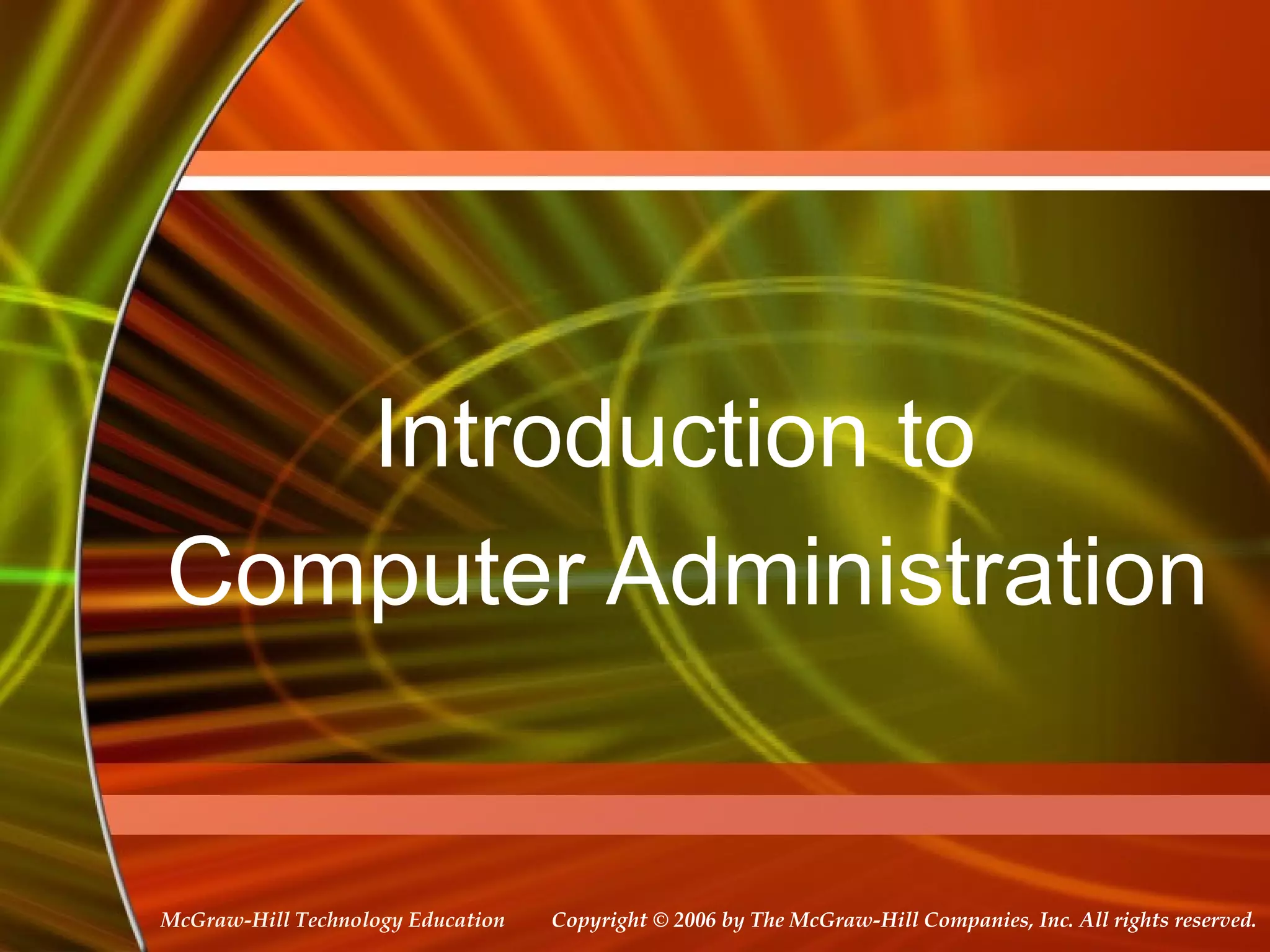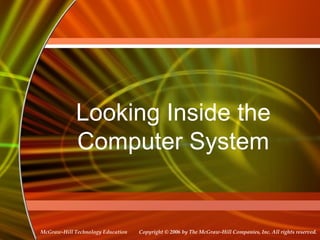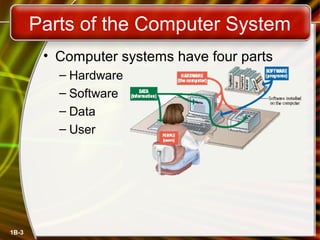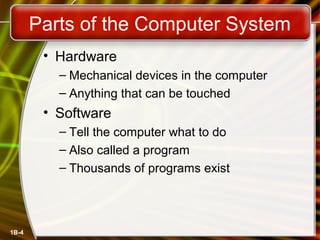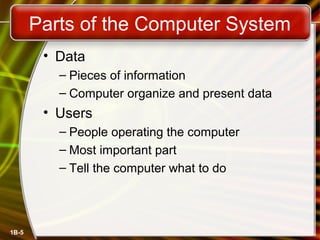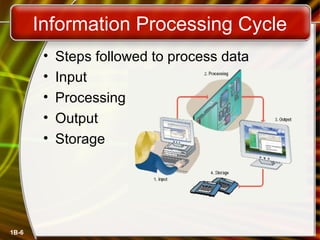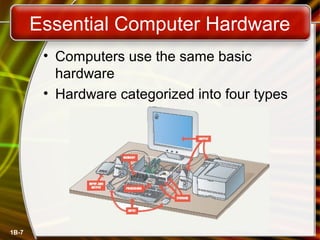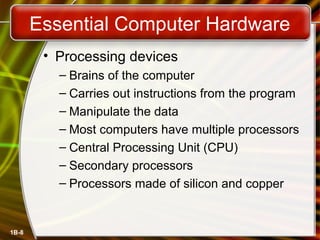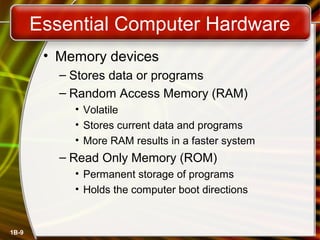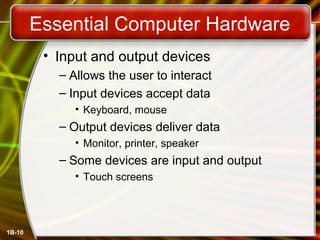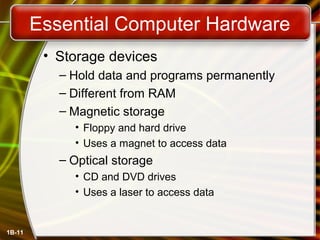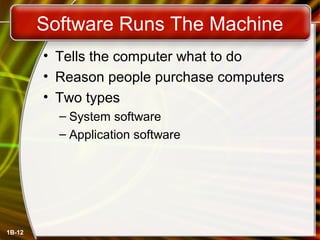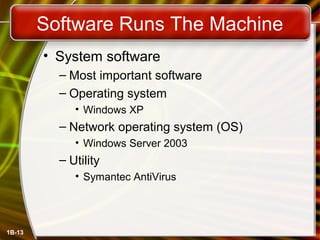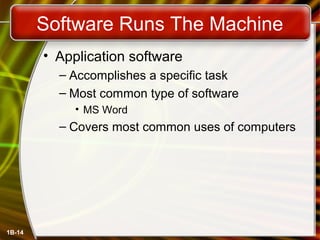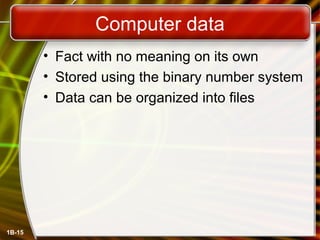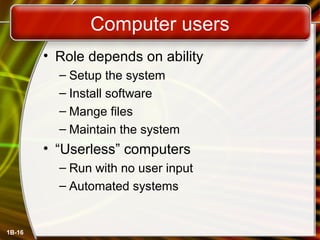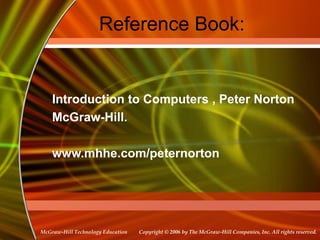The document discusses the four main parts of a computer system: hardware, software, data, and users. It describes the essential hardware components including processing devices like the CPU, memory devices like RAM and ROM, input/output devices, and storage devices. It also discusses the two main types of software - system software like operating systems, and application software. Finally, it briefly mentions computer data and the different roles users can play when interacting with computer systems.