1.creating a database_task
•
1 like•354 views
This document provides instructions for creating a superhero database in Microsoft Access. It describes how to: 1) Create a new blank database called "Film Characters" and save it. 2) Set up a table called "Characters" with fields like name, origin of powers, and role. 3) Add validation rules to fields to restrict the type of data that can be entered, like allowing numbers from 1-10 for the "Number of Powers" field.
Report
Share
Report
Share
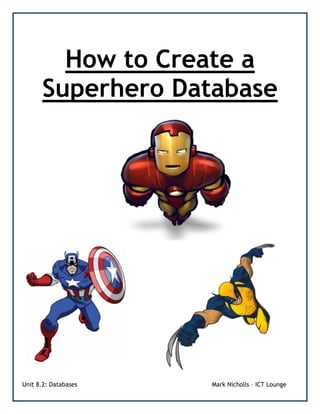
Recommended
High Impact Entrepreneurship LAB 2015

What happens when you connect your passion with a need or problem that cries for solving, in a way in which you deliver true value to your user? We all are entrepreneurs, whether we know it or not; we all are creative, whether we practice it or not. In this workshop we will explore this quest in teams of entrepreneurs, sparking ideas which will help us understand how to approach entrepreneurship, how to translate our ideas into prototypes to tackle real needs, transforming these value propositions into minimum viable products/services using lean canvas tools and others, which we can test with the users we’re trying to serve. It’s fundamental to demystify entrepreneurship; anyone can become an entrepreneur. There’s no other way to be an entrepreneur than by becoming one!
High Impact Entrepreneurship: A talk with Fernando Fabre, Endeavor Global

High Impact Entrepreneurship: A talk with Fernando Fabre, Endeavor GlobalThe Pool - Entrepreneurship Club
Want to know what type of entrepreneur are you? Then, understand why high impact entrepreneurship is based on collaboration and influence? Why Silicon Valley or TelAviv are the world's best innovation clusters. Recommended
High Impact Entrepreneurship LAB 2015

What happens when you connect your passion with a need or problem that cries for solving, in a way in which you deliver true value to your user? We all are entrepreneurs, whether we know it or not; we all are creative, whether we practice it or not. In this workshop we will explore this quest in teams of entrepreneurs, sparking ideas which will help us understand how to approach entrepreneurship, how to translate our ideas into prototypes to tackle real needs, transforming these value propositions into minimum viable products/services using lean canvas tools and others, which we can test with the users we’re trying to serve. It’s fundamental to demystify entrepreneurship; anyone can become an entrepreneur. There’s no other way to be an entrepreneur than by becoming one!
High Impact Entrepreneurship: A talk with Fernando Fabre, Endeavor Global

High Impact Entrepreneurship: A talk with Fernando Fabre, Endeavor GlobalThe Pool - Entrepreneurship Club
Want to know what type of entrepreneur are you? Then, understand why high impact entrepreneurship is based on collaboration and influence? Why Silicon Valley or TelAviv are the world's best innovation clusters. A client-side vulnerability under the microscope!

Understanding reverse engineer using MS08-078. This presentation is an updated version of a previous series of presentations, which shows a practical methodology to perform a reverse engineering... The approach can be broader applied to any/most of the vulnerabilities targeting client-side applications.
For further details and informations, please, refer to:
- http://www.vimeo.com/nbrito
- https://www.slideshare.net/nbrito01/inception-support-slides
Iranian Non-malware Fileless Attacks targeting aerospace and telecom

Good Morning,
Regard to the news about Iranian Hacking Group Discovered Targeting Aerospace and Telecom.
I would like to share Malware analysis report, I created in 2017, about Iranian malware Targeting Aerospace and Telecom.
#malware #hacking #aerospace #telecom #pentest #redteam
Prepare documentation for the program code that you develope.pdf

Prepare documentation for the program code that you developed in question 2 above. The
followint must be produced: Technical document - End user document (10)1. An organisation
manages its data without DBMS. Identify potential data problems that the organisation might
experience.1. An organisation manages its data without DBMS. Identify potential data problems
that the organisation might experience.2. Explain how DBMS can resolve the problems you
identified above.1. Research and report on the key features of a commercial database
management system. (6)1. Identify and describe the DBMS end-user tools.2. Identify the features
and limitations of each tool. (10)3. Explain how the tools interact with the database. (3)4. Explain
the usage of each tool that you identified above.2. Explain how the design can be implemented in
the client's computer environment.
Case Project 1-1 Defining and Designing a NetworkThe overview.docx

Case Project 1-1: Defining and Designing a Network
The overview of this book’s running case project is in the front matter. Please review this information carefully to guide you in completing each chapter’s project as you work through the remaining chapters.
You have been hired as a consultant to design a network for LedGrafix, a video and PC game design company. LedGrafix’s newest game has become a hot seller, and the company anticipates rapid growth. It’s moving into a new facility and will be installing a new network. Because competition is fierce in the game industry, LedGrafix wants the network fully secured, documented, and maintained while providing high availability, scalability, and performance.
Based on your current network technology and information security knowledge, for this project you design a network to meet the specified requirements and create a network diagram detailing your design. After you have created the diagram, you create a hardware and software inventory for the network. In addition to designing the network, you must also provide full documentation. The network should meet the following requirements:
· One location in Phoenix, AZ
· Capable of supporting 62 users in these departments: Accounting and Payroll, 4; Research and Development, 12; Sales and Marketing, 10; Order Processing, Shipping, and Receiving, 14; secretarial and office management staff, 4; upper management (including the president, vice president, and general manager), 10; Customer Relations and Support, 6;Technology Support, 2.
· Full T-1 Internet connection
Tasks
1. Design a network that meets the preceding requirements.
2. Examine the facility diagram your instructor provides. Using whatever drawing application you have available (MS Paint will work, if you have no other options), create a diagram of your network, showing the physical layout of the system.
3. Create a hardware and software inventory. Your instructor has blank forms you can use, or you can create or find your own. Your inventory should include at least the following:
· Operating systems
· Server operating systems
· Office applications
· Antivirus software
· Computers, servers, and peripherals
· Network connectivity equipment, such as hubs, switches, or routers
· Specialized imaging or multimedia devices or software
· Developer tools (you can make up tool names, if necessary)
· Other applications you think are necessary
Case Project 2-1: Conducting Risk Assessment and Analysis
Risk assessment can be as simple as noting an unlocked door or a password written on a note, or it can be a complex process requiring several team members and months to complete. A large enterprise environment probably has multiple locations, diverse activities, and a wide array of resources to evaluate. You don’t need such a complex network, however, for your running case project; the main idea is to learn how to apply your knowledge in a methodical fashion to produce useful and accurate data. Approaching ...
Teams and monoliths - Matthew Skelton - Agile in the City Bristol 2016

Teams and monoliths - Matthew Skelton - Agile in the City Bristol 2016Skelton Thatcher Consulting Ltd
Moving from a monolith to microservices can be daunting. How do we choose the right bounded contexts? How small should services be? Which teams should get which services? And how do we keep things from falling apart?
By starting with the needs of the team, we can infer some useful heuristics for evolving from a monolithic architecture to a set of more loosely coupled services. ExampleIT-600Journal Entry 1Every operating system, whethe.docx

Example
IT-600
Journal Entry 1
Every operating system, whether Windows, Linux, or Macintosh have command, which guide the owner operator about the system they are using, cores, memory, processor, hardware, software, etc. They system I am using is Apple Mac OS Sierra Version 10.12.1, as displayed below.
Not being familiar with OS, I had difficulty finding out where to click and run command system_profiler, so the hardware and software information can be retrieved. Finally, after good research online, it was just the matter of clicking on system icons to get information (with more than one way).
So, on Mac OS, one can either go under Application folder and click on Utilities folder and once that opens up just click on System Information. Another way of getting on this page is to click on the Apple Menu on top left corner. Just click About This Mac and then click System Report.
Once the profiler is open, one can view information on three different contents of the system, Hardware, Network, and Software. The Hardware information is copy/paste below:
Hardware Overview:
Model Name: MacBook Pro
Model Identifier: MacBookPro9,2
Processor Name: Intel Core i7
Processor Speed: 2.9 GHz
Number of Processors: 1
Total Number of Cores: 2
L2 Cache (per Core): 256 KB
L3 Cache: 4 MB
Memory: 8 GB
Boot ROM Version: MBP91.00D3.B0D
SMC Version (system): 2.2f41
Serial Number (system): C1MKXC86DTY4
Hardware UUID: 3571F1FE-3368-58D3-85B6-26F7DDCCB1CF
Sudden Motion Sensor:
State: Enabled
This operating system in use is MacBook Pro, which can easily identified by MacBookPro9.2. The name of the processor being used on this machine is Intel Core i7 with 2.9 GHz speed. There are two different memory slots in this system, BANK0/DIMMO and BANK 1/DIMMO both of them are 4 GB with 1600 MHz speed. There are total of 2 Cores and 256 KB of L2 Cache is being used per core. Moreover, the System Profiler expands more inside information about hard drives, Bluetooth, Camera, Diagnostics, SD Card Reader, Ethernet Cards, FireWire, PCI, Memory, Printers, Storage, USB, Serial-ATA Device, etc. Under Serial-ATA Device, one can learn more about the Intel 7 Series. It is emphasizing more towards the vendor, product, link speed, negotiated link speed, physical interconnect.
Intel 7 Series Chipset:
Vendor: Intel
Product: 7 Series Chipset
Link Speed: 6 Gigabit
Negotiated Link Speed: 3 Gigabit
Physical Interconnect: SATA
Description: AHCI Version 1.30 Supported
APPLE HDD HTS541010A9E662:
Capacity: 1 TB (1,000,204,886,016 bytes)
Model: APPLE HDD HTS541010A9E662
Revision: JA0AB5D0
Serial Number: JA8006ET05XU8Y
Native Command Queuing: Yes
Queue Depth: 32
Removable Media: No
Detachable Drive: No
BSD Name: disk0
Rotational Rate: 5400
Medium Type: Rotational
Partition Map Type: GPT (GUID Partition Table)
S.M.A.R.T. status: Verified
Volumes:
EFI:
Capacity: 209.7 MB (209,715,200 bytes)
BSD Name: disk0s1
Content: EFI
Volume UUID: 0 ...
How to break apart a monolithic system safely without destroying your team - ...

How to break apart a monolithic system safely without destroying your team - talk at Velocity Eu Amsterdam on 7 Nov 2016
You'll learn some team-first heuristics to use when decomposing large or monolithic software into smaller pieces.
http://conferences.oreilly.com/velocity/devops-web-performance-eu/public/schedule/detail/52879
Teams and monoliths - Matthew Skelton - Velocity EU 2016

How to break apart a monolithic system safely without destroying your team - talk at Velocity Eu Amsterdam on 7 Nov 2016
You'll learn some team-first heuristics to use when decomposing large or monolithic software into smaller pieces.
http://conferences.oreilly.com/velocity/devops-web-performance-eu/public/schedule/detail/52879
More Related Content
Similar to 1.creating a database_task
A client-side vulnerability under the microscope!

Understanding reverse engineer using MS08-078. This presentation is an updated version of a previous series of presentations, which shows a practical methodology to perform a reverse engineering... The approach can be broader applied to any/most of the vulnerabilities targeting client-side applications.
For further details and informations, please, refer to:
- http://www.vimeo.com/nbrito
- https://www.slideshare.net/nbrito01/inception-support-slides
Iranian Non-malware Fileless Attacks targeting aerospace and telecom

Good Morning,
Regard to the news about Iranian Hacking Group Discovered Targeting Aerospace and Telecom.
I would like to share Malware analysis report, I created in 2017, about Iranian malware Targeting Aerospace and Telecom.
#malware #hacking #aerospace #telecom #pentest #redteam
Prepare documentation for the program code that you develope.pdf

Prepare documentation for the program code that you developed in question 2 above. The
followint must be produced: Technical document - End user document (10)1. An organisation
manages its data without DBMS. Identify potential data problems that the organisation might
experience.1. An organisation manages its data without DBMS. Identify potential data problems
that the organisation might experience.2. Explain how DBMS can resolve the problems you
identified above.1. Research and report on the key features of a commercial database
management system. (6)1. Identify and describe the DBMS end-user tools.2. Identify the features
and limitations of each tool. (10)3. Explain how the tools interact with the database. (3)4. Explain
the usage of each tool that you identified above.2. Explain how the design can be implemented in
the client's computer environment.
Case Project 1-1 Defining and Designing a NetworkThe overview.docx

Case Project 1-1: Defining and Designing a Network
The overview of this book’s running case project is in the front matter. Please review this information carefully to guide you in completing each chapter’s project as you work through the remaining chapters.
You have been hired as a consultant to design a network for LedGrafix, a video and PC game design company. LedGrafix’s newest game has become a hot seller, and the company anticipates rapid growth. It’s moving into a new facility and will be installing a new network. Because competition is fierce in the game industry, LedGrafix wants the network fully secured, documented, and maintained while providing high availability, scalability, and performance.
Based on your current network technology and information security knowledge, for this project you design a network to meet the specified requirements and create a network diagram detailing your design. After you have created the diagram, you create a hardware and software inventory for the network. In addition to designing the network, you must also provide full documentation. The network should meet the following requirements:
· One location in Phoenix, AZ
· Capable of supporting 62 users in these departments: Accounting and Payroll, 4; Research and Development, 12; Sales and Marketing, 10; Order Processing, Shipping, and Receiving, 14; secretarial and office management staff, 4; upper management (including the president, vice president, and general manager), 10; Customer Relations and Support, 6;Technology Support, 2.
· Full T-1 Internet connection
Tasks
1. Design a network that meets the preceding requirements.
2. Examine the facility diagram your instructor provides. Using whatever drawing application you have available (MS Paint will work, if you have no other options), create a diagram of your network, showing the physical layout of the system.
3. Create a hardware and software inventory. Your instructor has blank forms you can use, or you can create or find your own. Your inventory should include at least the following:
· Operating systems
· Server operating systems
· Office applications
· Antivirus software
· Computers, servers, and peripherals
· Network connectivity equipment, such as hubs, switches, or routers
· Specialized imaging or multimedia devices or software
· Developer tools (you can make up tool names, if necessary)
· Other applications you think are necessary
Case Project 2-1: Conducting Risk Assessment and Analysis
Risk assessment can be as simple as noting an unlocked door or a password written on a note, or it can be a complex process requiring several team members and months to complete. A large enterprise environment probably has multiple locations, diverse activities, and a wide array of resources to evaluate. You don’t need such a complex network, however, for your running case project; the main idea is to learn how to apply your knowledge in a methodical fashion to produce useful and accurate data. Approaching ...
Teams and monoliths - Matthew Skelton - Agile in the City Bristol 2016

Teams and monoliths - Matthew Skelton - Agile in the City Bristol 2016Skelton Thatcher Consulting Ltd
Moving from a monolith to microservices can be daunting. How do we choose the right bounded contexts? How small should services be? Which teams should get which services? And how do we keep things from falling apart?
By starting with the needs of the team, we can infer some useful heuristics for evolving from a monolithic architecture to a set of more loosely coupled services. ExampleIT-600Journal Entry 1Every operating system, whethe.docx

Example
IT-600
Journal Entry 1
Every operating system, whether Windows, Linux, or Macintosh have command, which guide the owner operator about the system they are using, cores, memory, processor, hardware, software, etc. They system I am using is Apple Mac OS Sierra Version 10.12.1, as displayed below.
Not being familiar with OS, I had difficulty finding out where to click and run command system_profiler, so the hardware and software information can be retrieved. Finally, after good research online, it was just the matter of clicking on system icons to get information (with more than one way).
So, on Mac OS, one can either go under Application folder and click on Utilities folder and once that opens up just click on System Information. Another way of getting on this page is to click on the Apple Menu on top left corner. Just click About This Mac and then click System Report.
Once the profiler is open, one can view information on three different contents of the system, Hardware, Network, and Software. The Hardware information is copy/paste below:
Hardware Overview:
Model Name: MacBook Pro
Model Identifier: MacBookPro9,2
Processor Name: Intel Core i7
Processor Speed: 2.9 GHz
Number of Processors: 1
Total Number of Cores: 2
L2 Cache (per Core): 256 KB
L3 Cache: 4 MB
Memory: 8 GB
Boot ROM Version: MBP91.00D3.B0D
SMC Version (system): 2.2f41
Serial Number (system): C1MKXC86DTY4
Hardware UUID: 3571F1FE-3368-58D3-85B6-26F7DDCCB1CF
Sudden Motion Sensor:
State: Enabled
This operating system in use is MacBook Pro, which can easily identified by MacBookPro9.2. The name of the processor being used on this machine is Intel Core i7 with 2.9 GHz speed. There are two different memory slots in this system, BANK0/DIMMO and BANK 1/DIMMO both of them are 4 GB with 1600 MHz speed. There are total of 2 Cores and 256 KB of L2 Cache is being used per core. Moreover, the System Profiler expands more inside information about hard drives, Bluetooth, Camera, Diagnostics, SD Card Reader, Ethernet Cards, FireWire, PCI, Memory, Printers, Storage, USB, Serial-ATA Device, etc. Under Serial-ATA Device, one can learn more about the Intel 7 Series. It is emphasizing more towards the vendor, product, link speed, negotiated link speed, physical interconnect.
Intel 7 Series Chipset:
Vendor: Intel
Product: 7 Series Chipset
Link Speed: 6 Gigabit
Negotiated Link Speed: 3 Gigabit
Physical Interconnect: SATA
Description: AHCI Version 1.30 Supported
APPLE HDD HTS541010A9E662:
Capacity: 1 TB (1,000,204,886,016 bytes)
Model: APPLE HDD HTS541010A9E662
Revision: JA0AB5D0
Serial Number: JA8006ET05XU8Y
Native Command Queuing: Yes
Queue Depth: 32
Removable Media: No
Detachable Drive: No
BSD Name: disk0
Rotational Rate: 5400
Medium Type: Rotational
Partition Map Type: GPT (GUID Partition Table)
S.M.A.R.T. status: Verified
Volumes:
EFI:
Capacity: 209.7 MB (209,715,200 bytes)
BSD Name: disk0s1
Content: EFI
Volume UUID: 0 ...
How to break apart a monolithic system safely without destroying your team - ...

How to break apart a monolithic system safely without destroying your team - talk at Velocity Eu Amsterdam on 7 Nov 2016
You'll learn some team-first heuristics to use when decomposing large or monolithic software into smaller pieces.
http://conferences.oreilly.com/velocity/devops-web-performance-eu/public/schedule/detail/52879
Teams and monoliths - Matthew Skelton - Velocity EU 2016

How to break apart a monolithic system safely without destroying your team - talk at Velocity Eu Amsterdam on 7 Nov 2016
You'll learn some team-first heuristics to use when decomposing large or monolithic software into smaller pieces.
http://conferences.oreilly.com/velocity/devops-web-performance-eu/public/schedule/detail/52879
Similar to 1.creating a database_task (20)
Iranian Non-malware Fileless Attacks targeting aerospace and telecom

Iranian Non-malware Fileless Attacks targeting aerospace and telecom
Prepare documentation for the program code that you develope.pdf

Prepare documentation for the program code that you develope.pdf
Case Project 1-1 Defining and Designing a NetworkThe overview.docx

Case Project 1-1 Defining and Designing a NetworkThe overview.docx
Teams and monoliths - Matthew Skelton - Agile in the City Bristol 2016

Teams and monoliths - Matthew Skelton - Agile in the City Bristol 2016
ExampleIT-600Journal Entry 1Every operating system, whethe.docx

ExampleIT-600Journal Entry 1Every operating system, whethe.docx
How to break apart a monolithic system safely without destroying your team - ...

How to break apart a monolithic system safely without destroying your team - ...
Teams and monoliths - Matthew Skelton - Velocity EU 2016

Teams and monoliths - Matthew Skelton - Velocity EU 2016
860 dspi how_to_create_a_d3_autotest_macro_using_d2_modem

860 dspi how_to_create_a_d3_autotest_macro_using_d2_modem
More from Kathryn Evans
Unit 4 business communication - google drive

Edexcel GCSE Business studies Unit 4, Business Communication Ebook
Unit 1 introduction to small business - google drive

Edexcel Business Communicaitons Unit - Introduction to Small Business - Ebook
Controlled assessment guidance google drive

Guide to completing controlled assessment for EdExcel Business Studies.
More from Kathryn Evans (20)
Unit 1 introduction to small business - google drive

Unit 1 introduction to small business - google drive
I spell checked all of my documents to make sure there were no errors

I spell checked all of my documents to make sure there were no errors
Recently uploaded
678020731-Sumas-y-Restas-Para-Colorear.pdf

KKKKKKKKKKKKKKKKKKKKKKKKKKKKKKKKKKKKKKKKKKKKKKKKKKKKKKKKKKKKKKKKKKKKKKKKKKKKKKKKKKKKKKKKKKKKKKKKKKKKKKKKKKKKKKKKKKKKKKKKKKKKKKKKKKKKKKKKKKKKKKKKKKKKKKKKKKKKKKKKKKKKKKKKKKKKKKKKKKKKKKKKKKKKKKKKKKKKKKKKKKKKKKKKKKKKKKKKKKKKKKKKKKKKKKKKKKKKKKKKKKKKKKKKKKKKKKKKKKKKKKKKKKKKKKKKKKKKKKKKKKKKKKKKKKKKKKKKKKKKKKKKKKKKKKKKKKKKKKKKKKKKKKKKKKKKKKKKKKKKKKKKKKKKKKKKKKKKKKKKKKKKKKKKKKKKKKKKKKKKKKKKKKKKKKKKKKKKKKKKKKKKKKKKKKKKKKKKKKKKKKKKKKKKKKKKKKKKKKKKKKKKKKKKKKKKKKKKKKKKKKKKKKKKKKKKKKKKKKKKKKKKKKKKKKKKKKKKKKKKKKKKKKKKKKKKKKKKKKKKKKKKKKKKKKKKKKKKKKKKKKKKKKKKKKKKKKKKKKKKKKKKKKKKKKKKKKKKKKKKKKKKKKKKKKKKKKKKKKKKKKKKKKKKKKKKKKKKKKKKKKKKKKKKKKKKKKKKKKKKKKKKKKKKKKKKKKKKKKKKKKKKKKKKKKKKKKKKKKKKKKKKKKKKKKKKKKKKKKKKKKKKKKKKKKKKKKKKKKKKKKKKKKKKKKKKKKKKKKKKKKKKKKKKKKKKKKKKKKKKKKKKKKKKKKKKKKKKKKKKKKKKKKKKKKKKKKKKKKKKKKKKKKKKKKKKKKKKKKKKKKKKKKKKKKKKKKKKKKKKKKKKKKKKKKKKKKKKKKKKKKKKKKKKKKKKKKKKKKKKKKKKKKKKKKKKKKKKKKKKKKKKKKKKKKKKKKKKKKKKKKKKKKKKKKKKKKKKKKKKKKKKKKKKKKKKKKKKKKKKKKKKKKKKKKKKKKKKKKKKKKKKKKKKKKKKKKKKKKKKKKKKKKKKKKKKKKKKKKKKKKKKKKKKKKKKKKKKKKKKKKKKKKKKKKKKKKKKKKKKKKKKKKKKKKKKKKKKKKKKKKKKKKKKKKKKKKKKKKKKKKKKKKKKKKKKKKKKKKKKKKKKKKKKKKKKKKKKKKKKKKKKKKKKKKKKKKKKKKKKKKKKKKKKKKKKKKKKKKKKKKKKKKKKKKKKKKKKKKKKKKKKKKKKKKKKKKKKKKKKKKKKKKKKKKKKKKKKKKKKKKKKKKKKKKKKKKKKKKKKKKKKKKKKKKKKKKKKKKKKKKKKKKKKKKKKKKKKKKKKKKKKKKKKKKKKKKKKKKKKKKKKKKKKKKKKKKKKKKKKKKKKKKKKKKKKKKKKKKKKKKKKKKKKKKKKKKKKKKKKKKKKKKKKKKKKKKKKKKKKKKKKKKKKKKKKKKKKKKKKKKKKKKKKKKKKKKKKKKKKKKKKKKKKKKKKKKKKKKKKKKKKKKKKKKKKKKKKKKKKKKKKKKKKKKKKKKKKKKKKKKKKKKKKKKKKKKKKKKKKKKKKKKKKKKKKKKKKKKKKKKKKKKKKKKKKKKKKKKKKKKKKKKKKKKKKKKKKKKKKKKKKKKKKKKKKKKKKKKKKKKKKKKKKKKKKKKKKKKKKKKKKKKKKKKKKKKKKKKKKKKKKKKKKKKKKKKKKKKKKKKKKKKKKKKKKKKKKKKKKKKKKKKKKKKKKKKKKKKKKKKKKKKKKKKKKKKKKKKKKKKKKKKKKKKKKKKKKKKKKKKKKKKKKKKKKKKKKKKKKKKKKKKKKKKKKKKKKKKKKKKKKKKKKKKKKKKKKKKKKKKKKKKKKKKKKKKKKKKKKKKKKKKKKKKKKKKKKKKKKKKKKKKKKKKKKKKKKKKKKKKKKKKKKKKKKKKKKKKKKKKKKKKKKKKKKKKKKKKKKKKKKKKKKKKKKKKKKKKKKKKKKKKKKKKKKKKKKKKKKKKKKKKKKKKKKKKKKKKKKKKKKKKKKKKKKKKKKKKKKKKKKKKKKKKKKKKKKKKKKKKKKKKKKKKKKKKKKKKKKKKKKKKKKKKKKKKKKKKKKKKKKKKKKKKKKKKKKKKKKKKKKKKKKKKKKKKKKKKKKKKKKKKKKKKKKKKKKKKKKKKKKKKKKKKKKKKKKKKKKKKKKKKKKKKKKKKKKKKKKKKKKKKKKKKKKKKKKKKKKKKKKKKKKKKKKKKKKKKKKKKKKKKKKKKKKKKKKKKKKKKKKKKKKKKKKKKKKKKKKKKKKKKKKKKKKKKKKKKKKKKKKKKKKKKKKKKKKKKKKKKKKKKKKKKKKKKKKKKKKKKKKKKKKKKKKKKKKKKKKKKKKKKKKKKKKKKKKKKKKKKKKKKKKKKKKKKKKKKKKKKKKKKKKKKKKKKKKKKKKKKKKKKKKKKKKKKKKKKKKKKKKKKKKKKKKKKKKKKKKKKKKKKKKKKKKKKKKKKKKKKKKKKKKKKKKKKKKKKKKKKKKKKKKKKKKKKKKKKKKKKKKKKKKKKKKKKKKKKKKKKKKKKKKKKKKKKKKKKKKKKKKKKKKKKKKKKKKKKKKKKKKKKKKKKKKKKKKKKKKKKKKKKKKKKKKKKKKKKKKKKKKKKKKKKKKKKKKKKKKKKKKKKKKKKKKKKKKKKKKKKKKKKKKKKKKKKKKKKKKKKKKKKKKKKKKKKKKKKKKKKKKKKKKKKKKKKKKKKKKKKKKKKKKKKKKKKKKKKKKKKKKKKKKKKKKKKKKKKKKKKKKKKKKKKKKKKKKKKKKKKKKKKKKKKKKKKKKKKKKKKKKKKKKKKKKKKKKKKKKKKKKKKKKKKKKKKKKKKKKKKKKKKKKKKKKKKKKKKKKKKKKKKKKKKKKKKKKKKKKKKKKKKKKKKKKKKKKKKKKKKKKKKKKKKKKKKKKKKKKKKKKKKKKKKKKKKKKKKKKKKKKKKKKKKKKKKKKKKKKKKKKKKKKKKKKKKKKKKKKKKKKKKKKKKKKKKKKKKKKKKKKKKKKKKKKKKKKKKKKKKKKKKKKKKKKKKKKKKKKKKKKKKKKKKKKKKKKKKK
Francesca Gottschalk - How can education support child empowerment.pptx

Francesca Gottschalk from the OECD’s Centre for Educational Research and Innovation presents at the Ask an Expert Webinar: How can education support child empowerment?
1.4 modern child centered education - mahatma gandhi-2.pptx

Child centred education is an educational approach that priorities the interest, needs and abilities of the child in the learning process.
A Strategic Approach: GenAI in Education

Artificial Intelligence (AI) technologies such as Generative AI, Image Generators and Large Language Models have had a dramatic impact on teaching, learning and assessment over the past 18 months. The most immediate threat AI posed was to Academic Integrity with Higher Education Institutes (HEIs) focusing their efforts on combating the use of GenAI in assessment. Guidelines were developed for staff and students, policies put in place too. Innovative educators have forged paths in the use of Generative AI for teaching, learning and assessments leading to pockets of transformation springing up across HEIs, often with little or no top-down guidance, support or direction.
This Gasta posits a strategic approach to integrating AI into HEIs to prepare staff, students and the curriculum for an evolving world and workplace. We will highlight the advantages of working with these technologies beyond the realm of teaching, learning and assessment by considering prompt engineering skills, industry impact, curriculum changes, and the need for staff upskilling. In contrast, not engaging strategically with Generative AI poses risks, including falling behind peers, missed opportunities and failing to ensure our graduates remain employable. The rapid evolution of AI technologies necessitates a proactive and strategic approach if we are to remain relevant.
Overview on Edible Vaccine: Pros & Cons with Mechanism

This ppt include the description of the edible vaccine i.e. a new concept over the traditional vaccine administered by injection.
TESDA TM1 REVIEWER FOR NATIONAL ASSESSMENT WRITTEN AND ORAL QUESTIONS WITH A...

TESDA TM1 REVIEWER FOR NATIONAL ASSESSMENT WRITTEN AND ORAL QUESTIONS WITH ANSWERS.
Model Attribute Check Company Auto Property

In Odoo, the multi-company feature allows you to manage multiple companies within a single Odoo database instance. Each company can have its own configurations while still sharing common resources such as products, customers, and suppliers.
June 3, 2024 Anti-Semitism Letter Sent to MIT President Kornbluth and MIT Cor...

Letter from the Congress of the United States regarding Anti-Semitism sent June 3rd to MIT President Sally Kornbluth, MIT Corp Chair, Mark Gorenberg
Dear Dr. Kornbluth and Mr. Gorenberg,
The US House of Representatives is deeply concerned by ongoing and pervasive acts of antisemitic
harassment and intimidation at the Massachusetts Institute of Technology (MIT). Failing to act decisively to ensure a safe learning environment for all students would be a grave dereliction of your responsibilities as President of MIT and Chair of the MIT Corporation.
This Congress will not stand idly by and allow an environment hostile to Jewish students to persist. The House believes that your institution is in violation of Title VI of the Civil Rights Act, and the inability or
unwillingness to rectify this violation through action requires accountability.
Postsecondary education is a unique opportunity for students to learn and have their ideas and beliefs challenged. However, universities receiving hundreds of millions of federal funds annually have denied
students that opportunity and have been hijacked to become venues for the promotion of terrorism, antisemitic harassment and intimidation, unlawful encampments, and in some cases, assaults and riots.
The House of Representatives will not countenance the use of federal funds to indoctrinate students into hateful, antisemitic, anti-American supporters of terrorism. Investigations into campus antisemitism by the Committee on Education and the Workforce and the Committee on Ways and Means have been expanded into a Congress-wide probe across all relevant jurisdictions to address this national crisis. The undersigned Committees will conduct oversight into the use of federal funds at MIT and its learning environment under authorities granted to each Committee.
• The Committee on Education and the Workforce has been investigating your institution since December 7, 2023. The Committee has broad jurisdiction over postsecondary education, including its compliance with Title VI of the Civil Rights Act, campus safety concerns over disruptions to the learning environment, and the awarding of federal student aid under the Higher Education Act.
• The Committee on Oversight and Accountability is investigating the sources of funding and other support flowing to groups espousing pro-Hamas propaganda and engaged in antisemitic harassment and intimidation of students. The Committee on Oversight and Accountability is the principal oversight committee of the US House of Representatives and has broad authority to investigate “any matter” at “any time” under House Rule X.
• The Committee on Ways and Means has been investigating several universities since November 15, 2023, when the Committee held a hearing entitled From Ivory Towers to Dark Corners: Investigating the Nexus Between Antisemitism, Tax-Exempt Universities, and Terror Financing. The Committee followed the hearing with letters to those institutions on January 10, 202
special B.ed 2nd year old paper_20240531.pdf

Instagram:-
https://instagram.com/special_education_needs_01?igshid=YmMyMTA2M2Y=
WhatsApp:-
https://chat.whatsapp.com/JVakNIYlSV94x7bwunO3Dc
YouTube:-
https://youtube.com/@special_education_needs
Teligram :- https://t.me/special_education_needs
Slide Shere :-
https://www.slideshare.net/shabnambano20?utm_campaign=profiletracking&utm_medium=sssite&utm_source=ssslideview
Biological Screening of Herbal Drugs in detailed.

Biological screening of herbal drugs: Introduction and Need for
Phyto-Pharmacological Screening, New Strategies for evaluating
Natural Products, In vitro evaluation techniques for Antioxidants, Antimicrobial and Anticancer drugs. In vivo evaluation techniques
for Anti-inflammatory, Antiulcer, Anticancer, Wound healing, Antidiabetic, Hepatoprotective, Cardio protective, Diuretics and
Antifertility, Toxicity studies as per OECD guidelines
The approach at University of Liverpool.pptx

How libraries can support authors with open access requirements for UKRI funded books
Wednesday 22 May 2024, 14:00-15:00.
Embracing GenAI - A Strategic Imperative

Artificial Intelligence (AI) technologies such as Generative AI, Image Generators and Large Language Models have had a dramatic impact on teaching, learning and assessment over the past 18 months. The most immediate threat AI posed was to Academic Integrity with Higher Education Institutes (HEIs) focusing their efforts on combating the use of GenAI in assessment. Guidelines were developed for staff and students, policies put in place too. Innovative educators have forged paths in the use of Generative AI for teaching, learning and assessments leading to pockets of transformation springing up across HEIs, often with little or no top-down guidance, support or direction.
This Gasta posits a strategic approach to integrating AI into HEIs to prepare staff, students and the curriculum for an evolving world and workplace. We will highlight the advantages of working with these technologies beyond the realm of teaching, learning and assessment by considering prompt engineering skills, industry impact, curriculum changes, and the need for staff upskilling. In contrast, not engaging strategically with Generative AI poses risks, including falling behind peers, missed opportunities and failing to ensure our graduates remain employable. The rapid evolution of AI technologies necessitates a proactive and strategic approach if we are to remain relevant.
Unit 2- Research Aptitude (UGC NET Paper I).pdf

This slide describes the research aptitude of unit 2 in the UGC NET paper I.
Unit 8 - Information and Communication Technology (Paper I).pdf

This slides describes the basic concepts of ICT, basics of Email, Emerging Technology and Digital Initiatives in Education. This presentations aligns with the UGC Paper I syllabus.
How to Make a Field invisible in Odoo 17

It is possible to hide or invisible some fields in odoo. Commonly using “invisible” attribute in the field definition to invisible the fields. This slide will show how to make a field invisible in odoo 17.
Chapter 3 - Islamic Banking Products and Services.pptx

Chapter 3 - Islamic Banking Products and Services.pptxMohd Adib Abd Muin, Senior Lecturer at Universiti Utara Malaysia
This slide is prepared for master's students (MIFB & MIBS) UUM. May it be useful to all.Operation Blue Star - Saka Neela Tara

Operation “Blue Star” is the only event in the history of Independent India where the state went into war with its own people. Even after about 40 years it is not clear if it was culmination of states anger over people of the region, a political game of power or start of dictatorial chapter in the democratic setup.
The people of Punjab felt alienated from main stream due to denial of their just demands during a long democratic struggle since independence. As it happen all over the word, it led to militant struggle with great loss of lives of military, police and civilian personnel. Killing of Indira Gandhi and massacre of innocent Sikhs in Delhi and other India cities was also associated with this movement.
CACJapan - GROUP Presentation 1- Wk 4.pdf

Macroeconomics- Movie Location
This will be used as part of your Personal Professional Portfolio once graded.
Objective:
Prepare a presentation or a paper using research, basic comparative analysis, data organization and application of economic information. You will make an informed assessment of an economic climate outside of the United States to accomplish an entertainment industry objective.
Recently uploaded (20)
Francesca Gottschalk - How can education support child empowerment.pptx

Francesca Gottschalk - How can education support child empowerment.pptx
1.4 modern child centered education - mahatma gandhi-2.pptx

1.4 modern child centered education - mahatma gandhi-2.pptx
Overview on Edible Vaccine: Pros & Cons with Mechanism

Overview on Edible Vaccine: Pros & Cons with Mechanism
TESDA TM1 REVIEWER FOR NATIONAL ASSESSMENT WRITTEN AND ORAL QUESTIONS WITH A...

TESDA TM1 REVIEWER FOR NATIONAL ASSESSMENT WRITTEN AND ORAL QUESTIONS WITH A...
June 3, 2024 Anti-Semitism Letter Sent to MIT President Kornbluth and MIT Cor...

June 3, 2024 Anti-Semitism Letter Sent to MIT President Kornbluth and MIT Cor...
Unit 8 - Information and Communication Technology (Paper I).pdf

Unit 8 - Information and Communication Technology (Paper I).pdf
Chapter 3 - Islamic Banking Products and Services.pptx

Chapter 3 - Islamic Banking Products and Services.pptx
1.creating a database_task
- 1. Unit 8.2: Databases Mark Nicholls – ICT Lounge How to Create a Superhero Database
- 2. Unit 8.2: Databases Mark Nicholls – ICT Lounge Creating a new database: 1) Open up Microsoft Access (Start - All Programs - Microsoft Office - Microsoft Access 2007). 2) You then need to click “Blank Database”.
- 3. Unit 8.2: Databases Mark Nicholls – ICT Lounge 3) This will appear on the right hand side. Name your database “Film Characters” and click on the folder to save it. Save it in the database folder in your student drive. Tables Tables are where records are stored and it is essential that they are set up correctly. Your table will open up straight away and look like this: -
- 4. Unit 8.2: Databases Mark Nicholls – ICT Lounge 1) Save your table by clicking on the blue disk in the menu bar and call it “Characters” :- 2) You need to click on this button to take it to design view so you can enter your fields and data types: - In design view you can enter the fields, data types and other information needed to store all of your records:
- 5. Unit 8.2: Databases Mark Nicholls – ICT Lounge 3) Enter your table’s fields as shown above, and add your own data types and descriptions. 4) Remember to save your table using the blue disk at the top, every time you make a change you want to keep! Description Explain a little bit about each field Data Type Tells Access if data is Text, Number, Date etc Field Name Create fields so you can hold data Primary Key Allows you to make sure that no 2 records have the same number
- 6. Unit 8.2: Databases Mark Nicholls – ICT Lounge Adding a Combo Box (Drop down list): Now you are going to add a combo box (also known as a drop down list), as this allows information to be added easier and quicker. 1) On the “Origin of Powers” field, on the data types field, click on “Lookup Wizard”. 2) Click on the “I will type in the values that I want” and then Next.
- 7. Unit 8.2: Databases Mark Nicholls – ICT Lounge 3) Start to type in all the possible options you want, one on each line (Alien, Chemicals, Inheritance, Magic, Mutant Powers, Radiation, Technology, Training) and then click “Finish”. 4) If you click on the view button and have a look on the field, it should show a drop down box so you can choose an option.
- 8. Unit 8.2: Databases Mark Nicholls – ICT Lounge Adding Validation Rules: 1) Adding validation rules and text means only certain information can be added. On the following fields add the following validation rules and then add your own validation text for each one (use the Operators Helpsheet): - Number of Powers – Only allow a number between 1 and 10. Role – Only allow Super Hero, Super Villain, Team Member or Henchman. Cost to Insure – Only allow a number less than or equal to 1000. EXAMPLE VALIDATION RULE FOR THE “ROLE” FIELD: - NOW CHECK THAT YOU HAVE SET UP YOUR STRUCTURE CORRECTLY BY IMPORTING THE DATA – DO THIS BY OPENING UP THE “IMPORTING RECORDS HELPSHEET” FROM PART 3 OF THE DATABASES WEB PAGE
