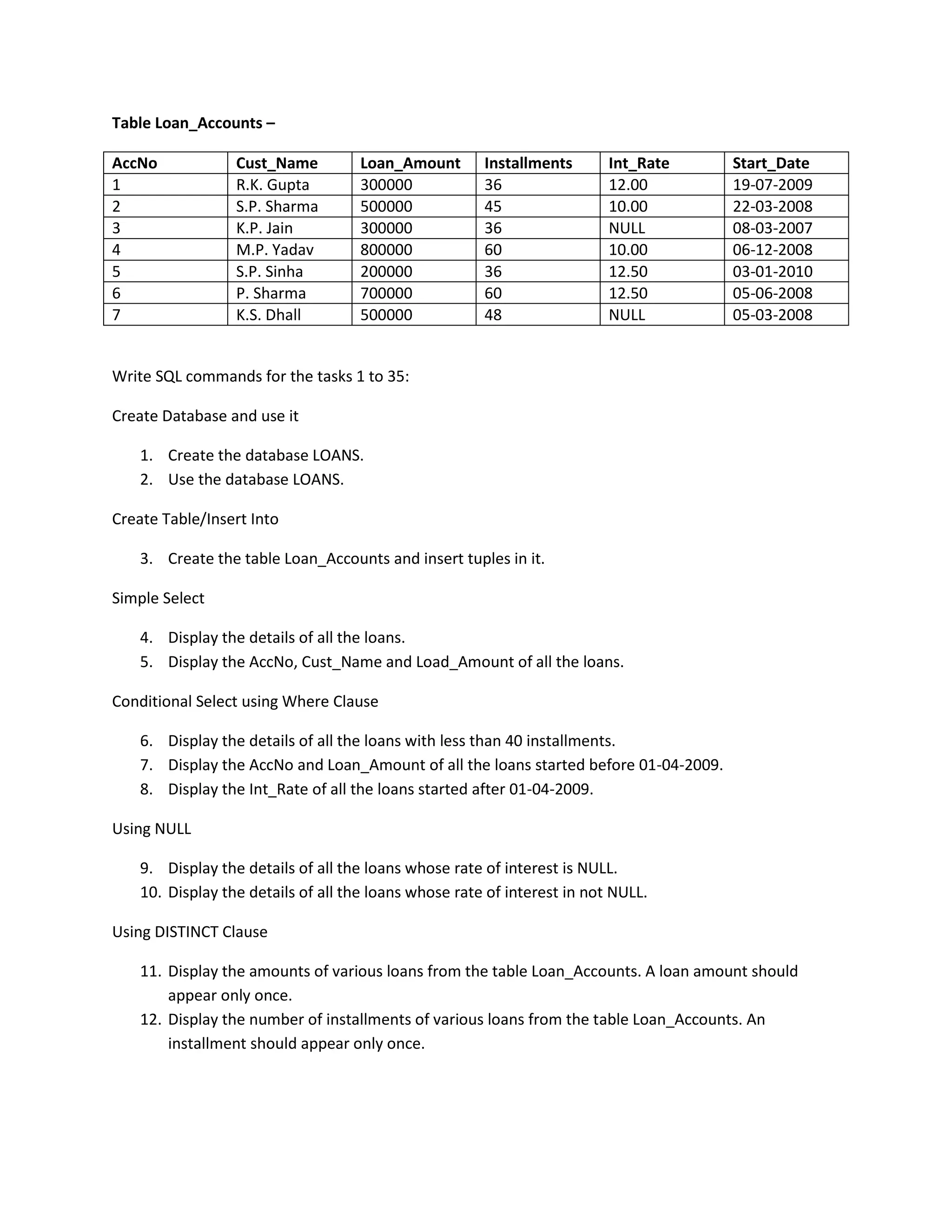The document contains SQL queries to perform various operations on sample tables like Loan_Accounts, Students, etc. It includes queries with basic SELECT statements, conditional clauses like WHERE, logical operators, ORDER BY, JOIN etc. It also provides sample table structures and asks to write SQL queries to retrieve information from them.