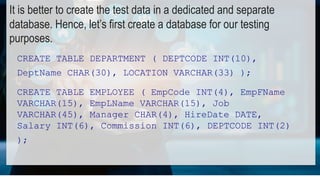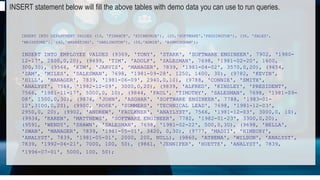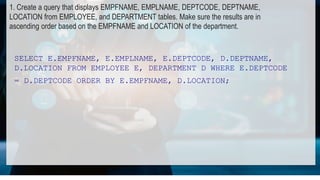The document describes creating sample tables and inserting demo data for SQL exercises. It includes commands to create DEPARTMENT and EMPLOYEE tables, alter their structures, and insert sample records. It then provides 5 complex SQL queries as examples for a database engineer, such as finding departments by location, employees by department, average salary by department, and the top 10 highest-paid employees.