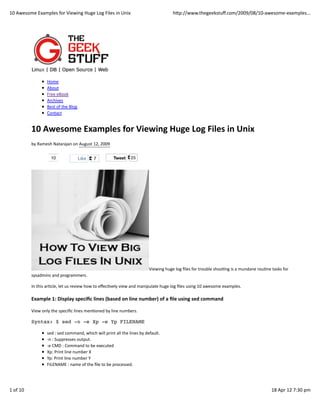
10 awesome examples for viewing huge log files in unix
- 1. 10 Awesome Examples for Viewing Huge Log Files in Unix hWp://www.thegeekstuff.com/2009/08/10-‐awesome-‐examples... Home About Free eBook Archives Best of the Blog Contact 10 Awesome Examples for Viewing Huge Log Files in Unix by Ramesh Natarajan on August 12, 2009 10 Like 7 Tweet 25 Viewing huge log files for trouble shooEng is a mundane rouEne tasks for sysadmins and programmers. In this arEcle, let us review how to effecEvely view and manipulate huge log files using 10 awesome examples. Example 1: Display specific lines (based on line number) of a file using sed command View only the specific lines menEoned by line numbers. Syntax: $ sed -n -e Xp -e Yp FILENAME sed : sed command, which will print all the lines by default. -‐n : Suppresses output. -‐e CMD : Command to be executed Xp: Print line number X Yp: Print line number Y FILENAME : name of the file to be processed. 1 of 10 18 Apr 12 7:30 pm
- 2. 10 Awesome Examples for Viewing Huge Log Files in Unix hWp://www.thegeekstuff.com/2009/08/10-‐awesome-‐examples... The example menEoned below will print the lines 120, 145, 1050 from the syslog. $ sed -n -e 120p -e 145p -e 1050p /var/log/syslog In the following example, you can view the content of var/log/cron from line number 101 to 110. M – StarEng line number N – Ending line number Syntax: sed -n M,Np FILENAME $ sed -n 101,110p /var/log/cron Example 2: Display first N lines of a file using head command This example displays only first 15 lines of /var/log/maillog file. Change 15 to 10 to display the first 10 lines of a log file. Syntax: head -n N FILENAME $ head -n 15 /var/log/maillog Example 3: Ignore last N lines of a file using head command This example shows how to ignore the last N lines, and show only the remaining lines from the top of file. The following example will display all the lines of the /var/log/secure except the last 250 lines. Syntax: head -n -N FILENAME $ head -n -250 /var/log/secure Example 4: Display last N lines of the file using tail command This example displays only last 50 lines of /var/log/messages file. Change 50 to 100 to display the last 100 lines of the log file. Syntax: tail -n N FILENAME $ tail -n 50 /var/log/messages Example 5: Ignore first N-‐1 lines of the file using tail command This example shows how to ignore the first N-‐1 lines and show only the remaining of the lines. The following example ignores the 1st four lines of the /etc/xinetd.conf, which contains only the comments. Syntax: tail -n +N FILENAME $ tail -n +5 /etc/xinetd.conf defaults { instances = 60 log_type = SYSLOG authpriv log_on_success = HOST PID log_on_failure = HOST cps = 25 30 } includedir /etc/xinetd.d Example 6: View growing log file in real Mme using tail command 2 of 10 18 Apr 12 7:30 pm
- 3. 10 Awesome Examples for Viewing Huge Log Files in Unix hWp://www.thegeekstuff.com/2009/08/10-‐awesome-‐examples... This is probably one of the most used command by sysadmins.To view a growing log file and see only the newer contents use tail -‐f as shown below. The following example shows the content of the /var/log/syslog command in real-‐Eme. Syntax: tail -f FILENAME $ tail -f /var/log/syslog Example 7: Display specific lines (based on line number) of a file using head and tail command The example below will display line numbers 101 – 110 of /var/log/anaconda.log file M – StarEng line number N – Ending line number Syntax: cat file | tail -n +N | head -n (M-N+1) $ cat /var/log/anaconda.log | tail -n +101 | head -n 10 cat : prints the whole file to the stdout. tail -‐n +101 : ignores lines upto the given line number, and then start prinEng lines aaer the given number. head -‐n 10 : prints the first 10 line, that is 101 to 110 and ignores the remaining lines. Example 8: Display lines matching a paPern, and few lines following the match. The following example displays the line that matches “IniEalizing CPU” from the /var/log/dmesg and 5 lines immediately aaer this match. # grep "Initializing CPU#1" /var/log/dmesg Initializing CPU#1 [Note: The above shows only the line matching the pattern] # grep -A 5 "Initializing CPU#1" dmesg Initializing CPU#1 Calibrating delay using timer specific routine.. 3989.96 BogoMIPS (lpj=1994982) CPU: After generic identify, caps: bfebfbff 20100000 00000000 00000000 CPU: After vendor identify, caps: bfebfbff 20100000 00000000 00000000 monitor/mwait feature present. CPU: L1 I cache: 32K, L1 D cache: 32K [Note: The above shows the line and 5 lines after the pattern matching] Refer our earlier arEcle Get a Grip on the Grep! – 15 PracEcal Grep Command Examples that explains how to use grep command. As explained in our previous grep command arEcle, the following operaEons are possible. Viewing specific lines idenEfied by paWerns, which is grep’s default funcEonality. Viewing only the matched characters. Viewing N lines aaer the match with -‐A opEon. Viewing N lines before the match with -‐B opEon. Viewing N lines around the match with -‐C opEon. Example 9: Displaying specific bytes from a file. The following example explains how to display either the top 40 or the last 30 bytes of a file. Display first 40 bytes from syslog. 3 of 10 18 Apr 12 7:30 pm
- 4. 10 Awesome Examples for Viewing Huge Log Files in Unix hWp://www.thegeekstuff.com/2009/08/10-‐awesome-‐examples... $ head -c40 /var/log/syslog Display last 30 bytes from syslog. $ tail -c30 /var/log/syslog Example 10: Viewing compressed log files Aaer a specific Eme all the system log files are rotated, and compressed. You can uncompress it on the fly, and pipe the output to another unix command to view the file as explained below. Refer to our earlier arEcle The Power of Z Commands – Zcat, Zless, Zgrep, Zdiff Examples Display the first N lines of a compressed file. $ zcat file.gz | head -250 Display the last N lines of a compressed file. $ zcat file.gz | tail -250 Ignoring the last N lines of a compressed file. $ zcat file.gz | head -n -250 Ignoring the first N lines of a compressed file. $ zcat file.gz | tail -n +250 Viewing the lines matching the paWern $ zcat file.gz | grep -A2 'error' Viewing parEcular range of lines idenEfied by line number. $ zcat file.gz | sed -n -e 45p -e 52p If you need to return, bookmark this page at del.icio.us for handy reference. 10 Tweet 25 Like 7 Share Comment If you enjoyed this arMcle, you might also like.. 1. 50 Linux Sysadmin Tutorials Awk IntroducEon – 7 Awk Print Examples 2. 50 Most Frequently Used Linux Commands (With Examples) Advanced Sed SubsEtuEon Examples 3. Top 25 Best Linux Performance Monitoring and Debugging 8 EssenEal Vim Editor NavigaEon Fundamentals Tools 25 Most Frequently Used Linux IPTables Rules 4. Mommy, I found it! – 15 PracEcal Linux Find Command Examples Examples Turbocharge PuTTY with 12 Powerful Add-‐Ons 5. Linux 101 Hacks 2nd EdiEon eBook 4 of 10 18 Apr 12 7:30 pm
- 5. 10 Awesome Examples for Viewing Huge Log Files in Unix hWp://www.thegeekstuff.com/2009/08/10-‐awesome-‐examples... Tags: Linux Log File ManipulaEon, Manage Large Unix Log Files, View Big Linux Files, View ParEal Unix Log Files { 15 comments… read them below or add one } 1 Robert Fisher August 12, 2009 at 1:22 am I have used example 8 many Emes looking for a response to a specific error. I have also used the tail and head commands as well, never really got into sed so much, but that example was a good one. Thanks for posEng this informaEon. 2 Nico August 12, 2009 at 2:23 am FYI: Later versions of less(1) also displays .gz files. 3 Nico August 12, 2009 at 2:26 am O – and before I forget… You can combine some of the soluEons, for example combine #6 and #8: $ tail -‐f /some/file | grep keyword This will give you only the lines containing the keyword as it gets logged. 4 Nicholas Sterling August 12, 2009 at 2:40 am How about sed -‐n 300,350p foo.log Edit: oops — how embarrassing. You covered it and I missed it somehow. 5 Ashish August 12, 2009 at 5:12 am Great post, very useful arEcle. 6 Ronald August 12, 2009 at 8:45 am The “sed -‐n 101,110p /var/log/cron” approach is really useful. Although I have to say that I wouldn’t have come up with that command when looking at the sed-‐manual…. Sed: -‐n, –quiet, –silent suppress automaEc prinEng of paWern space p Print the current paWern space. 7 Koen De Jaeger August 13, 2009 at 9:27 am 5 of 10 18 Apr 12 7:30 pm
- 6. 10 Awesome Examples for Viewing Huge Log Files in Unix hWp://www.thegeekstuff.com/2009/08/10-‐awesome-‐examples... Very nice! 8 Ramesh Natarajan August 14, 2009 at 8:56 am @Robert, Sed can do lot of amazing things. But it is hard to remember those on top of your head. I have close to 100 sed command that solves some common problem in a notebook, which I copy/paste whenever nedded. Example 1 of this arEcle is in that list. @Nico, Thanks for poinEng that out. Most of us forget that grep can be combined with “tail -‐f ”. This indeed can be very handy. @Nicholas, Don’t worry. I’ve done similar mistakes several Emes. So, I can related to it. @Ashish, @Koen I’m very glad that you found this arEcle helpful. @Ronald, Yeah. That is the beauty of Unix. We can do amazing things with linux commands that were not even clearly menEoned in the manual. This is also the reason Windows admins don’t like Linux, as they hate reading manuals. Even when they read the manuals, it is not really explained very well. 9 ShekarKCB August 24, 2009 at 5:13 am Nice ArEcle, uses of head, tail, and sed were nicely covered. Thanks for the same. 10 Ted September 13, 2009 at 12:06 am The sed Ep I will use for sure and I also like the tail -‐f |grep. Thank you Ramesh. Any chance you will be posEng your most useful sed commands from your note book at some Eme? 11 Bipin May 6, 2010 at 5:49 am Great stuffs. Thanks for sharing. 12 Brad July 14, 2010 at 8:49 am You showed zcat, but there is also bzcat and lzcat, and probably a few others. so if you have a file that is bzip2ʹ′d or lzma’d, then you can use bzcat and lzcat respecEvely to display them. Also, it can be piped to the less command so it can be scrolled across the terminal. 13 anton August 6, 2010 at 3:24 am Is the following any beWer (i.e. more efficient) than zcat logfile.gz | tail ??? # emulate ztail ??? zless +F logfile.gz 14 logan February 21, 2011 at 12:11 am or you can always use 6 of 10 18 Apr 12 7:30 pm
- 7. 10 Awesome Examples for Viewing Huge Log Files in Unix hWp://www.thegeekstuff.com/2009/08/10-‐awesome-‐examples... cat logfile | less which lets you scroll through it OR cat logfile | less | grep “PATTERN” which lets you scroll through matching entries I search for sshd for my auth.log file and can see all and only the ssh server entries 15 ks March 2, 2011 at 5:45 pm A nice and handy tutorial. A few comments about the above comment by @logan: $ cat logfile | less has the same effect as $ less logfile and hence the use of the pipe is redundant (‘$’ stands for the command prompt). Both lets you scroll through the logfile and search for paWern using ‘/’ and ‘?’ (similar to vim). However, the second $ cat logfile | less | grep “PATTERN” does not let you scroll, but the following $ grep “PATTERN” logfile | less will — through only the the lines that has the matching paWern “PATTERN”. Leave a Comment Name E-‐mail Website NoEfy me of followup comments via e-‐mail Submit Previous post: Google Next-‐GeneraEon Search Engine is Already Here For You Next post: Ubuntu Tips: How To Setup Dual Monitor 7 of 10 18 Apr 12 7:30 pm
- 8. 10 Awesome Examples for Viewing Huge Log Files in Unix hWp://www.thegeekstuff.com/2009/08/10-‐awesome-‐examples... Sign up for our free email newsleWer you@address.com Sign Up RSS TwiWer Facebook Search EBOOKS 8 of 10 18 Apr 12 7:30 pm
- 9. 10 Awesome Examples for Viewing Huge Log Files in Unix hWp://www.thegeekstuff.com/2009/08/10-‐awesome-‐examples... POPULAR POSTS 12 Amazing and EssenEal Linux Books To Enrich Your Brain and Library 50 UNIX / Linux Sysadmin Tutorials 50 Most Frequently Used UNIX / Linux Commands (With Examples) How To Be ProducEve and Get Things Done Using GTD 30 Things To Do When you are Bored and have a Computer Linux Directory Structure (File System Structure) Explained with Examples Linux Crontab: 15 Awesome Cron Job Examples Get a Grip on the Grep! – 15 PracEcal Grep Command Examples Unix LS Command: 15 PracEcal Examples 15 Examples To Master Linux Command Line History Top 10 Open Source Bug Tracking System Vi and Vim Macro Tutorial: How To Record and Play Mommy, I found it! -‐-‐ 15 PracEcal Linux Find Command Examples 15 Awesome Gmail Tips and Tricks 15 Awesome Google Search Tips and Tricks RAID 0, RAID 1, RAID 5, RAID 10 Explained with Diagrams Can You Top This? 15 PracEcal Linux Top Command Examples Top 5 Best System Monitoring Tools Top 5 Best Linux OS DistribuEons How To Monitor Remote Linux Host using Nagios 3.0 Awk IntroducEon Tutorial – 7 Awk Print Examples How to Backup Linux? 15 rsync Command Examples The UlEmate Wget Download Guide With 15 Awesome Examples Top 5 Best Linux Text Editors Packet Analyzer: 15 TCPDUMP Command Examples The UlEmate Bash Array Tutorial with 15 Examples 3 Steps to Perform SSH Login Without Password Using ssh-‐keygen & ssh-‐copy-‐id Unix Sed Tutorial: Advanced Sed SubsEtuEon Examples UNIX / Linux: 10 Netstat Command Examples The UlEmate Guide for CreaEng Strong Passwords 6 Steps to Secure Your Home Wireless Network Turbocharge PuTTY with 12 Powerful Add-‐Ons About The Geek Stuff My name is Ramesh Natarajan. I will be posEng instrucEon guides, how-‐to, troubleshooEng Eps and tricks on Linux, database, hardware, security and web. My focus is to write arEcles that will either teach you or help you resolve a 9 of 10 18 Apr 12 7:30 pm
- 10. 10 Awesome Examples for Viewing Huge Log Files in Unix hWp://www.thegeekstuff.com/2009/08/10-‐awesome-‐examples... problem. Read more about Ramesh Natarajan and the blog. Support Us Support this blog by purchasing one of my ebooks. Bash 101 Hacks eBook Sed and Awk 101 Hacks eBook Vim 101 Hacks eBook Nagios Core 3 eBook Contact Us Email Me : Use this Contact Form to get in touch me with your comments, quesEons or suggesEons about this site. You can also simply drop me a line to say hello!. Follow us on TwiWer Become a fan on Facebook Copyright © 2008–2012 Ramesh Natarajan. All rights reserved | Terms of Service | AdverEse 10 of 10 18 Apr 12 7:30 pm