MySQL is an open-source relational database management system based on SQL. It allows users to create, modify, and access database tables using standard SQL commands. Basic MySQL commands include CREATE TABLE, DROP TABLE, SELECT, INSERT, UPDATE, and DELETE.
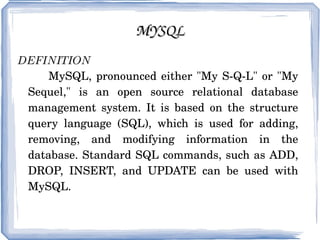


![DROP TABLE Syntax: Drop table [if exists] tbl_name Explanation: DROP TABLE removes one or more tables. All table data and the table definition are removed.You can use the keywords IF EXISTS to prevent an error from occurring for tables that don't exist.](https://image.slidesharecdn.com/mysql-100525013414-phpapp01/85/Mysql-4-320.jpg)



![REPLACE Syntax: REPLACE [INTO] tbl_name [(col_name,...)] VALUES (expression,...) Explanation: REPLACE works exactly like INSERT, except that if an old record in the table has the same value as a new record on a unique index, the old record is deleted before the new record is inserted.](https://image.slidesharecdn.com/mysql-100525013414-phpapp01/85/Mysql-8-320.jpg)
![UPDATE Syntax: UPDATE [table] SET [column]=[value] WHERE [criteria] UPDATE Used_Vehicles SET mileage=66000 WHERE vehicle_id=1; UPDATE [table] SET [column]=[value] WHERE [criteria] Example: UPDATE Used_Vehicles SET mileage=66000 WHERE vehicle_id=1; Explanation: UPDATE updates columns in existing table rows with new values. The SET clause indicates which columns to modify and the values they should be given. The WHERE clause, if given, specifies which rows should be updated. Otherwise all rows are updated.](https://image.slidesharecdn.com/mysql-100525013414-phpapp01/85/Mysql-9-320.jpg)




























![CHAR( ) Syntax: CHAR(N,... [USING charset_name]) Use: CHAR() interprets each argument N as an integer and returns a string consisting Example: SELECT CHAR(77,121,83,81,'76'); MySQL](https://image.slidesharecdn.com/mysql-100525013414-phpapp01/85/Mysql-38-320.jpg)








