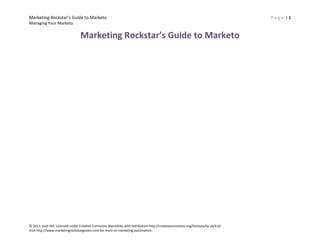
Marketo Management Tips
- 1. Marketing Rockstar’s Guide to Marketo Managing Your Marketo Marketing Rockstar’s Guide to Marketo © 2013. Josh Hill. Licensed under Creative Commons ShareAlike with Attribution http://creativecommons.org/licenses/by-sa/4.0/ Visit http://www.marketingrockstarguides.com for more on marketing automation. Page |1
- 2. Marketing Rockstar’s Guide to Marketo Page |2 Managing Your Marketo Chapter 1. Managing Your Marketo At a Glance Overview Er ror! Bookmark not defined. Naming Schemes Er ror! Bookmark not defined. Organizations of Folders Er ror! Bookmark not defined. Archiving Assets and Campaigns Er ror! Bookmark not defined. Deactivating Old Things Er ror! Bookmark not defined. Chapter Review © 2013. Josh Hill. Licensed under Creative Commons ShareAlike with Attribution http://creativecommons.org/licenses/by-sa/4.0/ Visit http://www.marketingrockstarguides.com for more on marketing automation.
- 3. Marketing Rockstar’s Guide to Marketo Page |3 Managing Your Marketo Er ror! Bookmark not defined. Recommended Resources Er ror! Bookmark not defined. © 2013. Josh Hill. Licensed under Creative Commons ShareAlike with Attribution http://creativecommons.org/licenses/by-sa/4.0/ Visit http://www.marketingrockstarguides.com for more on marketing automation.
- 4. Marketing Rockstar’s Guide to Marketo Page |4 Managing Your Marketo Overview Great, you purchased a Marketo License! Now you are on your way toward becoming a Rockstar. Rockstars, believe it or not, are organized. They leave nothing to chance and they practice disciplined rocking, er, Marketing. Setting up Marketo to function well should be one of your first actions before using the system for your big marketing push. I promise you a few minutes of thought and careful setup will save you hours and days later. Naming Schemes One of the first things Marketo suggests to new users is to devise a naming scheme for your various programs and assets. I agree. I have seen several options over the years and recommend one or more of the following. Please feel free to modify this for your business, but keep in mind the reasons I chose these methods over others. Keep the name clear and memorable so if you ever leave the firm, others can start where you left off. Naming is also important because it can help you find assets while you setup filters or triggers. In particular, the creation of Smart List reports and Reports becomes much easier when you can use a filter like Visited Web Page Web Page CONTAINS “webinar” instead of finding every single webinar you want to include.While Marketo does allow searching of names of assets, the functionality is limited because it works best on the first few letters or numbers (which is why dates are so important). Marketing Campaigns & Programs For dated activities, I prefer the Leading Date Method: YYYYMMDD Descriptive Name Goes Here © 2013. Josh Hill. Licensed under Creative Commons ShareAlike with Attribution http://creativecommons.org/licenses/by-sa/4.0/ Visit http://www.marketingrockstarguides.com for more on marketing automation.
- 5. Marketing Rockstar’s Guide to Marketo Page |5 Managing Your Marketo YYYY MM DD Descriptive Name Good Example 20122008 TradeShow Las Vegas Attended 20120315 Cloudforce SF Lead Swap For child campaigns in Programs like a webinar you can also use these: 1 – Invitation Flow 2 – Thank You Flow The advantage here is you clearly mark the order of steps for your Program. Nurturing, webinars, and events benefit from using a number system. Another good example is from Brian Wood of Radisys who adapted SEO style naming for his nurturing programs. Note also his clear naming for Smart Lists and Static Lists. © 2013. Josh Hill. Licensed under Creative Commons ShareAlike with Attribution http://creativecommons.org/licenses/by-sa/4.0/ Visit http://www.marketingrockstarguides.com for more on marketing automation.
- 6. Marketing Rockstar’s Guide to Marketo Managing Your Marketo © 2013. Josh Hill. Licensed under Creative Commons ShareAlike with Attribution http://creativecommons.org/licenses/by-sa/4.0/ Visit http://www.marketingrockstarguides.com for more on marketing automation. Page |6
- 7. Marketing Rockstar’s Guide to Marketo Page |7 Managing Your Marketo Bad Examples (Don’t do this!): Trade Show Las Vegas-Upload May 13 May 12 2020 Social Rock Attended – JDH 12202011_My List Created By Joe Under_scores_are_unneccessary_and_break_search It’s true; any dashes should have a space. Underscores are totally unnecessary because they break the search function on each section. For instance, if you type in Use Trade to find any trade show, Marketo will ignore any names like Trade_Show_2010 Data Management and Lead Scoring These campaigns manage data changes and are not inherently dated campaigns. I recommend names to be specific about what they do and when. CXO Title Scoring for Product X White Paper Scoring – Batch White Paper Scoring - Triggered Inactive Leads – 30 Days Lead Source Changer – PPC to AdWords Employment Range Fixer – (10-19) to (Under 20) Emails Email Templates should have a name such as EIU Event Template 2012 – Approved IBM AdWords Template 2012 – Approved © 2013. Josh Hill. Licensed under Creative Commons ShareAlike with Attribution http://creativecommons.org/licenses/by-sa/4.0/ Visit http://www.marketingrockstarguides.com for more on marketing automation.
- 8. Marketing Rockstar’s Guide to Marketo Page |8 Managing Your Marketo Emails are dated material and should always used the leading date method: YYYYMMDD – Tim Geithner Webinar Invitation 20120922 – Best Guide to Industry Ever Promotion One exception is for Sales Alerts. Most firms use one of these schemes: Alert – Lead Assigned to You Sales Alert – Lead Revived by Nurturing Landing Pages Landing Pages are special cases because they also include URL slugs for SEO. Marketo Name: names for Development and Approved Production Pages Naming for Templates Under Development: Template 1 Column – 2012 – Testing Naming for Templates Permitted for Use: Template 1 Column – 2012 – Approved Another method, pioneered by Eric Hollebone, is to use all lowercase titles with dashes. Doing so aligns the Marketo Name and SEO Slug as well as allows Marketo’s search function to operate better. Descriptive-name-is-great 20120922-industry-webinar-registration Search Engine Optimized Name SEO is an entire industry in its own right, so this is a short recommendation on SEO in Marketo because I see almost no one properly handling this. When you first create a new Landing Page and start to type in the Marketo Name, Marketo automatically uses this text in the page slug. This is wrong. © 2013. Josh Hill. Licensed under Creative Commons ShareAlike with Attribution http://creativecommons.org/licenses/by-sa/4.0/ Visit http://www.marketingrockstarguides.com for more on marketing automation.
- 9. Marketing Rockstar’s Guide to Marketo Page |9 Managing Your Marketo Go to the Landing Page Slug and change the name immediately. I recommend doing this right the first time, but you can always use URL Tools to adjust it later. The name should always look something like this: http://go.yoursite.com/[PAGE SLUG] http://go.yoursite.com/how-to-use-marketo-forms-webinar-20120922.html Do not use 20120922 Dreamforce Party Test 2 because that becomes http://go.yoursite.com/20120922DreamforcePartyTest2.html The dashes are critical because this is the standard way Google and Bing expect to parse keywords. A few tips I’ve learned are here, but keep in mind that your SEO agency or SEM/SEO Manager should handle SEO. © 2013. Josh Hill. Licensed under Creative Commons ShareAlike with Attribution http://creativecommons.org/licenses/by-sa/4.0/ Visit http://www.marketingrockstarguides.com for more on marketing automation.
- 10. Marketing Rockstar’s Guide to Marketo P a g e | 10 Managing Your Marketo 1. 2. 3. 4. Keep important words at the start of the page slug just like you would work with a sentence or paragraph with Strunk & White. Keep names in lowercase. Use keywords in the page slug and make sure those keywords appear in the copy. For instance a page selling economic data should have the slug Russia-economic-data-forecast-2015. Remember people do look at URLs in text emails and in the browser bar just as much as computers do. Having a poorly worded slug or a sinister sounding slug will not help you gain trust. For instance, AB Testing requires two pages, so it is good to make sure your Test Group URL and Page Slugs are not obviously testing something. Forms Caution: Do not make Forms inside Programs. You’ll see why later. Naming forms is simple since you should have a limited number of forms you can re-use for various purposes. JDH Standard Form (this is the form I usually use) JDH PPC Form (special form with code to help track PPC info) © 2013. Josh Hill. Licensed under Creative Commons ShareAlike with Attribution http://creativecommons.org/licenses/by-sa/4.0/ Visit http://www.marketingrockstarguides.com for more on marketing automation.
- 11. Marketing Rockstar’s Guide to Marketo P a g e | 11 Managing Your Marketo JDH Live Event Form (live events require different registration detail) JDH Webinar Form (short form for webinar sign ups) You can use the Leading Date Method here, however, you should almost never need to create a date specific form. Smart Lists Smart Lists require more description than dates, although you are welcome to use Leading Dates especially if you were using the smart list as a report substitute. Since you will use many of these lists across the system, be sure to be clear when naming them so they will be easier to search for, and to select. Descriptive Name - Special Criteria Good Examples: Test Names Exclude List House Suppression List Customers by Product – Product 1 Blank Country and UK Lead Activity in Past 6 Months 20120214 Valentine’s Day Contacts © 2013. Josh Hill. Licensed under Creative Commons ShareAlike with Attribution http://creativecommons.org/licenses/by-sa/4.0/ Visit http://www.marketingrockstarguides.com for more on marketing automation.
- 12. Marketing Rockstar’s Guide to Marketo P a g e | 12 Managing Your Marketo Bad Examples MKTO Filter 1 Inferred Product interest-UIJ My List 26 Lists Static Lists have many uses in the Lead Database as well as local Lists in Programs. Sine we also use Static Lists as upload tools, it is vital to use Leading Date so you and others know the original upload time. If you discover an error later, or just want to keep track of files, this is the best way. In the Lead Database: YYYYMMDD Descriptive Name [Date of Upload/Event] Descriptive Name Good Example: 20122008 Trade Show Las Vegas Attended 20120315 Cloudforce SF Lead Swap © 2013. Josh Hill. Licensed under Creative Commons ShareAlike with Attribution http://creativecommons.org/licenses/by-sa/4.0/ Visit http://www.marketingrockstarguides.com for more on marketing automation.
- 13. Marketing Rockstar’s Guide to Marketo Managing Your Marketo Bad Examples (Don’t do this!): TradeShow_Las Vegas-Upload May 13 May 12 2020 Social Rock Attended – JDH 12202011_My List Created By Joe In a Program: Descriptive Name List so it appears as Program Name.Descriptive Name List Since we will use local lists to build Nurturing Programs, using the right naming scheme is vital. Reports Reports in Analytics can be named in a similar fashion to Smart Lists or Static Lists. Descriptive Name YYYYMMDD – Descriptive Name Leads by Month – Webinars PPC Landing Page Activity – Past 180 Days © 2013. Josh Hill. Licensed under Creative Commons ShareAlike with Attribution http://creativecommons.org/licenses/by-sa/4.0/ Visit http://www.marketingrockstarguides.com for more on marketing automation. P a g e | 13
- 14. Marketing Rockstar’s Guide to Marketo P a g e | 14 Managing Your Marketo Search Tools Marketo recently updated the search tools on Marketing Activities, Design Studio, Lead Database, and Analytics to allow you to find by type of item, not just name. If you adopted a clear naming scheme, as described above, your Search box and filtering tools should help you even more. © 2013. Josh Hill. Licensed under Creative Commons ShareAlike with Attribution http://creativecommons.org/licenses/by-sa/4.0/ Visit http://www.marketingrockstarguides.com for more on marketing automation.
- 15. Marketing Rockstar’s Guide to Marketo P a g e | 15 Managing Your Marketo Organization of Folders Folder organization is important because some people will need to go through the folder tree. The other key reason is many Reports, such as Campaign or Program Reports, use the Folder Tree Selector to choose groups of campaigns to report on. If you set this up correctly, it will be much easier to choose the right data. *There is a known issue where you can create a deep folder structure, but when cloning, Marketo will only show you 1 level deep. Do not be deterred by this minor bug; just get your structure right. Marketing Activities Since this is your main work area for your team, it is vital to decide on a solid naming scheme before getting too far. Marketo’s initial setup is a good starting point. Here are a few suggestions for you. This is an overview of how you might organize your folders overall: © 2013. Josh Hill. Licensed under Creative Commons ShareAlike with Attribution http://creativecommons.org/licenses/by-sa/4.0/ Visit http://www.marketingrockstarguides.com for more on marketing automation.
- 16. Marketing Rockstar’s Guide to Marketo P a g e | 16 Managing Your Marketo for Programs, you might follow Marketo’s new template system, or create your own. Marketo’s approach works well as a starting point. I usually use a similar system, grouping Local Assets by Type and Campaigns together with a numbering system. Design Studio Design Studio has 5 areas, two of which have Templates, which are seen across the system. When collapsed, this is how your Design Studio looks. © 2013. Josh Hill. Licensed under Creative Commons ShareAlike with Attribution http://creativecommons.org/licenses/by-sa/4.0/ Visit http://www.marketingrockstarguides.com for more on marketing automation.
- 17. Marketing Rockstar’s Guide to Marketo P a g e | 17 Managing Your Marketo Landing Page Folders I recommend creating a Dev and Production section for your Templates. Train your team to use the Production Templates and to name Dev and Production Templates differently to avoid confusion. For other pages, I use Year – Subject or Year – Channelmost of the time. You can also create a series of Archive folders for deactivated pages. © 2013. Josh Hill. Licensed under Creative Commons ShareAlike with Attribution http://creativecommons.org/licenses/by-sa/4.0/ Visit http://www.marketingrockstarguides.com for more on marketing automation.
- 18. Marketing Rockstar’s Guide to Marketo P a g e | 18 Managing Your Marketo Form Folders Forms require just Archived, Dev, and Production. Again, remember to name Dev and Production Forms differently so they are distinguished in the other menus. Emails Folders Emails are similar to Landing Pages. You may have more channel or dated folders. Don’t forget Sales Insight and Alerts if you use them. © 2013. Josh Hill. Licensed under Creative Commons ShareAlike with Attribution http://creativecommons.org/licenses/by-sa/4.0/ Visit http://www.marketingrockstarguides.com for more on marketing automation.
- 19. Marketing Rockstar’s Guide to Marketo P a g e | 19 Managing Your Marketo Snippets Snippets can also use folders. Images and Files You should create a folder list like these so images and files are easier to organize. These folder names do not impact actual URLs, but I like to use the SEO naming method here anyway. © 2013. Josh Hill. Licensed under Creative Commons ShareAlike with Attribution http://creativecommons.org/licenses/by-sa/4.0/ Visit http://www.marketingrockstarguides.com for more on marketing automation.
- 20. Marketing Rockstar’s Guide to Marketo P a g e | 20 Managing Your Marketo Lead Database Lead Database also ends up being the most disorganized very quickly. One tip I learned from Marketo is to use topic and Username folders to organize both kinds of lists. For instance, you may have universal lists driving newsletters or Customers, or even lead scoring. You should place those lists in one place whenever possible. The other kind of list is created on the fly for a report, or someone builds a campaign that uses that list. System Smart Lists cannot be changed. © 2013. Josh Hill. Licensed under Creative Commons ShareAlike with Attribution http://creativecommons.org/licenses/by-sa/4.0/ Visit http://www.marketingrockstarguides.com for more on marketing automation.
- 21. Marketing Rockstar’s Guide to Marketo Managing Your Marketo Smart Lists Here is an example of a Subject and Team Name folder system. © 2013. Josh Hill. Licensed under Creative Commons ShareAlike with Attribution http://creativecommons.org/licenses/by-sa/4.0/ Visit http://www.marketingrockstarguides.com for more on marketing automation. P a g e | 21
- 22. Marketing Rockstar’s Guide to Marketo P a g e | 22 Managing Your Marketo My Lists (Static Lists) The same rule applies here because you will have these scenarios: Someone who uploads a series of lists. Lists uploaded for a campaign ―System Lists‖ created by campaigns to make counts run faster. © 2013. Josh Hill. Licensed under Creative Commons ShareAlike with Attribution http://creativecommons.org/licenses/by-sa/4.0/ Visit http://www.marketingrockstarguides.com for more on marketing automation.
- 23. Marketing Rockstar’s Guide to Marketo P a g e | 23 Managing Your Marketo Analytics The Analytics report folders contain the default reports and each type of report can live in its section or it can live at the top folder. Since you can only create sub-folders of the report type folders, keeping custom reports at the top level quickly makes a big mess. I recommend creating User only sub-folders for each report section. You can still use search to find these reports, but organizationally you will find it easier if each user keeps her reports in her user folder. Why? Because you will probably ask a person for a report and that person will become responsible for just that report. © 2013. Josh Hill. Licensed under Creative Commons ShareAlike with Attribution http://creativecommons.org/licenses/by-sa/4.0/ Visit http://www.marketingrockstarguides.com for more on marketing automation.
- 24. Marketing Rockstar’s Guide to Marketo P a g e | 24 Managing Your Marketo Archiving Assets and Campaigns Caution: archived, activated trigger campaigns are still active. You can also Archive old assets of any type using the Archive feature of folders. Once a folder, program, asset, or campaign is inside an Archive, it is no longer visible to Search and it looks all filed away Do keep in mind Archived campaigns are not deactivated. The logic will still work, so if you plan to archive an active campaign, you should consider deactivating it first. Here is a summary of what happens when something is Archived: What Changes What Does Not Change Asset is no longer visible in search. Results Global search still searches Archived will return the collapsed Archive folder. folders. Assets no longer appear in auto suggest. Active trigger campaigns are still active. Templates are no longer available across the Data is available in reports. system for new assets. Pages cannot be added to new Landing Page Filters in Analytics will still see the Tests. archived asset. Sub-folders are also archived (and viceversa). Archived sub-folders cannot be un-archived unless parent folder is un-archived. To create an Archive, follow these steps: © 2013. Josh Hill. Licensed under Creative Commons ShareAlike with Attribution http://creativecommons.org/licenses/by-sa/4.0/ Visit http://www.marketingrockstarguides.com for more on marketing automation.
- 25. Marketing Rockstar’s Guide to Marketo P a g e | 25 Managing Your Marketo Step 1: Create a folder named Archive – Campaigns Step 2: Right click on the folder and select Convert to Archive Step 3: Move assets or other folders to this Archive – Campaigns Folder Step 4: Optional: convert sub-folders to archive I recommend creating an Archive Folder in Marketing Activities, and each section of Design Studio. Deactivating Old Things “But it’s still good!” - Grandpa As I work with different clients, I encounter users with newer instances and users with older instances. In each case, both compile a legacy of active triggers, scheduled batches, and old assets. These collected items make it harder to see what is currently important and what is safe to remove. You may have pages with old offers still visible online to people. Pages and emails may have old branding or addresses listed. Your new intern may have found that great offer from 2009 to resend to 10,000 people—except that Forrester report is from 2008 and no one cares. Don’t let this happen to you. Establish a regular procedure for deactivating and unapproving old stuff. © 2013. Josh Hill. Licensed under Creative Commons ShareAlike with Attribution http://creativecommons.org/licenses/by-sa/4.0/ Visit http://www.marketingrockstarguides.com for more on marketing automation.
- 26. Marketing Rockstar’s Guide to Marketo P a g e | 26 Managing Your Marketo Turn off Triggers and Batches When After Every Webinar What Webinars: After Events Events Quarterly Data Management campaigns Autoresponders Lead Scoring Quarterly Quarterly Monthly Lead Scoring MQL Procedure After every webinar, turn off Registration flows. If you switch to an On-demand trigger campaign, set that up now. Turn off party or roadshow registrations whenever you reach capacity, or the day of the event. Review to see if the flow is still required and it is functioning properly. Review content and turn off unnecessary flows. Review to see if the flow is still required and it is functioning properly. Adjust threshold as needed. Unapprove Old Assets Old emails, pages, and lists can clutter up things and eventually confuse people. Once a year (or twice), hold a clean up day with pizza and just get it done. When Every 2 Months Every 2 Months Every 6 months Every 12 months What Emails Pages Pages Templates Every 12 Months Every 6 Months Forms Smart Lists Every 6 Months Static Lists Procedure Remove unused or test emails. Remove unused or test landing pages Review pages and offers; turn off ones that are stale. Review templates for updates to your site and styles. Unapprove templates no longer used or Archive them. Archive or delete stale forms. Unused Forms can be deleted. Clean up the Smart List folders. Look at the Used by tab to help remove unused lists or move them to a more logical location. Carefully review lists and delete ones that are no longer useful for reporting or flows. Deleting a list does not do anything to the Leads in the list. I wrote a few other tips on the blog, where I recommend to always default to Not Publish to Sales Insight. This will save your Sales Team from being confused by hundreds of emails. © 2013. Josh Hill. Licensed under Creative Commons ShareAlike with Attribution http://creativecommons.org/licenses/by-sa/4.0/ Visit http://www.marketingrockstarguides.com for more on marketing automation.
- 27. Marketing Rockstar’s Guide to Marketo P a g e | 27 Managing Your Marketo Chapter Review Self-Quiz Archived campaigns can still be visible in Reports: True or False? Organizing Folders is a … Deleting an asset or campaign is A. Permannent B. Recoverable C. Cannot be done. Recommended Resources Marketo Documentation Archiving Anonymous Leads after 90 Days More on Archiving Inactive Anonymous Leads Sales Insight Email Folder Organization Archiving Assets © 2013. Josh Hill. Licensed under Creative Commons ShareAlike with Attribution http://creativecommons.org/licenses/by-sa/4.0/ Visit http://www.marketingrockstarguides.com for more on marketing automation.
- 28. Marketing Rockstar’s Guide to Marketo Managing Your Marketo Marketo Community Email Templates Opt Out of Archiving anonymous leads after 90 days Data Counts and Anonymous Leads Archiving Advanced Nurturing Deep Dive 2012 with Brian Wood of Radisys Create Folders in RCA – Idea Design Studio Folder Level Limitation Programs and archiving Experts SEOmoz Beginners Guide to SEO A Marketo Filters and Flows Text Notation Method – Josh Hill © 2013. Josh Hill. Licensed under Creative Commons ShareAlike with Attribution http://creativecommons.org/licenses/by-sa/4.0/ Visit http://www.marketingrockstarguides.com for more on marketing automation. P a g e | 28
