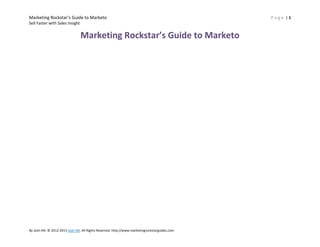
Guide Sales Teams with Marketo Sales Insight
- 1. Marketing Rockstar’s Guide to Marketo Sell Faster with Sales Insight Marketing Rockstar’s Guide to Marketo By Josh Hill. © 2012-2013 Josh Hill. All Rights Reserved. http://www.marketingrockstarguides.com Page |1
- 2. Marketing Rockstar’s Guide to Marketo Page |2 Sell Faster with Sales Insight Chapter 1. Sell Faster with Sales Insight At a Glance Overview 3 Marketo Sales Insight Setup 4 Sales Insight Training for Sales 22 Other Helpful Information in Salesforce 42 Chapter Review 45 Recommended Resources 45 By Josh Hill. © 2012-2013 Josh Hill. All Rights Reserved. http://www.marketingrockstarguides.com
- 3. Marketing Rockstar’s Guide to Marketo Page |3 Sell Faster with Sales Insight Overview Note: Sales Insight is now a standard feature with Sales User licenses based on fees. Ask your Marketo rep for details. Sales Insight (or Marketo Sales Insight, MSI), is a tool designed to help sales people understand more about their leads and customers. The tool is part of our Marketo platform and is fully integrated into Salesforce. You only need to go to your Lead record to see the information that will help you have a conversation with the Lead. Marketo is able to collect additional information on what someone is doing on our site, with our emails, and with our offers. Sales Insight puts this detail in a useful format for you to understand what the Lead is interested in and what they have been up to. Inside Sales Reps (ISRs, SDRs)use Sales Insight for: Preparing for the First Call Preparing for the Discovery Call Sales Managers, Field Reps, and BDRs use MSI for: Preparing for the Discovery Call. Preparing for meetings or calls at any stage in the sales process. Monitoring Lead→Contact→Opportunity progress. Instead of guessing what is going on with a Proposal, you can see if your Contact and his colleagues are on your site, thinking of you, even if they are not responding to your calls. Marketing uses MSI to enable Sales with more tools, faster: Watching test leads. Collecting data on what Interesting Moments tend to lead to Won Opps. Creating Interesting Moments and useful data for Sales. Sales Insight is the critical tool I wish I had when I was in Sales. The additional details on current Leads and Clients would have given me an edge in focused solution conversations. The Anonymous Web Activity would have given me brilliant new prospecting ideas. Let’s get started helping your team. By Josh Hill. © 2012-2013 Josh Hill. All Rights Reserved. http://www.marketingrockstarguides.com
- 4. Marketing Rockstar’s Guide to Marketo Page |4 Sell Faster with Sales Insight Marketo Sales Insight Setup Note: this section is for Marketers and System Administrators only. If you have purchased Sales Insight user seats for your team, you will need to install the MSI package into Salesforce or MS Dynamics. This Guide assumes you are using Salesforce, so please refer to the Sales Insight for MS Dynamics Instructions if you need them. Sales Insight for Salesforce instructions are here. Installation in Salesforce Since Marketo has detailed instructions, I will only show you the highlights here. Step 1: Make sure Salesforce sync is working Visit Admin > Salesforce to see if there are any errors. If not, continue. Step 2: Remove extra Marketo tabs in Salesforce You may have a Marketo or About Marketo tab appearing for some users. You may wish to disable these for Sales Profiles. Step 3: Install the Marketo Sales Insight App You must be a Salesforce Admin for your organization to do this. It is here on the AppExchange. Step 4: Go to Marketo > Admin to adjust the API Secret Key By Josh Hill. © 2012-2013 Josh Hill. All Rights Reserved. http://www.marketingrockstarguides.com
- 5. Marketing Rockstar’s Guide to Marketo Page |5 Sell Faster with Sales Insight Step 5: Continue setup inside Salesforce. Step 6: Setup Users who can view Sales Insight You may want to restrict users of MSI with a SFDC Profile. See these instructions.If you also want to remove access to MSI features, be sure to remove the following from the Page Layouts since Profiles will not restrict the following features: MSI Buttons for Contacts, Leads, and Accounts. MSI columns from Contact and Lead list views. By Josh Hill. © 2012-2013 Josh Hill. All Rights Reserved. http://www.marketingrockstarguides.com
- 6. Marketing Rockstar’s Guide to Marketo Page |6 Sell Faster with Sales Insight Warning: Professional Edition users must make MSI fields visible on all Page Layouts. Enterprise Users must make those fields visible to the Marketo User or MSI will not work. Step 7: Adjust Page Layouts for Leads, Contacts, and Accounts You must do this to make the Marketo Page Section show the detail from Sales Insight. I recommend reviewing the position of the Marketo Section and other fields. Take this moment to make the Marketo Tab visible to the intended Sales Users or they will have to set it up themselves later (which is harder to convince them to do). MSI Settings If you visit Admin > Integration > Sales Insight, you will be able to adjust some of the settings. You can safely adjust these settings. Scoring Fields: use these to calculate Best Bets. Only adjust these if you are using customized scoring fields. By Josh Hill. © 2012-2013 Josh Hill. All Rights Reserved. http://www.marketingrockstarguides.com
- 7. Marketing Rockstar’s Guide to Marketo Page |7 Sell Faster with Sales Insight Unsubscribe Settings: if a Salesperson uses Sales Insight emails in SFDC, you can force the use of the Unsubscribe footer, or turn it off. You should keep this set to the default Show Unsubscribe Footer since many MSI emails are bulk and could cause spam alarms to go off. From Address Field: this will force the From Address in MSI SFDC emails to be the SFDC User’s Email Address. RSS Feed: do you want to allow MSI users to subscribe to their feed via RSS? You can repair Sales Insight errors with these instructions. Interesting Moments Setup Interesting Moments don’t happen on their own. They need help from you! Marketo allows you to customize these special records based on your own business. Think of Interesting Moments as special triggered events you want your Sales team to know about. Remember Naming and Organization do matter. Marketo has a default Interesting Moments folder. I like to move all Sales Insight related materials to a single section like so: By Josh Hill. © 2012-2013 Josh Hill. All Rights Reserved. http://www.marketingrockstarguides.com
- 8. Marketing Rockstar’s Guide to Marketo Page |8 Sell Faster with Sales Insight Activity History vs. Interesting Moments But why do Interesting Moments when Marketo is already posting Activities to my Salesforce records? Great question. There are good reasons to use both at the same time, even though Activities often overlap with the possible Interesting Moments. Activity History and Data Ownership: some firms are nervous about switching vendors in the future. If you outgrow Marketo or the CEO loves another system and you have to switch, you will always retain your Activity History in your CRM. It is possible to export Interesting Moments out of Marketo, but it will be less useful to reimport. Interesting Moments are more customizable than Activity History.The funny thing is your Sales Team may be used to looking at Activity History now, so getting them to use MSI regularly is always a challenge. Interesting Moments however, are customizable. You get to write the messages to Sales telling them about what their Leads and Contacts are up to. You can also better trigger other flows using Has Interesting Moment. Double Checking: it can be helpful to have an automatic recording to check against if an Interesting Moment or other triggered flow is not working as you expected. Backup From Sync Failure: if your SFDC Sync ever fails, Activity History is not recorded back to SFDC during the failure period. Interesting Moments will continue to be recorded by Marketo and then synced over to MSI once the sync is restored. Trigger Flows Since Interesting Moments can vary widely by firm, I will show you a few of the most common Moments. You can go anywhere from here. Here are some of the Community’s Favorite Interesting Moments and how some will look inside Marketo as activated trigger campaigns. See the next few pages for how a few of these work. By Josh Hill. © 2012-2013 Josh Hill. All Rights Reserved. http://www.marketingrockstarguides.com
- 9. Marketing Rockstar’s Guide to Marketo Page |9 Sell Faster with Sales Insight Registered for Webinar Step 1: Smart List: Progression Status is Changed Note that I often use a Suppression List to prevent bad leads from registering or even showing data. Step 2: Flow: Interesting Moment Bring in the Interesting Moment Flow Action. By Josh Hill. © 2012-2013 Josh Hill. All Rights Reserved. http://www.marketingrockstarguides.com
- 10. Marketing Rockstar’s Guide to Marketo P a g e | 10 Sell Faster with Sales Insight You can use three different ―Types‖ of Moments to call out certain actions. Use Milestone for key Form Fill Outs like Registered for Webinar or Requested Demo. Attended Live Event Step 1: Smart List: Status is Changed in SFDC Campaign You can also use Progression is Changed here. This is a good example of using SFDC Campaigns to help drive actions in Marketo. By Josh Hill. © 2012-2013 Josh Hill. All Rights Reserved. http://www.marketingrockstarguides.com
- 11. Marketing Rockstar’s Guide to Marketo P a g e | 11 Sell Faster with Sales Insight Step 2: Flow: Interesting Moment Here I used the {{trigger.Name}}token that will bring in the name of the Salesforce Campaign. Attended Webinar Step 1: Smart List: Progression Status is Changed If you setup the Webinar names correctly, you can just use CONTAINS “Webinar” to find any webinar instead of having to update this list each time. As soon as GoToWebinar updates Marketo, this flow will trigger, creating a nice message inside Sales Insight for each qualifying Lead. By Josh Hill. © 2012-2013 Josh Hill. All Rights Reserved. http://www.marketingrockstarguides.com
- 12. Marketing Rockstar’s Guide to Marketo Sell Faster with Sales Insight Step 2: Flow: Interesting Moment An Interesting Moment can be as simple as this. Clicked Link in Email Step 1: Smart List: Clicks Link in Email You can make this more specific, but usually avoid the unsubscribe links. By Josh Hill. © 2012-2013 Josh Hill. All Rights Reserved. http://www.marketingrockstarguides.com P a g e | 12
- 13. Marketing Rockstar’s Guide to Marketo P a g e | 13 Sell Faster with Sales Insight Step 2: Flow: Interesting Moment See how I used both the Email Name and the actual Link URL using the tokens. See the next section for a helpful list. By Josh Hill. © 2012-2013 Josh Hill. All Rights Reserved. http://www.marketingrockstarguides.com
- 14. Marketing Rockstar’s Guide to Marketo P a g e | 14 Sell Faster with Sales Insight Tokens for Interesting Moments Marketo permits use of special tokens for Interesting Moments. Use these to pull in detail from the original Trigger, such as the Email Name, Link, or Web Page. You can also use Flow Tokens or My.Tokens here as well. Trigger Constraint Token Best Use {{trigger.Trigger Name}} Clicks Link in Trigger Name Most Emails {{trigger.Name}} Email (Email) Name {{trigger.Link}} Link (Link URL) {{trigger.Subject}} Subject (of Email) {{trigger.Trigger Name}} Fills Out Form Trigger Name Any Form! {{trigger.Name}} (Form) Name {{trigger.Web Page}} Web Page {{trigger.Client IP Address}} Client IP Address {{trigger.Trigger Name}} Email Bounces Trigger Name Hard bounces {{trigger.Name}} (Email) Name if email {{trigger.Category} Category becomes {{trigger.Details}} Details invalid, but I {{trigger.Subject}} Subject never use this. {{trigger.Trigger Name}} Email Bounces Trigger Name Not useful {{trigger.Name}} Soft (Email) Name {{trigger.Category} Category {{trigger.Details}} Details {{trigger.Subject}} Subject {{trigger.Trigger Name}} Email is Trigger Name Not useful {{trigger.Name}} Delivered Name {{trigger.Subject}} Subject {{trigger.Trigger Name}} Opens Email Trigger Name Helpful {{trigger.Name}} Name {{trigger.Subject}} Subject {{trigger.Trigger Name}} Unsubscribes Trigger Name Sometimes. {{trigger.Name}} from Email Name {{trigger. Web Page}} Web Page {{trigger.Client IP Address}} Client IP Address {{trigger.Subject}} Subject {{trigger.Trigger Name}} Clicks Link in Trigger Name Yes. {{trigger.Name}} Sales Email Name (same as Subject) Subject Sent By (user) Link By Josh Hill. © 2012-2013 Josh Hill. All Rights Reserved. http://www.marketingrockstarguides.com
- 15. Marketing Rockstar’s Guide to Marketo P a g e | 15 Sell Faster with Sales Insight Is Sent Sales Email Opens Sales Email Sales Email is Received Visits Web Page Trigger Name Name (same as Subject) Subject Sent by Trigger Name Name (same as Subject) Subject Sent by Trigger Name Name (same as Subject) Subject Sent by Web Page Referrer Search Engine (used) Search Query (if available) {{trigger.Trigger Name}} {{trigger.Name}} {{trigger.Trigger Name}} {{trigger.Name}} Yes. Best to record these to avoid resending. Yes. {{trigger.Trigger Name}} {{trigger.Name}} No. {{trigger. Web Page}} {{trigger.Referrer}} {{trigger.Search Engine}} {{trigger.Search Query}} Yes, use this. There may be new tokens on the way. Vote for this Idea. Sales Insight Exposed Emails You can ―expose‖ an email in Marketo to Sales Insight where your Sales Team can then see it using the Sales Insight Send Email action inside Salesforce. When should you allow Sales to see one of your emails in MSI or the Outlook Plugin? Type of Email Expose to MSI? Duration Webinar Invitation Yes Only until event starts then turn it off. Event Invitation Yes Only until event starts then turn it off. Nurturing Emails Use Campaign IS Requested instead. Usually better to allow Sales to insert a Lead into the flow. White Paper Download Sometimes I prefer to let sales write a persona note instead. Newsletter No. Never. This is a marketing email. Brochure Email Sometimes. I prefer to let sales write a persona note instead. Some teams love using the Outlook Plugin or the MSI Email Tool to send and record all the emails they need. In that case, exposing more basic emails such as White Paper blasts and pre-made Brochure links can speed things along. By Josh Hill. © 2012-2013 Josh Hill. All Rights Reserved. http://www.marketingrockstarguides.com
- 16. Marketing Rockstar’s Guide to Marketo Sell Faster with Sales Insight How to Add an Email to Sales Insight Step 1: Edit the Email Step 2: Email Settings >Select Publish to Sales Insight You can tell if an email is Published to Sales Insight by viewing its Summary Page By Josh Hill. © 2012-2013 Josh Hill. All Rights Reserved. http://www.marketingrockstarguides.com P a g e | 16
- 17. Marketing Rockstar’s Guide to Marketo Sell Faster with Sales Insight Or click on the Email folder in Design Studio to bring up the list of emails. By Josh Hill. © 2012-2013 Josh Hill. All Rights Reserved. http://www.marketingrockstarguides.com P a g e | 17
- 18. Marketing Rockstar’s Guide to Marketo P a g e | 18 Sell Faster with Sales Insight Managing MSI Emails Best Practice: turn off MSI emails each month or a mess ensues! Remember to remove emails from Sales Insight on a regular basis. I know of firms that neglected a regular cleaning to end up with hundreds of emails in a giant drop down menu inside Salesforce. The sales team was repulsed from figuring out which emails to use. So choose each email to expose to Sales very carefully and be sure to put a note in your Calendar to turn them off when they are no longer needed. And remember that naming matters here! Be sure your emails have dates and great names so Sales knows which email to use—they are not keen to sort it out themselves. Sales Insight Exposed Campaigns You can expose any campaign to Sales Insight whenever you use the Trigger Campaign Is Requested by “Sales Insight”. Many firms choose to allow Sales to drop Leads or Contacts into special nurturing campaigns to push out information automatically. Marketing can also allow Sales to adjust data or throttle email using this technique. The most common options are nurturing and Marketing Suspended. Create a Marketing Suspended Campaign for Sales Step 1: Create a new Campaign Call it Marketing Suspended – 2 Weeks This name is important because Sales will see it inside Salesforce. Make it clear. By Josh Hill. © 2012-2013 Josh Hill. All Rights Reserved. http://www.marketingrockstarguides.com
- 19. Marketing Rockstar’s Guide to Marketo P a g e | 19 Sell Faster with Sales Insight Step 2: Add a useful description This is one campaign where you do want to fill this box in because it will help Salespeople later on. Step 3: Smart List Drag in the Campaign Is Requested action. By Josh Hill. © 2012-2013 Josh Hill. All Rights Reserved. http://www.marketingrockstarguides.com
- 20. Marketing Rockstar’s Guide to Marketo P a g e | 20 Sell Faster with Sales Insight Step 4: Flow Drag in the following steps. Remember, you can do this for other fields as well. In this situation I selected a Wait Duration of 2 Weeks. You can choose any other time. You could also have Marketo Send Alert to the Lead Owner at the end of the 2 weeks to let them know the Lead is now available for marketing campaigns. By Josh Hill. © 2012-2013 Josh Hill. All Rights Reserved. http://www.marketingrockstarguides.com
- 21. Marketing Rockstar’s Guide to Marketo P a g e | 21 Sell Faster with Sales Insight Step 5: Schedule Qualification Rule: Every 14 days because the Lead will exit this flow after 14 days. Activate. MS Outlook Plug-in This is where you can setup the sales team to use the Marketo Outlook Plug In. (And some real world advice). I recommend testing this with Salespeople who are technically savvy and who communicate with you as the Outlook Plug-in occasionally has hiccups. Step 1: Go to Admin > Sales Insight > Outlook Add-in Step 2: Invite a User (Issue License) To setup a new Outlook User, you must invite that person using an available license. If you have no more MSI licenses available, you must use the Purchase button or Revoke another user’s license. Step 3: Install the Marketo Outlook Plugin on the User’s Machine The Outlook User must choose the correct 32/64bit installer version. By Josh Hill. © 2012-2013 Josh Hill. All Rights Reserved. http://www.marketingrockstarguides.com
- 22. Marketing Rockstar’s Guide to Marketo P a g e | 22 Sell Faster with Sales Insight Step 4: Enter the Personal Information Be sure to enter the Registration Code from the Invitation Email. Re-open Outlook You will now see the Marketo Plugin to allow you to do New Marketo Message (from approved Sales Insight Emails) and Log with Marketo to post non-Marketo emails back to the Lead record. Sales Insight Training for Sales Note: this section is for Salespeople. You may purchase additional copies for your MSI Training Day. How Do I Make Money from this? Sales reps will ask this question before they tune MSI out. Salespeople want to focus on sales and not spend time on new systems. Great sales reps, however, will spend time preparing for calls using the best intelligence they can. Sales Insight is their intelligence tool. Sales Insight provides more visibility into the behaviors of people on your Site, your Emails, and your Events. Certain behaviors indicate the Lead is starting, engaging, or closing the Buying Process. Use the information MSI provides to help prepare for Sales calls: Ask better questions. Ask relevant questions earlier to demonstrate understanding of their needs. Know when to call. Know when not to call. Spot potential RFP activity early using Activity, Anonymous Web Activity. Use Anonymous Web Activity to prospect and call Leads before our competitors. Adding the Sales Insight Tab If you don’t see it already, you will need to add the Marketo Tab to your Salesforce tabs at the top of the screen. You must do this to see all the great tools Marketo Sales Insight (MSI) offers. By Josh Hill. © 2012-2013 Josh Hill. All Rights Reserved. http://www.marketingrockstarguides.com
- 23. Marketing Rockstar’s Guide to Marketo P a g e | 23 Sell Faster with Sales Insight Step 1: Go to the Plus Sign in Salesforce Step 2: Select the “Marketo” tab to the Selected Tabs box Watch out! There are sometimes 3 Marketo tab options. You want the one that just says Marketo. By Josh Hill. © 2012-2013 Josh Hill. All Rights Reserved. http://www.marketingrockstarguides.com
- 24. Marketing Rockstar’s Guide to Marketo P a g e | 24 Sell Faster with Sales Insight Sales Insight on Lead Records: Knowledge is Revenue Marketo and MSI add tremendous detail about a Lead’s activity and show this data directly on the Salesforce record. The data is shown for Leads and for Contacts. Sometimes this data also appears on Account and Opportunity records depending on your system’s setup. This is valuable data on how your Lead is engaging with your firm and your firm’s website. For instance, you can see which pages a Lead is visiting. Is it a product page? A webinar? The Career page? Did they already see a demo or have they been missing for the last 6 months? With Marketo you know before you call so you can focus the discussion quickly. Marketo Sales Insight record section has four tabs: Tab Interesting Moments What is this? Key events in the person's marketing history like watching a demo. By Josh Hill. © 2012-2013 Josh Hill. All Rights Reserved. http://www.marketingrockstarguides.com What it Means for Sales These details tell you what Forms, White Papers, Webinars, and Special Web Pages the Lead visited. Know why you’re calling.
- 25. Marketing Rockstar’s Guide to Marketo P a g e | 25 Sell Faster with Sales Insight Web Activity Score Email Best Practice: Interesting Moments are the most informative with key actions taken by the Lead. Web pages visited with timestamp and search terms used. The complete scoring history for this person. Opens and clicks for all emails sent through Marketo. What is the lead searching for? Can you add to the conversation? Scoring helps you prioritize Leads for Contact. The tab shows why and how the Score changed. Marketing and Marketo email history shows how the Lead reacted to our emails. Sent-nothing. Opened: we know they may have read it. Clicked: they were motivated to come to our site. Activity History You may already be familiar with the Activity and Tasks in Salesforce. Marketo may also attach Activities here as well. If your Marketo is setup to do so, you may find Activity History helps you track the kinds of emails Marketing has been sending out. Activity Name What is this? What it Means for Sales Sent Email System or Person sent an email. A reminder of the kinds of emails being sent by Marketing Opened Email Lead Opened an Email Not all email clients will report this. Clicked Link Lead clicked on a link High engagement. Sent Sales Email Lead was Sent an email via Sales An automatic note of what you sent the Insight. Lead. Opened Sales Email The Lead opened your Sales Email Success! They’ve paid attention to you. Now what? By Josh Hill. © 2012-2013 Josh Hill. All Rights Reserved. http://www.marketingrockstarguides.com
- 26. Marketing Rockstar’s Guide to Marketo P a g e | 26 Sell Faster with Sales Insight Interesting Moments These are setup by Marketo to automatically inform you of specific actions indicative of a possible buyer. Your team will tell you more about your firm’s specific Interesting Moments. In the meantime, here are a few common scenarios. Interesting Moments Fills Out Form What is this? The lead filled out any form on our site. Viewed IT Recorded Demo Lead filled out the Demo request By Josh Hill. © 2012-2013 Josh Hill. All Rights Reserved. http://www.marketingrockstarguides.com What it Means for Sales The lead is engaging to learn more about something. The Form Name and Web Page will be included for you. Lead is looking at our solution and
- 27. Marketing Rockstar’s Guide to Marketo P a g e | 27 Sell Faster with Sales Insight Heavy recent Web Activity Opened Sales Email Submitted Web Contact Inquiry Unsubscribed form and viewed the Demo page. If the Lead was on 7 or more pages in a 7 day period, this will appear. The Lead Opened an Email we sent them. Lead sent an inquiry via the main Contact Us page. Lead has opted out of all PowerSteering emails. may be more engaged. Perhaps the lead is actively reviewing our content and products. A list 7dayges should appear under Web Activity. The Lead may be engaged. Usually a more engaged lead looking for an RFP. Leads posted via Marketing. This is a negative engagement where we can no longer email them. Web Activity This is a list of web pages, which the Lead visited, including the Date and the previous Page or Search Terms used. Displays important web pages visited by the Lead. Usually these are Demo, Pricing, or Trial pages. By Josh Hill. © 2012-2013 Josh Hill. All Rights Reserved. http://www.marketingrockstarguides.com
- 28. Marketing Rockstar’s Guide to Marketo P a g e | 28 Sell Faster with Sales Insight Lead Score Sales and Marketing likely worked together to create a ranking system to help you focus on the Leads most ready to buy. Lead Scores appear in a number of places on a record in Salesforce. You may see a Lead Score field with a number like 83, Stars, Flames, and more. The Lead Score tab in the Marketo section is a bit different because it shows you more. Lead Scoring history: what caused the change in score? This information can help too. Flames: this lead is HOT if their score went up rapidly. Stars: this lead is in your target market vs. other leads. Take a look at the Priority field, at the top of the Marketo Sales Insight section. Priority of a lead is based on Lead Score – a measure of the person's interest in our offers; the higher the lead score, the more likely this person is interested in our products. Priority is represented by a combination of flames and can be viewed for each lead or contact. This information can help you size up and prioritize leads and contacts. Here’s how it works: Flames represent urgency – big, recent jumps in score. Multiple flames mean that this lead is hot; you should call this contact right away. Fewer flames represent that this lead has shown a lower level of interest lately. Stars represent relative score – how this individual’s lead score compares to other leads. Three stars represents that this lead has shown a higher level of interest in our services compared to a lead with one star. By Josh Hill. © 2012-2013 Josh Hill. All Rights Reserved. http://www.marketingrockstarguides.com
- 29. Marketing Rockstar’s Guide to Marketo P a g e | 29 Sell Faster with Sales Insight The two scores combine to make a Priority, and you'll see this field on all leads and contacts. Use it to quickly size up leads and contacts so you can pick whom to target. Email What sort of communications have we sent? If the Lead Opened or Clicked on an email, that indicates a higher level of engagement for that topic. Be sure to note the emails or topics that appear to be relevant. Craft your call, email, or conversation to discuss those topics. Sales Insight also resides within each main record type to provide details to help you sell, including Leads, Contacts, Accounts, and Opportunities. Sales Insight looks similar on each record. By Josh Hill. © 2012-2013 Josh Hill. All Rights Reserved. http://www.marketingrockstarguides.com
- 30. Marketing Rockstar’s Guide to Marketo P a g e | 30 Sell Faster with Sales Insight The Marketo Tab This is the Salesperson’s dream dashboard – all the lead information in one place, prioritized, and easily monitored. This tab covers your territory or owned leads in one spot, rather than having to look at lead after lead. By Josh Hill. © 2012-2013 Josh Hill. All Rights Reserved. http://www.marketingrockstarguides.com
- 31. Marketing Rockstar’s Guide to Marketo P a g e | 31 Sell Faster with Sales Insight Marketo Dash My Best Bets What is this? Your top priority leads sorted by relative score and urgency. My Watch List Leads you've bookmarked for quick viewing. Web Activity Best Bets and Watch List people who visited your company's website. People who visited your website but didn't provide contact information. Anonymous Web Activity My Email Track Marketo emails sent to your leads and contacts. Lead Feed (RSS) (if enabled) The most recent Interesting Moments done by your leads and contacts. What it Means for Sales RECOMMENDED! Marketo flags high scoring and urgent leads based on their activity and engagement with us. Show the last interesting moments and scores for Leads you are monitoring. For instance, call a Lead right after they download a key whitepaper you know is an indicator to buy. See a list of recent activity for Leads you own. Monitor activity of companies on our site. Use this to call stale leads at that company if there is a change in their visits to our site. See if a Lead Opened or Clicked on an Email you sent via Marketo. Then call or follow up appropriately. Updated feed of your owned Leads. You can subscribe to a specific Lead’s feed or the whole Feed and have it on Google Reader when on the go. Use it to monitor targets and make a call at the right moment. To get to the Marketo dashboard, click on the Marketo tab in Salesforce. My Best Bets Using the Best Bets section on a daily basis will help you prioritize and monitor leads that are more engaged than others. Engaged leads are more likely to go through the sales process, which leads to Won Opportunities, which leads to closed sales. This is a Lead View using Marketo information to help you prioritize high scoring, urgent leads. Marketo will sort these automatically by Priority and Urgency. By Josh Hill. © 2012-2013 Josh Hill. All Rights Reserved. http://www.marketingrockstarguides.com
- 32. Marketing Rockstar’s Guide to Marketo P a g e | 32 Sell Faster with Sales Insight My Watch List This is your personal lead watch list that you created by adding Leads to Watch. Use it to monitor Leads for certain kinds of activity. E.g.: If they are heavy website users, call them to help. If they download certain papers or attend a webinar, follow up. By Josh Hill. © 2012-2013 Josh Hill. All Rights Reserved. http://www.marketingrockstarguides.com
- 33. Marketing Rockstar’s Guide to Marketo Sell Faster with Sales Insight Web Activity Monitor the pages and visits of Leads so you know what they are thinking about. By Josh Hill. © 2012-2013 Josh Hill. All Rights Reserved. http://www.marketingrockstarguides.com P a g e | 33
- 34. Marketing Rockstar’s Guide to Marketo P a g e | 34 Sell Faster with Sales Insight Anonymous Web Activity This tab shows you which firms in your territory are visiting our website. It tells you the Page Views, Company Name, Last Visit. By Josh Hill. © 2012-2013 Josh Hill. All Rights Reserved. http://www.marketingrockstarguides.com
- 35. Marketing Rockstar’s Guide to Marketo P a g e | 35 Sell Faster with Sales Insight For each firm, you can then click on the Jigsaw or LinkedIn button to do more research. How is this helpful? Anonymous web activity means that Marketo does not know about a specific person visiting the site. For instance, if you are working with Purina, and you see a lot of anonymous activity, you can infer that your contact’s colleagues are curious about the project. For firms you want to target, but have stale (or no) leads, renewed activity on our site may indicate an upcoming change in vendor or people. Call anyone you know there to learn what’s going on. By Josh Hill. © 2012-2013 Josh Hill. All Rights Reserved. http://www.marketingrockstarguides.com
- 36. Marketing Rockstar’s Guide to Marketo P a g e | 36 Sell Faster with Sales Insight Be careful: this is not perfect and you may see internet providers listed if the firm’s servers do not allow reverse DNS lookup. If you have questions, please ask Marketing. My Email This tab shows you all of the email you sent under your name. It can be a useful record of what you’ve already sent people or to find certain kinds of email. Your email history will also show you the level of engagement for types of email as well as specific Leads. If certain people are opening and clicking on your emails, that’s great! Try to replicate that across other Leads. Avoid re-sending emails or using emails which do not seem to be opened or clicked in. Lead Feed The Lead Feed column on the right side of your screen is a list of recent Interesting Moments or changes to your lead. This is useful for monitoring changes to leads you own.You can Subscribe to this entire feed using RSS and attach it to Google Reader. This can be a fast way to monitor events when on the road. By Josh Hill. © 2012-2013 Josh Hill. All Rights Reserved. http://www.marketingrockstarguides.com
- 37. Marketing Rockstar’s Guide to Marketo P a g e | 37 Sell Faster with Sales Insight You can also subscribe to Email Alerts for a Single lead using the ―Subscribe‖ link under the lead name. When you subscribe to email alerts, a dialog box asks you if this is the right kind of alert. Be sure to select an email address that you check. Actions You Can Take Sales Insight can help you take action immediately when you see what’s going on. Actions What is this? What it Means for Sales Add/Remove to Watch List Watch or un-watch this lead in your RECOMMENDED! Watch a key Sales Insight dashboard. lead via RSS on the Marketo Dashboard (Marketo Tab). Send Marketo Email Send a personalized, marketingSend them a template email directly provided email to this lead. from your email address. You can modify as needed. View in Marketo See this lead as it appears in See their complete history from both Marketo (read-only). SFDC and Marketo. Add to Marketo Campaign Add a Lead to a pre-set series of If Marketing has enabled it, they will emails or ask Marketing to suspend tell you about pre-set nurturing emails to this person. emails or actions you can take. By Josh Hill. © 2012-2013 Josh Hill. All Rights Reserved. http://www.marketingrockstarguides.com
- 38. Marketing Rockstar’s Guide to Marketo P a g e | 38 Sell Faster with Sales Insight Send Marketo Email The best way to send a single email to a Lead or Contact is via Marketo. If you send emails via Marketo, then you can track whether or not someone Opened or Clicked in the email. That way you will know if your email was successful in helping you get to the next sales stage. It’s easy to send your Lead or Contact an email directly from Salesforce. Step 1: Go to a Lead or Contact Step 2: Press Send Marketo Email. Step 3: Select a Template to Send Marketing will make certain emails available to you. Feel free to edit them to create a more personal message. By Josh Hill. © 2012-2013 Josh Hill. All Rights Reserved. http://www.marketingrockstarguides.com
- 39. Marketing Rockstar’s Guide to Marketo P a g e | 39 Sell Faster with Sales Insight Add to Watch List Add someone to your Watch List and it will appear in your Marketo Tab feed. The Watch List is a great way to sort and prioritize leads you want to monitor for key indicators of their buying interest. Add to Marketo Campaign Allows you to send this lead to an automatic program. The programs are setup by Marketing. Common programs include: Marketing Suspend for 2 Weeks: is that deal on the cusp of closing? Tell Marketing to stop sending those emails out while you handle things. It’s automatic, hidden, and polite. Add to Nurturing Campaign for Product A: maybe you met the Lead at a show and want them to start receiving a series of emails about their interest in Product A. Remove from Nurturing Campaign fro Product B: tell Marketing to stop sending them Product B emails. By Josh Hill. © 2012-2013 Josh Hill. All Rights Reserved. http://www.marketingrockstarguides.com
- 40. Marketing Rockstar’s Guide to Marketo P a g e | 40 Sell Faster with Sales Insight View in Marketo This action shows you the Lead Detail View from Marketo – including all the juicy details from both SFDC and Marketo. (Sales Insight users can only view the details—they cannot change a record this way). By Josh Hill. © 2012-2013 Josh Hill. All Rights Reserved. http://www.marketingrockstarguides.com
- 41. Marketing Rockstar’s Guide to Marketo P a g e | 41 Sell Faster with Sales Insight Sending Out Mass Emails A common question is ―How do I send out a great Marketo Email to a bunch of people?‖ The answer is easy! You can do this in a similar way to how you used to do this with Salesforce. Step 1: In Salesforce, click on the Lead or Contact tab. This will bring up the Lead View. By Josh Hill. © 2012-2013 Josh Hill. All Rights Reserved. http://www.marketingrockstarguides.com
- 42. Marketing Rockstar’s Guide to Marketo P a g e | 42 Sell Faster with Sales Insight Step 2: Choose a Lead View Step 3: Select on or more records to Send an Email to Step 4: Press one of the Marketo buttons. Step 5: Choose the Email or Campaign to Send You can Send to 1 person or up to 200 (may depend on browser). Some of the emails that will be available to you include Whitepapers Upcoming webinars On-demand webinars Review the campaign timelines doc Look for chatter updates Other Helpful Information in Salesforce In addition to the behavioral details that Marketo provides, similar data is also directly in Salesforce. Each Contact and Lead record can show you these details at the bottom of the page or by placing your mouse over the links at the top of the record. By Josh Hill. © 2012-2013 Josh Hill. All Rights Reserved. http://www.marketingrockstarguides.com
- 43. Marketing Rockstar’s Guide to Marketo P a g e | 43 Sell Faster with Sales Insight Campaign History & Member Status This area provides details on Events, Webinars, Trade Shows, and certain email campaigns, which we use to engage our target audience. You can use this detail as part of your follow up or to know their original sources. Marketing relies heavily on this data to manage campaigns, report on successes, etc. Sales people can use it to better understand how the firm is communicating with the Lead. Activity History These Activities may be Meetings, Tasks, or Automatic activities. They provide insight into who has engaged the Lead previously and what other emails they may have been Sent. By Josh Hill. © 2012-2013 Josh Hill. All Rights Reserved. http://www.marketingrockstarguides.com
- 44. Marketing Rockstar’s Guide to Marketo P a g e | 44 Sell Faster with Sales Insight Internet Sources While more often used by Marketing and reports, the original internet details of a lead can be interesting. You can use this detail to understand what pages, web forms, or activities the Lead came in from originally. Using this detail can help you decide how to approach your call. Lead Source Shows the origin of the Lead: was it from a Trade Show? Roadshow? Inbound Call? Cold Call Out? This information may help Sales understand the first contact you had. Lead Status Where is the Lead right now? Has someone already called? Did it just come in? Is it Junk? Original Source Info This may tell you about the search engine used or the referring website before the lead found your firm. Sometimes Marketing will place helpful detail here about their promotions. Original Search Phrase If the Lead found you via a search engine, then you may be able to see the keywords they used to find you. Sometimes those keywords will be helpful in focusing the conversation to what the Lead actually wants. Lead History The bottom of each page contains Activity History, Open Activities, Notes, HTML Emails (from Salesforce), Campaign History, and the Lead History. Lead History tracks specific actions taken on the Record. You can see who created it and who has moved it around. This information is occasionally useful for internal discussions. By Josh Hill. © 2012-2013 Josh Hill. All Rights Reserved. http://www.marketingrockstarguides.com
- 45. Marketing Rockstar’s Guide to Marketo P a g e | 45 Sell Faster with Sales Insight Chapter Review Self-Quiz How can you let Sales drop a Lead into a nurturing program? My Tokens are available inside Interesting Moment flows: T or F? Sales Insight is just for the sales team: T or F? Recommended Resources Marketo Documentation Basic Overview | Repair | Detailed Setup Reinstall Sales Insight Setup for Professional SFDC and Sales Insight Configure Lead Scoring in Best Bets Sales Insight Setup for MS Dynamics Verify the Setup and Configuration Upgrading the MSI Package in SFDC By Josh Hill. © 2012-2013 Josh Hill. All Rights Reserved. http://www.marketingrockstarguides.com
- 46. Marketing Rockstar’s Guide to Marketo Sell Faster with Sales Insight Sales Insight Fundamentals Interesting Moment tokens Use my tokens in interesting moments Use trigger.Web Page for alert email name Token List Sales Insight Training for Sales Using the Outlook Plugin Tracking From Outlook Plugin Sending from Outlook Plugin Installing Outlook Plugin Inviting Sales to Use Outlook Plugin Which version of MS Outlook do you have? Sales Insight for Sales Summary Day in the Life of Sales SI Demo Marketo Community Getting Sales to Use MSI MSI and Outlook Unknown Lead Problem and Solution Updating Email Activity History and SFDC Sync Forward to Friend Interesting Moment Tokens – not yet available. Outlook Plugin Use By Josh Hill. © 2012-2013 Josh Hill. All Rights Reserved. http://www.marketingrockstarguides.com P a g e | 46
- 47. Marketing Rockstar’s Guide to Marketo Sell Faster with Sales Insight Outlook Plugin Fixes View the Entire Interesting Moments List in SFDC Adjusting MSI Settings will cause a recalculation of the Stars and Flames Mass Email Using Sales Insight Tools Sales Insight AppExchange Package Experts Interesting Moments Housekeeping– Elixter Note: some images from the Marketo Sales Insight Presentation 2010. By Josh Hill. © 2012-2013 Josh Hill. All Rights Reserved. http://www.marketingrockstarguides.com P a g e | 47
