05 pocket photography (ios)
•
0 likes•27 views
We will explore the power in our pocket in terms of photography. I’ll share things learned with the hope you will take away something that will help you with your own creativity. We’ll review some basic and advance smart phone camera techniques and what can be done with the images in your phone using apps that can help. I’ll be using my iPhone for examples however, most apps will also work with Android for post processing. I like to think of that devise in our pockets as our personal studio. So much can be done. Be creative!
Report
Share
Report
Share
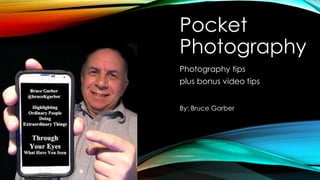
Recommended
Video Production: Manual Camera Controls

This document provides an overview of manual camera controls and concepts important for videography. It discusses the importance of manual control for professional work. It also covers different recording formats, factors that influence image quality like frame rate and compression, and how to set aperture, focus, and exposure. Additional sections explain white balance, using tripods, sound equipment and considerations, and techniques for capturing narrative sequences. The overall goal is to help understand manual camera functions and best practices for shooting video.
Camera Functions Guide

The document provides information about different types of cameras and their functions:
- DSLR cameras provide high quality photos with manual options due to a large sensor and interchangeable lenses, while point and shoot cameras provide some manual options but lower quality than DSLRs.
- Cell phone cameras have the lowest photo quality and fewest manual controls due to their small built-in lenses.
- The document reviews parts of a DSLR camera like the lens, memory card slot, battery compartment, and buttons/dials for settings.
- Shooting modes for DSLRs include automatic, scene, and manual options for controlling different functions like aperture, shutter speed, and focus.
Photography assignment Jake Barnes

The document provides information on key photography concepts including file storage types, ISO, shutter speed, depth of field, aperture, focusing modes, and camera components. JPEG files are compressed, allowing more images to be stored, while RAW files are uncompressed and contain more editing data. ISO, shutter speed, aperture, and depth of field impact light levels and focus. The different focusing modes provide options for stationary versus moving subjects. Photos are used in media like newspapers and movie posters to convey relevant details and set the scene or tone for the content.
Using Microsoft Photostory 3

This document provides step-by-step instructions for creating a digital story using Microsoft Photostory 3. The instructions cover importing images, editing photos, adding titles and effects, recording narration, customizing transitions and motion, adding background music, and rendering the final movie file so it can be played on other computers. The process involves 6 main steps: 1) starting a new story, 2) importing and editing photos, 3) adding titles, 4) recording narration and customizing motion, 5) adding background music, and 6) rendering the final movie file.
Basics of Production Camera and Camera Operations

The document provides an overview of the basic operations and functions of a Sony PD camera. It describes the important parts of the camera including the lens, viewfinder, record/VCR buttons, LCD screen, and audio ports. It explains how to perform basic operations such as adding a battery, switching between camera and playback modes, inserting a recording tape, and using audio/video ports. It also covers using manual settings for audio, white balance, shutter speed, and aperture. Examples are given to illustrate aperture settings and their impact on depth of field. Finally, it provides some cautions for operating the camera.
EME photography Techniques

The document discusses various photography techniques including exposure, lighting, shutter speed, aperture, and white balance. It defines each technique and provides examples and tips for adjusting settings on digital cameras to control the brightness, darkness of images and to accommodate different lighting conditions. It recommends higher ISOs for lower light scenarios, faster shutter speeds for moving objects, small apertures for close-up shots, and using the white balance setting to adjust the color for different lighting like fluorescent.
Canon getting started guideupdated

The document discusses different camera settings and their effects on photographs, including aperture, shutter speed, ISO, white balance, and various editing techniques. Aperture controls depth of field and amount of light. Shutter speed determines how movement is captured. ISO adjusts light sensitivity and image noise. White balance shifts color tones. Editing tools like dodging/burning, levels, cropping, and color adjustments allow precise post-processing of photographs.
camera parts

The document describes the main parts of a typical digital camera, including DSLR cameras. It lists components such as the power switch, LCD display, memory card slot, lens mount, shutter button, and viewfinder. For DSLRs specifically, it identifies the mirror, microphone, built-in flash, and additional buttons and dials for controlling settings displayed in the viewfinder like aperture, shutter speed, and ISO. The rear view also notes the LCD monitor, menu and playback buttons, and live view and movie shooting functions.
Recommended
Video Production: Manual Camera Controls

This document provides an overview of manual camera controls and concepts important for videography. It discusses the importance of manual control for professional work. It also covers different recording formats, factors that influence image quality like frame rate and compression, and how to set aperture, focus, and exposure. Additional sections explain white balance, using tripods, sound equipment and considerations, and techniques for capturing narrative sequences. The overall goal is to help understand manual camera functions and best practices for shooting video.
Camera Functions Guide

The document provides information about different types of cameras and their functions:
- DSLR cameras provide high quality photos with manual options due to a large sensor and interchangeable lenses, while point and shoot cameras provide some manual options but lower quality than DSLRs.
- Cell phone cameras have the lowest photo quality and fewest manual controls due to their small built-in lenses.
- The document reviews parts of a DSLR camera like the lens, memory card slot, battery compartment, and buttons/dials for settings.
- Shooting modes for DSLRs include automatic, scene, and manual options for controlling different functions like aperture, shutter speed, and focus.
Photography assignment Jake Barnes

The document provides information on key photography concepts including file storage types, ISO, shutter speed, depth of field, aperture, focusing modes, and camera components. JPEG files are compressed, allowing more images to be stored, while RAW files are uncompressed and contain more editing data. ISO, shutter speed, aperture, and depth of field impact light levels and focus. The different focusing modes provide options for stationary versus moving subjects. Photos are used in media like newspapers and movie posters to convey relevant details and set the scene or tone for the content.
Using Microsoft Photostory 3

This document provides step-by-step instructions for creating a digital story using Microsoft Photostory 3. The instructions cover importing images, editing photos, adding titles and effects, recording narration, customizing transitions and motion, adding background music, and rendering the final movie file so it can be played on other computers. The process involves 6 main steps: 1) starting a new story, 2) importing and editing photos, 3) adding titles, 4) recording narration and customizing motion, 5) adding background music, and 6) rendering the final movie file.
Basics of Production Camera and Camera Operations

The document provides an overview of the basic operations and functions of a Sony PD camera. It describes the important parts of the camera including the lens, viewfinder, record/VCR buttons, LCD screen, and audio ports. It explains how to perform basic operations such as adding a battery, switching between camera and playback modes, inserting a recording tape, and using audio/video ports. It also covers using manual settings for audio, white balance, shutter speed, and aperture. Examples are given to illustrate aperture settings and their impact on depth of field. Finally, it provides some cautions for operating the camera.
EME photography Techniques

The document discusses various photography techniques including exposure, lighting, shutter speed, aperture, and white balance. It defines each technique and provides examples and tips for adjusting settings on digital cameras to control the brightness, darkness of images and to accommodate different lighting conditions. It recommends higher ISOs for lower light scenarios, faster shutter speeds for moving objects, small apertures for close-up shots, and using the white balance setting to adjust the color for different lighting like fluorescent.
Canon getting started guideupdated

The document discusses different camera settings and their effects on photographs, including aperture, shutter speed, ISO, white balance, and various editing techniques. Aperture controls depth of field and amount of light. Shutter speed determines how movement is captured. ISO adjusts light sensitivity and image noise. White balance shifts color tones. Editing tools like dodging/burning, levels, cropping, and color adjustments allow precise post-processing of photographs.
camera parts

The document describes the main parts of a typical digital camera, including DSLR cameras. It lists components such as the power switch, LCD display, memory card slot, lens mount, shutter button, and viewfinder. For DSLRs specifically, it identifies the mirror, microphone, built-in flash, and additional buttons and dials for controlling settings displayed in the viewfinder like aperture, shutter speed, and ISO. The rear view also notes the LCD monitor, menu and playback buttons, and live view and movie shooting functions.
Canon getting started guide2

The document discusses various camera settings and techniques that can be used to manipulate photographs, including aperture, shutter speed, ISO, white balance, levels, dodging and burning, color adjustments, and cropping. It provides examples of how adjusting each setting impacts the exposure, depth of field, blurriness, noise level, color tone, lighting, and framing of the final image. These tools give photographers control over the creative look and feel of their photographs.
Photography terminologypowerpoint

This document provides definitions and explanations of key photography terminology:
- Shutter speed determines how long the camera's shutter is open to allow light to hit the sensor or film. Faster shutter speeds freeze motion while slower shutter speeds blur motion.
- ISO refers to the camera's light sensitivity setting, with higher ISO numbers allowing faster shutter speeds in low light.
- Aperture refers to the size of the opening in the lens through which light passes. A wider aperture admits more light while a narrower aperture reduces the amount of light.
- Depth of field refers to the distance in front of and behind the point of focus that appears acceptably sharp. A narrow depth of field blurs the background and foreground while a
Canon getting started guide2

The document discusses several key camera settings that impact photos:
1) Aperture controls the amount of light entering the camera and affects depth of field, with larger apertures admitting more light but narrowing depth of field and smaller apertures doing the opposite.
2) Shutter speed determines how long the shutter is open, with faster speeds freezing motion but risking underexposure and slower speeds blurring motion but reducing risk of underexposure.
3) ISO adjusts the camera's light sensitivity, with higher ISO admitting more light but increasing image noise and lower ISO reducing noise but risking underexposure.
Basic camera function & controls

Focus is important for capturing clear images. There are auto and manual focus options. Exposure controls the light levels and can be adjusted automatically or manually. White balance ensures accurate color by adjusting for lighting conditions like indoor, outdoor, or custom settings. Sound quality should be monitored and can be recorded separately. Effective composition frames the subject and follows techniques like the rule of thirds. Safety is important when filming due to risks from equipment, locations, studios, and other production aspects.
Camera parts

The document describes the essential parts of a digital camera, including the body, lens, and shutter release button. It explains that the body holds the internal parts, the lens assembly provides zoom and focus capabilities, and the shutter release button triggers the image capture process. Additional parts mentioned are the mode dial for settings, viewfinder for image framing, LCD display for previewing photos, flash for illumination, and control buttons for interacting with the camera system. Memory cards slots and battery compartments are also detailed.
3 e leaning_picture (basic)

The document provides instructions for basic operation of the Photoruction camera app, including how to take pictures, upload pictures, select pictures, display pictures, and edit blackboards. Key features include taking photos with or without an overlaid blackboard, drawing on photos, filtering photos by conditions, and positioning photos on a project drawing by X-Y coordinates. System requirements are also listed for various operating systems and browsers.
Photography terminologypowerpoint

1) The document defines various photography terminology including shutter speed, ISO, aperture, depth of field, exposure, white balance, composition, and complementary colors.
2) It provides examples of fast and slow shutter speeds, low and high ISO, narrow and wide depth of field.
3) Macro photography is defined as extreme close-up shots, often at a size equal to or greater than the actual subject.
3 Canon getting started guide 2

The document discusses various camera settings that control aperture, shutter speed, ISO, white balance, and post-processing options. It explains how aperture affects depth of field, shutter speed affects motion blur, and ISO affects image noise. It provides examples of different settings and their effects. Additional sections cover using white balance to adjust color temperature and post-processing tools like curves, levels, dodging and burning, hue/saturation, and color balance for fine-tuning photos.
Canon getting started guide

The document discusses several key camera settings that impact photos:
1) Aperture controls the amount of light entering the camera and the depth of field, or how much of the photo is in focus. A larger aperture lets in more light but narrows the depth of field, while a smaller aperture lets in less light but increases depth of field.
2) Shutter speed determines how long the shutter is open, impacting motion blur and exposure. A fast shutter speed captures motion with less blur, while a slow shutter speed blurs motion but allows more light in.
3) ISO adjusts the camera's light sensitivity, with higher ISO numbers capturing more light but introducing more image noise. Lower ISO results in
Photo terminology

Shutter speed determines the length of time the camera shutter is open, affecting the amount of light exposure and how motion appears in images. The document discusses shutter speed, ISO sensitivity, depth of field, exposure, white balance, composition, complementary colors, and macro photography. Examples of images taken at night with different shutter speeds and ISO settings are provided to demonstrate these photographic concepts.
Parts of a camera

The document discusses various photography concepts and camera settings including:
- The mode dial, neckstrap lug, focus ring, zoom ring, shutter release, and control buttons that are parts of a camera.
- Shutter speed which is the time the shutter is open and closed. ISO which is the camera's light sensitivity setting with lower numbers being less sensitive.
- Aperture and depth of field, with depth of field referring to the range of distance that appears sharp, and aperture influencing this along with camera type and focusing distance.
- Manual and automatic exposure modes, with manual controlling everything and automatic determining exposure automatically.
Task 2 canon getting started guide

The document discusses various camera settings and techniques that can be used to manipulate photographs, including:
- Aperture, which controls depth of field and amount of light. A wider aperture means less depth of field and more light.
- Shutter speed, measured in fractions of seconds. A faster shutter speed freezes motion while a slower shutter allows blur.
- ISO, which controls the light sensitivity of the camera sensor. A higher ISO means more noise but allows shooting in darker conditions.
- White balance, which shifts the color tone to compensate for lighting conditions like daylight, shade, or tungsten.
- Editing techniques like dodging and burning, levels, cropping and color adjustments
2. camera getting started guide

The document discusses different camera modes and settings including aperture, shutter speed, ISO, and white balance. It explains how each setting impacts elements like depth of field, movement capture, image noise, and color. Examples are provided to illustrate the effects of varying these settings. The document also compares flatbed scanners, webcams, and mobile phone cameras, noting advantages and disadvantages of each.
Camera - Getting Started Guide

The document discusses different types of input devices used to digitize images, including flatbed scanners, webcams, and mobile phone cameras. It provides advantages and disadvantages of each: flatbed scanners can scan delicate items without damage but are large, webcams are inexpensive but have low quality and privacy concerns, and mobile phone cameras are convenient but have lower quality than dedicated cameras.
Parts Of Digital Camera

The digital camera works by capturing light with a digital sensor array composed of millions of pixels that convert the image into an analog electrical signal, which is then converted to a digital signal. This digital signal passes through filters that adjust white balance and color before unnecessary pixels are removed to compress the image size for storage. The processed image is stored temporarily in the camera's buffer memory before being saved permanently to the memory card.
Canon 700d

This document discusses the various controls and functions on a camera, including controls for zoom, camera forces, the screen display, exposure settings adjusted using the scroll wheel, and the record button. It also mentions viewing and managing photos taken, turning the camera on and off, settings for ISO, frames, contrast, focus, image quality, white balance, contrast levels, and light level adjustments.
Canon getting started guide 3

The document discusses various camera settings that control aperture, shutter speed, ISO, and white balance. It provides visual examples of how different settings impact images. Aperture controls depth of field - lower numbers give shallower depth of field while higher numbers increase it. Shutter speed determines how movement is captured - faster speeds freeze action while slower allow blur. ISO makes the image sensor more or less sensitive to light, increasing noise at higher levels. White balance balances colors to match lighting conditions. Changing settings involves tradeoffs to consider for different photographic styles and subjects.
Canon getting started guide

The document discusses various camera settings that control aperture, shutter speed, ISO, white balance, and post-processing techniques like levels, cropping, dodging and burning, and color adjustments. It explains how each setting impacts elements like depth of field, exposure time, light sensitivity, and color temperature. Examples with photographs demonstrate the visual effects of different aperture sizes, shutter speeds, ISO values, and white balance presets. The document serves to educate photographers about technical settings and provide visual references for how settings can achieve various photographic effects.
camera parts

The document discusses the key components of a camera, including the body, lens, viewfinder, LCD display, shutter release button, aperture, shutter speed, user controls, flash, battery, memory card, and microphone/speaker. It explains that the body comes in different shapes and sizes, DSLR bodies are larger while some cameras are compact. The lens is vital and can be fixed or interchangeable, varying in focal length and aperture. The viewfinder is found on DSLRs and some compacts but many compacts use the LCD instead. The LCD displays photos and can vary in size.
Camera functions

The document summarizes the key functions and features of a Canon EOS 1200D camera that were useful for a film project. It describes the 18 megapixel sensor, ability to shoot 3 frames per second and record 1080p video. The large, bright screen was useful for reviewing footage and photos immediately after taking them. Other useful features mentioned include the record button, zoom buttons for reviewing images, delete button, and ability to manually focus which provided more control over shots. An LED light was securely attached to the top of the camera via a utility to provide consistent lighting for photos and video.
DSLR Camera Functions

The document provides terminology and guidance for taking photos with a digital camera. It defines key terms like focus, exposure, aperture, shutter speed, and ISO. It describes camera parts such as the body, lens, flash, battery, memory card, LCD screen, and mode dial. It explains how to adjust settings for image quality, shooting modes, and erasing photos. Basic steps for taking a photo include planning the purpose, ensuring the camera is ready with charged battery and clean lens, and allowing enough light whether natural or artificial.
LECTURE-4.pptx

The document provides information about the key components and controls of a digital camera. It discusses the principle of photography and how light rays pass through the camera lens to form images on the light-sensitive material, just as they do in the human eye. It identifies the three main controls needed to produce a sharp image - the light-tight box, lens, shutter, and holder for light-sensitive material. It then provides details about various camera parts, including those that control aperture, shutter speed, focus, viewing, flash, and more. It explains the functions of lenses, buttons, dials and other features that allow photographers to properly operate the camera and capture quality images.
More Related Content
What's hot
Canon getting started guide2

The document discusses various camera settings and techniques that can be used to manipulate photographs, including aperture, shutter speed, ISO, white balance, levels, dodging and burning, color adjustments, and cropping. It provides examples of how adjusting each setting impacts the exposure, depth of field, blurriness, noise level, color tone, lighting, and framing of the final image. These tools give photographers control over the creative look and feel of their photographs.
Photography terminologypowerpoint

This document provides definitions and explanations of key photography terminology:
- Shutter speed determines how long the camera's shutter is open to allow light to hit the sensor or film. Faster shutter speeds freeze motion while slower shutter speeds blur motion.
- ISO refers to the camera's light sensitivity setting, with higher ISO numbers allowing faster shutter speeds in low light.
- Aperture refers to the size of the opening in the lens through which light passes. A wider aperture admits more light while a narrower aperture reduces the amount of light.
- Depth of field refers to the distance in front of and behind the point of focus that appears acceptably sharp. A narrow depth of field blurs the background and foreground while a
Canon getting started guide2

The document discusses several key camera settings that impact photos:
1) Aperture controls the amount of light entering the camera and affects depth of field, with larger apertures admitting more light but narrowing depth of field and smaller apertures doing the opposite.
2) Shutter speed determines how long the shutter is open, with faster speeds freezing motion but risking underexposure and slower speeds blurring motion but reducing risk of underexposure.
3) ISO adjusts the camera's light sensitivity, with higher ISO admitting more light but increasing image noise and lower ISO reducing noise but risking underexposure.
Basic camera function & controls

Focus is important for capturing clear images. There are auto and manual focus options. Exposure controls the light levels and can be adjusted automatically or manually. White balance ensures accurate color by adjusting for lighting conditions like indoor, outdoor, or custom settings. Sound quality should be monitored and can be recorded separately. Effective composition frames the subject and follows techniques like the rule of thirds. Safety is important when filming due to risks from equipment, locations, studios, and other production aspects.
Camera parts

The document describes the essential parts of a digital camera, including the body, lens, and shutter release button. It explains that the body holds the internal parts, the lens assembly provides zoom and focus capabilities, and the shutter release button triggers the image capture process. Additional parts mentioned are the mode dial for settings, viewfinder for image framing, LCD display for previewing photos, flash for illumination, and control buttons for interacting with the camera system. Memory cards slots and battery compartments are also detailed.
3 e leaning_picture (basic)

The document provides instructions for basic operation of the Photoruction camera app, including how to take pictures, upload pictures, select pictures, display pictures, and edit blackboards. Key features include taking photos with or without an overlaid blackboard, drawing on photos, filtering photos by conditions, and positioning photos on a project drawing by X-Y coordinates. System requirements are also listed for various operating systems and browsers.
Photography terminologypowerpoint

1) The document defines various photography terminology including shutter speed, ISO, aperture, depth of field, exposure, white balance, composition, and complementary colors.
2) It provides examples of fast and slow shutter speeds, low and high ISO, narrow and wide depth of field.
3) Macro photography is defined as extreme close-up shots, often at a size equal to or greater than the actual subject.
3 Canon getting started guide 2

The document discusses various camera settings that control aperture, shutter speed, ISO, white balance, and post-processing options. It explains how aperture affects depth of field, shutter speed affects motion blur, and ISO affects image noise. It provides examples of different settings and their effects. Additional sections cover using white balance to adjust color temperature and post-processing tools like curves, levels, dodging and burning, hue/saturation, and color balance for fine-tuning photos.
Canon getting started guide

The document discusses several key camera settings that impact photos:
1) Aperture controls the amount of light entering the camera and the depth of field, or how much of the photo is in focus. A larger aperture lets in more light but narrows the depth of field, while a smaller aperture lets in less light but increases depth of field.
2) Shutter speed determines how long the shutter is open, impacting motion blur and exposure. A fast shutter speed captures motion with less blur, while a slow shutter speed blurs motion but allows more light in.
3) ISO adjusts the camera's light sensitivity, with higher ISO numbers capturing more light but introducing more image noise. Lower ISO results in
Photo terminology

Shutter speed determines the length of time the camera shutter is open, affecting the amount of light exposure and how motion appears in images. The document discusses shutter speed, ISO sensitivity, depth of field, exposure, white balance, composition, complementary colors, and macro photography. Examples of images taken at night with different shutter speeds and ISO settings are provided to demonstrate these photographic concepts.
Parts of a camera

The document discusses various photography concepts and camera settings including:
- The mode dial, neckstrap lug, focus ring, zoom ring, shutter release, and control buttons that are parts of a camera.
- Shutter speed which is the time the shutter is open and closed. ISO which is the camera's light sensitivity setting with lower numbers being less sensitive.
- Aperture and depth of field, with depth of field referring to the range of distance that appears sharp, and aperture influencing this along with camera type and focusing distance.
- Manual and automatic exposure modes, with manual controlling everything and automatic determining exposure automatically.
Task 2 canon getting started guide

The document discusses various camera settings and techniques that can be used to manipulate photographs, including:
- Aperture, which controls depth of field and amount of light. A wider aperture means less depth of field and more light.
- Shutter speed, measured in fractions of seconds. A faster shutter speed freezes motion while a slower shutter allows blur.
- ISO, which controls the light sensitivity of the camera sensor. A higher ISO means more noise but allows shooting in darker conditions.
- White balance, which shifts the color tone to compensate for lighting conditions like daylight, shade, or tungsten.
- Editing techniques like dodging and burning, levels, cropping and color adjustments
2. camera getting started guide

The document discusses different camera modes and settings including aperture, shutter speed, ISO, and white balance. It explains how each setting impacts elements like depth of field, movement capture, image noise, and color. Examples are provided to illustrate the effects of varying these settings. The document also compares flatbed scanners, webcams, and mobile phone cameras, noting advantages and disadvantages of each.
Camera - Getting Started Guide

The document discusses different types of input devices used to digitize images, including flatbed scanners, webcams, and mobile phone cameras. It provides advantages and disadvantages of each: flatbed scanners can scan delicate items without damage but are large, webcams are inexpensive but have low quality and privacy concerns, and mobile phone cameras are convenient but have lower quality than dedicated cameras.
Parts Of Digital Camera

The digital camera works by capturing light with a digital sensor array composed of millions of pixels that convert the image into an analog electrical signal, which is then converted to a digital signal. This digital signal passes through filters that adjust white balance and color before unnecessary pixels are removed to compress the image size for storage. The processed image is stored temporarily in the camera's buffer memory before being saved permanently to the memory card.
Canon 700d

This document discusses the various controls and functions on a camera, including controls for zoom, camera forces, the screen display, exposure settings adjusted using the scroll wheel, and the record button. It also mentions viewing and managing photos taken, turning the camera on and off, settings for ISO, frames, contrast, focus, image quality, white balance, contrast levels, and light level adjustments.
Canon getting started guide 3

The document discusses various camera settings that control aperture, shutter speed, ISO, and white balance. It provides visual examples of how different settings impact images. Aperture controls depth of field - lower numbers give shallower depth of field while higher numbers increase it. Shutter speed determines how movement is captured - faster speeds freeze action while slower allow blur. ISO makes the image sensor more or less sensitive to light, increasing noise at higher levels. White balance balances colors to match lighting conditions. Changing settings involves tradeoffs to consider for different photographic styles and subjects.
Canon getting started guide

The document discusses various camera settings that control aperture, shutter speed, ISO, white balance, and post-processing techniques like levels, cropping, dodging and burning, and color adjustments. It explains how each setting impacts elements like depth of field, exposure time, light sensitivity, and color temperature. Examples with photographs demonstrate the visual effects of different aperture sizes, shutter speeds, ISO values, and white balance presets. The document serves to educate photographers about technical settings and provide visual references for how settings can achieve various photographic effects.
camera parts

The document discusses the key components of a camera, including the body, lens, viewfinder, LCD display, shutter release button, aperture, shutter speed, user controls, flash, battery, memory card, and microphone/speaker. It explains that the body comes in different shapes and sizes, DSLR bodies are larger while some cameras are compact. The lens is vital and can be fixed or interchangeable, varying in focal length and aperture. The viewfinder is found on DSLRs and some compacts but many compacts use the LCD instead. The LCD displays photos and can vary in size.
Camera functions

The document summarizes the key functions and features of a Canon EOS 1200D camera that were useful for a film project. It describes the 18 megapixel sensor, ability to shoot 3 frames per second and record 1080p video. The large, bright screen was useful for reviewing footage and photos immediately after taking them. Other useful features mentioned include the record button, zoom buttons for reviewing images, delete button, and ability to manually focus which provided more control over shots. An LED light was securely attached to the top of the camera via a utility to provide consistent lighting for photos and video.
What's hot (20)
Similar to 05 pocket photography (ios)
DSLR Camera Functions

The document provides terminology and guidance for taking photos with a digital camera. It defines key terms like focus, exposure, aperture, shutter speed, and ISO. It describes camera parts such as the body, lens, flash, battery, memory card, LCD screen, and mode dial. It explains how to adjust settings for image quality, shooting modes, and erasing photos. Basic steps for taking a photo include planning the purpose, ensuring the camera is ready with charged battery and clean lens, and allowing enough light whether natural or artificial.
LECTURE-4.pptx

The document provides information about the key components and controls of a digital camera. It discusses the principle of photography and how light rays pass through the camera lens to form images on the light-sensitive material, just as they do in the human eye. It identifies the three main controls needed to produce a sharp image - the light-tight box, lens, shutter, and holder for light-sensitive material. It then provides details about various camera parts, including those that control aperture, shutter speed, focus, viewing, flash, and more. It explains the functions of lenses, buttons, dials and other features that allow photographers to properly operate the camera and capture quality images.
Camera manual auto

The document discusses the differences between automatic and manual camera settings. In automatic mode, the camera controls settings like color and lighting, while manual mode allows the photographer to adjust settings like light levels. It provides examples showing that pictures taken in manual mode, where the photographer controls settings, can produce higher quality images. It also discusses various camera parts and functions like lenses, image sensors, aperture, shutter speed, memory, flash, and more.
Workshop notes new 2009

The document provides information about night photography techniques. It discusses planning night shoots by scouting locations during the day and considering lighting conditions. Moonlight, flashlights, and torchlights can be used to illuminate subjects. Long exposures require a tripod, cable release, low ISO, and painting subjects with light sources. Trial and error is needed to get correct exposures. Essential gear includes a camera with bulb mode, tripod, and light sources.
How to get the perfect camera exposure with PTZOptics

The document provides guidance on camera settings for live video streaming. It discusses key settings like shutter speed, aperture, gain/ISO, color balance, and noise reduction. It emphasizes starting with proper exposure by adjusting shutter speed, aperture, and gain. Color balancing and using tools like vectorscopes and waveform monitors are also covered. Example settings are provided for different shooting environments like conference spaces, production studios, live sports, and low-light conditions. The document stresses the importance of optimal settings for live streaming where there is no opportunity for post-production adjustments.
Digital photography on your iPhone

Learn how to take great photos using your iPhone. Also includes editing your privacy settings, photo sharing, photography tips, and more!
THE PERFECT GUIDE TO HELP YOU MASTER YOUR NIKON D-SLR

The document provides guidance on using a Nikon D-SLR camera. It covers camera concepts such as aperture, shutter speed, ISO and how they control exposure. It explains key parts of a D-SLR like the mirror mechanism. The document provides photography tips for different scenes like portraits, landscapes, action shots. It recommends modes and settings for shooting portraits in daylight, at night and landscapes. It emphasizes using tripod in low light and proper focus technique. In summary, the document is a comprehensive guide on mastering exposure controls and techniques for different photography genres using a Nikon D-SLR.
Live Video Streaming Camera Settings Guide

In the "Live Video Streaming Camera Settings Guide" we review the ideal camera settings for most cameras including aperture, shutter speed and gain along with a variety of advanced features. This guide is a comprehensive overview for users tuning cameras for conference spaces, production studios, live sports and even performances with low light. Tuning your camera for a proper exposure is key to effective live streaming because in many cases their is no post production. This is as ture in a coporate webinar as it is for live streaming competitive sports. Enjoy this live streaming camera settings guide built to be a informative tutorial on the foundations of photography and video camera operation.
Digital photography

This document provides an overview of digital photography and using a digital camera. It discusses how digital cameras have become more affordable and accessible. It then covers various uses of digital photos including capturing memories, sharing photos online, and using the camera as a scanner. The document also discusses different types of cameras, camera features, settings, and basic functions. It provides guidance on transferring photos from the camera to a computer and using Picasa software to organize, edit, print and share digital photos online.
(Hy900)spy button camera user guide

1. To operate the device, press the button for 1 second until the yellow light turns on for 5 seconds and then the blue light turns on to start recording.
2. To stop recording, wait for the blue light to turn off and the yellow light to turn on, then the device will automatically save the recording.
3. The device has different modes for recording, taking photos, and linking to a computer. Pressing the button switches between modes and initiates photos or continued recording. Charging is done by linking the device to a computer via USB.
How to edit the photo at a global level 

Why to edit the picture at a global level first?
It’s like arriving at work in the morning. You need to set up your desk, your computer, your mind, your calendar… to get a clear line of what will come to you in the next hours. To look at the big picture before entering into details.
Instructions BUSHNELL Image View 15-45x50 Spotting Scope | Optics Trade

This three sentence summary provides the key details about the document:
The document provides instructions for using a Bushnell spotting scope that has a built-in digital camera for taking and downloading photos. It describes how to operate the camera functions, take and store photos, connect the camera to a computer, and download and view the photos. The instructions also cover using the included tripod and remote shutter cable to stabilize shots and avoid camera shake when taking photos.
I movie 09_step_guide

iMovie '09 allows users to import video from cameras, add titles, transitions, effects, narration and music. A finished project can be exported as a QuickTime movie. The document provides step-by-step instructions on how to import footage, trim and organize clips, add titles and transitions, perform advanced editing like cropping and green screen effects, and export the final video project.
Image processing pro forma

The document discusses various types of digital image issues including pixelation, color casts, picture damage, over/underexposure, and provides examples. Pixelation can be caused by low resolution images or cropping too much. Color casts are unwanted colors that can result from incorrect white balance or lighting conditions. Picture damage can be from dirty sensors, cracked lenses, or physical damage to printed photos. Over/underexposure occurs from improper lighting or camera settings. The document also provides tips on prevention and fixes for these issues.
How to click better photos in 8 steps.

This presentation will guide you take better photos in just mere 8 steps. These are the basics of photography, and will help you get a bit better
Technological research

The document discusses various camera equipment and techniques for shooting a music video. It provides information on how ISO affects image quality and brightness. It then discusses the Panasonic Lumix LX7 camera and how to adjust its manual settings like shutter speed, aperture, and ISO. It recommends using a moderate ISO for the music video. The document also discusses using a tripod to film wide shots and how to set up and attach cameras to a tripod. Finally, it briefly describes steadicams and body cameras for stabilizing handheld shots.
Field Production with Sony Z150

This document provides an overview of basic field production using the Sony Z150 video camera. It covers topics such as camera controls and settings, capturing quality images and audio, composition techniques, lighting, and essential production elements. The camera manual is organized into 6 chapters that explain how to operate the camera's lens, viewfinders, battery, memory cards, recording functions, and tripod mounting. It also provides guidance on focus and zoom controls, exposure settings, white balance, shot types, interviewing, audio equipment, microphone setup, and storytelling fundamentals.
Dual Lens 720p HD DVR X6 I1000 F70 DVR Dash Cam User Manual

Visit us at dashcamtalk.com for the latest firmware and other information on the Dual Lens 720p HD DVR dash camera.
Vicky stacey question four answer

The document provides instructions for using various technologies for research, filming, and editing including:
- Google Chrome and Maps for researching locations and finding information on the internet. Instructions are given for conducting searches and viewing image and map results.
- Taking screenshots on computers using keyboard shortcuts that vary by operating system. On Apple, it is ctrl+shift+4.
- Using a still camera to take photos by turning it on, pressing the capture button, and viewing photos in the gallery to download to a computer.
- Filming with a video camera by turning it on and pressing record to start/stop, and using a tripod to steady shots.
- Using Premiere Pro video editing software to add credits
Photography Tips

11 Photography tips aimed at helping you take better pictures. This presentation covers composition, lighting, filters and more.
Similar to 05 pocket photography (ios) (20)
How to get the perfect camera exposure with PTZOptics

How to get the perfect camera exposure with PTZOptics
THE PERFECT GUIDE TO HELP YOU MASTER YOUR NIKON D-SLR

THE PERFECT GUIDE TO HELP YOU MASTER YOUR NIKON D-SLR
Instructions BUSHNELL Image View 15-45x50 Spotting Scope | Optics Trade

Instructions BUSHNELL Image View 15-45x50 Spotting Scope | Optics Trade
Dual Lens 720p HD DVR X6 I1000 F70 DVR Dash Cam User Manual

Dual Lens 720p HD DVR X6 I1000 F70 DVR Dash Cam User Manual
Recently uploaded
Programming Foundation Models with DSPy - Meetup Slides

Prompting language models is hard, while programming language models is easy. In this talk, I will discuss the state-of-the-art framework DSPy for programming foundation models with its powerful optimizers and runtime constraint system.
Energy Efficient Video Encoding for Cloud and Edge Computing Instances

Energy Efficient Video Encoding for Cloud and Edge Computing Instances
Columbus Data & Analytics Wednesdays - June 2024

Columbus Data & Analytics Wednesdays, June 2024 with Maria Copot 20
dbms calicut university B. sc Cs 4th sem.pdf

Its a seminar ppt on database management system using sql
Generating privacy-protected synthetic data using Secludy and Milvus

During this demo, the founders of Secludy will demonstrate how their system utilizes Milvus to store and manipulate embeddings for generating privacy-protected synthetic data. Their approach not only maintains the confidentiality of the original data but also enhances the utility and scalability of LLMs under privacy constraints. Attendees, including machine learning engineers, data scientists, and data managers, will witness first-hand how Secludy's integration with Milvus empowers organizations to harness the power of LLMs securely and efficiently.
Best 20 SEO Techniques To Improve Website Visibility In SERP

Boost your website's visibility with proven SEO techniques! Our latest blog dives into essential strategies to enhance your online presence, increase traffic, and rank higher on search engines. From keyword optimization to quality content creation, learn how to make your site stand out in the crowded digital landscape. Discover actionable tips and expert insights to elevate your SEO game.
Operating System Used by Users in day-to-day life.pptx

Dive into the realm of operating systems (OS) with Pravash Chandra Das, a seasoned Digital Forensic Analyst, as your guide. 🚀 This comprehensive presentation illuminates the core concepts, types, and evolution of OS, essential for understanding modern computing landscapes.
Beginning with the foundational definition, Das clarifies the pivotal role of OS as system software orchestrating hardware resources, software applications, and user interactions. Through succinct descriptions, he delineates the diverse types of OS, from single-user, single-task environments like early MS-DOS iterations, to multi-user, multi-tasking systems exemplified by modern Linux distributions.
Crucial components like the kernel and shell are dissected, highlighting their indispensable functions in resource management and user interface interaction. Das elucidates how the kernel acts as the central nervous system, orchestrating process scheduling, memory allocation, and device management. Meanwhile, the shell serves as the gateway for user commands, bridging the gap between human input and machine execution. 💻
The narrative then shifts to a captivating exploration of prominent desktop OSs, Windows, macOS, and Linux. Windows, with its globally ubiquitous presence and user-friendly interface, emerges as a cornerstone in personal computing history. macOS, lauded for its sleek design and seamless integration with Apple's ecosystem, stands as a beacon of stability and creativity. Linux, an open-source marvel, offers unparalleled flexibility and security, revolutionizing the computing landscape. 🖥️
Moving to the realm of mobile devices, Das unravels the dominance of Android and iOS. Android's open-source ethos fosters a vibrant ecosystem of customization and innovation, while iOS boasts a seamless user experience and robust security infrastructure. Meanwhile, discontinued platforms like Symbian and Palm OS evoke nostalgia for their pioneering roles in the smartphone revolution.
The journey concludes with a reflection on the ever-evolving landscape of OS, underscored by the emergence of real-time operating systems (RTOS) and the persistent quest for innovation and efficiency. As technology continues to shape our world, understanding the foundations and evolution of operating systems remains paramount. Join Pravash Chandra Das on this illuminating journey through the heart of computing. 🌟
Skybuffer SAM4U tool for SAP license adoption

Manage and optimize your license adoption and consumption with SAM4U, an SAP free customer software asset management tool.
SAM4U, an SAP complimentary software asset management tool for customers, delivers a detailed and well-structured overview of license inventory and usage with a user-friendly interface. We offer a hosted, cost-effective, and performance-optimized SAM4U setup in the Skybuffer Cloud environment. You retain ownership of the system and data, while we manage the ABAP 7.58 infrastructure, ensuring fixed Total Cost of Ownership (TCO) and exceptional services through the SAP Fiori interface.
Monitoring and Managing Anomaly Detection on OpenShift.pdf

Monitoring and Managing Anomaly Detection on OpenShift
Overview
Dive into the world of anomaly detection on edge devices with our comprehensive hands-on tutorial. This SlideShare presentation will guide you through the entire process, from data collection and model training to edge deployment and real-time monitoring. Perfect for those looking to implement robust anomaly detection systems on resource-constrained IoT/edge devices.
Key Topics Covered
1. Introduction to Anomaly Detection
- Understand the fundamentals of anomaly detection and its importance in identifying unusual behavior or failures in systems.
2. Understanding Edge (IoT)
- Learn about edge computing and IoT, and how they enable real-time data processing and decision-making at the source.
3. What is ArgoCD?
- Discover ArgoCD, a declarative, GitOps continuous delivery tool for Kubernetes, and its role in deploying applications on edge devices.
4. Deployment Using ArgoCD for Edge Devices
- Step-by-step guide on deploying anomaly detection models on edge devices using ArgoCD.
5. Introduction to Apache Kafka and S3
- Explore Apache Kafka for real-time data streaming and Amazon S3 for scalable storage solutions.
6. Viewing Kafka Messages in the Data Lake
- Learn how to view and analyze Kafka messages stored in a data lake for better insights.
7. What is Prometheus?
- Get to know Prometheus, an open-source monitoring and alerting toolkit, and its application in monitoring edge devices.
8. Monitoring Application Metrics with Prometheus
- Detailed instructions on setting up Prometheus to monitor the performance and health of your anomaly detection system.
9. What is Camel K?
- Introduction to Camel K, a lightweight integration framework built on Apache Camel, designed for Kubernetes.
10. Configuring Camel K Integrations for Data Pipelines
- Learn how to configure Camel K for seamless data pipeline integrations in your anomaly detection workflow.
11. What is a Jupyter Notebook?
- Overview of Jupyter Notebooks, an open-source web application for creating and sharing documents with live code, equations, visualizations, and narrative text.
12. Jupyter Notebooks with Code Examples
- Hands-on examples and code snippets in Jupyter Notebooks to help you implement and test anomaly detection models.
System Design Case Study: Building a Scalable E-Commerce Platform - Hiike

This case study explores designing a scalable e-commerce platform, covering key requirements, system components, and best practices.
HCL Notes und Domino Lizenzkostenreduzierung in der Welt von DLAU

Webinar Recording: https://www.panagenda.com/webinars/hcl-notes-und-domino-lizenzkostenreduzierung-in-der-welt-von-dlau/
DLAU und die Lizenzen nach dem CCB- und CCX-Modell sind für viele in der HCL-Community seit letztem Jahr ein heißes Thema. Als Notes- oder Domino-Kunde haben Sie vielleicht mit unerwartet hohen Benutzerzahlen und Lizenzgebühren zu kämpfen. Sie fragen sich vielleicht, wie diese neue Art der Lizenzierung funktioniert und welchen Nutzen sie Ihnen bringt. Vor allem wollen Sie sicherlich Ihr Budget einhalten und Kosten sparen, wo immer möglich. Das verstehen wir und wir möchten Ihnen dabei helfen!
Wir erklären Ihnen, wie Sie häufige Konfigurationsprobleme lösen können, die dazu führen können, dass mehr Benutzer gezählt werden als nötig, und wie Sie überflüssige oder ungenutzte Konten identifizieren und entfernen können, um Geld zu sparen. Es gibt auch einige Ansätze, die zu unnötigen Ausgaben führen können, z. B. wenn ein Personendokument anstelle eines Mail-Ins für geteilte Mailboxen verwendet wird. Wir zeigen Ihnen solche Fälle und deren Lösungen. Und natürlich erklären wir Ihnen das neue Lizenzmodell.
Nehmen Sie an diesem Webinar teil, bei dem HCL-Ambassador Marc Thomas und Gastredner Franz Walder Ihnen diese neue Welt näherbringen. Es vermittelt Ihnen die Tools und das Know-how, um den Überblick zu bewahren. Sie werden in der Lage sein, Ihre Kosten durch eine optimierte Domino-Konfiguration zu reduzieren und auch in Zukunft gering zu halten.
Diese Themen werden behandelt
- Reduzierung der Lizenzkosten durch Auffinden und Beheben von Fehlkonfigurationen und überflüssigen Konten
- Wie funktionieren CCB- und CCX-Lizenzen wirklich?
- Verstehen des DLAU-Tools und wie man es am besten nutzt
- Tipps für häufige Problembereiche, wie z. B. Team-Postfächer, Funktions-/Testbenutzer usw.
- Praxisbeispiele und Best Practices zum sofortigen Umsetzen
TrustArc Webinar - 2024 Global Privacy Survey

How does your privacy program stack up against your peers? What challenges are privacy teams tackling and prioritizing in 2024?
In the fifth annual Global Privacy Benchmarks Survey, we asked over 1,800 global privacy professionals and business executives to share their perspectives on the current state of privacy inside and outside of their organizations. This year’s report focused on emerging areas of importance for privacy and compliance professionals, including considerations and implications of Artificial Intelligence (AI) technologies, building brand trust, and different approaches for achieving higher privacy competence scores.
See how organizational priorities and strategic approaches to data security and privacy are evolving around the globe.
This webinar will review:
- The top 10 privacy insights from the fifth annual Global Privacy Benchmarks Survey
- The top challenges for privacy leaders, practitioners, and organizations in 2024
- Key themes to consider in developing and maintaining your privacy program
A Comprehensive Guide to DeFi Development Services in 2024

DeFi represents a paradigm shift in the financial industry. Instead of relying on traditional, centralized institutions like banks, DeFi leverages blockchain technology to create a decentralized network of financial services. This means that financial transactions can occur directly between parties, without intermediaries, using smart contracts on platforms like Ethereum.
In 2024, we are witnessing an explosion of new DeFi projects and protocols, each pushing the boundaries of what’s possible in finance.
In summary, DeFi in 2024 is not just a trend; it’s a revolution that democratizes finance, enhances security and transparency, and fosters continuous innovation. As we proceed through this presentation, we'll explore the various components and services of DeFi in detail, shedding light on how they are transforming the financial landscape.
At Intelisync, we specialize in providing comprehensive DeFi development services tailored to meet the unique needs of our clients. From smart contract development to dApp creation and security audits, we ensure that your DeFi project is built with innovation, security, and scalability in mind. Trust Intelisync to guide you through the intricate landscape of decentralized finance and unlock the full potential of blockchain technology.
Ready to take your DeFi project to the next level? Partner with Intelisync for expert DeFi development services today!
Main news related to the CCS TSI 2023 (2023/1695)

An English 🇬🇧 translation of a presentation to the speech I gave about the main changes brought by CCS TSI 2023 at the biggest Czech conference on Communications and signalling systems on Railways, which was held in Clarion Hotel Olomouc from 7th to 9th November 2023 (konferenceszt.cz). Attended by around 500 participants and 200 on-line followers.
The original Czech 🇨🇿 version of the presentation can be found here: https://www.slideshare.net/slideshow/hlavni-novinky-souvisejici-s-ccs-tsi-2023-2023-1695/269688092 .
The videorecording (in Czech) from the presentation is available here: https://youtu.be/WzjJWm4IyPk?si=SImb06tuXGb30BEH .
Salesforce Integration for Bonterra Impact Management (fka Social Solutions A...

Sidekick Solutions uses Bonterra Impact Management (fka Social Solutions Apricot) and automation solutions to integrate data for business workflows.
We believe integration and automation are essential to user experience and the promise of efficient work through technology. Automation is the critical ingredient to realizing that full vision. We develop integration products and services for Bonterra Case Management software to support the deployment of automations for a variety of use cases.
This video focuses on integration of Salesforce with Bonterra Impact Management.
Interested in deploying an integration with Salesforce for Bonterra Impact Management? Contact us at sales@sidekicksolutionsllc.com to discuss next steps.
Recently uploaded (20)
Programming Foundation Models with DSPy - Meetup Slides

Programming Foundation Models with DSPy - Meetup Slides
Energy Efficient Video Encoding for Cloud and Edge Computing Instances

Energy Efficient Video Encoding for Cloud and Edge Computing Instances
Generating privacy-protected synthetic data using Secludy and Milvus

Generating privacy-protected synthetic data using Secludy and Milvus
WeTestAthens: Postman's AI & Automation Techniques

WeTestAthens: Postman's AI & Automation Techniques
Overcoming the PLG Trap: Lessons from Canva's Head of Sales & Head of EMEA Da...

Overcoming the PLG Trap: Lessons from Canva's Head of Sales & Head of EMEA Da...
Best 20 SEO Techniques To Improve Website Visibility In SERP

Best 20 SEO Techniques To Improve Website Visibility In SERP
Operating System Used by Users in day-to-day life.pptx

Operating System Used by Users in day-to-day life.pptx
Monitoring and Managing Anomaly Detection on OpenShift.pdf

Monitoring and Managing Anomaly Detection on OpenShift.pdf
System Design Case Study: Building a Scalable E-Commerce Platform - Hiike

System Design Case Study: Building a Scalable E-Commerce Platform - Hiike
Deep Dive: Getting Funded with Jason Jason Lemkin Founder & CEO @ SaaStr

Deep Dive: Getting Funded with Jason Jason Lemkin Founder & CEO @ SaaStr
HCL Notes und Domino Lizenzkostenreduzierung in der Welt von DLAU

HCL Notes und Domino Lizenzkostenreduzierung in der Welt von DLAU
Deep Dive: AI-Powered Marketing to Get More Leads and Customers with HyperGro...

Deep Dive: AI-Powered Marketing to Get More Leads and Customers with HyperGro...
A Comprehensive Guide to DeFi Development Services in 2024

A Comprehensive Guide to DeFi Development Services in 2024
Salesforce Integration for Bonterra Impact Management (fka Social Solutions A...

Salesforce Integration for Bonterra Impact Management (fka Social Solutions A...
05 pocket photography (ios)
- 1. By: Bruce Garber Pocket Photography Photography tips plus bonus video tips
- 2. Photography Tips ● How to open the camera app ● How to take a photo ● Focus ● Exposure ● Burst mode ● Timer ● Settings ● Adding color ● RAW ● Dual lens ● Photo editing WHAT WE’LL COVER Bonus Video Tips ● Video recording & editing ● Live streaming
- 3. How To Open The Camera App 1.) Power on, swipe from right to left. 2.) Launch your device and click the camera app. 3.) Long press the camera icon and select what you want to do. Take a selfie, slow mo, etc. 4.) Swipe up from the bottom and launch the camera app from the control panel.
- 4. How To Take A Photo 1.) Press the shutter button in the app. 2.) Press the volume up or down button. 3.) Use your earbuds that came with the phone. Press the volume up or down button. Now you have a remote shutter release for those photos you need to reduce camera shake. Shutter Button Volume Button
- 5. Stabilize Your Shot 1.) Sometimes you need to stabilize your shot. For a time-lapse, video, or just that perfect photo. 2.) This small tripod with removable holder is great. You can use the holded on a taller tripod when required. 3.) There are many styles and price ranges to choose from. This is removable with a ¼” X 20 thread mount.
- 6. Focus 1.) Your iPhone will use auto focus however you can change that giving you the power to choose what object you want to focus on but touching that object before you click the shutter button. 2.) If you want to fix focus on an object you can long press on an object. AE/AF LOCK will appear on the screen. Now you can move your camera and it will stay focused on that object. 3.) To turn it off just touch the screen again. Focus Point
- 7. Exposure 1.) To manually adjust the exposure of your shot. Tap on the screen and swipe up or down to adjust the exposure. 2.) You can also long press on an object to fix focus on that object as we did above. AE/AF LOCK will come on the screen. Then you can swipe up and down to adjust exposure. 3.) To turn it off just touch the screen again. Exposure Adjust Focus & Exposure Lock
- 8. Burst Mode 1.) To capture that perfect shot, just press and hold the shutter button. This will continue to take pictures as long as you hold the shutter button. 2.) In your photo gallery you will see a burst photo. It will say burst mode and how many photo you took. 3.) Press the select button on the bottom to select the photos you want to keep. Tap done and it will ask you do you want to keep the selected photos or all of them. It will delete the rest. Shutter Button
- 9. Timer 1.) Turn on the timer at the top of the screen and now you can select 3 or 10 seconds.Timer Time selection
- 10. Live Photo 1.) Turn on “Live Photo”. 2.) This will capture 1 1/2 seconds of video before and after capturing the image. From your gallery you can select what image you want to make your primary shot including “Long Exposure”. Live Photo
- 11. Live Photo Example 1. Swipe up. 2. Select Long Exposure. 3. That’s it. 4. Watch the magic. Long Exposure
- 12. Live Photo Example After, Final Image Before, Original Picture
- 13. Settings 1.) Setting can be accessed from the camera app itself. You have to go to settings and open camera from here. 2.) From here you can select what option you what to turn on or off like the grid, recording video quality, slow motion setting. You can also select to keep the normal photo and the HDR photo simultaneously.
- 14. Adding Color 1.) From the camera app, tap the quick filter on the top right corner of the app. 2.) From the photo app. Tap edit, then filter. Camera Filters Photo Edit Photo Filters
- 15. Selecting The Type Of Photo 1.) Time-Lapse, Slo-Mo, Video, Photo, Portrait, Square, Pano (panorama). Selections
- 16. RAW 1.) You can not take RAW photos from the native app on the phone. However, There are apps that will allow you to do this. One is called RAW or RAW+. It will save it as a DNG file. 2.) Then you can transfer it to your computer for editing. 3.) Keep in mind that this will take up more space on your device.
- 17. Dual Lens 1.) This feature will allow you to take a photo and blur that background. Adding that bhaucha effect or shallow debts of field giving you that professional look. Dual Lens
- 18. Photo Editing 1.) Native to ios... 2.) Open your camera roll and select a photo. 3.) Click edit. 4.) From here you will have some basic options such as: cropping rotation You'll have some filters You can adjust the light, Color or go to B&W 5.) If you have other apps on your device you can choose to go to some of them from here. Photo Edit
- 19. Photo Editing Example In This Example; This Is What I Did However, You Do Not Always Have To Use All Of These Steps and All Of These Apps. It’s A Personal Choice. Sometimes You Need More, And Sometimes Less Is Just Fine.
- 20. Photo Editing Example 1.) Take the picture. (this is an iPhone picture)
- 21. Photo Editing Example 2.) Used “Eraser” to cut out the Pelican.
- 22. Photo Editing Example 3.) Used “PhotoLayers” to crop this image and add back in the Pelican closer to the sun.
- 23. Photo Editing Example 4.) Used “Snapseed” to make some adjustments. ● Adjust the horizon ● Structure and Sharpening ● Brightness, Contrast, Saturation, Shadows, Warmth, a bit of HDR
- 24. Photo Editing Example 5.) Used “LensLight” to add the sun flare.
- 25. Photo Editing Example 6.) Used “Darkroom” to make some additional adjustment.
- 26. Photo Editing Example After, Final Image Before, Original Picture
- 27. Other Photo Editing Apps 1.) Snapseed (free) 2.) PS Express 3.) and many others. Some free and some paid. Just search for them. photoshop express app
- 28. BONUS... Video Recording and Editing 1.) Everything we said above for photo taking and editing is also true for video. 2.) You can record direct to your device, edit and share to you social networks if you like or keep it for yourself. Selection VIDEO
- 29. BONUS... Live Streaming 1.) You can live stream direct from your device using apps like Facebook live and YouTube. 2.) Just like Facetime which is a one on one video calling app. Live streaming allows you to send out your message or share an experience in real time to your friends and followers. 3.) This is a very powerful social tool that can be used for marketing. 4.) Video has been growing in an outstanding rate. 5.) I would suggest you try it, learn how to do it before you need it.
- 31. Just Do It! LIVE DEMO
