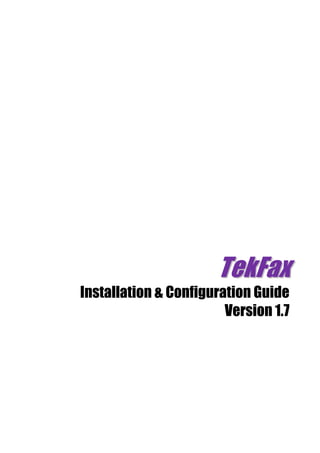
TekFAX Manual
- 1. TTeekkFFaaxx Installation & Configuration Guide Version 1.7
- 2. TekFax Version 1.7 - Installation & Configuration Guide © 2009-2016 KaplanSoft - http://www.tekfax.com/ 2 Document Revision 2.0 http://www.kaplansoft.com/ TekFax is built by Yasin KAPLAN Read “Readme.txt” for last minute changes and updates which can be found under application directory. Copyright © 2009-2016 KaplanSoft. All Rights Reserved. This document is supplied by KaplanSoft. No part of this document may be reproduced, republished or retransmitted in any form or by any means whatsoever, whether electronically or mechanically, including, but not limited to, by way of photocopying, recording, information recording or through retrieval systems, without the written permission of KaplanSoft. If you would like permission to use any of this material, please contact KaplanSoft. KaplanSoft reserves the right to revise this document and make changes at any time without prior notice. Specifications contained in this document are subject to change without notice. Please send your comments by email to info@kaplansoft.com. KaplanSoft is registered trademark of Kaplan Bilisim Teknolojileri Yazılım ve Ticaret Ltd. Microsoft, Win32, Windows 2000, Windows, Windows NT and Windows Vista are either registered trademarks or trademarks of Microsoft Corporation in the United States and/or other countries.
- 3. TekFax Version 1.7 - Installation & Configuration Guide © 2009-2016 KaplanSoft - http://www.tekfax.com/ 3 Table of Contents Table of Contents.............................................................................................................................3 Introduction......................................................................................................................................4 System Requirements.......................................................................................................................4 Installation........................................................................................................................................4 Configuration ...................................................................................................................................4 Settings / Service Tab ..................................................................................................................5 Settings / SIP Accounts Tab.........................................................................................................6 Settings / SMTP Tab....................................................................................................................7 Service Monitor................................................................................................................................8 Recipients.........................................................................................................................................8 Troubleshooting ...............................................................................................................................9 TekFax Messages.........................................................................................................................9 Typical Usage Scenario .................................................................................................................10
- 4. TekFax Version 1.7 - Installation & Configuration Guide © 2009-2016 KaplanSoft - http://www.tekfax.com/ 4 Introduction TekFax is a SIP (Based on RFC 3261) Fax Receiver Server runs under Windows (XP/Vista/7/8, 2003/2008/2012 Server). Visit http://www.TekFax.com/ regularly for updates. Major features: Simple, easy to use interface. Supports NAT traversal. TekFax also supports UPnP. TekFax can send incoming faxes for configured recipients via e-mail in TIFF format. You can monitor active SIP calls in real-time. Supports, UDP, TCP and TLS transports for SIP signaling. TekFax can recover single packet T.4 image data losses if remote T.38 endpoint sends redundant T.4 data. HTTP interface. TekFax uses UDP port 5012 and above for T.38 traffic. You need to add necessary mappings to your router for incoming T.38 traffic if TekFax installed behind a NAT gateway which does not support UPnP. System Requirements TekFax requires Microsoft .NET Framework 4.0 Client Profile installed with the latest patches. Pentium IV class CPU with 2048 MBytes of RAM is ideal for most configurations. Installation Unzip “TekFax.zip” and click “Setup.exe” comes with the distribution. Follow the instruction of setup wizard. Setup will install TekFax Manager and TekFax Service, add a shortcut for TekFax Manager to desktop and the start menu. Configuration Run TekFax Manager from Start Menu / Program Files / TekFax. TekFax automatically configures itself at first run. TekFax selects first available IPv4 address and make a reverse lookup of that IPv4 address to obtain SIP domain information. If TekFax cannot resolve selected IP address to an alphanumeric FQDN address, selected IPv4 address is used as SIP domain. TekFax also checks if it is installed behind an UPnP supported NAT gateway. If so, TekFax automatically detects external IP and display it on status bar. TekFax also adds a reverse mapping for incoming UDP connections automatically (Default UDP port 5010).
- 5. TekFax Version 1.7 - Installation & Configuration Guide © 2009-2016 KaplanSoft - http://www.tekfax.com/ 5 Configure your VoIP gateway to route incoming fax calls to TekFax. Settings / Service Tab Click Settings / Service Tab to start configuration. Figure - 1. TekFax Service Settings Enter following information: Listen Port: You can define a port number to be listened (Default 5070). Use External Address: If TekFax is installed behind a NAT gateway which does not UPnP you can set external IP address manually for NAT traversal. If your NAT gateway supports UPnP set UPnP Update Period to value greater than “0”. Logging: Select logging level of TekFax. Select “None” if you do not want logging, select “Errors” to log errors and select “Sessions” to log session information and errors. Log files are located under <Application Directory>Logs directory. UPnP Update Period: You can specify period of querying UPnP Internet Access Gateway. Set “0” to disable UPnP support. Start Minimized: If you select “Start Minimized” TekFax will start minimized to system tray. Double click tray icon to maximize TekFax.
- 6. TekFax Version 1.7 - Installation & Configuration Guide © 2009-2016 KaplanSoft - http://www.tekfax.com/ 6 Settings / SIP Accounts Tab Click Settings / SIP Accounts settings. Figure - 2. TekFax SIP Accounts Type a SIP Account name to left bottom text box and click add button right to it. Enter following information for a SIP account. Domain: Enter a FQDN or an IP address of your SIP domain. You have to configure a valid SIP domain for proper operation. Gateway: Enter an IP address or FQDN of your SIP gateway or proxy. Please make sure that this address is resolvable by your SIP client and has a valid entry (an A record) in your DNS server if you enter a FQDN. You have to configure a valid SIP proxy for proper operation. Port: Enter signaling port for the SIP server. Default value is 5060. Transport: Select transport for this SIP server (TLS, TCP or UDP). Enabled: Select “Yes” to enable this SIP account. Register: SIP endpoint registration is disabled by default. If this option is enabled TekFax tries to register itself to configured SIP Domain. Timeout: Set registration timeout for this SIP account. TekFax will re-register after timeout.
- 7. TekFax Version 1.7 - Installation & Configuration Guide © 2009-2016 KaplanSoft - http://www.tekfax.com/ 7 Username: You must specify a SIP endpoint ID for TekFax. If incoming calls are not destined to the number specified in Account ID parameter, TekFax will reject the calls. This ID is also used by TekFax while registering to SIP registrar. Password: If SIP registrar requires password authentication specify password. Registered SIP account will be displayed in green color. You can delete a SIP account by pressing delete key on keyboard after selecting. Settings / SMTP Tab Click Settings / SMTP for SMTP mail settings. Figure - 3. TekFax SMTP Settings Enter following information: SMTP Server: Enter IP address or FQDN of the SMTP server. Mail From: Enter e-mail address which will be shown as sender address. Authentication Required: Check it if your SMTP server requires user authentication. SMTP Username: Enter SMTP username. Password: Enter password of SMTP user. If you click [Save] button setting will be saved and activated immediately.
- 8. TekFax Version 1.7 - Installation & Configuration Guide © 2009-2016 KaplanSoft - http://www.tekfax.com/ 8 Service Monitor You can monitor active calls through service monitor tab. You can clear log entries by right clicking on Call Log. Figure - 4. Service Monitor Tab Recipients You can define recipients and their e-mail address for sending recorded faxes through Recipients tab. Figure - 5. Recipients Tab
- 9. TekFax Version 1.7 - Installation & Configuration Guide © 2009-2016 KaplanSoft - http://www.tekfax.com/ 9 You can have a “Default’ endpoint to receive recorded faxes to a default e-mail account. Enter Default as Endpoint ID. Troubleshooting TekFax provides many messages when problems occur. You can see error messages on TekFax Status bar or in the log file of TekFax service. You can enable logging in Settings Tab. There are three levels of logging; None, Errors, Sessions. If you select Errors TekFax logs just error messages. If you select Sessions both Session and Error messages will be logged. You have to save or apply settings changes if you change logging level setting. Log files are located under <Application Directory>Logs directory. Recorded faxes are saved under Faxes subdirectory of TekFax application directory. TekFax Messages Settings could not be loaded. Initializing with default values. TekFax Service is being started with default values. You get this message at first run of TekFax. If TekFax cannot find or read TekFax.ini initialize itself with default settings. Unable to initialize UDP/TCP thread [5060] If another application is configured to use same UDP/TCP port with TekFax, TekFax cannot initialize respective thread. New setting(s) applied and activated. Check default route. There is a problem with the IP address or FQDN of the default route. Cannot apply changes; enter minimum configuration There is missing configuration data.
- 10. TekFax Version 1.7 - Installation & Configuration Guide © 2009-2016 KaplanSoft - http://www.tekfax.com/ 10 Typical Usage Scenario You can receive incoming faxes from PSTN via a VoIP gateway which supports T.38 protocol or if you have a VoIP account you can directly receive faxes through Internet if your provider supports T.38 protocol. PSTN VoIP Gateway TekFax Server Remote Fax Device LAN Internet Remote Fax Device Configure your VoIP gateway to forward fax calls to TekFax server.