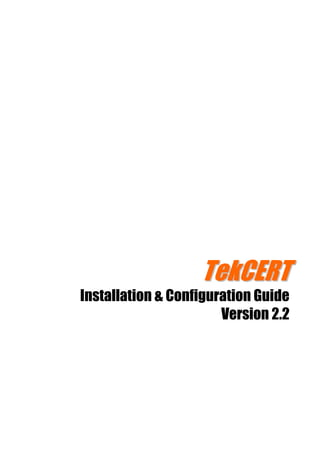
TekCERT Manual
- 1. TTeekkCCEERRTT Installation & Configuration Guide Version 2.2
- 2. TTeekkCCEERRTT - Installation & Configuration Guide Version 2.2 2 © 2007-2016 KaplanSoft Ltd. - http://www.kaplansoft.com/ Document Revision 1.0 http://www.kaplansoft.com/ TekCERT is built by Yasin KAPLAN Read “Readme.rtf” for last minute changes and updates which can be found under the application directory. Copyright © 2007-2016 KaplanSoft. All Rights Reserved. This document is supplied by KaplanSoft. No part of this document may be reproduced, republished or retransmitted in any form or by any means whatsoever, whether electronically or mechanically, including, but not limited to, by way of photocopying, recording, information recording or through retrieval systems, without the written permission of KaplanSoft. If you would like permission to use any of this material, please contact KaplanSoft. KaplanSoft reserves the right to revise this document and make changes at any time without prior notice. Specifications contained in this document are subject to change without notice. Please send your comments by email to info@kaplansoft.com. KaplanSoft is registered trademark of Kaplan Bilisim Teknolojileri Yazılım ve Ticaret Ltd. Microsoft, Microsoft SQL Server, Win32, Windows 2000, Windows, Windows NT and Windows Vista are either registered trademarks or trademarks of Microsoft Corporation in the United States and/or other countries.
- 3. TTeekkCCEERRTT - Installation & Configuration Guide Version 2.2 3 Table of Contents Table of Contents.............................................................................................................................3 Introduction......................................................................................................................................4 System Requirements.......................................................................................................................4 Installation........................................................................................................................................4 Certificate Generation......................................................................................................................4 Processing Certificate Signing Requests..........................................................................................6 Signing a Certificate Signing Request .............................................................................................6 Certificate Conversation ..................................................................................................................6 Command Line Interface .................................................................................................................7
- 4. TTeekkCCEERRTT - Installation & Configuration Guide Version 2.2 4 © 2007-2016 KaplanSoft Ltd. - http://www.kaplansoft.com/ Introduction TekCERT is a X.509 Certificate / Certificate Signing Request (CSR) generator and signing tool runs under Windows (7/8/10, 2003/2008/2012 Server). Visit http://www.kaplansoft.com/TekCERT/ regularly for updates. Major features Generates 1024, 2048, 3072 and 4096 bits certificates for up to 40 years of validity period. Sha-1withRSAEncryption, sha256withRSAEncryption, sha384withRSAEncryption and sha512withRSAEncryption key algorithms supported. Freeware version supports only sha- 1withRSAEncryption. Generated certificates are automatically installed in Windows Certificate Store with private key. Generates Certificate Signing Request (CSR) and processes response from certificate authority. Signs Certificate Signing Requests with a user selected CA certificate (Self Signed Certificate). All certificate parameters can be configured through TekCERT GUI and from the command line interface. You can browse, export and delete certificates through TekCERT GUI and from the command line interface. You can convert various certificate types to each other. System Requirements You also Microsoft .NET Framework 4.0 Client Profile installed with the latest patches. Pentium class CPU with 2 GB of RAM is ideal for most configurations. Installation Unzip “TekCERT.zip” and click “Setup.exe” that comes with the distribution. Follow the instructions of the setup wizard. Setup will install TekCERT and add a shortcut for TekCERT to the desktop and start menu. Certificate Generation You can create certificates through Certificate Generation tab. A certificate can be generated as self-signed certificate, a Certificate Authority, CA (A self-signed certificate with additional attributes) and a certificate signed with one of existing CA certificates. You can also create certificate signing request through the same tab. Generated CSR file will be saved on to disk and pending signing requests can be processed through Pending Signing Requests tab. Freeware version of TekCERT allows selecting only sha-1withRSAEncryption as certificate key and signing algorithm. You can browse existing certificates in Windows Certificates Stores. Invalid certificates, expired or CRL verification failed, will be listed in red color.
- 5. TTeekkCCEERRTT - Installation & Configuration Guide Version 2.2 5 Figure - 1. Certificate Generation tab You can copy certificates one store to another by dragging. You can also check validity of a certificate, add to trusted root authorities, delete, import and export a certificate. You can import and export .pfx, .pem and .cer formats. You can export certificates with their private keys in .pfx and .pem format. TekCERT also allows you to export only public or private key of a certificate in PEM format. Please right click on a certificate entry and see options. Figure - 2. Pending Signing Requests
- 6. TTeekkCCEERRTT - Installation & Configuration Guide Version 2.2 6 © 2007-2016 KaplanSoft Ltd. - http://www.kaplansoft.com/ Processing Certificate Signing Requests You can import signed certificate by our CA through Pending Signing Requests tab. Select pending entry, click Process button and select signed certificate either in .pem or .cer format. TekCERT will import signed certificate, associate with its previously generated private key and store in selected certificate store. Signing a Certificate Signing Request You can sign a certificate signing request from a remote system using of CA certificates installed on your system through Sign Certificate tab. Figure - 3. Sign Request tab Certificate Conversation You can convert various certificate to each through Convert tab. Selected certificate types are PEM, with or without private key, you can supply private key in separate file. Private keys can be encrypted with one following encryption algorithms; o DES-CBC o DES-EDE3-CBC o AES-128-CBC o AES-192-CBC o AES-256-CBC
- 7. TTeekkCCEERRTT - Installation & Configuration Guide Version 2.2 7 TekCERT uses DES-EDE3-CBC while exporting a certificate in PEM format with an encrypted private key (Commercial edition only). Leave Destination Certificate Key Password blank if you do not want export private key encrypted. CER (DER Binary encoded) PFX (PKCS#12) Figure - 4. Convert tab Command Line Interface Run TekCERT from the command line with -h parameter to see command line options. Open command line prompt as shown below after clicking start button; Figure - 5. Run CMD as Administrator
- 8. TTeekkCCEERRTT - Installation & Configuration Guide Version 2.2 8 © 2007-2016 KaplanSoft Ltd. - http://www.kaplansoft.com/ Sample certificate generation; C:Program Files (x86)TekCERT>tekcert -g -a SHA1 -p 1 -v 365 -l 1024 -n "TestCert" -c US Certificate 'TestCert' is generated in Local Machine store. Figure - 6. TekCERT command line options You can also generate certificate signing requests, export and delete certificates from the command line.