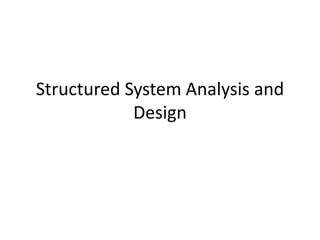
Structured System Analysis and Design-1
- 1. Structured System Analysis and Design
- 2. SSAD • It is widely used in the computer-application development method. • The SSAD divides the application development projects into modules, steps and tasks. • Objectives – Improve in project management & control – Develop better quality systems – Make a project resilient to the loss of the staff
- 3. What is System • A ‘system’ which means an organized relationship among functional unit or components. • A System is exists because it is designed to achieve one or more objectives. • A System is an orderly arrangement of its components. • The components of a system have structure and order
- 5. System & its parts • A system has nine Characteristics – Components – Interrelated Components – A Boundary – A Purpose – An Environment – Interfaces – Input – Output – Constraints
- 7. • Component: A System is made up of components. It is either irreducible part or aggregate of parts, and also known as ‘Subsystem’ • The Components are interrelated that is the function of one component is somehow tied to the functions of the other components – Example of desktop system
- 8. • A system has a boundary within which all of its components are contained and that establishes the limits of a system, separating the system from other systems. Components within the boundary of a system can be changed. Whereas things outside the boundary cannot be changed. All of the components work together to achieve some overall purpose for the larger system: the system's main reason for existing.
- 9. • A System exists within its environment, which is everything outside the system’s boundary. • An interface is which interacts with environment and also interacts within subsystems. • A System also must face constraints in its functioning because there are limits(in terms of speed memory etc). Some of these constraints are imposed inside the system (memory, speed) and some imposed by the environment
- 10. System Concepts • Decomposition • Modularity • Coupling • Cohesion
- 11. Decomposition • Its deals with the breakdown a system into components. • These components may themselves be systems (subsystems) and can be broken down into their component as well. • Decomposition results in smaller and less complex pieces that are easier to understand than larger, complex pieces. • Decomposing a system also helps us to focus on one particular part of a system, making it easier to think of how to modify that one part independently of the entire system.
- 12. Modularity • The system is dividing into relatively uniform size. • Modules can represent a system simply, making it not only easier to understand. But also easier to redesign and rebuild.
- 13. Coupling • The subsystems are dependent to each other. • Subsystems should be as independent as possible. • If one subsystem fails and other subsystems are highly dependent on it, the others will either fail themselves or have problems functioning
- 14. Cohesion • Which tells the subsystem perform a single function.
- 15. Organizations, Mangers and Information • The main purpose of an organization is to deliver service or product. – If it is non-profit Ex:-It may deliver service of educating students about – If it is profit-oriented ex:-sell the service of fixing computers • Whether computer-based or not has to flow with in a way that will help managers and organizations achieve their goals
- 16. Departments • Organizations have departments that perform five functions: – Research and Development(R&D) – Production – Marketing – Accounting and Finance – Human Resources(Personnel)
- 17. • Research and Development(R&D) : The R&D department do two things: – It conducts basic research, relating discoveries to the organizations existing or new products. – It does product development and test and modifies new products or services created by researchers • Production: The production department produces the product or provides the service. • Marketing: The marketing department looks after advertising, promotion and sales. The people in this department plan, price, advertise, promote goods or service to customers
- 18. • Accounting and Finance : The accounting and finance department handles all financial matters. It handles cash management, pays bills and taxes and compiling financial statements and reports. • Human Resources : The human resources or personnel, department finds and hire people and retire matters.
- 19. Management Levels Top Managers : • The chief executive officer (CEO) or president is the very top manager. • Top managers are concerned with long-range, or strategic, planning and decisions. • Ex :Determining the company's 10-year goals Middle Managers : • plant manager vision manager, sales manager, branch manager • Middle-level managers make tactical decisions to implement the strategic goals of the organization. A tactical decision is made without a base of clearly defined informational procedures Supervisory Managers: • Warehouse manager in charge of inventory restocking • Supervisory managers make operational decisions-predictable decisions that can be made by following well-defined sets of routine procedures.
- 20. COMPUTER -BASED INFORMATION SYSTEM
- 21. Transaction Processing System(TPS) • A transaction is a recorded event having to do with routine business activities. – This includes everything concerning the product or service in which the organization is involved: production, distribution, sales, orders. It also includes materials purchased, employees hired, taxes paid etc. • A transaction processing system(TPS) is a computer-based information system that keeps track of the transactions needed to conduct business.
- 22. • Features of TPS: • Input and Output: – The inputs to the system are transaction data: bills, orders, inventory etc. – The output consists processed bills and paychecks. • For Lower managers: Because TPS deals with day-to-day matters, It is used by Supervisory managers. • Produces Detailed Report : A manager at this level typically will receive information in the form of detail reports. – A detail report contains specific information about routine activities. For ex: The information needed to decide whether to restock inventory. • One TPS for each department : Each department or functional area of an organization - Research & Development, production, marketing, accounting and finance uses its on TPS. • Basis for MIS and DSS: The database of transactions stored in a TPS provides the basis for management information system and decision support system
- 23. Management Information System(MIS) • A Management information system(MIS) is a computer-based information system that uses data recorded by TPS as input into programs that produce routine report as output. • Features of MIS:- • Input and Output: – Inputs consist of processed transaction data, such as bills, orders and paychecks, plus other internal data. – Output consists of summarized, structured reports. • For Middle managers: – An MIS is intended principally to assist middle managers-specially to help them with tactical decisions. – It helps them to spot trends and get an overview of current business activities. • Draws from all department : The MIS draws from all five departments. • Produces several kinds of reports: Managers at this level usually receive information in the form of several kinds of reports: summary, exception, periodic and demand.
- 24. • Summary Reports show totals and trends. For example, a report showing total sales by office, by product, and by salesperson as well as total overall sales. • Exception Reports show out-of-the-ordinary data. For example, an inventory report listing only those items of which fewer than 20 are in stock. • Periodic Reports are produced on regular schedule. Such as daily, weekly, monthly, quarterly. • Demand Reports produce information in response to an unscheduled demand.
- 25. Decision Support Systems(DSS) • A decision support system(DSS) is a computer-based information system that provides a flexible tool for analysis and helps managers focus on future. • Whereas a TPS records data and an MIS summarizes data, a DSS analyzes data. • Features of DSS:- • Inputs and Outputs: – Inputs include internal data-such as summarized reports and processed transaction data- and also data that is external to the organization – External data may be produced by trade associations, marketing research firms, the Indian Bureau of the Census and other government agencies. • Mainly for Middle managers: A DSS is intended principally to assist middle managers in making tactical decisions.
- 26. • Produces analytic models: The key attribute of a DSS is that it uses models. A model is a mathematical representation of a real system. The models uses a DSS database, which draws on the TPS and MIS files, as well as external data such as stock reports, government reports, and national and international news. The system is accessed using the DSS software.
- 27. Executive Support System(ESS) • An executive support system (ESS) is an easy- to-use DSS made especially for top managers.
- 28. Office automation systems • Office automation systems combine various technologies to reduce the manual labour in office environment. • Used throughout all levels of an organization, include fax, voice mail, e-mail, scheduling software, word processing, and desktop publishing, among others. • Ex: Electronic publishing systems. Electronic Communications Systems
- 29. Expert Systems • An Expert System is a set of interactive computer programs that helps users solve problems. Uses ‘Artificial Intelligence’
- 30. • Open Systems, interact freely with their environments, taking in input and returning output. As the environment changes, an open system must adapt to the changes or suffer the consequences. • A Closed Systems does not interact with the environment.
- 31. Chapter 1 Questions • 2 Marks 1. What is system? Give an example of a system 2. What is a subsystem? What is the other name for a subsystem 3. Describe the following: 1. Open System 2. Closed System
- 32. • 5 Marks 1. What is a system? What are its parts? Explain 2. Explain the following system Concepts 1. Decomposition 2. Modularity 3. Coupling 4. Cohesion 3. Explain the features of Transaction Processing System 4. What are the six computer based information system
- 33. The System Development Life Cycle • A system is defined as a collection of related components that interact to perform a task in order to accomplish a goal – The system analysis and design is to ascertain how a system works and then take steps to make it better. – An organization’s computer-based information system consists of hardware, software, people, and data as well as communication setups. These work together to provide people with information for running the organization. • There are three types of participants are there in project – Users: The system under consideration should always be developed in consultation with users, whether floor sweepers, research scientists, or customers. – Indeed, if user involvement in analysis and design is inadequate; the system may fail for lack of acceptance.
- 34. • Management. Managers within the organization should also be consulted about the system. • Technical staff. Members of the company's information systems (IS) department, consisting of systems analysts and programmers, need to be involved • A System Analyst is an information specialist who performs systems analysis, design, and implementation. • The analyst’s job is to study the information and communications needs of an organization and determine what changes are required to deliver better information to people who needs it.
- 35. Systems Development Life Cycle(SDLC) • System Analysis and Design is a six-phase problem solving procedure for examining an information system and improving it. The six phases make up what is known as the systems development life cycle. • The systems development life cycle(SDLC) is the step-by-step process that many organizations follow during systems analysis and design. • User input and review is a critical part of each phase
- 36. Requ req 3. Systems design 4. Systems development 5. Systems implementation 6. Systems maintenance 1. Preliminary investigation 2. Systems analysis Figure : SDLC with the analysis phase highlighted
- 37. Preliminary Investigation • Preliminary investigation, is to conduct a preliminary analysis, propose alternative solutions, describe costs and benefits and submit a preliminary plan with recommendations. • The steps are: – Conduct Preliminary analysis: It includes stating the objectives , defining nature and scope of the problem. – Propose alternative solutions. – Describe costs and benefits of each solution – Submit a preliminary plan : The readers of this report will be the executives who are in a position to decide in which direction to proceed- make no changes, change a little, or change a lot-and how much money to allow the project.
- 38. System Analysis • The objective of phase 2, system analysis, is to gather data, analysis the data, and write a report. • The steps are:- – Gather data, : In gathering data, you will review written documents, interview employees and managers, develop questionnaires. And observe people and processes at their place of work. – Analyse the data: using modelling tools:, Modeling tools enable a systems analyst to present graphic. Or pictorial. Representations of a system. charts, data flow diagrams, system flow diagrams – Write a report : This report to management should have three parts: • It should explain how the existing system works. • It should explain the problems with the existing system. • It should describe the requirements for the new system and make recommendations on what to do next.
- 39. System Design • The objective of Phase 3, System Design is to do a preliminary design and then detailed design, and write a report. • The steps are follows – Do a preliminary design, using CASE (Computer-Aided Software Engineer) tools, prototyping tools, and project management software, among others. – Do a detail design, A detail design describes how a proposed information system will deliver the general capabilities described in the preliminary design. Output requirements • Input requirements, Storage requirements, Processing requirements, and System control and back up. – Write a report. :All the work of the preliminary and detail designs will end up in a large, detailed report. When you hand over this report to senior management, you will probably also make some sort of presentation or speech.
- 40. System Development • In Phase 4, systems development, the systems analyst or others in the organization develop or acquire the software, acquire the hardware, and then test the system. The steps are given below: • (i) Acquire software. : make-or- buy decision, you decide whether you have to create a program-have it custom-written-or buy it, meaning simply purchase an existing software package. • If you decide to create a new program, then the question is whether to use the organization's own staff programmers or to hire outside contract programmers (outsource it). Whichever way you go, the task could take many months. • (ii) Acquire hardware: Once the software has been chosen, the hardware to run it must be acquired or upgraded.
- 41. • (iii) Test the system : Testing is usually done in two stages: unit testing, then system testing. – In Unit testing, the performance of individual parts is examined, using test data. – In System testing, the parts are linked together, and test data is used to see if the parts work together. – At this point, actual organization data may be used to test the system.
- 42. Systems Implementation • Phase 5, systems implementation, consists of converting the hardware, software, and files to the new system and training the users. The steps are given below: – Convert to the new system.: Conversion, the process of transition from an old information system to a new one, requires converting hardware, software, and files. • Direct Implementation means that the user simply stops using the old system and starts using the new one. • Parallel implementation means that the old and new systems are operated side by side until the new system has shown it is reliable, at which time the old system is discontinued. Incase,If the new system fails, the organization can switch back to the old one. • Phased implementation means that parts of the new system are phased in separately-either at different times (parallel) or all at once in groups (direct). • Pilot implementation means that the entire system is tried out but only by some users. Once the reliability has been proved, the system is implemented with the rest of the intended users.
- 43. – Compile final documentation: Documentation of a system consists of written description of system's specification, its design, code, operating procedures etc. – Documentation for users-it describes how to use the system. – Documentation for Maintenance Programmers-it is also called technical documentation and used for system modification at some later stages. Documentation of a system must start with the system definition. It is very difficult to think about the documentation in the end. – Train the users.
- 44. Systems Maintenance • There is a sixth-and never-ending-phase in which the information system must be monitored to ensure that it is successful. • Maintenance includes not only keeping the machinery running but also updating and upgrading the system to keep pace with new products, services, customers, government regulations, and other requirements.
- 45. System Documentation • Documentation is a major means of communication. • It is through the documents that users learn about the system and they need to refer to the documents to use the system. • Documentation forms a written record for the work; it establishes design and performance criteria for the project phases.
- 46. Standard used to create documents typically address the following: 1. Title page and documents id, along with other identifiers like project name 2. Versions control information 3. Names of author, reviewer, approver 4. Date of release 5. Version number 6. Change control history 7. Table of contents, figures and tables 8. Scope of the documents 9. Expected reader profile 10. Definitions and acronyms 11. Other documents to refer to (specific references) 12. Overview/introduction 13. Summary/conclusions as executive summary, if relevant 14."Main body of the documents 15. Supporting appendices.
- 47. Waterfall SDLC • In the waterfall model the process in carried in phases. • The output of one phase in the waterfall model is the input to the other phase. • There are standards set for the output of each process. If one output is wrong it disturbs the entire model. • With the help of the waterfall model one can easily measure the progress of the current project which is carried on.
- 48. Prototyping Model A prototype can be built with any computer language or development tool • Using prototyping as a development technique the analyst works with users to determine the initial or basic requirements for the system. •The analyst then quickly builds a prototype. • When the prototype is completed, the users work with it and tell the analyst what they like and do not like about it. • The analyst uses this feedback to improve the prototype and takes the new version back to the users. •This interactive process continues until the users are relatively satisfied with what they have seen.
- 49. • Two key advantages of the prototyping technique are the large extent to which prototyping involves the user in analysis and design and its ability to capture requirements in concrete, rather than verbal or abstract.
- 51. JOINT APPLICATION DESIGN • It is development methodology system originally used for designing a computer-based system. • It involves continuous interaction with the users and different designers of the system in development. • JAD allows for a faster development process and minimizes errors at the same time. • JAD also improves the quality of the final product
- 52. Rapid Application Development • It is an approach to developing information systems that promises better and cheaper systems. • The ready availability of powerful software tools created to support RAD. • RAD tools and software created to support speedy creation of Web-based applications.
- 53. Chapter 2 • 2 Marks 1. What is System Development Life Cycle 2. Describe the various types of participants in any types of project. 3. What is documentation. 5 Marks 1. What are the six phases of the System Development Life Cycle (SDLC)? 2. Explain system analysis phase of SDLC 3. What is prototyping? What are the advantages ? How can a prototype be developed 4. What are the various criticisms to traditional waterfall SLDC? Explain. 5. Explain preliminary investigation phase of SDLC
- 54. System Analyst • Definition : System analyst is a person who studies the problems and needs of an organization to determine how people, data, processes, communications and information technology can best accomplish improvements for the business.
- 55. Managers in Systems Development • The manager of an IS department may have a direct involvement in the systems development process. • a manager are more involved in allocating resources • IS managers may attend some project review meetings and certainly will expect written status reports on project progress covering their areas of concern. • IS managers may prescribe what methodologies, techniques, and tools are to be used and the procedure for reporting the status of projects
- 56. Systems Analysts in Systems Development • To succeed as a systems analyst, he/she must develop four types of skills: – Analytical enable him/her to understand the organization and its functions, to identify opportunities and problems, and to analyze and solve problems. – Technical him/her understand the potential and the limitations of information technology. – An analyst must be able to envision an information system that will help users solve problems and that will guide the system's design and development. – He/she must also be able to work with programming languages, various operating systems, and computer hardware platforms.
- 57. – Managerial help him/her manage projects, resources, risk, and change. • Project risk is an uncertain event or condition that, if it occurs, has an effect on at least one project objective. – Interpersonal help him/her work with end users as well as with other analysts and programmers. Effective written and oral communication, including competence in leading meetings, interviewing, and listening, is a key skill analysts must master. Effective analysts successfully combine these four skills.
- 58. Programmers in Systems Development • Programmers convert the system specifications given to them by the analysts into instructions the computer can understand. • Writing a computer program is sometimes called writing code, or coding. Programmers also write program documentation and programs for testing systems.
- 59. Business Managers in Systems Development • These managers are very important to systems development because they have the power to fund development projects and to allocate the resources necessary for the projects' success. • Because of their decision-making authority and knowledge of the firm's lines of business, department heads and executives are also able to set general requirements and constraints for development projects.
- 60. Other IS Manager is Technicians in Systems Development • In larger organizations where IS roles are more differentiated, there may be several additional IS professionals involved in the systems development effort. • A firm with an existing set of databases will most likely have a database administrator who is usually involved in any systems project affecting the firm's databases. • Network and telecommunication experts help develop systems involving data and/or voice communication, either internal or external to the organization.
- 61. Analytical skills for system analysts 1. Systems Thinking – The first step in systems thinking is to be able to identify something as a system. – Identify where the boundary lies and all of the relevant inputs. – Visualizing a set of things and their relationship as system
- 62. 2. Organizational Knowledge – As a systems analyst has to work in organizations. – Whether he/she is an in-house analyst or a contact custom software developer, he/she must understand how organizations work – In addition he/she must understand the functions and procedures of the particular organization(or enterprise) he/she is working for. – The various kinds of organizational knowledge that a systems analyst must acquire in order to be successful is given below:- • Understanding of how organizations work • Knowledge of specific functions and procedures of organization and department • How work officially gets done • Internal policies • Competitive Environment • Organizational Strategies and Tactics
- 63. 3. Problem Identification – Problem is the difference between an existing (current) situation and desired (output) situation. – The process of identifying problems is the process of defining differences, so problem solving is the process of finding a way to reduce differences. – Analyst should able to compare the current in an organization to the desired situation
- 64. 4. Problem Analysing and Solving – Once a problem has been identified, a systems analyst must analyze the problem and determine how to solve it. – Systems analysts learn through experience, with guidance from proven methods, how to get the needed information from people as well as from organizational files and documents. – he/she also begins to formulate alternative solutions to the problem
- 65. TECHNICAL SKILLS FOR SYSTEM ANALYSTS • Technical skills help you understand the potential and limitations of information technology. • As an analyst, you must be able to envision an information system that will help users solve problems and that will guide the system’s design and development. • You must also be able to work with programming languages, various operating systems, and computer hardware platforms. • Understanding of a wide variety of technologies is required – Microcomputers, workstations, minicomputers and mainframe computers – Programming languages – Operating systems – Database and file management systems – Data communication standards – Systems development tools and environments – Web development languages and tools – Decision support system generators
- 66. Management Skills for System Analysts Management skills are very useful for anyone in a leadership role. 1. Resource Management • A systems analyst must know how to get the most out of a wide range of resources: system documentation, information technology, and money. • For an analyst leading a team, the most important resource is people. • A team leader must learn how to best use the particular talents of other team members. • A team leader must also be able to delegate responsibility, empowering people to do the tasks they have been assigned.
- 67. 2. Project Management – Effectively managing projects is crucial to a systems analyst's job. – The goal of project management is to prevent projects from coming in late and going over budget. – In addition project management is designed to help managers keep track of the project's progress. 3. Risk Management – Once risks to the project have been identified, a systems analyst must be able to minimize the likelihood that those risks will actually occur. – The goal of project management is to prevent projects from coming in late and going over budget. – If minimizing risk is not possible, then he/she tries to minimize the damage that might result.
- 68. 4. Change Management – System Analyst must know how to get people to make a smooth transition from one formation system to another, giving up their old ways of doing things and accepting new ways. – Change management also includes the ability to deal with technical issues related to change, such as obsolescence and reusability.
- 69. Interpersonal Skills for System Analysts 1. Communication Skills – The single most important interpersonal skill for an analyst, as well as for any professional, is the ability to communicate clearly and effectively with others. – Analysts should be able to successfully communicate with users, other information systems professionals. and management.
- 70. Interviewing and Listening – Interviewing is one of the primary ways analysts gather information about an information systems project. – There are many ways to effectively interview someone, and becoming a good interviewer takes practice. – It is important to point out that asking questions is only one part of interviewing. – Careful listening helps him/her understand the problem Written and Oral Presentations
- 71. 2. Working Alone and with a Team – As a systems analyst, he/she must often work alone on certain aspects of any systems development project. – To this end, he/she must be able to organize and manage his/her own schedule, commitments, and deadlines. – Many people in the organization will depend on his/her individual performance, yet he/she is almost always a member of a team and must work with the team toward achieving project goals.
- 72. 3. Facilitating Groups – Sometimes a systems analyst needs to interact with a group in order to communicate and receive information. 3. Managing Expectations – Organization members will have certain ideas, perhaps based on their hopes and wishes, about what a new information system will be able to do for them; these expectations about the new system can easily run out of control. – It is found that successfully managing user expectations is related to successful systems implementation.
- 73. • 5 Marks 1)What are system analysts role and responsibility in large and small organizations 2) List and explain technical skills for system analysts 3) Describe the management skills for system analysts 4) Why a system needed in an organization 5) Explain interpersonal skills for system analysts 6) Describe the functions and activities of managers of an information system 7) Describe the analytical skills for system analysts
