Report
Share
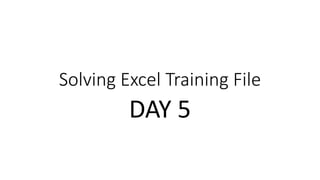
Recommended
Recommended
More Related Content
Similar to Day5.pptx
Similar to Day5.pptx (20)
Retail Store Manager App for iPhone & iPad by Supernova Tech

Retail Store Manager App for iPhone & iPad by Supernova Tech
The Amazon $100 Challenge by Paul Cole & SellerEngine

The Amazon $100 Challenge by Paul Cole & SellerEngine
Atlantic DataSystems: Sage Web Chat for Purchase Orders Advanced 

Atlantic DataSystems: Sage Web Chat for Purchase Orders Advanced
Retail for Business Analysts and Management Consultants

Retail for Business Analysts and Management Consultants
Atlantic DataSystems: Sage Web Chat for Order Entry

Atlantic DataSystems: Sage Web Chat for Order Entry
More from Sanjeev Banerjee
More from Sanjeev Banerjee (10)
Innovative reconditioning of degaussing system INS Betwa IDDQC2022.pptx

Innovative reconditioning of degaussing system INS Betwa IDDQC2022.pptx
Recently uploaded
God is a creative God Gen 1:1. All that He created was “good”, could also be translated “beautiful”. God created man in His own image Gen 1:27. Maths helps us discover the beauty that God has created in His world and, in turn, create beautiful designs to serve and enrich the lives of others.
Explore beautiful and ugly buildings. Mathematics helps us create beautiful d...

Explore beautiful and ugly buildings. Mathematics helps us create beautiful d...christianmathematics
Recently uploaded (20)
Explore beautiful and ugly buildings. Mathematics helps us create beautiful d...

Explore beautiful and ugly buildings. Mathematics helps us create beautiful d...
Measures of Central Tendency: Mean, Median and Mode

Measures of Central Tendency: Mean, Median and Mode
Ecological Succession. ( ECOSYSTEM, B. Pharmacy, 1st Year, Sem-II, Environmen...

Ecological Succession. ( ECOSYSTEM, B. Pharmacy, 1st Year, Sem-II, Environmen...
Micro-Scholarship, What it is, How can it help me.pdf

Micro-Scholarship, What it is, How can it help me.pdf
Presentation by Andreas Schleicher Tackling the School Absenteeism Crisis 30 ...

Presentation by Andreas Schleicher Tackling the School Absenteeism Crisis 30 ...
Measures of Dispersion and Variability: Range, QD, AD and SD

Measures of Dispersion and Variability: Range, QD, AD and SD
Seal of Good Local Governance (SGLG) 2024Final.pptx

Seal of Good Local Governance (SGLG) 2024Final.pptx
Z Score,T Score, Percential Rank and Box Plot Graph

Z Score,T Score, Percential Rank and Box Plot Graph
Food Chain and Food Web (Ecosystem) EVS, B. Pharmacy 1st Year, Sem-II

Food Chain and Food Web (Ecosystem) EVS, B. Pharmacy 1st Year, Sem-II
Day5.pptx
- 1. Solving Excel Training File DAY 5
- 2. Open the Sheet SAMPLE SALESPERSON • Steps for What are the order amounts for each salesperson? • Select the Sample Salesperson Sheet • Click on Insert Tab • Click on Pivot Table • It will open Pivot Table Dialog Box • Click Ok • It will Create a New Sheet
- 3. Open the Sheet SAMPLE SALESPERSON • Steps for What are the order amounts for each salesperson? • The Sheet will be Displayed as follows
- 4. Open the Sheet SAMPLE SALESPERSON • Steps for What are the order amounts for each salesperson? • From the Pivot Field • Drag the Salesperson field into the Row area, and then drag the Order Amount field into the Value area.
- 5. Open the Sheet SAMPLE SALESPERSON • Steps for What are the order amounts for each salesperson in a Specific Country? • Select the Sample Salesperson Sheet • Click on Insert Tab • Click on Pivot Table • It will open Pivot Table Dialog Box • Click Ok • It will Create a New Sheet
- 6. Open the Sheet SAMPLE SALESPERSON • Steps for What are the order amounts for each salesperson? • The Sheet will be Displayed as follows
- 7. Open the Sheet SAMPLE SALESPERSON • Steps for What are the order amounts for each salesperson in a specific Country? • From the Pivot Field • Drag the Salesperson field into the Row area, and then drag the Order Amount field into the Value area. Drag the Country in Filter Area
- 8. Open the Sheet SAMPLE SALESPERSON • Steps for How did salespeople perform in a specific quarter? • Select the Sample Salesperson Sheet • Click on Insert Tab • Click on Pivot Table • It will open Pivot Table Dialog Box • Click Ok • It will Create a New Sheet
- 9. Open the Sheet SAMPLE SALESPERSON • Steps for What are the order amounts for each salesperson? • The Sheet will be Displayed as follows
- 10. Open the Sheet SAMPLE SALESPERSON • Steps for What are the order amounts for each salesperson in a specific Country? • From the Pivot Field • Drag the Order Date field into the Row area. Note that the source data contains actual order dates, but it would be nice to group the dates by quarter. To do this, right-click the Order Date field, point to Group, and then click Group. In the By box , click Quarters. Note that in the example below, the Order Date field name has been changed to Quarters. • The Pivot is Shown in Next Slide
- 11. Open the Sheet SAMPLE SALESPERSON
