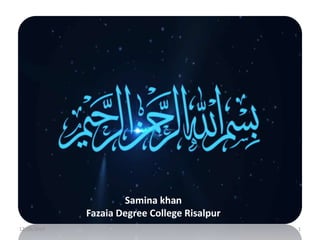
Computers and Automation in Manufacturing
- 1. 12/29/2019 1 Samina khan Fazaia Degree College Risalpur
- 2. • Chapter 1 More on Number System • Chapter 2 Working on Word • Chapter 3 Working with Spreadsheet • Chapter 4 Problem solving • Chapter 5 Introduction to programming • Chapter 6 Programming in GW-BASIC • Chapter 7 Data verification & validation • Chapter 8 Data protection & security • Chapter 9 Applications of computers • Chapter 11 The future of Technology • Chapter 12 Creating webpages 12/29/2019 2
- 5. CHAPTER 9
- 6. Automation • Use of tools that can work without human involvement. • These machines are controlled by computers. • Robot is an automated equipment. • Automated systems are more efficient than manual system. • Automation is very common because of the use of computer in every field.
- 7. Continued… • Before computers, much of the work in factories was done by human. • Industrial revolution was a period in the 18th and 19th centuries when a large number of machines began to be used to manufacture goods. • The information revolution began in the later years of 20th century. • It is based on the development of creative ideas and solutions.
- 10. Industrial Revolution • It was a period in the 18th and 19th centuries when a large number of machines began to be used to manufacture goods. • Countries that possessed more factories and industries were richer and more powerful than those that didn’t have them.
- 16. The information revolution • The information revolution began in the later years of 20th century. • It is based on the development of creative ideas and solutions. • To become rich and powerful in the 21st century, countries don’t need large factories and industries
- 19. Automation in manufacturing • Manufacturing is the process of making things. • Manufacturing is done on a large scale in factories. • The use of computers in factories has helped to increase the number of goods produced, reduce the number of defective items and bring down costs. • A product is designed before it is manufactured.
- 20. • A team of designers sits together to decide what shape the car should be, what the engine should be like, how the car can be made aerodynamic…
- 22. Computer-Aided Design (CAD) • CAD is a process in which computers are used to design products. • Using CAD, designers can produce accurate designs in less time. They can also produce designs in 3D. • They can design better, safer and cheaper products.
- 25. Computer-Aided manufacturing (CAM) • After a product is designed, it is manufactured. Different parts of the car such as door, engine, body etc. These parts are then assembled or put together. • When people are involved in these activities, there is risk of injury, people get tired and make errors • CAM enables computer-controlled machines to manufacture and assemble these parts.
- 27. Database and database systems • A database is an organized collection of data. • A well-organized database makes it easier to store information and search for it. • Databases are used by all types of employees, but they are extremely important for managers. • Managers have to take important decisions all the time. To make good decisions, they need complete and accurate information.
- 28. Database and database systems • A database consists of ways of organizing and storing data. It also includes tools that make it easy for people to search for data. • Some database systems even enable managers to analyse the data to make important decisions.
- 29. TYPES OF DATABASE SYSTEMS
- 30. Transaction Processing System(TPS) • It is the simplest type of database system. • It helps employees to perform routine tasks like filling out customer orders, preparing bills, calculating employees’ salaries and other similar tasks. • It also maintains a record of all these activities but does not help managers directly.
- 31. The management Information System (MIS) • It is more useful to managers because it enables them to search for information that they can use to take decisions. • The managers create charts and reports based on that data. • They can take decisions on the basis of these reports and charts to make decisions.
- 32. Decision Support System(DSS) • A DSS not only processes information in the form of reports and chart but also help managers find out the results of a particular decision. • A manager might need to decide the price of a new product. He could fix the price at either Rs 10 or Rs 12. what should he do? • A DSS allows the managers to test the effect of each option.
- 33. The Expert System(ES) • It is the most advanced type of database system. In addition to giving the results of several options, an expert system also suggests a decision to a manager. • An ES might suggest that a manager fix the price at Rs 10 because more customers will buy it at a low price. • Expert systems are used for more complicated problems
- 34. The paperless office • Paper is very important part of any office. • People use paper to write letters, reports and other important business messages. • A paperless office is one where there is little or no use of paper. No such office really exists, but people think it might become possible in the future. • There would be minimal paperwork in a paperless office.
- 35. The paperless office • Paperless office would allow memos and letters to be replaced by emails and scanned records stored on computers. • This would allow people to take the maximum advantage from their computers and reduce their dependence on paper. • In paperless office , people would communicate with colleagues, customers and suppliers through electronic means.
- 36. Advantages of paperless office • It has several advantages: 1. Reduced costs 2. Easier searching 3. Faster data-processing 4. Saving trees
- 37. 1. Reduced costs • All the office files would be stored directly on the computer or on CDs. a blank CD costs approx Rs 20 and can store 15000 documents. • Think of the space that this would save in a filing cabinet!
- 38. 2. Easier searching • Employees have to wade through tons of files when they need to find a document dating back five years or more. With an electronic system, they would just have to enter the keywords, such as the customer’s name, on a computer and the search feature would display the related files in an instant. • Instead of days and hours, the process would be completed within few minutes.
- 39. 3. Faster data-processing • In a traditional office, forms are used for different purposes. A data-entry operator reads all the forms and enters the data into the computer. • In a paperless office, paper forms would be replaced by electronic forms. These files would be easily completed and emailed. There is no need to enter the entire data from paper and then process it. This would save a lot of time.
- 40. 4. Saving trees • Every year about four billion trees are cut down to make paper. • The rate at which we cut down trees to produce paper has damaged our eco system. A paperless office would solve this problem by helping to save trees.
- 41. Disadvantages of paperless office • Despite having several advantages, a paperless office has some disadvantages a well. 1. Natural affinity with paper 2. High initial costs 3. Security concerns
- 42. 1. Natural affinity with paper • Many people feel they can concentrate more while reading something they can hold in their hands than while reading something on a screen. • Some documents, such as contracts, have to be on paper.
- 43. 2. High initial costs • Initial costs are the costs that would have to be paid to set up a paperless office. • A paperless office would save money but a lot of money would have to be invested to set up a paperless office. • A paperless office would need computers, scanners, CDs, software and IT staff.
- 44. 3. Security concerns • In paperless office, all the data would be stored on computer, the business would have to ensure data protection and security. • Appropriate security measures have to be installed to protect the system from virus, worms and hacker, to maintain IT system.
- 45. Telecommuting • Telecommuting or teleworking means communicating or working from a distance. • Employees don’t need to be present in the office to do their work. They can use computers to work from home or while travelling.
- 46. Continued… • Innovations like tablet computers, laptops and internet have made telecommuting possible. • There is no need to maintain office, you can work from home.
- 47. • Computer networks have made it possible for people separated by large distances to communicate with each other. Communicating with computers
- 49. 1. Online chatting • It is very popular mode of communication. • We can send text and audio messages to our family members, friends and colleagues . • We send a message, it is transferred instantly on receiving end. The recipient type a response and send it. • Don’t share your personal details with people you don’t know.
- 50. 2. Blogging • A log is a record of an activity. • Maintaining a log is called logging. • A blog is a log that is maintained on the world wide web(web log). • Blogging allows us to express our views & opinions on the WWW.
- 51. 2. Blogging • A blog is a web page where a blogger can post his opinions on various topics and write articles. • Users visiting his web page can post comments on his opinions and start a general discussion. • Blogger can discuss current affairs, religion, fashion & other diverse topics on their blogs.
- 53. 3. Web conferencing • It is a very useful activity for businesses and ordinary people. • It helps us to interact with each other and share information, when the participants/students are scattered in different countries. • To conduct a web conference, you need computer, a webcam and internet connection.
- 55. 4. Social Networking • There are special websites that enable us to keep our friends and family members updated about our activities. • These websites are called social networking websites. People can create personal profiles, upload photographs, videos and other content. • Distant people can view this information & learn about each other’s life. People can also view other people’s profiles & make new friends
- 57. 5. Internet marketing • Businesses have started placing their advertisements on website. This is called online advertising. • Online advertisements tell people about new products, highlight their attractive features & state the price.
- 58. 5. Internet marketing • Another method of internet marketing is email marketing. Companies send emails containing information about their products to people. • Internet marketing is the most inexpensive way to reach your target market, regardless of the size of your business.
- 59. NEW JOBS IN THE TECHNOLOGY SECTOR
- 60. New jobs in the technology sector • When computers are so extensively used in industry there is a need for people who know how to develop new technology and operate it. • This leads to new jobs being created.
- 61. 1. Software programmers • A computer programmer, sometimes called a coder is a person who creates computer software. • This software can be used by computers to create computer-aided designs and control manufacturing equipment.
- 62. 1. Software programmers • A software house is a company that produces software for CAD and CAM. • Software is not only used by manufacturing industries: schools, hospitals, airlines and amusement centers also need different types of software.
- 63. 2. Network administrator • A network is an arrangement of computers where each computer is connected to every other computer. • No business can service without a network. • Networks allow computers to share information and work together. • They allow businesses to communicate with offices throughout the world.
- 64. 2. Network administrator • It is important for a computer network to work efficiently at all times. Problem in the network should be solved quickly. • A network administrator is a person who perform all these tasks.
- 65. 3. Call centre professionals • Call centre have become a major business in the technology sector. • They provide 24-hours support to major companies and their customers. • A good call centre work efficiently at any time of day and night.
- 66. Conclusion • IT has created a lot of jobs but it has also eliminated many jobs. • Robots have taken over hundred of assembly jobs. Previously, hundred or thousand of workers worked on assembly line. Nowadays, a few robots can do all that jobs. • They might start their own business or pursue education. A few become frustrated with being unemployed & might become criminals. • We should improve out skills to move towards skilled work instead of manual.