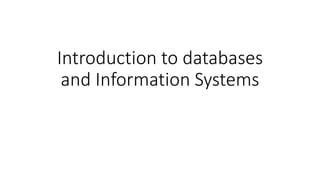
Lec20.pptx introduction to data bases and information systems
- 1. Introduction to databases and Information Systems
- 2. Definition • A database is a logically organized collection of related data designed and built for a specific purpose. • A database can be of any size and of any degree of complexity, and it can be maintained manually or by software on computers.
- 3. How Data Is Organized: The Data Storage Hierarchy • The data storage hierarchy consists of the levels of data stored in a computer database: bits, characters (bytes), fields, records, and files. • BITS: the bit is the smallest unit of data the computer can store in a database—represented by 0 for off or 1 for on. • CHARACTERS: A character (byte) is a letter, number, or special character. A, B, C, 1, 2, 3, #, $, % are all examples of single characters. A combination of bits represents a character. Bits and bytes are the building blocks for representing data.
- 4. The Data Storage Hierarchy • FIELD: A field is a unit of data consisting of one or more characters (bytes). It is the smallest unit of meaningful information in the database. Each field has a field name that describes the kind of data that should be entered into the field. An example of a field is your first name, or your street address, or your Social Security number. • RECORD: A record is a collection of related fields. Each record stores data about only one entity, which can be a person, a place, a thing, an occurrence or a phenomenon. • FILE: A file is a collection of related records. An example of a file would be data collected on everyone employed in the same department of a company.
- 6. Types of Files: Program Files & Data Files • The file is the collection of data or information that is treated as a unit by the computer. Files are given names— filenames. • PROGRAM FILES: FOR SOFTWARE INSTRUCTIONS Program files are files containing software instructions. Examples are word processing or spreadsheet programs, which are made up of several different program files. The two most important are source program files and executable files. • DATA FILES: FOR HOLDING DATA Data files are files that contain data—words, numbers, pictures, sounds, and so on. These are the files used in databases.
- 7. Data Files • Examples of common extensions in data files are .txt (text) and .xls (Excel worksheets). Certain proprietary computer programs apply their own extensions, such as .ppt for PowerPoint and .mdb for Access. • Three types of files worth particular attention are graphics, audio, and video files. • Graphics files: Some important ones are .bmp, .tiff, .gif, .jpeg, and .png. • Audio files: The ones you’re most apt to encounter are .mp3, .wav, and .mid. • Animation/video files: Common files are .qt, .mpg, .wmv, .avi., and .rm.
- 8. DATABASE MANAGEMENT SYSTEMS • A database management system (DBMS), or database manager, is software written specifically to control the structure of a database and access to the data. (Strictly speaking, the database is the collection of the data, and the database management system is the software—but many professionals use “database” to cover both meanings.)
- 9. The Benefits of Database Management Systems • REDUCED DATA REDUNDANCY Data redundancy, or repetition, means that the same data fields (a person’s address, say) appear over and over again in different files and often in different formats. • IMPROVED DATA INTEGRITY Data integrity means that data is accurate, consistent, and up to date. In the old system, when a change was made in one file, it might not have been made in other necessary files. • INCREASED SECURITY Although various departments may share data, access to specific information can be limited to selected users. • EASE OF DATA MAINTENANCE Database management systems offer standard procedures for adding, editing, and deleting records, as well as validation checks to ensure that the appropriate type of data is being entered properly and completely into each field type.
- 10. The Database Administrator • Large databases are managed by a specialist called a database administrator. The database administrator (DBA) coordinates all related activities and needs for an organization’s database, ensuring the database’s recoverability, integrity, security, availability, reliability, and performance. • Database administrators determine user access privileges; set standards, guidelines, and control procedures; assist in establishing priorities for requests; prioritize conflicting user needs; and develop user documentation and input procedures.
- 11. DATABASE MODELS • Hierarchical Database: In a hierarchical database, fields or records are arranged in related groups resembling a family tree, with child (lower-level) records subordinate to parent (higher-level) records. The parent record at the top of the database is called the root record or root parent. • The hierarchical database is the oldest and simplest of the all models. • It lent itself well to the tape storage systems used by mainframes in the 1970s. It is still used in some types of passenger reservation systems. • In hierarchical databases, accessing or updating data is very fast, because the relationships have been predefined.
- 13. Network Database • The network database was in part developed to solve some of the problems of the hierarchical database model. A network database is similar to a hierarchical database, but each child record can have more than one parent records. • Also used principally with mainframes, the network database is more flexible than the hierarchical arrangement, because different relationships may be established between different branches of data. • Although the network database was an improvement over the hierarchical database, some people in the database community believed there had to be a better way to manage large amounts of data.
- 15. Relational Database • More flexible than hierarchical and network database models, the relational database relates, or connects, data in different files through the use of a key, or common data element. • HOW A RELATIONAL DATABASE WORKS In the relational database, there are no access paths down through a hierarchy. Instead, data elements are stored in different tables made up of rows and columns. • In database terminology, the tables are called relations (files), the rows are called tuples (records), and the columns are called attributes (fields).
- 17. Relational Database • Whereas in the hierarchical and network database models data is arranged according to physical address, in the relational model data is arranged logically, by content. • Hence, the physical order of the records or fields in a table is completely immaterial. Each record in the table is identified by a field—the primary key—that contains a unique value. There are following two methods through which data can be accessed in Relational Databases. • USING STRUCTURED QUERY LANGUAGE • QUERY BY EXAMPLE
- 18. USING STRUCTURED QUERY LANGUAGE • To retrieve data in a relational database, you specify the appropriate fields and the tables to which they belong in a query to the database, using a query language. • Structured query language ( SQL, pronounced “sequel”) is the standard query language used to create, modify, maintain, and query relational databases. • The three components of a basic SQL query are the SELECT . . . FROM statement, the WHERE clause, and the ORDER BY clause. • SELECT PRODUCT-NUMBER, PRODUCT-NAME FROM PRODUCT WHERE PRICE < 100.00 ORDERBY PRODUCT-NAME;
- 19. QUERY BY EXAMPLE • In query by example (QBE), the user asks for information in a database by using a sample record form, or table, to define the qualifications he or she wants for selected records; in other words, the user fills in a form. • For example, a university’s database of its student-loan records might have the column headings (field names) NAME, ADDRESS, CITY, STATE, ZIP, AMOUNT OWED. • When you use the QBE method, the database would display an empty record with these column headings. You would then type in the search conditions that you want in the appropriate columns
- 20. INFORMATION SYSTEMS IN ORGANIZATIONS: Using Database to Help Make Decisions • The data in databases is used to build information, and information— and how it is used—lies at the heart of every organization. • Of course, how useful information is depends on the quality of it, as well as the information systems used to distribute it. Let us consider these subjects.
- 21. The Qualities of Good Information • Correct and verifiable: This means information must be accurate and checkable. • Complete yet concise: Complete means information must include all relevant data. Concise means it includes only relevant data. • Cost effective: This means the information is efficiently obtained and understandable. • Current: Current means timely yet also time sensitive, based on historical, present, or future information needs. • Accessible: This means the information is quickly and easily obtainable
- 22. Computer-Based Information Systems • The purpose of a computer-based information system is to provide managers (and various categories of employees) with the appropriate kind of information to help them make decisions. • It is used to collect and analyze data from all departments and is designed to provide an organization’s management with up-to-date information at any time. • There are several types of computer-based information systems, which serve different levels of management: • Office information systems • Transaction processing systems • Management information systems • Decision support systems • Executive support systems • Expert systems
- 23. Information Systems • Office Information Systems: Office information systems (OISs), also called office automation systems (OASs), combine various technologies to reduce the manual labor required in operating an efficient office environment and to increase productivity. • Transaction Processing Systems: A transaction processing system (TPS) is a computer-based information system that keeps track of the transactions needed to conduct business. • Management Information Systems: A management information system (MIS) (pronounced “em-eye-ess”) is a computer-based information system that uses data recorded by a TPS as input into programs that produce routine reports as output.
- 24. Information Systems • Decision Support Systems: A decision support system (DSS) is a computer-based information system that provides a flexible tool for analysis and helps managers focus on the future. • Executive Support Systems: executive information system (EIS), an executive support system (ESS) is an easy-to-use DSS made especially for strategic managers; it specifically supports strategic decision making. • Expert Systems: An expert system, or knowledge-based system, is a set of interactive computer programs that helps users solve problems that would otherwise require the assistance of a human expert.