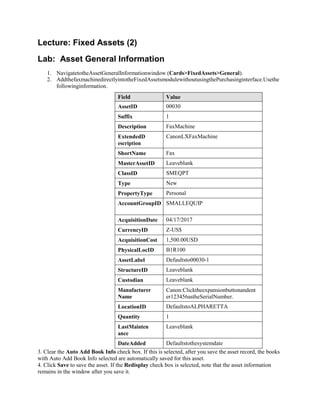
Lab fixed assets_-_2_26-04-2013
- 1. Lecture: Fixed Assets (2) Lab: Asset General Information 1. NavigatetotheAssetGeneralInformationwindow (Cards>FixedAssets>General). 2. AddthefaxmachinedirectlyintotheFixedAssetsmodulewithoutusingthePurchasinginterface.Usethe followinginformation. Field Value AssetID 00030 Suffix 1 Description FaxMachine ExtendedD escription CanonLXFaxMachine ShortName Fax MasterAssetID Leaveblank ClassID SMEQPT Type New PropertyType Personal AccountGroupID SMALLEQUIP AcquisitionDate 04/17/2017 CurrencyID Z-US$ AcquisitionCost 1,500.00USD PhysicalLocID B1R100 AssetLabel Defaultsto00030-1 StructureID Leaveblank Custodian Leaveblank Manufacturer Name Canon:Clicktheexpansionbuttonandent er123456astheSerialNumber. LocationID DefaultstoALPHARETTA Quantity 1 LastMainten ance Leaveblank DateAdded Defaultstothesystemdate 3. Clear the Auto Add Book Info check box. If this is selected, after you save the asset record, the books with Auto Add Book Info selected are automatically saved for this asset. 4. Click Save to save the asset. If the Redisplay check box is selected, note that the asset information remains in the window after you save it.
- 2. 5. Close the Asset General Information window. Lab: Asset Account Information 1. NavigatetotheAssetGeneralInformationwindow(Cards>FixedAssets>General)Selectasset00030- 1andclicktheGoTobuttonintheupperrightcornerofthewindow.ClickAccount. 2. Verifythecorrectaccountsaredefaulting.NoticetheaccountsfromtheSmallEquipmentaccountgroupare selectedbydefault(youwillnotseetheAccountGroupIDfilledin.)Thetablebelowshowstheaccountsthats houldhavedefaulted: Account AccountNumber DepreciationExpense 999-6200-00 DepreciationReserve 999-1505-00 PriorYearDepreciation 999-6205-00 AssetCost 999-1500-00 Proceeds 999-1190-00 RecognizedG/L 999-8030-00 NonRecognizedG/L 999-8030-00 Clearing 999-1590-00 3. If the correct accounts are not defaulting, enter SMALL EQUIP for the Account Group ID and click Save. 4. Close the window to return to the Asset General Information window. Lab: - Select Assets 1. Navigate to the Select Assets window (Transactions > Fixed Assets> Select Assets) to create a new group for the Small Equipmentassets you added in the previous section. 2. Click New Group. Use SMALL EQUIPMENT for the Group Nameand click OK. 3. Highlight this new group in the Current Group area. 4. Click Search to open the Asset Group Search window. 5. From the field selection drop-down list select Class ID. 6. From the value drop-down list select Equal. 7. Click the lookup button and select SM EQPT in the third field. 8. Click Search. The Asset Group Search window closes and thescrolling window displays with all assets that have the Class ID ofSM EQPT selected. This consists of the following asset IDs: 00030-1, 00031-1, 00032-1, 00032-2. Unmark any other assets that appear. 9. Click OK to save your group and exit the window. Lab: - Depreciation Projection
- 3. 1. Navigate to the Depreciation Projection window (MicrosoftDynamics GP > Tools > Routines > Fixed Assets > Projection). 2. Clear the Project All Assets check box. Select Asset Group IDSMALL EQUIPMENT. 3. Enter 12/31/2019 for the Target Date. 4. Click Allto insert all books. 5. Click Projection. Select OK on the message to continue. 6. Close the Depreciation Projection window when the projectionprocess is finished. (Remember that you can click the Progressbutton to check the status of your projection operation.) 7. Navigate to the Projection Inquiry window (Inquiry > Fixed Assets > Projections). 8. Enter Asset ID 00031-1 and select the INTERNAL book to view thedepreciation projections created. Select 2019 from the ToYear/Period drop-down menu. Review the information before giving it to the controller. 9. Click OK to close the inquiry window. Lab: - Mass Change 1. Navigate to the Fixed Assets Mass Change window (Transactions >Fixed Assets > Mass Change). 2. Enter Asset Group ID SMALL EQUIPMENT and click the Generaltab. 3. Select the Structure ID check box and enter 200. 4. Click Apply Changes. Click OK on the message to continue. 5. Close the Fixed Assets Mass Change window. 6. Navigate to the Asset Inquiry window(Inquiry > Fixed Assets > General). 7. Select asset 00032-1 and verify that the Structure ID now shows 200. 8. Close the Asset Inquiry window. Lab: - Partial Transfer 1. NavigatetotheTransferMaintenancewindow.(Transactions>FixedAssets>Transfer) 2. Usethefollowinginformationtoperformthispartialtransfer. 3. Acceptallotherdefaults.ClickTransfer. Field Value AssetID 00032-1 TransferDate 04/25/2017 Quantity 25 PhysicalLocation B2R200
- 4. 4. ClickOKontheContinue?message.ClickOKintheTransfercompletedmessage. 5. ClosetheTransferMaintenancewindowwhenthetransferiscomplete. 6. NavigatetotheTransferInquirywindow(Inquiry>FixedAssets>Transfe r). 7. EnterAssetID00032- 1.Thereshouldbeonetransfereventappearinginthescrollingwindow.HighlightthisandzoomontheEv entfield.ThisopenstheTransferDisplaywindowwhereyoucanseewheretheassetstartedfromandwhe reitwastransferredto.NoticethatanewAssetID/Suffix00032- 3wascreatedforthe25addingmachinesthatweretransferredtoB2R200. 8. ClickOKtocloseallopenDynamicsGPwindows. Lab: - Partial Retirement 1. NavigatetotheRetirementMaintenancewindow(Transactions>FixedAssets>Retire). Usethefollowinginformationtoperformthepartialretire. 1. Acceptallotherdefaults.ClickRetire.ClickOKonthe"continue?" message.ClosetheRetirementcompletemessage.Closethewindowwhentheretirementiscomplete. 2. NavigatetotheRetirementInquirywindow(Inquiry>FixedAssets>Retire ment). 3. EnterAssetID00032- 2.Thereshouldbeoneretireeventappearinginthescrollingwindow.HighlightthisandzoomontheEve ntfield.ThisopenstheRetirementDisplaywindowwhereyoucanseetheinformationpertainingtothere tirement.CloseallremainingopenDynamicsGPwindows. 4. NavigatetotheAssetInquirywindow(Inquiry>FixedAssets>Genera l). 5. EnterAssetID00032-2. 6. Noticethatthequantitynowshowsoneless,sinceonewasretired. 7. EnterAssetID00032- 4.Noticethatthequantityis1andthestatusisretired.ThesystemcreatedanewAssetID/Suffixfortheretir edasset. Field Value AssetID 00032-2 RetirementDate 04/26/2017 RetirementType Casualty Quantity 1
