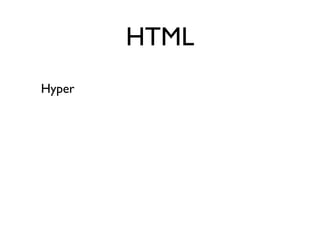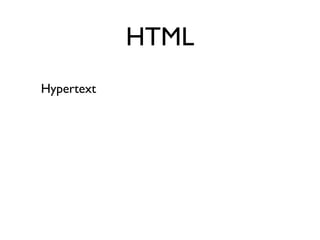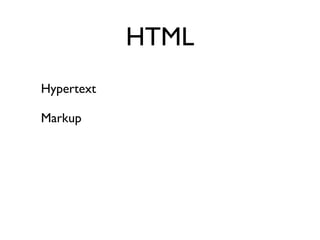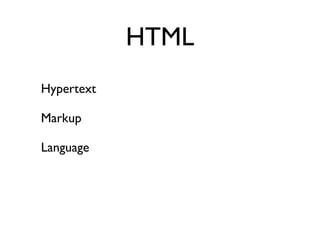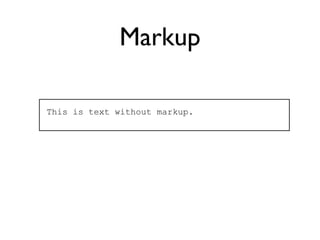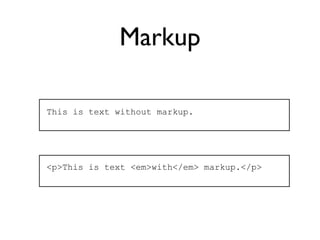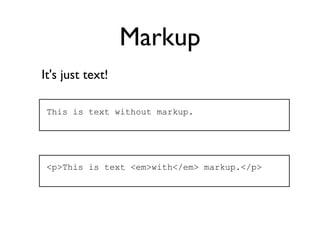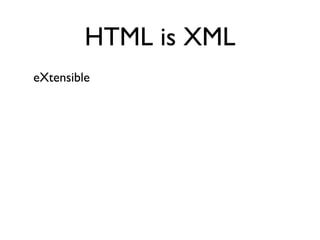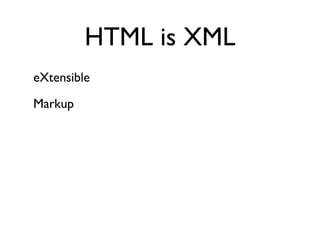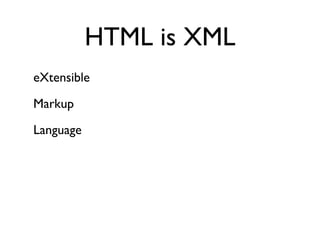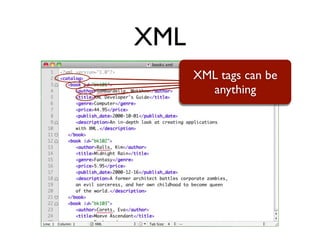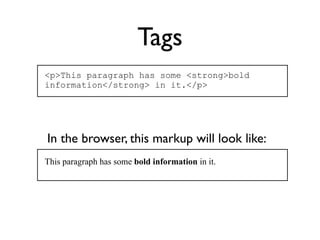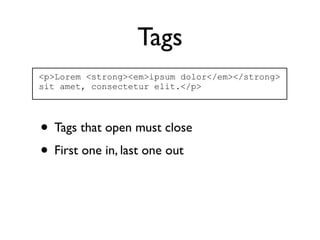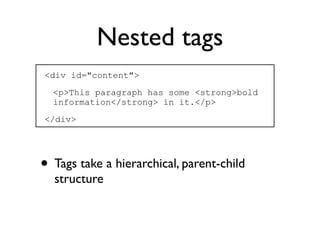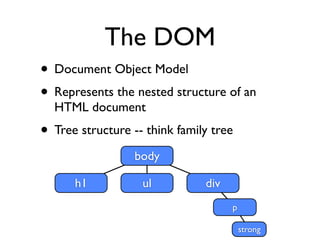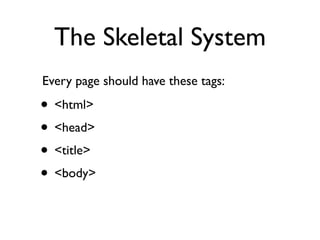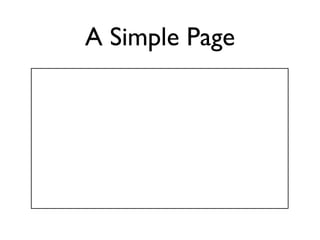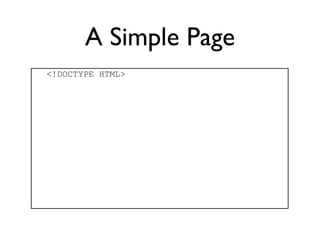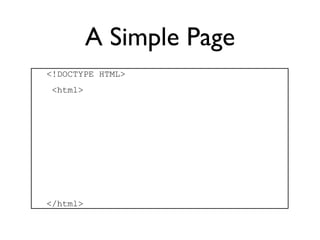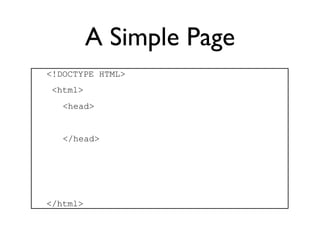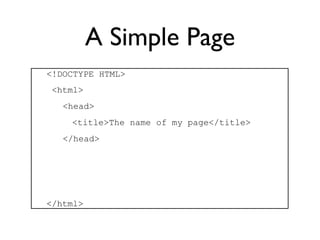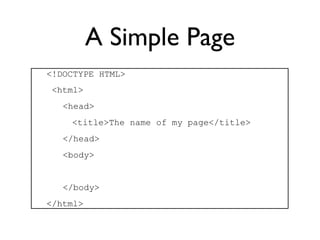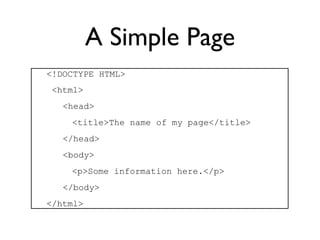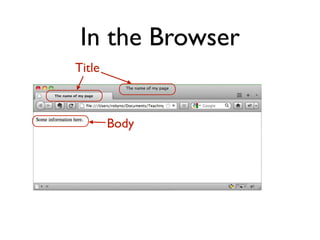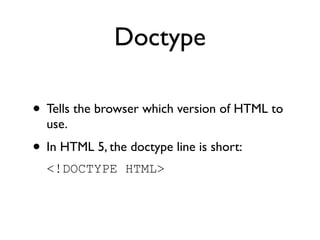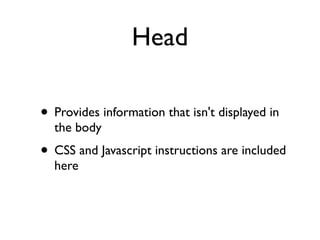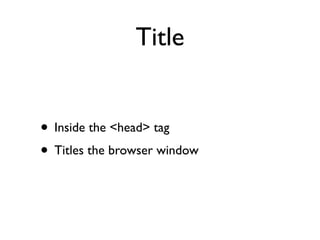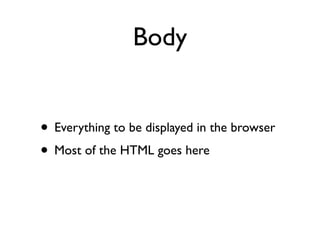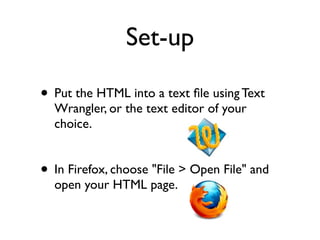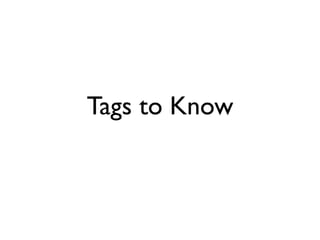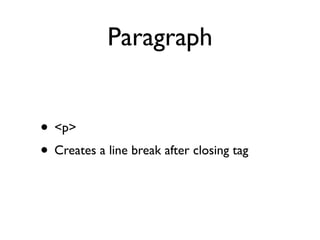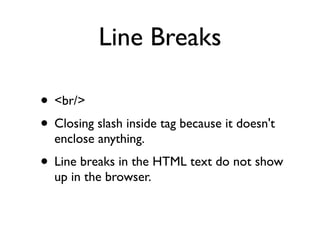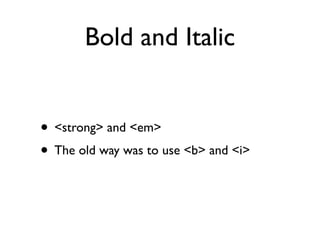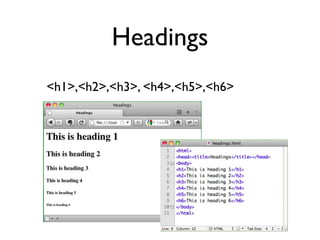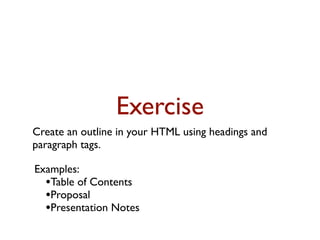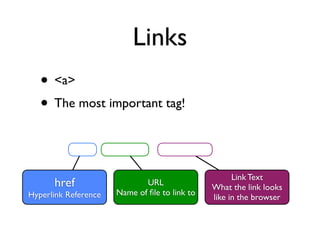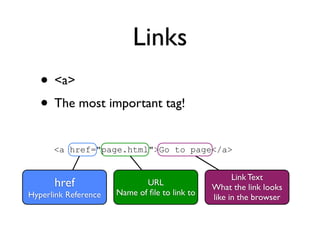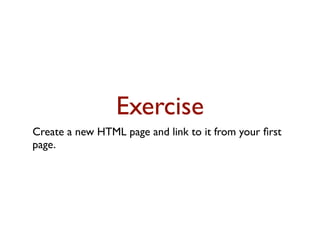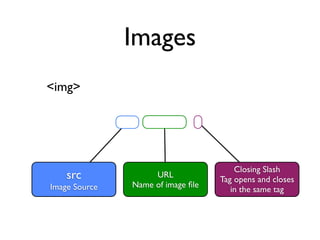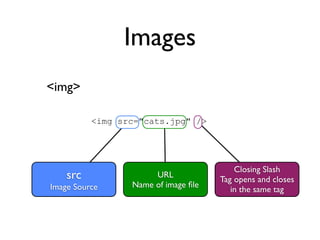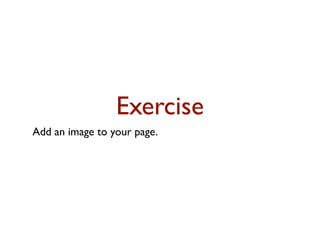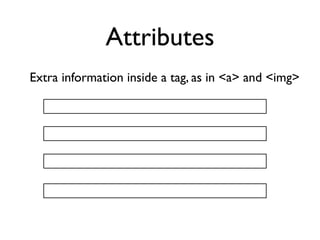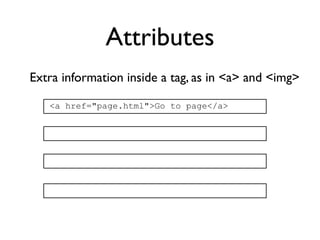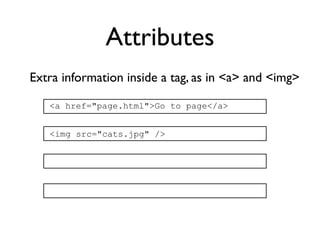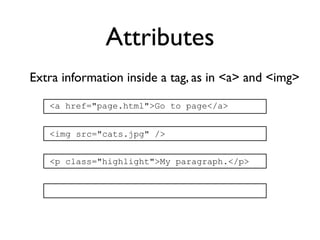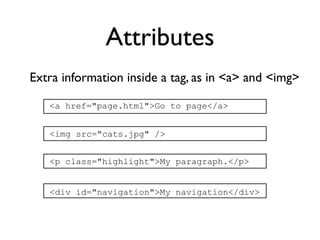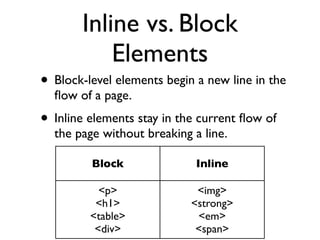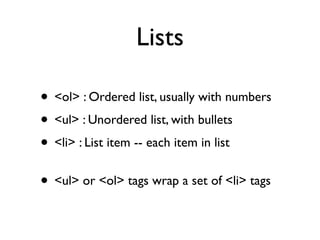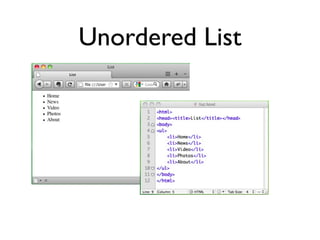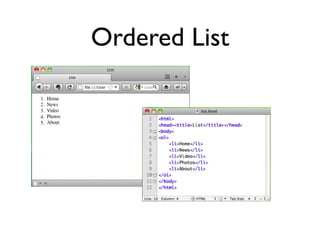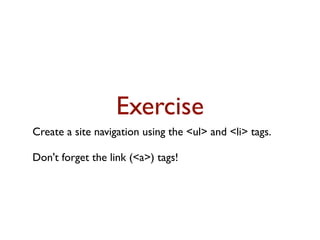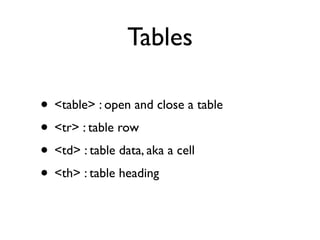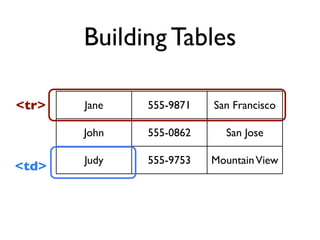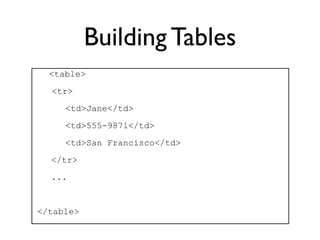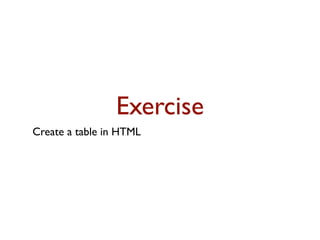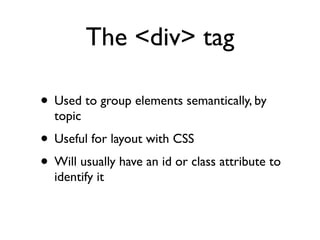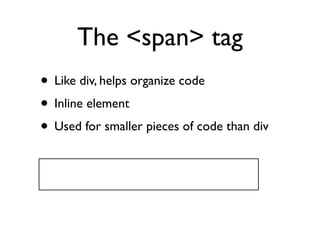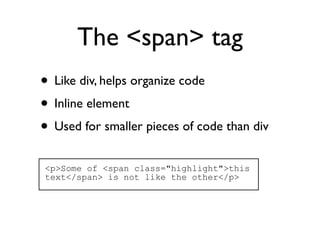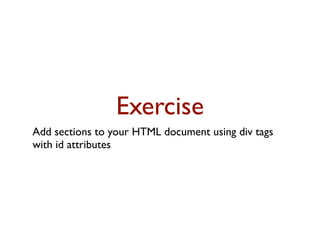HTML (Hypertext Markup Language) is the standard markup language used to create web pages and web applications. It uses tags to structure and present content on the web, allowing text to be styled, images to be included, and other elements like lists, tables, and forms to be added to pages. Key HTML tags include headings, paragraphs, links, images, lists, tables, and divs for organizing and laying out content.