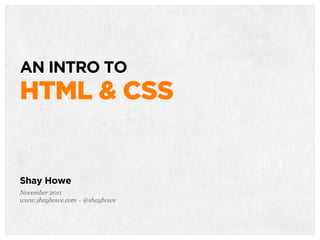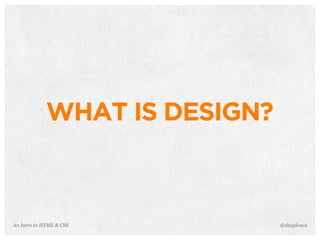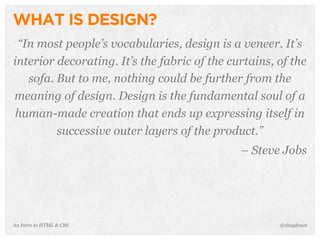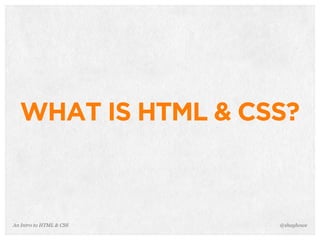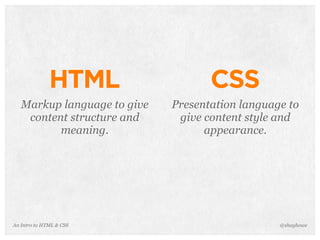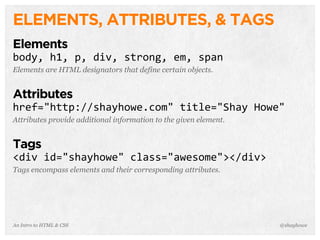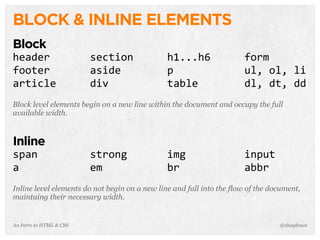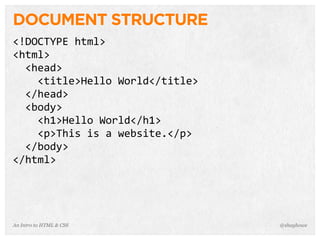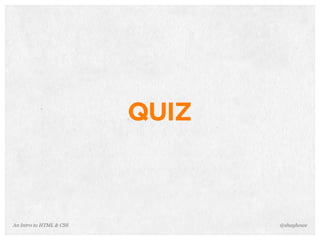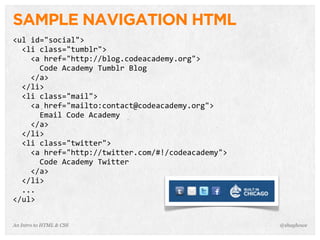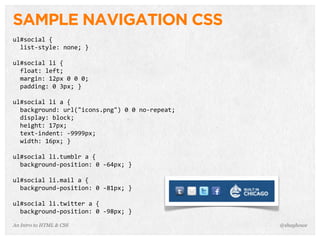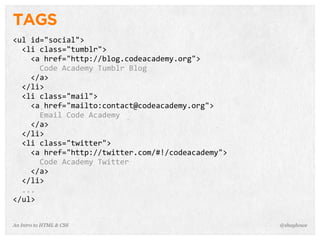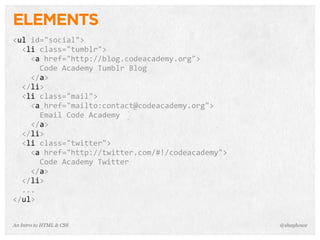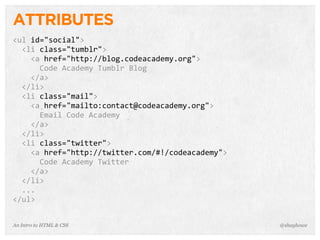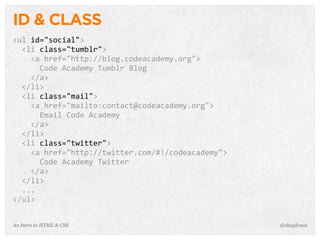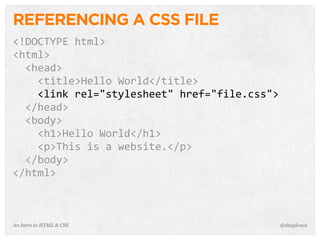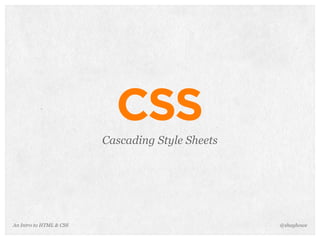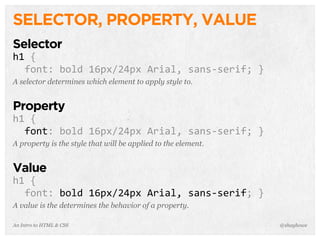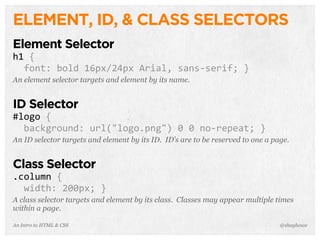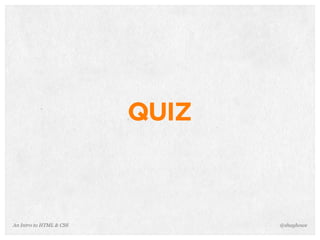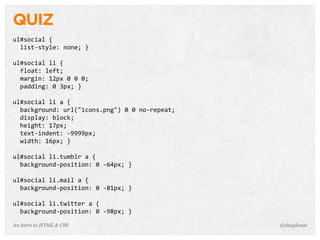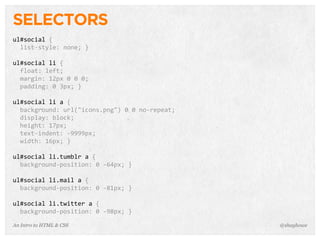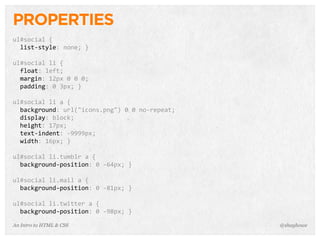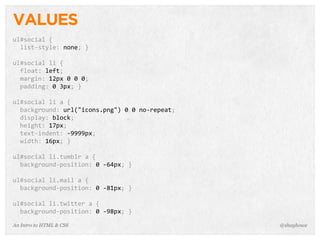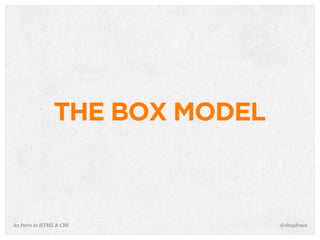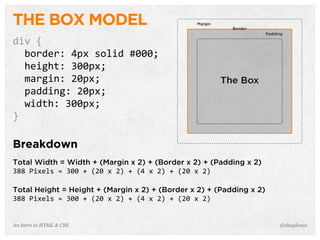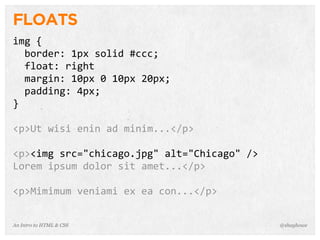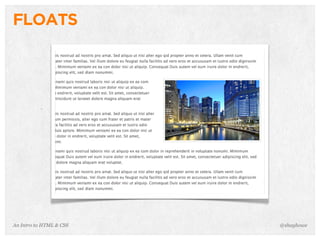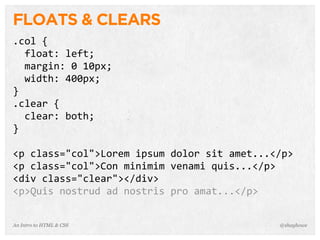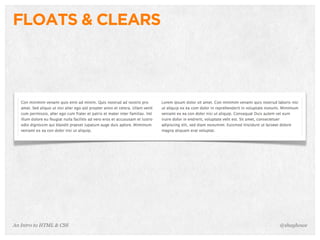The document serves as an introduction to HTML and CSS, detailing their roles in web design, including the structure and meaning of HTML as a markup language and CSS as a presentation language. It covers essential concepts like elements, attributes, tags, document structure, as well as various selectors and the box model for formatting. Examples of HTML structure and CSS styling for navigation and layouts are provided, showcasing practical applications in web development.