Report
Share
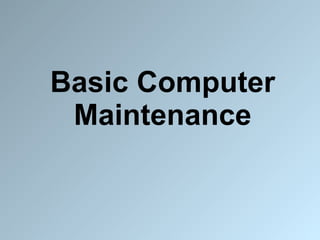
Recommended
Recommended
More Related Content
What's hot
What's hot (20)
Top 10 PC Maintenance Tasks That You Need To Remember

Top 10 PC Maintenance Tasks That You Need To Remember
Ict 9 module 3, lesson 2.4.2 installing operating system (windows 7)

Ict 9 module 3, lesson 2.4.2 installing operating system (windows 7)
Similar to Computer maintenance
Similar to Computer maintenance (20)
Lesson 16 Using Systems Tools For Basic Maintenance

Lesson 16 Using Systems Tools For Basic Maintenance
2022 fixed cant read from source file or disk error

2022 fixed cant read from source file or disk error
Recently uploaded
https://app.box.com/s/7hlvjxjalkrik7fb082xx3jk7xd7liz3TỔNG ÔN TẬP THI VÀO LỚP 10 MÔN TIẾNG ANH NĂM HỌC 2023 - 2024 CÓ ĐÁP ÁN (NGỮ Â...

TỔNG ÔN TẬP THI VÀO LỚP 10 MÔN TIẾNG ANH NĂM HỌC 2023 - 2024 CÓ ĐÁP ÁN (NGỮ Â...Nguyen Thanh Tu Collection
Making communications land - Are they received and understood as intended? webinar
Thursday 2 May 2024
A joint webinar created by the APM Enabling Change and APM People Interest Networks, this is the third of our three part series on Making Communications Land.
presented by
Ian Cribbes, Director, IMC&T Ltd
@cribbesheet
The link to the write up page and resources of this webinar:
https://www.apm.org.uk/news/making-communications-land-are-they-received-and-understood-as-intended-webinar/
Content description:
How do we ensure that what we have communicated was received and understood as we intended and how do we course correct if it has not.Making communications land - Are they received and understood as intended? we...

Making communications land - Are they received and understood as intended? we...Association for Project Management
Mehran University Newsletter is a Quarterly Publication from Public Relations OfficeMehran University Newsletter Vol-X, Issue-I, 2024

Mehran University Newsletter Vol-X, Issue-I, 2024Mehran University of Engineering & Technology, Jamshoro
Recently uploaded (20)
General Principles of Intellectual Property: Concepts of Intellectual Proper...

General Principles of Intellectual Property: Concepts of Intellectual Proper...
TỔNG ÔN TẬP THI VÀO LỚP 10 MÔN TIẾNG ANH NĂM HỌC 2023 - 2024 CÓ ĐÁP ÁN (NGỮ Â...

TỔNG ÔN TẬP THI VÀO LỚP 10 MÔN TIẾNG ANH NĂM HỌC 2023 - 2024 CÓ ĐÁP ÁN (NGỮ Â...
UGC NET Paper 1 Mathematical Reasoning & Aptitude.pdf

UGC NET Paper 1 Mathematical Reasoning & Aptitude.pdf
Vishram Singh - Textbook of Anatomy Upper Limb and Thorax.. Volume 1 (1).pdf

Vishram Singh - Textbook of Anatomy Upper Limb and Thorax.. Volume 1 (1).pdf
Fostering Friendships - Enhancing Social Bonds in the Classroom

Fostering Friendships - Enhancing Social Bonds in the Classroom
Making communications land - Are they received and understood as intended? we...

Making communications land - Are they received and understood as intended? we...
Basic Civil Engineering first year Notes- Chapter 4 Building.pptx

Basic Civil Engineering first year Notes- Chapter 4 Building.pptx
ICT Role in 21st Century Education & its Challenges.pptx

ICT Role in 21st Century Education & its Challenges.pptx
Computer maintenance
- 4. Basic Computer Maintenance How To Defrag Your Harddrive? http://www.
- 8. Basic Computer Maintenance Hard Disk Error Checking Virus Checker Uninstall Software Clean Out Your Recycle Bin Emptying the Recycle Bin Emptying Your Deleted Email Operating System Reinstall http://www.
- 10. Unknown Emails Unknown File Downloads Incompatible Hardware and Software Random Deletion of Files General Computer Tips 1 2 3 4 http://www.
- 15. FDISK How do I utilize FDISK? The program that DOS supplies for setting up hard disk partitions is called FDISK , which is believed to? stand for "fixed disk", an older term for hard disk. FDISK is used only for DOS (FAT) partitioning, and allows the user to perform the following functions: Create Partitions Set Active Partition Delete Partitions Display Partition Information http://www.
- 18. Steps for partitioning a hard drive using FDISK 4. If all of the space on the drive is already partitioned, you will need to use FDISK menu option ( 3 ) to remove existing partitions before creating new ones. 5. For a new drive from which you will boot your PC, you must first create a Primary DOS Partition. http://www.
- 19. Steps for partitioning a hard drive using FDISK 6. If you only want to have one partition on the drive, type Y when prompted to make one large partition. If making multiple partitions, type N. 7. Enter the size for the partition if you selected N in step 6. 8. To create an extended (non-bootable) DOS partition, choose option 1 from the main FDISK menu, then option 2 from the Create menu. http://www.
- 20. Steps for partitioning a hard drive using FDISK 9. Press enter to use all remaining available space for the partition. 10. Create logical drives on the extended partition by entering the desired size(s) in MB or percent of disk space. 11. Continue until all available space is assigned to logical drives. http://www.
- 21. Steps for partitioning a hard drive using FDISK 12. If you will be booting from this disk, choose option 2 from the FDISK Menu and enter 1 to make the primary DOS partition ACTIVE. 13. Press the ESC key to exit FDISK. If running from Windows 9x, you must manually reboot your PC at this point. You must format all partitions before they can be used. http://www.
- 22. Partition Tips 1. If you are using a 16 bit OS (Windows 3.x or DOS), do not use the maximum available size for your Primary DOS Partition on a drive larger than 2GB 2. Make a good backup of all of the data on the drive. FDISK will destroy all existing data on the drive. 3. There are utilities (e.g., Partition Magic) that can re-partition existing drives without destroying data or minimizing data loss. http://www.
- 23. Format NOTE: In some earlier versions of DOS, the drive designation letter was optional. If you are using one of these versions, you can format a diskette or a FIXED DISK if you enter FORMAT while working in that drive. http://www.
- 24. Format Commands /? Shows all format command Example : A:gt;format /? http://www.
- 25. THANK YOU