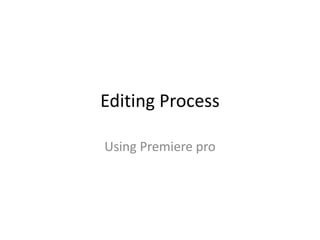
Editing process
- 2. Audio For audio, the main focus was the track for the song of which we used audio track 2. We used track 3 at the start and the end of the video for the diegetic sound; talking, dropping instruments.
- 3. For the tinted circles, we simply selected the circle tool and made it the desired size and placed it in the centre of the frame. Mostly the circles were positioned on top of a band member with each band member having a specific colour. To change the colour of the shapes w selected our colour scheme from the colour wheel. To decrease the opacity, as we wanted the band members to be seen through the circle, we changed the percentage to 40% so that we were able to see the video and yet still maintain a strong colour. Filters
- 4. As we wanted almost the whole video to be in black and white, we added a filter to most of the clips. To create different colours on the split screen we added the tint effect and selected the colour we wanted to include in our chosen colour scheme.
- 5. Split screen After creating the tints we had chosen for our videos colour scheme we split the screen into four by layering each clip on top of each other. This was done by making each clip a quarter of the screen’s size; 25%. When the clip was supposed to stop in order for the next clip to start, we right clicked the clip and selected ‘freeze frame’ so it stayed stationary in its corner. We also chose to have the split screen in bold block shades in comparison to the faded circles.
- 6. Moving a Clip In order to make the chosen clip move from the corner of the screen to the centre and increase in size to fit the screen, we added key frames and adjusted the scale and position.
- 7. Fading Colour Once again, we adjusted the key frames to fade the black and white into colour at the end of the video. The first key frame is selected in black and white and the last key frame is in colour, therefore it gradually fades from the first key frame to the last.
- 8. Adjusting Speed As some clips were too slow or fast , we adjusted them to fit the pace of the music by adjusting the speeds percentage by right clicking the clip.
- 9. Double Exposure We utilised a double exposure within the video by placing two clips on top of each other. We then changed the opacity of the video on top to 50% so that the video below could be seen through.