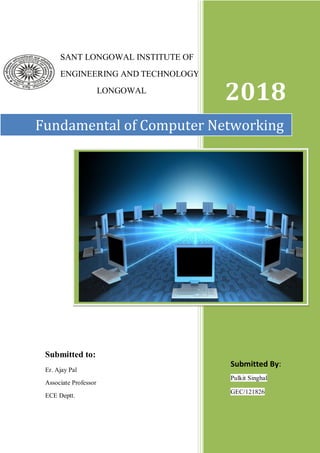
Fundamentals of Computer Networking
- 1. 1 SANT LONGOWAL INSTITUTE OF ENGINEERING AND TECHNOLOGY LONGOWAL 2018 Fundamental of Computer Networking Submitted By: Pulkit Singhal GEC/121826 Submitted to: Er. Ajay Pal Associate Professor ECE Deptt.
- 2. Acknowledgement I would like to express my gratitude and appreciation to all those who gave me the possibility to complete this report. A special thanks to my Head of training & Placement Department Dr. R.K Mishra sir, whose help, stimulating suggestions and encouragement. I would also like to acknowledge with much appreciation the crucial role of my mentors of Enrich Data Services Pvt. Ltd, Mrs. Shipra gautam who gave the permission to all required devices that used in training . Last but not least , many thanks to go the head of the project, Mr. Sushil Jain, who has given his full effort in guiding me in achieving goal as well as his encouragement to maintain my progress in track. I would like to appreciate the guidance given by other technical team especially in the project presentation that has improved my presentation and technical knowledge by their comments and tips. Sincerely Pulkit Singhal GEC/121826
- 3. Content Page No 1. Introduction of Company -Enrich Data Services 1 2. Introduction of Computer Networking 3 3. Networking Glossary 4 4. Need of Computer Networking 5 5. Types of Computer Networking 6 5.1 Local Area Network (LAN) 6 5.2 WIDE AREA NETWORK (WAN) 6 5.3 Metropolitan Area Network (MAN) 7 5.4 Personal Area Network (PAN) 7 6. CLIENT/SERVER 8 7. Types of Network Topology 9 8. Open system interconnection (OSI) Model 10 9. What is a Protocol? 15 10. Network interface card (NIC) 16 11. Modes of Transmission 17 12. Network Devices 19 12.1 Hub 19 12.2 Bridge 19 12.3 Switch 20 12.4 Router 21 13. Cisco Packet Tracer: 22 14. Configuring Gigabit Ethernet LAN Interfaces 25 15. References 28
- 4. 1. Introduction of Company - Enrich Data Services Based in the heart of Nation’s Capital, Enrich is a communications and information technology company that specializes in providing best-in-class solutions for enterprises and government in the areas of unified communications, advanced networking and cloud platforms. Founded in 2014, Enrich is focused on bringing world class technology solutions to the Enterprise. Our solutions are extensive and include design, delivery and support for data networks, unified communications, network security, cloud computing and mobility integration. We also provide a complete range of professional and managed services including IT consulting, implementation, network management and optimization, and maintenance & technical support. With an aim to provide the top-class IT solutions to the clients, Mr. Narinder Singh Manral started this venture in 2014. Enrich is focused on bringing the technology solutions to the Enterprise all over India. With a foundation of employees of combined experience in the IT industry, our focus is not as a “reseller” but as a solution provider. Enrich has an in- depth understanding of today’s IT challenges and understands all the requirements of the clients well. Our Impeccable Solutions Our solutions are extensive and include design, delivery and support for data networks, unified communications, network security, cloud computing and mobility integration. We also provide a complete range of professional and managed services including IT consulting, implementation, network management and optimization, maintenance and technical support. We have Industry Certified Design & Implementation Team across the technology spectrum of Networking, Security, Availability Management. Why Enrich We offer technical know-how of our workforce more than a mere product sale. We are committed to delivering the most cost-effective and reliable solutions to our customers. We identify service not as a commercial agreement, but as a way to provide you to the best of our abilities. We don’t deliver a mere solution, but a comprehensive design which will take care of your future networking needs. We will assist in each and every stage of implementation and relation will continue even after the project completion. We work with our Clients during Design, Implementation, Operation and Maintenance of network. We also train our clients' staff to develop their skills to match the demands of ever-changing networking world. We use advanced survey and design tools like AirMagnet, InterpretAIR and AIR- Analyzer which help us provide precise designs and detailed survey reports.
- 5. 2 | Page Our Areas Of Expertise End to End IT Infrastructure Solutions Project Execution 24x7x365 days service & support Our technical team is certified into multiple technologies In-house technical training lab for clients and IT professionals Other Prestigious Projects Deployment of LAN and WAN connectivity at Deloitte Deployment of LAN connectivity at Newgen Software Technologies Limited Deployment of Network Security at Tata Consultancy Services Limited Manage Network & Security Infrastructure at Info Edge India Limited Deployment of Network Security at PayU Payments Private Limited Deployment of LAN connectivity at Indian Express Deployment of LAN and WAN connectivity at National Skill Development Corporation Deployment of Network Security at Chhattisgarh State Wide Area Network Deployment of LAN connectivity at Centre for Railway Information Systems Deployment of Network Security at GAIL Deployment of Network Security at IIM, Kashipur Deployment of LAN connectivity at STPI
- 6. 3 | Page 2. Introduction of Computer Networking A basic understanding of networking is important for anyone managing a server. Not only is it essential for getting your services online and running smoothly, it also gives you the insight to diagnose problems. This document will provide a basic overview of some common networking concepts. We will discuss basic terminology, common protocols, and the responsibilities and characteristics of the different layers of networking. This guide is operating system agnostic, but should be very helpful when implementing features and services that utilize networking on your server. A computer network, or data network, is a digital telecommunications network which allows nodes to share resources. In computer networks, computing devices exchange data with each other using connections (data links) between nodes. These data links are established over cable media such as wires or optic cables, or wireless media such as WiFi. A computer network facilitates interpersonal communications allowing users to communicate efficiently and easily via various means: email, instant messaging, online chat, telephone, video telephone calls, and video conferencing. A network allows sharing of network and computing resources. Users may access and use resources provided by devices on the network, such as printing a document on a shared network printer or use of a shared storage device. A network allows sharing of files, data, and other types of information giving authorized users the ability to access information stored on other computers on the network. Distributed computing uses computing resources across a network to accomplish tasks. A computer network may be used by security hackers to deploy computer viruses or computer worms on devices connected to the network, or to prevent these devices from accessing the network via a denial-of-service attack.
- 7. 4 | Page 3. Networking Glossary Before we begin discussing networking with any depth, we must define some common terms that we will see throughout this guide, and in other guides and documentation regarding networking. MDF Main Distribution Frame IDF Intermediate Distribution Frame Broadband Refers to a higher speed always on internet connection Narrowband Refers to speeds of up to 128kbps Dial up Refers to having to dial up the internet every time one goes online. Always On Refers to the nature of broadband, being ‘always on’ means a dial up is not required. Download speed The speed at which data is delivered to a school modem from the internet Upload speed The speed at which data is sent to the internet from a school modem. ISP Internet Service Provider ISDN Integrated Services Digital Network (64kbps single channel or 128kbps dual channel) PSTN Public Switched Telephone Network (refers to an ordinary telephone line) ADSL Asymmetric Digital Subscriber Loop Mbps Megabits per second (1,000,000 bits per second) Kbps Kilobits per second (1,000 bits per second) Ethernet Ethernet is a standard for transferring data over networks. USB Universal Serial Bus Modem A simple device used to access the internet Router A more technically advanced device used to access the Internet.
- 8. 5 | Page 4. Need of Computer Networking The term network is defined as a set of computers of different types, terminals, telephones, and other communication equipments, connected by data communication links, which allow the network components to work together. The network components may be located within a small area or spread over many remote locations. In any case, data communications hold the network together. Fig: Computer Networking Computers are connected by many different technologies. A network is a two or more computer that can interconnect in a peer-to-peer or client to server fashion most often over a shared and virtual connection. In other words, networks provide the connection between computer resources in order to accommodate the flow of information. The following are the potential needs for computer networks. Information exchange -To exchange data and information between different individual users, it is necessary to interconnect the individual user’s computers. Resource sharing - The cost of computer has corne down. However, the cost of a laser printer, bulk storage, and large enterprise software remains high. When computers are interconnected, there is a possibility that, users connected to the network may share the above mentioned resources.
- 9. 6 | Page 5. Types of Computer Networking 5.1 Local Area Network (LAN) We’re confident that you’ve heard of these types of networks before – LANs are the most frequently discussed networks, one of the most common, one of the most original and one of the simplest types of networks. LANs connect groups of computers and low-voltage devices together across short distances (within a building or between a group of two or three buildings in close proximity to each other) to share information and resources. Fig: Local Area Network (LAN) 5.2 WIDE AREA NETWORK (WAN) A network connecting computers over a wide geographical area, typically across towns, cities and across international boundaries. A WAN is a geographically-dispersed collection of LANs. A network device called a router connects LANs to a WAN. In IP networking, the router maintains both a LAN address and a WAN address. Fig: WIDE AREA NETWORK (WAN)
- 10. 7 | Page 5.3 Metropolitan Area Network (MAN) These types of networks are larger than LANs but smaller than WANs – and incorporate elements from both types of networks. MANs span an entire geographic area (typically a town or city, but sometimes a campus). Ownership and maintenance is handled by either a single person or company (a local council, a large company, etc.). Fig: Metropolitan AREA NETWORK (WAN) 5.4 Personal Area Network (PAN) The smallest and most basic type of network, a PAN is made up of a wireless modem, a computer or two, phones, printers, tablets, etc., and revolves around one person in one building. These types of networks are typically found in small offices or residences, and are managed by one person or organization from a single device. Fig: Personal Area Network (PAN)
- 11. 8 | Page 6. CLIENT/SERVER Client/server describes the relationship between two computer programs in which one program, the client, makes a service request from another program, the server, which fulfils the request. Although programs within a single computer can use the client/server idea, it is a more important idea in a network. In a network, the client/server model provides a convenient way to interconnect programs that are distributed efficiently across different locations. Computer transactions using the client/server model are very common. Example - To check your bank account from your computer, a client program in your computer forwards your request to a server program at the bank. Peer-to-Peer A peer-to-peer (P2P) network is created when two or more PCs are connected and share resources without going through a separate server computer. A P2P network can be an ad hoc connection—a couple of computers connected via a Universal Serial Bus to transfer files. Fig: Peer to Peer Model
- 12. 9 | Page 7. Types of Network Topology Network Topology is the schematic description of a network arrangement, connecting various nodes(sender and receiver) through lines of connection. BUS Topology Bus topology is a network type in which every computer and network device is connected to single cable. When it has exactly two endpoints, then it is called Linear Bus topology. RING Topology It is called ring topology because it forms a ring as each computer is connected to another computer, with the last one connected to the first. Exactly two neighbours for each device. STAR Topology In this type of topology all the computers are connected to a single hub through a cable. This hub is the central node and all others nodes are connected to the central node. MESH Topology It is a point-to-point connection to other nodes or devices. All the network nodes are connected to each other. TREE Topology It has a root node and all other nodes are connected to it forming a hierarchy. It is also called hierarchical topology. It should at least have three levels to the hierarchy. HYBRID Topology It is two different types of topologies which is a mixture of two or more topologies. For example if in an office in one department ring topology is used and in another star topology is used, connecting these topologies will result in Hybrid Topology.
- 13. 10 | Page 8. Open system interconnection (OSI) Model The Open Systems Interconnection model (OSI model) is a conceptual model that characterizes and standardizes the communication functions of a telecommunication or computing system without regard to its underlying internal structure and technology. Its goal is the interoperability of diverse communication systems with standard protocols. The model partitions a communication system into abstraction layers. The original version of the model defined seven layers. A layer serves the layer above it and is served by the layer below it. For example, a layer that provides error-free communications across a network provides the path needed by applications above it, while it calls the next lower layer to send and receive packets that comprise the contents of that path. Two instances at the same layer are visualized as connected by a horizontal connection in that layer. Fig: Open system interconnection (OSI) Model Feature of OSI Model 1. Big picture of communication over network is understandable through this OSI model. 2. We see how hardware and software work together. 3. We can understand new technologies as they are developed. 4. Troubleshooting is easier by separate networks.
- 14. 11 | Page 5. Can be used to compare basic functional relationships on different networks. Description of OSI layers OSI Model Layer Protocol data unit (PDU) Function[3] Host layers 7. Application Data High-level APIs, including resource sharing, remote file access 6. Presentation Translation of data between a networking service and an application; includingcharacter encoding, data compression and encryption/decryption 5. Session Managing communication sessions, i.e. continuous exchange of information in the form of multiple back- and-forth transmissions between two nodes 4. Transport Segment, Datagra m Reliable transmission of data segments between points on a network, includingsegmentation, acknowledgement and multiplex ing Media layers 3. Network Packet Structuring and managing a multi-node network, including addressing, routingand traffic control 2. Data link Frame Reliable transmission of data frames between two nodes connected by a physical layer 1. Physical Symbol Transmission and reception of raw bit streams over a physical medium
- 15. 12 | Page Functions of Different Layers Following are the functions performed by each layer of the OSI model. OSI Model Layer 1: The Physical Layer 1. Physical Layer is the lowest layer of the OSI Model. 2. It activates, maintains and deactivates the physical connection. 3. It is responsible for transmission and reception of the unstructured raw data over network. 4. Voltages and data rates needed for transmission is defined in the physical layer. 5. It converts the digital/analog bits into electrical signal or optical signals. 6. Data encoding is also done in this layer. OSI Model Layer 2: Data Link Layer 1. Data link layer synchronizes the information which is to be transmitted over the physical layer. 2. The main function of this layer is to make sure data transfer is error free from one node to another, over the physical layer. 3. Transmitting and receiving data frames sequentially is managed by this layer. 4. This layer sends and expects acknowledgements for frames received and sent respectively. Resending of non-acknowledgement received frames is also handled by this layer. 5. This layer establishes a logical layer between two nodes and also manages the Frame traffic control over the network. It signals the transmitting node to stop, when the frame buffers are full. OSI Model Layer 3: The Network Layer 1. Network Layer routes the signal through different channels from one node to other. 2. It acts as a network controller. It manages the Subnet traffic. 3. It decides by which route data should take.
- 16. 13 | Page 4. It divides the outgoing messages into packets and assembles the incoming packets into messages for higher levels. OSI Model Layer 4: Transport Layer 1. Transport Layer decides if data transmission should be on parallel path or single path. 2. Functions such as Multiplexing, Segmenting or Splitting on the data are done by this layer 3. It receives messages from the Session layer above it, convert the message into smaller units and passes it on to the Network layer. 4. Transport layer can be very complex, depending upon the network requirements. Transport layer breaks the message (data) into small units so that they are handled more efficiently by the network layer. OSI Model Layer 5: The Session Layer 1. Session Layer manages and synchronize the conversation between two different applications. 2. Transfer of data from source to destination session layer streams of data are marked and are resynchronized properly, so that the ends of the messages are not cut prematurely and data loss is avoided. OSI Model Layer 6: The Presentation Layer 1. Presentation Layer takes care that the data is sent in such a way that the receiver will understand the information (data) and will be able to use the data. 2. While receiving the data, presentation layer transforms the data to be ready for the application layer. 3. Languages(syntax) can be different of the two communicating systems. Under this condition presentation layer plays a role of translator. 4. It perfroms Data compression, Data encryption, Data conversion etc.
- 17. 14 | Page OSI Model Layer 7: Application Layer 1. Application Layer is the topmost layer. 2. Transferring of files disturbing the results to the user is also done in this layer. Mail services, directory services, network resource etc are services provided by application layer. 3. This layer mainly holds application programs to act upon the received and to be sent data. Merits of OSI reference model 1. OSI model distinguishes well between the services, interfaces and protocols. 2. Protocols of OSI model are very well hidden. 3. Protocols can be replaced by new protocols as technology changes. 4. Supports connection oriented services as well as connectionless service. Demerits of OSI reference model 1. Model was devised before the invention of protocols. 2. Fitting of protocols is tedious task. 3. It is just used as a reference model.
- 18. 15 | Page 9. What is a Protocol? A protocol is a set of rules that governs the communications between computers on a network. In order for two computers to talk to each other, they must be speaking the same language. Many different types of network protocols and standards are required to ensure that your computer (no matter which operating system, network card, or application you are using) can communicate with another computer located on the next desk or half-way around the world. The OSI (Open Systems Interconnection) Reference Model defines seven layers of networking protocols. The complexity of these layers is beyond the scope of this tutorial; however, they can be simplified into four layers to help identify some of the protocols with which you should be familiar Fig 1. OSI model related to common network protocols Several protocols overlap the session, presentation, and application layers of networks. There protocols listed below are a few of the more well-known: TCP - Transmission Control Protocol is one of the main protocols in TCP/IP networks. Whereas the IP protocol deals only with packets, TCP enables two hosts to establish a connection and exchange streams of data. UDP - User Datagram Protocol is part of the Internet Protocol suite used by programs running on different computers on a network. UDP is used to send short messages called datagrams but overall, it is an unreliable, connectionless protocol. DNS - Domain Name System - translates network address (such as IP addresses) into terms understood by humans (such as Domain Names) and vice-versa. FTP - File Transfer Protocol - a protocol that is used to transfer and manipulate files on the Internet.
- 19. 16 | Page HTTP - HyperText Transfer Protocol - An Internet-based protocol for sending and receiving webpages. IMAP - Internet Message Access Protocol - A protocol for e-mail messages on the Internet. IRC - Internet Relay Chat - a protocol used for Internet chat and other communications POP3 - Post Office protocol Version 3 - a protocol used by e-mail clients to retrieve messages from remote servers SMTP - Simple Mail Transfer Protocol - A protocol for e-mail messages on the Internet Ethernet Ethernet is the technology that is most commonly used in wired local area networks (LANs). A LAN is a network of computers and other electronic devices that covers a small area such as a room, office, or building. It is used in contrast to a wide area network (WAN), which spans much larger geographical areas. Ethernet is a network protocol that controls how data is transmitted over a LAN. Technically it is referred to as the IEEE 802.3 protocol. The protocol has evolved and improved over time to transfer data at the speed of a gigabit per second. 10.Network interface card (NIC) A network interface card (NIC) is a circuit board or card that is installed in a computer so that it can be connected to a network. A network interface card provides the computer with a dedicated, full-time connection to a network. Personal computers and workstations on a local area network (LAN) typically contain a network interface card specifically designed for the LAN transmission technology Fig: Network interface card (NIC)
- 20. 17 | Page 11. Modes of Transmission Transmission mode refers to the mechanism of transferring of data between two devices connected over a network. It is also called Communication Mode. These modes direct the direction of flow of information. There are three types of transmission modes. They are: Simplex Mode Half duplex Mode Full duplex Mode Simplex Mode In this type of transmission mode, data can be sent only in one direction i.e. communication is unidirectional. We cannot send a message back to the sender. Unidirectional communication is done in Simplex Systems where we just need to send a command/signal, and do not expect any response back. Examples of simplex Mode are loudspeakers, television broadcasting, television and remote, keyboard and monitor etc. HALF DUPLEX Mode Half-duplex data transmission means that data can be transmitted in both directions on a signal carrier, but not at the same time. For example, on a local area network using a technology that has half-duplex transmission, one workstation can send data on the line and then immediately receive data on the line from the same direction in which data was just transmitted. Hence half-duplex transmission implies a bidirectional line (one that can carry data in both directions) but data can be sent in only one direction at a time.
- 21. 18 | Page Example of half duplex is a walkie- talkie in which message is sent one at a time but messages are sent in both the directions. FULL DUPLEX Mode In full duplex system we can send data in both the directions as it is bidirectional at the same time in other words, data can be sent in both directions simultaneously. Example - A Telephone Network in which there is communication between two persons by a telephone line, using which both can talk and listen at the same time. In full duplex system there can be two lines one for sending the data and the other for receiving data.
- 22. 19 | Page 12. Network Devices 12.1 Hub A hub is the simplest of these devices. Any data packet coming from one port is sent to all other ports. That’s the sole purpose of a hub. It is then up to the receiving computer to decide if the packet is for it. Imagine packets going through a hub as messages going into a mailing list. The mail is sent out to everyone and it is up to the receiving party to decide if it is of interest. The biggest problem with hubs is their simplicity. Since every packet is sent out to every computer on the network, there is a lot of wasted transmission. This means that the network can easily become bogged down. Hubs are typically used on small networks where the amount of data going across the network is never very high. Fig: Hub 12.2 Bridge A bridge goes one step up on a hub in that it review the destination of the packet before sending. If the destination address is not on the other side of the bridge it will not transmit the data. A bridge only has one incoming and one outgoing port. To build on the email analogy above, the bridge is allowed to decide if the message should continue on. It reads the address bob@smith.com and decides if there is a bob@smith.com on the other side. If there isn’t, the message will not be transmitted. Bridges are typically used to separate parts of a network that do not need to communicate regularly, but still need to be connected. Fig: Bridge
- 23. 20 | Page 12.3 Switch A switch steps up on a bridge in that it has multiple ports. When a packet comes through a switch it is read to determine which computer to send the data to. I.E. one computer will be the sole receiver of the package. This leads to increased efficiency in that packets are not going to computers that do not require them. Now the email analogy has multiple people able to send email to multiple users. The switch can decide where to send the mail based on the address. Most large networks use switches rather than hubs to connect computers within the same subnet. Fig: Switch
- 24. 21 | Page 12.4 Router A router, like a switch forwards packets based on address. Usually, routers use the IP address to forward packets, which allows the network to go across different protocols. Routers forward packets based on software while a switch (Layer 3 for example) forwards using hardware called ASIC (Application Specific Integrated Circuits). Routers support different WAN technologies but switches do not. Fig: Router Besides, wireless routers have access point built in. The most common home use for routers is to share a broadband internet connection. As the router has a public IP address which is shared with the network, when data comes through the router, it is forwarded to the correct computer.
- 25. 22 | Page 13.Cisco Packet Tracer: Packet Tracer is a cross-platform visual simulation tool designed by Cisco Systems that allows users to create network topologies and imitate modern computer networks. The software allows users to simulate the configuration of Cisco routers and switches using a simulated command line interface. Packet Tracer makes use of a drag and drop user interface, allowing users to add and remove simulated network devices as they see fit. The software is mainly focused towards Certified Cisco Network Associate Academy students as an educational tool for helping them learn fundamental CCNA concepts. Previously students enrolled in a CCNA Academy program could freely download and use the tool free of charge for educational use. Since August 2017 with version 7.1 is free to everyone.
- 26. 23 | Page Cisco Packet tracer software project details Objective :To create a simle LAN by using switch and pc by using cisco packet tracer software. LAN : A local area network (LAN) is a computer network that interconnects computers within a limited area such as a residence, school, laboratory, university campus or office building. By contrast, a wide area network (WAN) not only covers a larger geographic distance, but also generally involves leased telecommunication circuits. Ethernet and Wi-Fi are the two most common technologies in use for local area networks.
- 27. 24 | Page Objective : To communicate between two networks by using switch ,router, pc, connecting cables . WANs are used to connect LANs and other types of networks together so that users and computers in one location can communicate with users and computers in other locations. Many WANs are built for one particular organization and are private. Others, built by Internet service providers, provide connections from an organization's LAN to the Internet. WANs are often built using leased lines. At each end of the leased line, a router connects the LAN on one side with a second router within the LAN on the other. Leased lines can be very expensive. Instead of using leased lines, WANs can also be built using less costly circuit switching or packet switchingmethods. Network protocols including TCP/IP deliver transport and addressing functions. Protocols including Packet over SONET/SDH, Multiprotocol Label Switching (MPLS), asynchronous transfer mode (ATM) and Frame Relay are often used by service providers to deliver the links that are used in WANs. X.25 was an important early WAN protocol, and is often considered to be the "grandfather" of Frame Relay as many of the underlying protocols and functions of X.25 are still in use today (with upgrades) by Frame Relay.[5] Academic research into wide area networks can be broken down into three areas: mathematical models, network emulation, and network simulation.
- 28. 25 | Page 14.Configuring Gigabit Ethernet LAN Interfaces To manually configure Gigabit Ethernet (GE) LAN interfaces, follow these steps, beginning in global configuration mode. SUMMARY STEPS 1. configure terminal 2. interface gigabitethernet slot/port 3. ip address ip-address mask 4. no shutdown 5. exit DETAILED STEPS Command Purpose Step 1 configure terminal Example: Router# configure terminal Enters global configuration mode. Step 2 interface gigabitethernetslot/port Example: Router(config)# interface gigabitethernet 0/1 Enters the configuration mode for a Gigabit Ethernet interface on the router. Note- GigabitEthernet LAN Interfaces are 0/0 to 0/7 for Cisco C841M-8X ISR and 0/0 to 0/3 for Cisco C841M-4X ISR. Step 3 ip address ip-address mask Example: Router(config-if)# ip address 192.168.12.2 255.255.255.0 Sets the IP address and subnet mask for the specified GE interface. Step 4 no shutdown Example: Router(config-if)# no shutdown Enables the GE interface, changing its state from administratively down to administratively up. Step 5 Exit Example: Router(config-if)# exit Exits configuration mode for the GE interface and returns to global configuration mode.
- 30. 27 | Page References https://en.wikipedia.org/wiki/Computer_network https://www.belden.com/blog/digital-building/11-types-of-networks-explained-vpn- lan-more https://www.studytonight.com/computer-networks/complete-osi-model https://fcit.usf.edu/network/chap2/chap2.htm https://www.techopedia.com/definition/13460/user-datagram-protocol-udp https://www.lifewire.com/what-is-ethernet-3426740 https://searchnetworking.techtarget.com/definition/network-interface-card https://www.cisco.com/c/en/us/td/docs/wireless/mwr_2941_dc/software_config/guide /3_4/2941_34_Config_Guide/ge_ifcs.pdf http://www.edspl.net/
