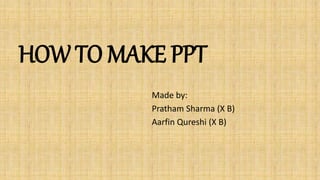
“How to make presentation”by Pratham and Aarfin
- 1. HOW TO MAKE PPT Made by: Pratham Sharma (X B) Aarfin Qureshi (X B)
- 2. 1.Open PowerPoint. You will see a blank screen with two boxes in the middle of the screen. One of the boxes says "Click to add title," the other says "Click to add subtitle."
- 3. 2.On the tab at the upper left side of your screen, hit the "File" tab..
- 4. 3.On the vertical toolbar to the left, hit the "New" tab.
- 5. 4.If you wish to use a template, click on the "Sample templates" box. A template is a slideshow with a preloaded background that is designed for specific presentations, such as an itinerary or a status report.
- 6. 5.Click on the template you want to use, depending on the purpose of your presentation. If you don't find the kind of template you need for your presentation, it's probably best to choose a theme.
- 7. 6.If you wish to use a theme, click on the "Themes" box in the "New" tab. A theme is a slideshow with a preloaded background that can be used for general presentations.
- 8. 7.Click on the specific template or theme you want to work with from the list of choices.
- 9. 8.Once your theme is loaded, click on the "Click to add title" and "Click to add subtitle" boxes and add the title and subtitle (if necessary) of your own presentation.
- 10. 9.After deciding on a title, click on the "New Slide" button in the "Slides" tab up top. You can also create a new slide with the shortcut (Ctrl + M).
- 11. 10.Continue adding information and pictures as you see fit. In PowerPoint, however, less is often more.
- 12. 11.Once you are finished with your PowerPoint presentation, go to "File > Save As" and save your file so that you can retrieve it later.
- 13. 12.When you want to view your presentation as a series of slides, click on the "Slide Show" tab and then click on "From Beginning" top left. To filter through your slides, click the left and right arrows on your keypad to go back and forward, respectively.
- 14. HOW TO PREPARE A PRESENTATION • Do your research properly and verify facts, figures and data that you may be referring in your presentation. In order to give an effective presentation, you need to know what you are talking about. • Write down keywords or main ideas. This will help you to remember the information. • Practise in front of your family or friends. Ask for feedback after the presentation.
- 15. DELIVERING A PRESENTATION • Keep smiling. It is one of the important gestures to draw the attention of your audience. • Be confident about your presentation. • Maintain regular eye contact • Move your hands to express yourself • Make a good conclusion. It is your final expression on the audience • Move around,do not stand at one place.
- 16. Thank You