Power Point Presentation Tips
•Download as PPT, PDF•
12 likes•3,522 views
Things to keep in mind when developing and giving a PowerPoint presentation
Report
Share
Report
Share
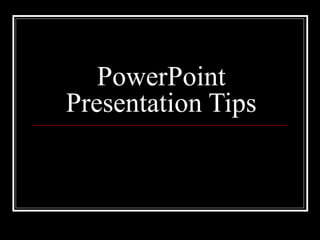
Recommended
Recommended
More Related Content
What's hot
What's hot (20)
Effective presentation skills by A Lecture by Allah Dad Khan Visiting Profess...

Effective presentation skills by A Lecture by Allah Dad Khan Visiting Profess...
Viewers also liked
Viewers also liked (20)
10 Tips for making an awesome power point presentation

10 Tips for making an awesome power point presentation
Tips to making a successful power point presentation

Tips to making a successful power point presentation
Most Common SAT Vocabulary Words | SAT Vocab List | TopTestPrep.com

Most Common SAT Vocabulary Words | SAT Vocab List | TopTestPrep.com
Principles of Effective Presentations (In 10 Minutes or Less)

Principles of Effective Presentations (In 10 Minutes or Less)
Similar to Power Point Presentation Tips
Similar to Power Point Presentation Tips (20)
Tips for making effective power point presentations

Tips for making effective power point presentations
Mr. C's Prescription For Pithy Power Point Presentations

Mr. C's Prescription For Pithy Power Point Presentations
Recently uploaded
https://app.box.com/s/7hlvjxjalkrik7fb082xx3jk7xd7liz3TỔNG ÔN TẬP THI VÀO LỚP 10 MÔN TIẾNG ANH NĂM HỌC 2023 - 2024 CÓ ĐÁP ÁN (NGỮ Â...

TỔNG ÔN TẬP THI VÀO LỚP 10 MÔN TIẾNG ANH NĂM HỌC 2023 - 2024 CÓ ĐÁP ÁN (NGỮ Â...Nguyen Thanh Tu Collection
Recently uploaded (20)
Jual Obat Aborsi Hongkong ( Asli No.1 ) 085657271886 Obat Penggugur Kandungan...

Jual Obat Aborsi Hongkong ( Asli No.1 ) 085657271886 Obat Penggugur Kandungan...
Unit-V; Pricing (Pharma Marketing Management).pptx

Unit-V; Pricing (Pharma Marketing Management).pptx
HMCS Max Bernays Pre-Deployment Brief (May 2024).pptx

HMCS Max Bernays Pre-Deployment Brief (May 2024).pptx
HMCS Vancouver Pre-Deployment Brief - May 2024 (Web Version).pptx

HMCS Vancouver Pre-Deployment Brief - May 2024 (Web Version).pptx
This PowerPoint helps students to consider the concept of infinity.

This PowerPoint helps students to consider the concept of infinity.
Unit 3 Emotional Intelligence and Spiritual Intelligence.pdf

Unit 3 Emotional Intelligence and Spiritual Intelligence.pdf
Salient Features of India constitution especially power and functions

Salient Features of India constitution especially power and functions
UGC NET Paper 1 Mathematical Reasoning & Aptitude.pdf

UGC NET Paper 1 Mathematical Reasoning & Aptitude.pdf
Beyond_Borders_Understanding_Anime_and_Manga_Fandom_A_Comprehensive_Audience_...

Beyond_Borders_Understanding_Anime_and_Manga_Fandom_A_Comprehensive_Audience_...
TỔNG ÔN TẬP THI VÀO LỚP 10 MÔN TIẾNG ANH NĂM HỌC 2023 - 2024 CÓ ĐÁP ÁN (NGỮ Â...

TỔNG ÔN TẬP THI VÀO LỚP 10 MÔN TIẾNG ANH NĂM HỌC 2023 - 2024 CÓ ĐÁP ÁN (NGỮ Â...
Food safety_Challenges food safety laboratories_.pdf

Food safety_Challenges food safety laboratories_.pdf
Power Point Presentation Tips
- 3. Main Ideas with subpoints Use Key words and phrases-not complete sentences-certainly not complete paragraphs Organize your main ideas -Most important to least-Or Least important to most Use as few slides as possible for your time limit and topic- Choose main points carefully Design choice-preference-relative-color Light colors do not display as well with the lights on. Choose dark or bold colors on light background or the reverse. Make sure whatever you choose does not hurt the eyes. You want your audience to read it, not go blind! Font size-Choose a little higher than the default in the design. It’s very hard to read when projected on the wall unless the font is large enough. Do not read the slides. Let the audience read; you explain. This means you must have notes and you must know your material. You do not want to stand there and read your notes either. Your classmates could have read the book. Teach them instead. Pictures-from clip art, websites, Google images-relevant-enlarge, but do not stretch out the pixels too much (copying a small picture and enlarging it to fit the screen usually looks distorted) Short Video clips Fair Use Speaking in front of the class-eye contact, practice, knowing your content, knowledge that everyone else has to do this too can take away the fright-Groups can share the limelight and change speakers as the main points change. Speak loud enough so the person in the back row can hear you. Speak TO the Get the point?
- 4. Less is better Main Ideas with supporting details Key Words or Phrases not huge amounts of information
- 5. Organize Most important to least important Or Least important to Most important
- 6. Organize Keep supporting details with their main point. Don’t skip around.
- 7. Color Do not make your viewer go blind.
- 8. Does this make me look too bright?
- 9. Color Too bright results in temporary blindness. Too light cannot be seen.
- 10. Can you see me?
- 11. Color Too bright results in temporary blindness. Too light cannot be seen. Go for Contrast. Make it Easy to Read.
- 13. Pictures Insert from Clip Art Picture files Web Sites
- 14. Videos Enter URL from site will mean you will need Internet access during the presentation. It’s usually best to download the video to a USB or laptop file.
- 15. Sound & Movement You can customize your slides with sound and movement, but adding too much will cause distraction.
- 16. Fair Use For instructional purposes Use mostly Pictures Information: limit to phrases However, Not permitted to use trademarks Cite your sources for anything not just general information
- 17. Speaking Before the presentation Research Study Practice During the presentation Use Eye Contact Use appropriate Volume Be Confident
- 18. Don’t just read – TEACH! Give more information than is included on the slides.