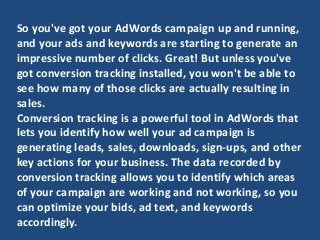
Google adword Conversion and merchant center by Priya Maloo
- 1. So you've got your AdWords campaign up and running, and your ads and keywords are starting to generate an impressive number of clicks. Great! But unless you've got conversion tracking installed, you won't be able to see how many of those clicks are actually resulting in sales. Conversion tracking is a powerful tool in AdWords that lets you identify how well your ad campaign is generating leads, sales, downloads, sign-ups, and other key actions for your business. The data recorded by conversion tracking allows you to identify which areas of your campaign are working and not working, so you can optimize your bids, ad text, and keywords accordingly.
- 2. Depending on your business, a conversion could be counted when a customer makes a purchase through your website, signs up for a newsletter, fills out an online survey or contact form, downloads an app or whitepaper, calls a phone number from a mobile phone, and so on. After you've identified what customer actions you want to track as conversions, it takes just a few simple and free steps to get conversion tracking up and running for your campaign. AdWords Conversion Tracking: The Basic Setup Setting up conversion tracking involves generating a bit of HTML code in AdWords that you paste into the webpage on your site that customers visit immediately after completing the conversion (such as an "Order Confirmation" or "Thanks for Your Email" page).
- 3. To get started, click on the Tools and Analysis tab in AdWords, and select Conversions from the drop-down menu, which brings up the All conversions page. Click on the Conversions tab, then click the +Conversion button to create your first conversion. You'll be prompted to fill out a form that will help AdWords generate the appropriate HTML code for you to paste into your webpage. Give the conversion a name, such as "Contact Form submissions" if you want to track how many times visitors fill out your site's Contact Us form. Next, select the source of the conversion. Your choices are: 1) Webpage. (If you want customers to complete an action on your webpage, such as an online purchase, contact form submission, or page visit.) 2) Call on-site. (If you want customers to call the phone number on your site from a mobile device.) 3) App download. (If you want customers to download your app.)
- 4. To get started, click on the Tools and Analysis tab in AdWords, and select Conversions from the drop-down menu, which brings up the All conversions page. Click on the Conversions tab, then click the +Conversion button to create your first conversion. You'll be prompted to fill out a form that will help AdWords generate the appropriate HTML code for you to paste into your webpage. Give the conversion a name, such as "Contact Form submissions" if you want to track how many times visitors fill out your site's Contact Us form. Next, select the source of the conversion. Your choices are: 1) Webpage. (If you want customers to complete an action on your webpage, such as an online purchase, contact form submission, or page visit.) 2) Call on-site. (If you want customers to call the phone number on your site from a mobile device.) 3) App download. (If you want customers to download your app.) Choose the most accurate conversion category from the drop-down menu: Purchase/Sale, Signup, Lead, View of a key page (i.e. the Contact Us page), or Other. (Click image to enlarge.)
- 5. Select the Markup language. HTML is the standard choice, but check with your web developer if one of the other alternatives (CHTML, XHTML, WML) would be more appropriate – especially if you're running a mobile site. Next, enter a value for the conversion. You can assign an amount manually, such as 10 if you're selling e-books for $10 each.
- 6. Tracking indicator Enabling the tracking indicator causes an unobtrusive message to appear on your site letting visitors know that their visits to your site are being tracked by Google. Displaying it is optional, and you can opt out of showing the message by selecting the "Don't add a notification to the code generated for my page" option. If you do select it (by default, the selection is "yes") you can replace the standard message with your own, and customize the message's appearance by changing the size (single line of text vs. two lines), page background color, and language. On the next page, you'll receive an HTML code that you'll need to paste into the page on your site that you want to track the conversion for, such as the "Thanks for Visiting" page.
- 7. Analyzing Conversion Data with Search Funnels Once conversion tracking has been up and running for a couple of weeks, you can use the Search Funnels analytics to track detailed data about your conversions such as how much time elapsed between when customers clicked on your ad for the first time to when they completed the conversion, and how many times they saw your ad before converting. Access Search Funnels by clicking Tools and Analysis, then Conversions, then clicking the Search Funnels link at the lower left of the Conversions window. Analyzing this data can help you gain insights about how customers behave on your website, such as how much time elapsed between when they clicked on your ad for the first time to when they completed the conversion, and how many times they saw your ads before converting.
- 8. Google Merchant Center is a tool, which helps you upload your product listings to be used for Google Product Search and Google Commerce Search. Google Product Search allows customers to find your product listings on Google easily as well as quickly . As a merchant, Google Product Search offers you the following advantages: Attract more potential buyers. Google Product Search helps you to reach potential buyers while they are searching for items to buy on Google. Control your product information. With Google Product Search, you can maintain the accuracy and freshness of your product information, so your customers find the most relevant product for which they are searching for.
- 9. Increase traffic and sales Product Search connects your products to the shoppers searching for them, helping you drive traffic and sales to your store. Your products will appear on Google Product Search and may even be displayed on Google.com, depending on your items’ relevance. Google Merchant Center has been very important to for building brand and gaining customer’s trust. [Google Commerce Search is a hosted search solution for online retail sites. Powered by Google.com's indexing, Google Commerce Search is a fast, flexible, and familiar alternative for online retailers.]
- 10. Google Merchant Center is an e-commerce tool used for listing products with Google Shopping and other services offered by Google By linking your Google AdWords and Merchant Center accounts, you will be able to surface your products directly in your Product Listing Ads. Product Listing Ads campaigns that are linked to Google Merchant Center accounts will receive the benefit of richer, more specific product information in their creatives, including images and prices.