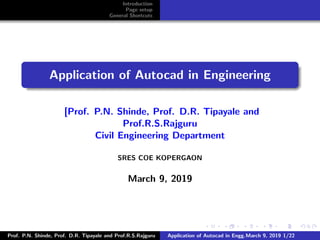
Presentation on autocadd
- 1. Introduction Page setup General Shortcuts Application of Autocad in Engineering [Prof. P.N. Shinde, Prof. D.R. Tipayale and Prof.R.S.Rajguru Civil Engineering Department SRES COE KOPERGAON March 9, 2019 Prof. P.N. Shinde, Prof. D.R. Tipayale and Prof.R.S.Rajguru Application of Autocad in Engg.March 9, 2019 1/22
- 2. Introduction Page setup General Shortcuts Table of Content 1 Introduction 2 Page setup 3 General Shortcuts Prof. P.N. Shinde, Prof. D.R. Tipayale and Prof.R.S.Rajguru Application of Autocad in Engg.March 9, 2019 2/22
- 3. Introduction Page setup General Shortcuts Introduction The Word AutoCAD is made up of two words Auto(logo of company)and CAD (computer aided design/drafting). AutoCAD is 2D and 3D modeling software. It is developed by Autodesk company. Autodesk is an U.S.A based company. It is widely used in industry for 2D drawing and 3D modeling. In another way we can say that AutoCAD is a designing course , which is performed by the help of computer. Prof. P.N. Shinde, Prof. D.R. Tipayale and Prof.R.S.Rajguru Application of Autocad in Engg.March 9, 2019 3/22
- 4. Introduction Page setup General Shortcuts Page setup Open new page and save new page 1. Choose File, New. or 2. Press CTRL + N or 3. Click the New icon. or 4. Save the drawing as another name. Command: SAVE or SAVEAS Press ENTER Type A new drawing name or keep the existing drawing name Prof. P.N. Shinde, Prof. D.R. Tipayale and Prof.R.S.Rajguru Application of Autocad in Engg.March 9, 2019 4/22
- 5. Introduction Page setup General Shortcuts Prof. P.N. Shinde, Prof. D.R. Tipayale and Prof.R.S.Rajguru Application of Autocad in Engg.March 9, 2019 5/22
- 6. Introduction Page setup General Shortcuts Set Units Command: DDUNITS or UN Choosea units and angle setting. Choosea precision setting. After set units and Limits press(Z) enter (A) enter . Prof. P.N. Shinde, Prof. D.R. Tipayale and Prof.R.S.Rajguru Application of Autocad in Engg.March 9, 2019 6/22
- 7. Introduction Page setup General Shortcuts Prof. P.N. Shinde, Prof. D.R. Tipayale and Prof.R.S.Rajguru Application of Autocad in Engg.March 9, 2019 7/22
- 8. Introduction Page setup General Shortcuts Set New Dimension Style Command:DDIM Prof. P.N. Shinde, Prof. D.R. Tipayale and Prof.R.S.Rajguru Application of Autocad in Engg.March 9, 2019 8/22
- 9. Introduction Page setup General Shortcuts Set New Text Style Command: TEXT Prof. P.N. Shinde, Prof. D.R. Tipayale and Prof.R.S.Rajguru Application of Autocad in Engg.March 9, 2019 9/22
- 10. Introduction Page setup General Shortcuts General Shortcuts General Shortcuts: Ctrl+S saves the dwg file Ctrl+Z undoes the previous action Ctrl+Y redoes the action Ctrl+C and Ctrl+V copies and pastes, respectively Ctrl+P to plot Prof. P.N. Shinde, Prof. D.R. Tipayale and Prof.R.S.Rajguru Application of Autocad in Engg.March 9, 2019 10/22
- 11. Introduction Page setup General Shortcuts Shortcuts for drawing: POINT (po) draws a point at anywhere you specify by clicking on the location or by typing in the x-coordinate, tab, typing in the y-coordinate. Line (l) draws a line from one point to another. Polyline (pl) draws a line/curve with multiple control points. Rectangle draws a rectangle with two corners specified. Click to designate first corner of the rectangle. Click again to designate the opposite corner of the rectangle Prof. P.N. Shinde, Prof. D.R. Tipayale and Prof.R.S.Rajguru Application of Autocad in Engg.March 9, 2019 11/22
- 12. Introduction Page setup General Shortcuts Shortcuts for drawing: Hatch (h) adds hatch patterns or fills to an enclosed area or to selected objects. Prof. P.N. Shinde, Prof. D.R. Tipayale and Prof.R.S.Rajguru Application of Autocad in Engg.March 9, 2019 12/22
- 13. Introduction Page setup General Shortcuts Shortcuts for drawing: Divide (div) divides a selected object into certain length or perimeter segment. You can draw from the node or you can place objects along the nodes (place trees 20 feet from each other on a sidewalk down a street). Select the object to divide Enter the number of segments Erase (e): erases the selected objects. You can get the same effect by selecting objects and hitting Delete. Prof. P.N. Shinde, Prof. D.R. Tipayale and Prof.R.S.Rajguru Application of Autocad in Engg.March 9, 2019 13/22
- 14. Introduction Page setup General Shortcuts Shortcuts for drawing: Copy (cp): copies the selected objects from one place to another Select the object(s) Click or enter in the coordinates for your base point. Choose the second point, which will be where you want the copied object to go Move (m): moves your selected objects from one place to another Select the object(s) Choose your base point. Choose the point to move it to. Prof. P.N. Shinde, Prof. D.R. Tipayale and Prof.R.S.Rajguru Application of Autocad in Engg.March 9, 2019 14/22
- 15. Introduction Page setup General Shortcuts Shortcuts for drawing: Mirror (mi): mirrors objects along the line that you define. Select your object(s). Hit enter when all of them are selected Pick your first point, and then pick the end point of the mirror line. It will prompt you to erase the original object. Type y for yes or n for no. Offset (o): offsets objects to the distance of your choice It will prompt you for a distance to offset first. Enter in that number or click two points on the screen giving the distance that you want. Pick the object that you want to offset and then choose the side you want to offset it. Prof. P.N. Shinde, Prof. D.R. Tipayale and Prof.R.S.Rajguru Application of Autocad in Engg.March 9, 2019 15/22
- 16. Introduction Page setup General Shortcuts Shortcuts for drawing: Scale (sc): scales objects by a given ratio Select the objects Click or enter in the base point Click or enter in the scale numerically Explode (x): break selected complex objects such as blocks and polylines down to lines and arcs. Select the blocks or polylines you want to explode. Hit esc to finish. Select objects to ensure they were successfully broken down. You should multiple end points for lines and arcs if successful. Prof. P.N. Shinde, Prof. D.R. Tipayale and Prof.R.S.Rajguru Application of Autocad in Engg.March 9, 2019 16/22
- 17. Introduction Page setup General Shortcuts Shortcuts for drawing: Trim (tr): trim objects using specified objects Using the following image as an example, select the object you want to use as the trimmer. you select the line first. And hit enter. Then choose the side you want to trim of the object you will be trimming. Prof. P.N. Shinde, Prof. D.R. Tipayale and Prof.R.S.Rajguru Application of Autocad in Engg.March 9, 2019 17/22
- 18. Introduction Page setup General Shortcuts Shortcuts for drawing: Extend (ex): extend objects to reach specified objects Using the images below, select the object that you want to extend to. In this case, if you wanted to extend the horizontal line to the vertical line, you would select the vertical line first. Then hit enter. Then choose the object you want to extend, which in this case would be the horizontal line itself. The line will extend immediately. Prof. P.N. Shinde, Prof. D.R. Tipayale and Prof.R.S.Rajguru Application of Autocad in Engg.March 9, 2019 18/22
- 19. Introduction Page setup General Shortcuts Shortcuts for drawing: Break (br): makes cuts through continuous lines. Select the object by choosing where you want the break to start and then click where you want the break to end. Keep in mind that if youre breaking a non-close shape, the break occurs between the two points (i.e. a line). If its a closed shape, the portion that will be kept is going to be the portion between the points moving counterclockwise as shown below. Prof. P.N. Shinde, Prof. D.R. Tipayale and Prof.R.S.Rajguru Application of Autocad in Engg.March 9, 2019 19/22
- 20. Introduction Page setup General Shortcuts Shortcuts for drawing: Block: group of objects joined together as one entity. Prof. P.N. Shinde, Prof. D.R. Tipayale and Prof.R.S.Rajguru Application of Autocad in Engg.March 9, 2019 20/22
- 21. Introduction Page setup General Shortcuts General Shortcuts Shortcuts for drawing: To plot or print your drawing switch Paper Space by clicking the Layout tab at the bottom of the screen. Prof. P.N. Shinde, Prof. D.R. Tipayale and Prof.R.S.Rajguru Application of Autocad in Engg.March 9, 2019 21/22
- 22. Introduction Page setup General Shortcuts General Shortcuts Shortcuts for drawing: To plot or print your drawing Prof. P.N. Shinde, Prof. D.R. Tipayale and Prof.R.S.Rajguru Application of Autocad in Engg.March 9, 2019 22/22
