How to integrate OneNote with Needl
•Download as PPTX, PDF•
0 likes•54 views
Needl-OneNote integration allows you to sync all your notes into Needl. For more details https://www.needl.ai/all-apps
Report
Share
Report
Share
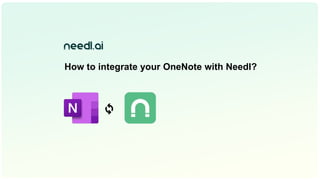
Recommended
Recommended
More Related Content
Similar to How to integrate OneNote with Needl
Similar to How to integrate OneNote with Needl (20)
DrumUp Employee Advocacy Platform - Employee Guide

DrumUp Employee Advocacy Platform - Employee Guide
How To Keep Your Social Media Channels Active In Just Minutes A Day

How To Keep Your Social Media Channels Active In Just Minutes A Day
Free QuickBooks Pro, Premier Training 2013, 2014, 2015, 2016, 2017 Download

Free QuickBooks Pro, Premier Training 2013, 2014, 2015, 2016, 2017 Download
Recently uploaded
Abortion Clinic Pretoria ](+27832195400*)[ Abortion Clinic Near Me ● Abortion Clinics in Pretoria 🏥🚑!!Abortion Clinic Pretoria ](+27832195400*)[ Abortion Clinic Near Me ● Abortion...[ Abortion Clinic Near Me ● Abortion...](data:image/gif;base64,R0lGODlhAQABAIAAAAAAAP///yH5BAEAAAAALAAAAAABAAEAAAIBRAA7)
[ Abortion Clinic Near Me ● Abortion...](data:image/gif;base64,R0lGODlhAQABAIAAAAAAAP///yH5BAEAAAAALAAAAAABAAEAAAIBRAA7)
Abortion Clinic Pretoria ](+27832195400*)[ Abortion Clinic Near Me ● Abortion...Medical / Health Care (+971588192166) Mifepristone and Misoprostol tablets 200mg
Recently uploaded (20)
Alluxio Monthly Webinar | Simplify Data Access for AI in Multi-Cloud

Alluxio Monthly Webinar | Simplify Data Access for AI in Multi-Cloud
COMPUTER AND ITS COMPONENTS PPT.by naitik sharma Class 9th A mittal internati...

COMPUTER AND ITS COMPONENTS PPT.by naitik sharma Class 9th A mittal internati...
Lessons Learned from Building a Serverless Notifications System.pdf

Lessons Learned from Building a Serverless Notifications System.pdf
^Clinic ^%[+27788225528*Abortion Pills For Sale In soweto

^Clinic ^%[+27788225528*Abortion Pills For Sale In soweto
The Strategic Impact of Buying vs Building in Test Automation

The Strategic Impact of Buying vs Building in Test Automation
Entropy, Software Quality, and Innovation (presented at Princeton Plasma Phys...

Entropy, Software Quality, and Innovation (presented at Princeton Plasma Phys...
Workshop: Enabling GenAI Breakthroughs with Knowledge Graphs - GraphSummit Milan

Workshop: Enabling GenAI Breakthroughs with Knowledge Graphs - GraphSummit Milan
The mythical technical debt. (Brooke, please, forgive me)

The mythical technical debt. (Brooke, please, forgive me)
Sinoville Clinic ](+27832195400*)[🏥Abortion Pill Prices Sinoville ● Women's A...[🏥Abortion Pill Prices Sinoville ● Women's A...](data:image/gif;base64,R0lGODlhAQABAIAAAAAAAP///yH5BAEAAAAALAAAAAABAAEAAAIBRAA7)
[🏥Abortion Pill Prices Sinoville ● Women's A...](data:image/gif;base64,R0lGODlhAQABAIAAAAAAAP///yH5BAEAAAAALAAAAAABAAEAAAIBRAA7)
Sinoville Clinic ](+27832195400*)[🏥Abortion Pill Prices Sinoville ● Women's A...
From Theory to Practice: Utilizing SpiraPlan's REST API

From Theory to Practice: Utilizing SpiraPlan's REST API
^Clinic ^%[+27788225528*Abortion Pills For Sale In harare

^Clinic ^%[+27788225528*Abortion Pills For Sale In harare
Prompt Engineering - an Art, a Science, or your next Job Title?

Prompt Engineering - an Art, a Science, or your next Job Title?
Abortion Clinic Pretoria ](+27832195400*)[ Abortion Clinic Near Me ● Abortion...[ Abortion Clinic Near Me ● Abortion...](data:image/gif;base64,R0lGODlhAQABAIAAAAAAAP///yH5BAEAAAAALAAAAAABAAEAAAIBRAA7)
[ Abortion Clinic Near Me ● Abortion...](data:image/gif;base64,R0lGODlhAQABAIAAAAAAAP///yH5BAEAAAAALAAAAAABAAEAAAIBRAA7)
Abortion Clinic Pretoria ](+27832195400*)[ Abortion Clinic Near Me ● Abortion...
Team Transformation Tactics for Holistic Testing and Quality (NewCrafts Paris...

Team Transformation Tactics for Holistic Testing and Quality (NewCrafts Paris...
Wired_2.0_CREATE YOUR ULTIMATE LEARNING ENVIRONMENT_JCON_16052024

Wired_2.0_CREATE YOUR ULTIMATE LEARNING ENVIRONMENT_JCON_16052024
How to integrate OneNote with Needl
- 1. How to integrate your OneNote with Needl? 🔄
- 2. Go to connect apps by clicking on new next to Apps & websites or from the drop-down on the top, as indicated in the image.
- 3. Hover over the OneNote icon displayed. Click on Connect.
- 4. Read the Terms of Service and the Privacy Policy before agreeing to it. Click on Get Started
- 5. Please authenticate your OneNote account.
- 6. Select specific notebooks that you would like to sync from the list. You could also use the Select All option. Click on Sync.
- 7. Once the authentication is done, you will see a success message confirming that the integration is complete. Emails from the linked Gmail account will start reflecting in Needl within 48 hours. Once the authentication is done, you will see a success message confirming that the integration is complete. ⏳ Notes from the linked OneNote account will start reflecting in Needl within 24 hours.
- 8. Modify your integration On the Connect Apps page, hover over the OneNote icon. Click on Options.
- 9. Using the Add new account or Delink option on the right, you can choose to add a new account or delink the current integration.
- 10. Notes from the newly selected notebooks will start reflecting in your Needl account within 24 hours.
- 11. Need more help? Reach out at support@needl.ai