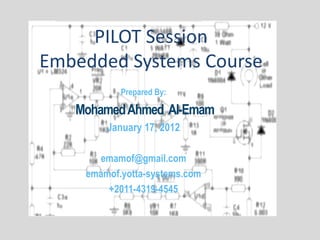
PILOT Session for Embedded Systems
- 1. PILOT Session Embedded Systems Course Prepared By: Mohamed Ahmed Al-Emam January 17, 2012 emamof@gmail.com emamof.yotta-systems.com +2011-4319-4545
- 2. Agenda
- 3. I have to start …So 3 things you may like to do
- 4. 1- Use the tree like notes
- 5. 2- Make your page of
- 6. PLEASE Note : 3- Don’t forget the last 2 things!
- 7. WARNING What Not To Think… • “I am already engineer… this should be good time to take a nap.” • “Some of this is theory… why is this guy wasting my time with that?” • “I don’t have a clue what he’s talking about.”
- 8. _an Introduction • What is a system? • A system is a way of working, organizing or doing one or many tasks according to a fixed plan, program or set of rules. • A system is also an arrangement in which all its units assemble and work together according to the plan or program.
- 9. System Example WATCH •It is a time display SYSTEM •Parts: Hardware, Needles, Battery, Dial, •Chassis and Strap RULES 1.All needles move clockwise only 2.A thin needle rotates every second 3.A long needle rotates every minute 4.A short needle rotates every hour 5.All needles return to the original position after 12 hours
- 10. Embedded System •Definition: An Embedded System is one that has computer hardware with software embedded in it as one of its important components. •Its software embeds in ROM (Read Only Memory). It does not need secondary memories as in a computer •SOFTWARE PROGRAM •#include <16f876a.h> #use delay (clock=20000000) #byte PORTB=6 •HARDWARE main() { set_tris_b(0); portb=255; //decimal delay_ms(1000); portb=0x55; //hexadecimal delay_ms(1000); portb=0b10101010; //binary delay_ms(500); }
- 11. Components Of Embedded System • It has Hardware Processor, Timers, Interrupt controller, I/O Devices, Memories, Ports, etc. • It has main Application Software Which may perform concurrently the series of tasks or multiple tasks. • It has Real Time Operating System (RTOS) RTOS defines the way the system work. Which supervise the application software. It sets the rules during the execution of the application program. A small scale embedded system may not need an RTOS.
- 13. Embedded System Constraints An embedded system is software designed to keep in view three constraints: – Available system memory – Available processor speed – The need to limit the power dissipation When running the system continuously in cycles of wait for events, run, stop and wakeup.
- 14. What Makes Embedded Systems Different? • Real-time operation • size • cost • time • reliability • safety • energy • security
- 15. Processor • A Processor is the heart of the Embedded System. • For an embedded system designer knowledge of microprocessor and microcontroller is a must. Two Essential Units: Operations Control Unit (CU), Fetch Execution Unit (EU) Execute
- 16. Various Processor 1. General Purpose processor (GPP) Microprocessor Microcontroller Embedded Processor Digital signal Processor 2. Application Specific System Processor (ASSP) 3. Multi Processor System using GPPs
- 17. Microprocessor • A microprocessor is a single chip semi conductor device also which is a computer on chip, but not a complete computer. • Its CPU contains an ALU, a program counter, a stack pointer, some working register, a clock timing circuit and interrupt circuit on a single chip. • To make complete micro computer, one must add memory usually ROM and RAM, memory decoder, an oscillator and a number of serial and parallel ports.
- 18. History Of Microprocessor •1st Generation (4 bit processors) 4004 and 4040 4 bit in early 1970 by Intel (Integrated Electronics) •2nd Generation (8 bit processors) 8008 and 8080 8 bit in 1974 Intel with +5 V Input supply 8080 8085 8 bit •3rd Generation (16 bit processors) 8086 16 bit. Same as 8086, the 8088 introduced 8088 has only 8 bit data bus (This made it easier to interface to the common 8 bit peripheral devices available at the time) Followed by: The 80186 & 80286 (16 bit processor), the 80386 & 80486 •(a 32 bit processor), leading to the Pentium range of microprocessors (64 bit processors) available today. The 80x86 and Pentium processors have all been designed for use in personal computer type applications and have large memory maps.
- 19. Microcontroller • A microcontroller is a functional computer system-on-a-chip. It contains a processor, memory, and programmable input/output peripherals. • Microcontrollers include an integrated CPU, memory (a small amount of RAM, program memory, or both) and peripherals capable of input and output.
- 20. Microprocessor Vs Microcontroller Microprocessor Microcontroller It includes functional blocks of The functional blocks are ALU, microprocessors & in addition has registers, timing & control units timer, parallel i/o, RAM, EPROM, ADC & DAC Bit handling instruction is less, One or Many type of bit handling two type only instruction Rapid movements of code and data Rapid movements of code and between external memory & MP data within MC They are used for designing It is used for designing general application specific dedicated purpose digital computers system systems
- 21. Embedded Processor • Special microprocessors & microcontrollers often called, Embedded processors. • An embedded processor is used when fast processing fast context-switching & atomic ALU operations are needed. Examples : ARM 7, INTEL i960, AMD 29050.
- 22. Digital Signal Processor ‘DSP’ • DSP as a GPP is a single chip VLSI unit. • It includes the computational capabilities of microprocessor and multiply & accumulate units (MAC). • DSP has large number of applications such as image processing, audio, video & telecommunication processing systems. • It is used when signal processing functions are to be processed fast. Examples : TMS320Cxx, SHARC, Motorola 5600xx
- 23. Application Specific System Processor (Assp) • ASSP is dedicated to specific tasks and provides a faster solution. • An ASSP is used as an additional processing unit for running the application in place of using embedded software. Examples : IIM7100, W3100A
- 24. Multi Processor System Using GPPS • Multiple processors are used when a single processor does not meet the needs of different task. • The operations of all the processors are synchronized to obtain an optimum performance.
- 25. Moore’s Law • Moore's law describes a long-term trend in the history of computing hardware. • Since the invention of the integrated circuit in 1958, the number of transistors that can be placed inexpensively on an integrated circuit has increased exponentially, doubling approximately every two years. • The trend was first observed by Intel co-founder Gordon E. Moore in 1965. • Almost every measure of the capabilities of digital electronic devices is linked to Moore's law: processing speed, memory capacity, etc.
- 26. Moore’s Law
- 27. Other Hardware • Power Source • Clock Oscillator • Real Time Clock (RTC) • Reset Circuit, Power-up Reset and watchdog timer Reset • Memory • I/O Ports, I/O Buses • Interrupt Handler • DAC and ADC • LCD and LED Display • Keypad/Keyboard
- 28. Applications •Household appliances: Microwave ovens, Television, DVD Players & Recorders Audio players •Integrated systems in aircrafts and missiles •Cellular telephones •Electric and Electronic Motor controllers •Engine controllers in automobiles •Calculators • Medical equipment's ..etc
- 29. Pop Quiz: A motor is like a(n)… A) Resistor B) Capacitor C) Inductor D) Crazy space-aged device we aren’t really meant to understand
- 30. The Answer Is…(Not D) • C) An Inductor!!… sort of…
- 31. Problem! • What’s wrong with the circuit below?
- 32. Well, think about it… • An inductor is a short circuit at DC! • This means we’ll have an infinite current! • Infinite current = Infinite Speed!!
- 33. Get to the Point… • A motor is like a REAL inductor… not an IDEAL inductor. • It has resistance!
- 34. Remember this Waveform! • Note how the current levels off. • This will provide a steady speed. Vs Vs t i (t ) e R R LR
- 35. H-Bridge Basics • H-Bridges are used to control the speed and direction of a motor. • They control the motor using Power Electronics… transistors to be precise.
- 36. What’s a Transistor? • Transistors are electronic devices that can act as either: – Amplifiers – Switches • We’ll be using them as switches that control the flow of power to the motor.
- 37. A Closer Look at Transistors • Note how Digital Logic at the Base controls Power Flow in the other two ports
- 38. Controlling Motor Speed • By turning our transistors (switches) ON and OFF really fast, we change the average voltage seen by the motor. • This technique is called Pulse-Width Modulation (PWM).
- 39. What is PWM Signal ? • PWM (Pulse Width Modulation): It’s a fixed frequency and pulse modulated for fan speed control. • Whenever change the duty cycle, the speed will be changed by system requirement. Cycle Duty Cycle 20% Duty Cycle 50% Duty Cycle 80% Lowest Speed Middle Speed High Speed Duty Cycle (DT) Duty Cycle = DT / T (%)
- 40. PWM Basics • The higher the voltage seen by the motor, the higher the speed. • We’ll manipulate the PWM Duty Cycle.
- 41. The Problem with PWM… Remember that: Motors are like inductors Remember this waveform
- 42. What’s the Problem? • If we switch our transistors too quickly, the current won’t have enough time to increase.
- 43. The Solution: • The period (not to be confused with duty cycle) of our PWM needs to be long enough for the current to reach an acceptable level:
- 44. Direction Control using the H-Bridge • The H-Bridge Chip has a “Direction Pin” that can be set using digital logic High/Low • This pin enables/disables flow through the transistors
- 45. The H-Bridge Chip • The H-Bridge we’re using (the LMD18200) has 11 pins • Some pins involve logic signals, others involve power signals, others won’t be connected • Power signals = No breadboard • No breadboard = Soldering
- 46. H-Bridge Pins Layout • Pin 1: Bootstrap 1 (10nF cap to Pin 2) • Pin 11: Bootstrap 2 (10nF cap to Pin 10) • Pin 2: Output to Motor (M+) • Pin 3: Direction Input (From PIC) • Pin 5: PWM Input (From PIC) • Pin 6: Power Supply (Vs) • Pin 7: Ground • Pin 10: Output to Motor (M-) • Pin 4: Brake (Not Used – Connect to GND) • Pin 8: Current Sense (Not connected) • Pin 9: Thermal Flag (Not connected)
- 47. H-Bridge Wiring But wait… There’s something missing!
- 48. Another Problem: • We’re dealing with a high voltages and currents that are being switched at high frequencies. • This is going to cause spiking in our power supply… not to mention a whack of noise. • Surely there must be some kind of component that prevents instantaneous changes in voltage.
- 49. Of Course! Capacitors! • Capacitors across the H-Bridge power supply will prevent spiking. • Two parallel capacitors are recommended: – 200uF – 1uf (Be sure to check voltage ratings) • Why two capacitors?
- 50. Using The PIC for Motor Control • We’ll use the PIC to generate digital logic signals to control our H-Bridge transistors • So we’ll need – A digital high/low for direction output_high(PIN_A0); – A PWM for speed control
- 51. Setting the PWM Signal • This can be tough because we need to use a timer to set the PWM frequency. • We also need to figure out how to control the PWM duty cycle. • This is going to take some programming!
- 52. Setting up a PWM Signal cont. • Step 1: Tell the PIC we want a PWM signal: – setup_ccp1(CCP_PWM); • Step 2: The PIC uses a timer called “Timer2” to control the PWM frequency. We need to set this frequency: – setup_timer_2(T2_DIV_BY_X, Y, Z); But what are X, Y, and Z? - See handout for example.
- 53. Setting up a PWM Signal cont. • Step 3: • We said before that setting the PWM Duty Cycle will set the speed of the motor. • So, to start the motor, we could say: – set_pwm1_duty(#); (0 < # < 100) • To stop the motor, we could say: – set_pwm1_duty(0);
- 54. Motor Encoders • Motor Encoders allow for us to track how far travelled. • The encoders count wheel revolutions using optical sensors. • These sensors count notches on the Drive Shaft of the motor.
- 55. Some Encoder Details… • There are 512 notches on the drive shaft. • There is a 5.9:1 gear ratio. (This means the drive shaft spins 5.9x faster than the wheel.) • The top wheel speed is around 800rpm (using a 30V supply).
- 56. Some Electrical Details… • The encoders we’ll be using have 4 wires: – 5V Power Supply (Red) – GND (Black) – Channel A a.k.a. CHA (Blue) – Channel B a.k.a. CHB (Yellow) • Channels A&B will give us the signals to count wheel revolutions. AKA=Also known as
- 57. How Encoders Work • CHA and CHB are actually square waves separated by 900.
- 58. Counting Encoder Cycles • So, if we know the current encoder state and the last encoder state, we can tell which direction we’re going. • By counting the number of times we’ve changed states, we can tell how far we’ve gone. • Just remember that there are 4 encoder states per notch!
- 59. Grounding Advice • What is “Ground”? • Power Supply Grounds • Batteries and Grounding • Use a Grounding Panel! • Attach your Panel to your Robot!!
- 60. Fan !
- 61. PWM control Methods introduction Use ON/OFF control by Transistor Advantage: Easy design and control method Price cheaper. Disadvantage: Poor Reliability ( Transistor are On/OFF continuously) Error judgment of tachometer signal.
- 62. Actual Tachometer Signal Waveform PWM input signal Error judgment of tachometer signal
- 63. Regulator Control Fan Configuration Advantage: The better Reliability RPM Stable Power efficiency saving. Disadvantage: Cost expensive. Control Circuit Complex
- 64. Control PWM Fan Configuration<Four Wires> Vcc •Fan Vcc •System PWM Fan Low High PWM Speed Speed System Signal Motherboard Input Low High Tachometer Speed Speed Output Signal Oscillator PWM Comparator Driver DC Signal Controller Motor Input Integration Block Block Circuit Reference •PWM control Voltage Configuration
- 65. Next Generation Version PWM Control Fan: Type A Type A
- 66. PWM Control Fan: Type B Type B
- 67. PWM Input Signal Specification (from system) • PWM Operating Frequency : 25kHz ± 5kHz • Maximum Input Low Voltage (VIL-MAX) = 0.8V • Minimum Input High Voltage (VIH-MIN) = 2.0V • High Input Impedance (10K ohms at least ) (Consider Fan-In Issue,Driver Capability) Frequency = 25kHz VIH-MIN=2.0V VIL-MAX=0.8V Input Impedance
- 68. PWM Fan Specification • Operation Voltage : 5V or 12V ± 10% • Function: Locked Protection and Auto-restart • Apply the Open Collector or Open Drain Tachometer Output Signal • Low Speed setting with 0~17% (or 20%) on Same RPM level (Type B) Vcc FG FG Open Collector Open Drain Configuration Configuration
- 69. PWM Fan sample Type A( For NB fan suggestion) PWM Fan Duty Cycle v.s Speed 6000rpm Model 6500 6000 5500 •Fan Stop 5000 Duty Cycle 4500 4000 Speed 3500 3000 2500 •Fan Start_up 2000 Duty Cycle 1500 1000 500 0 0% 10% 20% 30% 40% 50% 60% 70% 80% 90% 100% Duty Cycle
- 70. PWM Fan sample Type A( All kind of fan could be used.) PWM Fan Duty Cycle v.s Speed AD8025 Model 4000 3500 •Fan Stop 3000 2500 Duty Cycle Speed 2000 1500 1000 •Fan Start_up 500 Duty Cycle 0 0% 10% 20% 30% 40% 50% 60% 70% 80% 90% 100% Duty Cycle
- 71. PWM Fan sample Type B(For Desktops fan suggestion) PWM Fan Duty Cycle v.s Speed 4000 AD8025 Model 3500 3000 2500 Speed 2000 1500 •It’s same duty 1000 cycle curve for 500 fan start_up and stop. 0 0% 10% 17% 20% 30% 40% 50% 60% 70% 80% 90% Full Duty Cycle • 71
- 72. STOP - it is real !!
- 74. Water is not just as we know !
- 75. HHO • electrolysis: 2 H2O → 2 H2 + O2 • combustion: 2 H2 + O2 → 2 H2O
- 76. HHO in as fuel for real CAR In real engine Conceptual blocks of HHO
- 77. HHO in NASA’s Shuttle System Space shuttle basics External Tank Components “HHO”
- 78. Boring …I think.. NO - Question - Help is here if you need it. emamof@gmail.com
