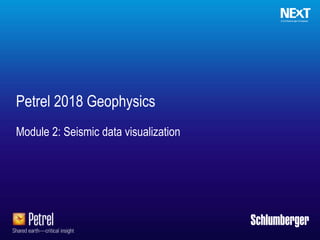
Petrlel F 2 seismic display 2018 v1.1
- 1. Schlumberger-Private Petrel 2018 Geophysics Module 2: Seismic data visualization
- 2. Schlumberger-Private Exercise 1: Seismic display options – Interpretation Window
- 3. Schlumberger-Private Display seismic section in an Interpretation window (1) In an Interpretation window most of the horizon and fault interpretation work is done. Seismic data can be displayed in Interpretation and 3D windows.
- 4. Schlumberger-Private Display seismic section in an Interpretation window (2) To open an Interpretation window: 1. On the Home tab, in the Window group, click Interpretation window. Or 2. Right-click on a displayed seismic section in the 3D Window and click Create interpretation window. 2 1
- 5. Schlumberger-Private Display seismic section in an Interpretation window (3) 3. Click View mode to move seismic data or zoom in/out using the mouse wheel. 4. Press Ctrl+Shift and hover the mouse in View mode to adjust the display scale for your section. Further display options: a) Move the slide bars to manipulate the seismic. b) Navigate to the end of a slide bar (shown by the arrows). The cursor will change its shape. Click the left mouse button and zoom in and out via the slide bar
- 6. Schlumberger-Private Display seismic section in an Interpretation window (4) Options under the Inspector available for the Interpretation Window
- 7. Schlumberger-Private Display seismic section in an Interpretation window (5) Right-click the seismic section to open the mini toolbar and the contextual menu related to the seismic.
- 8. Schlumberger-Private Display seismic section in an Interpretation window (6) From the Input pane, display different IL/XL and 2D lines available in your project. The top section of the Interpretation window displays the intersecting lines. You also can display SP and CDP.
- 9. Schlumberger-Private Display seismic section in an Interpretation window (7) • Flip the seismic line by clicking in the Window toolbar. • You can see the location of time slices in your Interpretation window. To manipulate them interactively, slide the triangles on the left side.
- 10. Schlumberger-Private Display seismic section in an Interpretation window (8) • You can change the color template of a seismic section using the Inspector . • Increase the gain on the section, change the seismic template, or select a different vintage to display. • In the Overlay subtab on the Inspector, it is possible to overlay a different seismic vintage on top of the displayed seismic section.
- 11. Schlumberger-Private Display seismic section in an Interpretation window (9) • Right-click the section and, from the mini toolbar, click Show wiggles only to switch the wiggle and bitmap display on or off.
- 12. Schlumberger-Private Select the wiggles display from the Style tab in the Settings dialog box of a 3D cube or a 2D line. Explore the display options – they are self-explained. A note on Wiggle trace
- 13. Schlumberger-Private Display seismic section in an Interpretation window (10) • To display the next crossline or inline, press Page Up or Page Down. • Jump to a line by specifying the line number in the Intersection player or use the Inspector. Note You open the Intersection player from the contextual menu thru right-clicking on the seismic:
- 14. Schlumberger-Private To have the same display scale for all seismic lines in the Interpretation window: 1. With the Interpretation window active, on the Window tab, click Settings. 2. Choose the appropriate XY- and Z- scales for the trace display. Seismic display scale for Interpretation window
- 15. Schlumberger-Private Exercise 2: Seismic display in 3D Window
- 16. Schlumberger-Private 1 2 3 Display seismic data in a 3D window (2) 1. On the Home tab, in the Insert group, click Window and click 3D window. 2. From the Input pane, select the seismic data you wish to display. 3. To display the survey outline or the line location, click a seismic survey folder.
- 17. Schlumberger-Private Display seismic data in a 3D window (3) 4. To display the trace data, make sure that Inline/Xline is selected. For a 2D line, expand the window and click the seismic 2D line.
- 18. Schlumberger-Private Display seismic data in a 3D window (4) 5. Three options to add inlines, crosslines, and time-slices in a 3D Window: a. From the Seismic tab. b. Right-click the 3D cube in the Input pane and select from the menu. c. Right-click the seismic section in the 3D window and select from the mini toolbar. 5a 5b 5c 5a
- 19. Schlumberger-Private Display seismic data in a 3D window (5) 6. Click View in the Window toolbar to rotate the view. 7. Click the Z scale to change the display scale in a 3D window. 6 7
- 20. Schlumberger-Private Exercise 3: Seismic display in 2D Window
- 21. Schlumberger-Private Display seismic data in 2D window A 2D window serves as a basemap for seismic interpretation workflows. Within a 2D window, you can display: The survey outline of 3D cube with annotations The outline of 2D seismic lines with annotations Selected inlines, crosslines, and time slices Horizons and faults Wells, surface, and cultural data
- 22. Schlumberger-Private Display seismic data in 2D window (1) 1. On the Home tab, in the Insert group, click Window and click 2D window. 2. Click the 2D lines survey folder in the Input pane.
- 23. Schlumberger-Private 3. Right-click the displayed seismic and, from the mini toolbar, click Tool palette. 4. Open a new Interpretation window and tile both windows. Display seismic data in 2D window (2) 3 4
- 24. Schlumberger-Private Display seismic data in 2D window (3) 5. On the Tool Palette, click Basemap select and click a 2D line. The line opens in the Interpretation window.
- 25. Schlumberger-Private Display seismic data in 2D window (4) To open an Inline or Xline, from a 2D window: 6. Right-click an inline or crossline in the 2D window. 7. On the Seismic tab, in the Select group, click Select inline intersection or Select crossline intersection. Move the mouse to the 2D Window. A dotted line appears within the survey outline. 8. Double-click the dotted line to open the seismic line in the Interpretation window. 8 7 7 6
- 26. Schlumberger-Private Display seismic data in 2D window (5) Right-click the displayed seismic in your 2D window and click Create interpretation window.
- 27. Schlumberger-Private Base maps Base maps are important aids during seismic interpretation. Seismic interpreters frequently browse through base maps during their interpretation. New seismic acquisition plans can be displayed in the base map as culture data.
- 28. Schlumberger-Private Create base maps (1) 1. Insert a new 2D window from the Home tab. 2. Go to the Input pane and display the seismic data (3D survey and 2D lines). 3. Right-click the 3D seismic folder and go to the Settings dialog box of the seismic survey. 2 3
- 29. Schlumberger-Private Create base maps (2) 4. On the Style tab, choose the base map annotation parameters that you wish to display for 3D data. If you select Draw every nth inline, every nth crossline on the Style tab, a base map grid with inlines and crosslines displays with your specified increment. The Text every nth inline, every nth crossline option displays the inline and crossline numbers. Change the size of the text with the Font size field.
- 30. Schlumberger-Private Create base maps (3) 5. For the 2D line, open the Settings dialog box of the 2D lines folder. 6. On the Style tab, select the parameters that you wish to use to display the 2D lines. Notice that the Basemap style option is grayed out for the 2D window. This option is available only when using a 3D window. You can post the 2D line names at both ends of the intersection, and show number annotations as trace, SP, or CDP numbers.
- 31. Schlumberger-Private Create base maps (4) 7. In the 3D window, set the depth of the display for the 2D lines. Setting the depth is useful for displaying the intersecting 2D seismic line directly in the 3D window. 8. On the Style tab in the Settings dialog box for the 2D lines, insert a value for Z level and click Apply.
- 32. Schlumberger-Private 9. Display the seismic cube mig in the 3D window. 10. Right-click the outline of the cube and click Settings.. 11. Go to the Annotation subtab on the Style tab. 12. Select Show checkbox and then Inline, Xline, Z-slice, and Section name check boxes. 13. Choose the preferred options for the annotations. 14. Click Apply. The annotations appear in the 3D window. Create base maps (5) 10 11 12 13
- 33. Schlumberger-Private Players Action buttons Slider for interactive panning Numerical step indicator and selector Additional objet-specific options The Player allows to scroll a 3D seismic section in a 3D window or an Interpretation window with a user defined increment.
- 34. Schlumberger-Private Players Players are accessible from the Home tab, contextual tabs, and the mini toolbar. Use the Intersection player to visualize cross sections in the display window.
- 35. Schlumberger-Private Players Display an Inline in a 3D Window and invoke the player from the mini toolbar. Try the different options of the Player.
