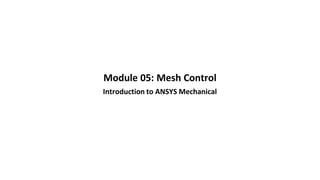
5 mesh control (2)
- 1. Module 05: Mesh Control Introduction to ANSYS Mechanical
- 2. Module 05 Topics 1. Meshing in Mechanical 2. Global Mesh Controls 3. Local Mesh Controls 4. Troubleshooting 5. Virtual Topology 6. Direct Meshing 7. Mesh Quality Criteria This module covers introductory topics for meshing and mesh control: 8. Workshop 05.1: Mesh Creation 9. Workshop 05.2: Mesh Control 10. Appendix 05.1: Mesh Quality Criteria 11. Appendix 05.2: Model Assembly
- 3. 05.01 Meshing in Mechanical The nodes and elements representing the geometry model make up the mesh: − A “default” mesh is automatically generated during a solution. − It is generally recommended that additional controls be added to the default mesh before solving. − A finer mesh produces more precise answers but also increases CPU time and memory requirements. Generate the mesh or preview the surface of the mesh before solving (previewing the surface mesh is faster than generating the entire mesh).
- 4. 05.02 Global Mesh Controls Physics-Based Meshing allows the user to specify the metrics used in measuring element quality to be based on the kind of analysis being done. Physics preferences are: − Mechanical − Nonlinear Mechanical − Electromagnetics − CFD − Explicit − Hydrodynamics Different analysis types define acceptable or favorable element shapes differently. For this course we limit the discussion to Mechanical.
- 5. 05.02 Global Mesh Controls • Relevance is the most basic global size control and is set in the “Defaults” area of the mesh details. • Relevance is set between –100 and +100 (zero = default). − Relevance = coarse mesh + Relevance = fine mesh
- 6. 05.02 Global Mesh Controls Medium Coarse Fine -100 +100 0 -100 +100 0 Sizing Control: − The points below assume that Size Function is set to “Adaptive.” (Size Function is discussed further on the next slide.) − Relevance Center sets the midpoint of the “Relevance” global control. − Element Size defines the maximum element size used for the entire model. − For most static structural applications, the default values for the remaining global controls are usually adequate. Relevance Center
- 7. 05.02 Global Mesh Controls Size Function provides several advanced automated control options over the global mesh sizing. It is controlled in the Mesh Details view. • While many of these controls are beyond the scope of an introductory course, we’ll review some of the advanced size controls here. As stated earlier, linear static analysis types usually do not share the same meshing demands as more advanced analysis types, and so advanced size controls are not often necessary. • “Adaptive” is the default setting for the Mechanical Physics Preference, and provides the highest level of automation. • Four advanced size functions can be employed: Proximity and Curvature, Curvature, Proximity, and Uniform.
- 8. 05.02 Global Mesh Controls The Uniform Size Function provides control based solely on the user-input parameters Min Size, Max Face Size, Max Tet Size, and Growth Rate. The Curvature Size Function, as the name implies, is driven by the curvature encountered in the geometry: the higher the curvature, the higher the mesh density. For models dominated by lots of curved features this control provides a way to refine the mesh over much of the model without using numerous local controls. For models composed of mostly straight features, this control will have a lesser impact. Curvature On Curvature Off
- 9. 05.02 Global Mesh Controls The Proximity Size Function provides a means to control the mesh density in regions of the model where features are located more closely together. In cases where the geometry contains a number of such regions, this control provides a way to refine the mesh over much of the model without using numerous local controls. As mentioned above, proximity and curvature can be combined. Num Cells = 4 Num Cells = 12
- 10. 05.02 Global Mesh Controls Element Midside Nodes: − Program Controlled (default), Dropped, or Kept (see below). Error Limits for the “Mechanical” Physics Preference: − Standard Mechanical is recommended for linear stress, modal, and thermal analyses. − Aggressive Mechanical is recommended for analyses involving large deformations and/or material nonlinearities. Number of Retries: If poor quality elements are detected, the mesher will try again using finer mesh controls. This setting limits the number of possible retries. Kept Dropped Element A Element B
- 11. Local Mesh Controls can be applied to either a Geometry Selection or a Named Selection. These are available only when the mesh branch is highlighted. Some of the available controls include : −Method Control −Sizing Control −Contact Sizing Control −Refinement Control −Face Meshing Control −Inflation Control −Pinch Control 05.03 Local Mesh Controls
- 12. 05.03 Local Mesh Controls Method Control: provides the user with options for the meshing algorithm to be used. Method = Automatic (default): − Body will be swept if possible, which results in either all or most of the elements being hexahedral. If a swept mesh is not possible, the “Patch Conforming Tetrahedron” mesher will be used. Both of these methods are discussed further in subsequent slides.
- 13. 05.03 Local Mesh Controls • Mesh Methods for 3D bodies: – Automatic – Tetrahedrons • Patch Conforming • Patch Independent – MultiZone – Hex Dominant – Sweep • Mesh Methods for 2D bodies: – Automatic Method (Quad Dominant) – Triangles – Uniform Quad/Tri – Uniform Quad Triangle (Tri) Quadrilateral (Quad)
- 14. 05.03 Local Mesh Controls Method = Tetrahedrons: − An all-tetrahedron mesh is generated. − Can use Patch Conforming or Patch Independent Meshing algorithms. Patch Conforming Patch Independent Underlying Geometry
- 15. 05.03 Local Mesh Controls Method = Hex Dominant: Creates a free hex-dominant mesh • Recommended for meshing bodies with large interior volumes. • Not recommended for thin or highly complex shapes. • Useful for meshing bodies that cannot be swept. Solid Model with Hex dominant mesh (approximate percentages): Tetrahedrons – 443 (9.8%) Hexahedron – 2801(62.5%) Wedge – 124 (2.7%) Pyramid – 1107 (24.7%)
- 16. 05.03 Local Mesh Controls Method = Sweep (hex and possibly wedge shapes): − Source/Target Selection: Manually select the start/end faces for sweeping or allow the mesher to choose. − Can include size controls and/or biasing along sweep. Source Target Note: the geometry shown here has six different possible sweep directions.
- 17. 05.03 Local Mesh Controls Method = MultiZone: • Based on blocking approach used in ANSYS ICEM CFD Hexa • Automatically decomposes geometry • Uses structured and unstructured blocks • Can have multiple source and target faces • Depends on settings of Free Mesh Type • Structured blocks are meshed with Hexa or Hexa/Prism • If Free Mesh Type is set to other than Not Allowed, then unstructured blocks are meshed with Tetra, Tetra/Pyramid, Hex Dominant, or Hex Core, based on the selected method • Program Controlled inflation MultiZone Mesh
- 18. 05.03 Local Mesh Controls Method = MultiZone—Controls: – Src/Trg Selection = Automatic Details View of MultiZone Method Geometry for MultiZone Meshing MultiZone Mesh
- 19. 05.03 Local Mesh Controls Method = MultiZone—Controls: – Src/Trg Selection = Manual Details View of MultiZone Method Geometry for MultiZone Meshing Cut section of MultiZone Mesh
- 20. Method = MultiZone—Controls: – Free Mesh Type = Tetra, Tetra/Pyramid, Hexa Dominant, or Hexa Core 05.03 Local Mesh Controls Geometry Type: Tetra Type: Hexa Dominant Type: Hexa Core Type: Tetra/Pyramid
- 21. Method = MultiZone—Controls: – Local Defeaturing Tolerance – Can be also controlled with global defeaturing tolerance 05.03 Local Mesh Controls Geometry with a sliver face Sliver face captured in mesh No Defeaturing Using Defeaturing Sliver face ignored in mesh
- 22. 05.03 Local Mesh Controls Surface Body Methods: −Quadrilateral Dominant (default): attempts to mesh with as many quadrilateral elements as possible, fills in with triangles. −Triangles: all triangular shapes are used. −MultiZone Quad/Tri: Depending on settings, quad or tri shapes are created using a patch independent algorithm. Note: Each method contains a unique set of options in the details allowing additional configuration.
- 23. 05.03 Local Mesh Controls Sizing: − Element Size (element edge length) − Number of Divisions − Sphere of Influence (see next slide) “Soft” control may be overridden by other mesh controls, “Hard” may not. Entity Element Size # of Elem. Division Sphere of Influence Bodies x x Faces x x Edges x x x Vertices x
- 24. 05.03 Local Mesh Controls Sizing—Sphere of Influence: − Center is located using a coordinate system. − All scoped entities within the sphere are affected by size settings. − Only the portion of the scoped face or body within the sphere is included in the scope of the mesh control.
- 25. 05.03 Local Mesh Controls Contact Sizing: generates similarly-sized elements on contact faces for face/face or face/edge contact regions. − “Element Size” or “Relevance” can be specified. − Can drag and drop a Contact Region object onto the “Mesh” branch as a shortcut.
- 26. 05.03 Local Mesh Controls Refinement: − An initial mesh is created using the global and local size settings, then elements are divided at the scoped locations (up to 3 times). Note: The refinement method generally offers less control and/or predictability over the final mesh, since the initial mesh is simply split. This splitting process may adversely affect other meshing controls.
- 27. 05.03 Local Mesh Controls Mapped Face Meshing: generates structured meshes on surfaces Mapped quad or tri mesh also available for surface bodies.
- 28. 05.03 Local Mesh Controls Mapped Face Meshing: • For some geometry mapping will fail if an obvious pattern is not recognized. • By specifying side, corner or end vertices a mapped face can be achieved. Original mapping failed as indicated by the status icon. By specifying side and end vertices, the mapped face mesh succeeds.
- 29. Inflation: useful for adding layers of prismatic elements along specific boundaries. Note: Inflation is used more often in CFD and EMAG applications, but may occasionally be useful for capturing stress concentrations etc. in structural applications. 05.03 Local Mesh Controls
- 30. 05.03 Local Mesh Controls Pinch: allows the removal of small features by “pinching” out small edges and vertices. − Master: geometry that retains the original geometry profile. − Slave: geometry that changes to move toward the master. − Can be automatic (mesh branch details) or local (add Pinch branch).
- 31. 05.04 Troubleshooting Mesh Metrics • Requested in the “Quality” section • Select individual bars in the graph to view the elements graphically. Mesh metrics are described further Section 05.07 “Mesh Quality Criteria” and in Appendix 05.1 “Mesh Quality Criteria.”
- 32. 05.04 Troubleshooting If the mesher is not able to generate a mesh, an error message will be returned. − Double-click the message field in the status bar to open the messages window. − Double-click individual messages to show the complete error text in a separate window. When possible, Mechanical will graphically display the problem region(s)—select the message in the message window, then RMB > Show Problematic Geometry. Using the wireframe view will make finding these areas easier.
- 33. 05.04 Troubleshooting The mesher also provides visual cues to identify obsolete and/or failed meshes. As shown in the figures below, failed meshes are shaded in maroon and obsolete meshes are shaded in yellow.
- 34. 05.05 Virtual Topology Virtual topology is a feature that can aid you in reducing the number of elements in the model, simplifying small features out of the model, and simplifying load abstraction. The “Virtual Topology” branch is added below the “Model” branch. • For meshing certain CAD models you may want to group faces and/or edges together allowing you to form virtual cells in order to reduce or improve the elements. • You can split a face to create two virtual faces, or split an edge to create two virtual edges for improved meshing. • Virtual Cells can be created automatically.
- 35. 05.05 Virtual Topology In this example, one edge of this multibody part has a size control assigned which causes irregularities in the overall mesh. In the figure at upper right, 3 edges are “virtually” split to produce improved elements shapes. Initial Mesh Final Mesh Virtual Split Edges Size Control
- 36. Virtual Cell 05.05 Virtual Topology Surface Model Example:
- 37. 05.05 Virtual Topology A “Virtual Topology” branch is added below the “Model” branch: − Individual virtual entities do not appear in the tree. Instead, a statistics section in the details lists virtual entities. − Virtual Cells can be created manually: • Select the entities to be included in the virtual cell. • Choose “Merge Cells” in the context menu (or RMB > Insert > Virtual Cell) − Virtual Cells can be created automatically: • Low, Medium, High: Indicates how aggressively virtual topology will be searched for. • Edges Only: Searches for adjacent edges to be combined. • Custom: users have control on specific options
- 38. 05.05 Virtual Topology In some instances it may be desirable to modify topology to allow application of some desired effect (e.g., mesh control, load, support, …): • Split face at vertices (preselect the desired vertices) • Split Edge (preselect the desired edge) • Add a hard vertex (preselect the face at the desired vertex location)
- 39. 05.05 Virtual Topology Virtual entities can be reviewed, edited or deleted from the context toolbar (highlight Virtual Topology branch): − Use the arrow keys to cycle through next/previous virtual entities. − The virtual entity is highlighted graphically and the status bar (bottom of graphics window) indicates the current selection. − The Edit icon allows access to an editor window where modifications to the virtual entity definition can be made. − Use “Delete” to remove unwanted virtual entities.
- 40. 05.05 Virtual Topology Keep in mind that the underlying “real” topology can change! Example: a chamfer is included along with the top surface in this virtual cell. The interior lines are not recognized anymore. Original mesh The resulting element’s edge is shown as a solid line and the original chamfer and top surface is shown as a dotted line. The chamfer representation is no longer present. Mesh with virtual topology
- 41. 05.06 Direct Meshing Bodies can be meshed/remeshed individually in any desired order • Subsequent bodies will use the attached face mesh • The meshing results will depend on the meshing order • RMB on the body/bodies to generate the mesh locally Automated meshing Meshing first the block then the pipe Hexas Wedges Meshing first the pipe then the block Hexas
- 42. 05.07 Mesh Quality Criteria You can check mesh quality using Mesh Metrics. Remember: Each physics type has its own quality criteria.
- 43. 05.07 Mesh Quality Criteria The Mesh Details Display Style option can be used to display the mesh color-coded by the various mesh quality measures:
- 44. 0 1 Bad Perfect 05.07 Mesh Quality Criteria Example mesh metric : Element Quality This metric is based on the ratio of the volume to the edge length for a given element.
- 45. 05.07 Mesh Quality Criteria For additional information on mesh metrics, see Appendix 05.1: Mesh Quality Criteria
- 46. 05.10 Appendix 05.1 Mesh Quality Criteria
- 47. 1 5-10 20 ∞ Perfect Bad 05.10 Appendix 05.1: Mesh Quality Criteria Aspect Ratio:
- 48. 1 10 30 ∞ Perfect Bad 05.10 Appendix 05.1: Mesh Quality Criteria Jacobian Ratio:
- 49. 0 0.2 0.4 ∞ Perfect Bad 0 0.1 1 ∞ Perfect Bad 05.10 Appendix 05.1: Mesh Quality Criteria Warping Ratio:
- 50. 0 170 Perfect Bad 05.10 Appendix 05.1: Mesh Quality Criteria Parallel Deviation:
- 51. 90 180 Perfect Bad 60 165 Perfect Bad 05.10 Appendix 05.1: Mesh Quality Criteria Maximum Corner Deviation:
- 52. min max 0 0.75 1 Perfect Bad 05.10 Appendix 05.1: Mesh Quality Criteria Skewness:
- 53. 0 1 Bad Perfect 05.10 Appendix 05.1: Mesh Quality Criteria Orthogonal Quality:
- 54. 05.11 Appendix 05.2 Model Assembly
- 55. 05.11 Appendix 05.2: Model Assembly Geometry is not only the starting point for a Workbench- based structural simulation. Multiple finite element models can be assembled to leverage all Mechanical functionalities, including contact detection.
- 56. 05.11 Appendix 05.2: Model Assembly You can import mesh data (solids, shells, and beams) from *.cdb† files into Workbench using the External Model component system and scale, rotate, and/or translate parts as needed. Contact detection will be performed as if you were working with geometry data. †A *.cdb file is an ANSYS format that contains model information in terms of ANSYS Mechanical APDL commands.
- 57. 05.11 Appendix 05.2: Model Assembly Multiple Workbench systems can also be combined. Geometry, Mesh, and Named Selections are retrieved.