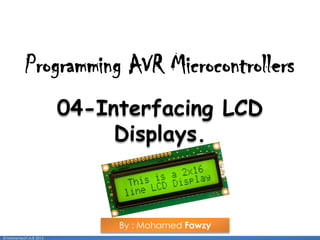
04 Interfacing LCD Displays.2016
- 1. 1 04-Interfacing LCD Displays. By : Mohamed Fawzy Programming AVR Microcontrollers © Mohamed F.A.B 2015
- 2. Lecture Notes: 2 o Set Your Phone To Vibration Mode. o Ask any time. o During labs, Feel Free To Check Any Materials or Internet. o Slides are self content. o Feel Free To Share This Materials With Your Friends. o Work Hard For Achieving Most Of This Course. © Mohamed F.A.B 2015
- 3. 3 Don't Forget !!!! © Mohamed F.A.B 2015 Any Expert Was Once A Beginner
- 4. 4 Lesson(10). © Mohamed F.A.B 2015 Lesson (10): Interfacing LCDs displays with Microcontroller.
- 5. 5 Lesson (10) Topics. © Mohamed F.A.B 2015 ► Intro to LCDs screens. ► LCD Hardware Connections. ► LCD built in Functions in MIKROC. ► Displaying Numbers On LCD. ► How to Display Custom Symbols or Characters on LCD. ► How to Connect Multiple LCD With MC using Same Pins. ► Let's Have Fun With LCD.
- 6. 6 Intro To LCDs Screens. © Mohamed F.A.B 2015 LCD stands for Liquid Crystal Display. It can be used to display anything (virtually anything!). There are two common types of LCDs: Character LCD : Used For Displaying Only Characters, Numbers and some Custom Symbols. Graphical LCD : Used For Displaying almost everything (Text, symbols and images). “Will be discussed on Level 2”
- 7. 7 LCDs Memory. © Mohamed F.A.B 2015 Memory in LCD divided into Three types: DDRAM Memory: storing characters to be displayed. CGROM Memory: contains standard character map with all characters that can be displayed on the screen. CGRAM Memory: a part from standard characters, the LCD display can also display symbols defined by the user itself. We can use CGRAM to display custom symbols on LCD. NOTE:
- 8. 8 LCD Hardware Connections. © Mohamed F.A.B 2015 • Pins[RS,R/W,EN] Control Lines. • Pins[D0:D7] Data Lines. Don't swap power pins to avoid damaging your LCD. Take Care:
- 9. 9 alcd.h functions. © Mohamed F.A.B 2015 Initializing the LCD controller void lcd_init(unsigned char lcd_columns); EX: Lcd_init(16); //for 2*16 LCD Writing character to LCD void lcd_putchar(char c); EX: Lcd_write (‘A’); //display A on LCD Defining position of cursor (x,y) void lcd_gotoxy(unsigned char x, unsigned char y); EX: lcd_gotoxy(0,0); //start from column 0 and row 0 write the string str located in SRAM to the LCD void lcd_puts(char *str); EX: lcd_puts(“Hello LCD !!!”);
- 10. 10 alcd.h functions. Cont’ © Mohamed F.A.B 2015 Clearing the LCD void lcd_clear(void); EX: lcd_clear(); //delete any data on LCD Write byte to the LCD character generator or LCD CGRAM void write_byte(unsigned char address, unsigned char data); EX: void write_byte(char0, 0); Writing command to LCD void _lcd_write_data(unsigned char cmd); EX: void _lcd_write_data(0x0E); //display LCD cursor
- 11. 11 LCD useful commands codes. © Mohamed F.A.B 2015 Code Function 0x0C Cursor OFF 0x0E Cursor underline 0x0F Cursor ON 0x10 Move cursor left by one character. 0x14 Move cursor right by one character. #define _LCD_CURSOR_OFF 0x0C #define _LCD_CURSOR_UNDERLINE 0x0E #define _LCD_CURSOR_ON 0x0F #define _LCD_CURSOR_LEFT 0x10 #define _LCD_CURSOR_RIGHT 0x14 TIP
- 12. 12 Displaying Numbers On LCD. © Mohamed F.A.B 2015 • LCD displays data into ASCII format. ASCII Symbol Do (00:99) UP Down Counter With Two Buttons. Exercise:
- 13. 13 Displaying Custom Symbols On LCD. © Mohamed F.A.B 2015 In some cases you may need to display characters and symbols that not defined in CGROM. You need to define your symbol into CGRAM. 1 2 3 We use “LCD Custom Char Builder” to draw our pattern. http://extremeelectronics.co.in/avrtutorials/download/LCDCustomCharBuilder.zip
- 14. 14 Displaying Custom Symbols On LCD. Cont’ © Mohamed F.A.B 2015 Exercise: #include <io.h> #include <alcd.h> #include <delay.h> // Declare your global variables here flash unsigned char char0[8]={0x0A, 0x1F, 0x1F, 0x1F, 0x1F, 0x0E, 0x04, 0 void define_char(unsigned char flash *pc, unsigned char char_code){ unsigned char i,a; a=(char_code<<3)|0x040; for (i=0;i<8;i++)lcd_write_byte(a++,*pc++); } void main(void) { lcd_init(16); lcd_gotoxy(0,0); while (1) { define_char(char0,0); lcd_puts("I "); lcd_putchar(0); lcd_puts(" AVR"); }
- 15. 15 Connecting Multiple LCD with same I/O Pins. © Mohamed F.A.B 2015 What if we need to use multiple LCD in one project ??!!!!. We can do that using latch IC 74HC573. Simply, this IC pass data from input pins to output pins in case we enables that action. We need to interface 2 LCDs with MC using PORTC, then displaying “LCD_1”on first LCD and displaying “LCD_2” on second LCD. Exercise: LCD_1 LCD_2
- 16. 16 Let's have Fun With LCD . © Mohamed F.A.B 2015
- 17. 17 Questions: © Mohamed F.A.B 2015
- 18. Thank You All 18 mo7amed.fawzy33@gmail.com 01006032792 fawzy.fab@gmail.com © Mohamed F.A.B 2015
