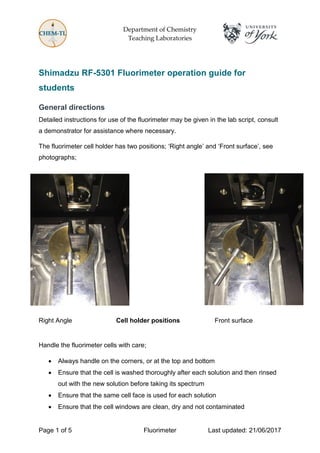
Shimazdu rf 5301 instructions
- 1. Department of Chemistry Teaching Laboratories Page 1 of 5 Fluorimeter Last updated: 21/06/2017 Shimadzu RF-5301 Fluorimeter operation guide for students General directions Detailed instructions for use of the fluorimeter may be given in the lab script, consult a demonstrator for assistance where necessary. The fluorimeter cell holder has two positions; ‘Right angle’ and ‘Front surface’, see photographs; Right Angle Cell holder positions Front surface Handle the fluorimeter cells with care; Always handle on the corners, or at the top and bottom Ensure that the cell is washed thoroughly after each solution and then rinsed out with the new solution before taking its spectrum Ensure that the same cell face is used for each solution Ensure that the cell windows are clean, dry and not contaminated
- 2. Page 2 of 5 Fluorimeter Last updated: 21/06/2017 How to record fluorescence emission spectra 1. Ensure the sampling geometry is right-angle illumination by carefully rotating the cell holder (if necessary). Please check with a demonstrator if you are unsure. 2. In the software click on Configure and select Parameters; the Spectrum parameters dialogue box will be displayed. 3. To run an emission spectrum, click on Spectrum type: Emission. 4. Use the UV absorption maximum, λmax, of your sample as the excitation wavelength; click on the EX wavelength box and type in this value. 5. Click on the EM wavelength boxes and type in (for e.g.) Start 300 nm, end 600 nm. This selects the range of wavelength over which the emission spectrum will be scanned. Details may be in your script. 6. Click on sensitivity: select Low. 7. Click Scan speed: Medium, and Slit width: EX 5 nm, EM 5 nm; dots will appear against the selected parameters. 8. Click on the Recording range boxes, adjust the spectrum y-axis to a size which fills the screen by typing values in, e.g. Low: 0 and High: 400. You can change the range later if necessary if the spectrum goes off scale. 9. Click on Ok to return to the main application window. 10.Click on Start at the bottom of the window; the spectrum will be scanned and displayed on the screen. 11.Save the spectrum obtained, type a filename into the box in the filename entry window (e.g. abcd1) when it appears at the end of the scan, and choose the Save option. Record this filename. 12.The main application window should now be displayed. Click on Manipulate and select Peakpick. A window showing the channels containing the emission spectrum will appear. Click on the channel you wish to analyze and then select Ok. The spectrum will be redrawn with the peaks labelled 13.Click on the cross in the top right hand corner to close the peak window. The main application window should now be displayed.
- 3. Page 3 of 5 Fluorimeter Last updated: 21/06/2017 How to record fluorescence excitation spectra 1. Click on Configure and select Parameters. The Spectrum parameters dialogue box will be displayed. 2. To run an excitation spectrum, click on Spectrum type: Excitation. 3. Take the λem from the emission spectrum and use this value as the excitation wavelength. Click on the EM wavelength box and type in this value. This selects the wavelength of the light used to observe emission from the sample. 4. Click on the EX wavelength boxes and type in (for e.g.) Start 300 nm, End 600 nm. This selects the range of wavelength over which the excitation spectrum will be scanned. 5. All the other spectrum parameters should be the same as those used for obtaining the emission spectrum. 6. Click on OK to return to the main application window. 7. Click on Start at the bottom of the window; the spectrum will be scanned and displayed on the screen. 8. Save the spectrum using a different filename, use Manipulate and Peakpick as for the emission spectrum. Record the wavelength of excitation (λex) and intensity 9. Click on the cross in the top right hand corner to close the peak window. The main application window should now be displayed with both the emission and excitation spectrum shown. How to print out spectra 1. To print out the spectra it is useful to present both scans on the same plot. To select the files you wish to display, go to the main application window, click on Presentation and select Channel status. 2. The display option for each channel can be toggled between Y and N. Select Y for both of your emission and excitation spectra, N for other files. Click on OK 3. If you wish to change the x- and y-ranges for your graph on the screen, click on Presentation and select Set limit. The Set limits dialogue box will appear. Change any values by clicking on the appropriate box and entering new values. Click on OK to return to the main applications window. The graph will now be displayed with your new ranges.
- 4. Page 4 of 5 Fluorimeter Last updated: 21/06/2017 4. To plot this data, click on Presentation and select Plot. The Plot layout dialogue box will be displayed. In row A double click on graph; a cross will be shown in the box and the Plot data dialogue box will appear. Type a title, if you wish, in the Graph title box. The y-axis range may be altered, if you wish. Click on OK. 5. Ensure that Screen is now selected in the Channel/f.name area of the Plot layout dialogue box; this will allow a plot of the contents of the graph as they appear on the screen. Click on the Quadrant boxes to ensure that only 1 and 2 are active (showing crosses); clicking on the boxes toggles between active and inactive. Click on Print to obtain the plot. How to record spectra of donor-acceptor mixtures 1. Set the sampling geometry to front-surface angle illumination by rotating the cell holder clockwise until it clicks (see page 1) 2. In the energy transfer study you need only obtain emission spectra; therefore Spectrum type = Emission. 3. Select the absorption maximum λmax of the donor as the excitation wavelength and type this into the EX wavelength box. 4. Run the fluorescence emission spectra of all solutions between (for e.g.) 300 nm and 600 nm; type Start 300 nm, End 600 nm in the EM wavelength boxes. 5. Click on sensitivity: select Low. Click Scan speed: Medium, Slit width: EX 5nm, EM 5 nm. A Recording range of 300 – 600nm is likely to be appropriate. 6. Commence with the donor only solution and ensure that the peak is on scale, then repeat the measurement for the remaining solutions and do not adjust any instrument settings or the filter in the excitation beam for the D – A mixtures. 7. Ensure that the cell is washed thoroughly after each solution and then rinsed out with the new solution before taking its spectrum. 8. Obtain the emission intensity, i, at the peak of the donor emission for each of the solutions 9. When you have obtained all the spectra, make a plot with all of these overlaid on one chart.
- 5. Page 5 of 5 Fluorimeter Last updated: 21/06/2017 Instrument set-up guide for technicians / demonstrators Turn the instrument on: see photo Turn on the pc and start the software Open the RFPC software Select ’Configure’ from the header menu and then ‘PC configuration’. In the dialogue box choose the ‘Serial port’ setting box and connect to the number which is suggested, then click ‘Ok’. Note that the PC sometimes connects to the correct com port automatically Select ’Configure’ from the header menu and then ‘Instrument’. In the dialogue box select the ‘On’ button against the spectrometer. A new dialogue box will open with the progress of the instrument ready checks displayed Once all checks are complete (each box will go green against the tested parameters) click ‘Ok’ The instrument is now ready for use and the PC communications established. Power switch Turning on: XE Lamp switch to ON and Main switch to I listen to lamp striking; ticking noise should stop after a few seconds Turning off: XE Lamp switch to OFF, wait 5-10 min to cool, turn main switch to O