Auto backup
•
0 likes•7 views
Tally ERP 9 is indeed a powerful accounting tool with dynamic features to speed up the business processes, helping the management to make quick decisions and thereby enhance productivity. It provides simple solutions in maintaining all business transactions such as sales, purchases, inventories, expenses through voucher entries that can be easily entered in the software. The target users are SMEs and Chartered Accountants where the solutions can be customized according to the business or industry. Avail Free Demo: https://www.mazenettech.in/tally.php
Report
Share
Report
Share
Download to read offline
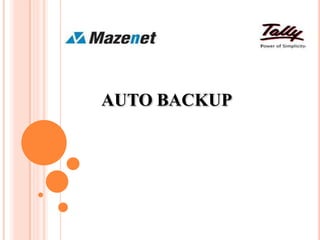
Recommended
Recommended
https://app.box.com/s/x7vf0j7xaxl2hlczxm3ny497y4yto33i80 ĐỀ THI THỬ TUYỂN SINH TIẾNG ANH VÀO 10 SỞ GD – ĐT THÀNH PHỐ HỒ CHÍ MINH NĂ...

80 ĐỀ THI THỬ TUYỂN SINH TIẾNG ANH VÀO 10 SỞ GD – ĐT THÀNH PHỐ HỒ CHÍ MINH NĂ...Nguyen Thanh Tu Collection
More Related Content
Similar to Auto backup
Similar to Auto backup (20)
Backing up Microsoft Great Plains / Microsoft Dynamics GP

Backing up Microsoft Great Plains / Microsoft Dynamics GP
How to Use and Configure Desktop Notifications in Calendar 365.pdf

How to Use and Configure Desktop Notifications in Calendar 365.pdf
Hitachi datasheet-remote-replication-for-midrange-storage-solutions

Hitachi datasheet-remote-replication-for-midrange-storage-solutions
the state of art data recovery tools Data Compass 2011 Is Applied Extensively...

the state of art data recovery tools Data Compass 2011 Is Applied Extensively...
Recently uploaded
https://app.box.com/s/x7vf0j7xaxl2hlczxm3ny497y4yto33i80 ĐỀ THI THỬ TUYỂN SINH TIẾNG ANH VÀO 10 SỞ GD – ĐT THÀNH PHỐ HỒ CHÍ MINH NĂ...

80 ĐỀ THI THỬ TUYỂN SINH TIẾNG ANH VÀO 10 SỞ GD – ĐT THÀNH PHỐ HỒ CHÍ MINH NĂ...Nguyen Thanh Tu Collection
https://app.box.com/s/m9ehjx5owsaox9ykvb9qg3csa8a0jnoxTỔNG HỢP HƠN 100 ĐỀ THI THỬ TỐT NGHIỆP THPT TOÁN 2024 - TỪ CÁC TRƯỜNG, TRƯỜNG...

TỔNG HỢP HƠN 100 ĐỀ THI THỬ TỐT NGHIỆP THPT TOÁN 2024 - TỪ CÁC TRƯỜNG, TRƯỜNG...Nguyen Thanh Tu Collection
Recently uploaded (20)
80 ĐỀ THI THỬ TUYỂN SINH TIẾNG ANH VÀO 10 SỞ GD – ĐT THÀNH PHỐ HỒ CHÍ MINH NĂ...

80 ĐỀ THI THỬ TUYỂN SINH TIẾNG ANH VÀO 10 SỞ GD – ĐT THÀNH PHỐ HỒ CHÍ MINH NĂ...
Including Mental Health Support in Project Delivery, 14 May.pdf

Including Mental Health Support in Project Delivery, 14 May.pdf
Observing-Correct-Grammar-in-Making-Definitions.pptx

Observing-Correct-Grammar-in-Making-Definitions.pptx
Diuretic, Hypoglycemic and Limit test of Heavy metals and Arsenic.-1.pdf

Diuretic, Hypoglycemic and Limit test of Heavy metals and Arsenic.-1.pdf
QUATER-1-PE-HEALTH-LC2- this is just a sample of unpacked lesson

QUATER-1-PE-HEALTH-LC2- this is just a sample of unpacked lesson
TỔNG HỢP HƠN 100 ĐỀ THI THỬ TỐT NGHIỆP THPT TOÁN 2024 - TỪ CÁC TRƯỜNG, TRƯỜNG...

TỔNG HỢP HƠN 100 ĐỀ THI THỬ TỐT NGHIỆP THPT TOÁN 2024 - TỪ CÁC TRƯỜNG, TRƯỜNG...
21st_Century_Skills_Framework_Final_Presentation_2.pptx

21st_Century_Skills_Framework_Final_Presentation_2.pptx
Andreas Schleicher presents at the launch of What does child empowerment mean...

Andreas Schleicher presents at the launch of What does child empowerment mean...
Auto backup
- 1. AUTO BACKUP
- 2. INTRODUCTION With this Add-on, User can able to take data backup automatically. This Add-on facilitate data backup as per time, daily and weekly wise in a specified location. BENEFITS Automatically take backup of your Data. Backup of all companies or selective companies. Day wise backup saves memory space. Important As a best practice it is advisable to take back up of your company data before installing the Add-on
- 3. SETUP GUIDE 1. Configure your TDL file by going to Gateway of Tally F12: Configure T: ProducT & Features F4: Manage Local TDL.
- 4. 2. After configuring the Add-on, from Gateway of Tally select F12: Configure.
- 5. 3. After that select “Ctrl+B or B: Auto Backup”.
- 6. 4. After that configure back location, backup format, data, schedule. It is shown in the following screen.
- 7. After accepting the backup configuration, the following page will appear.
- 9. 5. After completion of backup, file will be stored in data path which has to be allocated in backup configuration. The following screen shows the location of backup data. ComputerLocal Disk (D) Tally Data18-Apr-2018 13-26-05Source1
- 10. THANK YOU