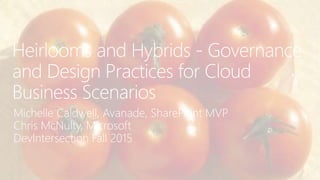
DevIntersection2015-Hybrid2015Final2.pptx
- 1. Michelle Caldwell, Avanade, SharePoint MVP Chris McNulty, Microsoft DevIntersection Fall 2015
- 2. 15 years in SharePoint, 20+ in IT MVP MCP MCSE MCTS VTSP MSA Meet Chris McNulty @cmcnulty2000 3 children (Devin, Nate, Rachel) and my wife Hayley
- 3. 10 years in SharePoint, 15+ in IT MVP PMP CSM 2 children (Heaven and Brenden) and 2 cats (Clark & Snickers) and 1 puppy (Ruger)
- 4. Next Steps
- 5. • Out of scope • Demos • SP2016 Deep dive • Rules • Day long workshop • Office 365 Shared ‘E’ Plans • Questions – time permitting during session • Any time after session – email etc. - @cmcnulty2000 @shellecaldwell Presentation governance
- 7. Source: Cryptzone Survey 2015 http://bit.ly/1QqOFCp
- 8. Source: Cryptzone Survey 2015 http://bit.ly/1QqOFCp
- 9. Source: Cryptzone Survey 2015 http://bit.ly/1QqOFCp
- 10. Source: Cryptzone Survey 2015 http://bit.ly/1QqOFCp
- 12. Draw your AvatarU Draw your Avatar Add your name to your Avatar “Tag” your Avatar “Tag” your Avatar “Upload” your Avatar
- 13. FILL IN YOUR PROFILE on the Orange Post-it • Avatar (a picture that represents you) • Your Name • Your job role (IT Pro, BA, PM, etc…) • First Time at DevIntersections • What you hope to get out of today • Version(s) of SharePoint • How long have you been working with SharePoint
- 16. The wrong approach to hybrid…
- 18. Applications
- 19. CONTROL COST-EFFICIENCY SharePoint (On-premises) • SharePoint Value Prop: • Full h/w control – size/scale • Roll-your-own HA/DR/scale Value Prop: • 100% of API surface area • Easy migration of existing apps • Roll-your-own HA/DR/scale SharePoint (IaaS) • Hosted SharePoint Value Prop: • Auto HA, Fault-Tolerance • Friction-free scale • Self-provisioning, mgmt. @ scale • SharePoint Service Office 365 (SaaS)
- 22. Modernize your on-premises infrastructure improving speed, scale, and user experiences. SharePoint Server 2016 brings cloud innovation to your datacenter so you can get the best of both worlds – speed and productivity for your users with flexibility and control for IT. New user experiences enable users to quickly and productively consume new apps and experiences across devices and screens. Improved User Experiences Based on our learning from Office 365, SharePoint 2016 delivers a reliable software- defined infrastructure foundation that’s proven at scale with best in class hybrid experiences. Cloud-Inspired Infrastructure Integrated data-loss prevention and protection and with built-in and cloud connected compliance, security, and threat protection for both administrators and end users. People-Centric Compliance SharePoint Server 2016 Vision & Value
- 23. 2013 Migrate at their own pace to the cloud with little or no disruption to existing service Pilot Online Service with a subset of users 2016 -> Continue to maintain hybrid model providing services on- premises or online based on the organization needs Continue to use existing customizations on-premise Subscribe to cloud innovation, on demand, on your terms Taking Hybrid Forward…
- 25. Q2 CY 2016 Q1 CY 2016 Q4 CY 2015 SharePoint 2016 Release Timeline
- 28. On-premise Cloud Hybrid Not Available Yes (Beezy, Sitrion) Yes (Beezy, Chatter, Jive, etc.) Possible
- 33. • • • •
- 34. Discovery, not Recovery Curated content, based on your relationships with coworkers and your behavior Provide content relevant to You Search and Discovery Across O365 Presented to me Viewed by me Shared with me Office Graph - Framework and platform that provides data based on user identity and user activity. Delve – First Application built using Office Graph
- 35. • Visualisation of content and people “near me” • But – also: • Content and people “near others” • Content relating to a subject, “near me”
- 36. Node – e.g. People, documents Edge – e.g. • Single activity (“edit”) • Multiple interactions (“workingwith”) • Relationships (“manager”)
- 37. Click person Modify/Save Elevate Share Follow Like Comments Email Ignore Presented to Shown document Open document Shown board ++
- 38. • • •
- 39. • Share documents in OneDrive • Private documents - Youur colleagues will not see them • Store & Share documents in Sites in Office 365
- 40. Enhance Team Sites with Discussions and Groups Participate in conversations, schedule meetings and events and store Group files Discover Groups across your organization
- 43. • • •
- 45. Live Query & Scheduled Data Refresh
- 48. Access Services Tables & Data Azure 2012+
- 49. Excel 1. Excel Prep Access App 2. Import to Access 3. Customize App 4. Open Database 5. Deploy to O365/SP Power View 6. Connect Power Pivot 7. Pivot Tables 8. Power View Charts 9. Publish Model to Library Power BI 10. Enable Model 11. Enable Q&A 12. Promote and Use
- 54. Library Permissions, Then and Now
- 59. Directory Synchronization of AD users and groups SharePoint Server with Cloud Search service application 2013 or 2016 Hybrid environment with Office 365 Basic hybrid search requirements Additional requirements for search previews Reverse proxy back to on-premises WAC server
- 61. DirSync SP 2013 SP 2010 SP 2007 Fileshares BCS Cloud SSA SPO Search Index 1 2 3 4 5 6 7 Logical Architecture: Crawling Corporate network Office 365
- 63. Directory Synchronization SID S-1-5-21-1212121212- 1212121212-1212 jaden@corp.hybridsearch.com msOnline- OnPremiseSecurity Identifier S-1-5-21-1212121212- 1212121212-1212 PUID PUID-XXXX-XXXXXXXXXX
- 64. Mapping of Access Control Lists Allow: S-1-5-21-1212121212- 1212121212-1212 Allow: PUID-XXXX-XXXXXXXXXX
- 65. Summary
- 66. SP 2013 Cloud SSA SPO Search Index Logical architecture: query Corporate network SP 2010 1 2a Jaden issues a query from Office 365. Her user token contains her online identity and group memberships. 1 Jaden isues a query from a site on-premises. This sends over her on-premises claims to SPO Her user token gets rehydrated with her online claims as she is authenticated against Office 365. 2a 2b 2b Office 365
- 67. Combining Hybrid Search Approaches
- 68. SP 2013 Cloud SSA SPO Search Index Logical Architecture w/ Query Federation Corporate network SP 2010 1 2a 2b Office 365 SP 2013 search 3 Paul issues a query from the site with sensitive content. He gets back search results from on-premises and online as separate result sets 3
- 69. One way inbound • SharePoint Online users need a hybrid experience • Search, DMG/Power BI One way outbound • On premises users need hybrid • Search, Yammer, OneDrive Two way • Both need hybrid experience • Search, Duet, BCS, Yammer, OneDrive
- 70. Local search results only Primary web app SharePoint Online Internet Microsoft data center Intranet Federated search results Site collection Office365 tenant SharePoint SharePointOnlinecan querySharePointServer • Search:One-wayinbound • Business Connectivity Services: Supported • Duet Enterprise for SharePoint and SAP: Supported SharePoint Server 2013 SharePointServercannotquerySharePointOnline Inbound On-premises SharePoint Server 2013 Enterprise Search portal: Local search results are available SharePoint Online search portal: Local and remote search results are available Perimeter network Customer network Outbound Reverse proxy
- 73. buildˈbild 1) Noun: a compiled version of a program 2) Verb: (compile) a program, database, index, etc. RTW Q2 CY 2016 1.21 GB (1,307,219,231 bytes) Build 16.0.4021.1201
- 74. Search Service Application for cloud storage Unifies on-premises and cloud indexes Provides support for Office Graph/Delve experiences on-premises Supports Search as a Service / reduces search crawl footprint Also coming to SharePoint 2013… Audio text And search index properties signals Metadata extraction and processing
- 75. Hybrid deployment automation Enables scenario selection (I.e. Search, OneDrive for Business, etc.) Automated configuration of prerequisites and core infrastructure UI-based configuration
- 78. How to play Product Box
- 87. Option Summary AD Sync User accts on premises copied to cloud and passwords synced DirSync, WAADC, Azure AD Connect
- 88. Option Summary AD Sync User accts on premises copied to cloud and passwords synced DirSync, WAADC, Azure AD Connect AD Federation “manual”, Azure AD Connect, ADFS 2.0, certificates
- 89. Option Summary AD Sync User accts on premises copied to cloud and passwords synced DirSync, WAADC, Azure AD Connect AD Federation “manual”, Azure AD Connect, ADFS 2.0, certificates Migration Migrate users to cloud and remove on premises Third party
- 90. Option Summary AD Sync User accts on premises copied to cloud and passwords synced DirSync, WAADC, Azure AD Connect AD Federation “manual”, Azure AD Connect, ADFS 2.0, certificates Migration Migrate users to cloud and remove on premises Third party Cloud only Users defined and live in Azure AD only Office 365
- 95. Connect to tenant in PowerShell Get storage account key Create SPO Migration Package Prepare content package Upload content package to Azure Upload mapping files
- 97. Connect to tenant in PowerShell Get storage account key Create manifest and data from file share or on premises site Prepare drives Prepare mapping file Upload drive files and mapping files Ship drives Enter shipping informtion
- 102. Governance Breakout
- 108. Intranet Active Directory Project Site Collection Project Server Intranet Site Collection (s) SharePoint 2013 Power Pivot & SSRS SQL Office 365 Azure AD Yammer Project Site Collections OneDrive
- 110. Intranet Active Directory Intranet Site Collection (s) SharePoint 2013 Office 365 Azure AD SharePoint Project Online Project Site Collections PowerBI OData feed to /PWA/_api/Projectdata OneDrive
- 112. Intranet Active Directory SharePoint 2013 SSRS, Performance Point, Power Pivot SQL 2014 Personal Data Gateway Office 365 Azure AD Power BI
- 114. Intranet Active Directory SharePoint 2013 SSRS, Performance Point, Power Pivot SQL 2014
- 116. Intranet Active Directory Intranet Site Collection (s) SharePoint 2013 Office 365 Azure AD Private team sites Public facing documents and files Yammer groups and communities Internet facing support system ZenDesk, ServiceCloud, custom Azure SFDC Chatter a possible alternative to Yammer
- 119. Now what?
- 121. hybrid.office.com
- 123. • At Ignite, Microsoft announced and released a dedicated API for migration of content into SharePoint Online and OneDrive for Business. This session will not only recap on what is the migration API, but also talk about lessons learned since then on how customers can get the best experience out of it and maximize their performance both from a 3rd party developer perspective and also as a project planner. On top of all this, Simon will be announcing brand new capabilities that are being added to the migration API.
- 125. Q&A
Editor's Notes
- Draw instructions on whiteboard
- Draw instructions on whiteboard
- …with that context as we thought about SharePoint 2016, we looked across three core value pillars, improved user experiences that are familiar, yet intuitive and designed for how people work today, a cloud-inspired infrastructure that brings our experience to your datacenter, and people-centric compliance that puts data protection at the hands of the information worker. …with those in place we invested in three primary areas: Experiences that blend social and collaboration with discovery and real-time, intelligent access to information powered by experiences such as the Office Graph. Infrastructure that effectively enables you to put the experience and power of thousands of servers into a single box, with improved performance and reliability, and new support monitoring tools to let you maintain your SharePoint 2016 deployment with the same confidence we do SharePoint Online. One example, is now in SharePoint 2016 you can patch with 0 downtime – we’ve redesigned all of our upgraders to run as online operations. Lastly, compliance, whether on-premises, in the cloud, or somewhere in between new data loss prevention and monitoring tools built on the foundation of Office 365 Trust with discrete scenarios such as eDiscovery across on-premises and cloud, document fingerprinting, data loss prevention, and item-level encryption.
- Let’s talk about some of the key Hybrid scenarios we see today and that we are investing in with SharePoint 2016. Today, the most common Hybrid scenarios we see are OneDrive for Business, Yammer and Hybrid Search. Moving forward those will continue to be common scenarios, and we are making it a lot easier to deploy them. In addition we are adding new hybrid scenarios such as Delve with the new Search Service Application as well as Hybrid Team Sites. In addition, we are investing in Hybrid Extranet that enables authenticated collaboration between organizations. Another good Hybrid scenario is Apps and customizations that leverage the new common API’s across SharePoint 2016 and Office 365. One of the scenarios I’m most excited about is cross-geo global presence. In this scenario we are using Hybrid to not only connect together on-premises with a Cloud service, but we can also use Hybrid to connect multiple Cloud tenants together across geographies or across business units, where both Online tenants will inherit the same management, control, search and discovery. You can think of this as the Cloud to Cloud Hybrid scenario, and it’s very important for companies with global presence or mergers and acquisitions. And finally, I think one of the most lucrative partner opportunities will be helping customers adopt compliance solutions spanning on-premises and the Cloud leveraging the new Compliance Center, Hybrid DLP and eDiscovery capabilities.
- Office Graph, Microsoft is now able to analyze how its users interact with email, documents, sites and instant messages to create a personalized view of their company network Microsoft is also bringing across the ‘Groups Experience’ from Yammer which, as the name implies, will allow users to set up a new group from within any Office 365 app. It automatically includes an inbox, social feed, calendar and document library that users can pull from to stay organized and work together with greater efficiency. Changes will also be synced with Yammer so users can pick their preferred platform. While these groups will be open and discoverable by default, Microsoft stresses that users can also make them private for sensitive projects.
- Office Graph, Microsoft is now able to analyze how its users interact with email, documents, sites and instant messages to create a personalized view of their company network Microsoft is also bringing across the ‘Groups Experience’ from Yammer which, as the name implies, will allow users to set up a new group from within any Office 365 app. It automatically includes an inbox, social feed, calendar and document library that users can pull from to stay organized and work together with greater efficiency. Changes will also be synced with Yammer so users can pick their preferred platform. While these groups will be open and discoverable by default, Microsoft stresses that users can also make them private for sensitive projects.
- Notes Delve helps you discover the information that's likely to be most interesting to you right now - across Office 365. With more and more workloads (Exchange, ODB, SharePoint, Yammer etc) under Office 365 suite, there is too much information for us to assimilate. Office Graph helps by pushing the information relevant to you. The more you and your colleagues work together, by viewing, editing and sharing each other's documents, the more useful Delve will be for all of you. Delve learns from how you and your colleagues work, and tailors the information to each of you. What you see in your views in Delve is different from what your colleagues see in theirs. Delve never changes any permissions, so you'll only see documents that you already have access to. Other people will not see your private documents, for example documents that you've stored in private folders in OneDrive for Business. Relevant content is based on your relationships with documents and with the people who have viewed, edited, and created the content Security Aspects Refer to link - https://support.office.com/en-in/article/What-is-Office-Delve-1315665a-c6af-4409-a28d-49f8916878ca?ui=en-US&rs=en-IN&ad=IN Security Trimming – see the content that you have access to. Delve Features https://support.office.com/en-sg/article/Office-Delve-for-Office-365-admins-54f87a42-15a4-44b4-9df0-d36287d9531b http://blogs.perficient.com/microsoft/2014/09/everything-you-need-to-know-about-delve/ SLIDE NOTES Discovery, not Recovery Curated content, based on your relationships with coworkers and your behavior No intent It is designed to provide you with the content you want, and the content you didn’t even know you needed Powered by the Office Graph Delve only shows content you have access to
- Possible signals Major interactions
- Delve helps you discover the information that's likely to be most interesting to you right now - across Office 365. You don't have to remember the title of a document or where it's stored. Delve shows you documents no matter where they're stored in OneDrive for Business or in Sites in Office 365. Delve also lets you view your colleagues' profiles, or edit your own. Your profile is like an electronic business card you share inside your organization. Delve never changes any permissions, so you'll only see documents that you already have access to. Other people will not see your private documents. Learn more about privacy. When you and your colleagues view, edit, and share each other's documents, Delve learns from how you work and tailors the information to each of you on your personalized Home page. What you see in Delve is different from what your colleagues see. Click someone’s name or picture to see the documents they’re working on, or to view their profile. Search for a topic you’re interested in and see what you find. Powertip: When you find a document you’re interested in, try adding it to a board to easily get back to it later.
- People are social. Some say it’s our most defining characteristic. We work and play in groups so we can talk, listen, collaborate, and accomplish something. We quickly get together to get stuff done or organize into a team or association. Whatever the reason, people in a group know and trust each other, chat regularly, and often create reports and files. In Office 365, you can use a group to make this all happen a lot more productively. Sharing content, such as files and folders, is a hallmark of group collaboration. Shared content can live elsewhere in Office 365, but OneDrive for Business makes it convenient to view and edit files regardless of the actual location. Sharing content also helps unlock useful information hidden in mailboxes and personal folders. A group’s One Drive for Business page is the primary place for group files, but you can access other shared and followed documents that you may need throughout the day to further collaborate with your group.
- CFM
- Connect live to on-premises Analysis Services models Realize the benefits of a cloud based BI solution without having to move your data. With the new Power BI connector for Analysis Services you can create a secure connection to SQL Server Analysis Services from Power BI. When users view and explore dashboards and reports the system will interactively query the on-premises cube to fetch the data using the user’s credentials. With this hybrid solution, you can continue to manage and secure your data on-premises, removing the need to have data reside in the cloud. FAQ: How does security work with the new SQL Server Analysis Service connector? Power BI customers can now benefit from the role level security in SQL Server Analysis Services. The Power BI user name is passed through to on-premises Analysis Services and appropriate role-based security. Analysis Services resolves the user name to an authorized user via Azure Active Directory (more info:: http://support.powerbi.com/knowledgebase/articles/505323-why-you-need-dirsync-to-connect-to-on-premises-ana) and then applies appropriate role-based security to restricted access. How does data transfer work between Power BI and SQL Server Analysis Services? Data is transferred between on-premises Analysis Services and Power BI through the Service Bus (which uses a secure SSL channel). Does the Power BI connector for Analysis Services add security risk by opening a port on the firewall? Service Bus (which is the underlying transport/relay service used in this scenario) only uses an outbound port -- it does not require an inbound port to be opened on the on-premises firewall. It uses a shared secret mechanism to create a secure channel between cloud and on-prem. Will the SQL Server Analysis Service connector work in IaaS as well? Yes, as long as the IaaS VM is domain-joined and Azure Active Directory DirSync is set up.
- Power BI is a cloud based business analytics service for pulling together live views across all your data. Connecting to data that resides on premises in SQL Server Analysis Services, data from Microsoft Cloud properties like Dyanmics and Office 365 or from Azure data services like SQL DB, Azure Stream Analytics or from a partner solution hosted on Azure.
- Monterey Water – operates a wastewater facility that recycles water to irrigate crops. Between the main plant and 25 pumping stations they treat 20 million gallons of water per day. Problem – whenever demand for water exceeds capacity of the plan it storage reserves they need to tap into wells that require enormous pumps that consume huge amounts of electricity. Similar pumps are required to move water across various locations through the facility. Firing up a single pump can cost thousands of dollars. Challenge – analyzing and making decisions on real time data to optimize on energy costs, water processing capacity at the plan, storage reserve capacity, to meet demand. MRWPCA operates a wastewater facility that recycles water to irrigate crops across the southern Monterey Bay region. Between its main plant and 25 pumping stations, MRWPCA treats 20 million gallons of water per day. Whenever demand for water exceeds the capacity of the plant and its storage reservoirs, wells must be tapped, requiring the operation of enormous pumps that consume huge amounts of electricity. Similar pumps are required to move water among various locations and processes throughout the facility. All of this makes MRWPCA a major consumer of electricity that is subjected to certain punitive tariffs. “At times just firing up a single pump can cost the agency thousands of dollars,” says Tom Kouretas, an engineer who focuses on energy issues at the facility. “Trying to understand how best to optimize these processes and stay below peak energy demands means that the agency must understand when we are using power, what the price is on the grid, what the total load is of each process, how to distribute loads among various pumps, and how much the solar production contributes to power availability in the moment,” Kouretas says.
- The game Speedboat is a quick and painless way to gain insight and understanding into the current state of the situation –
- Windows Azure Active Directory Connector
- Import files into Office 365 through network upload Shipping drives to Office 365 is a five-part process: 1. Download the SharePoint Online Management Shell Download and install the SharePoint Online Management Shell . This installer contains the Windows PowerShell environment for managing SharePoint Online. 2. Connect to your SharePoint Online tenant Once installed, open the SharePoint Online Management Shell from the start menu. Run the following to connect to your SharePoint Online tenant: Copy Connect-SPOService -Url https://contoso-admin.sharepoint.com Once connected to your tenant, leave this management shell window open. You will be using this later to prepare your files for migration and upload them into the Azure service. 3. Get the storage account key and URL You can get the destination Azure URL and key from the IMPORT page of the Office 365 admin center. In the Office 365 admin center choose, the IMPORT tab. On the Import tab, choose the Plus symbol (+) > Upload data over network. This opens a window with a brief summary of the next steps. Click Show key and then click Show URL. Important: Store this key as securely as you would your Office 365 username and password. 4. Create a SPO Migration package Select one of the following methods, depending on whether the data you wish to migrate is located on a fileshare or on a SharePoint Server site. Create a package from an on-premises fileshare Type the following command in the SharePoint Management PowerShell window: Copy New-SPOMigrationPackage -SourceFilesPath D:\contoso\data -OutputPackagePath D:\contoso\package -IncludeFileSharePermissions This creates a new SharePoint Online migration package using the files at D:\contoso\data and outputs the resulting files to D:\contoso\package. The “Include File Share Permissions” flag saves the permissions on the file so that they can be reapplied automatically when they reach the cloud. Creating a package from an on-premises SharePoint Server site To create a content package from an on-premises SharePoint Server site, the first step is to use the Export-SPweb cmdlet. This cmdlet exports a site, list or library from SharePoint Server. Identity: Specifies the URL or GUID of the Web to be exported. Path: Specifies the name of the export file. Because we require that the NoFileCompression parameter is used, a directory must be specified NoFileCompression: Either enables or disables file compression in the export package. File compression must be disabled. ItemUrl: Specifies the URL of the Web application, GUID, or object to be exported. Copy # Create new package from an on-premises SharePoint Server site Export-SPWeb [-Identity] <SPWebPipeBind> -Path <String> [-ItemUrl <String>] [-NoFileCompression <SwitchParameter>] 5. Prepare the content package Type the following command in the SharePoint Management PowerShell window: Copy ConvertTo-SPOMigrationTargetedPackage -SourceFilesPath D:\contoso\data -SourcePackagePath D:\contoso\package -OutputPackagePath D:\contoso\targetedPackage -TargetWebUrl https://contoso.sharepoint.com/ -TargetDocumentLibraryPath "Shared Documents" This command validates that the source package’s contents still matches the source files. The command then connects to the server in order to validate the site collection and the document library you are importing the file share in to (i.e. “Shared Documents”). The new targeted package will be placed at D:\contoso\targetedPackage. After the package is created, it describes the files in their current state on the local machine or file share. The package must now be retargeted to SharePoint Online so it can be imported. 6. Network Uploading files to Azure Using the Azure key and URL displayed in the “Upload files over the network” window , type the following command in the SharePoint Management PowerShell window: Copy Set-SPOMigrationPackageAzureSource -SourceFilesPath D:\contoso\data -SourcePackagePath D:\contoso\targetedPackage -AccountName myaccountName -AccountKey 000000000000000000== -FileContainerName files -PackageContainerName package Make a note of the container names, as you will reference them in the mapping file step. Note: The account name is value in the URL between the http:// and .blob.core.windowsazure.com. 7. Upload mapping file In the “Upload files over the network” window, select I’m done uploading my files and I have access to the mapping file. Click Next. Enter a name of your choice for the job. Click Next. Choose the Plus symbol (+) and browse to locate your CSV file. Check the box to agree with the terms and conditions. Click Finish. Your job has been submitted and will be picked up momentarily by SharePoint Online. Note: The CSV file contains the mapping information that describes the imports you want associated with a given job (e.g. you can collate multiple imports together if they are related). Create a new CSV in Excel similar to this table: Workload File path Name Mailbox IsArchive TargetRootFolder SPFileContainer SPManifestContainer SPSiteUrl SharePoint files package https://contoso.sharepoint.com The container and manifest should match the values specified when you uploaded the package to Azure. The SP Site URL should also match the SharePoint Online site you are targeting.
- The following drives and adaptors have been used during testing. This is for reference, not an endorsement: WD Green 1TB, 2TB, 6TB Desktop Hard Drive: 3.5-inch, SATA 6 Gb/s, IntelliPower, 64MB Cache WD10EZRX, WD20EZRX, WD40EZRX The 1,2 and 4 TB drives were used during testing. ◦“StarTech.com eSATA USB to SATA Hard Drive Docking Station for Dual 2.5 or 3.5in HDD”
- 1. Download and install the drive preparation tool You can prepare your drives with the Microsoft Azure Import/Export Tool. For more details about using the Microsoft Azure Import/Export Tool, see Microsoft Azure Import/Export Tool Reference. You can download the Microsoft Azure Import/Export Tool as a standalone package. 2. Download SharePoint Online Management Shell Download and install the SharePoint Online Management Shell . This installer contains the Windows PowerShell environment for managing SharePoint Online. 3. Connect to your SharePoint Online tenant Once installed, open the SharePoint Online Management Shell from the start menu. Run the following to connect to your SharePoint Online tenant: Copy Connect-SPOService -Url https://contoso-admin.sharepoint.com Once connected to your tenant, leave this management shell window open. You will be using this later to prepare your files for migration and upload them into the Azure service. 4. Get the storage account key You can get the destination Azure URL and key from the IMPORT page of the Office 365 admin center. To copy the key and URL: In the Office 365 admin center choose, the IMPORT tab. On the Import tab, choose the Plus symbol (+) > Ship data on physical hard drives. This opens a window with a brief summary of the next steps. Click Show key . These will be used when uploading the package and files. Leave this window open. Important: Store this key as securely as you would your Office 365 username and password. 5. Create an SPO Migration package manifest and data Create from a fileshare Type the following command in the SharePoint Management PowerShell window: New-SPOMigrationTargetedPackage -SourcePath <PathToTheSourceData> -OutputPackagePath <TempLocationForTheManifest> Copy #Example: New-SPOMigrationPackage -SourcePath E:\Ingestion\Ingestion\SPDiskShipping\SPDataSourceIngestionTest -OutputPackagePath E:\Ingestion\Ingestion\SPDiskShipping\TempPackage The next step is to target the data source and manifest to a web to be imported. Type the following command in the SharePoint Management PowerShell window: ConvertTo-SPOMigrationTargetedPackage -TargetWebUrl <UrlOfTheTargettedWeb> -SourcePackagePath <ManifestSourceLocation> -OutputPackagePath <OutputManifestLocation> -targetDocumentLibraryPath <NameOfTheTargettedList> -sourcefilespath <PathToTheSourceData> -Credentials <CredentialsToAcessToTheTargettedWeb> Copy #Example: ConvertTo-SPOMigrationTargetedPackage -TargetWebUrl https://datamigration-my.sharepoint.com/personal/admin_datamigration_onmicrosoft_com/ -SourcePackagePath E:\Ingestion\Ingestion\SPDiskShipping\TempPackage -OutputPackagePath E:\Ingestion\Ingestion\SPDiskShipping\SPOPackageIngestionTest -targetDocumentLibraryPath Documents -sourcefilespath E:\Ingestion\Ingestion\SPDiskShipping\SPDataSourceIngestionTest -Credentials (Get-Credential admin@datamigration.onmicrosoft.com) Create from an on-premises SharePoint Server site Type the following command in the SharePoint Management PowerShell window: Export-SPWeb [-Identity] <SPWebPipeBind> -Path <String> [-ItemUrl <String>] [-NoFileCompression <SwitchParameter>] Copy # Create new package from an on-premises SharePoint Server site Export-SPWeb [-Identity] <SPWebPipeBind> -Path <String> [-ItemUrl <String>] [-NoFileCompression <SwitchParameter>] The next step is to target the data source and manifest to a web to be imported. Type the following command in the SharePoint Management PowerShell window: ConvertTo-SPOMigrationTargetedPackage -TargetWebUrl <UrlOfTheTargettedWeb> -SourcePackagePath <ManifestSourceLocation> -OutputPackagePath <OutputManifestLocation> -targetDocumentLibraryPath <NameOfTheTargettedList> -sourcefilespath <PathToTheSourceData> -Credentials <CredentialsToAcessToTheTargettedWeb> Copy #Example: ConvertTo-SPOMigrationTargetedPackage -TargetWebUrl https://datamigration-my.sharepoint.com/personal/admin_datamigration_onmicrosoft_com/ -SourcePackagePath E:\Ingestion\Ingestion\SPDiskShipping\TempPackage -OutputPackagePath E:\Ingestion\Ingestion\SPDiskShipping\SPOPackageIngestionTest -targetDocumentLibraryPath Documents -sourcefilespath E:\Ingestion\Ingestion\SPDiskShipping\SPDataSourceIngestionTest -Credentials (Get-Credential admin@datamigration.onmicrosoft.com) 6. Prepare your drives The Microsoft Azure Import/Export Tool generates a drive journal filefor each drive it prepares. A drive journal file includes the drive ID and the BitLocker key, as well as other information about the drive. The drive journal file is stored on your local computer, not on the drive itself. You'll upload the journal file when you create the import job. Mount the drive in a computer and get the drive letter. For example: F:\ 2. Copy the manifest. Copy WAImportExport.exe PrepImport /j:C:\journalFiles\SPDiskShipping1.jrn /id: spopackageingestiontest /sk: <AzAccountKey> /t:F /srcdir: E:\Ingestion\Ingestion\SPDiskShipping\SPOPackageIngestionTest /dstdir: spopackageingestiontest /encrypt /Disposition:overwrite /logdir:c:\azureImportLogs Copy the data. Type the following command: Copy WAImportExport.exe PrepImport /j:C:\jounalFiles\SPDiskShipping1.jrn /id: spodataSourceIngestionTest /srcdir:E:\Ingestion\Ingestion\SPDiskShipping\ SPDataSourceIngestionTest /dstdir: spdatasourceIngestiontest /Disposition:overwrite 7. Prepare the mapping file This is same as preparing for a network upload. The CSV should look like this: Workload File path Name Mailbox IsArchive TargetRootFolder SPFileContainer SPManifestContainer SPSiteUrl SharePoint files package https://contoso.sharepoint.com 8. Upload drive files and mapping file In the “Ship files to Microsoft on physical hard drives” window, select “I’ve prepared my hard drives and have access to the necessary drive journal files” and “I have access to the mapping file”. Click Next. Enter a name of your choice for the job. Click next. On the Upload Drive Files window, browse to the file location to upload the drive journal files that you obtained during the drive preparation step. You'll need to upload one file for each drive that you have prepared. On the Upload mapping files page, browse to the file location to upload the mapping file. On the Contact Details page, provide contact information for the person responsible for this import job. Note: Make note of the shipping address to ship the prepared drives to. This address is auto-generated based on your Office 365 datacenter location. Verify the details on the Summary page, and choose Finish. The import job will now show in the list view on the IMPORT page. 9. Ship the drives Ship the hard drives to the address of the Microsoft Datacenter obtained in the previous section. Ship only the drives. You do not have to ship the SATA to USB adapter. Ensure the drives are packaged properly (for example, use an anti-static bag or bubble wrap). You can use a carrier of your choice. Be sure to record the tracking number and the name of the carrier. Important: Make sure the drives are addressed to the “Office 365 Import Service”. 10. Enter shipping information Once you have completed shipping the drives, return to the Ingestion page in the Office 365 admin center, select your job from the list, and choose Enter tracking number. If you have your tracking number, select your delivery carrier from the list, and enter your tracking number. Also, select your return carrier from the list, and enter your carrier account number. Microsoft will use this account to ship your drives back to you once your import job is complete. Frequently asked questions
- The game Speedboat is a quick and painless way to gain insight and understanding into the current state of the situation –
- SAP, Large Custom applications,
- Example SAP, SalesForce,
