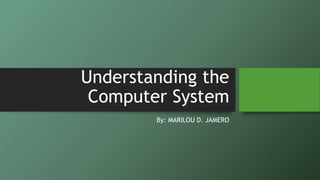
understanding the computer system
- 1. Understanding the Computer System By: MARILOU D. JAMERO
- 2. What is Computer System? •Composed of three components •Each component plays an important role •Without each other computer systems will not work properly
- 3. Three Components of the Computer System Hardware The physical, touchable, electronic and mechanical parts of a computer system Software Is the set of instructions (also called a program) that guides the hardware to operate effectively Peopleware Refers to the people involved in the data processing operations, The users of the computer
- 4. 1. Hardware A.System Unit- main part of the computer B.Input Devices – accepts data and instructions from the user or from another computer system. C.Output Devices – any piece of computer hardware that displays results after the computer has processed the input data
- 5. A. System Unit 1. Motherboard – the main circuit board, contains all the circuits and components that run the computer 2. CPU (Central Processing Unit) – the main “brain” or “heart”, performs all the instructions and calculations that are needed and manages the flow of information 3. Primary Storage – main memory; holds data, instructions for processing and processed data (information) waiting to be sent to secondary storage. Collection of RAM chips.
- 6. A. System Unit 4. Expansion Bus – a data pathway between several hardware components inside or outside a computer. 5. Adapters – printed-circuit board (also called interface cards) that enable the computer to use a peripheral device for which it does not have the necessary connections; permit upgrading to a new different hardware.
- 7. A. System Unit 6. Power Supply Unit (PSU) – it converts 120 vac (standard house power into DC voltages that are used by other components in the PC. 7. Hard Disk Drive (HDD) – permanent storage 8. Optical Drive – is a storage device that uses lasers to read data on the optical media. a. CD (Compact Disc) b. DVD (Digital Versatile Disc) c. BD (Blu-ray Disc)
- 8. B. Input Devices 1. Keyboard – 2. Mouse – pointing device 3. Touch screen – sensitive to the touch of a finger or stylus 4. Light Pen – light sensitive stylus wired to a video terminal 5. Digitizer Tablet – a graphics drawing tablet used for sketching new images or tracing old ones
- 9. B. Input Devices 6. Scanning Devices – image scanner, bar code reader 7. Voice-input Devices – also known as speech or voice recognition systems that allow a user to send audio signals to a computer for processing, recording or carrying out commands
- 10. C. Output Devices 1. Monitor – CRT, LCD, LED 2. LCD Projectors 3. Smart Board 4. Printers – Ink jet, laser printer, LCD/LED, Line Printer, Thermal Printer 5. Speaker
- 11. D. Ports external connecting sockets on the outside of the computer Pathway into and out of the computer Lets users plug in outside peripherals
- 12. The Ports and their Function 1. Serial – serial type mouse and old camera 2. Parallel Port – also called printer port, for old model printer, with 25 pins 3. VGA (Video Graphics Array) Port – connect monitors 4. USB Port – high speed serial interface 5. PS/2 Port – low speed serial connections for mouse and keyboard 6. Power Port – intended for power cord
- 13. The Ports and their Function 7. S-Video Port – for video display devices 8. Audio Port – for plugging in the speaker or headset 9. LAN (Local Area Network) Port – used for terminating twisted pair type cables used to connect onto LAN especially Ethernet RJ-45 connectors
- 14. E. Cables and Wires Often two or more wires running side by side and bonded, twisted or braided together to form a single assembly
- 15. The Cables and Connectors 1. PS/2 Jacks – PS/2 Port 2. Audio and Microphone Jack – audio Port 3. S-video Jack – S-video Port 4. Monitor Jack – VGA Port 5. USB Plug – USB Port 6. RJ45 (Registered Jack) – networking 7. Power Cord – power port
- 16. 2. Software A. System Software – Operating System – Windows, Mac OS, LINUX B. Application Software Ex. Word Processing, Spreadsheets, DBMS, Graphic Software
- 17. 3. Peopleware A.System Administrators B.Office Workers C.Students and Others
- 18. Task 1: Performance Test Direction: Given different cables, identify their functions as well as the part of computer system each other supports.
- 19. Task 2: Performance Test Direction: In the given puzzle, look for 10 hidden computer components and give their role on the computer system
- 20. Task 3: Performance Test Direction: View actual personal computer and discuss its parts and function
- 21. Task 4: Performance Test Direction: Watch the video on this link http://www.youtube.com/watch?v=A9gYVKPczRA http://www.youtube.com/watch?v=bySnX9ZHYvo& feature=player_embeded Answer the following questions
- 22. Task 5: Performance Test Direction: Draw and label the different hardware of a computer. After drawing and labeling the hardware components, group them into Input Devices, Output Devices and Storage Devices
- 23. Answer the following questions 1. Can you site the different parts/components of computer showed in the video presentation? 2. Do the components play an important role in the computer system? Explain your answer
