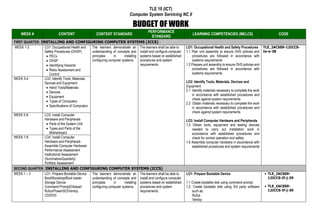
CSS-Budget-of-Work-SY-2022-2023.docx
- 1. TLE 10 (ICT) Computer System Servicing NC II BUDGET OF WORK WEEK # CONTENT CONTENT STANDARD PERFORMANCE STANDARD LEARNING COMPETENCIES (MELCS) CODE FIRST QUARTER: INSTALLING AND CONFIGURING COMPUTER SYSTEMS (ICCS) WEEK 1-2 LO1: Occupational Health and Safety Procedures (OHSP) PECs OHSP Identifying Hazards Risks Assessment and Control The learners demonstrate an understanding of concepts and principles in installing configuring computer systems. The learners shall be able to install and configure computer systems based on established procedures and system requirements. LO1: Occupational Health and Safety Procedures 1.1 Plan unit assembly to ensure OHS policies and procedures are followed in accordance with systems requirements 1.2 Prepare unit assembly to ensure OHS policies and procedures are followed in accordance with systems requirements LO2: Identify Tools, Materials, Devices and Equipment 2.1 Identify materials necessary to complete the work in accordance with established procedures and check against system requirements 2.2 Obtain materials necessary to complete the work in accordance with established procedures and check against system requirements LO3: Install Computer Hardware and Peripherals 1.5 Obtain tools, equipment and testing devices needed to carry out installation work in accordance with established procedures and check for correct operation and safety 1.6 Assemble computer hardware in accordance with established procedures and system requirements TLE_IACSS9-12ICCS- Ia-e-28 WEEK 3-4 LO2: Identify Tools, Materials, Devices and Equipment Hand Tools/Materials Devices Equipment Types of Computers Specifications of Computers WEEK 5-6 LO3: Install Computer Hardware and Peripherals Parts of the System Unit Types and Parts of the Motherboard WEEK 7-8 LO4: Install Computer Hardware and Peripherals Assemble Computer Hardware Performance Assessment Institutional Assessment (Summative/Quarterly) Portfolio Assessment SECOND QUARTER: INSTALLING AND CONFIGURING COMPUTER SYSTEMS (ICCS) WEEK 1 – 2 LO1: Prepare Bootable Device Boot/Bootstrap/Boot loader Storage Device Command Prompt/Diskpart Rufus/PowerISO/Ventoy CD/DVD The learners demonstrate an understanding of concepts and principles in installing configuring computer systems. The learners shall be able to install and configure computer systems based on established procedures and system requirements. LO1: Prepare Bootable Device 1.1 Create bootable disk using command prompt 1.2. Create bootable disk using 3rd party software such as: Rufus Ventoy TLE_IACSS9- 12ICCS-If-j-29 TLE_IACSS9- 12ICCS-If-j-30
- 2. WEEK 3 LO2: Configure the BIOS BIOS CMOS Performance Assessment PowerISO LO2: Configure the BIOS 2.1 Access the BIOS 2.1 Perform BIOS configuration in accordance to hardware specificiations and requirement LO3: Install Operating System and System Drivers 3.1 Install Operating System (OS) in accordance with established installation procedures and to comply with end-user requirements 3.2 Install peripherals/ devices in accordance with manufacturer’s instructions and/ or OS installation procedures 3.3 Configure peripherals/ devices in accordance with manufacturer’s instructions and/ or OS installation procedures 3.4 Access OS and drivers updates/ patches in accordance with manufacturer’s recommendations and requirements LO4: Install/Uninstall Windows Applications and Programs 4.1 Install Application Software based on software installation guides, end-user requirements and software license agreement 4.2 Carry out variation to application software in accordance to customer/ client requirements 4.3 Access software updates in accordance with manufacturer’s recommendations and requirements 4.4 Install software updates in accordance with manufacturer’s recommendations and requirements TLE_IACSS9- 12ICCS-If-j-31 TLE_IACSS9- 12ICCS-If-j-32 WEEK 4-6 LO3: Install Operating System and System Drivers ▪ Windows 7/ ▪ Windows Server ▪ Windows 10 ▪ System Drivers ▪ Create/Shrink Partition ▪ Format Storage Device ▪ Disk Management ▪ Create Windows user accounts ▪ Performance Assessment WEEK 7-8 LO4: Install/Uninstall Windows Applications and Programs Microsoft Office Anti-virus Internet Browser Performance Assessment Prepared by: ANGELITO R. VILLALON Master Teacher I, TLE