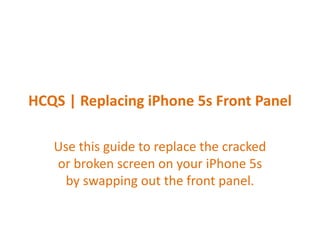
Hcqs | replacing iphone 5s front panel guide
- 1. HCQS | Replacing iPhone 5s Front Panel Use this guide to replace the cracked or broken screen on your iPhone 5s by swapping out the front panel.
- 2. Power off your iPhone before beginning disassembly. Remove the two 3.9 mm Pentalobe screws from either side of Lightning connector. First Lay overlapping strips of clear packing tape over the iPhone's display until the whole face is covered. This will keep glass shards contained and provide structural integrity when prying and lifting the display.
- 3. Using the iSclack, a great tool for safely opening the iPhone 5s that we recommend for anyone doing more than one repair. Hold onto your iPhone securely and close the handle of the iSclack to separate the suction cups, pulling the front panel up from the rear case.The iSclack is designed to safely open your iPhone just enough to separate the pieces, but not enough to damage the home button cable.
- 4. Open the phone just enough to reveal the metal bracket covering the home button cable. Do not open the phone too far or you risk damaging the home button cable, or the socket it plugs into. Keep the cable loose—if it is stretched taut, that's too far.Use the tip of a spudger to push the bracket free and remove it with tweezers.
- 5. Use the tip of a spudger to pry the home button cable connector up out of its socket. Be sure you're separating the cable connector from its socket, and not prying the entire socket up. The socket is on its own glued- down cable that can be pried up if you aren't careful.
- 6. Once the connector has been released, pull the home button end of the assembly away from the rear case, using the top of the phone as a hinge.During the next few steps, until you remove the front panel assembly, keep it supported at a 90º angle in relation to the rear case.
- 7. Remove the following screws securing the front panel assembly cable bracket to the logic board. Be careful not to over-tighten the screws. If they don't fit easily when you are securing them, they may be the wrong size, don't force them.
- 8. Remove the front panel assembly cable bracket from the logic board.
- 9. Use the flat end of a spudger to disconnect the front-facing camera and sensor cable.
- 10. While still supporting the front panel, disconnect the LCD cable connector. When reassembling your phone, the LCD cable may pop off the connector. This can result in white lines or a blank screen when powering your phone back on. If that happens, simply reconnect the cable and power cycle your phone. The best way to power cycle your phone is to disconnect and reconnect the battery.
- 11. Finally, disconnect the digitizer cable connector.
- 12. Remove the front panel assembly from the rear case.
- 13. Remove the two screws securing the upper component bracket It is imperative that the right screws are inserted into their respective holes. Otherwise it may cause severe damage to the LCD during reassembly.
- 14. Orientate the phone as shown, with the home button on top and the earpiece speaker on bottom. Gently dislodge the clip, near the bottom left corner of the earpiece speaker bracket, outwards from its recess on the front panel assembly.With a set of tweezers, shift the bracket to the left to unclip it.
- 15. Remove the bracket from the display.
- 16. Remove the earpiece speaker with a set of tweezers. If you use your fingers, be very careful not to touch the gold contacts on the front panel. Finger oil can prevent good contact.
- 17. Using the edge of a set of tweezers or a metal spudger, gently pry the earpiece speaker contact cable up, to separate this portion of the camera and sensor cable from the adhesive below. Only pry directly under the earpiece speaker contacts—there are sensors and microchips that can be damaged by prying elsewhere.
- 18. Use the point of a spudger to lift the ambient light sensor and proximity sensor out of their recess in the display assembly. There is a small, square plastic and metal holder for the proximity sensor. This holder is essential for the proximity sensor to function correctly. If replacing the proximity sensor make sure that the holder remains adhered to the back of the display. If it comes off with the old proximity sensor, remove it from the old sensor and use a tiny bit of adhesive to re-attach it to the back of the display.
- 19. Use the flat end of a spudger to gently peel the front-facing camera portion of the cable away from the display assembly.
- 20. Carefully peel the cable assembly off of the LCD shield plate to remove it from the display. Be careful not to grab the digitizer cable while peeling up the front facing camera and sensor assembly
- 21. Home Button Assembly Unscrew the single captive Phillips screw securing the home button cable. The captive screw is fastened to the home button cable by a spring contact backing. During reassembly, ensure the contact is in the correct orientation—on the side of the screw nearest the LCD.
- 22. Fold the home button cable down, out of the way of the home button bracket.
- 23. Remove the two 1.4 mm Phillips screws from the home button bracket.
- 24. Remove the home button bracket from the display assembly.
- 25. Wedge the the tip of a spudger underneath the home button cable assembly.Gently work the spudger underneath the cable to separate the home button cable from the front panel assembly.
- 26. Gently push the top left corner of the home button up away from the front panel.If necessary, remove the tape over the home button on the front side of your cracked front panel assembly.This membrane is very thin. If you feel like you're going to tear the button, apply heat and try again.
- 27. Remove the home button assembly from the front panel.
- 28. Front Panel Remove the 2.7 mm Phillips screw from the back of the display assembly.
- 29. Remove two 1.2 mm Phillips screws from each side of the LCD frame (four total).
- 30. Remove the LCD shield plate from the display assembly. Front panel remains.
- 31. IF YOU HAVE ANY QUESTIONS, PLS LEAVE A MESSAGE.--IPHONE 5S PARTS AT HCQS.CC To reassemble your device, follow these instructions in reverse order. The front panel does not include the home button, front camera assembly, earpiece speaker, or the LCD shield plate.
