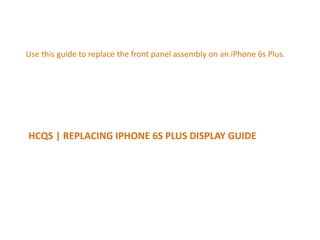
HCQS | replacing i phone 6s plus display guide
- 1. HCQS | REPLACING IPHONE 6S PLUS DISPLAY GUIDE Use this guide to replace the front panel assembly on an iPhone 6s Plus.
- 2. Step 1 — Battery Connector Power off your iPhone before beginning disassembly. Remove the two 3.3 mm Pentalobe screws surrounding the Lightning connector.
- 3. Step 2 If you don't have an iSclack, use a suction cup instead to lift the front panel. Press a suction cup onto the screen, just above the home button. Be sure the cup is pressed securely onto the screen to get a tight seal.
- 4. The safest place to begin prying from is a notch on the underside of the display just above the headphone jack. Pull up on the suction cup to slightly separate the front panel assembly from the rear case. Take your time and apply firm, constant force. The display assembly is a much tighter fit than most devices and is held down with adhesive. Once a small gap has been opened, insert the flat end of a spudger above the headphone jack.
- 5. Step 4 Pry up with the spudger to widen the gap and further loosen the adhesive. Keep pulling up on the suction cup as you are prying with the spudger.
- 6. Step 5 Use the edge of a spudger to slice through the adhesive on either side of the phone.
- 7. Step 6 Use the edge of a spudger to slice through the adhesive on the other side of the phone.
- 8. Step 7 Use the suction cup to break the last of the adhesive and open the display. Don't open the display more than 90 degrees - it is still connected at the top by three cables that may tear if stretched.
- 9. Step8 Remove the following screws from the battery connector bracket: One 3.0 mm Phillips screw One 2.3 mm Phillips screw
- 10. Step 9 Remove the metal battery connector bracket from the iPhone.
- 11. Step 10 Use the flat end of a spudger to disconnect the battery connector from the logic board. Push the connector to the side to ensure it doesn't accidentally make contact and power on the phone while you're working on it.
- 12. Step 11 — Display Hold the front panel open at about a 90º angle and remove the following screws from the front panel assembly cable bracket: Three 1.3 mm Phillips screws One 1.6 mm Phillips screw One 3.0 mm Phillips screw Don't lose track of this screw! It's very important that the one 3.0 mm screw goes in the top-right corner of the bracket. Anywhere else may cause damage to the logic board.
- 13. Step 12 Remove the front panel assembly cable bracket from the logic board.
- 14. Step 13 In the next three steps, take care to pry up only on the cable connectors, and not on their sockets on the logic board. Use the flat end of a spudger to disconnect the front- facing camera and sensor cable connector.
- 15. Step 14 Use the flat end of a spudger to disconnect the display data cable connector.
- 16. Step 15 Finally, use the flat end of a spudger to disconnect the digitizer cable connector.
- 17. Step 16 Remove the display assembly from the rear case.
