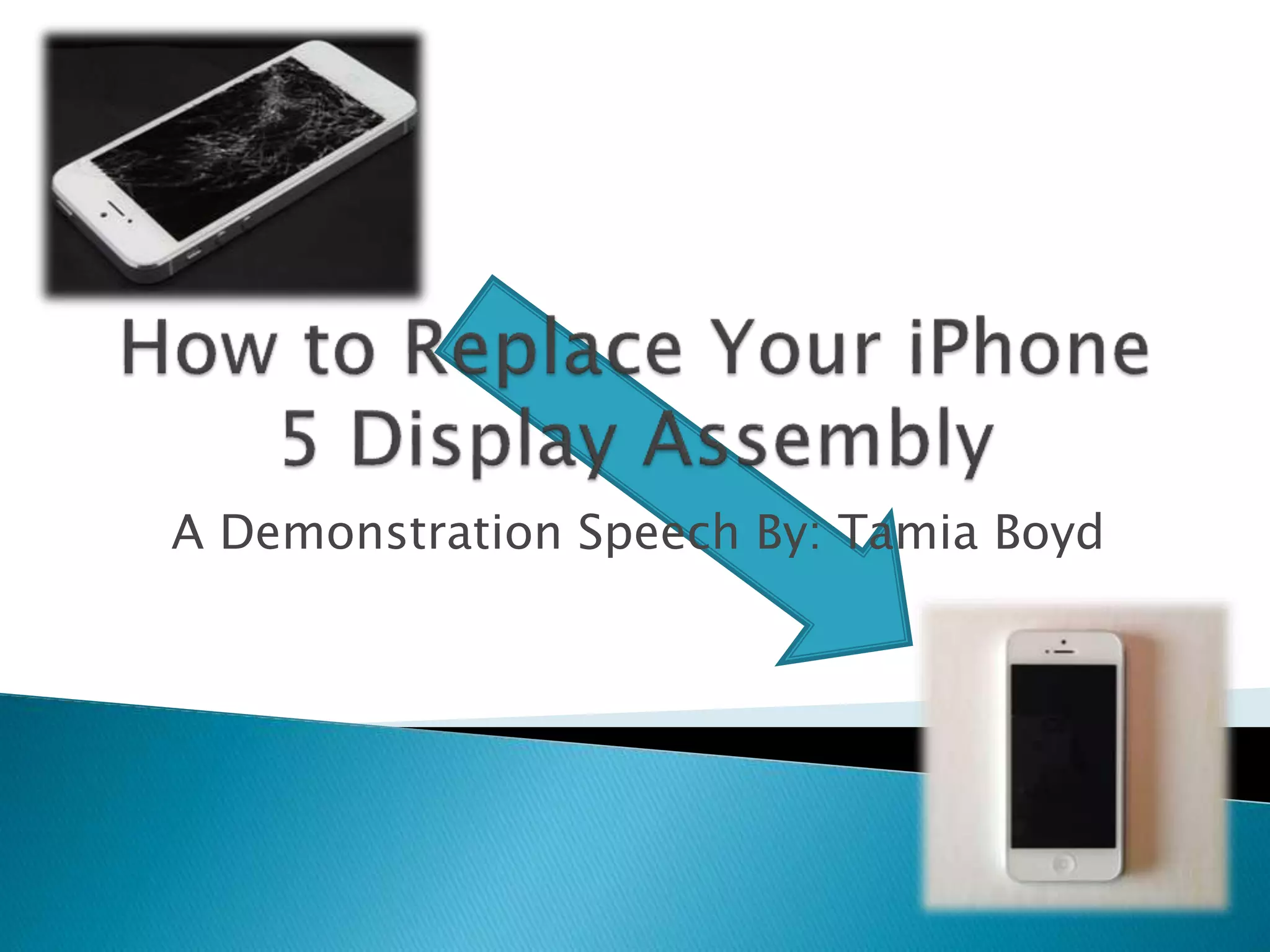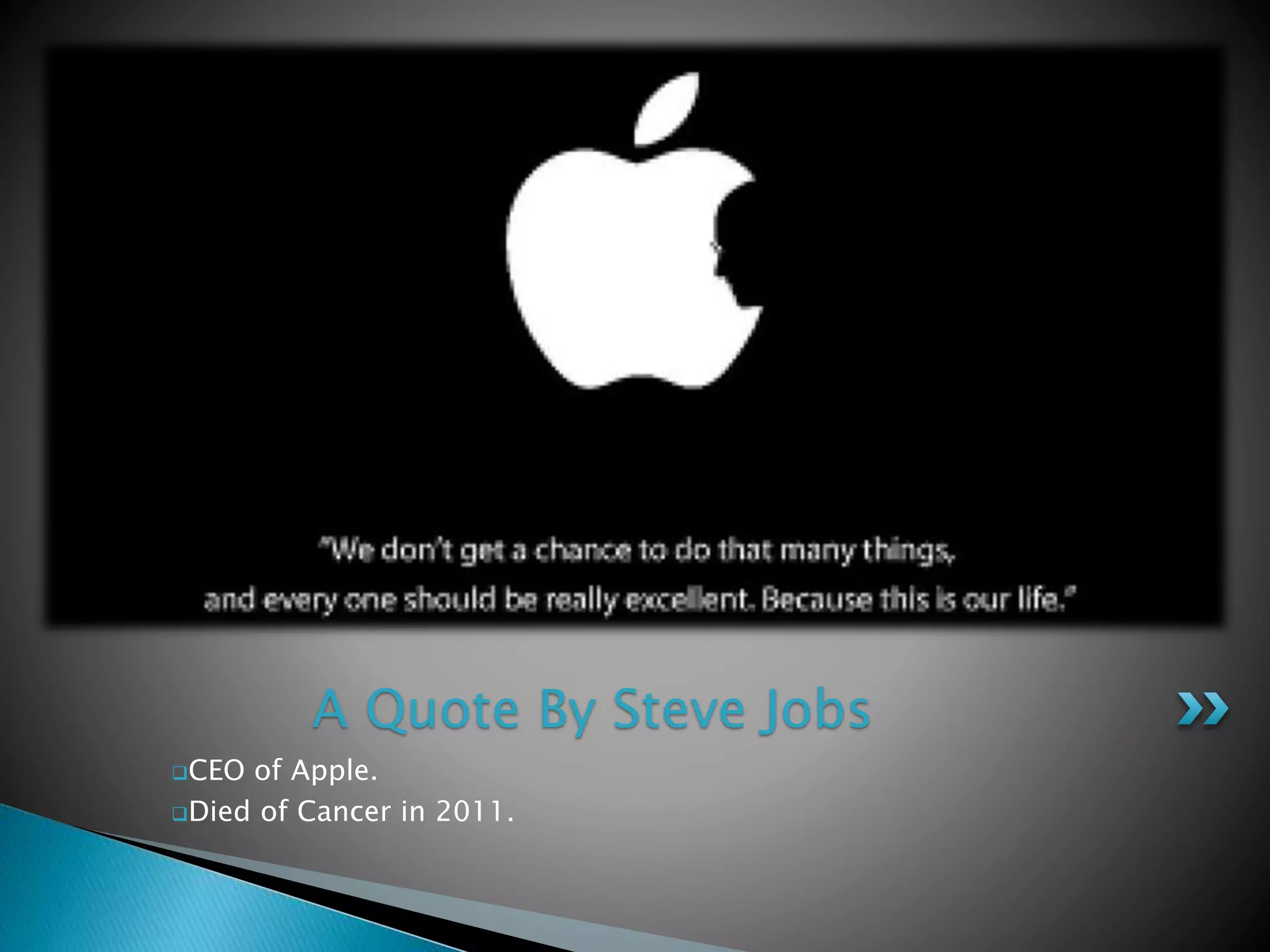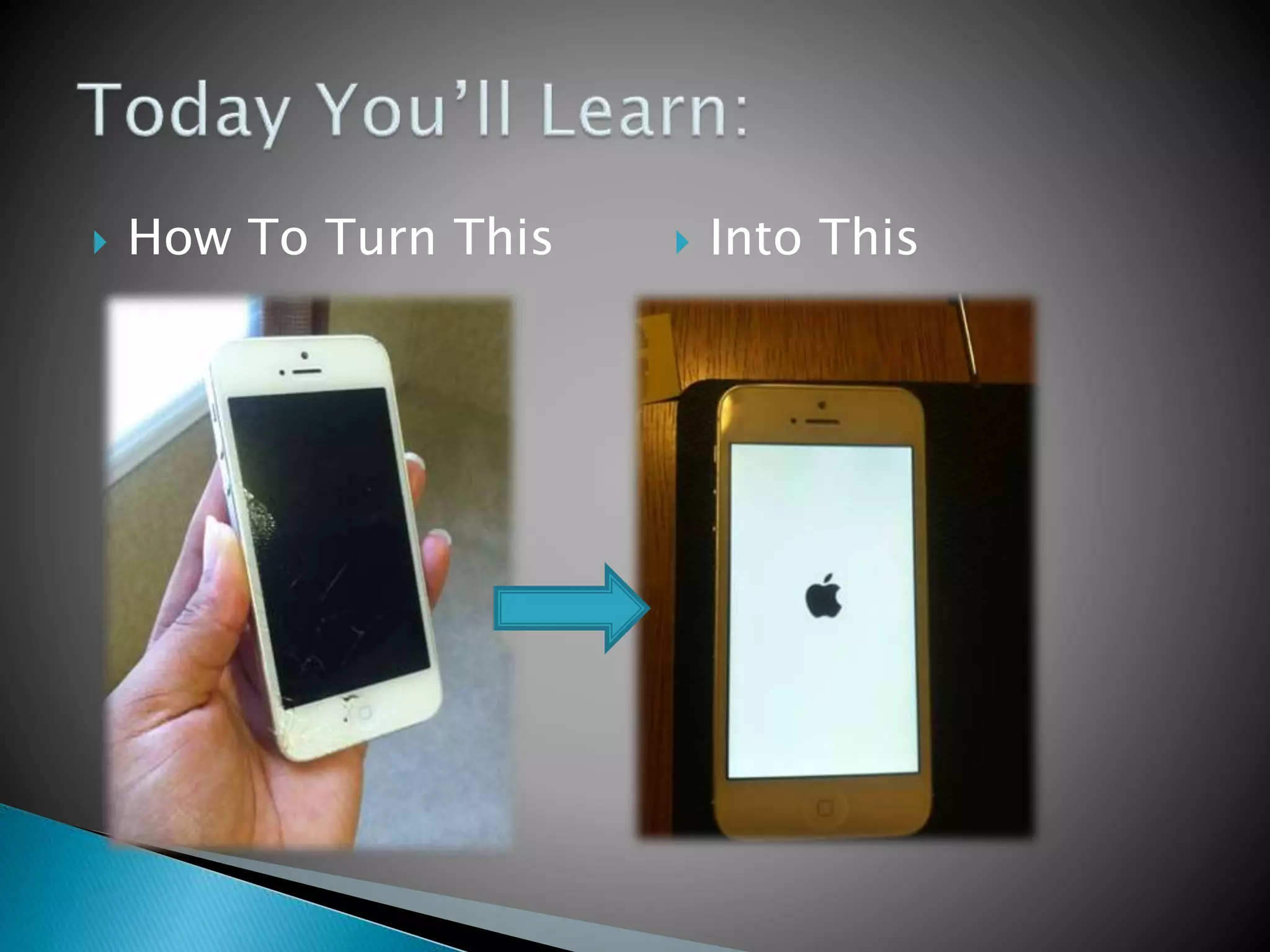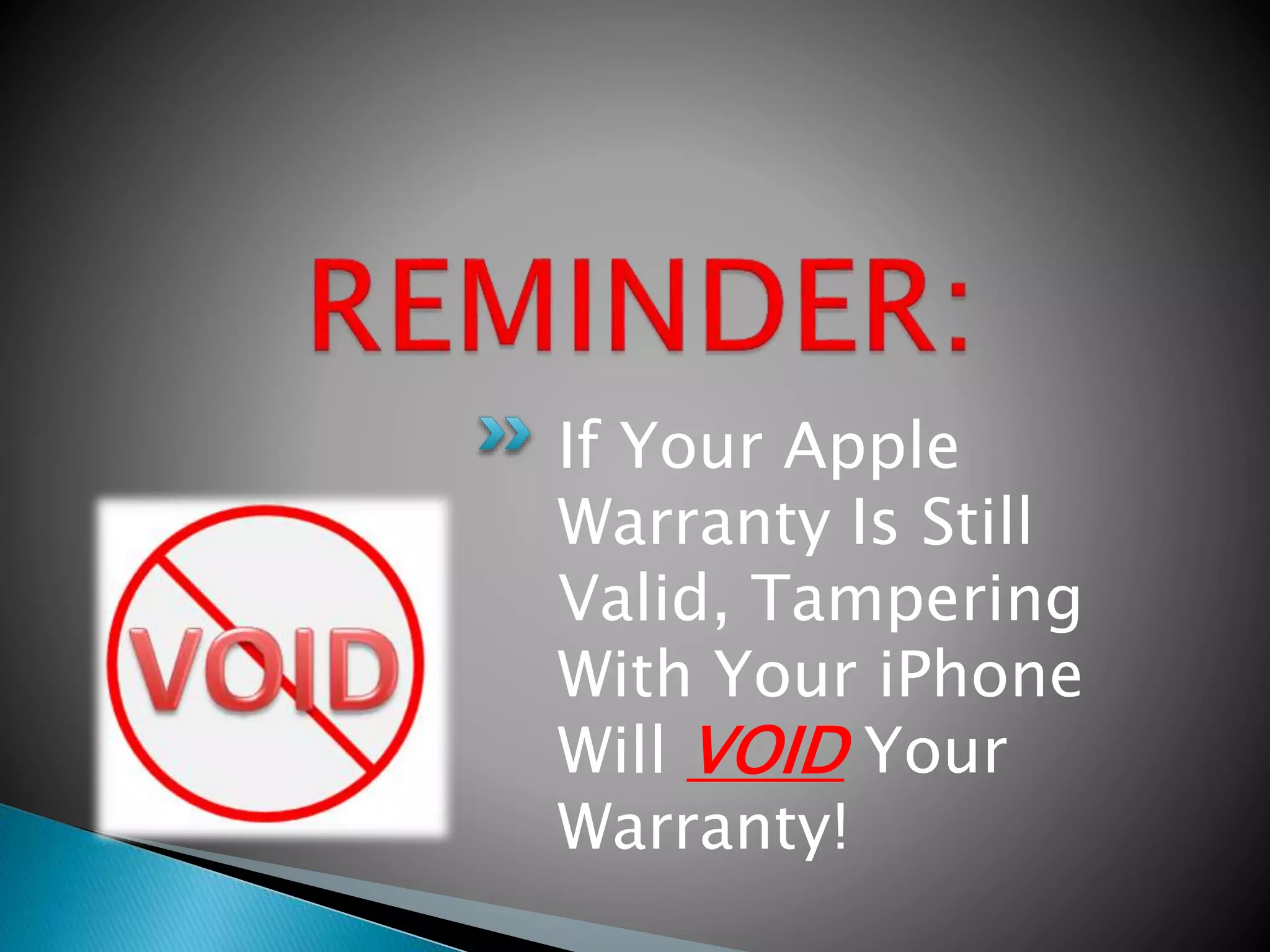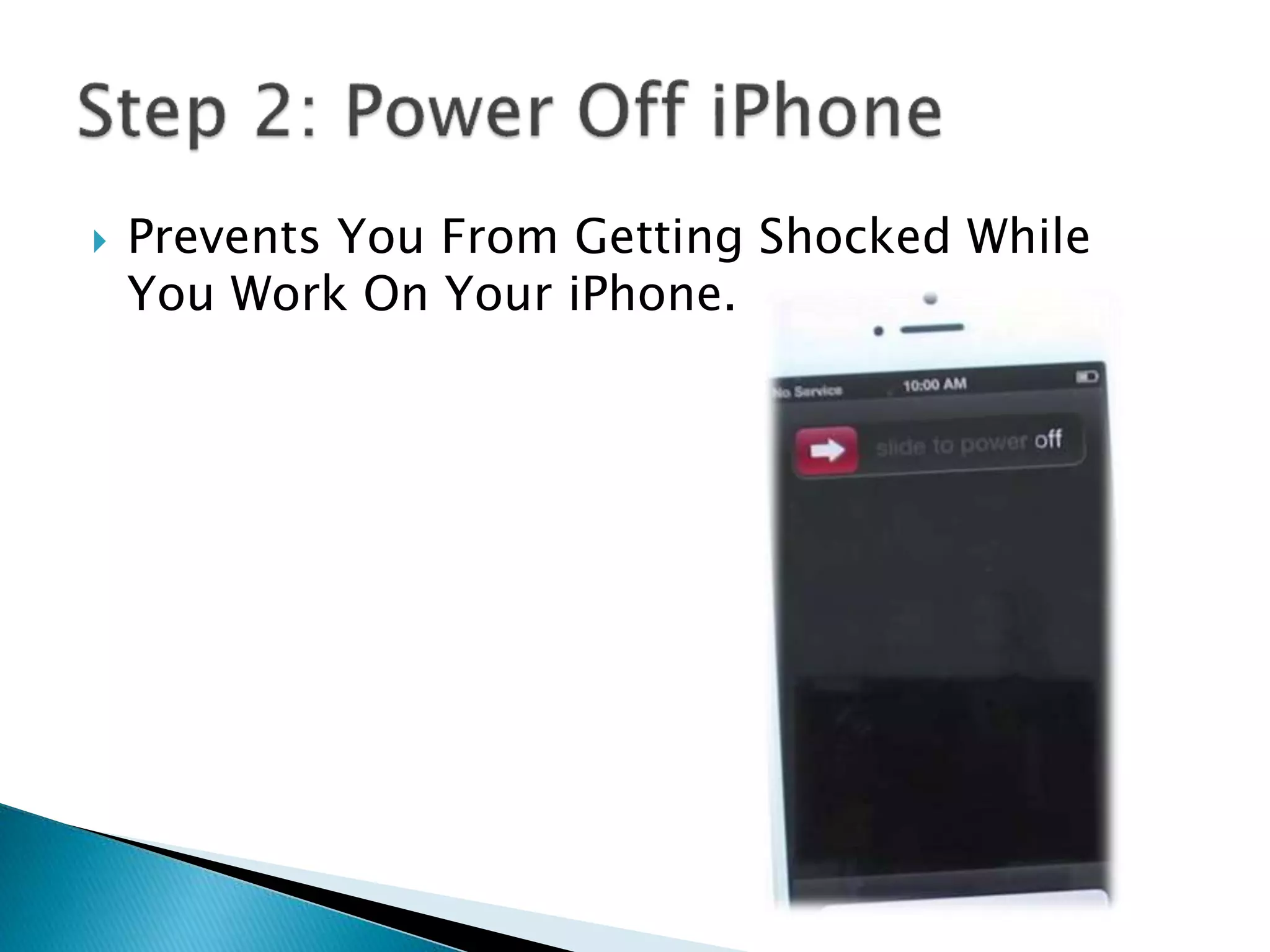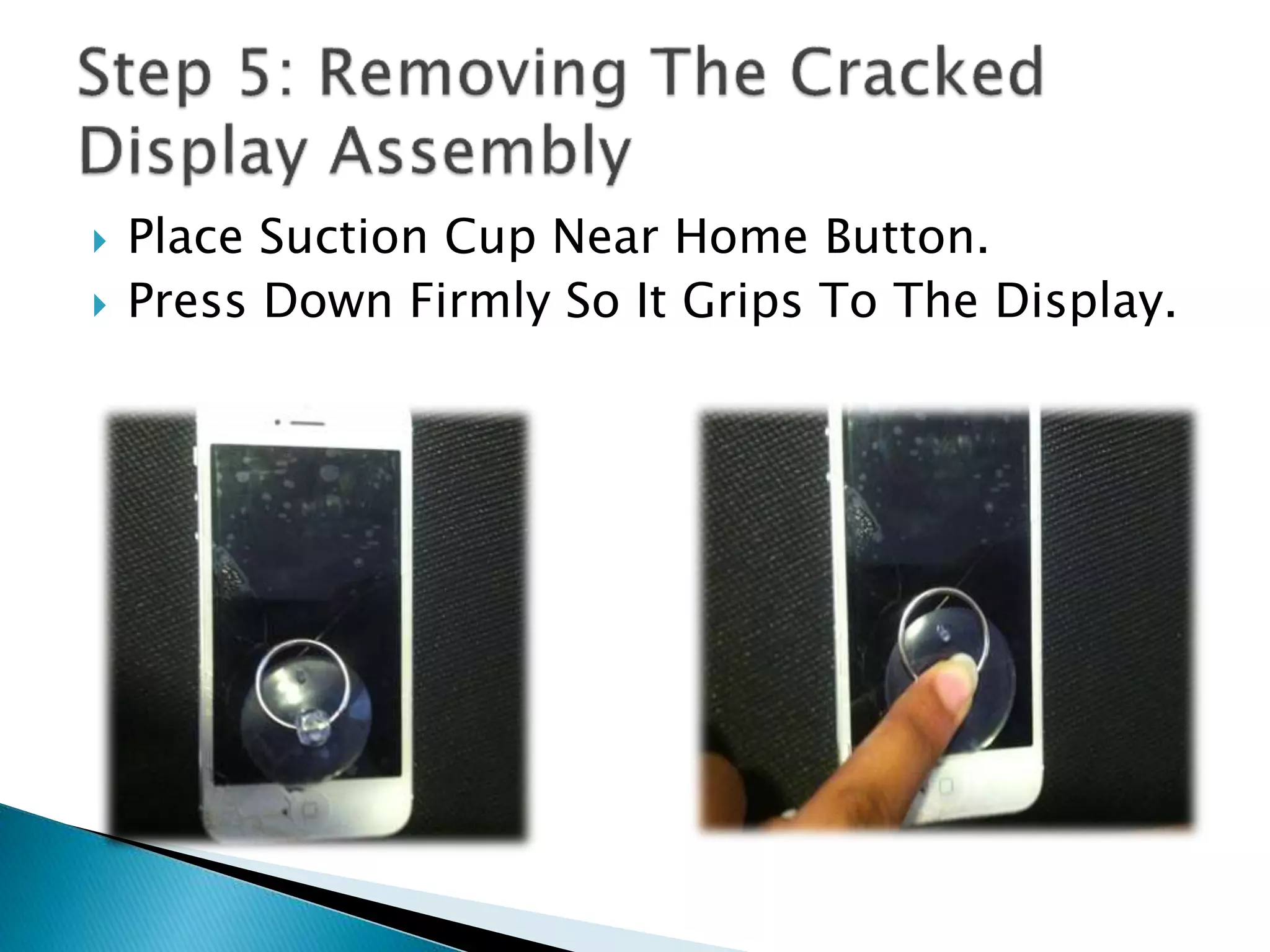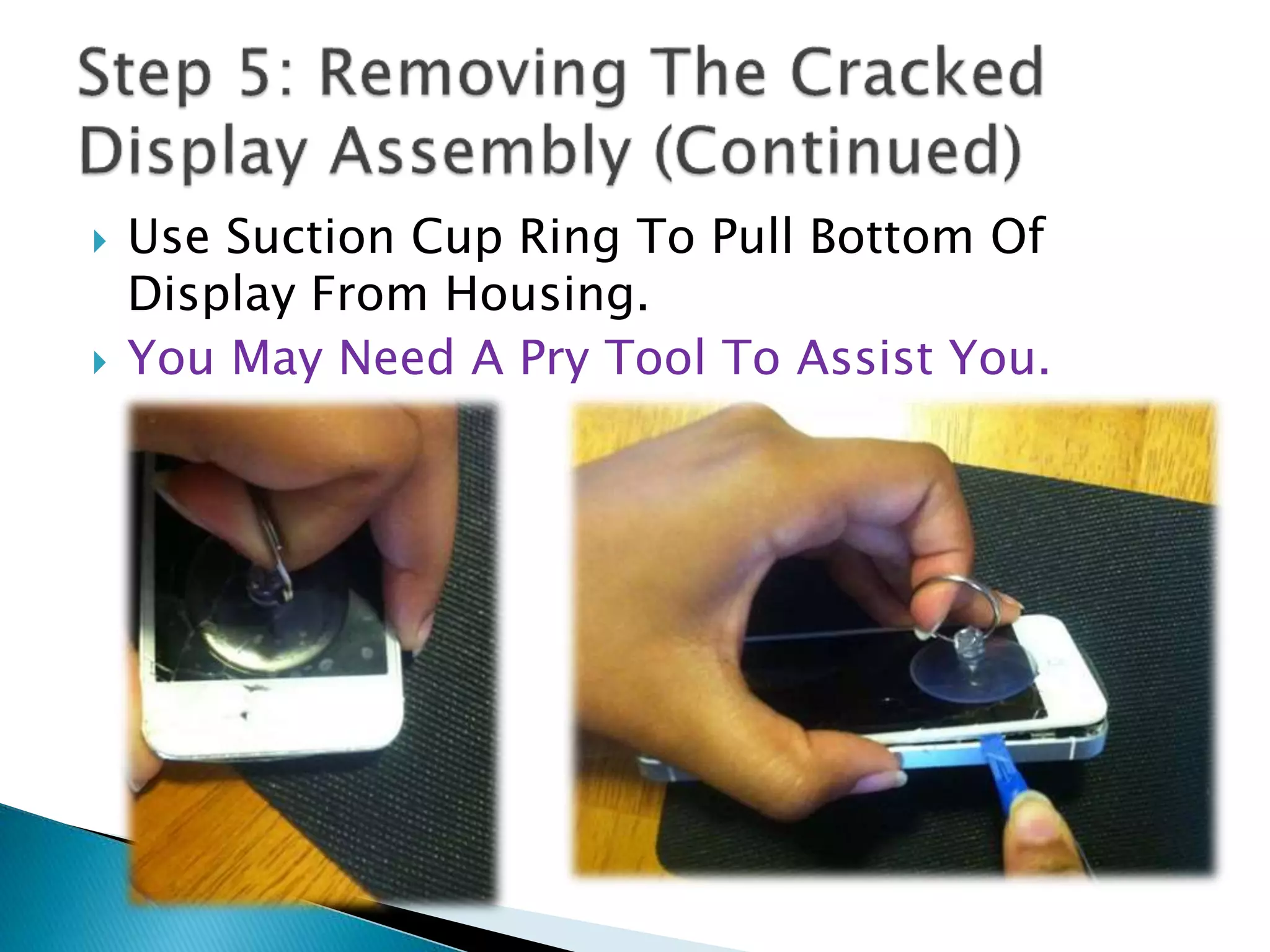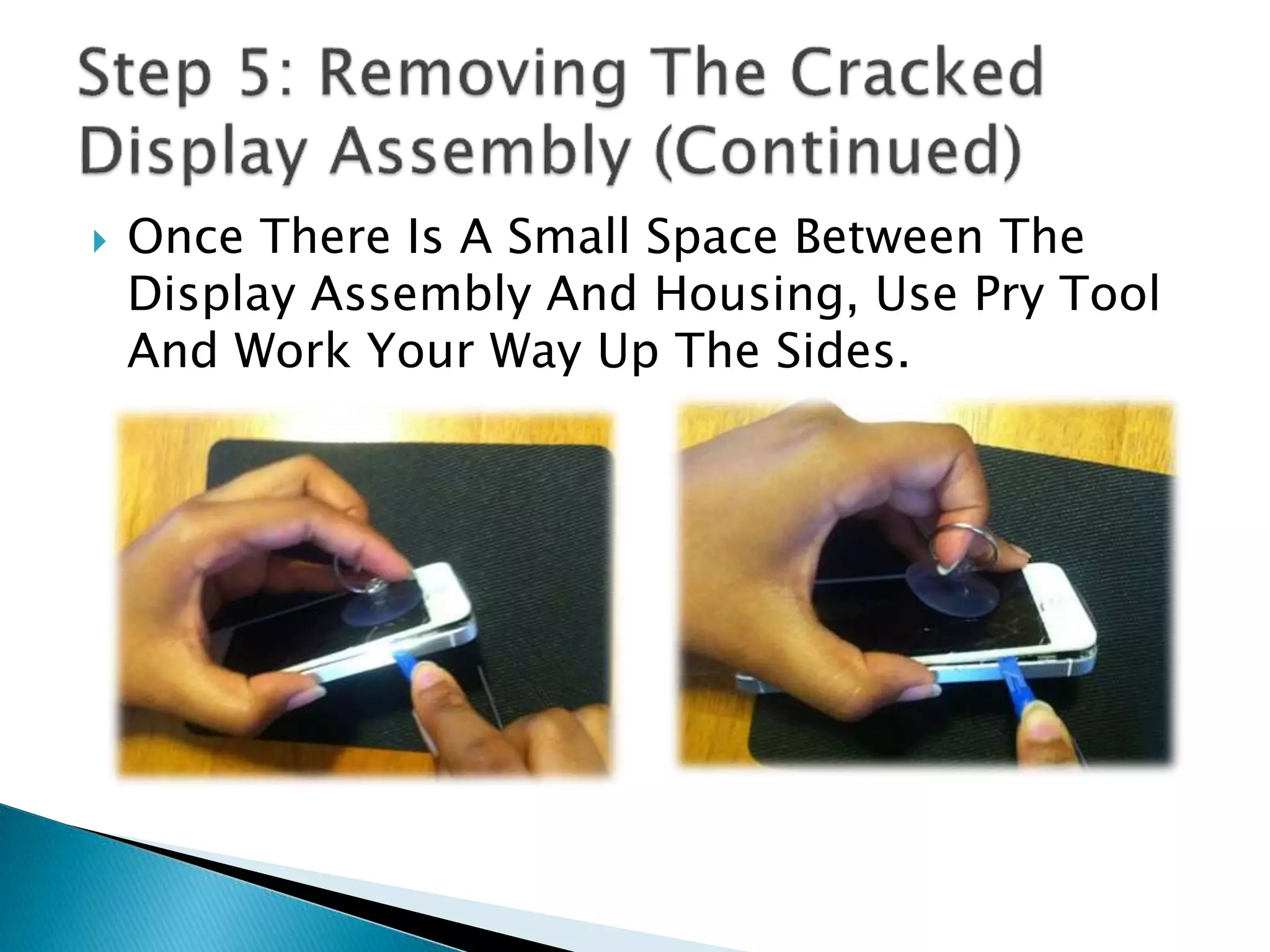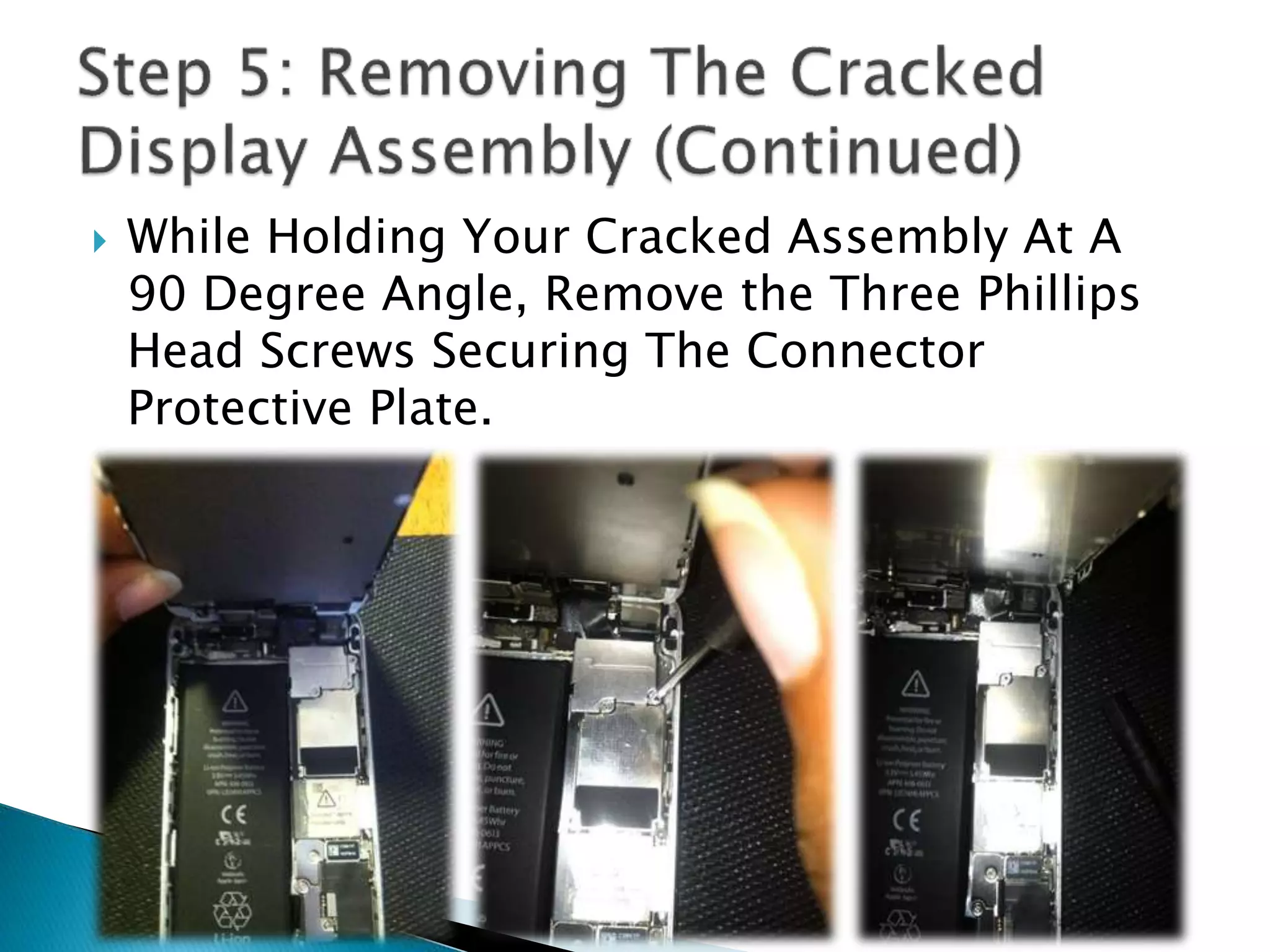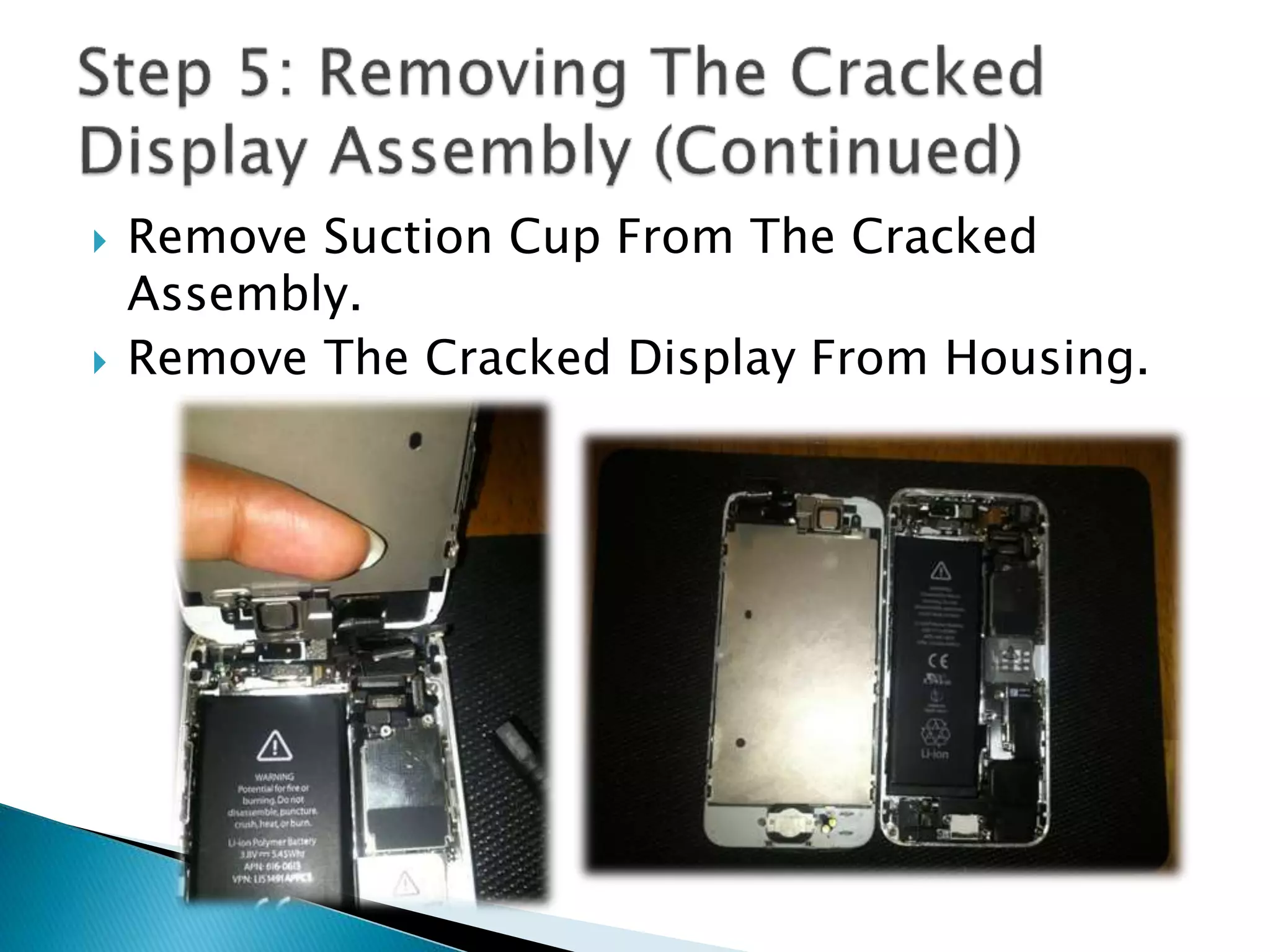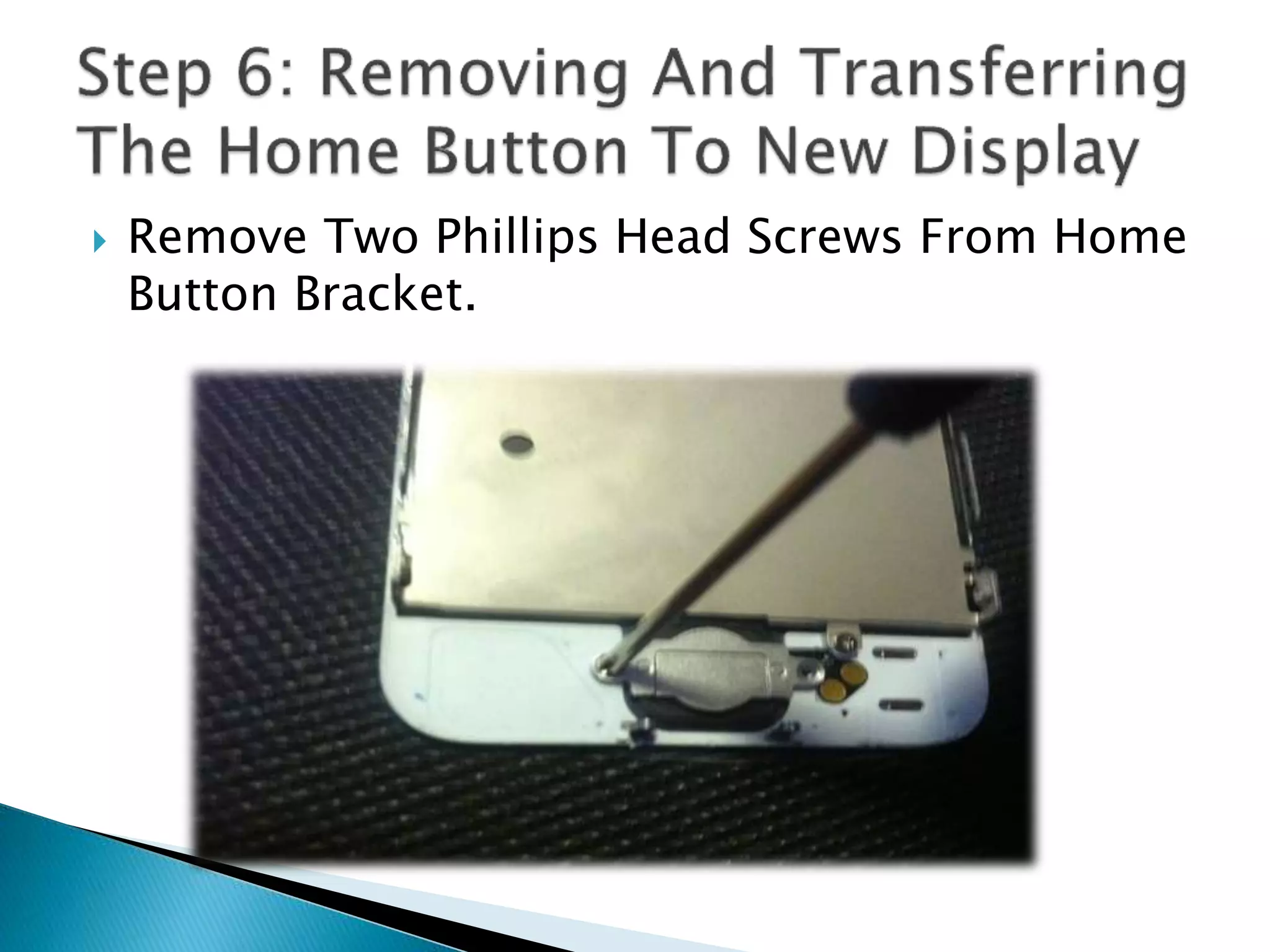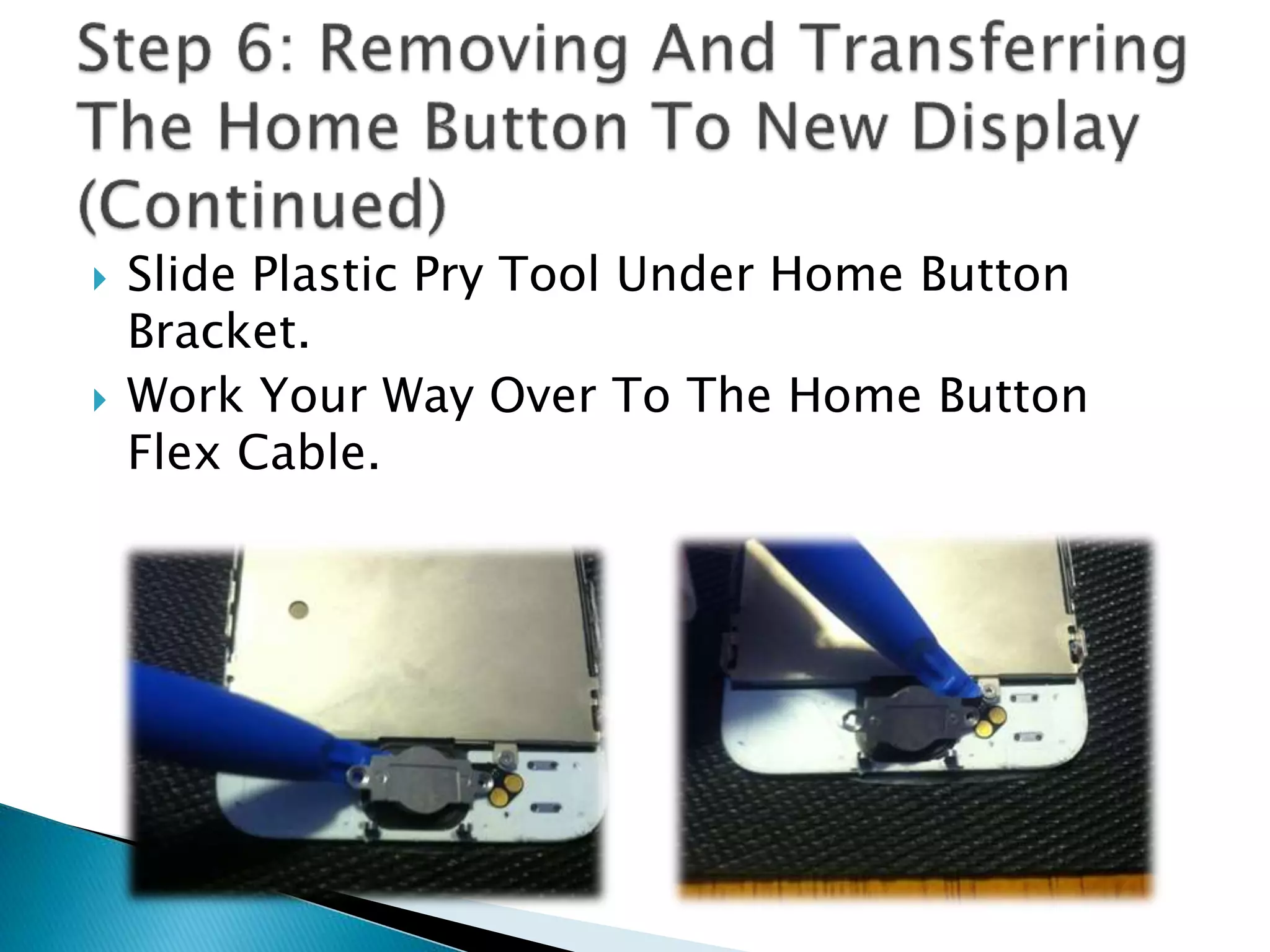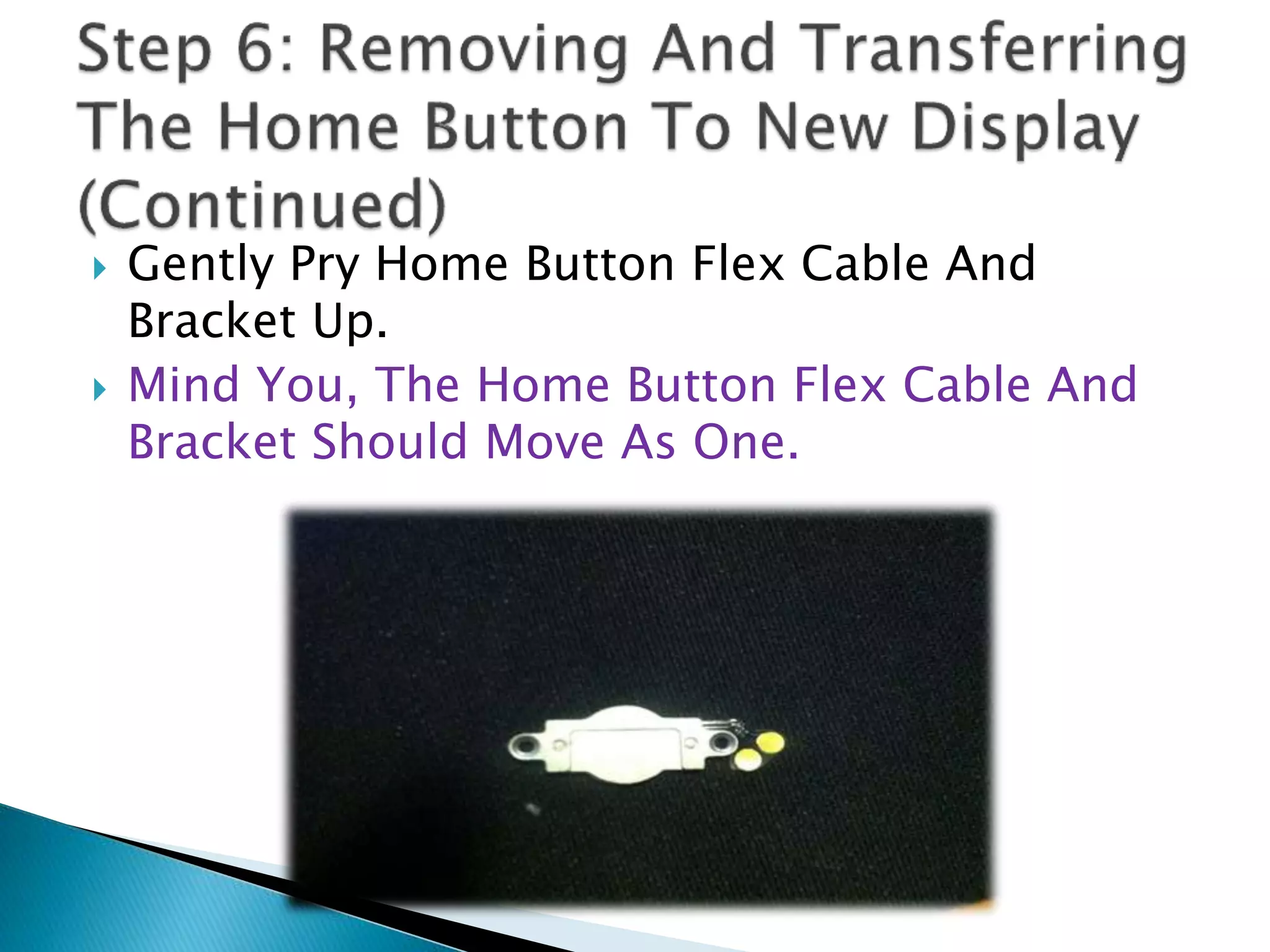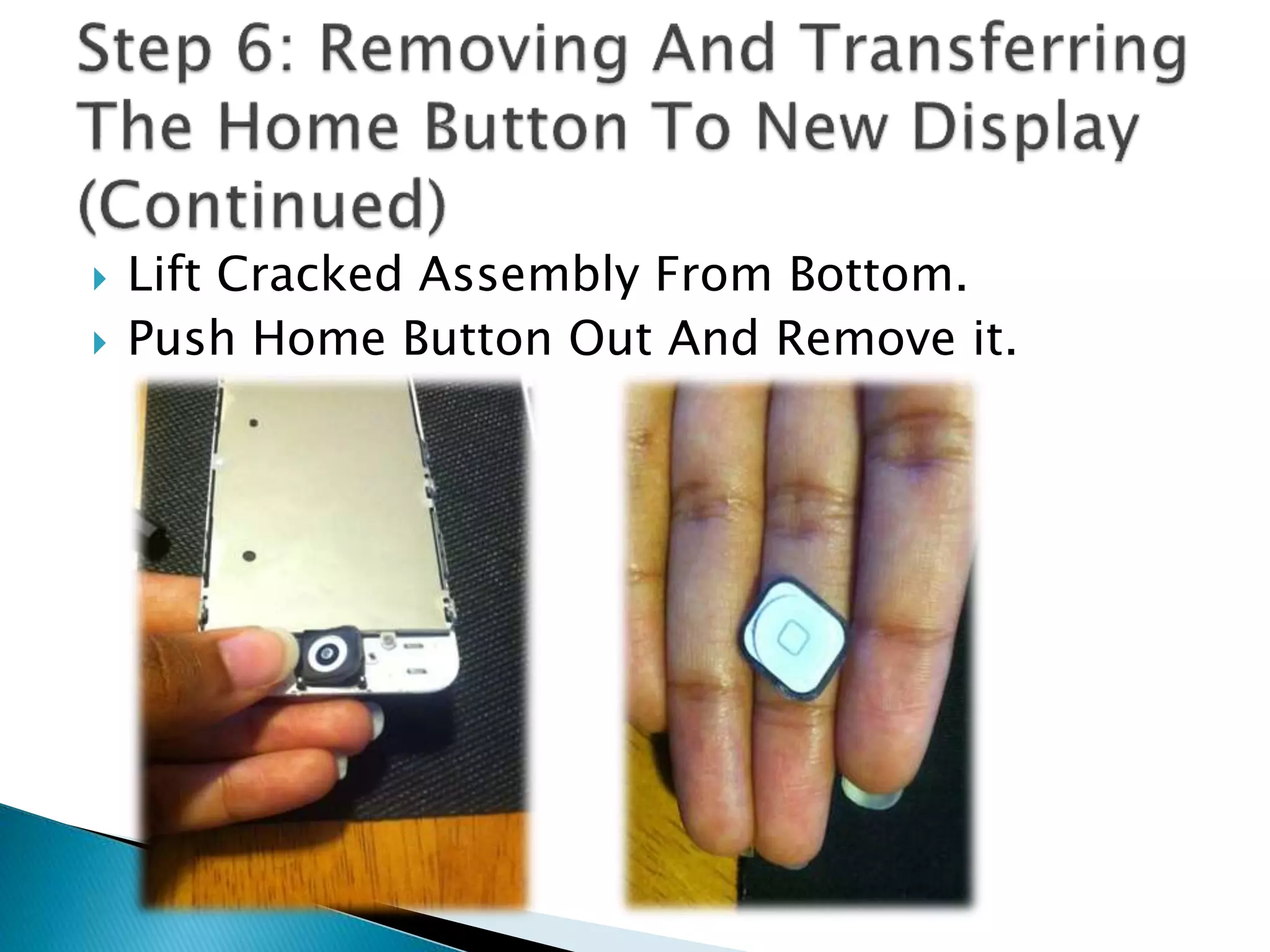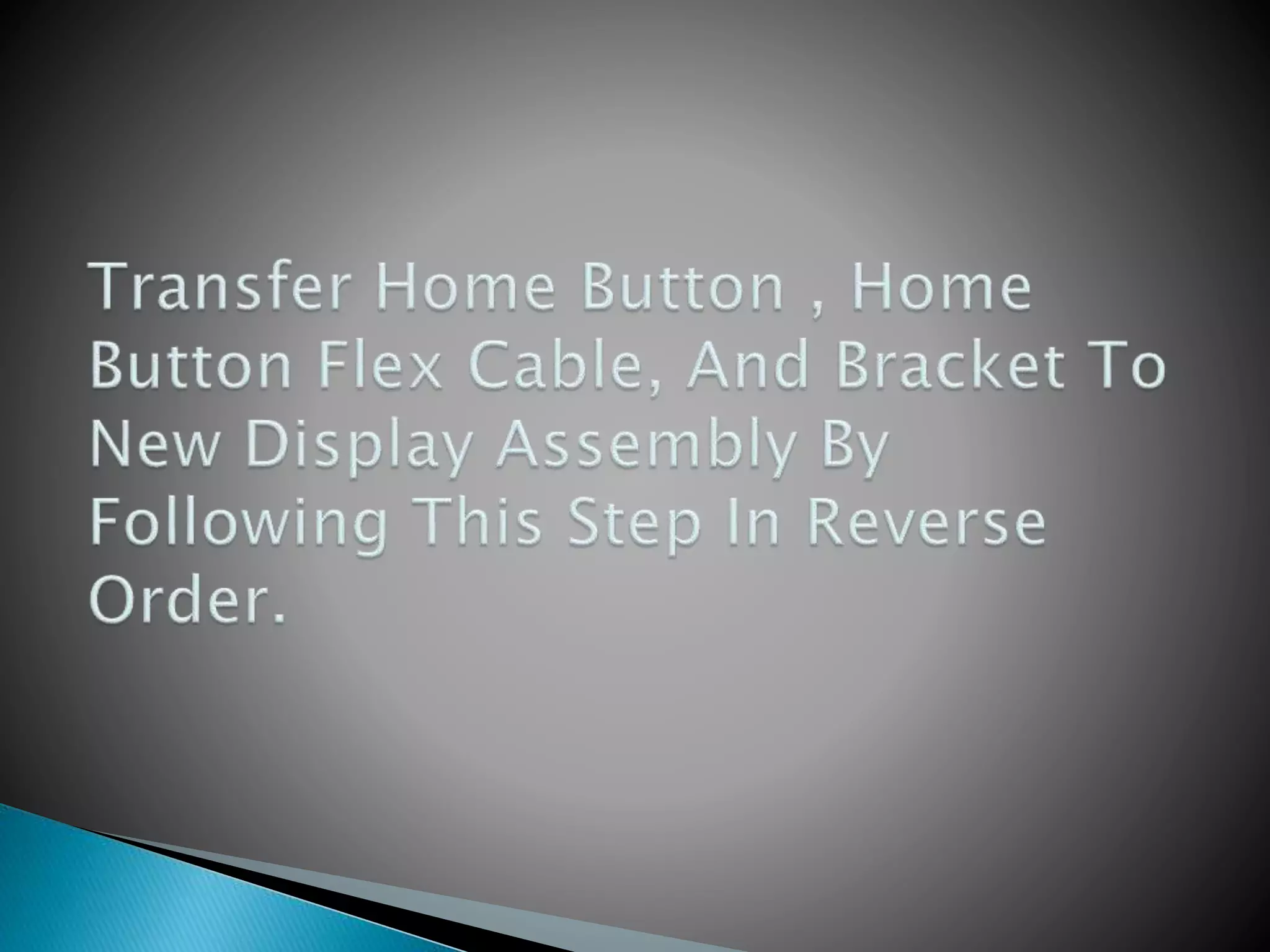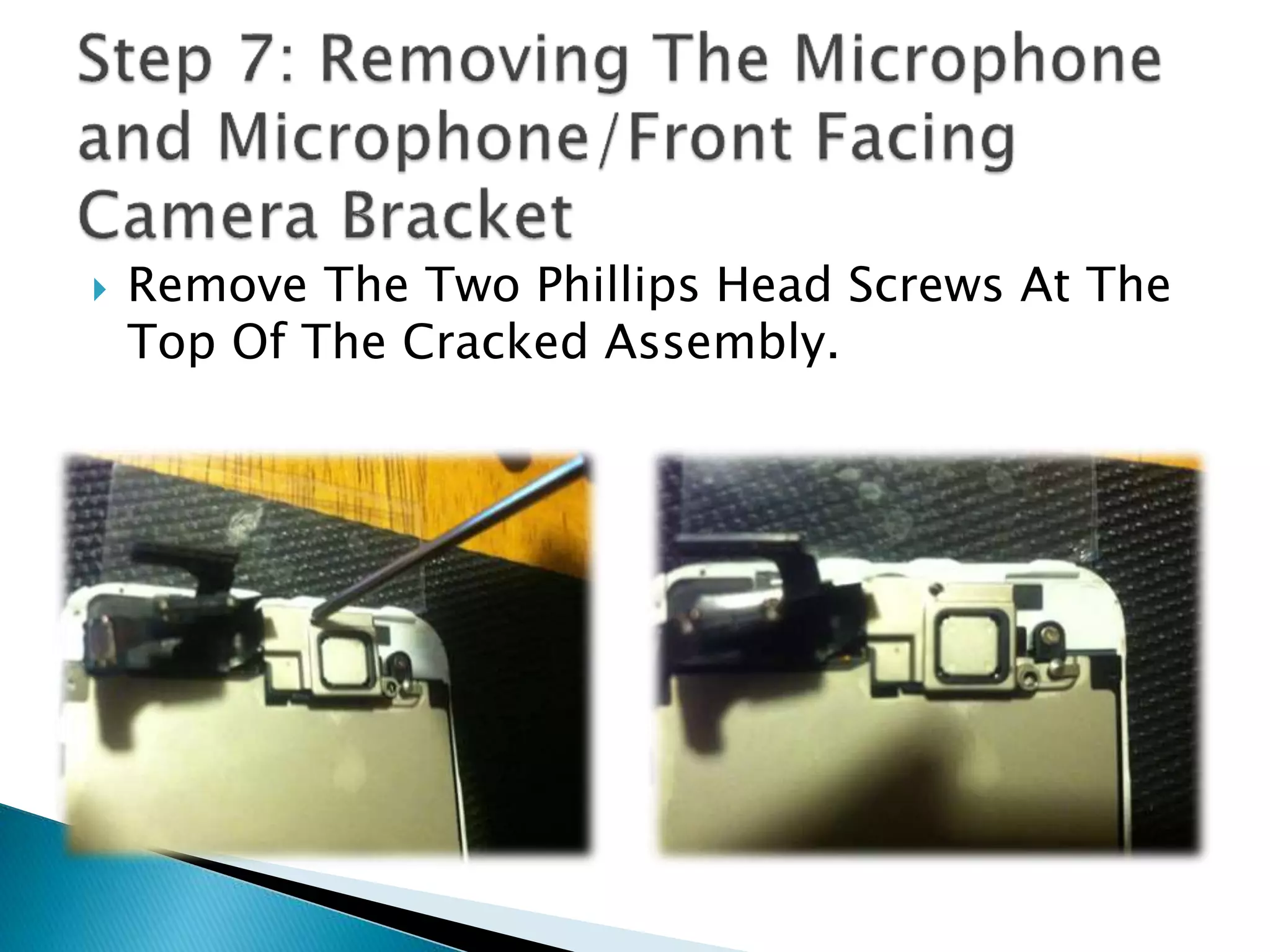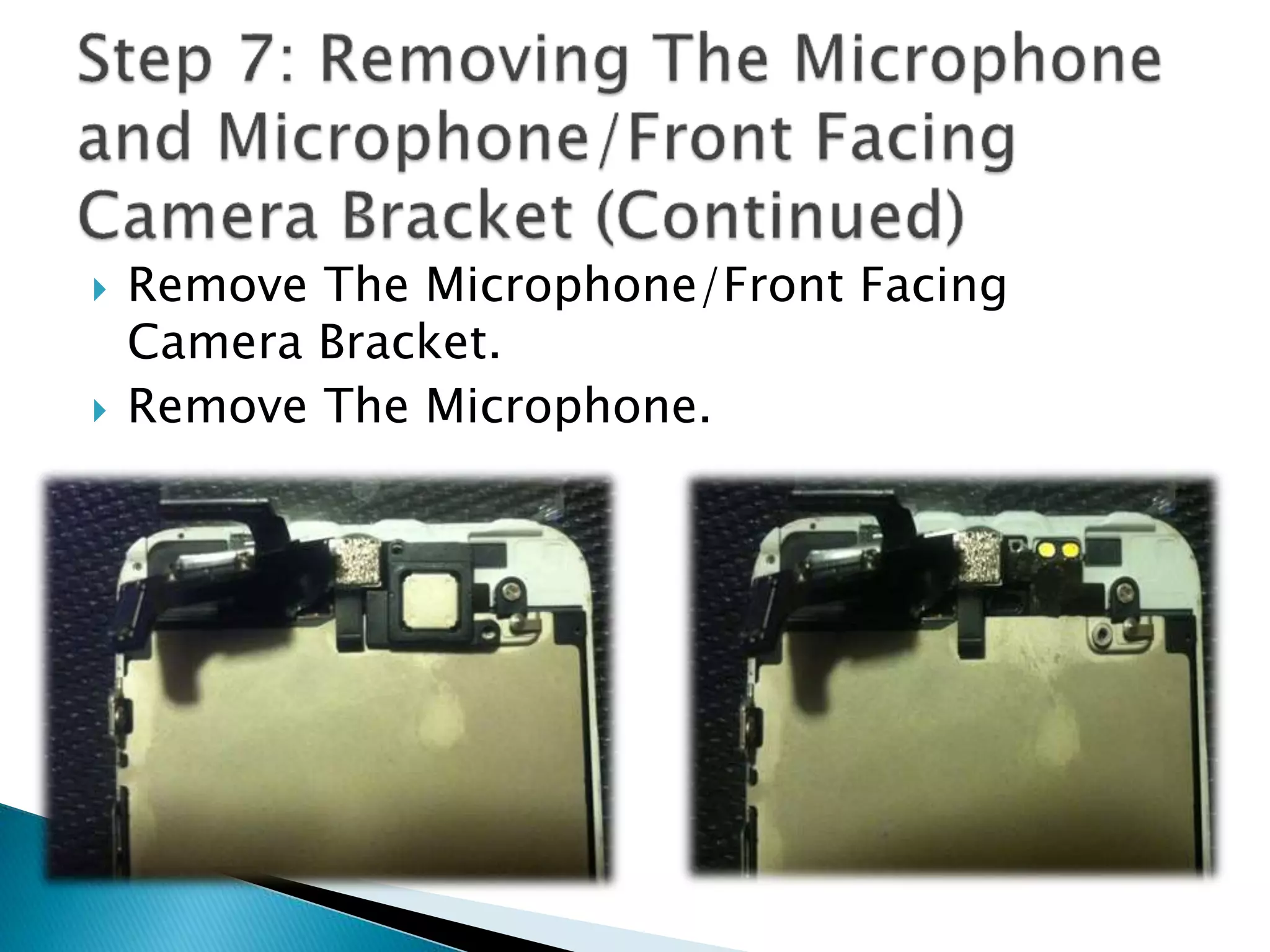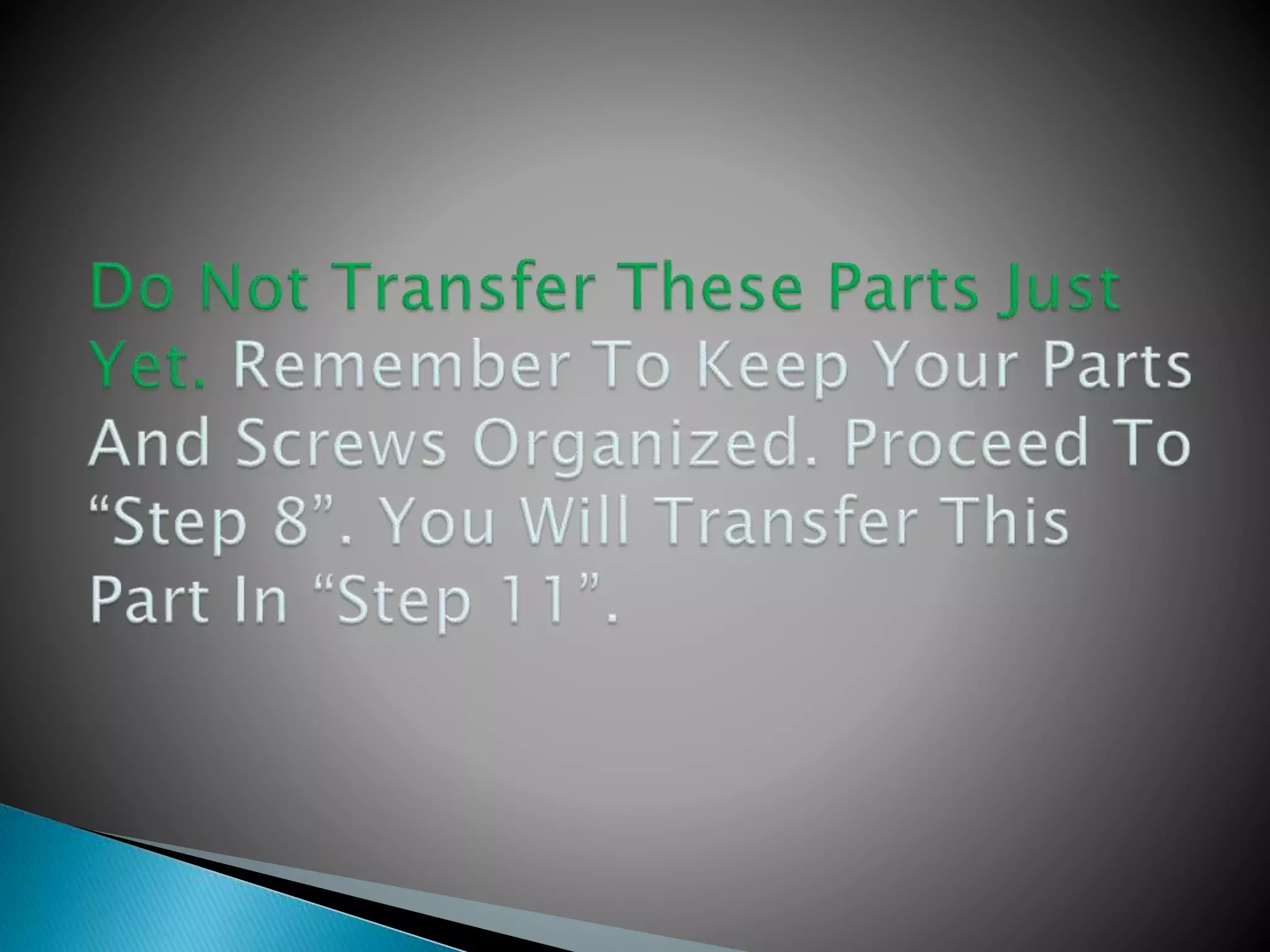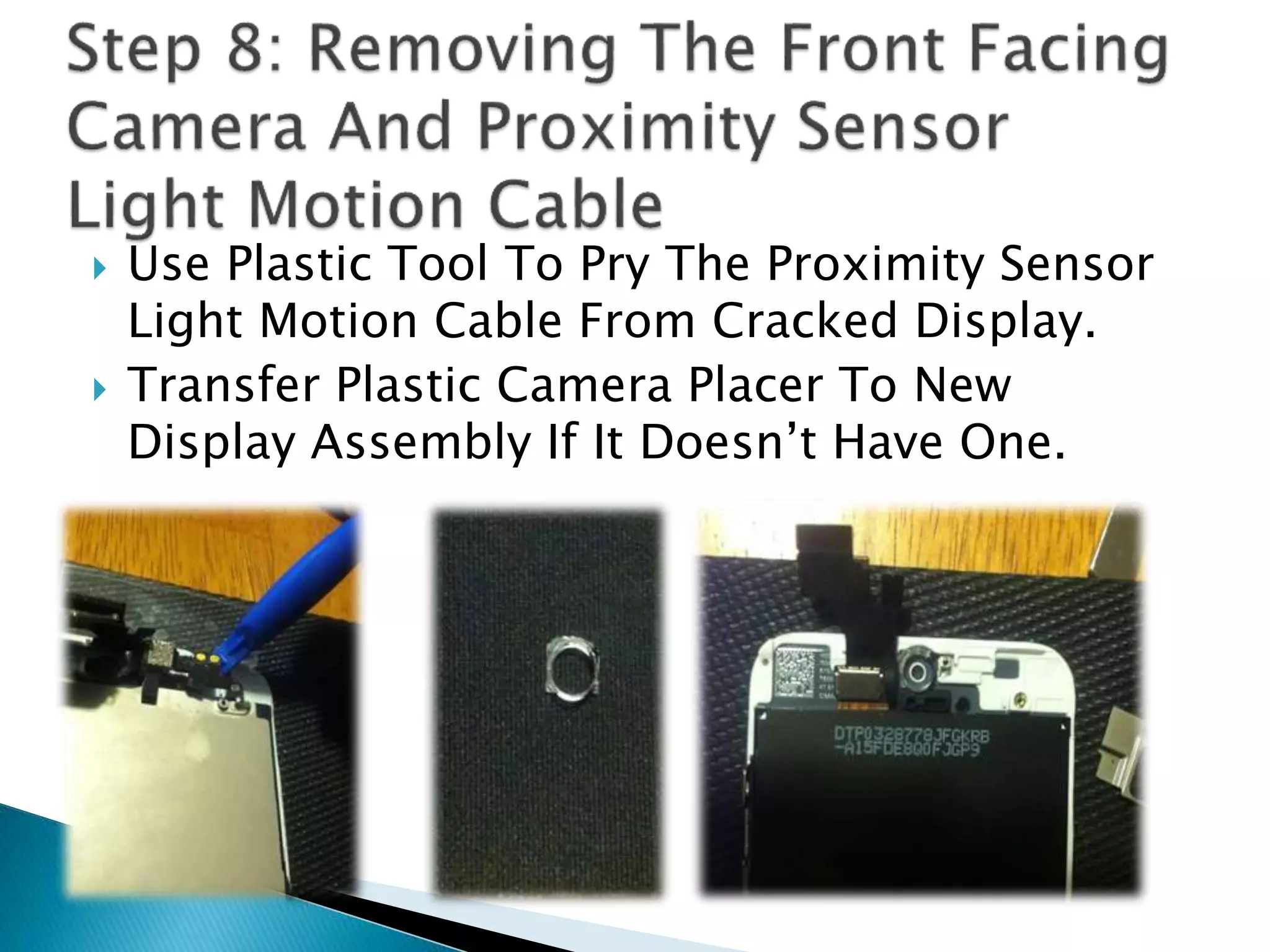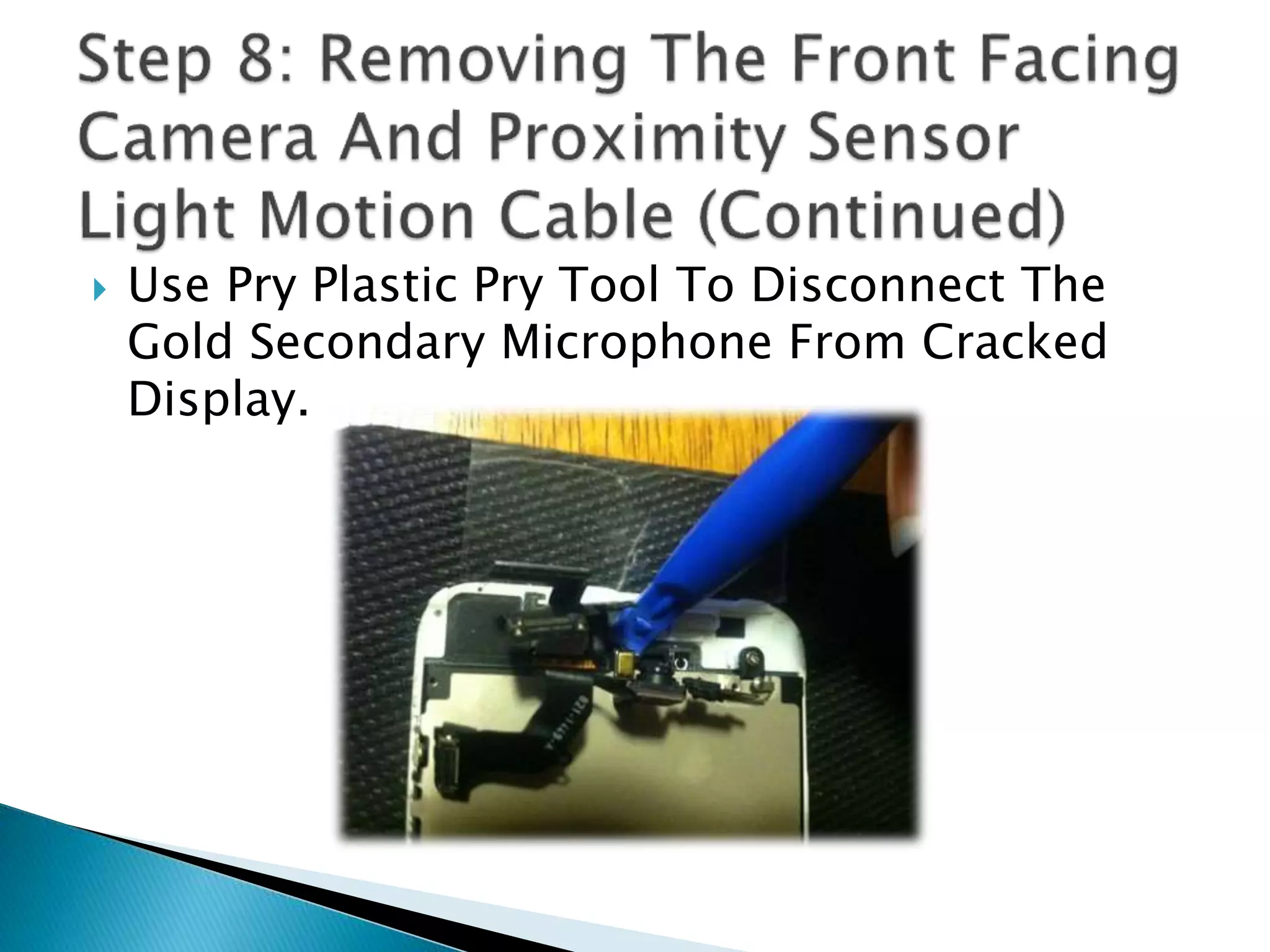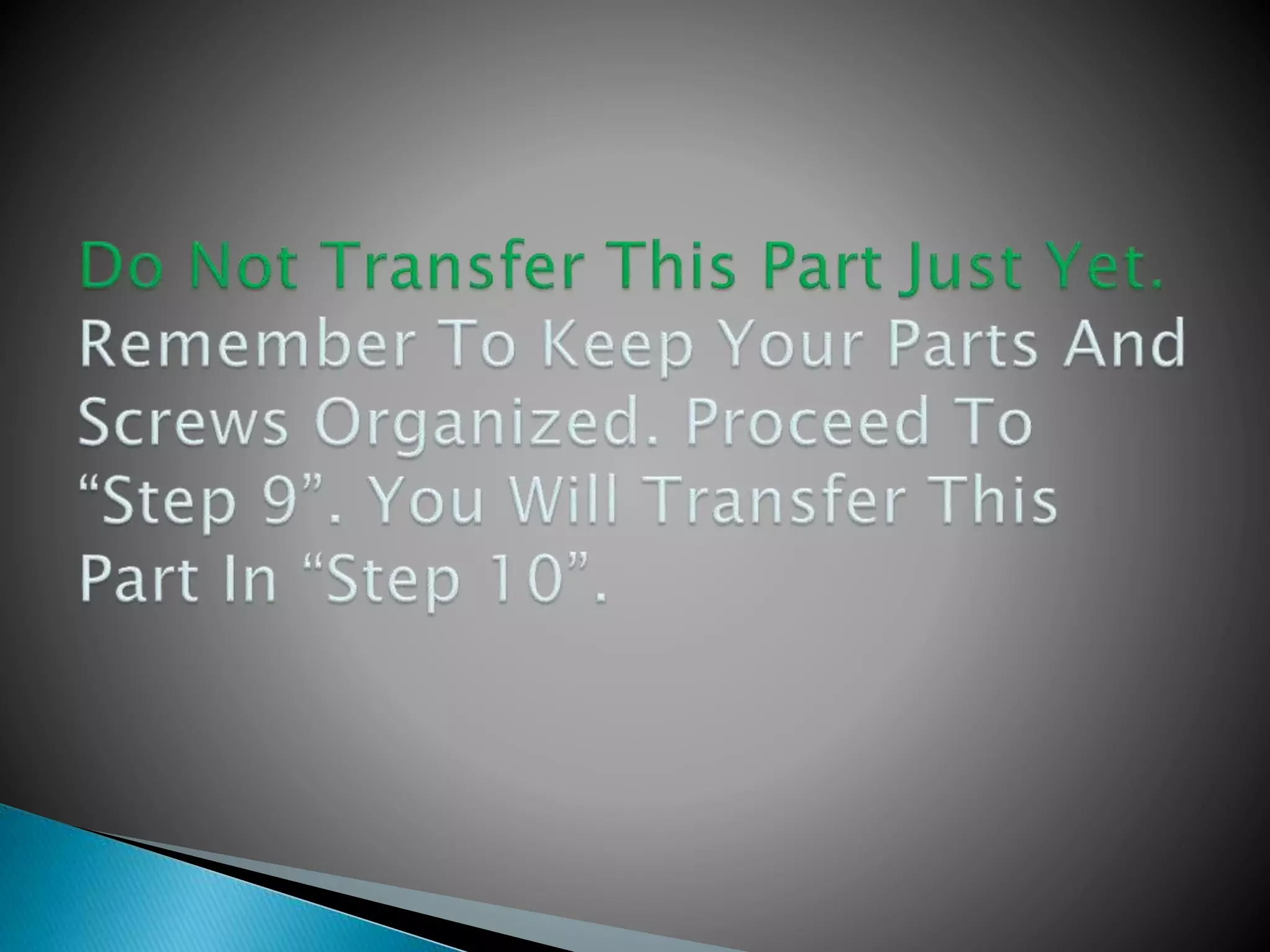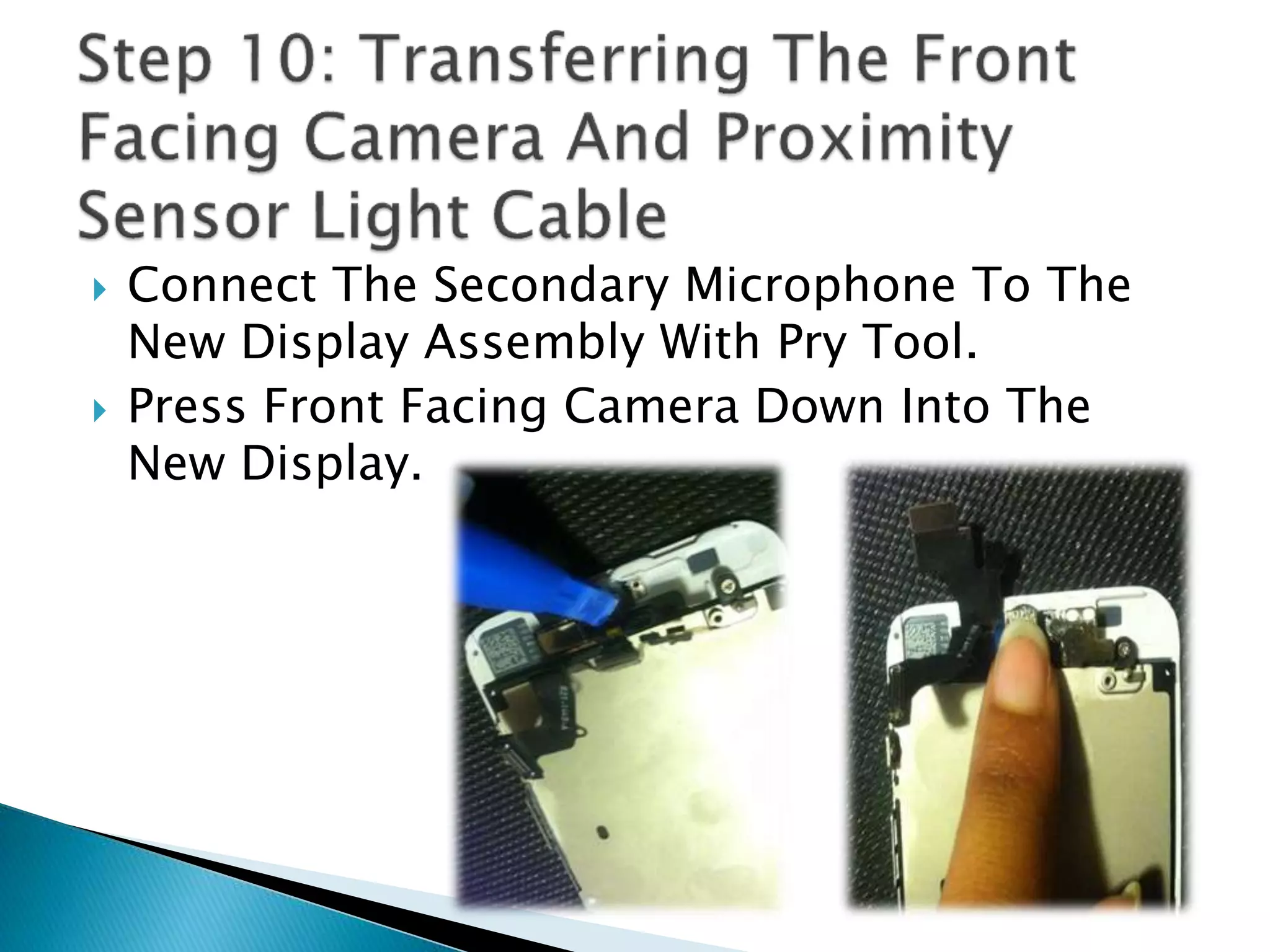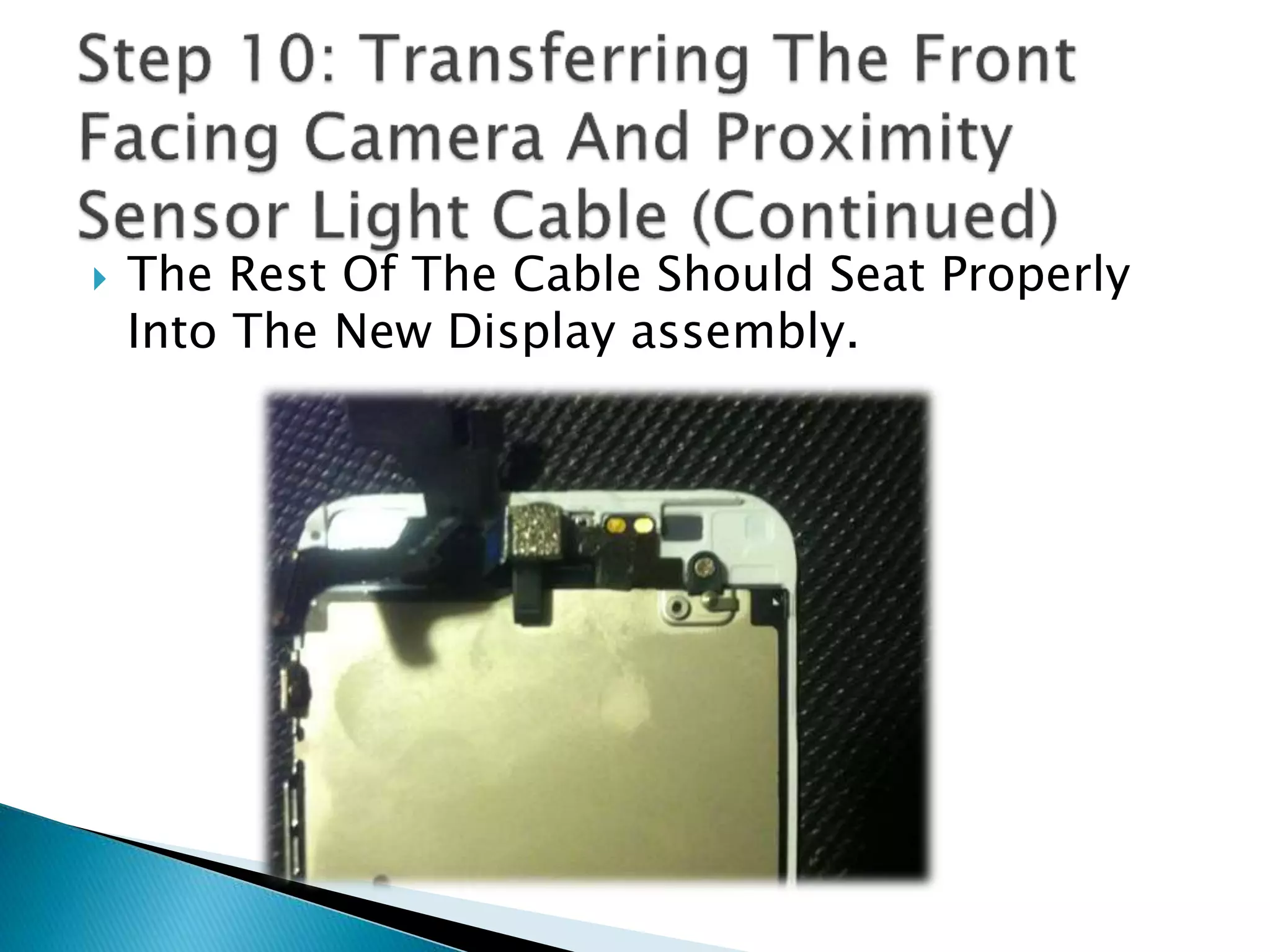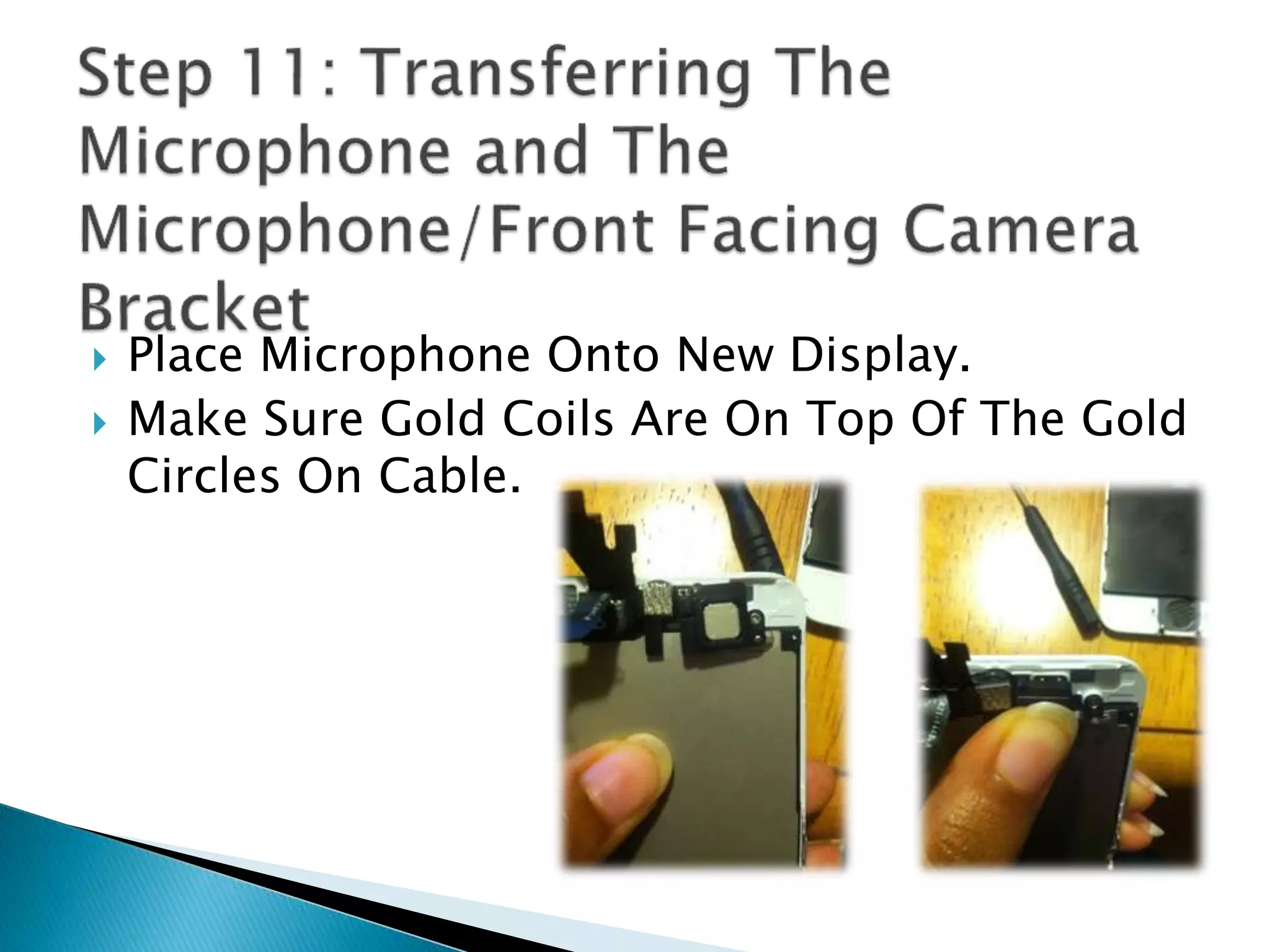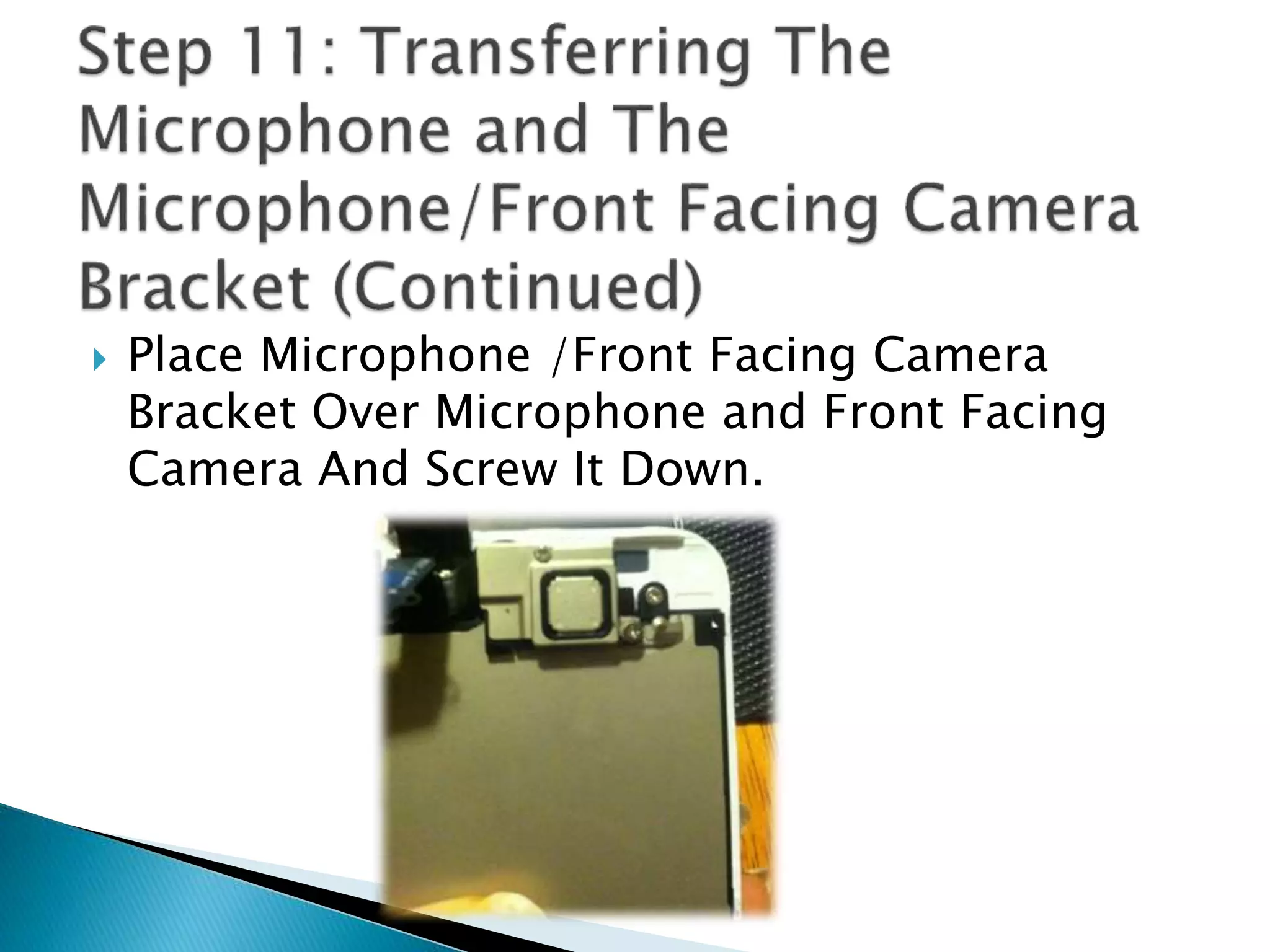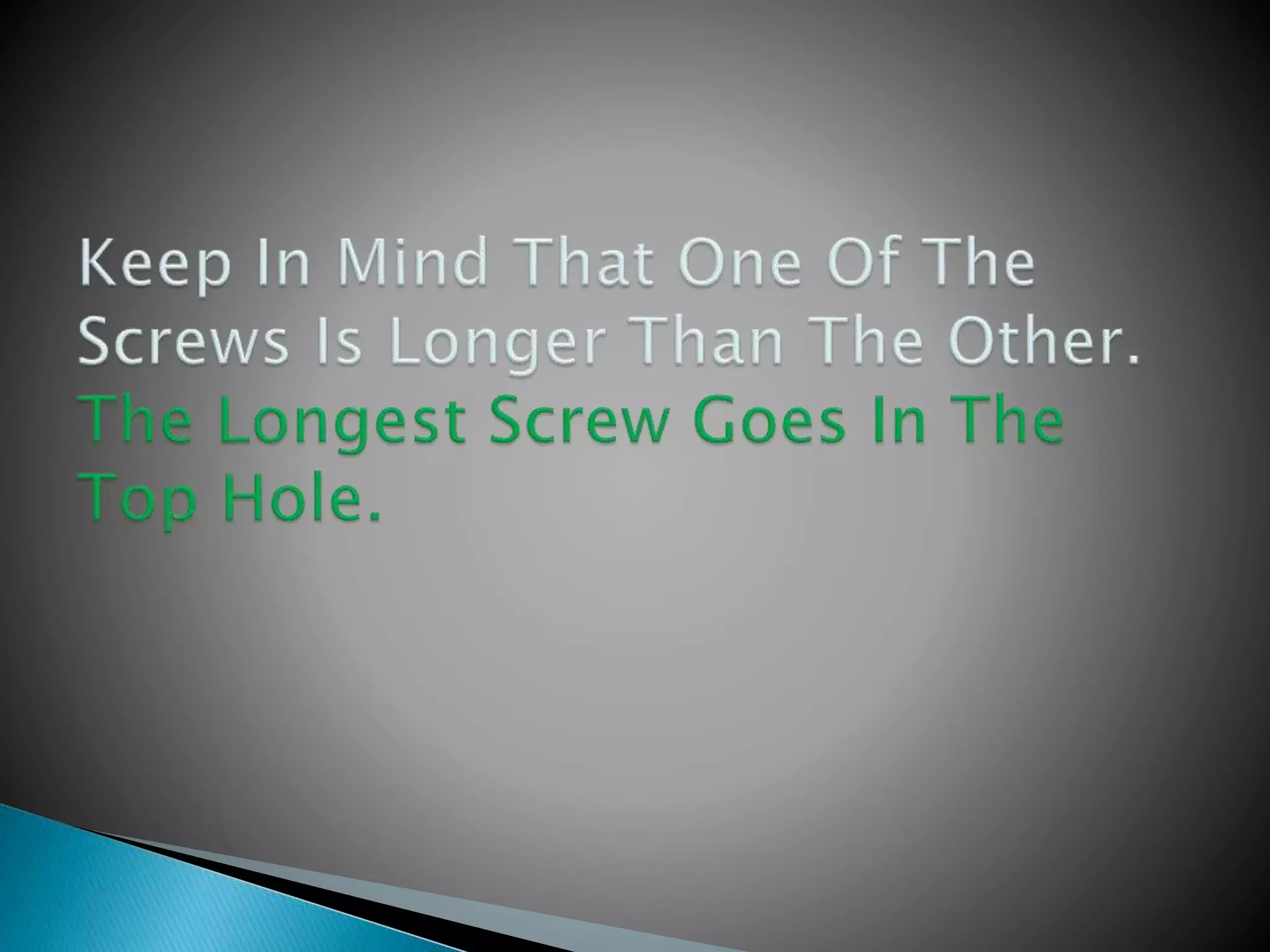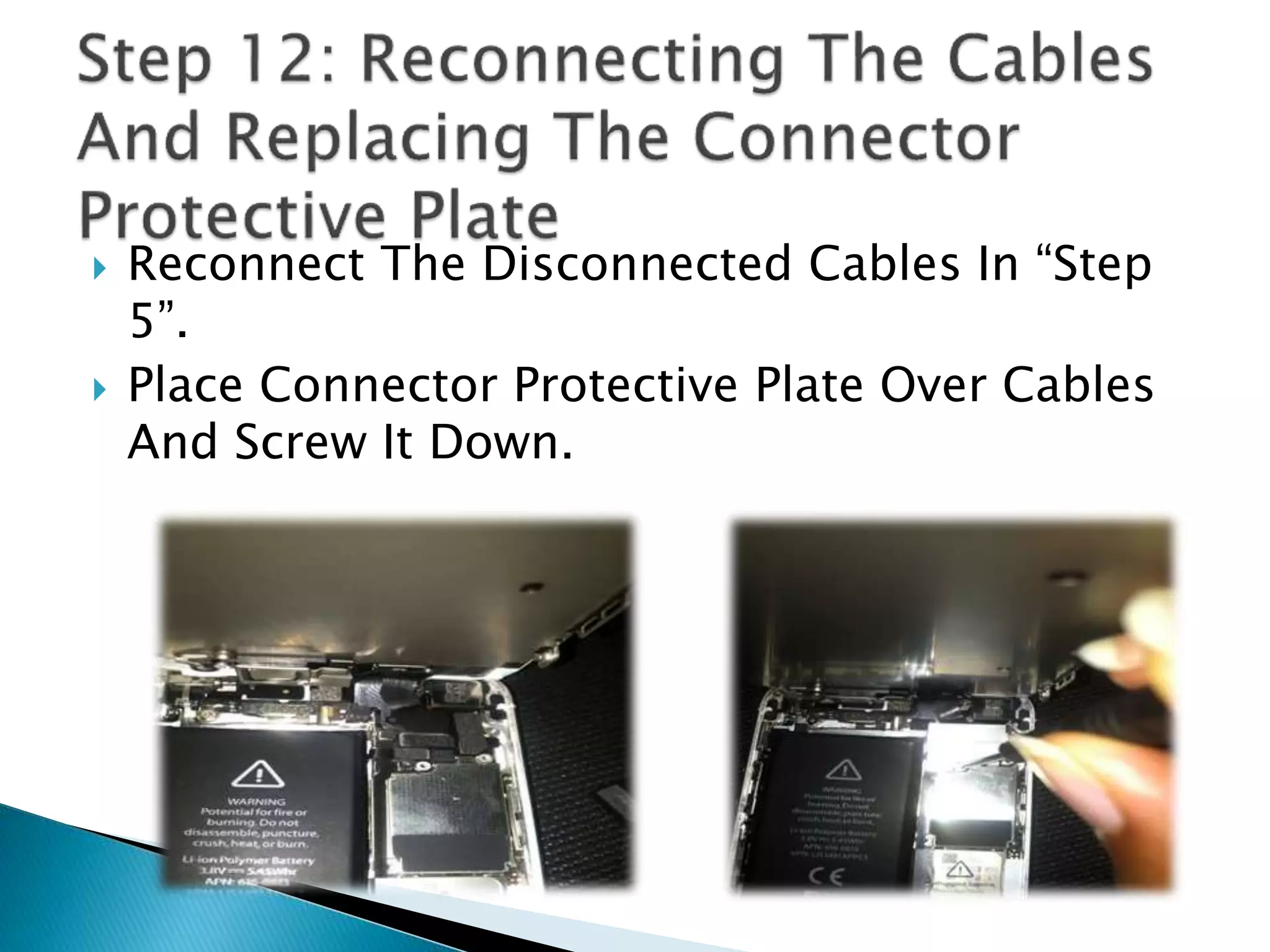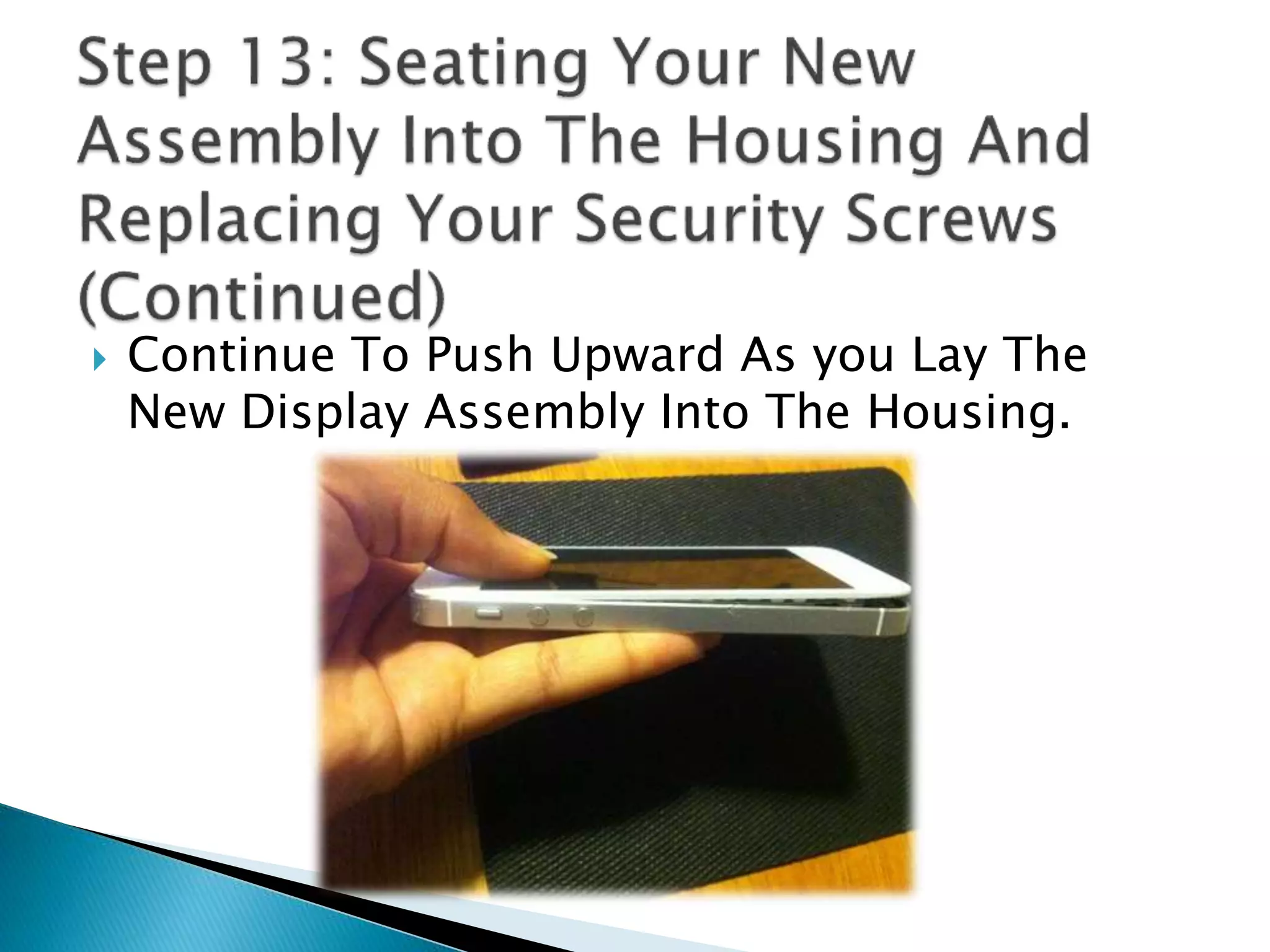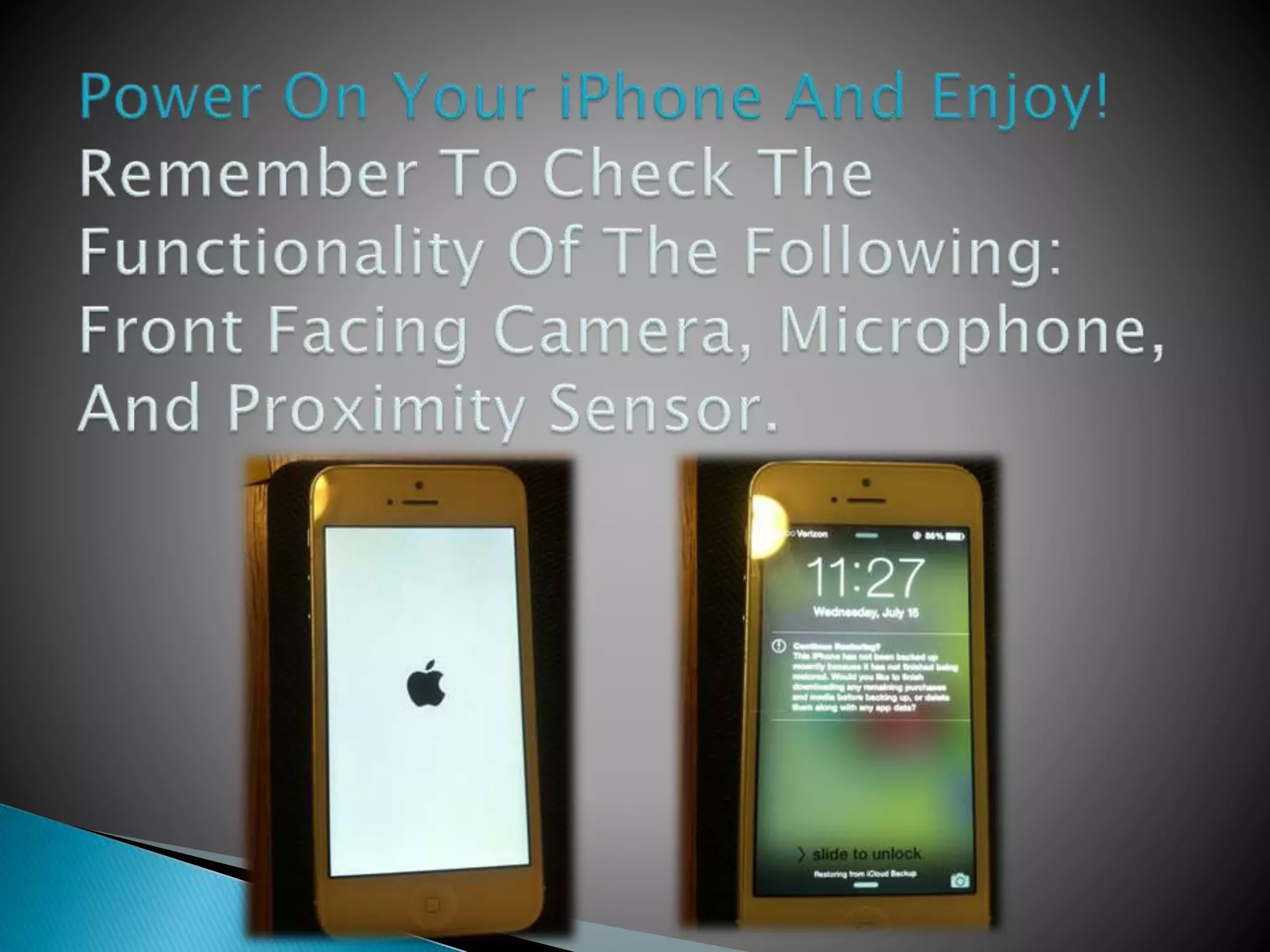This document provides step-by-step instructions for replacing a cracked iPhone display at home. It begins by listing the materials and tools needed, including a new display assembly, pentalobe screwdriver, suction cup, and plastic pry tools. The instructions then detail each step to disassemble the iPhone housing, disconnect cables from the old display, and install the new display assembly. The process involves removing screws, using suction cups and pry tools to separate components, transferring parts to the new assembly, and reconnecting cables before reassembling the iPhone housing. Proper handling of components is emphasized to avoid damage.