Editing the radio trailer
•Download as PPTX, PDF•
0 likes•100 views
media radio trailer
Report
Share
Report
Share
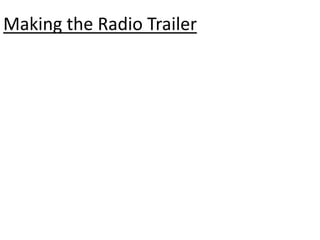
Recommended
Recommended
More Related Content
What's hot (8)
Viewers also liked
Viewers also liked (8)
Similar to Editing the radio trailer
Similar to Editing the radio trailer (20)
More from lucy_reynolds
More from lucy_reynolds (10)
Recently uploaded
https://app.box.com/s/x7vf0j7xaxl2hlczxm3ny497y4yto33i80 ĐỀ THI THỬ TUYỂN SINH TIẾNG ANH VÀO 10 SỞ GD – ĐT THÀNH PHỐ HỒ CHÍ MINH NĂ...

80 ĐỀ THI THỬ TUYỂN SINH TIẾNG ANH VÀO 10 SỞ GD – ĐT THÀNH PHỐ HỒ CHÍ MINH NĂ...Nguyen Thanh Tu Collection
Recently uploaded (20)
Fostering Friendships - Enhancing Social Bonds in the Classroom

Fostering Friendships - Enhancing Social Bonds in the Classroom
NO1 Top Black Magic Specialist In Lahore Black magic In Pakistan Kala Ilam Ex...

NO1 Top Black Magic Specialist In Lahore Black magic In Pakistan Kala Ilam Ex...
Python Notes for mca i year students osmania university.docx

Python Notes for mca i year students osmania university.docx
UGC NET Paper 1 Mathematical Reasoning & Aptitude.pdf

UGC NET Paper 1 Mathematical Reasoning & Aptitude.pdf
Food safety_Challenges food safety laboratories_.pdf

Food safety_Challenges food safety laboratories_.pdf
Beyond_Borders_Understanding_Anime_and_Manga_Fandom_A_Comprehensive_Audience_...

Beyond_Borders_Understanding_Anime_and_Manga_Fandom_A_Comprehensive_Audience_...
ICT role in 21st century education and it's challenges.

ICT role in 21st century education and it's challenges.
Kodo Millet PPT made by Ghanshyam bairwa college of Agriculture kumher bhara...

Kodo Millet PPT made by Ghanshyam bairwa college of Agriculture kumher bhara...
Interdisciplinary_Insights_Data_Collection_Methods.pptx

Interdisciplinary_Insights_Data_Collection_Methods.pptx
Plant propagation: Sexual and Asexual propapagation.pptx

Plant propagation: Sexual and Asexual propapagation.pptx
Exploring_the_Narrative_Style_of_Amitav_Ghoshs_Gun_Island.pptx

Exploring_the_Narrative_Style_of_Amitav_Ghoshs_Gun_Island.pptx
80 ĐỀ THI THỬ TUYỂN SINH TIẾNG ANH VÀO 10 SỞ GD – ĐT THÀNH PHỐ HỒ CHÍ MINH NĂ...

80 ĐỀ THI THỬ TUYỂN SINH TIẾNG ANH VÀO 10 SỞ GD – ĐT THÀNH PHỐ HỒ CHÍ MINH NĂ...
Editing the radio trailer
- 1. Making the Radio Trailer
- 2. Adding the narration • We recorded the narration in one take, leaving a 3-4 second gap in between each new line, which we then cut out during the editing section to be able to add other clips in. Our narrator was a young male voice which appealed to our audience, We used Premier Pro to create the trailer, this was easy as we had previously used it for the making of our documentary.
- 3. Ordering the sound bites • Once we had selected the correct parts of the narration we order them and added them into the audio 1 section. This allowed us to space our narration out to be able to add clips from our documentary in.
- 4. Adding background music • The next stage was adding background music throughout, we had to select a track that linked to our documentary as well as known track to attract and audience. We selected be our guest from beauty and the beast, this is a very well known track that links to food as well as inviting me which we intend to do with the trailer. We had to adapt the sound levels so you could hear the sound bites as well as identify the background music.
- 5. Adding sound bites from the documentary • Our documentary had 4 sections and we needed to show a part of each section within the trailer, therefore we used one or two small clips from each interview that highlighted what that section was mostly about. This also then gave the audience an insight towards the documentary. We done this by importing the interview clip selecting the right section and inserting just the audio.