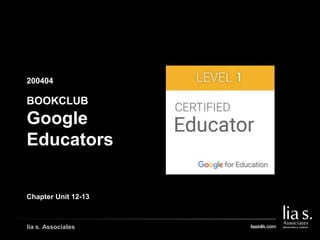
Promoting Digital Citizenship with Google Tools
- 1. lia s. Associates 200404 GAMBAR COVER BUKU/ GAMBAR PENDUKUNG LAIN BOOKCLUB Google Educators Chapter Unit 12-13
- 5. lia s. Associates UNIT #12
- 6. lia s. Associates WHAT WILL YOU LEARN > How to create meaningful and effective collaboration in the classroom > How to support collaborative learning with Google Docs and Google Drive > How to assign and collect assignments using Classroom > The ins-and-outs of using Google Docs to review group contributions > How Google Docs can support the writing & revision process > Driving discussion inside & outside of the classroom > How to choose the best tool to support synchronous and asynchronous discussion > To facilitate group work with a range of Google Tools
- 7. lia s. Associates Working Together Technology has opened new opportunities for student collaboration both inside and outside of the classroom. One of the most powerful features of Google Docs is the ability to share and collaborate. To ensure the learning experience is purposeful and meaningful, let’s explore some best practices for collaboration and group work.
- 8. lia s. Associates Meaningful and Effective Collaboration Of all the collaboration features, two stand out: Real- Time Editing & Commenting
- 9. lia s. Associates #1 Lesson Check 1. When planning for collaborative learning experiences, it is important to: Align with learning goals and student outcomes Always use technology Always let students choose their own partners Choose the digital tools first CHECK ANSWER
- 10. lia s. Associates 2. How can technology help motivate collaboration in the classroom for all students? Technology allows differentiated instruction Some students who are reluctant to speak up in class, have found a new voice when given digital tools Students are more likely to complete their work if they use technology Students are more engaged when they use technology in class CHECK ANSWERS
- 11. lia s. Associates 3. Collaborative learning activities: (Select all that apply.) Can empower students Can give students ownership of their learning Allow students and teachers to become partners in learning Are best facilitated in lecture halls CHECK ANSWERS
- 12. lia s. Associates 4. Using Google Docs and Google Drive for collaborative learning, gives teachers the tools to: (Select all that apply.) Facilitate collaboration Monitor progress Check for understanding Provide feedback to CHECK ANSWERS
- 13. lia s. Associates Using Google Docs to Facilitate Group Work Google Docs keeps a named version history of every change that is made to a document, and who they were made by. This is a powerful tool for teachers and students, as it allows teachers to see exactly what each student contributed to the group work. Editors of a document can even restore older versions of the Google Doc if they want to go back to an earlier version, or if something was accidentally erased.
- 14. lia s. Associates Reviewing Contributions to Group Work With the power of version history, teachers can view the contributions made by each student in the group.The revisions are time-stamped and color-coded so teachers can easily view what changes were made, and at what time.These features give the teacher a view of real-time collaboration, and an opportunity to intervene before a student can stray too far off course.
- 15. lia s. Associates Reviewing Contributions to Group Work Students and teachers can use the comments feature of Google Docs to give constructive feedback and suggestions. The teacher can view these comments at any time to see how students are working collaboratively, and how the student revises their work based on the feedback.
- 16. lia s. Associates #2 Lesson Check Questions: 1. To access and review the revisions in a Google Doc: Click the History menu, then select See revision history Click on Share, then email yourself a link to the doc Click the File menu, then select Version history, then See version history None of the above CHECK ANSWER
- 17. lia s. Associates 2. How can a teacher view contributions made by several students in one collaborative Google Doc? The revision history will color code the revisions made by each student The teacher can only view the first student’s contributions The revision history only reflects changes made that day This feature is only available as an add-on CHECK ANSWER
- 18. lia s. Associates 3. If Johnny accidentally deleted a paragraph of his partner’s essay, how can he restore those revisions back into the doc? Click the File menu, then select Make a Copy From the revision history, locate and select the revision, then select Restore this revision Revisions cannot be restored Johnny will have to retype the paragraph CHECK ANSWER
- 19. lia s. Associates 4. Why is revision history an important feature to utilize during group activities? (Select all that apply.) To keep students accountable To plan next steps in the activity To allow the teacher to assess the work of each student individually To help students track their progress CHECK ANSWER
- 20. lia s. Associates Getting Group Work Done Staying organized is a key component to helping groups be successful and achieve their goals. If participants do not have structure to keep them informed and give them a way to contribute, then their chances of success can drop quite drastically. There are a number of ways to ensure that they get their group work done using Google tools. Keep Notes Together Invite Group Members To An Event Using Google Forms To Collect Data Creating a Project Plans In Sheets
- 21. lia s. Associates Managing Group Work in the Classroom Consider how you might set up group work with students in your classroom. While our ultimate goal in doing group projects is to promote teamwork, collaboration, and peer-to-peer learning, being able to achieve those goals within a group structure takes careful planning and scaffolding for our students.
- 22. lia s. Associates #3 Lesson Check Questions: 1. Which product allows you to create to-do lists shared with many people? Google Forms Google Calendar Google Drawings Google Keep CHECK ANSWER
- 23. lia s. Associates 2. Google Calendar allows you to invite guests to an event. True False CHECK ANSWER
- 24. lia s. Associates 3. If you want to collect group data quickly, a good choice would be: Google Sheets Google Forms Google Keep Google Calendar CHECK ANSWER
- 25. lia s. Associates 4. What are the reminders in Google Calendar called? Remind me Notifications To-dos Due dates CHECK ANSWER
- 26. lia s. Associates UNIT #13
- 27. lia s. Associates UNIT 13: PROMOTE DIGITAL CITIZENSHIP AND POSITIVE ONLINE BEHAVIOR > How to protect yourself with a good & strong password > How to recognize deception > What shapes your digital footprint > How to manage your online identity > The importance of privacy settings > How to build resilience to be able to face challenges There are large parts of the Internet that are completely safe and you can often wander freely without a worry. But there are other places that are much less secure. Maybe even places you would want to avoid completely.
- 29. lia s. Associates Teach Students About Internet Safety and Privacy ★ Make a strong password but memorable password ★ Use 2 step verification pass (protect & secure info) ★ Don’t give your data easily Stay smart, stay safe Spot HOAX, SCAM ★ Incognito when browsing if your in public computer
- 34. lia s. Associates Promote a Safe and Responsible Online Presence ★ Search yourself online ★ Review your social media post ★ Review who you follow & who follows you ★ Check your privacy setting ★ Think before you post ★ Accentuate the positive Don’t do cyberbullying ★ Building Resilience Everywhere we go, we leave our mark (digital footprint). https://www.fosi.org/good-digital-parenting/digital-reputation-checklist/
- 39. lia s. Associates Promote Digital Citizenship & Positive Online Behavior https://www.dqinstitute.org/wp-content/uploads/2017/08/DQ-Framework-White-Paper-Ver1-31Aug17.pdf
- 45. lia s. Associates THANK YOU
