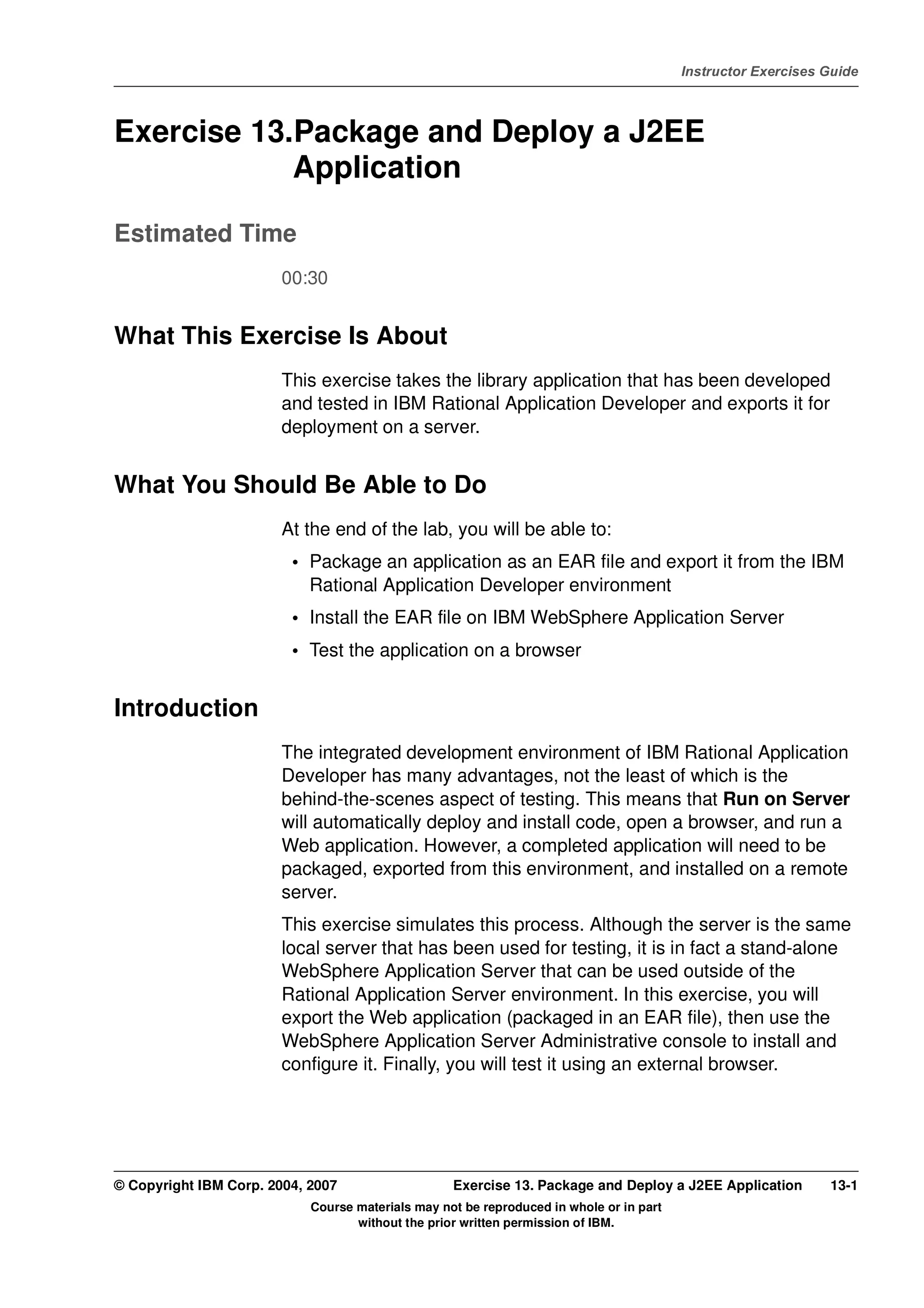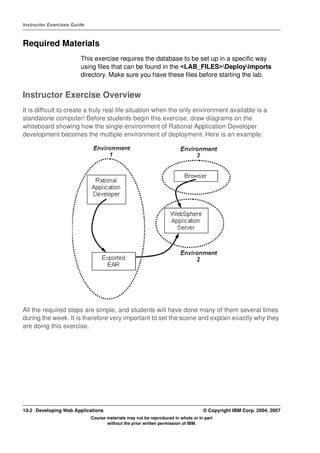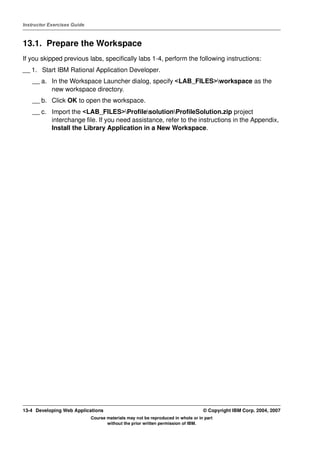This document provides instructions for packaging and deploying a J2EE application that was developed in IBM Rational Application Developer. It describes resetting the database to its original state, exporting the application as an EAR file, using the WebSphere administrative console to install the EAR file on the application server, and testing the application in a web browser. The goal is to simulate taking an application developed in a development environment and deploying it to a production server.