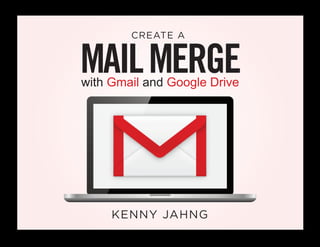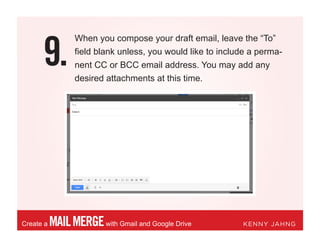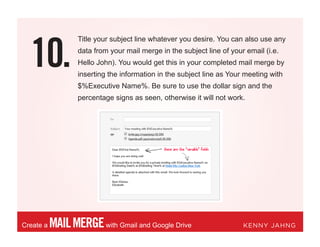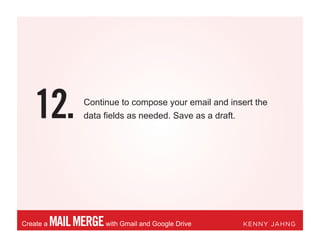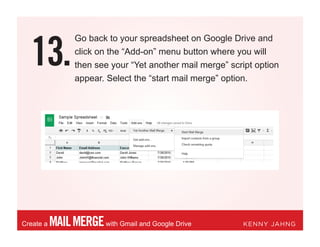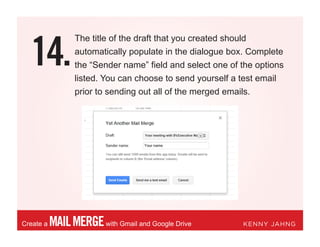This document provides instructions for using mail merge capabilities within Gmail to send personalized emails to a list of contacts. The steps include: 1) Creating a spreadsheet with contact information and column headers for the fields to merge; 2) Composing an email draft in Gmail with merge fields denoted by special characters; 3) Using an add-on to start the mail merge which will send individual emails to each contact populated with their details. The mail merge allows for ultra-personalized mass emails directly from Gmail.